Activating Voice Typing: Your Essential Guide


Intro
Voice typing has carved a niche in the realm of technology, transforming the way we interact with our devices. It's a tool that leverages the power of speech recognition to convert spoken words into text, allowing for a more intuitive and efficient way to communicate, whether you’re sending a quick email, jotting down notes, or composing a lengthy document. This guide delves into the nuances of activating voice typing across various platforms, making it accessible for everyone—from the tech novice fudging their way through settings to the seasoned user looking to fine-tune this feature.
Understanding how to enable and utilize voice typing is not just about convenience; it’s about redefining productivity and efficiency in an era where multitasking is the norm. With the prevalence of smart devices in everyday life, being able to navigate through tasks using one's voice is truly revolutionary.
In this comprehensive piece, we will unravel the steps to kickstart voice typing, troubleshoot common issues, and explore the myriad ways it can amplify your daily workflows. We aim to provide clarity on the differences in various operating systems and applications, arming you with the knowledge to maximize your experience.
Overview of the Technology
The technology underpinning voice typing has evolved significantly over recent years. Gone are the days when voice recognition was a hit-or-miss affair, marked by frustrating inaccuracies. Modern systems, powered by advanced algorithms and machine learning, are much more capable of understanding context and accents.
Key specifications
- Speech Recognition Accuracy: Today’s applications boast impressive accuracy rates, often exceeding 90% under optimal conditions. This means less time spent correcting errors and more focus on your actual task.
- Language Support: Most platforms support multiple languages and regional dialects, making it accessible to a global audience.
- Integration with Other Applications: Many voice typing tools can seamlessly integrate with text editors, email clients, and even social media applications. This interoperability is essential for fluidity in work processes.
Unique selling points
- Hands-Free Functionality: Voice typing allows users to engage with their devices without needing to type. This feature is especially useful for those multitasking in a busy environment.
- Accessibility: For users with disabilities or mobility challenges, voice typing offers an alternative means of communication and interaction with technology.
- Customization: Many modern tools allow users to personalize vocabulary and commands, improving efficiency and satisfaction.
Design and Build Quality
While this aspect is more relevant for hardware devices like smartphones and tablets, the overall design of the software interface for voice typing also plays a role in user experience. A clean, intuitive interface keeps users engaged and minimizes frustration.
- Material Used: This refers more to the hardware itself; today’s devices are often constructed with durable materials that enhance longevity, ensuring that voice typing technology remains accessible over time.
- Ergonomics and Usability: The usability of voice typing features heavily relies on the interface design. An easy-to-navigate setup helps users get the most out of the tools available. Users often prefer streamlined options that don’t bury critical settings under layers of menus.
"Activating voice typing might just be one of the best decisions you'll make for your productivity."
The journey to effectively incorporating voice typing into your daily routine involves understanding both its potential and the technical roadmap for setting it up. From here, we’ll dive into step-by-step instructions tailored for various platforms, ensuring that every reader walks away with the tools they need to enhance their tech-savvy capabilities.
Understanding Voice Typing
In today’s fast-paced world, where multitasking has become the norm, understanding voice typing has gained paramount importance. It serves not only as a time-saving tool, but as a bridge that connects speech and technology. Imagine racing against the clock, and instead of typing out long emails, you dictate them, all with a few simple words. This technology transforms how we interact with devices and opens up an array of possibilities, particularly for those who may struggle with traditional typing.
Voice typing represents the intersection of convenience and innovation. In a crowded room or quiet cafe, you can speak freely, and your words appear almost instantly on screen. From composing documents to sending messages, voice typing enhances efficiency, letting users focus on their thoughts rather than the mechanics of typing. For students, journalists, or anyone juggling multiple tasks, this feature can be a game-changer in productivity.
Definition and Functionality
Voice typing, as the term suggests, utilizes speech recognition software to convert spoken words into text. This can be executed through various devices like computers, tablets, and smartphones. It harnesses powerful algorithms and neural networks to not only transcribe speech but also to understand context and tone, making the output remarkably accurate.
One notable feature is the ability to recognize commands, allowing users to edit their text or add punctuation simply by speaking. For instance, a user can instruct the software to "add a period" or "capitalize the next word" just like that. These functions make voice typing not just a transcription tool, but a comprehensive writing assistant.
"Voice typing is the modern quill, allowing thoughts to flow unhindered onto the page."
The Evolution of Voice Typing Technology
The journey of voice typing technology has its roots in the late 20th century. Initially, it was a clunky affair, often requiring extensive training to adapt to an individual's speech patterns. Back then, the performance was mediocre at best, with software struggling to differentiate between similar-sounding words like 'there' and 'their.' However, advances in machine learning have revolutionized this space.
Today, systems like Google Voice Typing and Apple Dictation leverage big data and deep learning techniques to improve accuracy with each interaction. What's fascinating is the integration of natural language processing (NLP), which helps the software understand the various nuances of human speech — idioms, slang, and even regional accents.
As we peer into the future, the potential for voice typing seems limitless. With the emergence of voice-activated AI personal assistants, the integration of this function into everyday life becomes more seamless. As the technology continues to mature, the line between human interaction and computerized response blurs further, promising a world where spoken commands dictate a wide range of actions, from sending texts to controlling home environments.
Requirements for Voice Typing
To harness the full potential of voice typing, understanding the necessary requirements is essential. This is not just about having the right hardware or software; it’s about ensuring a seamless user experience. Having these elements in mind can significantly enhance your interaction with voice typing technology. Let’s break down what you need to successfully implement and utilize voice typing across your devices.
Hardware Specifications
When it comes to the hardware side of things, it’s clear that some devices perform better than others for voice recognition tasks. Generally speaking, you’ll want a decent microphone that captures audio accurately. Most modern computers and mobile devices come equipped with built-in microphones; however, for optimal results, consider external options. For detailed clarity:
- Microphone Quality: Invest in a microphone that features noise-cancelling capabilities. This can greatly reduce background noise and enhance speech clarity, increasing the accuracy of voice typing.
- Processing Power: Voice typing requires decent processing capabilities. Devices with faster processors can better handle voice recognition tasks without lag, meaning you can dictate smoothly.
- Speaker Quality: Good speakers also enhance the feedback experience. This is especially important when using voice commands, as you need to hear prompts accurately and clearly.
Before you dive headfirst into using voice typing, ensure your hardware is equipped to handle the demands of real-time voice recognition.


Software and Platform Requirements
The software requirements for voice typing are just as crucial as the hardware. Depending on the operating system and applications you intend to use, the exact specifications might vary substantially. Always ensure your device runs on the latest software version to enjoy improvements in performance and feature set. Consider the following points:
- Operating System Compatibility: Most voice typing features are built into systems like Windows, macOS, and specific distributions of Linux. Ensure your OS is compatible with the voice recognition technology you wish to use. Remember, it’s a bummer when your slick technology doesn't play nice with what you’ve got.
- Application Availability: Popular applications such as Google Docs or Microsoft Word often have integrated voice typing features. Check that these applications are updated to their latest versions to fully utilize their voice functions without hitches.
- Internet Connectivity: Many voice typing systems operate better, or even exclusively, with stable internet connections. Cloud-based voice recognition enables improved processing. So, if you find yourself stuck with a slow connection, the experience might be less than stellar.
As a traveler in the voice typing landscape, knowing the foundations laid out here will save you time and headaches. Make sure your hardware and software align, and you’ll find that voice typing becomes an invaluable asset in your tech toolkit.
Activating Voice Typing on Different Operating Systems
Activating voice typing on various operating systems is a crucial aspect of leveraging this technology effectively. With the diversity of platforms available—coming from Windows, Mac, and Linux—understanding how to set up voice typing can save users valuable time and streamline their workflow. For many, the journey into digital dictation starts with this simple activation, allowing individuals to express their thoughts more freely and reducing the physical strain of typing.
Voice Typing on Windows Devices
Windows has been a staple in the realm of personal and workplace computing, which makes it no surprise that it offers comprehensive support for voice typing. First thing's first, to activate voice typing on Windows 10 or later, one must ensure that their device is updated and connected to the internet. Here’s how you can activate it:
- Press the Windows key + H to launch the voice typing interface.
- If prompted, confirm that your microphone is accessible.
- Begin dictating in any text field and watch as your words magically appear on screen.
This feature is extremely beneficial for people who need to draft emails or documents without extensive manual typing. Beyond mere convenience, it can also boost accessibility, allowing users with physical limitations to engage with their computers more effortlessly. However, one must be cautious and ensure that ambient noise is minimized for optimal performance, as systems may struggle to accurately transcribe if there's too much background chatter.
Voice Typing on Mac Operating Systems
For Mac users, the setup procedure is slightly different but equally straightforward. macOS has integrated dictation features that can be easily activated:
- Open System Preferences and select Keyboard.
- Under the Dictation tab, turn on the Dictation feature.
- You can also specify a shortcut to initiate dictation easily.
Once dictation is activated, users can start talking in text fields, streamlining their workflow significantly. Macs, with their high-quality microphones, tend to accurately capture voice, leading to less frustration when editing dictated text. Note, as with Windows, that the accuracy may vary with different accents or dialects, so users should familiarize themselves with the system’s capabilities to avoid misunderstandings.
Voice Typing on Linux Systems
Linux presents a different landscape when it comes to voice typing, mainly because the OS supports numerous distributions. However, many Linux users can benefit from voice typing by utilizing specific applications like Google Docs through the Chrome browser.
To use voice typing on Linux via Google Docs:
- Open Google Docs in Chrome.
- Go to Tools and select Voice typing.
- Click the microphone icon to start dictating.
Linux users may sometimes need to delve into additional community-driven resources or use platforms like Simon Speech Recognition to enhance their voice typing experience. This means that while Linux may require a tad more implementation effort, those who are tech-savvy can open new doors by exploring the tools available.
"Voice typing is not just about convenience; it’s about enabling communication in the fastest and most efficient way possible."
With each operating system embracing voice typing, users can finally carve out some time away from the keyboard. As we move forward, understanding these nuances of activation across platforms empowers users to harness the full potential of voice typing in their daily lives.
Activating Voice Typing on Mobile Devices
Activating voice typing on mobile devices is becoming increasingly significant in today's tech landscape. With the rise of mobile communication and the necessity for efficient and accessible ways to interact with technology, voice typing is stepping up as a game-changer. Imagine being able to dictate messages or notes without ever touching your phone screen; it sounds convenient and, indeed, it is.
Key Elements of Activating Voice Typing
- Convenience: Users can quickly express their thoughts without the burden of typing, saving valuable time.
- Accessibility: For those who have difficulties with traditional typing, voice typing presents a powerful solution to bridge communication gaps.
- Multitasking: Whether cooking or driving, voice typing allows users to stay productive without needing extra hands.
Benefits of Voice Typing
Utilizing voice typing on mobile devices has its perks. Here are a few advantages to consider:
- Speed: Speaking is generally faster than typing, meaning you can get your thoughts down in record time.
- Accuracy: With advancements in speech recognition technology, accuracy in transcribing spoken words has significantly improved. This means fewer typos and misunderstandings in your messages.
- User-Friendly: Most listeners will find that using voice commands feels natural. It’s akin to having a conversation with your device, which could enhance the overall user experience.
Considerations When Activating Voice Typing
While the benefits are clear, there are certain considerations when activating voice typing. Users should keep in mind factors such as:
- Privacy Concerns: When dictating sensitive information, be mindful that your surroundings should be safe from eavesdroppers.
- Connection Quality: A stable internet connection is crucial for using voice services effectively; interruptions might hinder the process.
- Language and Dialect: Voice typing systems are improving in recognizing different accents and dialects but may still face challenges with regional variations.
Now let's jump into the specifics of how to activate voice typing on different mobile platforms.


Voice Typing on Android Devices
If you’re using an Android device, activating voice typing is fairly straightforward. Follow these steps:
- Open any app where you can input text, such as Messages or Google Docs.
- Tap on the text field to bring up the keyboard.
- Look for the microphone icon, usually located on the keyboard. Tap it.
- Speak clearly and let the words flow. Your device will transcribe your speech into text.
- Review the output to ensure accuracy before sending or saving your content.
Voice Typing on iOS Devices
For iOS users, activating voice typing is equally simple:
- Open an app that allows text input, such as Notes or Mail.
- Tap the text entry area to summon the keyboard.
- Locate the small microphone icon on the keyboard and give it a tap.
- Begin to speak, allowing your voice to be translated to text instantly.
- As with Android, double-check the text for any mistakes before finalizing it.
"Voice typing transforms the way we engage with our devices, making the act of writing more akin to natural conversation. It reflects a shift from traditional typing to leveraging voice as a primary input method."
Armed with this knowledge, you can easily activate voice typing on your mobile devices. As technology continues to evolve, embracing such advancements can amplify your productivity while providing a touch of convenience in daily tasks.
Common Applications for Voice Typing
Voice typing is not just a fleeting trend; it has become a key element in how we interact with our devices. The ability to transcribe speech into text quickly and accurately can dramatically change our productivity, efficiency, and accessibility of information. As voice technology continues to evolve, understanding its practical applications is vital for users looking to harness its capabilities fully.
Using voice typing effectively could mean the difference between toiling over lengthy documents and flowing ideas onto a page in a matter of seconds. This article explores common scenarios where voice typing proves to be indispensable. These examples not only highlight its versatility but also reflect how it integrates seamlessly into everyday tasks, significantly enhancing user experience.
Utilizing Voice Typing in Word Processing Software
In word processing environments, such as Microsoft Word or Google Docs, voice typing becomes a powerful ally for writers, editors, and anyone dealing with text-heavy tasks. Imagine sitting down to write the next great novel or preparing a report, and instead of laboring over the keyboard, you simply dictate your thoughts.
- Speed: One of the primary benefits lies in speed. When we speak, we can often convey ideas at a much faster pace than we can type. This efficiency is especially notable for brainstorming sessions or when meeting tight deadlines.
- Hands-Free Operation: For many, the ability to dictate while on the go is crucial. Whether you're in a crowded café or juggling multiple tasks at home, voice typing allows you to create documents without needing a clear workspace.
- Editing and Formatting: Many word processors support voice commands for editing, enabling users to bold, italicize, or create bullet points via simple dictation.
Here's an example of a common command:
"Insert bullet points" or "Bold this text". - Natural Language Processing: Thanks to advancements in natural language processing, voice typing has become remarkably accurate, interpreting not just words but context too. Users can feel confident that their ideas will be captured thoughtfully without extensive re-editing.
In this way, utilizing voice typing in word processing applications opens doors to not just productivity, but a more engaging writing experience.
Voice Typing for Note-Taking Applications
Note-taking is another arena where voice typing excels, offering solutions tailor-made for students, professionals, and anyone requiring swift information capture.
- Efficiency During Lectures or Meetings: Imagine attending a lecture where key points fly by at breakneck speed or a meeting where discussions can veer off-topic. Voice typing helps ensure that no vital ideas are lost, as users can record notes on-the-fly.
- Simplified Organization: Many note-taking apps like Evernote and OneNote allow for voice notes, which can be easily categorized and searched later. Instead of flipping through pages of handwritten notes, you can find specific ideas with just a voice command or two.
- Multimedia Integration: Some applications allow integrating voice notes with images or other files. It effectively combines different mediums of information, making study or work materials more dynamic.
"Voice typing transforms how we capture information. What once required meticulous writing now can be done in a matter of moments!"
Troubleshooting Voice Typing Issues
Voice typing has become a game changer in how we interact with technology. However, hiccups along the way can be quite the thorn in the side. Addressing Troubleshooting Voice Typing Issues is crucial in ensuring the smooth functioning of this tech marvel. If you don’t figure out these issues, you may find yourself at a standstill, unable to efficiently communicate your thoughts into text. In this section, we’ll dig into the nuts and bolts of what can go wrong and how to tackle those pesky problems.
Identifying Common Problems
When utilizing voice typing, the first step is to recognize the frequent culprits behind any malfunction. Here's a rundown of typical issues:
- Microphone Issues: Are you hearing static? The microphone may not be connected properly or might be malfunctioning.
- Software Compatibility: Sometimes, the app you're using may not play nice with voice typing features. Ensure your applications are up to date.
- Background Noise: If you’re trying to dictate in a crowded coffee shop, your words may get lost in the shuffle.
- Internet Connectivity: Many voice typing solutions rely on cloud processing. Poor connectivity can lead to delays or failures in transcription.
Being aware of these common problems sets the stage for better troubleshooting. As they say, "an ounce of prevention is worth a pound of cure!"
Solutions for Connectivity Issues
Just like a fisherman must keep his nets in check, ensuring a stable internet connection is vital for effective voice typing. If connectivity woes arise, consider these strategies:
- Assess Network Strength: Check your Wi-Fi signal. If it’s weaker than a kitten's meow, consider repositioning your router or switching to a wired connection.
- ** Restart Your Device:** Sometimes, a simple reboot can clear out stubborn software glitches.
- Update Your Drivers: Outdated microphone or device drivers can complicate connectivity. A quick update may solve the issues.
- Disconnect and Reconnect: If you've got Bluetooth or other wireless devices in the mix, try disconnecting them and connecting again. Resetting the connection can often work wonders.
"Voice typing should enhance your workflow, not hinder it! Solve connection issues fast to get back to your tasks."
By identifying problems effectively and employing smart solutions, voice typing can return to being a seamless process, aiding productivity rather than hampering it. This section is a crucial part of mastering the entire voice typing experience.
Benefits of Using Voice Typing
Voice typing has become a significant tool for many users as technology evolves, making the process of transmitting thoughts into text simpler and more intuitive. This section explores the multifaceted advantages of voice typing and elucidates why mastering this technology can be a game changer in various contexts.
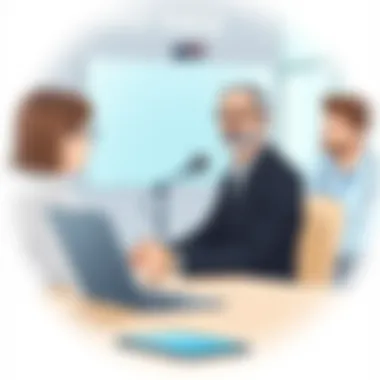

Increased Efficiency
Utilizing voice typing can boost productivity significantly. Instead of the conventional method of typing, which can often feel like a slow grind, dictating your thoughts allows for quicker expression of ideas. For instance, consider someone essaying out a report or brainstorming a project plan. Speaking aloud can lead to a more fluid train of thought, where ideas are verbalized in their raw, unedited form.
The opportunity to generate text at a conversational pace can also reduce the fatigue that comes from staring at a screen or typing for extended periods. This capability becomes particularly useful when drafting longer documents.
Moreover, the integration of voice commands—like “new line” or “delete previous”—enhances control over the created content. It’s like possessing a personal assistant; you can focus on your thoughts while the technology takes care of the heavy lifting.
Some studies even suggest that users can achieve up to three times the speed of traditional typing under the right conditions.
- Saves Time: Immediate articulation can lead to quicker document creation.
- Boosts Creativity: Frees the mind for brainstorming without the distraction of typing.
- Reduces Physical Strain: Less repetitive motion can lead to decreased instances of injuries associated with keyboarding.
Accessibility Features
Voice typing isn't only about speeding up tasks; it also represents an essential tool for enhancing accessibility. For individuals with disabilities that inhibit traditional typing methods, such as arthritis or visual impairments, voice typing offers an alternative pathway to engage with technology.
The adaptability of voice typing can break down barriers in various user scenarios:
- Empowers those with disabilities: For users unable to use a keyboard efficiently, voice typing becomes an indispensable feature, allowing them to write emails, work on documents, or simply communicate with others without relying on physical devices.
- Language Support: Many voice typing systems support multiple languages and dialects, accommodating a broad spectrum of users and facilitating better communication across communities.
- Hands-Free Interaction: For those who may be multitasking—like cooking while drafting a shopping list—voice typing enables operation without needing to physically interact with a device.
Voice typing transforms the ability to communicate into a seamless experience that transcends physical limitations.
Exploring Advanced Features
Voice typing has come a long way, transforming from a novelty into a critical tool for many. Exploring advanced features of voice typing is essential for anyone wanting to harness the technology to its fullest potential. The advantages that come with these features stretch beyond mere convenience; they include personalization, increased control, and improved accuracy.
Customizing Voice Typing Settings
Customizing voice typing settings can make a world of difference. Everyone has their quirks and preferences, and this technology ought to cater to individual needs. Many voice typing systems allow users to adjust settings such as language, voice selection, and even how the program interprets accents and dialects.
For instance, let’s say you are a native speaker of Spanish and want the software to better recognize your pronunciation. By customizing the language settings, you can enable a more accurate transcription based on your specific accent. This nuance saves both time and frustration, as it minimizes errors common with misinterpretation. In practical terms, the journey could start with:
- Navigating to the settings menu of your voice typing application.
- Selecting your preferred language and dialect.
- Testing different voices for comfort and clarity.
Moreover, not all settings are about language; users can also tweak other preferences, such as speech speed and punctuation control. Adapting these variables based on your typing style can enhance the overall user experience, making voice typing an even more viable tool in your daily tasks.
Customizing settings elevates the experience; it can convert a frustrating task into effortless productivity.
Integrating with Other Technologies
The future of voice typing isn't just about its inherent capabilities. Instead, its true strength lies in its ability to integrate with other technologies. Voice typing can seamlessly synergize with a variety of applications and devices, streamlining workflows and enhancing productivity.
Imagine using voice typing not in isolation but as part of a broader tech ecosystem. Here are a few examples:
- Smart Assistants: Integrate voice typing with devices like Amazon Echo or Google Home. This can allow you to create notes or reminders through simple voice commands while you tackle other tasks.
- Document Collaboration Tools: Many software platforms such as Google Docs or Microsoft Word now have robust voice typing features. But integrating them further can offer enhanced collaboration features, letting teams work on documents in real-time while talking through ideas.
- Task Management Apps: Incorporate voice typing in apps like Todoist or Trello, so that adding tasks or updating project statuses can be as simple as speaking to your phone.
These integrations not only make the voice typing experience smoother but can also lead to overall improved efficiency. Each device or application you connect to offers a new layer of possibility, changing how you manage your day-to-day tasks.
The Future of Voice Typing
The landscape of voice typing is rapidly evolving, ushering in a new age of communication that many didn't anticipate just a few years ago. As we explore the future of voice typing, it becomes crucial to recognize not only the technological advancements but also how these changes resonate with our daily lives. With the proliferation of smart devices and increasingly sophisticated software algorithms, the integration of voice typing into various applications is no longer a luxury; it is becoming a necessity for many users. This section delves into the future trends and potential impacts that voice technology holds.
Emerging Trends in Voice Technology
Voice technology is on the brink of monumental transformation. Here are some key trends that showcase its trajectory:
- Natural Language Processing (NLP) Advancements: With improvements in NLP, voice recognition is becoming more adept at understanding context, tone, and even humor. This enables a smoother interaction between users and technology.
- Conversational AI: The trend is shifting from mere dictation to authentic, conversational exchanges with AI. Devices are being developed to engage in multi-turn dialogues, making them sound more human-like.
- Voice-Activated Assistants: Tools like Amazon Alexa and Google Assistant continue to thrive. They are increasingly integrated into more devices— from kitchen appliances to security systems— expanding the horizons of voice interaction.
- Custom Voice Profiles: Users can expect personalized experiences as voice software evolves to recognize different voice profiles, allowing software to adapt its understanding based on the speaker, which can be particularly useful in multilingual environments.
"The future isn't just about technology, it's about how we adapt our communication to bridge the gap between human and machine."
These emerging trends not only elevate user experience but also ensconce voice typing as a fundamental component of our tech-driven world.
Potential Impacts on Communication
The implications of enhanced voice technology extend far beyond convenience, potentially reshaping the modes of communication:
- Accessibility Improvements: Voice typing is opening doors for individuals with disabilities, providing them tools to interact with technology in ways that were previously challenging.
- Shifting Communication Styles: We might witness a transition from text-based communication to more verbal exchanges, altering how we interact on social media platforms
- Business Communication: In corporate environments, voice typing could streamline processes. From dictating emails to managing schedules, businesses can leverage this functionality to enhance productivity.
- Global Communication: With real-time translation capabilities being integrated into voice technology, language barriers may diminish, allowing for more seamless cross-cultural interactions.
In summary, the future of voice typing promises not just enhanced efficiency but a redefinition of how we engage with both technology and each other. By embracing the potentials of this evolution, we can harness voice typing's benefits while navigating the nuances of effective communication in a rapidly modernizing world.







