Integrating Adblock into Chrome on Android: A Comprehensive Guide
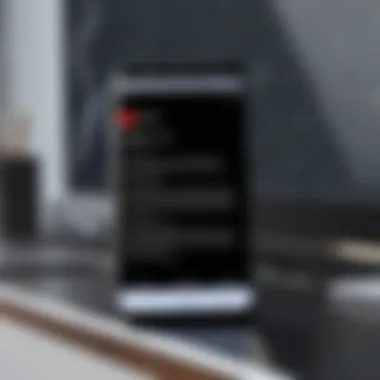

Intro
In today’s digital age, browsing the web has become an integral part of our daily routine. However, ads can clutter and disrupt the user experience. Integrating an adblocker into Chrome on Android can enhance your online encounters significantly. This guide aims to offer practical steps on how to install adblockers, discuss the variou advantages they offer, and provide insights into optimizing their functionality.
Overview of the Technology
Integrating an adblocker is not just about blocking unwanted ads. It involves understanding a few technical aspects that make this technology effective.
Key specifications
Adblockers typically use filter lists to identify and block ads during your browsing session. Most modern adblockers are compatible with Chromium-based browsers, like Google Chrome on Android.
Unique selling points
- User Experience Enhancement: With ads blocked, websites load faster and the content is cleaner.
- Privacy Protection: Many adblockers also prevent trackers from monitoring your online behavior.
- Data Savings: Reducing the number of ads improves data usage, which can be particularly beneficial for users with limited data plans.
"An adblocker not only cleans the visual clutter but also serves as a shield against potential privacy invasions."
Steps to Integrate Adblock into Chrome on Android
Installing an adblocker in Chrome on Android can be accomplished through various methods. Below are the steps you can take:
- Select an Adblocker: Choose a reputable adblocker, such as AdGuard or Blokada. Both offer features tailored for mobile browsers.
- Download the App: Visit the Google Play Store and download your chosen adblocker.
- Install and Set Up: Open the app after installation. You will need to follow the on-screen instructions to complete the initial setup.
- Configure Settings: Adjust the settings to customize your adblocking preferences. Some adblockers allow you to select block lists or adjust filtering levels.
This straightforward process empowers users to take control over their browsing environment while ensuring a smoother experience.
Potential Drawbacks
While the advantages are noteworthy, it’s essential to consider some drawbacks:
- Websites Functionality: Certain websites may rely on ads for income. Blocking ads can sometimes lead to restricted access or disrupted website functionality.
- Possible Compatibility Issues: Some adblockers may conflict with specific websites or apps, causing unexpected behavior.
The End
Incorporating an adblocker into Chrome on your Android device is a significant step towards optimizing your web experience. By prioritizing user experience, ensuring privacy, and conserving data, adblockers present a compelling case for modern web users. However, one must navigate the potential downsides with informed choices. This blend of empowerment and awareness is vital for enhancing today's complex online experience.
Understanding Ad Blocking
Understanding ad blocking is fundamental to grasp the ways it can enhance your browsing experience. The digital landscape is now overcrowded with advertisements, which can deter users from engaging with content they genuinely seek. Users, especially those who are tech-savvy, find themselves overwhelmed by the incessant barrage of ads, many of which are intrusive and irrelevant. Integrating an adblocker allows individuals to reclaim their time and focus, giving them an optimized web environment that prioritizes content over advertisements.
Definition of Ad Blocking
Ad blocking is the process of preventing advertisements from appearing on websites. It involves using software tools—commonly known as adblockers—designed to filter out ads and related content during web browsing. These tools work by analyzing the webpage and blocking requests that serve advertisements. While the primary goal is to minimize interruptions while browsing, ad blocking also addresses significant issues like privacy invasion and data consumption.
Overview of Adblockers
Adblockers come in various forms, ranging from browser extensions to standalone applications that can integrate with your web browser. Popular adblockers include AdBlock Plus, uBlock Origin, and Brave Browser. Each offers unique features tailored to different user needs.
- Browser Extensions: These are typically easy to install and provide a straightforward way to block ads in browsers like Chrome. They often allow further customization of settings to fine-tune which ads to block or allow.
- Standalone Applications: Such applications function at the device level and can offer more comprehensive protection across multiple browsers and apps.
In addition to blocking standard ads, many adblockers also offer functionalities to block tracker scripts, mitigate user profiling, and enhance loading speeds by reducing page weight. This comprehensive approach not only crafts a better user experience but can also safeguard against some threats posed by intrusive tracking.
"Adblocking does not simply block ads; it empowers users to reclaim control over their online encounters".
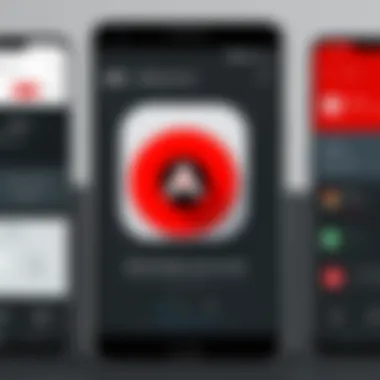

For technology enthusiasts and everyday users alike, understanding ad blocking helps make informed decisions about their online privacy and browsing efficiency. The integration of adblockers into Chrome on Android, in particular, stands as a testament to the evolving relationship between users and their digital environments.
The Importance of Ad Blocking
Ad blocking serves several essential functions in the digital browsing environment. With the proliferation of ads on various websites, users often face interruptions that detract from their overall experience. An adblocker provides a solution that improves how content is consumed online. The benefits span across user experience, privacy protection, and data savings, making it a fundamental tool for anyone who spends significant time on the web.
Enhancing User Experience
One of the foremost benefits of installing an adblocker is the enhancement of user experience. Users often encounter intrusive advertisements that can slow down page loading times and disrupt content engagement. By utilizing an adblocker, you can enjoy a smoother, more streamlined experience. Pages load faster when they are stripped of ads, enabling you to access information or entertainment without delays. Moreover, the distraction from pop-up ads and auto-playing videos is eliminated. This allows for a more enjoyable and focused interaction with websites, making activities like reading, shopping, and streaming considerably easier.
Privacy Considerations
Using an adblocker also raises important privacy considerations. With many ads tracking user behavior across the web, they can collect information such as browsing habits, preferences, and even personal data. This data often gets sold to advertisers, which can lead to targeted ads that feel invasive. By blocking these ads, you take a proactive step in protecting your privacy. Additionally, many adblockers now include tracking protection features. These capabilities prevent third parties from tracking your online movements, thus maintaining a higher degree of anonymity while navigating the internet.
Reduction of Data Usage
Implementing an adblocker can also result in considerable data savings. Advertisements, especially those that include rich media like videos and animations, consume substantial amounts of data. For users with limited data plans or those using mobile devices, every megabyte counts. By filtering out these ads, an adblocker helps reduce the amount of data used during browsing sessions. This reduction not only optimizes your data consumption but can also extend your mobile plan longevity, giving users more control over their data usage.
"Adblocking is not just a matter of preference but has become an essential strategy for many individuals seeking a more pleasant and secure online experience."
Choosing the Right Adblocker for Android
When it comes to navigating the digital landscape, the choice of an adblocker can significantly impact your browsing experience. Selecting the right adblocker for your Android device is critical, not just for blocking intrusive ads but for maintaining your privacy and optimizing data consumption. With various options on the market, understanding which one complements your needs is essential. This section will explore key features to look for in an adblocker and compare popular adblockers available for Android users.
Key Features to Consider
When evaluating adblockers, certain features stand out. These attributes can greatly influence your browsing experience and the effectiveness of the adblocking tool.
- Ease of Use: A user-friendly interface is crucial. First-time users should find it simple to install and configure the adblocker without excessive complexity.
- Compatibility: Ensure the adblocker integrates seamlessly with Chrome on Android. Compatibility can affect its performance and ability to filter ads effectively.
- Customizable Filters: The ability to customize filters allows users to gain more control over what content is blocked. Look for adblockers that enable you to modify lists.
- Privacy Protection: Features that enhance user privacy, such as blocking trackers, are vital. An adblocker should do more than just remove ads; it should safeguard your browsing data.
- Support and Updates: Regular updates keep the adblocker effective against evolving ads. Also, responsive support can assist if any issues arise.
- Performance Impact: The effect on device performance is another consideration. You’ll want an adblocker that does not hinder your device's speed or consume significant resources.
Choosing an adblocker that combines these features can lead to a well-rounded solution for a better web browsing experience.
Comparative Analysis of Popular Adblockers
Several adblockers are widely recognized for their effectiveness and varied features. Below is a comparative analysis of some popular choices available for Android users.
- AdGuard: Known for its advanced filtering capabilities, AdGuard excels at blocking ads while providing privacy protection. It operates on DNS level, ensuring effective ad blocking across all apps.
- Blockada: Blockada is an open-source option emphasizing privacy. It blocks ads system-wide and offers customizable ad lists. Its design prioritizes ease of use alongside performance efficiency.
- Samsung Internet Ad Blocker: Built directly into Samsung's mobile browser, this adblocker works smoothly with native features, providing a straightforward user experience.
- Brave Browser: While primarily a browser, Brave incorporates ad blocking inherently. It offers privacy-focused features that shield users from data trackers and unwanted ads.
Choosing the right adblocker requires evaluating your specific online needs and preferences. Make sure to consider how each option aligns with your objectives.
By taking a careful look into the features of these adblockers, you can determine which one will serve you best. Thus, investing some time in this decision will pay off in an enhanced and respectful browsing experience.
Installing Adblock on Chrome for Android
Installing an adblocker on Chrome for Android is a critical step in optimizing your browsing experience. As the prevalence of ads continues to grow, they can diminish the quality of web content and lead to slower loading times. By integrating an adblocker, users can enjoy a cleaner interface, improve site performance, and significantly reduce unwanted distractions. Furthermore, there are privacy advantages associated with adblocking, as it can limit data collection from numerous tracking scripts embedded within ads.
It is important to understand the requirements and the steps involved in the installation process. The correct setup not only ensures that the adblocker functions as intended but also minimizes the chances of errors or unsuccessful attempts. This section will outline what you need to have in place before installation and the procedure for adding an adblocker to the Chrome browser on Android devices.
Pre-installation Requirements
Before you proceed with the installation of an adblocker, certain prerequisites must be met:
- Compatible Android Device: Ensure your device runs a recent version of Android because older versions might not support some adblocking features.
- Updated Chrome Browser: Check that your Google Chrome is up to date. This can enhance compatibility with adblockers.
- Internet Connection: A stable internet connection is necessary for downloading and installing the adblocker.
- Available Storage Space: Verify that your device has sufficient storage space for the adblocker app.


Without these elements, installation might not occur as smoothly as expected.
Step-by-Step Installation Guide
Installing an adblocker on Chrome for Android involves a straightforward process. Follow these steps to ensure a successful setup:
- Open Google Play Store: Locate and tap the Play Store app on your home screen or app drawer.
- Search for Adblocker: Use the search bar to find a suitable adblocker app, such as AdGuard or Block This. Review the information and ratings.
- Download and Install: Select the desired adblocker and tap on the "Install" button. Wait for the app to download and install on your device.
- Open the Adblocker App: Once the installation is complete, open the app. You may need to grant certain permissions for it to function correctly.
- Configure Settings: Follow the on-screen instructions to customize your adblocking preferences. This may include choosing default filter lists.
- Enable the Adblocker: Make sure to toggle on the option that activates the adblocker for Chrome. Some adblockers will require you to allow VPN or service permissions for optimal operation.
- Test Functionality: Visit various websites to confirm that the adblocker is operating effectively. You should notice a significant reduction in the number of displayed ads.
By carefully following these steps, you should successfully install an adblocker on Chrome for your Android device. This process enhances your browsing experience while minimizing unwanted distractions.
Configuring Adblocker Settings
Setting up your adblocker is more than just installation. The configuration of adblocker settings is crucial for a tailored browsing experience. This phase empowers users to adjust how the adblocker interacts with web content. Each webpage behaves differently, meaning a one-size-fits-all approach does not yield optimal results. Proper settings can enhance speed, secure personal data, and ensure specific ads can still reach you when needed.
Customizing Filters and Lists
Customizing filters and lists might look overwhelming at first, but it is straightforward. Filters work as rules determining what content is blocked. Most adblockers come with a default filter list. However, these can be adjusted based on one's preferences.
- Default Filter Lists: Block common intrusive ads and trackers. Users can enable lists from sources like EasyList or specific regional lists that capture localized ads.
- Creating Custom Filters: This is helpful if default lists miss specific elements. For instance, if you frequently see ads that are annoying, adding a custom filter is possible. Most adblockers allow users to input the URL or HTML elements they want to block.
- Whitelisting: This is the process of not blocking certain ads. If there is a site you visit regularly and want to support, you can whitelist it. This ensures the content creator receives revenue without intrusive ads.
"Customizing filters offers the flexibility needed in the dynamic digital environment."
Managing Exceptions
Managing exceptions is as important as customizing filters. Despite the need to block ads, some sites might not function properly when adblocking is applied.
- Websites that Require Exceptions: Some services like news sites rely on advertising revenue. If a website does not load properly, adding it to your exceptions may be necessary.
- Temporary Exceptions: For situations where a site must be accessed but you do not want to permanently adjust your settings. Many adblockers provide an option to allow ads temporarily.
- Tracking Allowed: Users might consider allowing some tracking for better content recommendations. It is essential to weigh the pros and cons based on personal privacy preferences.
Testing Adblock Functionality
Testing the effectiveness of an adblocker is crucial after its installation. It helps confirm that the chosen adblocker works as intended, providing the anticipated benefits. These benefits include a cleaner browsing experience, increased page load speeds, and greater privacy for users. Verifying how well the adblocker functions is an important step, especially in a landscape where ad tactics evolve constantly.
Verifying Adblock Effectiveness
Once the adblocker is set up, the primary task is to check if it blocks unwanted advertisements effectively. The first step involves visiting a website known for placing numerous ads. Popular examples include news sites or content-rich platforms. Upon entering the site, observe if ads appear as they would normally. A successful adblocker will either remove these ads entirely or at least significantly reduce their number.
In addition to manual tests, many adblockers come with built-in tools or reports that summarize their activity. Users can review these logs to see how many ads were blocked during browsing sessions. It is advisable to try multiple types of websites, as some may implement ads in unique ways.
A simple yet effective test is to use specialized test pages like TestAds. These pages are designed to showcase different types of ads to verify if your adblocker works.
Troubleshooting Common Issues
If ads appear despite the installation of an adblocker, some troubleshooting steps can help identify the issue. First, check if the adblocker is actually enabled. This usually can be done directly from the browser settings or the app itself.
Sometimes, adblockers may not function properly due to conflicts with other installed extensions or browser settings. Users may need to disable other extensions to see if they interfere with the adblocker.
Another common issue is that some websites detect adblockers and may display prompts encouraging users to disable them. In these situations, users can look into the exception settings of the adblocker. This allows them to add specific sites where they wish to allow ads or to allow non-intrusive ads.
Moreover, ensuring that the adblocker is updated is also important since the developers frequently push updates to improve performance and adapt to new ad technologies. By following these steps, users can maintain effective adblocking and enjoy a more streamlined browsing experience.
Understanding Limitations of Adblocking
Adblockers serve as valuable tools for many internet users. However, their use is not without its drawbacks. Understanding these limitations is important as it allows users to make informed decisions about their browsing habits while considering both advantages and disadvantages.
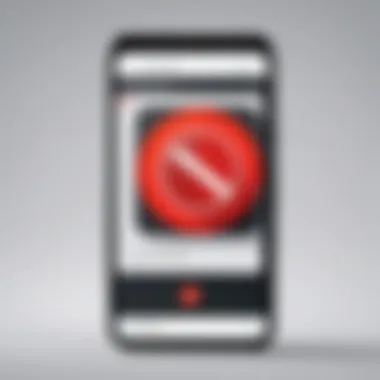

Impact on Website Revenue
One major limitation of adblocking is its effect on website revenue. Websites often rely on advertising as their primary form of income. When users install an adblocker, they generally block numerous ads from appearing on the sites they visit. This can lead to a decrease in overall ad visibility and engagement, causing significant revenue losses for website owners.
For example, a website that features advertisements to fund its operations may see reduced earnings if a substantial number of users have adblockers enabled. This, in turn, can impact the quality of content produced. Some websites might even resort to paywalls or premium memberships to counteract lost ad revenue, potentially limiting access to information for users unwilling to pay.
Potential Site Functionality Issues
Another limitation of adblocking is that it may inadvertently disrupt website functionality. Some websites are designed to work with ads embedded in their layout. When these advertisements are blocked, it can lead to unexpected behavior. For instance, certain features might not load correctly, or users might find themselves facing warning messages urging them to disable their adblockers for full site access.
This situation poses a dilemma for users who value both their browsing experience and their need for a smooth, functional interface. It raises the question of whether the benefits of adblocking outweigh the potential inconveniences that may arise. To navigate these issues effectively, users must weigh their need for privacy and reduced data usage against the potential drawbacks in site usability.
"Adblockers can enhance privacy but might compromise website accessibility and revenue streams."
Alternatives to Adblocking
In the context of web browsing, ad blockers offer substantial advantages, but they are not the only tools available to enhance the online experience. As users become more educated about their choices, alternatives to traditional adblocking methods are gaining traction. Understanding these alternatives is essential for those considering different ways to navigate the web without the overwhelming presence of advertisements.
Using Browsers with Built-in Ad Blocking
Some modern browsers come equipped with built-in ad blocking features. For instance, Brave and Firefox Focus integrate these functionalities, providing users with seamless experiences right from the start. This eliminates the need for separate installations and minimizes the complexity of configuration.
Benefits of Browsers with Built-in Ad Blocking:
- User-Friendly: Automatically blocks ads without extensive setup.
- Efficiency: Built to optimize functionality and performance, these browsers often consume less data.
- Integrated Privacy Features: Enhanced privacy settings beyond just ad blocking, often protecting against tracking cookies and other invasive technologies.
For many users, using a browser with built-in ad blocking combines simplicity with a robust feature set. Transitioning is as easy as downloading the browser app from the Google Play Store and using it daily.
Employing Privacy-Focused Browsing Tools
Another effective alternative is the use of privacy-focused browsing tools such as VPN services or privacy-centric search engines like DuckDuckGo. These tools primarily target user privacy and offer functionalities that assist in creating a more secure browsing environment.
Considerations for Using Privacy-Focused Tools:
- VPN Services: They encrypt internet traffic, which helps to maintain privacy and security. While not specifically blocking ads, they prevent spying by third parties, creating a more secure browsing atmosphere.
- Privacy-Centric Search Engines: Search engines like DuckDuckGo don’t track user activity, minimizing targeted ads based on browsing history. Although ads may still appear, they are less intrusive.
These alternatives do not eliminate ads completely but help create a more pleasant browsing experience by prioritizing privacy and data security. The effectiveness of these tools can vary based on individual user habits and preferences.
Future Trends in Ad Blocking
As technology evolves, so does the landscape of online advertising and, consequently, ad blocking. Understanding future trends in ad blocking is crucial for users and developers alike. This section will explore key elements shaping the ad blocking arena, identify benefits of these trends, and outline considerations associated with them.
Shifts in Advertising Practices
Advertising strategies are undergoing significant transformations. Traditional methods relying on banner ads and pop-ups are becoming less effective. Advertisers are now seeking more engaging and non-intrusive formats. This shift has led to the emergence of native advertising and content marketing, which strive to blend in seamlessly with user experiences.
Users are more aware and critical of overt advertising attempts. As a result, the demand for transparency is increasing. Advertisers must disclose their methods more openly. This pressure requires ad blockers to adapt too, as they must differentiate between acceptable ads and those considered intrusive.
Additionally, some ad blocking companies are now partnering with advertisers to create whitelist programs wherein specific ads that follow user-friendly guidelines can bypass blocking.
- User Control: As users grow discerning, having control over the types of ads they see is becoming paramount.
- Quality Over Quantity: Advertisers are being urged to focus on fewer, higher-quality ad engagements rather than diluting their effectiveness with numerous low-quality ones.
- Contextual Advertising: This method tailors ads based on user behavior, making them more relevant.
The Role of Artificial Intelligence
Artificial Intelligence (AI) is making remarkable strides in many fields, including advertising and ad blocking. With AI, the potential exists to enhance how ads are targeted and filtered. Machine learning algorithms can analyze user behavior to serve more fitting advertisements while also determining progressive ad blocking methods.
Adblockers that leverage AI can improve filter lists dynamically. They learn from user feedback to create a more personalized experience. This evolution allows them to adapt to new advertising techniques continually. Another exciting aspect is predictive analytics. With this, ad blockers can foresee emerging advertising trends and prepare necessary responses.
AI-powered ad blockers can differentiate between benign advertisements and more intrusive forms. This differentiation empowers users by allowing them the choice to enable or disable specific ads per their preference. Moreover, this could signify the end of blanket ad blocking practices, leading to a more tailored approach adapted to individual tastes.
AI offers a significant transition in blocking technology. Its potential to refine the user experience while considering the interests of advertisers shows a promising future for online interactions.







