Maximize Efficiency with Adobe Shortcut Keyboard Covers
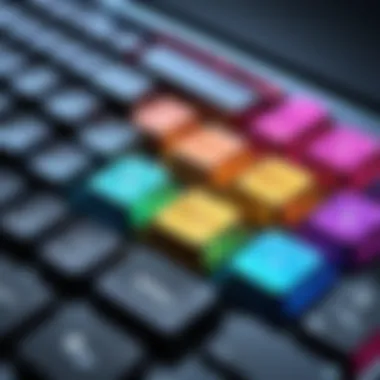

Intro
In an era where efficiency and productivity reign supreme, the tools we choose can make or break our creative workflows. One such tool that has drawn attention in the tech-savvy community is Adobe shortcut keyboard covers. These nifty overlays not only allow users to navigate Adobe applications with greater ease but also serve as a reminder of the multitude of shortcuts designed to optimize workflow.
Navigating densely packed menus and options with countless keystrokes can often feel like trying to find a needle in a haystack. Shortcut keyboard covers aim to clear the fog by providing an intuitive, visually appealing interface. In this guide, we’ll unpack the technology behind these covers, their designs, functionalities, and potential to enhance users' daily tasks.
This comprehensive guide also takes a closer look at various brands and models, their unique selling points, materials used, ergonomic features, and how well they align with a user’s device and workflow needs. Whether you’re a seasoned designer or a novice creator, understanding these tools will certainly empower you to work smarter, not harder.
Preamble to Adobe Shortcut Keyboard Covers
Adobe’s suite of creative products has become synonymous with innovation in design and multimedia, empowering creators around the globe. Amidst this digital artistry lies a crucial tool that often goes underappreciated: keyboard shortcuts. As simple as they seem, shortcuts are game changers in enhancing productivity and enabling users to navigate effortlessly through complex interfaces. Enter Adobe Shortcut Keyboard Covers, designed specifically to enhance the user’s experience by making these shortcuts easily accessible. They serve not just as a functional accessory but also as a science of usability, bringing forth a unique blend of technology and design.
The Evolution of Keyboard Accessories
Historically, keyboards were basic input devices, often providing little more than the letters and numbers they displayed. Over time, as software grew more complex, so did the accessories designed to enhance user interaction. Early on, typing aids were merely plastic overlays with printed keys. However, with the rise of Apple, Microsoft, and Adobe’s multifaceted applications, a fundamental shift occurred.
In response to the growing complexity of software, manufacturers began to develop customized keyboard covers that not only protected keyboards but also educated users. Today’s covers are designed for specific applications, such as Adobe Photoshop or Illustrator, allowing quick access to essential commands. This transformation highlights how technology has adjusted to meet user needs, turning simple keyboard covers into customized tools that cater to visual learners and those looking to optimize their workflow.
Understanding Adobe’s Software Ecosystem
To truly appreciate the impact of Adobe Shortcut Keyboard Covers, one must first grasp the vast landscape of Adobe’s software ecosystem. Adobe offers an expansive array of programs, each specialized for different aspects of design, such as graphic creation, video editing, and web development. From the intricate tools of After Effects to the straightforward functionalities of Adobe Acrobat, understanding the various applications is key.
The integration of keyboard covers bridges the gap between software complexity and user friendliness. With covers that depict shortcuts for specific programs, users can familiarize themselves with commands without the steep learning curve usually associated with advanced software. This is particularly beneficial for novices who may feel overwhelmed by the myriad of options available. Keyboard shortcuts on these covers allow users to enhance their skills more organically. In a nutshell, they serve as both a tactile guide and a time-saver, streamlining the path from novice to expert in Adobe’s intricate universe.
"Learning the shortcuts is akin to unlocking a hidden layer of efficiency that traditional navigation simply can’t match."
Importance of Keyboard Shortcuts in Adobe Applications
Keyboard shortcuts offer indispensable advantages for users engaged in Adobe applications. These shortcuts transform what could be a cumbersome process into an efficient and fluid interaction with the software. In this fast-paced digital realm where time dictates productivity, the significance of mastering these shortcuts cannot be overstated. It’s like having a secret weapon up your sleeve, allowing you to navigate the intertwined paths of creativity and technicality with ease.
Enhancing Workflow Efficiency
One of the standout benefits of keyboard shortcuts lies in their ability to drastically enhance workflow efficiency. When you utilize specific key combinations instead of reaching for the mouse, you can complete tasks in a fraction of the time. Ever had one of those days where clicking through endless menus feels like navigating a maze? With keyboard shortcuts, that feeling dissipates.
For instance, consider a designer working on Adobe Photoshop. Instead of going through multiple clicks to create a new layer, hitting (Ctrl + Shift + N) creates one instantaneously. This seems small, but when multiplied by dozens of actions over a single project, the time saved adds up. Here are some key benefits:
- Speeding up repetitive tasks: Shortcuts allow for quicker execution of regular actions like resizing images or swapping colors.
- Reducing cognitive load: The need to remember where menu items are located diminishes when actions can simply be performed with a few keystrokes.
- Streamlining collaboration: When team members are all versed in shortcuts, teamwork becomes more harmonious and less reliant on micromanagement of tasks.
Greater efficiency is not only a boon for individual users but may positively impact team dynamics and project timelines, propelling creative visions closer to reality.
Reducing Learning Curves for New Users
New users often find themselves overwhelmed when faced with the complexity of Adobe’s robust software. Shortcut keyboard covers can significantly ease this discomfort by promoting quicker learning through intuitive design. When a user has the visual guides right at their fingertips, it’s as if the daunting task of mastering the software becomes much more manageable.
Imagine stepping into an Adobe After Effects project for the first time; it can feel like being thrown into the deep end without a life jacket. However, once a user starts to familiarize themselves with the shortcuts through covers, the steep learning curve begins to flatten out. Here’s how:
- Visual aids: Keyboard covers display shortcuts directly on the keys, providing a constant reminder of essential combinations.
- Active learning: Hands-on practice with a cover fosters muscle memory, making users quicker to remember which command does what.
- Reduced frustration: When you have immediate access to commands, it minimizes the likelihood of getting lost in the software’s interface.
Design Features of Adobe Shortcut Keyboard Covers
Design features play a vital role in the effectiveness and usability of Adobe shortcut keyboard covers. These covers are not mere accessories; they enhance the overall user experience by making vital shortcuts easily accessible and ensuring a comfortable working environment. Understanding their design aspects can help users choose a product that truly fits their needs and preferences.
Material Choices and Durability
When it comes to the material choices for Adobe shortcut keyboard covers, several factors come into play. Most commonly, these covers are made from silicone, rubber, or a combination of both. Silicone is favored for its soft touch and flexibility. It molds seamlessly to the keyboard, often feeling like an extension of it rather than an additional layer. On the other hand, rubber tends to be sturdier and may provide better protection against spills and debris, but can sometimes feel a bit bulkier.
Beyond comfort, durability is another key consideration. High-quality silicone covers can withstand daily wear and tear without losing their shape or function. Users often appreciate that a well-made cover can last longer than a cheap imitation, which might crack or fade quickly. Investing in a keyboard cover made of durable materials is particularly wise for those who frequently use their keyboard, as replaceable parts can quickly add up in cost.
Here are some benefits of choosing the right material:
- Protection Against Spills: Liquid spilling on keyboards can be a nightmare. A well-made silicone cover can help prevent damage.
- Easy to Clean: Basic water and soap usually do the trick for clean-ups, making it as easy as pie to maintain hygiene!
- Temperature Resistance: Some materials can handle heat better which is critical for those working long hours.
"The key to a good keyboard experience is as much about what you touch as it is about how you touch it."
Customizability and Aesthetic Appeal
A standout feature of modern Adobe shortcut keyboard covers is their customizability. Users can often choose from a variety of designs, colors, or even personalized layouts. This flexibility allows individuals to express their unique personalities whilst also enhancing their productivity. Some prefer a minimalist look, while others might opt for vibrant colors that energize their workspace.
Many brands provide keyboard covers with customizable key layouts specifically tailored for various Adobe applications, allowing users to have a logical layout that reflects their workflow. The ability to swap designs can make working on projects less monotonous, and it can also encourage a greater sense of creativity as one fiddles with colors and patterns that align with their projects or moods.
Here’s a list of customizability options found in many keyboard covers:
- Color Choices: From pastel tones to bold shades, the sky's the limit.
- Graphics and Designs: Some covers offer unique graphics which can inspire further creativity.
- Media Key Functionality: Additional features like media key function can be integrated to improve usability.
The aesthetic appeal of these covers cannot be understated. When a workspace is pleasing to the eye, it has been shown to enhance productivity. A vibrant or stylish keyboard cover could even become a conversation starter in a creative setting, effectively blending function with an expression of style.
In summary, the design features of Adobe shortcut keyboard covers encompass both practical considerations and personal expressions, making them essential tools for anyone serious about their Adobe applications.
Compatibility with Various Devices
When delving into the realm of Adobe shortcut keyboard covers, understanding compatibility with various devices is crucial for an optimal user experience. With a myriad of devices hitting the market, from powerful desktops to sleek laptops and even mobile gadgets, one must consider how these keyboard covers adapt to different environments. The functionality of Adobe software is well-known, but it can be severely hampered if the keyboard cover isn’t apt for the device at hand, causing frustration and inefficiency.
Integration with Laptops and Desktops
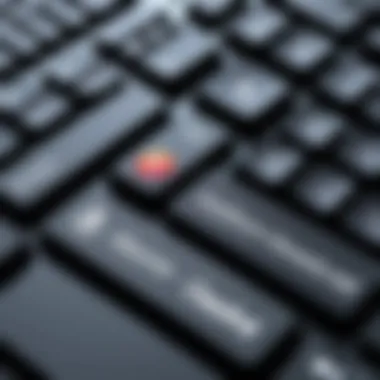

Laptops and desktops are the bread and butter of many creative professionals who rely on Adobe products day in and day out. Using a keyboard cover specifically designed for these machines can greatly enhance user connectivity. It’s not just about fitting over the keys; it’s about ensuring that all shortcuts are accurately placed to facilitate smooth operations.
Most keyboard covers tailor their features to match the layout of popular devices like MacBook Air, Dell XPS, or custom-built desktops. This compatibility means that shortcuts for Photoshop, Illustrator, and Premiere Pro are easily accessible without needing to memorize a long list of key combos.
For example, brands like KeyCover and Kuzy make models that specifically conform to the latest laptop designs. When selecting a cover, checking for precision in key placement and ensuring it doesn't obstruct ventilation is paramount. As a result, users should feel confident that their keyboard covers won't interfere with the essential functioning of their devices.
Considerations for Mobile Devices
While mobile devices might seem less relevant in the Adobe landscape, they are increasingly integrated into many creative workflows. Tablet users, especially, utilize apps such as Adobe Fresco or Adobe Lightroom on devices like the iPad or Android tablets. With this shift, compatibility considerations for mobile gadgets are becoming more significant.
Using a keyboard cover on a mobile device can provide a tangible, tactile feel that promotes ease of typing and enhances the overall experience when working on creative projects. But one must consider the additional factors of weight and portability.
Choosing a lightweight, slim design that doesn’t add much bulk is essential for mobile users. A good example are the silicone covers, which, while offering protection and shortcut guidance, can easily slip into a bag without adding unnecessary weight. Hence, the need for evaluating device dimensions and specific software functionality is key.
In summary, whether you’re pounding away on a laptop or tapping along on a tablet, matching the right keyboard cover to your device can seriously boost productivity while ensuring that your shortcuts are a mere flick of the fingers away. The harmony between device and accessory ultimately paves the way for streamlined creativity, making thoughtful choices not just a preference, but a necessity.
"A seamless experience comes from ensuring every piece of equipment works together harmoniously." - Tech Enthusiast
Incorporating the right shortcut keyboard cover for your specific device isn’t just a matter of fashion; it’s a profound choice that can transform how you interact with Adobe software.
Benefits of Using Shortcut Keyboard Covers
In the bustling digital landscape, efficiency and comfort are currency. For those immersed in Adobe applications, shortcut keyboard covers present a treasure trove of advantages that can make all the difference in productivity and user experience. From reducing strain on hands to shielding keyboards from the grueling wear of daily use, these covers serve more purposes than just aesthetics. They provide users with a crucial edge in optimizing their workflow while navigating the often complex Adobe software suite.
Ergonomic Advantages
When it comes to productivity tools, the demand for ergonomic design has soared, and for good reason. The benefits of using shortcut keyboard covers in terms of ergonomics cannot be overstated. These covers often have a texture that offers a softer touch compared to the bare keys. This can be particularly helpful for long hours spent on design or editing tasks, which can lead to fatigue or discomfort over time. A notable point here is that the extra cushioning can diminish the impact transferred to fingers during rapid keystrokes. This is especially beneficial for users who find themselves intensely engaged in creative tasks, where repeated actions are the norm.
Additionally, many shortcut keyboard covers are specifically designed to optimize hand positioning. For example, covers may highlight vital keys or even employ color coding for different functions—making it easier to find your bearings during intricate projects. As a result, using these covers can enhance the overall typing experience, leading not just to comfort but also boosting speed when creating and editing content.
Protection Against Wear and Tear
Next on the list of advantages is protection against the wear and tear that inevitably comes with rigorous usage. Keyboards, especially in creative environments, are prone to spills, dust, and grime, which can gradually diminish performance. A shortcut keyboard cover acts as a defensive barrier, safeguarding the surface of your keyboard while allowing for a clean aesthetic.
Moreover, frequent use can lead to key fading—an all too common scenario for passionate Adobe users. With a high-quality cover, you can maintain the pristine condition of your keyboard, preserving its functionality and appearance over time. This can lead to significant cost savings in the long run as repairs or replacements become unnecessary.
"The cover not only kept my keyboard clean, but I also noticed a difference in my typing speed and accuracy after I started using it."
— A satisfied Adobe user
In summary, shortcut keyboard covers do more than just provide quick access to key commands; they play a pivotal role in ensuring a comfortable and efficient workspace while protecting your hardware investment. As we peel back the layers of these accessories, it's clear they offer benefits that extend well beyond mere convenience.
Potential Drawbacks of Keyboard Covers
While Adobe shortcut keyboard covers offer a plethora of benefits, it’s equally important to address some of the potential drawbacks that could affect user experience. Understanding these downsides can aid consumers in making a well-rounded decision, thus ensuring they choose a cover that aligns with their specific needs.
Impact on Key Feel and Typing Experience
One significant concern is how keyboard covers can alter the tactile feedback provided by the keys. Some users might experience a mushy or less responsive feel when typing, making it seem like they’re pressing a blanket rather than a key. This can be particularly frustrating for those who rely on touch typing, where every keystroke is a direct expression of their intent.
- Key Resistance: Users often report that the extra material adds resistance, which might lead to fatigue during long sessions of work, defeating the ergonomic advantages these covers are meant to provide.
- Sensitivity Issues: Moreover, covers can sometimes create a barrier that dampens the sensitivity of shortcut keys, hampering the seamless experience that seasoned users expect with Adobe software.
After all, the connection between your fingers and the keyboard’s sensors shouldn’t feel like a tug-of-war. If the cover isn’t made from the right material or is too thick, it can hinder that vital interaction.
Stability and Possible Slippage
Another matter worth mentioning is the stability of these keyboard covers. When a cover doesn’t fit the keyboard snugly, it can easily slide around. This slippage can not only be annoying but also disruptive, particularly when you’re engrossed in a creative project. A wandering keyboard cover can lead to an accidental press of the wrong key mid-task, causing an unintentional shift in focus.
- Fit and Compatibility: It's essential to choose a cover designed specifically for your keyboard model. Some generic ones are like trying to fit a square peg in a round hole; they simply won’t do the job well.
- Frequent Adjustments: Having to constantly adjust the cover can break a user's flow—a significant downside for anyone working on projects that require deep focus.
In essence, while keyboard covers aim to enhance your work experience by protecting your device and streamlining your workflow, their drawbacks need consideration. The feel of the keys and the stability of the cover are two crucial elements that can greatly affect your overall typing experience. Prior to investing in a cover, one should weigh these factors against the potential advantages that come with it.
"Selecting a keyboard cover is about finding balance—protection and enhanced workflow, but also keeping touch sensitivity and stability in mind."
By delving into the intricacies of these drawbacks, users can better equip themselves to choose a keyboard cover that genuinely meets their needs.
Popular Brands Offering Adobe Shortcut Keyboard Covers
In the world of design and creative technology, the choice of accessories can significantly influence performance and productivity. Among these accessories, Adobe shortcut keyboard covers stand out as essential tools for users looking to optimize their experience with Adobe products. Selecting the right brand can be a game changer; therefore, understanding what various leading manufacturers offer is paramount.
Overview of Leading Manufacturers
There are a handful of brands that specialize in developing high-quality Adobe shortcut keyboard covers. These manufacturers have established themselves as pioneers due to their innovative designs and customer-focused approaches. Some of the notable names in this arena include:
- KB Covers – Known for their robust construction and a wide selection of keyboard layouts catering to different Adobe software. Their products often gain praises for durability and usability.
- Smalux – A newer player that focuses on creating vibrant designs and colorful shortcuts, making it appealing for more artistic users. Their keyboard covers frequently attract attention for aesthetics without compromising functionality.
- ProKeys – This brand emphasizes ergonomic design while ensuring that the keys are clearly marked and easy to read, enhancing user-friendliness.
These brands are committed to staying ahead of the game, always keeping an ear to the ground for user feedback, which helps them refine their offerings continually. Each brand brings something unique to the table, giving users various options depending on their specific needs.
Comparative Analysis of Features
When diving deeper into what each brand offers, several key features emerge that are worth comparing. Here are some of the critical aspects to consider when evaluating different Adobe shortcut keyboard covers:
- Material:
Most manufacturers prioritize materials that enhance both durability and flexibility. For instance, KB Covers opts for a silicone-based material, which offers a soft feel while being resistant to spills and dirt. On the other hand, ProKeys might incorporate a blend of materials that adds a tactile finish. - Design:
The visual appeal of a keyboard cover can’t be overlooked, especially for creatives who spend hours in front of their screens. While some brands like Smalux offer bright, captivating colors and designs, KB Covers opts for a more minimalist approach with uniform coloring that enhances a clean workspace. - Fit:
Compatibility with various devices is a necessary consideration. KB Covers often ensure a snug fit with multiple laptop models, while other brands may focus on specific device compatibility.
"Choosing the right keyboard cover can not only enhance the look of your workspace, but also influence your overall productivity and feel while working on creative tasks."


- Functionality:
Each brand looks to include comprehensive functionality in their product. ProKeys offers enhanced features like backlit designs, while Smalux emphasizes ease of use with clearly marked shortcuts that are easy to recognize.
Through a careful breakdown of these elements, users can determine which brand aligns best with their work style and preferences. This aspect of knowing your options helps tailor the experience, ensuring that users can maximize the benefits of Adobe’s software suite.
Assessing Cost-Effectiveness of Keyboard Covers
When diving into the maze of options for Adobe shortcut keyboard covers, it's crucial to weigh the cost against the benefits. Understanding the cost-effectiveness of these keyboard covers can be a game changer, especially for those who rely heavily on Adobe products for their creative work. By considering how much you’re willing to spend versus what you’ll get in return, you can make a more informed decision that aligns with your needs and budget.
The topic of cost-effectiveness doesn’t simply revolve around the price tag of a keyboard cover. Instead, one should consider elements like durability, usability, and the potential for time saved in your workflow. Even a brief glance at a high-quality cover can tell you it might boast a longer lifespan, offering an excellent bang for your buck. On the other hand, a cheap throwaway item may seem appealing, yet it might require frequent replacements, ultimately costing more in the long run.
Budget-Friendly Options vs. Premium Models
When it comes to keyboard covers, you often find yourself standing at a crossroads: Do you go for budget-friendly options or splurge a little on premium models? Budget-friendly keyboard covers typically focus on essential features. They often come in simpler designs and materials, which may not offer the same level of comfort. Yet, they do serve their purpose well enough.
Here are a few advantages of budget-friendly options:
- Lower Initial Cost: Great for those who are just starting out with Adobe applications.
- Basic Functionality: Adequate for casual use without requiring extensive features.
- Variety: Plenty of styles to choose from in a competitive market.
In contrast, premium models provide added comfort and aesthetics that could be invaluable for professionals. The materials and design often lead to an overall better experience. Consider these factors:
- Enhanced Durability: Better materials can withstand heavy use far longer.
- Ergonomic Design: Often more comfortable for extended use.
- Unique Features: May include color-coded shortcuts, backlighting, or even unique textures for better grip.
Long Term Value Considerations
The phrase “you get what you pay for” rings particularly true in the realm of keyboard covers. Long-term value isn't solely about the initial purchase price; it involves a deeper exploration into how often you’ll be replacing that cover and whether the investment pays off in productivity.
Ask yourself:
- How often will I use this cover? If you're a frequent user of Adobe’s suite, a premium cover might provide that comfort and ease of use to justify the cost.
- Am I maximizing my productivity? A good keyboard cover can significantly improve efficiency due to the accessibility of shortcuts, saving you time and, ultimately, money in your projects.
- What about resale or reuse? An investment in a quality product can sometimes be recouped when you sell it later or pass it down to someone else.
It's not just a matter of dollars and cents—what you're spending ultimately needs to reflect the value you’re getting in your work. Often, it’s this value that converts a simple accessory into an essential part of your creative toolkit.
"Choosing the right keyboard cover isn’t just about what looks good on your desk; it’s about enhancing your efficiency and ensuring a comfortable working environment.”
In essence, when assessing cost-effectiveness, delve into both the immediate benefits and the long-term impacts on your productivity and comfort. It's a decision that shouldn't be taken lightly, especially for those deeply embedded in Adobe's expansive software ecosystem.
User Testimonials and Experiences
User testimonials carry a weight that is hard to replicate. In the context of Adobe shortcut keyboard covers, they provide real-world validation of product claims and features that might otherwise seem grossly embellished in marketing material. This section sheds light on how users, ranging from industry veterans to hobbyists, find value in these keyboard covers, offering insights that could influence buying decisions. Understanding their experiences can reveal specific elements that enhance or detract from the overall user journey, giving potential buyers a clearer picture before they make a choice.
Insights from Professionals
Professionals in creative fields like graphic design or video editing routinely spend extended hours in front of their screens, using Adobe applications like Photoshop or Premiere Pro. Their experiences highlight a few common themes regarding the use of keyboard covers. For example, a freelance graphic designer shared, "Having a keyboard cover that outlines shortcuts made my transition from beginner to professional smoother. I didn’t have to keep looking up commands, which allowed me to focus on my artwork."
Such insights often reflect a significant increase in efficiency. When these professionals utilize keyboard covers, they frequently report a marked drop in workflow interruptions, enabling them to concentrate solely on their creative tasks. This can be particularly invaluable during peak hours or tight deadlines.
In light of usability, a video editor echoed a similar sentiment: "I never realized how many shortcuts I was missing out on until I started using a cover. It permanently changed how I work on my edits."
Feedback from Casual Users
Contrasting with professionals, casual users provide a different perspective that is equally informative. For instance, an amateur photographer noted, "I was worried that a keyboard cover would make typing feel weird, but I found it surprisingly comfortable. Plus, I love the visual aids! My friends think I’m a Photoshop whiz because my cover helps me navigate so quickly."
This feedback echoes the sentiments of many casual users who often prioritize ease of use over the finesse that professionals demand. The vibrant designs and colorful shortcuts also resonate with this group, turning mundane tasks into enjoyable experiences.
Furthermore, a college student who recently picked up Adobe Illustrator shared her journey: "At first, it felt like learning a new language. But once I got my shortcut cover, I felt a lot more confident. My grades got better because I could complete projects faster, which was a huge relief."
Her story underlines a vital point: the effectiveness of these covers extends beyond just boosting efficiency; they also play a crucial role in learning and skill development, especially in academic settings where students are grappling with a multitude of new tools and techniques.
Overall, by providing deeper insights into both professional and casual experiences, user testimonials on Adobe shortcut keyboard covers illuminate the multifaceted benefits of such products, giving potential buyers ample reasons to consider their purchase.
Tips for Choosing the Right Keyboard Cover
Selecting the right keyboard cover for Adobe applications is crucial for optimizing your workflow. These covers aren't just mere accessories; they can significantly enhance your efficiency and comfort while working on intensive projects. You want to make sure that the keyboard cover you choose meets your unique requirements, considering factors like usability, design, and durability. Here are some vital elements to keep in mind when choosing the perfect keyboard cover.
Evaluating Personal Usage Needs
When considering a keyboard cover, the first step is to evaluate how you plan to use it. Are you a graphic designer, a video editor, or maybe a photographer? Different roles have varying requirements.
- Frequency of Use: If you are using Adobe products daily, a high-quality cover is essential. Over time, low-grade covers can wear out, leading to an inadequate work experience.
- Shortcuts Familiarity: Understanding how comfortable you are with shortcuts can also influence your choice. If you're just starting, a cover that clearly labels shortcuts could be beneficial.
- Work Environment: Consider your primary workspace. If you often find yourself in coffee shops or bustling studios, a cover that provides noise reduction while typing might be advantageous.
By aligning the keyboard cover's features with your specific roles and environments, you can enhance your creative output effectively.
Factors to Consider Before Purchase
Now that you've identified your usage needs, it's time to delve into the nitty-gritty of choosing a keyboard cover that suits those needs.
- Material and Build Quality: Opt for covers made from durable materials that can stand up to daily use while still being comfortable under your fingers. Silicone is popular for its flexibility, but if you lean toward a firmer feel, opt for polycarbonate.
- Size and Fit: Ensure that the keyboard cover fits your specific device model. A poorly fitting cover can shift or bunch up, causing typing issues.
- Design and Aesthetics: Whether you want a sleek minimalist look or something with vibrant colors, choose designs that resonate with your style while still serving a functional purpose.
- Cleaning and Maintenance: Some covers are easy to remove and wash, which is vital if you snack at your desk or work in dusty environments.
"Choosing the right keyboard cover is as much about personal style as it is about practicality. Ultimately, it should reflect your work habits and inspire you to create."
By carefully evaluating these factors alongside your personal needs, you will arrive at a decision that enhances your productivity and aligns with your creative vision.
Where to Buy Adobe Shortcut Keyboard Covers
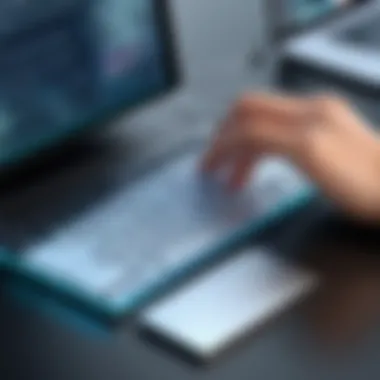

Finding the right place to buy Adobe shortcut keyboard covers can largely influence your overall experience and satisfaction. It’s not just a matter of convenience; the choice between different shopping venues can determine not only price but also availability, customer service, and sometimes even the quality of the product. Whether you’re gearing up for an intensive project in Adobe Creative Cloud or just want to elevate your workflow at home, knowing your options is crucial.
Online Retailers vs. Brick-and-Mortar Stores
When it comes to purchasing a shortcut keyboard cover, online retailers and physical stores both have their own distinct advantages.
Online shopping offers a range of benefits:
- Wider Selection: Sites like Amazon or Newegg often carry a myriad of options from various brands, making it easier to find exactly what you need.
- Convenience: Shopping from the comfort of your own chair means less time spent driving to stores and less hassle dealing with crowded aisles.
- Comparative Shopping: It’s far simpler to compare prices, read product reviews, and assess features all in one place.
However, brick-and-mortar stores still hold their ground for a variety of reasons:
- Immediate Access: Need a keyboard cover ASAP? A local store like Best Buy can have you walking out with your selection in minutes.
- Physical Examination: Being able to tactilely assess a product can catch nuances that online images might not expose. You can get a true feel for the material and weight before making a decision.
- Local Support: In case of issues, having a local point of contact can be beneficial for returns or inquiries.
The best option really depends on your personal preferences and circumstances. If time is of the essence, local might be best. If you’re after selection and the chance to compare, the internet is the way to go.
Availability of Specialty Shops
Specialty shops can turn out to be a hidden gem when it comes to finding Adobe shortcut keyboard covers. These stores often focus on technical products and accessories, leading to a curated selection that may include hard-to-find or niche options. Here are some key points regarding specialty shops:
- Expert Advice: Staff at these shops usually have dedicated knowledge of the products they sell. They can provide insights and recommendations tailored to your specific needs.
- Quality over Quantity: Often, specialty shops focus on quality items, ensuring that the products are reliable and suited for professionals.
- Community and Networking: Visiting these stores can also connect you with fellow tech enthusiasts or professionals, offering opportunities for networking and collaboration.
Choosing the right place to buy not only ensures you get the product but also the support and services that accompany it.
Maintenance and Care for Keyboard Covers
Maintaining keyboard covers, especially those tailored for Adobe applications, is crucial for ensuring longevity and optimal function. The investment in a good keyboard cover is not just about protection; it also involves caring for it properly. Without proper maintenance, even the best covers can lose their effectiveness over time.
One of the main benefits of regular maintenance is enhanced hygiene. Makeup artists or graphic designers often find themselves working in less-than-sterile environments, making it easy for germs or residues to accumulate. Regular care can help keep these covers looking fresh and feeling clean, contributing to an overall healthier workspace.
Additionally, well-maintained keyboard covers function better. Dust and debris can impede key movement or even damage the underlying keyboard over time. Thus, proper maintenance not only prolongs the life of the cover but also the underlying device itself.
Cleaning and Hygiene Practices
Cleaning your keyboard cover is not a task that should be taken lightly. Here are several key practices to keep in mind:
- Use Gentle Cleaners: Avoid aggressive chemicals. A mixture of mild soap and water or a dedicated electronic cleaner can work wonders.
- Regular Wipe-Downs: Make it a habit to wipe down your cover weekly with a soft cloth. This helps to remove surface dust and any spills promptly.
- Deep Cleaning: Every few months, it might be worth taking the cover off for a thorough clean. Submerging the cover in warm soapy water can help eliminate any stuck-on grime, followed by a gentle rinse.
One notable aspect is that many users often overlook cleaning the underside. The area that sits atop your keyboard can accumulate oils and germs just as quickly, if not faster, than the visible side.
Keeping your keyboard clean not only boosts the aesthetic but also elevates typing efficiency.
Storage and Protection Tips
When not in use, proper storage of keyboard covers can significantly extend their lifespan. Here are some pertinent tips for storage and protection:
- Keep Away from Direct Sunlight: Excessive heat can warp materials over time, affecting both appearance and functionality. Store the cover in a cool, dry place.
- Use a Dedicated Bag or Pouch: Purchasing or even using an old soft pouch can serve to protect the cover while traveling or when placed in storage. Avoid tossing it in a drawer with other items that might snag or tear it.
- Avoid High-Pressure Areas: If you’re not using the cover regularly, ensure not to place heavy items on top of it. This pressure can cause deformities that persist even when the cover is back in use.
Taking these steps in your maintenance routine can lead to prolonged usage, ensuring that your keyboard cover remains both functional and visually appealing. You’ll not only be protecting your investment but also enhancing your overall experience with Adobe’s suite of tools.
Future Trends in Keyboard Covers
As we continue to navigate a tech-driven world, the future trends in keyboard covers are particularly noteworthy. These changes not only reflect consumer preferences but also technological advancements that reshape how we interact with software like Adobe’s suite of applications. Staying ahead of the curve is essential for any user, be it a professional designer or an amateur enthusiast. The emergence of new materials, smarter designs, and user-friendly innovations will likely define the next generation of keyboard covers, making them an indispensable tool for enhancing productivity.
Technological Innovations and Advancements
The landscape of keyboard covers is evolving, thanks largely to advancements in technology. One major innovation is the use of smart technology integrated into covers. Imagine a keyboard cover that comes alive, displaying different shortcut layouts or adjustments based on the application being used. These dynamic overlays can enhance user experience significantly, especially for Adobe software where shortcut proficiency can make a world of difference.
Moreover, materials are also undergoing a transformation. Cover manufacturers are starting to experiment with biodegradable and recyclable materials. This is not just a nod to environmental concerns but also speaks volumes about the durability and long-term usability of these products. Additionally, designs that incorporate anti-microbial properties or enhanced tactile feedback can also become more mainstream, allowing for a cleaner and more responsive experience when interfacing with devices.
"The combination of technology and user-focused design could lead to keyboard covers that not only protect but also elevate the way we work with software."
Potential Market Growth and Changes
As laid-back computing shifts to highly specialized workflows, the market for keyboard covers is poised for significant growth. Research indicates that as remote work becomes more normalized, users are actively seeking ways to optimize their home office environments. This creates a ripe opportunity for brands that deliver targeted solutions for productivity, particularly in creative fields like graphic design and video editing.
With the rise of customizable options and a greater emphasis on personalization, consumers are no longer content with one-size-fits-all solutions. Demand for unique designs that tap into personal style or brand identity is increasing. Companies may need to adapt not just their product offerings but their marketing strategies as well.
In terms of market segmentation, niche markets are likely to grow, including options for color-blind users or adaptations for those with physical disabilities. This focus on inclusivity can capture a wide range of users, ultimately broadening the target demographic for keyboard covers.
As these trends develop, brands that stay attuned to consumer needs and behaviors will likely emerge as leaders in this evolving market. The synergy between technological enhancement and market adaptability sets a compelling foundation for the future of keyboard covers.
End: Making an Informed Choice
When it comes to selecting the right Adobe shortcut keyboard cover, understanding the various factors that can influence your decision is paramount. This conclusion will encapsulate the critical elements discussed throughout the article, guiding readers in their pursuit of a sound choice that aligns with their individual needs and preferences. The familiarity with the multiple benefits these covers bring, alongside awareness of potential drawbacks, ensures that users can make educated decisions that enhance their workflow.
Summarizing Key Insights
Throughout this guide, it becomes clear that keyboard covers designed for Adobe applications offer substantial improvements in workflow efficiency, particularly for users who frequently navigate between various tools in software suites like Photoshop or Illustrator. The ergonomic benefits of these covers cannot be overlooked, especially for those engaged in long working hours. They help maintain a sense of comfort while potentially reducing the risk of repetitive strain injuries. Compatibility remains a key feature, as identifying platforms and devices that align with a certain model can heavily sway a user's decision. Lastly, the variety of materials and designs available allows for a personalized touch, catering to distinct aesthetic tastes and practical needs.
Encouraging Thoughtful Decision-Making
Consumers today are bombarded with choices, making the need for careful research even more essential. It's crucial for readers to evaluate their unique usage patterns before rushing into a purchase. Ask yourself: How often do I use Adobe applications? and Do I prefer a tactile experience while typing? Taking time to weigh budget constraints against long-term value is also advisable, as a lower-priced cover may lack durability or comfort compared to more premium options.
Before making that purchase, consider insights from fellow users as well. Explore testimonials from professionals who've navigated the same choices, and don't hesitate to check platforms like Reddit for candid opinions. Remember, the goal here isn’t just to buy a product; it's about enhancing your productivity. By keeping an eye on your specific needs and tapping into a wealth of community knowledge, you can forge a path toward making a judiciously informed choice.
"Knowledge is power, but wisdom is the careful application of that knowledge to improve one’s situation."
In the end, the decision you make on an Adobe shortcut keyboard cover can resonate throughout your Adobe experience, shaping how effectively you create and design. Each factor discussed serves as a stepping stone to ensure that your final choice meshes well with your working style and boosts your overall productivity.







