Top Alternatives to OpenVPN for Windows Users


Intro
In today's digital age, the need for secure online connections is more pressing than ever before. Virtual Private Networks (VPNs) have emerged as a popular solution for users looking to enhance their privacy while roaming the internet. One of the names often present in this realm is OpenVPN. While many users swear by it, others are on the lookout for suitable alternatives that could serve their needs just as well, if not better. This article will explore various reliable alternatives to the OpenVPN client specifically for Windows users, breaking down their functionalities, security measures, and compatibility features.
As we dive deep into the world of VPNs, we’ll lift the veil on key specifications and potential unique selling points of different alternatives. With a blend of insight and analysis, the goal is to empower both tech enthusiasts and casual users to make the best decision based on the demands of their online activities.
Overview of the Technology
When considering a VPN alternative, it’s essential to understand the underlying technology. Most VPNs utilize tunneling protocols to create a secure connection between the user's device and the internet. This chain ensures that data transmitted is encrypted, safeguarding against threats like eavesdropping.
Key specifications
- Protocols Supported: Look for options that support multiple protocols such as L2TP, IKEv2, or even WireGuard, which is known for its speed.
- Encryption Standards: A solid choice should employ at least AES-256 encryption for a robust protective layer.
- Logging Policies: Opt for services with a strict no-logs policy to ensure your digital footprint remains private.
Unique selling points
Some alternatives to OpenVPN provide specific advantages that can appeal to different user bases:
- NordVPN: Renowned for its extensive server network and user-friendly interface, making it easy for newbies.
- ExpressVPN: Offers high-speed connections alongside a fantastic range of global locations.
- Surfshark: A standout for its unlimited device connections, perfect for households with multiple gadgets.
Each of these features contributes significantly to the overall user experience and security, making them notable choices in the crowded VPN marketplace.
Design and Build Quality
Before heading to functionalities, let’s chat about the user-interface and overall build aspects of these software options. A VPN client isn’t just about how safe it keeps your info; it’s also about how enjoyable it is to use.
Material used
While the term material might seem aligned with hardware, in the context of software, this refers primarily to the design layout and efficiency of the application. A well-designed client should present an intuitive layout. Sleek design not only eases navigation but makes it easier to access advanced settings without feeling overwhelmed.
Ergonomics and usability
Good ergonomics in user-facing applications encapsulates how comfortably users can interact with the software. Do the buttons feel right? Is accessing key functionalities straightforward? Here are some aspects to consider:
- Navigation ease: Users should require minimal clicks to achieve major tasks.
- Accessibility: Check whether there’s compatibility with accessibility technologies, aiding users with disabilities.
- Mobile Experience: Many choose to navigate on-the-go through mobile. A responsive design ensures that the experience remains top-notch across devices.
In summary, understanding the choices available is important. Each alternative comes with its distinct blend of features, aesthetics, and user-friendliness, allowing users to pick what resonates best with their needs.
"A good VPN isn’t just about privacy; it should offer a seamless user experience that keeps you connected without a hitch."
By detailing these aspects, you can start to see that selecting a VPN alternative isn’t just a matter of checking off a list of features. It's about finding a solution that aligns with your unique internet habits and goals.
Prologue to VPNs and OpenVPN
In today’s fast-paced digital world, where security breaches seem to be an everyday occurrence, the importance of Virtual Private Networks (VPNs) cannot be overstated. This section delves into the realms of VPN technology and, specifically, the OpenVPN client, shedding light on why they are relevant in ensuring privacy and security for users navigating the internet.
Understanding VPN Technology
VPNs work by creating a safe passage for your internet data. They serve as a protective barrier, disguising your IP address and encrypting your data to shield it from prying eyes. Think of a VPN as a secret tunnel that only you and your destination can see. With this technology, not only can users access geo-restricted content but also maintain anonymity online. This is particularly vital for individuals concerned about surveillance or data collection by companies and governments alike.
The connection protocols, encryption methods, and overall performance of VPNs matter a great deal when choosing the right service. Whether you're a tech enthusiasts or a casual surfer, understanding how these elements fit into the bigger picture can impact your online experience significantly.
Overview of OpenVPN Client
OpenVPN has carved out quite a reputation as a robust and flexible option for those looking to secure their internet connections. To put it simply, it’s an open-source VPN software that’s been around for quite some time, and it boasts a strong community backing.
What makes OpenVPN a go-to choice for many is its adaptability—it's compatible with various devices and operating systems, including Windows. It uses state-of-the-art encryption protocols, which ensures that data remains encrypted throughout the journey.
While it offers both flexibility and security, it does have its follies. Some might find the OpenVPN client less user-friendly compared to more polished alternatives. Installing it can require a bit more tech savvy, which could be a deal breaker for some users.
Need for OpenVPN Alternatives
In today’s digital landscape, the demand for secure and reliable Virtual Private Network (VPN) solutions is growing at a rapid pace. Users are increasingly aware of privacy issues and seek methods to safeguard their online activities. This makes it imperative to examine the reasons behind opting for alternatives to the well-known OpenVPN client.
The need for OpenVPN alternatives stems from various factors that users experience with the platform. Understanding these aspects can help individuals make informed decisions suitable for their unique requirements.
Limitations of OpenVPN Client
While OpenVPN has established a reputation as a robust and secure VPN option, there are notable limitations that can't be ignored. Many users may encounter compatibility issues, particularly with specific devices or unfinished software updates. Often, these problems could lead to less-than-ideal user experiences. In instances where users want a quick setup, OpenVPN might come off as tedious. Complex configuration files might intimidate less technical users, consequently steering them towards alternatives that favor simplicity.
Some performance deficiencies may arise when utilizing OpenVPN, particularly under high-load situations. Users frequently report below-par speeds, sluggish connections, or increased latency, which can hinder online activities such as streaming and gaming. For users dependent on seamless communication or real-time activities, the service’s limitations can indeed prove to be a significant hurdle.
Lastly, the absence of certain features enriched in other VPN clients—like split tunneling or ad-blocking—makes the necessity of exploring alternatives more pressing.
User Requirements and Preferences
User requirements can significantly influence the choice of VPN. For many tech-savvy individuals, factors like security protocols, speed, and interface play vital roles in their decision-making process. Users looking for minimal friction in usage might prioritize ease of installation and straightforward usability over complex options.
Moreover, preferences tend to vary widely based on individual usage scenarios. For instance, enterprise users might regard security features like dedicated IPs or multi-device simultaneous connections as paramount. Meanwhile, a casual user might only need a basic service that protects personal information when browsing the web.
Furthermore, the availability of customer support can be a decisive factor. When choosing an alternative, users often look for responsive support channels, especially if they are new to VPN technology. Options that provide comprehensive FAQs or engaging support forums generally appeal to those who might have concerns.
In summary, while OpenVPN offers a solid foundation, the limits of its functionality, performance, and user experience can lead many users to seek out alternatives that might provide a better fit for their specific needs. The expanding requirements of users coupled with a diverse range of available alternatives make it easier for individuals to find a VPN solution that checks all the right boxes.
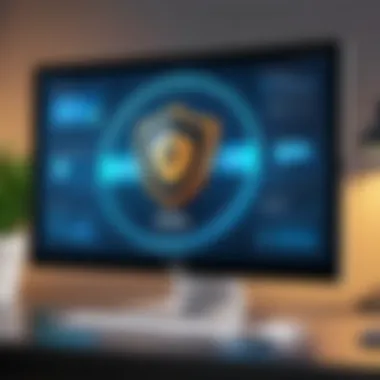

Criteria for Evaluating VPN Clients
Selecting a fitting VPN client goes beyond mere availability; it necessitates a careful evaluation of several pivotal criteria. In a landscape rife with options, it becomes paramount to distinguish the most suitable software for individual needs. These criteria not only help in assessing the standing of a VPN client but also provide significant insights into its potential effectiveness and reliability.
Security Features
The foremost consideration when evaluating a VPN client must be its security features. Just as one wouldn't throw a door open for just anyone, trusting a VPN requires assurance that your data is shielded from unauthorized access. Look for features such as end-to-end encryption and a no-logs policy, which ensures that your online activities aren't tracked. Some VPNs offer additional layers of security, such as split tunneling or multi-hop connections, providing more fortification against potential breaches.
- Common Encryption Protocols: OpenVPN, IKEv2, and WireGuard are reputable protocols, but it’s essential to ensure that your chosen client uses strong encryption standards, ideally AES-256.
- Kill Switch Feature: This acts as a safety net. Should the VPN connection drop unexpectedly, the kill switch blocks all internet traffic until the VPN reconnects, preventing accidental exposure of sensitive data.
"In the world of digital privacy, security features aren’t just additions; they are essentials."
Performance and Speed
Speed is the lifeblood of a quality internet experience, especially when using a VPN. A sluggish connection can render the VPN useless; thus, performance evaluation is critical. There’s little sense in having a VPN that slows down your internet to a crawl. It’s advisable to seek out client reviews on speed tests or consider ones that provide unlimited bandwidth along with optimized servers.
- Server Selection: A broader range of servers can lead to faster connection speeds, as users often connect to a less congested server. This can greatly enhance performance.
- Dynamic Routing Capability: This feature allows the VPN to choose the fastest route for your data, optimizing the user experience.
Ease of Use and Interface
How a VPN client is designed can profoundly affect user experience. A complex interface might alienate users who aren’t tech-savvy. Thus, ease of use and a clean interface can make a significant difference. Whether it’s setting up the client or navigating through server options, a user-friendly design is essential.
- Installation Process: Users should anticipate a seamless setup without needing to navigate cumbersome steps or jargon. Clear, accessible instructions often make the difference.
- Device Compatibility: Ensure the client operates adequately across devices. Many individuals utilize multiple devices, and compatibility can enhance overall user satisfaction.
Customer Support and Documentation
Good customer support can be a lifesaver, especially for the less technically-inclined. When confronting an issue, the ability to reach out for help is crucial. Customer support should be responsive, knowledgeable, and available across multiple channels, including live chat, email, and comprehensive FAQ sections.
- User Guides and Documentation: Quality VPN services often provide extensive documentation, including videos, FAQs, and troubleshooting resources. This availability is necessary for users to solve simple issues independently.
- Community Support: Engaging with forums or Reddit threads can offer additional avenues of support, showcasing how well a VPN client is received in the wider community of users.
These criteria will not only assist in distinguishing between different VPN clients but will also pave the way for a more informed decision-making process, ensuring that users' specific needs are met and their online safety is upheld.
Popular Alternatives to OpenVPN Client
In the landscape of virtual private networks (VPNs), alternatives to OpenVPN stand out for several reasons. The right choice can greatly affect not just the security of your online activities, but also your overall internet experience. It is crucial for users to explore a variety of options to find the best fit based on their specific needs and scenarios. This section will dive into popular alternatives that cater to different user preferences and offer diverse features, providing a comprehensive overview of each option and its unique attributes.
WireGuard
Overview of Features
WireGuard is quickly gaining a reputation for being an efficient and streamlined VPN solution. It harnesses modern cryptography to deliver efficiency without compromising on security, making it a preferred choice for many tech enthusiasts. Its design is straightforward, which translates to faster speeds and easier setup compared to some classic protocols. One of its standout characteristics is its minimal codebase, which not only enhances performance but also limits the potential for vulnerabilities.
In the realm of VPN clients, WireGuard’s distinctive feature is its ability to maintain a stable connection while offering speedy performance. This attribute is particularly beneficial for those who stream content or engage in online gaming, as latency is kept to a minimum. Users often find that the installation process is a walk in the park, a significant benefit for those looking to avoid cumbersome configurations.
Security Provisions
When it comes to security, WireGuard employs state-of-the-art cryptographic techniques. It uses protocols that are not only robust but also less prone to attacks. This aspect becomes a game-changer, especially in an age where online threats are more sophisticated than ever. A key feature is the use of high-performance encryption standards like ChaCha20, which provides a high level of confidentiality.
The unique aspect of WireGuard’s security framework is its ability to offer secure tunneling with low overhead, meaning that users can enjoy enhanced privacy without sacrificing speed. However, it is essential to note that while WireGuard has gained traction, it is still newer and may not have the same historic reliability as OpenVPN in every corner of the web.
Pros and Cons
The advantages of WireGuard are clear:
- High speed: Its lightweight codebase improves connection speeds.
- Ease of use: Setup is straightforward with modern applications.
- Strong security: Utilizes cutting-edge cryptography.
On the flip side, some might see disadvantages as well:
- Limited platform support: Some devices might not yet support WireGuard natively.
- Newer technology: It may lack the extensive history and performance validation of established protocols.
SoftEther VPN
Overview of Features
SoftEther VPN is a versatile and free solution that emphasizes flexibility. It supports a myriad of VPN protocols, including its own, which can be a boon for users needing compatibility. Its ability to work with virtually any operating system makes it a popular pick.
What really sets SoftEther apart is its multiple protocol support, allowing users to connect seamlessly regardless of their hardware or operating system, which is a significant consideration for users with diverse devices. This adaptability often results in a satisfying user experience.
Security Provisions
Security is another area where SoftEther shines. The VPN’s architecture includes built-in protection against common threats such as DDoS attacks and offers robust encryption similar to that seen in OpenVPN. Furthermore, its unique feature of supporting SSL-VPN allows for additional layers of security, which can be quite reassuring for the more security-minded user.
However, while its security features are solid, users should be aware of the enhanced complexity in the configuration process compared to tools like WireGuard, which could be a deterrent for the less technically inclined.
Pros and Cons
Pros:
- Multi-protocol support: Flexibility allows users to choose from multiple tunneling protocols.
- Cross-platform availability: Works on major operating systems.
- Strong encryption standards: Offers peace of mind with data protection.
Cons:
- Complexity in setup: Not as streamlined as some of its competitors, especially for beginners.
- Less established: While functional, it might not have the same robustness as other long-standing options.
TunnelBear
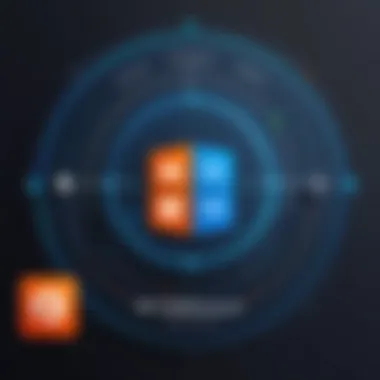

Overview of Features
TunnelBear is particularly favored among casual users due to its engaging interface and ease of use. It offers a straightforward way to encrypt your internet connection without confusing technical jargon. Users appreciate the visual approach to managing VPN connections, which includes a playful bear mascot traveling the globe.
Unique features like the built-in speed test tool allow users to assess their connection quality before going about their business online, making it a handy tool for quick assessments.
Security Provisions
On the security front, TunnelBear employs AES 256-bit encryption, a hallmark of effective data protection. Each of its servers is independently audited, giving users an extra layer of reassurance.
Yet, it’s important to note that while it offers strong security basics, its privacy policy allows for some data retention, which could be a concern for those prioritizing anonymity.
Pros and Cons
Pros:
- User-friendly interface: Ideal for newcomers to VPNs.
- Strong encryption: Keeps user data safe while online.
- Free version available: Great for users wanting to test the waters.
Cons:
- Limited free plan: The free tier has data caps.
- Potential privacy concerns: Some logging, albeit minimal.
NordVPN
Overview of Features
NordVPN stands as a powerhouse in the VPN market, recognized for its comprehensive feature set. With over 5,000 servers worldwide, this service ensures users have ample options when it comes to picking a connection point.
One key aspect of NordVPN is its advanced features like Double VPN and Onion Over VPN, catering to those who need heightened security levels. These functionalities provide additional layers of anonymization, a significant advantage for users concerned about their online footprint.
Security Provisions
NordVPN employs AES-256 encryption, which is considered one of the gold standards in encryption techniques. The service's strict no-logs policy means that it doesn’t retain any information about your browsing data, making it a favorite among privacy advocates. In addition to this, it features an automated kill switch, ensuring that your data isn’t accidentally exposed if the VPN connection drops.
Pros and Cons
Pros:
- Extensive server network: More options for geo-unblocking and performance.
- Excellent security features: Strong encryption and no-logs policy boost user confidence.
- User-friendly applications: Makes it accessible even for those new to VPNs.
Cons:
- Pricey for premium features: The cost can be a little high compared to other services, especially for long-term plans.
- Occasional connection issues: Some users report sporadic connection drops.
ExpressVPN
Overview of Features
ExpressVPN is lauded for its blend of speed and reliability. It doesn't skimp on features; with a broad array of servers across different continents, it ensures strong connectivity no matter where a user is located.
Its Lightway protocol is particularly noteworthy, as it’s designed to be fast and secure, cutting back on latency while encrypting data effectively. Users enjoy a seamless experience that suits everything from video streaming to secure browsing.
Security Provisions
Security is paramount with ExpressVPN. Similar to other top contenders, it employs AES-256 encryption and includes a no-logs policy. A unique feature is the split tunneling, allowing users to direct some traffic through the VPN while other activities use their regular internet connection, providing flexibility and control.
Pros and Cons
Pros:
- Fast and reliable: Great for high-bandwidth activities like streaming.
- No-logs policy: Ensures user activity isn’t tracked or stored.
- Innovative features: Such as split tunneling enhance user experience.
Cons:
- Higher price point: More expensive than some rival services.
- Limited simultaneous connections: Restricts the number of devices that can connect at once, which may be a concern for larger households.
Compatibility with Windows
In today’s digital landscape, the compatibility of software with operating systems is a critical factor. For individuals using Windows, matching a VPN client with their system not only enhances the overall experience but also provides an added layer of security. Let’s break down some of the fundamental elements of Windows compatibility that one should consider when searching for an alternative to the OpenVPN client.
Installation Process
The installation process stands as a gateway between the user and their VPN experience. For many, tackling cumbersome installations can lead to immediate frustration or worse, abandonment of the tool altogether. A seamless installation process is essential. Most alternatives allow users to download a straightforward executable (.exe) file, which can be initiated with just a double-click. The installation prompts should be intuitive, guiding the user through options without overwhelming them with unnecessary complexity.
When selecting a VPN, check for the following:
- Ease of downloading the installation file
- Clarity of installation steps
- Availability of a setup wizard to assist the user
Moreover, it's worthwhile to consider whether the software provides options for custom installation settings. Users often have unique preferences such as choosing specific protocol options during setup or enabling remote access features right off the bat. A flexible installation caters to these personal needs, offering a better first impression.
System Requirements
Understanding system requirements is pivotal before committing to any VPN alternative. Each solution may demand varying levels of hardware capability and software configurations. Typically, VPN clients have minimum and recommended specifications that help gauge whether the software will effectively run on your system.


Here are some common requirements to watch for:
- Operating System: Ensure your version of Windows (whether it’s 10, 11, or an older variant) is supported.
- Processor: A minimum CPU speed is often required. Users with older machines should take special notice here.
- RAM: Generally, 2GB is the baseline, but higher-end clients run smoother with 4GB or more.
- Disk Space: Enough space to accommodate the program files, typically around 100MB.
Ultimately, adhering to these specifications allows users to maximize VPN performance and ensure they avoid potential technical glitches right from the start.
Potential Issues and Troubleshooting
Despite thorough research, users may face issues once a VPN is installed on their Windows system. Understanding potential roadblocks can save time and headaches down the line. Common issues might range from connection problems to configuration mismatches.
Here’s a concise guide on what to consider:
- Connection Drops: If a VPN frequently disconnects, check the stability of your internet connection.
- Access Denied Errors: Sometimes, VPNs encounter issues overcoming firewall restrictions. Make sure the VPN is whitelisted in security settings.
- Slow Speeds: Several factors could lead to decreased speed, including server load and the distance from the chosen server.
"A well-informed user is the most empowered user."
In such cases, referring to the troubleshooting documentations provided by VPN developers plays a key role. Many respected VPN providers offer extensive online resources, including FAQs and user forums where individuals can acquire insights and solutions shared by others.
Case Studies of Successful Implementations
In the realm of VPN technology, exploring how different setups function can shed light on the versatile applications these tools offer. Case studies play a pivotal role in understanding the practical benefits and drawbacks experienced by various users, spanning both enterprise environments and individual circumstances. Diving into real-world scenarios, we can grasp the practicalities behind VPN alternatives to OpenVPN, ensuring we see not just the theoretical aspects but actual lived experiences.
Enterprise Solutions
When discussing enterprise solutions, the use of VPNs transcends mere convenience; it becomes a cornerstone of organizational infrastructure. Businesses often require secure channels for remote workers to access sensitive data without jeopardizing security. For instance, a multinational corporation might adopt WireGuard as an alternative due to its lightweight protocol which, when coupled with their existing firewalls, results in rapid data transfer and improved security measures.
**Benefits:
- Scalability:** Easy to scale with more devices. A company can add new users without significant overhead.
- Cost-Effectiveness: By leveraging solutions like SoftEther, enterprises can maximize their existing network investments without incurring additional subscription fees typical of proprietary solutions.
- Robust Security: Companies can ensure better encryption guarantees, availing themselves of the latest protocols that many alternatives offer.
However, the choice of VPN should also consider potential pitfalls. Organizations that opted for tunneled systems, such as ExpressVPN, often noted issues like slower speeds during high-traffic periods, emphasizing the importance of regular assessments of VPN performance based on evolving demands.
Individual Users
On the flip side, individual users present a different landscape. Privacy concerns, throttled speeds from ISPs, and the desire to access restricted content lead many to seek alternatives to the OpenVPN client. For example, a user dissatisfied with OpenVPN might turn to TunnelBear for its simplistic interface, allowing even the less tech-savvy individuals to navigate their privacy settings effectively.
Considerations for Individuals:
- User Experience: Many alternatives focus on providing straightforward user experiences. The interface must be intuitive, ensuring users can connect to servers without a steep learning curve.
- Trustworthiness: Individuals often turn to community reviews and recommendations on platforms like Reddit before selecting a VPN, showcasing the social aspect of modern tech usage.
- Customization: Advanced users may seek allowability for protocol tweaks, making solutions like NordVPN appealing for their configurability.
It's also worth noting that individual use cases can greatly differ. Some might prioritize streaming capabilities while others might focus on security features. Thus, success varies based on specific needs and expectations—showing the diverse motivations that drive user preferences when exploring OpenVPN alternatives.
Understanding these cases illustrates the broader picture of how alternative VPN clients perform in various settings, offering insights that pure technical specs alone cannot provide. By drawing on real examples, technology enthusiasts and everyday users alike can navigate the constantly evolving VPN landscape with more clarity.
Future of VPN Software
As the digital landscape evolves, the significance of VPN software grows even more prominent. Emerging technologies, increasing privacy concerns, and shifting regulatory frameworks all contribute to a dynamic environment for VPN development. This section delves into what shapes the future of VPN software, specifically focusing on trends that are gaining traction and anticipated changes that could redefine user experiences. Understanding these factors is crucial, as they impact functionality, security protocols, and the overall user experience.
Emerging Trends in VPN Technology
The VPN industry is bustling with innovation. Here's how you might see these trends unfold:
- Enhanced Security Protocols: As cyber threats evolve, VPN providers are continuously adjusting their security measures. Expect advancements in encryption technologies and two-factor authentication methods, which are becoming standard in modern VPN offerings.
- Integration with IoT Devices: With the proliferation of smart home technologies, the need to secure these devices has never been greater. VPNs are starting to extend their functionalities to safeguard Internet of Things (IoT) devices, ensuring that everything from your smart refrigerator to your home security cameras is bathed in a protective layer of encryption.
- Decentralized VPNs (dVPNs): dVPNs are gaining interest due to their unique structure that allows users to become nodes in the network. This not only enhances anonymity but also reduces reliance on a single provider. It’s gaining traction among privacy advocates looking for more control.
- AI-Driven Capabilities: Artificial Intelligence is being leveraged to optimize VPN performance, whether it’s selecting the best server automatically or detecting potential security threats in real-time.
"As user demands change, VPN software must adapt, providing better security and performance without adding complexity."
Potential Developments in Alternatives
With the rapid advancements in technology, there is an increasing shift toward more reliable alternatives to traditional VPN services. Here’s what to watch for:
- User-Centric Design: Future VPN clients might focus heavily on a user-friendly experience, cutting down unnecessary complexities while providing robust features tailored to individual needs. This aspect is especially important as the average user may not have a tech background but still desires potent security.
- Improved Bandwidth Management: The next generation of VPNs may incorporate tools to manage bandwidth more effectively, catering to individuals who require consistent high-speed connections for streaming or gaming.
- Increased Compatibility with Multiple Platforms: As technology becomes more interconnected, VPN alternatives will need to ensure compatibility across various devices — from computers to smartphones and even wearables.
- Regulation Adherence: With changing laws around data privacy, VPN developers will need to ensure compliance with local regulations, which could prompt innovation in ways users can protect their data while remaining within legal boundaries.
The future of VPN software is not merely about keeping pace with trends but redefining the experiences for users. It’s about offering practical, secure, and efficient solutions to cyber threats. As we move forward in this ever-connected world, staying informed on these developments is paramount.
Epilogue
The conclusion of this comprehensive exploration of VPN alternatives serves as a critical juncture. It not only ties together the myriad elements discussed but also underscores the broader significance of understanding reliable VPN clients beyond just OpenVPN.
As technology users, our needs are unique and ever-evolving; what works for one person may not suit another. This article has painted a vivid picture of the landscape of VPN options available to Windows users. From highlighting the limitations of OpenVPN, to analyzing popular alternatives like WireGuard and NordVPN, each option has been measured against essential criteria. Whether it's security, speed, ease of use, or customer support, it is important to recognize what features align with one's specific requirements.
"In technology, failing to adapt means being left behind."
The findings presented reveal not simply a checklist of alternatives but also a roadmap for individualized decision-making. Choosing the right VPN solution tailored to one’s preferences—be it robust security for corporate use or simple browsing protection for personal tasks—can make all the difference in online experiences.
In wrapping it up, the evolution of VPN software is undeniable; new technologies keep surfacing, and the VPN market is constantly in flux. Understanding these dynamics not only enhances user experience but also safeguards digital privacy, a cornerstone of our online presence today.
Summary of Findings
This exploration revealed several key points:
- Diverse Alternatives: The alternatives to OpenVPN, such as WireGuard, SoftEther VPN, and ExpressVPN, each offer distinctive features that cater to different user bases. Each has unique strengths in speed, user interface, and security provisions.
- User Preferences Matter: Different users prioritize various aspects of VPN usage. Some may need the highest level of encryption, while others might favor ease of access or speed.
- Compatibility is Crucial: Understanding system requirements and installation processes prevents common pitfalls that users encounter when switching VPN solutions.
- Continuous Development: The landscape of VPN technology is evolving. Awareness of emerging trends can prepare users for future shifts, ensuring their chosen tool remains relevant and effective.
These factors collectively empower users to make informed choices based on their personal or professional needs.
Recommendations for Users
If you find yourself navigating this complex terrain of VPN options, consider the following recommendations:
- Assess Your Needs: Before making a selection, clearly define what you require from a VPN—speed, security features, or ease of use are important considerations.
- Trial Periods: Many VPNs offer limited free trials or money-back guarantees. Take advantage of these to test out functionality before committing.
- User Reviews: Look for feedback from real users on platforms like Reddit or specialized tech forums. Real-world experiences can illuminate aspects that comparison charts might miss.
- Security First: Prioritize VPNs with robust encryption standards and a proven track record for security.
- Stay Updated: As technologies and user needs evolve, regularly review your chosen VPN solution to ensure it continues to meet your needs effectively.
By staying proactive in selecting a VPN, users ensure not only their privacy online but also an enjoyable and efficient internet experience.







