Maximizing Android Performance with Task Managers


Intro
In the era of smartphones, optimization plays a pivotal role in enhancing user experience. For Android users, task manager applications emerge as critical tools to streamline device performance. These applications not only assist in closing unwanted background processes but also contribute to overall efficiency and battery life. Yet, navigating the user landscape of task managers can be akin to finding a needle in a haystack. With numerous options available, understanding their unique features and potential pitfalls is essential.
This comprehensive guide serves as your compass in the world of Android task managers. We will explore various aspects, from technological specifications and design to practical implications and optimization tips.
"The best tools are those that empower you to utilize your device fully while maintaining smooth performance."
Whether you're an enthusiast eager to dive deep or a casual user wanting to optimize day-to-day functionality, this article arms you with the insights necessary to make educated choices in managing your Android device. Let's embark on this journey to unravel the potential of task manager applications.
Understanding Android Task Managers
In the world of smartphones, having a grasp on task management is akin to wielding a powerful tool that can significantly influence how smoothly your device operates. Android task managers serve a crucial role, acting as overseers of app performance and system resources. For those who revel in the intricacies of technology, understanding these tools is not just beneficial; it's essential.
Definition and Purpose
At its core, a task manager is a specialized application designed to monitor and manage the applications running on your Android device. These apps facilitate not only the closing of unresponsive programs but also help in optimizing the memory usage and CPU performance of the device. Essentially, they provide users with the ability to take control of their mobile experience.
Task managers are noteworthy for their ability to directly reduce the load on a device’s hardware. When too many apps run in the background, it can slow down the functionality, drain battery life, and diminish overall user experience. Thus, the primary purpose of task manager applications is to streamline processes, ensuring that only the necessary apps consume system resources.
How They Function
The mechanics behind task managers are relatively straightforward, yet robust. When you launch an app on your Android device, it doesn't just open and run in isolation; instead, it operates within a shared environment where multiple applications vie for available resources. Task managers keep tabs on this interplay, allowing users to
- View Active Processes: They display a comprehensive list of all currently running applications. This aids in identifying memory hogs that users might want to close.
- Kill Unwanted Tasks: Through a simple interface, users can select and terminate applications that are not in active use, consequently freeing up memory and enhancing performance.
- Resource Monitoring: Many task managers provide visual indicators, showing resource consumption like CPU usage and RAM allocation. This can help spotlight apps that may be misbehaving.
Using a task manager can also prevent unnecessary battery drainage.
"An ounce of prevention is worth a pound of cure."
In this context, a task manager serves as preventive medicine for your Android device, keeping it swift and zappy. Hence, the benefits of an effective task manager are manifold; users can expect a noticable enhancement in device responsiveness, battery longevity, and overall system stability.
As we delve deeper into the realm of Android task managers, it becomes clear that understanding their functions and purposes lays the groundwork for optimizing device performance. This foundational knowledge enables users to make informed choices when selecting applications that best meet their needs.
The Importance of Task Management
In the fast-paced world of technology, where everyone seems to be just a tap away from chaos, task management on Android devices stands as a critical pillar of mobile performance. Many don't realize how task management can significantly influence device usability. Properly managing tasks not only enhances overall device performance but also extends battery life. These two aspects are often interlinked; when one shines, the other usually follows suit.
Effective task management is especially crucial in a landscape littered with apps demanding system resources. When apps run unimpeded in the background, they can slow down the device, leading to a frustrating experience for the user. A good task manager helps in curbing this issue by allowing users to identify and terminate processes that consume excessive resources. This can be particularly beneficial for power users or those who like multitasking.
Moreover, the need for effective task management is ever-growing as users increasingly rely on their mobile devices for more functions than ever—from social media and gaming to remote work and productivity. Without decent management strategies, devices can feel sluggish, and apps may not perform as intended, ultimately leading to a subpar user experience. Therefore, understanding the nuances of task management becomes essential.
Enhancing Device Performance
One of the most tangible benefits of good task management is enhanced device performance. When multiple applications are open simultaneously, the Android operating system has to allocate limited resources—like RAM and CPU cycles—among them. This can lead to noticeable lag times, slow loading of applications, and in the long run, a deterioration of the overall experience.
By utilizing task management applications or built-in features, users can effectively monitor and manage active processes.
- Prioritize Resource Allocation: Task managers help users identify which applications are hogging resources and allow them to prioritize or close them as needed.
- Smooth Operation: Closing unnecessary background applications smooths out operations and boosts responsiveness, making it feel like the device is running on a whole new level.
- Task Automation: Some advanced managers even allow for automation—like closing certain apps after use or only running specific apps when connected to Wi-Fi.
These optimizations lead to a more fluid interface, making everyday tasks—like checking emails or playing games—a much more enjoyable experience.
Battery Life Optimization
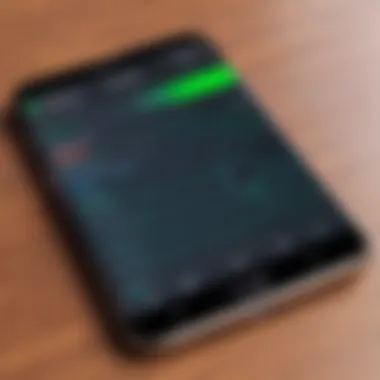

Battery life is another key component affected by task management. With a plethora of apps running in the background, your device may find itself in a difficult position, leading to rapid battery drain. This is especially critical for those who rely heavily on their phones for productivity and communication.
- Background Activity Control: Task managers can limit background activity from resource-heavy applications when they are not in use. By stopping or minimizing these apps, users can conserve battery life significantly.
- Performance Profiles: Certain task managers offer performance profiles, allowing users to switch between high performance and battery-saving modes based on their needs at any given time.
- Alerts and Notifications: Some apps will notify users when a battery-intensive app is running, creating a proactive approach to battery management.
In a world where a dead battery can mean missing important calls or messages, efficiently managing task processes has become indespensable. With the right task management tools, users can enjoy a balance of performance and battery efficiency, ensuring their Android devices are not just functional but also reliable companions.
Types of Android Task Manager Apps
Understanding the different types of Android task manager applications is crucial for effectively optimizing your device’s performance. Each category serves its unique purpose and suits various user needs. In this section, we will dissect the two primary types: built-in task managers and third-party task managers. Knowing their differences and benefits can help users make informed choices about the best tools for managing tasks on their devices.
Built-in Task Managers
Most Android devices come equipped with a built-in task manager, designed to manage running applications efficiently. These native tools are generally accessible through the settings menu or recent apps button. They prioritize essential functions, ensuring system stability and supporting basic task management.
Here are some primary components of built-in task managers:
- Resource Monitoring: These managers often offer insights into memory usage and app performance. Users can identify which applications are consuming significant resources.
- Application Switching: Built-in task managers allow for app-switching that is seamless, letting users transition quickly without sacrificing performance.
- End Task Options: While sometimes limited, users can usually close applications that are not responding or are draining the battery.
The upside of using built-in task managers lies in their integration with the Android operating system. They perform efficiently without the need for additional downloads. However, they might lack advanced capabilities, leaving users wanting more robust options for deeper management.
Third-party Task Managers
On the flip side, third-party task manager apps offer a more comprehensive set of features tailored to tech-savvy users and gadget enthusiasts. These applications are available in the Google Play Store, ranging from simple, user-friendly interfaces to those packed with advanced metrics and management tools.
Some notable features often found in third-party task managers include:
- Advanced Usage Analytics: These apps typically provide detailed statistics about memory and CPU performance, helping users understand how their applications interact with the system.
- Scheduled Tasks: Some allow users to automate certain tasks, like clearing cache or running optimization routines, based on user-defined schedules.
- Customization Options: Many third-party apps permit users to customize their interfaces, with widgets and notifications tailored to individual preferences.
However, potential downsides to consider include battery consumption and compatibility issues. Adopting a third-party task manager might risk unnecessary resource consumption if not chosen carefully.
Key Features of Task Manager Apps
When diving into the world of Android task manager applications, it's crucial to understand the features that set the best ones apart from the pack. These apps are not just about managing processes; they encompass a variety of functionalities designed to enhance user experience and device performance. Let's take a closer look at some key features that should be on your radar.
Process Management
At the core of every task manager app is its ability to oversee running processes. Effective process management entails not only the ability to see which apps are consuming resources but also the option to close unnecessary ones.
- Activity Monitor: This feature displays all running applications in real-time, enabling you to identify resource hogs that might be slowing down your device. Imagine trying to surf the web while a gaming app is sapping your RAM; a good task manager lets you deal with that promptly.
- Kill Tasks: Most task managers come equipped with a 'kill' option to terminate unresponsive or unwanted processes. This is particularly useful when an app freezes or behaves erratically, giving users control to resolve issues quickly without needing to restart the phone.
Memory Optimization
Memory optimization is often touted as the holy grail of Android performance. By effectively managing cache and RAM, these applications can significantly improve your device's responsiveness and speed.
- Cache Cleaner: A solid task manager cleans temporary files and app caches, freeing up more memory for your active applications. Over time, these cached files can take up space, leading to sluggish performance, so having this feature makes a noticeable difference.
- Automated Memory Management: Some advanced task managers employ algorithms to automatically free up memory when it dips below a set threshold. Without engaging in theatrics, this intelligent allocation helps maintain snappy performance without constant user interaction.
User Interface Considerations
A user-friendly interface can make or break the utility of a task manager. If the app's layout feels cluttered or confusing, even the most robust features become frustrating.
- Intuitive Design: Look for task managers that feature a clean, well-organized layout. An intuitive design allows you to navigate with ease, so you can manage tasks effectively without a steep learning curve.
- Customizability: Many users appreciate the ability to tailor the user interface. The best task managers provide options to change themes, reorder features, and adjust settings according to personal preference.
"The right task manager can transform a sluggish device into a well-oiled machine, offering essential functions while being easy on the eyes."


Understanding these key features helps put you in the driver's seat when it comes to managing your Android device. Optimizing performance doesn’t have to be rocket science; having the right tools at your disposal makes all the difference.
Evaluating Popular Task Manager Apps
Evaluating popular task manager apps is crucial for anyone wanting to squeeze the best performance out of their Android device. With countless applications out there, distinguishing the most effective solutions from the rest can feel like searching for a needle in a haystack. A thorough evaluation not only highlights the functionality and effectiveness of these apps but also provides insights into user preferences, performance optimization, and potential pitfalls. The aim here is to help tech-savvy individuals make informed decisions based on reputable comparisons and genuine user experiences.
Comparison of Top Applications
When it comes to task managers, not all apps are created equal. Here are a few notable ones that stand out:
- Greenify: This app shines in its ability to hibernate apps that run in the background. This is key for those looking to improve battery life without sacrificing performance. Greenify employs a user-friendly interface, allowing anyone to manage processes effortlessly.
- SD Maid: More than just a task manager, SD Maid offers full system cleaning capabilities. Its versatility makes it a preferred choice among power users. Besides managing running tasks, it helps to clear out remnants of uninstalled apps.
- Tasker: This app is like a Swiss Army knife for automation. It's not only about managing tasks; it can automate entire processes based on conditions you set. From toggling settings to launching apps, Tasker is a strong contender for the multitaskers out there.
In a nutshell, the right choice largely depends on whether users are seeking a simple task manager or something more complex with automation features. As they say, one man’s trash is another man’s treasure; picking the right app can greatly improve your device's efficiency.
User Reviews and Feedback
User reviews offer a window into real-world performance that no sales pitch can replicate. It’s always beneficial to hear what actual users have to say:
- Positive Experiences: Many users rave about the intuitive designs and robust features of their chosen task manager apps. For example, Greenify users often mention noticeable improvements in battery life and device speed after hibernating background processes. These firsthand accounts prove invaluable when assessing effectiveness.
- Constructive Criticism: However, not all reviews are glowing. Some users express frustration when apps don’t work as advertised or crash unexpectedly. For instance, certain users have noted that SD Maid can sometimes be overly aggressive when cleaning, removing files that may still be needed.
Collectively, reviews underscore the importance of thorough app evaluation. As users regularly say, “You can’t take someone’s word for it.” Testing out the features, reading what others have to say, and weighing positives against negatives is essential for effective decision-making.
"An app’s reputation is built on user feedback; therefore, listening to the community can guide you to a tool that meets your specific needs."
In summary, assessing popular task manager applications through direct comparisons and user feedback equips Android users with the knowledge needed to enhance device performance significantly.
Pros and Cons of Using Task Managers
Using task managers on Android can stir up a fair amount of debates, especially among the tech-savvy. While some swear by them, others argue against their necessity. Understanding the pros and cons of using task managers is crucial for users wanting to get the most out of their devices.
Those who appreciate efficiency will find task managers beneficial for several reasons; however, there are considerations to keep in mind before diving headfirst into their usage. Let's sift through the advantages and disadvantages that come with these applications.
Benefits
When implemented correctly, task managers can offer significant advantages to the everyday user. Here are a few standout benefits:
- Performance Boost: By closing background apps and processes that may be hogging resources, task managers help ensure that the device runs snappily. A faster phone is often more enjoyable to use.
- Battery Preservation: Unchecked applications can drain battery life at an alarming rate. Task managers help in identifying and terminating those battery-hungry processes.
- RAM Management: These apps assist in optimizing the device's memory usage. By clearing unused applications from RAM, users can allocate memory more effectively, leading to an overall smoother experience.
- Customizability: Many task manager applications come with different modes and settings. Users can prioritize essential apps while putting less critical ones on the back burner, tailoring the experience to fit their unique needs.
- User Control: Task managers often empower users. Having the ability to view all running processes gives a sense of control over the device's performance.
Potential Drawbacks
Despite the perks, embracing task managers isn't without its downsides. Here are some potential drawbacks to consider:
- Overkill: Some users may go overboard by force-stopping apps that are designed to run in the background, causing unwanted behavior or disabling helpful functions like notifications.
- Mismanagement Risks: Improper use of task managers can lead to system instability. For instance, terminating necessary processes can crash applications, leading to a frustrating experience.
- Battery Drain from Task Managers: Ironically, some task manager apps can consume battery on their own. Continuous background monitoring and aggressive task management can sometimes lead to increased overall battery usage.
- User Confusion: With numerous features and settings, novice users might feel swallowed by options. This could lead to mistakes, where they might hinder their device's functionality instead of improving it.
- Incompatibility Issues: Not all Android devices play nicely with every task manager. Some manufacturers integrate their own optimization features, making third-party task managers redundant or even counterproductive.
Practical Tips for Effective Task Management
In the realm of Android task management, having a solid strategy can make a world of difference. Practical tips aren’t just helpful—they're essential for those who wish to streamline their device’s performance effectively. When you engage with your task manager in a thoughtful manner, you're setting the stage for a smoother, faster experience. Here, we delve into two key aspects of effective task management: setting priorities and employing regular maintenance strategies.
Setting Priorities
When it comes to managing tasks, not all items are created equal. Some applications, services, or processes require your immediate attention, while others can take a back seat. This is where setting priorities becomes crucial. You need to discern what matters most for your device's efficiency and your personal usage habits.
Start by analyzing your app usage. Are there apps that you frequently use but drain your battery? Or maybe certain background processes hogging memory, impacting performance? Listing these out can help you understand your priorities better. Here’s a simple framework to implement:


- Identify Core Applications: These are the apps you use daily. They should run smoothly at all times.
- Monitor Resource-Heavy Apps: Apps like Netflix or games can consume significant resources when running in the background. Consider limiting their activity through your task manager.
- Assign Resource Levels: If you notice certain processes misbehaving, set restrictions or close them to maintain device smoothness. You'd be surprised how much a well-ordered priority list can do.
Remember, it’s all about balance. If everything is a top priority, nothing is truly prioritized. Organize wisely, and your device will respond accordingly.
Regular Maintenance Strategies
Do you remember that feeling when your phone suddenly slows down? It's akin to a car grinding to a halt if it hasn't been taken care of. Regular maintenance strategies can prevent lags and glitches. Think of them as routine check-ups for your device.
Here are some approaches to keep in mind:
- Scheduled Clean-Up: Similar to spring cleaning, set aside time weekly or monthly to review running applications. Use your task manager to close those that are unnecessary.
- Clear Cache Regularly: Cached data can pile up like dust. This can slow your apps down across the board. Make it a point to clear the cache routinely, leading to a snappier experience.
- Update Applications: Keep your apps up to date. Developers often optimize performance in updates, which can affect how they interact with your task manager.
- Utilize Built-in Features: Some Android devices come with built-in optimization features that help automate task management. Spend a little time learning their functions—this can save you a lot of headaches.
"An ounce of prevention is worth a pound of cure." Keeping your device in top shape means being proactive rather than reactive.
By employing these practical tips, you're not just keeping a clean slate; you're actively promoting a healthier device overall. Task management is not merely about closing applications, it's about creating an environment where your device can thrive. For anyone interested in maximizing their Android experience, these insights can be game-changers.
Future Trends in Task Management on Android
As technology continues to evolve, Android task management is not left in the dust. The landscape of task managers is shifting, influenced by advancements in artificial intelligence and changing user demands. In this section, we will delve into two prominent trends shaping the future of task management: the integration of AI and the evolving needs of users.
Integration with AI
The marriage between artificial intelligence and task management apps is a match made in tech heaven. Imagine an application that not only monitors your background processes but also adjusts itself based on your habits. Here are several key points to consider regarding AI integration:
- Smart Suggestions: AI algorithms can analyze usage patterns and make adaptive suggestions. When you consistently open certain apps at specific times, a smart task manager could notify you, helping you prioritize your activities.
- Automated Resource Allocation: Ever notice how some apps can feel like they’re hogging all the juice? Next-gen task managers aim to automatically allocate resources based on real-time usage, optimizing performance without manual intervention.
- Predictive Performance Management: Here, the system learns about your use over time, predicting when your device will be strained and adjusting settings preemptively. For instance, it might lower background process affinity during peak usage times, maintaining a smoother experience overall.
"The future is about more than just running apps; it's about smart apps that understand their users."
This integration is not just a flashy gimmick. It demands a thoughtful consideration of privacy and data security. With the rise of AI, we must ensure responsible data handling practices are in place. After all, no one wants to feel like their every tap is under a microscope.
Evolving User Needs
Another crucial aspect is how user expectations are snowballing. Today’s Android users are tech-savvy, more educated about what their devices can do, and they’re demanding more tailored experiences. Here are some evolving user needs:
- Customization: Users desire flexibility in how they manage their tasks. Customizable dashboards and task views let users prioritize what matters most to them. No two users are alike, and their task management tools shouldn’t be either.
- Efficiency and Minimalism: There’s a significant push towards simplifying interfaces to enhance user experience. Cluttered screens are out; intuitive design is in. Task management apps are stepping up to the plate, focusing on streamlined functionalities to promote efficient task handling.
- Enhanced Connectivity: With numerous applications coexisting, users require task managers that can communicate with other apps seamlessly. Integrating calendar events with task management software can provide a holistic view of what’s on the docket for the day.
As we look towards the horizon, task management on Android appears to be gearing up for a major overhaul, driven by powerful AI capabilities and the evolving demands of users.
By understanding these trends, developers and users alike can better prepare for the future of Android task management, ensuring devices are equipped to meet not only today's needs but tomorrow's as well.
End
As we tie a bow on our exploration of Android task manager applications, it’s vital to emphasize just how significant this topic is for anyone who relies on their mobile devices for day-to-day tasks. In a world where we juggle multiple activities simultaneously, understanding the ways in which task managers can streamline these processes becomes essential. From optimizing performance to prolonging battery life, the benefits are manifold, carving out a smoother user experience.
Summary of Key Insights
Throughout this article, we've uncovered several key insights about Android task managers:
- Versatility and Utility: Task manager apps can considerably enhance device efficiency by managing memory usage, closing unnecessary processes, and allowing prioritization of the apps that matter most.
- User Experience Matters: The interface and usability of task manager applications are critical components. An intuitive layout not only saves time but also encourages regular use, which in turn fosters better device management habits.
- Potential Pitfalls: While these applications offer clear advantages, they also come with potential downsides. Issues such as battery drain through background processes or incompatibility with certain device configurations can arise, warranting thoughtful user engagement to reap maximum benefits.
In essence, using task manager apps can be akin to tuning a finely crafted instrument; a little adjustment here and there can lead to a symphony of seamless operation.
Recommendations for Users
For those looking to dive into the world of task manager applications, here are a few recommendations:
- Choose Wisely: Not all task managers are created equal. It’s advisable to read reviews and conduct a bit of research to find applications that complement your device's capabilities without unnecessary clutter.
- Know Your Needs: Establish what you need a task manager for—whether it's for managing app performance, optimizing battery life, or simply keeping your home screen uncluttered.
- Stay Updated: Developers frequently update their apps to enhance functionalities and patch issues. Regularly checking for updates can provide new features, improvements, and security enhancements.
- Exercise Caution: Be mindful of granting permissions to potential task manager applications. Some may demand access to data that isn't necessary for their operation; being selective can protect your privacy.
In closing, effectively utilizing Android task manager applications can drastically improve your device’s functionality, making it an invaluable tool in today’s fast-paced digital landscape. By being informed and deliberate in your choices, you’ll find that better performance is just a tap away.





