Apex Legends on Chromebook: An In-Depth Exploration


Intro
The expansion of gaming platforms has led to greater options for gamers. Particularly, the rise of cloud gaming and cross-compatibility has made it possible to explore various games on multiple devices. Apex Legends is a popular battle royale game known for its engaging gameplay and dynamic characters. Understanding whether it can be effectively played on a Chromebook is crucial for enthusiasts who rely on this portable device. This article will look at the feasibility, limitations, and potential enhancements when playing Apex Legends on a Chromebook.
Overview of the Technology
When considering Apex Legends on a Chromebook, one must first consider the specifications and nature of Chromebooks. These devices typically run on Chrome OS, which, while lightweight and efficient, has certain limitations when it comes to high-end gaming.
Key specifications
Chromebooks come with varying specifications. Most models include:
- Processor: Ranging from Intel Celeron to Core i7. The more powerful the processor, the better the gaming performance.
- RAM: Usually between 4GB to 16GB. For gaming, 8GB is recommended as a minimum.
- Storage: Primarily 32GB to 512GB, often coupled with cloud storage options. Performance relates directly to the speed of the storage type, with SSDs being preferable.
Unique selling points
Chromebooks offer certain advantages, including:
- Portability: Lightweight and easy to carry.
- Battery Life: Typically long-lasting, which stands out compared to traditional laptops.
- Security: Built with robust security features, making them less vulnerable to malware.
"The nature of a Chromebook makes it appealing for casual use, yet its limitations in hardware can hinder intense gaming experiences like Apex Legends."
Design and Build Quality
The design and build quality of a Chromebook can influence overall user experience during gaming.
Material used
Chromebooks are usually made with plastics or aluminum, depending on the model. Aluminum builds offer a premium feel and durability, while plastic models are often lighter but may not provide the same sturdiness.
Ergonomics and usability
Usability is often straightforward. Many Chromebooks come with well-spaced keyboards and touchpads that cater well to gaming needs. However, those who prioritize gaming should consider ergonomics critically. The keyboard's responsiveness and layout can affect gameplay, especially in a fast-paced environment like Apex Legends.
In summary, while Chromebooks can handle various tasks efficiently, their performance in gaming, particularly for demanding titles like Apex Legends, deserves careful examination. The hardware limitations need consideration, coupled with understanding how to optimize the experience.
Prolusion to Apex Legends
Apex Legends has emerged as a defining title in the gaming landscape, known for its dynamic gameplay and strategic depth. In this article, discussing Apex Legends provides an essential understanding for readers interested in exploring the gaming experience specifically on a Chromebook. The game's unique blend of characters, known as Legends, each possessing distinct abilities, adds layers to gameplay strategy. This understanding helps players optimize their approach when utilizing devices like Chromebooks that may have limitations.
Delving into Apex Legends is critical in assessing its compatibility with Chromebook. Knowing the game's mechanics, such as team dynamics and tactical options, allows users to align their gaming preferences with the device's capabilities. The following sections explore the game further and highlight how its features influence the gaming experience on Chromebooks. This article aims to equip tech-savvy individuals with the knowledge necessary to make informed gaming decisions.
Understanding the Game
Apex Legends places players in a fast-paced arena where teamwork and strategy reign supreme. Free to play, it offers an accessible entry point for new players while maintaining a high skill ceiling for veterans. The core objective remains straightforward: be the last team standing. However, success demands not just shooting accuracy, but also communication and tactical understanding. Key elements such as the ping system, which facilitates non-verbal communication, showcase the game’s innovation.
The game is set in the Titanfall universe, and it incorporates fluid movement and interactive environments. This enriches the player's experience, as they navigate varied landscapes, each influencing gameplay strategies. Players can choose from a roster of Legends, each contributing uniquely to team dynamics. Those aspects are critical for anyone looking to play on a Chromebook, as knowing which Legends complement team play can enhance overall performance.
The Rise of Battle Royale Games
The battle royale genre has experienced a meteoric rise in popularity over recent years, reshaping the gaming industry at large. Titles such as Fortnite and Call of Duty: Warzone paved the way for competitive gameplay, yet Apex Legends distinguishes itself through squad-based mechanics and character abilities. This evolution within the genre highlights shifting player preferences, leaning towards teamwork and strategic gameplay.
The increasing adoption of battle royale games correlates with the advancement of technology. Improved graphics capabilities and faster internet connections have driven player engagement. Although Chromebooks typically do not match the performance of dedicated gaming rigs, understanding the influence of this genre aids users in identifying how best to tailor their gaming experience on such devices.
Chromebook Specifications
Understanding the specifications of a Chromebook is crucial when considering playing a demanding game like Apex Legends. Chromebooks are often chosen for their simplicity and efficiency, but they come with certain specifications that might limit gaming performance. With these devices mainly designed for web browsing and productivity, it is essential to closely examine their features against the backdrop of gaming needs.
Key Features of Chromebooks
Chromebooks possess distinct characteristics that set them apart from traditional laptops. Firstly, they run on Chrome OS, a lightweight operating system that prioritizes speed and security. Key features include:
- Cloud Integration: Chromebooks are designed to work seamlessly with Google services and other cloud applications, facilitating easy access to files anywhere.
- Long Battery Life: Generally, they offer impressive battery longevity due to efficient power management.
- Affordable Pricing: The price points of Chromebooks make them attractive for budget-conscious consumers.
- Security Features: Built-in security features such as automatic updates and sandboxing enhance protection against malware.
These features make Chromebooks great for everyday tasks. However, they might not translate well into the high-performance gaming realm. In short, the primary focus on cloud functionality means that hardware may not be tailored for demanding games.
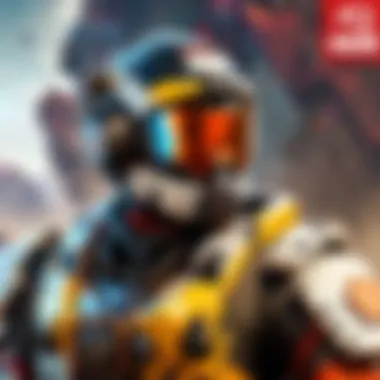
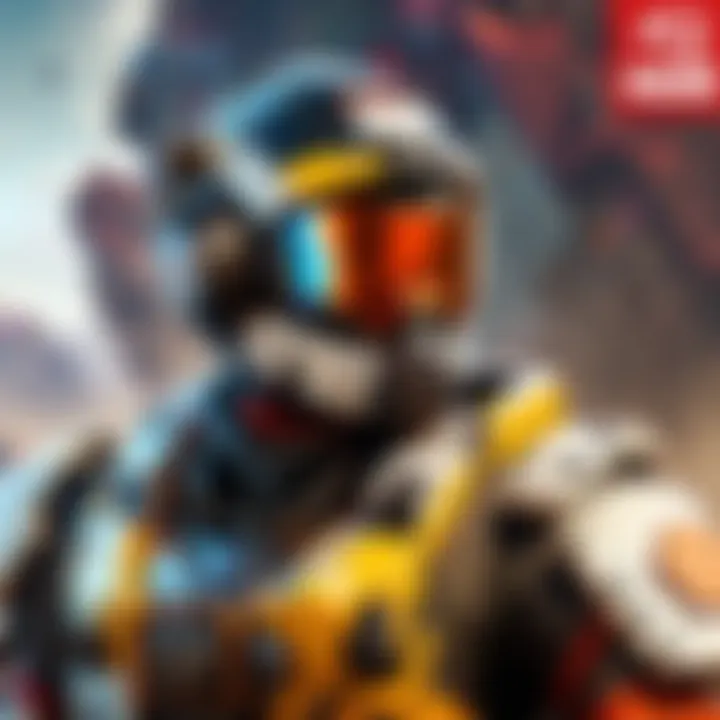
Hardware Limitations for Gaming
When discussing gaming on Chromebooks, hardware limitations come into play. Key factors include:
- Processor Power: Most Chromebooks utilize lower-end CPUs that may struggle to handle games requiring substantial processing power such as Apex Legends.
- Graphics Performance: Typically, Chromebooks use integrated graphics solutions, lacking the capabilities to render complex graphics efficiently compared to dedicated gaming laptops.
- Memory Constraints: With many models featuring limited RAM, performance in multiplayer scenarios can be severely affected.
- Storage Limitations: Storage is often minimal; downloading larger games may not be feasible.
These limitations become crucial considerations for gamers.
Playing Apex Legends on a Chromebook? Understand the hardware before jumping into combat.
In sum, while Chromebooks offer valuable features for casual users, their hardware limitations make them less than ideal for high-performance gaming. Evaluations of these specifications are valuable in establishing whether one can realistically enjoy Apex Legends on this platform.
Can You Play Apex Legends on a Chromebook?
The inquiry into whether one can play Apex Legends on a Chromebook is crucial. The combination of a competitive battle royale game and a device not traditionally known for gaming presents both potential advantages and unique challenges. As technology evolves, more users are exploring various platforms for gaming, including Chromebooks. This exploration is especially pertinent due to the growing interest in portable and versatile devices.
For those seeking to engage with Apex Legends, understanding the specific elements of Chromebook capabilities is essential. Chromebooks are built around simplicity and cloud-based operations, often lacking the powerful hardware found in traditional gaming PCs or consoles. However, this does not inherently limit their ability to run demanding games. The acceptance of cloud gaming services has transformed the landscape, enabling Chromebooks to access high-performance gaming experiences through streaming.
When considering the feasibility of playing Apex Legends on a Chromebook, one must assess not only the game’s requirements but also the Chromebook’s specifications alongside the emerging cloud gaming technologies. The convergence of these factors can yield a satisfactory gaming experience for users who are willing to navigate the intricacies involved.
Minimum System Requirements
To play Apex Legends smoothly, it is necessary to grasp the minimum system requirements specified by the game developers, Respawn Entertainment. These requirements were designed considering hardware typically found in standard gaming PCs. The minimum specifications include:
- Operating System: 64-bit Windows 7 or higher; however, for Chromebooks, a Linux Beta installation may be required.
- Processor: Intel Core i3-6300 3.8GHz or AMD FX-4350 4.2GHz Dual-Core Processor.
- Memory: 6 GB RAM.
- Graphics Card: NVIDIA GeForce GT 640 or AMD Radeon HD 7730.
- Network: Broadband Internet connection.
These specifications imply that a Chromebook running on lower-end hardware may struggle to meet these requirements. Thus, it is essential for potential users to evaluate whether their device comes close to these numbers.
Assessing Chromebook Capabilities
Analyzing a Chromebook's capabilities involves looking beyond just the specifications. User experience can be significantly different compared to standardized PCs. Many Chromebooks have limited graphics processing units (GPUs) and lower clock speeds on their CPUs. Therefore, they may not handle resource-intensive tasks effectively.
For gamers, the important considerations include:
- Processor Power: Chromebook chips, like Intel Celeron or ARM-based processors, are generally less powerful than gaming-centric CPUs. This can affect game performance, especially in graphics and processing-heavy situations.
- Storage: Many Chromebooks come with minimal internal storage, which could be an impediment. Apex Legends is a sizable download, often requiring ample disk space.
- RAM Availability: Most Chromebooks start with 4 GB of RAM, which is below the minimum needed for Apex Legends. Upgrading to models that support higher RAM is crucial for optimal performance.
- Gaming Mode Compatibility: Some Chromebooks offer a gaming mode, enhancing resources by temporarily prioritizing game performance over other processes. This feature can be beneficial when trying to run resource-heavy applications.
Cloud Gaming Solutions
Cloud gaming has emerged as a transformative force in the gaming industry. It allows players to access high-performance games without the need for expensive hardware. This is particularly relevant for running resource-intensive games like Apex Legends on Chromebooks, which have limited processing capabilities compared to traditional gaming laptops or consoles. By leveraging cloud gaming, Chromebook users can bypass many inherent limitations, thus opening up new possibilities for an enhanced gaming experience.
Understanding Cloud Gaming
Cloud gaming, also known as game streaming, is an online gaming technology that allows users to play video games hosted on remote servers. This means that gameplay occurs in data centers rather than the user's local machine. The primary benefit of this model is that it reduces the hardware requirements for a user’s device. Rather than needing a powerful GPU and CPU, the user only needs a stable internet connection. This technology is a game-changer for those who wish to play demanding titles without investing in high-end gaming hardware.
However, cloud gaming also comes with considerations. Latency is a critical factor; delays in data transmission can negatively affect gameplay. Therefore, a high-speed, reliable internet connection is essential. Additionally, there may be concerns regarding subscription fees for gaming services, along with the challenge of maintaining gaming quality based on various network factors.
Popular Cloud Gaming Services
A variety of cloud gaming services are available to players, each offering unique features and performance levels. Here are three of the most notable services that stand out in the current gaming landscape:
GeForce NOW
GeForce NOW allows users to stream games they already own from their digital libraries, such as Steam or Epic Games Store. One of its key characteristics is the ability to play games at high settings without needing to purchase them again. This is highly beneficial for users who want to play Apex Legends without investing in a powerful machine. Its unique feature is the compatibility with a vast library of games, giving users flexibility.
One advantage of GeForce NOW is its ability to deliver impressive graphics on lower-end hardware, as the processing occurs on NVIDIA's servers. On the downside, users may experience longer loading times depending on their internet speed.
Stadia
Stadia, developed by Google, allows users to purchase games and play them instantly through the cloud. The critical aspect of Stadia is its simple accessibility; there is no need for downloads or installations. Furthermore, Stadia supports various devices, including Chromebooks. A unique feature of this platform is its ability to stream up to 4K resolution at 60 frames per second for compatible titles.
However, Stadia's disadvantage lies in its game library, which may not be as extensive as other services. Additionally, users are locked into purchasing games directly on Stadia rather than streaming from personal libraries, which could deter some gamers.
NVIDIA GameStream
NVIDIA GameStream offers a solution for gamers who already have a capable gaming PC at home. This service allows users to stream games from their PC to another device, such as a Chromebook. The key characteristic of NVIDIA GameStream is its focus on local streaming, which provides a lower latency experience compared to internet-based services.
A notable feature is the ability to adjust settings for optimal performance based on the user’s internet speed. However, the necessity of owning powerful hardware makes it less appealing for those who rely solely on a Chromebook for gaming.
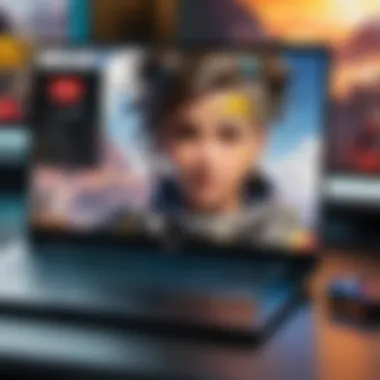
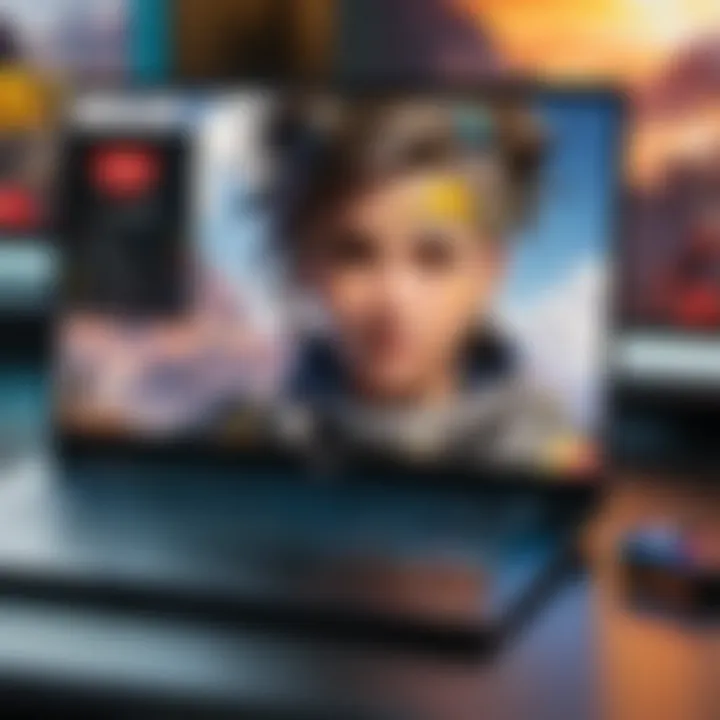
"Cloud gaming brings new life to platforms like Chromebooks, allowing gamers to enjoy high-quality gaming experiences despite hardware limitations."
In summary, cloud gaming solutions provide a pathway for playing Apex Legends on a Chromebook, making advanced gaming more accessible. By understanding these services and their limitations, users can make informed decisions about how to best optimize their gaming setups.
Performance Optimization Techniques
Optimizing performance is essential when playing a resource-intensive game like Apex Legends on a Chromebook. Due to hardware constraints, ensuring smooth gameplay requires strategic adjustments. Understanding performance optimization techniques helps users to enhance their gaming experience. It involves tweaking settings and improving connectivity to achieve the best results, even on limited hardware.
Tuning Graphics Settings
Graphics settings can significantly influence performance. In Apex Legends, players have various options, from resolution to texture quality. Tuning these settings is crucial for better frame rates and smoother gameplay. A few tips include:
- Lowering Resolution: Starting with a lower resolution can reduce the strain on resources. This can help maintain a more stable frame rate.
- Adjusting Texture Quality: Reducing texture quality may also improve performance. High-quality textures require more memory and processing power.
- Turning Off V-Sync: Disabling V-Sync can eliminate input lag, but it might lead to screen tearing.
- Setting Frame Rate Limit: If your Chromebook can handle it, setting a frame rate limit can help stabilize performance.
Experimenting with these options allows players to find the right balance between visual fidelity and performance. With the right tweaks, gaming on a Chromebook can become smoother and more enjoyable, despite hardware limits.
Improving Internet Connectivity
The connection quality has an immense impact on gameplay, especially in a multiplayer setting like Apex Legends. To enhance performance, good internet connectivity is essential. Here are methods to consider:
- Wired Connection: If possible, using a wired connection instead of Wi-Fi provides a more stable and faster internet connection.
- Router Placement: Ensure your router is positioned to minimize distance and obstacles between it and your Chromebook. Signal strength decreases with distance.
- Reducing Network Load: When playing, try to limit the number of devices using the same network. This can help improve your overall bandwidth.
- Choosing the Right Server: Selecting the server closest to your location can also reduce latency.
This approach to optimizing internet connectivity can lead to significant improvements in lag and overall gameplay satisfaction.
By taking time to adjust graphics settings and improving internet connectivity, players can experience smoother performance when gaming on a Chromebook. This is especially important in a fast-paced game like Apex Legends, where every millisecond counts.
User Experience on Chromebook
User experience is a critical aspect of gaming on Chromebooks, particularly for titles like Apex Legends. This segment will explore how controls, responsiveness, and overall gameplay fluidity impact the gaming experience. Understanding these elements helps players assess what to expect when trying to engage with games that require a delicate balance of performance and aesthetics.
Controls and Responsiveness
Controls are fundamental to any gaming experience. On a Chromebook, the effectiveness of these controls can noticeably influence gameplay. The default touchpad and keyboard setup differs significantly from the traditional gaming hardware. Here are some considerations:
- Custom Key Bindings: Many gamers prefer to customize keys for easier access to in-game functions. Unfortunately, the limited software ecosystem on Chromebooks might restrict advanced remapping options.
- Touchpad Limitations: The touchpad is not optimized for gaming. It lacks the precision of a gaming mouse, making it essential to consider external peripherals. Connecting a mouse or gaming controller can enhance responsiveness and control.
- Latency Issues: The responsiveness of the controls must be considered. Using Bluetooth devices can introduce latency, which can impact gameplay significantly. Wired connections generally offer a more stable experience.
These points highlight how a Chromebook’s control scheme can challenge players, especially for a fast-paced game like Apex Legends. Optimal controls can make the difference between victory and defeat.
Gameplay Fluidity and Frame Rates
Fluid gameplay and stable frame rates are crucial components of an enjoyable gaming experience. For Apex Legends, ensuring a consistent frame rate is essential for competitive play. However, several factors can affect how smoothly the game runs on a Chromebook:
- Hardware Limitations: Many Chromebooks are not engineered for high-performance gaming. They often come with integrated graphics that can struggle with demanding titles.
- Optimizing Settings: Lowering graphics settings can help maintain fluid gameplay. This aspect is critical since a lower-quality visual experience may be more acceptable than lag. Achieving a balance between visuals and performance can be key.
- Network Stability: Since Apex Legends relies heavily on online connectivity, a stable internet connection is non-negotiable. Fluctuations in your network can lead to noticeable lag, affecting gameplay fluidity.
Comparing Other Platforms
When discussing the viability of playing Apex Legends on a Chromebook, it is essential to compare experiences across various platforms. This comparison sheds light on the strengths and weaknesses inherent in each system, influencing the gaming experience significantly. By evaluating the performance of the game on PC and consoles alongside Chromebooks, potential players can make informed decisions.
Understanding the differences is not only about performance metrics. It also includes aspects like graphics quality, frame rates, accessibility of features, and overall gameplay experience. Each platform offers a unique combination of these elements that can greatly impact how immersive and enjoyable the game feels.
Apex Legends on PC versus Chromebook
The capability of computers running Windows dominates the discussion when analyzing Apex Legends on various platforms. Typical PC setups possess robust hardware that surpasses the specifications generally found on Chromebooks. With higher RAM, dedicated graphics cards, and powerful processors, a well-equipped PC runs Apex Legends smoothly. Players can expect higher frame rates and better visuals, leading to an overall superior gaming experience.
In contrast, Chromebooks face considerable limitations. Many models do not meet the minimum system requirements set by Apex Legends.
Some differences include:
- Graphics Performance: PCs equipped with dedicated NVIDIA or AMD graphics cards present a noticeable edge over integrated graphics found in most Chromebooks. This translates into better visual fidelity during gameplay.
- Frame Rates: High-performance PCs can maintain consistent frame rates, even during action-packed moments. On a Chromebook, players may experience drops in frames, affecting gameplay fluidity.
- Customization Options: PCs allow for detailed adjustments in graphics settings, enabling players to optimize performance based on their hardware. In contrast, Chromebook optimization options may be limited, affecting the player's ability to tweak settings for better performance.
Players who value high fidelity and performance will likely find a PC experience superior. Chromebooks, however, have their own appealing aspects like portability and ease of use. The question lies in whether these advantages compensate for the potential setbacks in performance.
Console Performance Insights
Consoles like PlayStation and Xbox also constitute a significant part of the gaming landscape. They are designed for optimal gaming experiences, similar in goal to PCs, yet they differ in many ways.


When exploring Apex Legends on consoles, several key aspects come to the forefront:
- Dedicated Hardware: Consoles come with specialized hardware that is optimized for gaming. This often leads to a better overall experience compared to a Chromebook.
- Standard Experience: Most players using consoles have a consistent experience with solid frame rates, thanks to well-regulated hardware specifications per generation. This may not be the case with Chromebooks, where performance can differ substantially between models.
- Online Opportunities: Consoles often feature more robust online networks, allowing for better matchmaking times and connection stability.
Ultimately, comparing platforms illuminates the significant differences experienced by players. Understanding these variances allows gamers to identify the best device for their Apex Legends adventure.
Drawbacks of Playing on Chromebook
As the gaming landscape evolves, many players look towards Chromebooks for their accessibility and portability. However, these devices come with specific drawbacks that can hinder the gaming experience, especially for demanding titles like Apex Legends. Understanding these limitations is vital for gamers seeking the best performance and enjoyment in their gameplay. This section explores common issues, focusing on potential lag and graphics performance.
Potential Lag Issues
Lag can significantly affect gameplay, especially in fast-paced environments like Apex Legends. One of the primary reasons for lag on Chromebooks is the reliance on cloud services for rendering and processing power. Unlike dedicated gaming PCs or consoles, which have robust hardware, Chromebooks often leverage the internet to deliver gaming experiences. This introduces latency, especially if the connection is unstable or slow.
Here are key points related to lag issues:
- Network Dependency: Playing through cloud gaming services means that your internet connection needs to be stable and fast. Any interruptions can lead to noticeable lag.
- Processing Delays: The handling of game data on less powerful hardware can also introduce delays in input response, which can harm competitive play.
- Effect of Background Processes: Chromebooks have various processes running in the background, impacting performance when gaming. Closing unnecessary tabs or apps can help, but it is not a foolproof solution.
Addressing lag requires a better understanding of your device and network capabilities. For serious gamers, this can lead to frustration, particularly when speed and responsiveness are crucial to gameplay success.
Limitations of Graphics Performance
Graphics capabilities on Chromebooks are often limited when compared with gaming-specific hardware. Most Chromebooks come with integrated graphics solutions that cannot handle the high demands of modern gaming without performance losses in frame rates and visual quality.
Key concerns regarding graphics performance include:
- Low Frame Rates: Many Chromebooks struggle to provide smooth gameplay due to their limited GPU capabilities, leading to low frame rates in games like Apex Legends. This can result in a blurry visual experience and stuttery gameplay, particularly in action sequences.
- Reduced Visual Fidelity: The graphical settings must often be dialed back to achieve playable frame rates. This results in suboptimal visual experiences with lower texture detail and diminished effects.
- Inability to Upgrade Hardware: Unlike traditional gaming rigs, Chromebooks cannot be upgraded with better graphics cards. This means users have to accept their device’s limitations without an option for enhancement.
"The performance factors of your device can make or break your gaming experience. It's critical to evaluate these before diving into a demanding title."
These limitations don’t automatically preclude fun or engagement, but they do necessitate careful consideration for the gaming experience.
Future of Gaming on Chromebooks
The landscape of gaming is rapidly changing, with Chromebooks becoming an increasingly viable option for gamers. Understanding the future of gaming on these devices is essential for tech-savvy individuals who wish to leverage Chromebooks for their gaming. As more games get optimized for web-based play, the appeal of Chromebooks grows. They offer flexibility, portability, and a user-friendly interface, which rewards users who prioritize convenience without sacrificing performance.
Given the increasing demand for accessible gaming solutions, one must observe how emerging technologies and industry trends shape this sector. The considerations surrounding the future of gaming on Chromebooks revolve around adaptable processing capabilities, advancements in cloud computing, and robust gaming software that enhances user experience.
Emerging Technologies
The emergence of specific technologies plays a pivotal role in shaping gaming on Chromebooks. One of these technologies is cloud gaming. This innovation allows users to play demanding games such as Apex Legends without needing high-end hardware. Instead, the computational load shifts to powerful remote servers. Gamers can experience high-quality graphics and fast load times similar to traditional consoles and PCs. Furthermore, advancements in browser capabilities enable browsers like Google Chrome to support intricate graphics rendering and high-speed performance.
Other developments include the availability of Android and Linux applications on Chromebooks. This expansion opens a gateway for gamers to access a broader range of games, including those not initially designed for Chromebooks. The integration of graphics processing units and the potential for support with hardware like the NVIDIA GeForce NOW are necessary advancements. These technologies present the possibility for Chromebooks to compete with traditional gaming platforms.
Industry Trends that Might Impact Chromebook Gaming
Several industry trends signal the future of gaming on Chromebooks. First, the growing adoption of subscription services, like Xbox Cloud Gaming and NVIDIA GeForce NOW, allows users to access a wide array of games without spending on hardware upgrades. As these services become more mainstream, they will likely push developers to optimize their games for web-based and lightweight operating systems.
Moreover, as remote work and online education solidify their positions in society, Chromebooks' popularity is expected to rise. This increased ubiquity means more gaming companies might focus on developing titles for Chrome OS, ultimately leading to a richer gaming library for users.
Another trend worth noting is the shift towards cross-platform gaming. Gamers desire the flexibility to play on different devices without losing game progress or performance. As developers embrace this trend, gaming on Chromebooks will become more appealing, with possibilities for seamless gameplay experiences across platforms.
In summary, as emerging technologies and industry trends continue to evolve, the future of gaming on Chromebooks looks promising. Innovations in cloud gaming, application accessibility, and subscription services all signal a shift that may put Chromebooks on the gaming map in a significant way.
End
The conclusion of this article serves as a crucial synthesis of the various aspects discussed about playing Apex Legends on a Chromebook. Understanding the intricacies involved is pivotal for both seasoned gamers and new users alike. As technology continues to evolve, the convergence of cloud gaming and accessible hardware opens new avenues for gaming enthusiasts.
Summary of Findings
Throughout the article, we explored several key points:
- Minimum System Requirements: The hardware demands of Apex Legends are significant. Chromebooks generally struggle with these requirements.
- User Experience: Controls and responsiveness were evaluated, revealing potential issues that can affect gameplay.
- Cloud Gaming Solutions: Services like GeForce NOW provide effective alternatives, circumventing many limitations of Chromebook hardware.
- Performance Optimization: Techniques to improve graphics settings and internet connectivity can enhance overall performance.
Users must weigh these findings when considering gaming on a Chromebook. The limitations related to hardware must be acknowledged while also exploring ways to improve the experience through cloud services and optimization techniques.
Final Recommendations
To maximize the gaming experience of Apex Legends on a Chromebook, consider the following:
- Utilize Cloud Gaming Services: For the best experience, use platforms such as GeForce NOW or other similar services that stream the game effectively.
- Optimize Your Settings: Adjust graphics settings to lower configurations to alleviate lag and maintain smoother gameplay.
- Check Internet Connection: A stable and fast internet connection is vital. Avoid playing on public Wi-Fi.
- Stay Updated: Keep your Chromebook and any relevant apps updated to ensure compatibility and performance improvements.
In summary, while playing Apex Legends on a Chromebook presents distinct challenges, understanding these and utilizing available tools can lead to a satisfactory gaming experience. Technology changes quickly, and keeping up with developments will be beneficial for future gaming on Chromebooks.







