A Comprehensive Exploration of Apex Legends on Windows 10


Intro
As gaming continues to evolve, titles like Apex Legends have made a significant mark in the community. This battle royale spectacle has transformed how players engage with games and each other. Not only does it challenge strategy and quick reflexes, but it also pushes computer hardware to its limits. For those using Windows 10, there's an arena of possibilities waiting to be explored. Solving performance hiccups, understanding tech specs, and optimizing gameplay can make all the difference between a merely decent experience and an exhilarating one.
Navigating through this comprehensive guide, you’ll be introduced to essential aspects of Apex Legends on Windows 10, laying the groundwork for both newcomers and veterans alike. We'll explore everything from system requirements and installation procedures to the technical ins-and-outs that ensure an optimized gaming experience. Additionally, gamer communities play a huge role, so we'll dive into how they contribute to enhancing the Apex experience.
In our exploration, familiarity with Windows features and settings will also be vital. Modern gaming is not just about competing; it's about community, performance, and personal development within the gaming realm. So, let’s jump into the technology that powers this captivating game.
Overview of the Technology
Key specifications
To enjoy Apex Legends on Windows 10, players must first ensure their systems meet certain specifications. The minimum requirements might allow you to play, but if you’re serious about dodging bullets and gaining victories, then you’ll need a setup that can keep up with the action. Here’s a quick rundown:
- OS: Windows 7 64-bit or newer
- Processor: Intel Core i3-2100 / AMD FX-4350
- RAM: 6 GB
- Graphics Card: NVIDIA GeForce GTX 660 / AMD Radeon HD 7870
- DirectX: Compatibility with DirectX 11
On the other hand, if you want to join the ranks of ‘top-tier’ players, these recommended specs will serve you better:
- OS: Windows 10 64-bit
- Processor: Intel i5 3570 / AMD Ryzen 5 1400
- RAM: 8 GB
- Graphics Card: NVIDIA GeForce GTX 970 / AMD Radeon R9 290
- Connectivity: Broadband Internet connection
Unique selling points
So what makes Apex Legends a must-play game on Windows 10? It goes beyond just the mechanics of play:
- Free to Play: Unlike many shooters that set hefty price tags from the outset, Apex Legends is free to join, widening the accessibility.
- Cross-Platform Play: Team up across various devices, as the game integrates crossplay seamlessly. It doesn't matter if your friends are on consoles; join the action regardless!
- Dynamic Ping System: This system revolutionizes communication without needing voice chat, letting players mark locations, enemies, and items easily.
"Apex Legends' use of a diverse set of characters with distinct abilities adds layers of strategy that enrich gameplay."
These points collectively create an engaging and tactical environment that can be further enhanced by the integrated features of Windows 10.
As we continue to unfold this exploration, we’ll delve deeper into installation processes, gameplay adjustments, and community elements that define this exceptional title. Get ready for a thorough guide ahead!
Understanding Apex Legends
Understanding Apex Legends is crucial for anyone looking to dive into this fast-paced battle royale game. Beyond just its role as a popular title within the gaming community, it offers players unique tactical experiences and engages them in a way few other games do. From the initial pick of Legends to the final showdown, grasping the fundamental aspects of the game can greatly enhance the overall experience.
Overview of Apex Legends
Released in February 2019 by Respawn Entertainment, Apex Legends has rapidly gained a following. Set in the Titanfall universe, it is a free-to-play game where squads of players face off against each other. Unlike many of its competitors, Apex Legends incorporates unique characters, each with distinct abilities that shape gameplay. This blend of traditional battle royale with hero-based mechanics sets it apart.
The game also emphasizes teamwork and communication. Players must work together, using complementary abilities to outsmart and outmaneuver opponents in various environments. The map design encourages exploration and strategy, providing opportunities for ambushes and tactical retreats. The overall aesthetic combines the futuristic elements of the Titanfall series with colorful, immersive environments, creating a captivating backdrop for intense gameplay.
Game Mechanics and Objectives
At its core, Apex Legends is driven by both its mechanics and objectives, which team up to create a thrilling battle experience. Gameplay revolves around forming squads of three players, with each member selecting a different Legend. This ensures a mix of abilities, highlighting the importance of strategy in both choosing characters and executing plans.
A few key points about its mechanics are:
- Ping System: Unlike many games where voice communication is essential, Apex Legends has a robust ping system. Players can ping locations, enemies, and supplies, ensuring even those without microphones can coordinate effectively.
- Revival and Respawn: Players can bring fallen comrades back into the game by retrieving their banners and using a respawn beacon, adding a layer of strategy and urgency to every confrontation.
- Looting Mechanism: Players find weapons and gear scattered across the map. The looting is fluid, encouraging players to stay on their toes and adapt their loadouts on the fly.
The primary objective is to be the last squad standing. Each match condenses tension into a bite-sized experience, where every decision counts. As the ring narrows, the action intensifies, pushing squads closer together and making for exhilarating final confrontations.
"Apex Legends encourages collaboration, adaptability, and strategic foresight, making it a unique contender in the battle royale space."
In summary, a thorough understanding of Apex Legends goes beyond just knowing the controls. It's about grasping the intricacies of gameplay, recognizing the value of teamwork, and continuously adapting strategies to succeed in this evolving environment.
Windows Compatibility
When discussing Apex Legends, understanding Windows 10 compatibility is crucial. Since Apex Legends runs predominantly on PC, ensuring that your system meets the necessary demands becomes a pivotal step. Windows 10, being one of the latest operating systems, boasts a robust architecture designed for gaming performance. This compatibility not only caters to the requirements of modern games but also ensures that your gaming experience is as seamless as possible.
Minimum and Recommended Specifications
Apex Legends has specific requirements that you must meet to run the game smoothly. Here's a breakdown:
- Minimum Specifications:
- Recommended Specifications:
- OS: Windows 7 64-bit
- Processor: Intel Core i3-6300 or equivalent
- Memory: 6 GB RAM
- Graphics: NVIDIA GeForce GT 640 / Radeon HD 7730
- DirectX: Version 11
- Network: Broadband Internet connection
- Storage: At least 22 GB of free space
- OS: Windows 10 64-bit
- Processor: Intel i5 3570K or equivalent
- Memory: 8 GB RAM
- Graphics: NVIDIA GeForce GTX 970 / Radeon R9 290
- DirectX: Version 11
- Network: Broadband Internet connection
- Storage: At least 22 GB of free space
By meeting or exceeding these specifications, you will likely avoid the common pitfalls that players face, such as lag or crashes, which can greatly diminish the gameplay experience.
Installation Requirements
Installing Apex Legends on Windows 10 is a straightforward process, but it requires attention to several details to ensure success. Here are the essential points to consider:
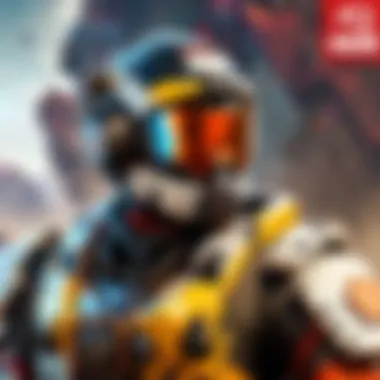
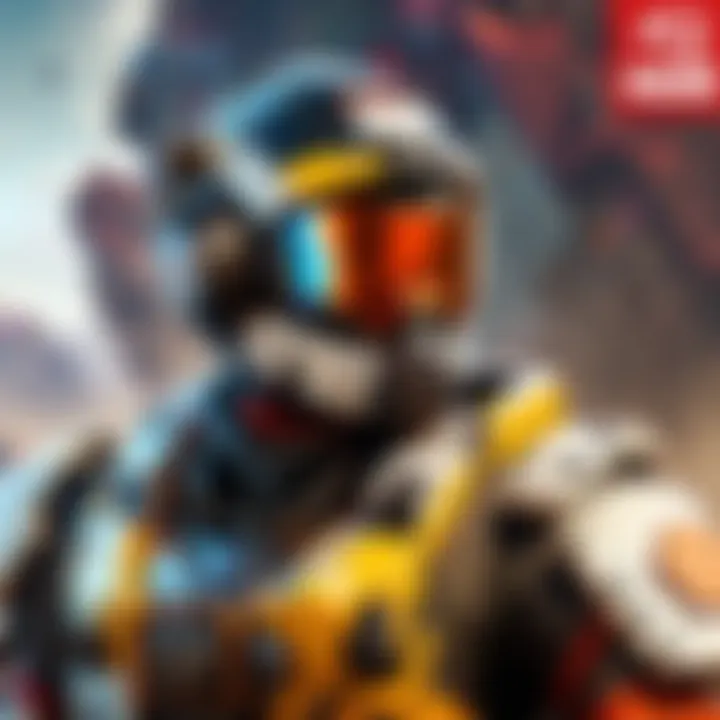
- Account Requirement: You need an EA Account to play Apex Legends, so make sure to set one up prior to installation.
- Software Requirements: Besides the game itself, consider having programs like Origin, EA's dedicated client for their games. Having it up to date ensures a smoother installation.
- Free Space: As previously mentioned, at least 22 GB of free space is required on your disk. It's wise to check your storage before diving into the installation to avoid unnecessary interruptions.
- Internet Connection: As Apex Legends is an online game, a stable broadband connection is non-negotiable. You wouldn’t want to end up with a slow and jittery connection, especially when the competition heats up.
- Updates: Ensure Windows 10 is updated to the most recent version. Sometimes, missing updates can lead to missing DLL errors or compatibility issues.
Altogether, these elements highlight the importance of pre-installation planning, which ensures that once you hit that play button, you're right in the action without a hitch.
"Preparation is key—getting your system ready sets the stage for an exceptional gaming experience."
By keeping these specifications and requirements in mind, players can ensure they’re fully equipped to embark on their journey in the captivating world of Apex Legends.
Installation Process
The installation process of Apex Legends on Windows 10 is a vital step that paves the way for an immersive gaming experience. Proper installation ensures that your system is up to snuff and can handle the graphics and gameplay mechanics without a hitch. Understanding the nuances involved can save you a fair amount of grief down the line, so let’s dive into this crucial aspect.
When it comes to installation, knowing how to download and set up the game can feel like an arcane ritual. Yet, once you grasp the essentials, it becomes second nature. Players often overlook certain elements during installation, but these can significantly impact performance and connectivity.
Downloading Apex Legends
To kick things off, downloading Apex Legends is straightforward. It’s crucial to grab the game from official sources to avoid potential malware or corrupted files. Available on platforms like Origin or Steam, the process begins with creating or logging into your account on either service.
Here’s how to get started:
- Visit the Origin or Steam Store: Navigate to either platform’s store page.
- Search for Apex Legends: Simply type the game's name in the search bar.
- Select the Game: Hit the download button or "Play for Free" on Origin.
- Confirm the Download: You may need to enter your account details.
Once you initiate the download, the speed may vary depending on your internet connection. It’s wise to keep an eye out for file size; strong connections might handle it like a charm, while slow ones can set you back.
Step-by-Step Installation on Windows
After you've successfully downloaded the game, it’s time for installation. This phase is pretty user-friendly, but here's a clear path to ease any onboarding worries:
- Launch the Installer: Locate the downloaded installation file, usually in your "Downloads" folder.
- Run the Installer: Double-click it to initiate the installation process. You may encounter a security prompt, just hit "Yes" to continue.
- Accept Terms: Read through and accept the service agreement.
- Choose Installation Path: You can opt for the default location or select a custom folder. Just ensure you have enough space—Apex Legends can be quite hefty with its data.
- Install DirectX and Other Dependencies: If prompted, allow automatic installs of DirectX or other critical components. They’re necessary for optimal performance.
- Complete Installation: Once finished, the system will inform you.
- Launch the Game: You might get an option to launch it immediately; take that leap!
By following these steps, you’ll have Apex Legends up and running on your Windows 10 machine. This systematic approach can spare you a lot of hassle in the future. Plus, it sets you up with a clean slate to explore the high-octane world of Apex Legends.
Remember, a smooth installation leads to smoother gameplay—don't rush through the instructions, and pay attention to the details.
Optimizing Performance
Optimizing performance in Apex Legends is crucial for gamers who want to enjoy a smooth and responsive experience. The very nature of battle royale games demands speed and precision. Every second counts, and lag can mean the difference between victory and being taken out of the game. When you optimize performance, you enhance not only the framerate but also the overall responsiveness of controls. This leads to a more enjoyable experience where a player can execute strategies seamlessly without the hindrance of technical lags or visual drops.
Settings Adjustment for Enhanced Gameplay
Adjusting in-game settings is one of the simplest yet most impactful ways to improve performance. Players can start with the graphics settings, tuning them according to their hardware capabilities. For instance, some high-end computers might manage ultra settings well but could create jarring effects on lower-end systems. Here are a few tweaks to consider:
- Resolution: Lowering the resolution can greatly increase frames per second (FPS). Although the game may not look as visually stunning, fluidity can be more advantageous in fast-paced situations.
- Texture Quality: Reducing texture quality helps in situations where the system struggles to maintain high FPS, especially when fighting multiple opponents.
- V-Sync: Disabling V-Sync can reduce input lag, thereby making controls feel more immediate. However, it can lead to screen tearing, so players should weigh this trade-off.
These adjustments can lead to a significant improvement in how players experience the game, enabling them to focus on strategy and combat rather than worrying about technical hiccups.
Using Windows Features to Boost Performance
With Windows 10, there are built-in features that can effectively enhance game performance. This ensures the resources are allocated efficiently so Apex Legends runs more fluidly, offering a competitive edge to the players. Two prominent features to consider include:
Game Mode
Game Mode is an essential feature in Windows 10 designed specifically for gamers. When activated, it prioritizes your gaming experience by allocating system resources efficiently, particularly CPU and GPU usage. This allows Apex Legends to run smoother with fewer interruptions from other processes.
Key characteristics of Game Mode include:
- Resource Prioritization: Automatically adjusts background processes to free up resources for the game.
- Reduced Background Activity: Minimizes the impact of apps running concurrently, such as web browsers or music players.
Hence, for players looking to maximize their gameplay experience, enabling Game Mode is a wise move. The unique feature of this tool is its ability to consistently maintain performance, especially during intense gaming sessions, which is often crucial during ranked matches.
Background Applications
It’s easy to forget about the applications running in the background on your computer, yet they can seriously hamper gaming performance. Reducing the number of active background applications can significantly improve performance in Apex Legends. This entails:
- Identifying Heavy Applications: Use Task Manager to identify which applications consume the most resources.
- Closing Unnecessary Apps: Regularly close applications not in use to free up RAM and CPU availability.
The key characteristic of managing background applications is simplicity. It's usually a straightforward process of clicking to close unwanted processes. However, it can yield a higher FPS count and better responsiveness, especially in high-stakes gameplay. Therefore, ensuring your system is clean and clear of unnecessary background noise is a game changer in optimizing performance.
"To dominate in the arena, ensure your system's performance is tamed and at its best."
Optimizing performance in Apex Legends is not just about adjusting in-game settings but also involves making wise use of Windows 10 features to create a seamless gaming environment. By paying attention to these details, players stand to gain a significant advantage on the battlefield.
Common Technical Issues
When playing Apex Legends on Windows 10, encountering technical issues is almost as common as picking a character. Understanding these challenges is crucial for a seamless gaming experience. Issues like crashes, connectivity problems, and high ping can disrupt not only your gameplay but also your enjoyment of the game. For tech-savvy individuals or gadget lovers who seek a deeper involvement in the gaming experience, resolving these technical obstacles becomes important. It's all about keeping the game running smoothly so you can focus on strategizing your next move rather than fixing glitches.
Crashes and Freezes


Crashes during gameplay or sudden freezes can be the bane of any gamer's existence. Imagine leading your squad to victory and suddenly, the screen goes black. This can stem from various factors: resource allocation by Windows, hardware mismatches, or even software bugs. Notably, an outdated graphics driver could trigger such issues. To minimize the heartaches, ensuring your system’s drivers are up-to-date is key.
Additionally, make sure to check your system specifications. If your rig is on the lower end of the requirements, you might just be setting yourself up for disappointment. Having a reliable cooling system is also something that often gets overlooked, as overheating can lead to unexpected shutdowns.
"Prevention is always better than cure, especially in gaming!"
Connectivity and Server Problems
Apex Legends requires a stable internet connection. Players sometimes face connectivity problems that could be linked to server outages or unstable connections. Apart from EA's multiplayer servers, the quality of your internet plays a significant role in how well the game performs.
Here’s a little checklist to help troubleshoot:
- Check your internet connection: Unstable Wi-Fi could result in frustrating disconnects. Consider using a wired connection for better reliability.
- Server status: Before jumping into games, it’s worthwhile to visit platforms like reddit.com or forums to check if others are facing similar issues.
- Firewall settings: Sometimes overly aggressive firewalls could be blocking your access to the game's servers. A quick adjustment might pave the way for smoother gameplay.
High Ping and Latency Issues
High ping and latency can feel like a dagger to a player's heart, making in-game actions feel unresponsive or delayed. A low ping contributes to real-time strategies where timing can be everything. Unfortunately, the ping often fluctuates based on the distance to the server, congestion in your network, or even the performance of your internet service provider.
To tackle high ping, consider:
- Change server region: Switch to a server closer to your geographical location for a more stable connection.
- Close background applications: Ensure no background processes are consuming bandwidth. Applications like streaming services can hog your internet.
- QoS settings on router: Quality of Service settings can be adjusted to prioritize gaming traffic over other data.
Make these adjustments, and you might find your in-game experience improve tenfold.
Navigating through these common technical hiccups can significantly enhance your overall Apex Legends experience and keep you immersed in the action, rather than tangled in technicalities.
User Interface and Experience
In the fast-paced world of Apex Legends, the User Interface (UI) and overall user experience play a pivotal role in ensuring players have an enjoyable time. An intuitive UI can significantly enhance gameplay, enabling seamless navigation through the game’s features and reducing any friction that might distract from immersing oneself in the action.
Each icon, menu, and setting option is designed with a purpose, as they guide players whether they are new to the game or are veterans seeking to sharpen their skills.
Navigating the UI Effectively
Navigating the UI in Apex Legends is akin to learning a jazz tune; it's all about hitting the right notes at the right time. The main dashboard offers a clean layout, presenting options like Play, Legends, and Store in a straightforward manner. It’s essential for players to familiarize themselves with this layout, as each component quickly becomes a gateway to different game modes or customization features.
- Play Mode Selection: From here, players choose between various modes like Battle Royale or Arenas. The direct access allows for quick decisions, aligning with the need for speed in these segments.
- Legend Selection: Each character has unique abilities, thus understanding the UI elements tied to character selection is critical. Players need to quickly grasp the indicators that showcase each legend's skills and passive abilities.
- Visual Feedback: The UI provides rich visual feedback during gameplay, from health bars to ammunition counts. Familiarizing yourself with these elements can save your life in critical moments.
While navigating, it's vital to keep your eyes peeled for key notifications, such as squad comms and loot updates. Consistent practice makes it easier to develop muscle memory for finding the necessary elements without second-guessing, which can be the difference between survival and defeat.
Customizing Game Controls
One of the beauties of Apex Legends on Windows 10 is the ability to customize game controls to fit individual play styles. A personalized control scheme can give players that extra edge, significantly impacting performance.
In the control settings, players can modify numerous aspects:
- Key Bindings: You can re-map any key to your liking. This flexibility allows for a configuration that fits tactile preferences or ergonomic needs. For instance, some may prefer jumping with the space bar while others might lean towards using their mouse buttons, which can often make quick maneuvers easier.
- Sensitivity Adjustments: Tailoring mouse sensitivity is essential. If you feel a bit out of sync, tweaking this can help improve aim and overall control in the heat of battle.
- Accessibility Options: Apex Legends also supports a range of accessibility features. Whether altering text size or adjusting interface colors, gamers can set the interface so it's easily comprehended, regardless of visual preference.
"Customization isn't just about comfort, it's about creating a seamless experience that allows players to focus on what truly matters: winning."
By investing the time to refine controls before steaming into battle, players can sharpen their reflexes and build a more fluid gameplay experience. Understanding the relationship between UI navigation and the customization of controls is fundamental to mastering Apex Legends. As players become more comfortable with these settings, they are likely to find themselves performing better, immersing deeper into the thrilling universe of the game.
Community Engagement
In the realm of gaming, community engagement transcends mere entertainment; it serves as the backbone of shared experiences and enduring relationships. For players of Apex Legends, engaging with fellow gamers offers a multitude of benefits. When players connect with one another, they unlock a treasure trove of information, strategies, and camaraderie that can significantly enhance their gameplay. Sharing techniques or learning from the missteps of others creates a supportive environment where both novice and expert players can thrive.
Building relationships through community engagement fosters teamwork. Apex Legends, with its squad-based gameplay, relies heavily on cooperation. Players who engage with one another through forums or social platforms create a network that allows them to form better squads. Good communication and understanding each other's strengths can turn the tide in a match, making the collection of victories even more satisfying.
The advent of technology has made it easier than ever to engage within gaming communities. With platforms like Discord and Reddit, players have a medium to share their insights or simply vent their frustrations. Connecting with like minded- individuals enhances not just gameplay, but overall enjoyment of the game. The social dimension of gaming can turn a standalone activity into a joyous collaborative endeavor, amplifying the overall gaming experience.
"A shared experience can amplify individual enjoyment, turning solitary gaming into a vibrant community activity."
Connecting with Other Players
Connecting with other players in Apex Legends is crucial for a variety of reasons. To begin with, it's important to acknowledge that the game’s core revolves around squads. As such, finding reliable teammates can drastically influence your success rate. Many players participate in gaming sessions only to discover that their randomly assigned teammates are not on the same wavelength. Having a circle of friends or a community can mitigate this issue. It gives players the chance to form cohesive units and migrate away from random matchmaking.
To enhance connections:
- Join Discord Servers: Many servers focus specifically on Apex Legends, letting players form squads.
- Utilize In-Game Communication: Utilize voice and text chat effectively, ensuring that you communicate plans during matches.
- Attend Gaming Events: Whether online or in person, local meet-ups offer opportunities to meet fellow gamers.
Building these connections can enrich your gameplay experience. It offers insights into different play styles and allows you to grow as a player through shared knowledge. Furthermore, having consistent teammates fosters a deeper understanding of tactics and strategies.
Utilizing Forums and Social Media
Forums and social media platforms play a pivotal role in the Apex Legends community. These digital spaces function as hubs for discussion and resource sharing, making them invaluable to players aiming to hone their skills. Platforms like Reddit and Facebook are particularly popular for discussing updates, strategies, and game mechanics.


In forums:
- Players can share their experiences and opinions about the latest patches or events.
- One can find guides and tips, customized to different characters and playstyles.
- These platforms offer a voice to feedback, which developers may consider for future improvements.
Engagement on social media goes beyond sharing experiences; it also allows players to stay updated on the latest news. Following the official Apex Legends pages on platforms like Twitter or Instagram gives players quick access to announcements, contests, and community highlights.
Updates and New Content
Staying current with updates and new content in Apex Legends is crucial for players who want to maximize their gaming experience. Regular updates not only enhance the gameplay but also introduce new features, characters, and balance changes that could significantly impact strategies used in matches. For tech-savvy individuals and avid gamers, understanding the relevance of these updates ensures that they remain competitive and enjoy an immersive gaming experience.
Moreover, updates are vital for maintaining a healthy game environment. They address bugs and glitches that may disrupt gameplay, ensuring smoother performance. Players should consider these elements, benefits, and considerations when engaging with Apex Legends to keep up with the evolving game dynamics.
Recent Changes in Apex Legends
The latest changes in Apex Legends often bring a wave of excitement as developers tweak the game to enhance player experience. For instance, recent seasonal updates have introduced new legends with unique abilities, shifting the meta-game in unpredictable ways. This forces players to reevaluate their strategies and team compositions. Players who adapt their play styles can gain a competitive edge.
Also, new map changes can alter known landscapes, presenting players with fresh tactical opportunities or challenges. Recently, the game's developers have added new areas, filled with loot and ambush spots, keeping everyone on their toes. These changes push players to explore and adjust, ensuring that even veterans have something new to learn.
“Staying agile and aware of changes can give you a leg up over your opponents.”
Keeping an eye on patch notes can help players understand these changes in depth. Forums and social media platforms are perfect for discussions among community members. Players can share tips on how to navigate new terrains or effectively utilize new legends. This collaborative sharing of information is invaluable for mastering the game post-update.
Impact of Updates on Gameplay
The impact of updates on gameplay can be profound. Changes in character abilities can sway the balance, dictating which legends are favored during a particular season. As players explore new strategies, those who take the time to understand these shifts can often find innovative ways to turn the tide of battle.
Regular updates aim to create fairness and enjoyment for everyone. They promote a cycle of learning and adjusting; players must stay on their toes, constantly refining their skills. In turn, this can lead to deeper engagement within the community as players share their experiences with the new content, allowing for a richer collective experience.
Overall, understanding updates is not just about keeping pace but about thriving in a game that constantly evolves. Apex Legends fosters a competitive spirit driven by these changes, making it essential for dedicated players to stay informed and adapt. Engaging with the community on platforms like Reddit and sharing strategies can enhance your understanding and execution in the game.
Tools and Resources
In the world of Apex Legends, players often rely not just on the game itself but also on a variety of tools and resources that enhance the overall experience. This section emphasizes the importance of such tools, catering to both new and seasoned players who wish to elevate their gameplay.
Having access to the right tools can mean the difference between a challenging session and a seamless adventure in the digital battlegrounds. These resources help players optimize performance, troubleshoot issues, and stay abreast of the latest game changes. Whether it’s improving graphics, enhancing in-game communication, or merely keeping track of stats, utilizing external assistance can be quite beneficial.
Thus, it's critical for players to ensure they’re equipped with the best tools available. Notably, some tools enhance player's strategic approach while others foster an engaging community experience. Below we delve deeper into essential third-party tools and the best websites that serve as valuable resources for players.
Essential Third-Party Tools for Apex Legends
Third-party tools can provide valuable insights and augment the gaming experience in Apex Legends. Here’s a glimpse at what some of these tools entail:
- Apex Legends Tracker: This tool delivers in-depth statistics, helping players track their performance and improvement over time. Understanding stats like damage dealt or win rate can be a real eye-opener and allow for tailored gameplay strategies.
- Discord: While primarily a communication platform, many Apex Legends communities thrive here. Joining a server can connect players with teammates, facilitate strategies, and provide invaluable tips from experienced players.
- Overwolf: This overlay offers in-game apps that allow players to monitor stats and play more effectively without leaving the game. Its range of features can be a game-changer for those looking to step their gameplay up a notch.
- Streamlabs: For those wanting to share their gameplay with a broader audience, Streamlabs provides tools for streaming. Whether it’s for personal enjoyment or building a fanbase, this software has everything needed for a successful stream.
These tools can help players not only enjoy the game more but also build skills that might otherwise take a longer time to hone.
Best Websites and Resources for Information
There's a wealth of information available online that can significantly impact a player’s approach to Apex Legends. Useful websites include:
- Reddit: Subreddits dedicated to Apex Legends are bustling communities where players share insights, tips, and experiences. Engaging in these discussions often unveils strategies that aren’t commonly known among casual players.
- Apex Legends Wiki (found at Wikipedia): This resource is the go-to for comprehensive game details, including legends, weapons, and maps. It can serve as an excellent reference for both new players seeking to learn and seasoned veterans who want to brush up on game-specific details.
- YouTube Tutorials: Video content has become invaluable for visual learners. Channels dedicated to Apex Legends provide tutorials ranging from basic strategies to in-depth analyses of advanced techniques. This enables players to see gameplay in action, providing context that written guides might not convey effectively.
- Official Apex Legends Site: Keeping an eye on the official site for updates ensures players remain informed about any new content, limited-time events, or changes to game mechanics that could affect their play style.
"The crux of success in Apex Legends lies not just in individual skill, but in understanding your teammates and the ever-evolving strategies that the community constantly shares."
These resources ensure players are well-equipped with information, strategies, and community engagement, paving the way for a more enriched Apex Legends experience.
Future of Apex Legends on Windows
In the realm of gaming, foresight becomes a kingmaker. The future of Apex Legends on Windows 10 is not merely a distant echo; it’s the essence of how players interact, compete, and immerse themselves in this popular title. As gamers continue to seek more dynamic and engaging experiences, understanding the trajectory of Apex Legends helps users navigate potential changes and enhancements that could elevate their gaming experience.
The importance of examining where Apex Legends is heading lies in grasping the evolving nature of both the game and the Windows 10 platform itself. With tech continually advancing, features like cross-platform play, graphical improvements, and innovative game modes become pivotal elements that can affect player engagement and satisfaction.
Fundamentally, staying ahead of the curve with Apex Legends ensures that players maximize their enjoyment and performance. As anticipated developments roll out, users can adapt their strategies and optimize their setups accordingly, allowing them to remain competitive in the ever-shifting landscape of the gaming world.
"Anticipating future updates can be as crucial as mastering the game itself."
Anticipated Developments and Features
Looking toward the horizon, several notable changes are anticipated in Apex Legends. One critical development is the ongoing enhancement of graphics and performance optimization. As hardware capabilities improve, we can expect better resolutions, smoother frame rates, and an overall richer visual experience that makes immersion more compelling. Furthermore, updates may introduce new legends and game modes, keeping gameplay fresh and challenging.
In addition, quality of life improvements stand out as another key feature on the wishlist of many players. These enhancements may include refined matchmaking systems, improved communication tools, and even customization options that allow players to tailor their gaming experience.
The presence of seasonal events is likely to grow, bringing unique themes and limited-time modes that can pull players back into the fray. Each of these updates not only aims to enhance user satisfaction but also seeks to foster community engagement, enriching the overall gaming environment.
Evolution of the User Experience
As Apex Legends evolves, so too does the user experience for players engaging on Windows 10. Adapting to changes in gameplay dynamics, like introduced new mechanics or revamped UI, can be bewildering for some but invigorating for others. This evolution is crucial because it bridges the gap between the developer's vision and the player's expectations. A fine-tuned user experience can make the difference between a game that feels stale and one that continues to captivate.
The integration of feedback mechanisms into gameplay adjustments stands out as a laudable trend. Developers are increasingly relying on player input to inform changes, creating a more collaborative environment. This evolution encourages community involvement, giving players a voice in the direction the game takes.
Furthermore, as technology evolves, cloud gaming solutions and platform interoperability could redefine how players interact with Apex Legends. Imagine not just the flexibility of accessing the game through different devices but also enhanced features that leverage high-speed internet for real-time adaptability in dynamics.
In summary, the future of Apex Legends on Windows 10 is intertwined with technological progress and player feedback. As both developers and gamers push the boundaries of what's possible, the next chapters will likely be the most exciting yet, promising to unveil experiences that were previously unfathomable. Embracing these changes can only be advantageous for players looking to scale new heights in their Apex Legends journey.





