Understanding Compatibility: Apple Pencil for iPad Air 4


Intro
In today’s digital world, tools that enhance productivity and creativity have gained great importance. Among these, the Apple Pencil stands out for iPad users. However, not all Apple Pencils are suitable for every iPad model. This article aims to clarify the compatibility of Apple Pencil models with the iPad Air 4th generation, focusing on what users need to know before making a purchase. Understanding this compatibility is crucial for anyone who wants to maximize their device's potential, whether for drawing, note-taking, or precise navigation.
Overview of the Technology
When it comes to the technical specifications of the Apple Pencil, understanding the intricacies can significantly influence the user experience. The iPad Air 4th generation is designed to work primarily with the Apple Pencil (2nd generation). This compatibility opens up a range of features designed to enhance user interaction. The 2nd generation Apple Pencil has been refined to include features such as:
- Magnetic Attachment: The pencil easily attaches to the iPad Air for pairing and charging.
- Double Tap Functionality: Users can quickly switch between tools, like pen and eraser, just with a double-tap on the pencil.
- Low Latency: The writing experience feels more natural, akin to using a real pen on paper.
These specifications make it clear why the 2nd generation pencil is preferred. It not only enhances productivity but also integrates seamlessly with iPad’s software.
Design and Build Quality
The design of the Apple Pencil caters to a professional audience that values both aesthetics and usability. Made from high-quality materials, the Apple Pencil (2nd generation) features:
- Aluminum Casing: This contributes to a premium feel while also being lightweight, enabling longer use without fatigue.
- Optimized Shape: It has a sleek design that fits comfortably in hand, allowing for precise movements during tasks like sketching or writing.
The ergonomics of the Apple Pencil enhance usability. Its balanced design prevents slipping, making it easy to wield during extended drawing sessions or note-taking.
Performance Considerations
User experience with the Apple Pencil also hinges on performance. The 2nd generation model benefits from:
- Pressure Sensitivity: This helps in creating varied strokes that suit artistic needs.
- Tilt Functionality: Artists can adjust their strokes based on how they hold the pencil, mirroring real-world drawing techniques.
These attributes underscore the Apple Pencil’s role as not just a stylus, but a pivotal tool for creativity.
"Choosing the right Apple Pencil can significantly enhance your workflow and bring your creative ideas to life."
Finale
Prolusion to iPad Air 4th Generation
The iPad Air 4th generation is not just another tablet; it represents a significant leap in both hardware and design from its predecessors. Understanding its features and specifications is vital for anyone looking to maximize their experience with this device. This section aims to illuminate the essential aspects that make the iPad Air 4th generation appealing, particularly for individuals who value functionality and aesthetics.
Design and Specifications
The design of the iPad Air 4th generation reflects a contemporary aesthetic that aligns with modern technological trends. It features a 10.9-inch Liquid Retina display, offering vivid colors and sharp details that enhance the viewing experience for a variety of applications, from creative work to everyday use. The device is powered by Apple’s A14 Bionic chip, providing not just speed, but also the ability to handle demanding tasks with ease.
In terms of specifications, the iPad Air 4th generation comes with options for storage, scaling from 64GB to 256GB. Furthermore, it supports Wi-Fi 6, ensuring a stable internet connection and faster browsing capabilities. The choice of colors—silver, space gray, rose gold, green, and sky blue—adds a layer of personalization for users.
Notable Features
Within the landscape of tablets, the iPad Air 4th generation stands out due to its versatile features. One of the most notable is its compatibility with the Apple Pencil, which enhances creative and productivity tasks. The Apple Pencil allows for precise drawing and note-taking, making it invaluable for artists and students alike.
Another essential feature is the Touch ID capability integrated into the top button, allowing for secure authentication without sacrificing convenience. This integration offers peace of mind to users concerned about privacy and security, a growing concern in today’s digital age.
Overall, understanding these design elements and features is not simply about appreciating aesthetic qualities. It plays a crucial role in choosing the right accessories, like the Apple Pencil, tailored to the iPad Air 4th generation's specifications. This knowledge equips users to make informed decisions that enhance their productivity, creativity, and overall enjoyment of the tablet.
The Importance of Stylus Compatibility
Understanding which stylus works best with your device is crucial, especially when it involves tools designed for creativity and productivity. The iPad Air 4th generation benefits significantly from the right stylus, impacting not only functionality but also how users interact with their devices. Choosing a compatible Apple Pencil can enhance your overall experience, making your work smoother and more efficient.
Impact on User Experience
The user experience of any device is often shaped by the accessories used alongside it. In the case of the iPad Air 4th generation, using the correct Apple Pencil can elevate tasks such as drawing, note-taking, and navigation. Each model of the Apple Pencil offers distinct features that cater to different needs. For example, the Apple Pencil (2nd Generation) supports features like double-tap functionality, which allows users to switch tools without interrupting their workflow.
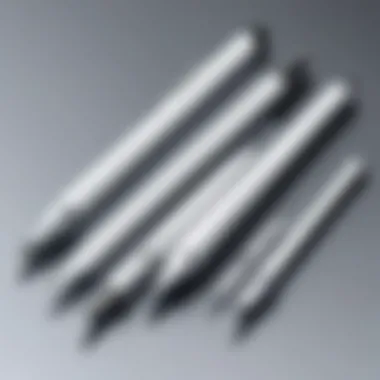

If the stylus is not compatible, users might face limitations such as reduced functionality or even complete usability issues. The right Apple Pencil seamlessly integrates with the iPad Air’s software, ensuring precision and responsiveness. This compatibility leads to a much more enjoyable and productive user experience. Without it, users may find themselves frustrated, unable to leverage their device's full potential.
Considerations for Creative Work
For artists, designers, and anyone engaging in creative work, selecting the appropriate stylus can significantly influence the final output. Compatibility is not merely a technical detail; it has direct implications on how effectively one can express creativity. The features of the stylus, like pressure sensitivity and tilt recognition, vary between the first and second generation of Apple Pencil. These aspects affect how strokes are rendered and how responsive the tool is to artistic nuances.
Moreover, understanding the nuances of each model can lead to smarter choices tailored to specific projects. For instance, if an individual seeks to make delicate sketches or detailed annotations, the advanced capabilities of the Apple Pencil (2nd Generation) are preferable. Conversely, casual users might find adequate satisfaction with the Apple Pencil (1st Generation) for basic tasks. In creative professions, a thoughtful selection based on compatibility not only enhances productivity but also contributes to the quality of work produced.
"Choosing the right Apple Pencil exploits the iPad Air 4th Generation’s capabilities fully, shaping the creative process and user satisfaction."
Thus, understanding the compatibility of styluses with the iPad Air 4th generation is more than just preference; it is essential for optimizing functionality and fulfilling creative aspirations.
Overview of Apple Pencil Models
The Apple Pencil can greatly enhance the user experience on the iPad Air 4th Generation. Choosing the right model can impact not only drawing and note-taking but also overall workflow. Therefore, understanding the distinct models of the Apple Pencil is crucial. This section discusses both the 1st and 2nd Generation Apple Pencils, detailing their unique specifications and features. Knowing which model suits your needs will help you make an informed decision rather than a random choice.
Apple Pencil (1st Generation)
The Apple Pencil (1st Generation) is designed for users who prefer a more traditional stylus experience. It has a rounded design, akin to a regular pencil, allowing for a comfortable grip over extended periods. This model offers pressure sensitivity, making it useful for sketching and taking notes. With a basic functionality, the 1st Generation Pencil is compatible with many apps, including Apple Notes and Procreate, allowing for fluidity in creative endeavors.
One notable feature is its charging method. The 1st Generation Pencil charges through a lightning connector located at the top. Although this method may seem less convenient compared to the newer model, it offers an immediate solution without the need for additional accessories. However, the lack of wireless charging is a drawback for some users. The price point is usually lower than the 2nd Generation, making it an attractive option for those on a budget.
Apple Pencil (2nd Generation)
The Apple Pencil (2nd Generation) brings in several advancements over its predecessor. One of the significant upgrades is the addition of wireless charging. The design includes a flat edge that allows it to magnetically attach to the iPad Air 4th Generation for easy storage and charging. This feature enhances usability as users do not need to worry about losing the pencil or finding a charging cable.
The 2nd Generation model also introduces improved functionality. With double-tap support, users can switch between tools seamlessly, which is particularly beneficial for artists and designers who require efficiency. The pressure sensitivity and tilt detection features are enhanced, providing a more natural feel when drawing.
In terms of price, the 2nd Generation is typically more expensive. However, many consider the investment worthwhile due to the improved performance and functionality. The decision between these models should reflect your specific needs, whether you prefer cost-effectiveness or advanced features.
Compatibility of Apple Pencil with iPad Air 4th Generation
Understanding the compatibility between Apple Pencil models and the iPad Air 4th Generation is crucial for users who want to maximize their digital experience. The iPad Air is more than just a tablet; it is a versatile tool for creatives, professionals, and students alike. Therefore, having the right stylus can significantly enhance productivity and creativity.
When considering the compatibility, many factors come into play. Different Apple Pencil models offer unique features, which can influence not only how the user interacts with the device but also the overall user experience.
Choosing an incompatible stylus could lead to frustration or underwhelming performance. Hence, users must have a clear understanding of which Apple Pencil version functions optimally with the iPad Air 4th Generation. This section serves to elaborate on that.
Compatibility Check for Apple Pencil (1st Gen)
The Apple Pencil (1st Generation) is compatible with the iPad Air 4th Generation, but it requires an adaptation to take full advantage of its features. This model utilizes a Lightning connector for charging and connects via Bluetooth. Thus, users need to ensure their iPad Air has a Lightning connector for seamless operation.
Key features of the Apple Pencil (1st Generation) include:
- Pressure sensitivity: It provides precision for sketching and note-taking.
- Tilt sensitivity: This allows for shading effects, enhancing artistic capabilities.
- Battery life: Approximately 12 hours on a full charge, making it reliable for long tasks.
However, some users may find it lacks certain modern features compared to its successor. Still, for those familiar with the first-gen model, its reliability and performance with the iPad Air 4th Generation make it a valid choice.
Compatibility Check for Apple Pencil (2nd Gen)
The Apple Pencil (2nd Generation) shows advanced technology and design compared to its predecessor. It is designed specifically for models that support magnetic charging and pairing, which includes the iPad Air 4th Generation. This model attaches magnetically to the tablet, making it easier to store and ensuring it is always charged when needed.
Here are notable benefits of the Apple Pencil (2nd Generation):
- Magnetic attachment: Simple and convenient storage.
- Double-tap functionality: Users can switch between tools quickly, increasing efficiency.
- Improved battery life: It boasts a slightly longer battery duration than the first generation.
For users seeking the latest features and enhanced interaction, the Apple Pencil (2nd Generation) is an ideal partner for the iPad Air 4th Generation. This compatibility allows for an enriched user experience, especially for creative applications.
Choosing the Right Apple Pencil


Choosing the right Apple Pencil is essential for maximizing the capabilities of the iPad Air 4th generation. The stylus can significantly influence the user experience, especially for professionals and creators who depend on precision and efficiency. When selecting a stylus, it is vital to consider individual needs and the ways in which the device will be used. This selection process involves understanding not only the product specifications but also the nuances of performance that each model offers.
Assessing Your Needs
Assessing your needs when choosing an Apple Pencil hinges on how you plan to utilize it with your iPad Air. Some users may require it primarily for note-taking, while others might be focused on detailed artwork or design tasks. Understanding this aspect can guide you towards the most fitting model. For instance, someone who sketches frequently may prioritize pressure sensitivity, which affects how the stylus responds to varied touch pressure.
Factors to Consider
Budget
Budget is a crucial consideration when choosing an Apple Pencil. The price point influences which model may be viable for you. The 1st generation Apple Pencil typically comes at a lower cost compared to the 2nd generation. This characteristic makes it an appealing option for users on a tighter budget. However, it is essential to recognize that while the 1st generation may save money initially, it lacks certain features that might enhance functionality. For example, the 2nd generation supports wireless charging and is designed with an ergonomic grip, which adds value for those who use the pencil extensively.
Functionality
Functionality is another important factor to evaluate when selecting an Apple Pencil. The 2nd generation offers advanced features such as low latency and the ability to quickly switch between tools with a double-tap. This can enhance workflow efficiency, especially for artists or designers who require quick and responsive interactions. However, this added functionality comes at a premium. Users must weigh the advantages against the cost, as the basic functions of the 1st generation may suffice for casual usage like note-taking or simple annotations.
Preferred Usage
Preferred usage describes the specific tasks you envision performing with your Apple Pencil. If your work primarily involves precision tasks, such as fine line drawing or detailed graphics, the advanced features of the 2nd generation will likely justify the expenditure. Conversely, for those whose usage is casual or less demanding, the 1st generation will adequately cover basic needs. This characteristic is pivotal in shaping your decision since it aligns the choice of stylus directly with how you plan to integrate it into your daily tasks.
By considering these factors—budget, functionality, and preferred usage—you can make an informed decision about which Apple Pencil model complements your iPad Air 4th generation the best. This approach ensures that the chosen stylus not only fits within your financial constraints but also enhances productivity and creativity.
Advantages of Each Apple Pencil Model
Understanding the advantages of each Apple Pencil model is crucial for users of the iPad Air 4th generation. The right stylus can significantly improve the overall experience, whether for casual note-taking or detailed artwork. Knowing the strengths of each model also helps in making informed choices about which tool aligns best with individual needs.
Advantages of Apple Pencil (1st Generation)
The 1st generation Apple Pencil is often characterized by its simplicity and effectiveness. One of its primary advantages is compatibility with a range of devices, including the iPad Air 4th generation. Users who appreciate a classic design will find it appealing.
An important factor is its lower price compared to the 2nd generation version. This makes it an attractive option for students or anyone who may be on a budget. It still offers a high level of performance for tasks like jotting down quick notes or annotating documents. The pressure sensitivity feature provides a decent level of control, enabling smooth transitions between thin and thick lines when drawing.
Moreover, the 1st generation Apple Pencil is easily rechargeable using a lightning connector, a familiar method for many iPad users. However, users should note that it lacks the features offered by newer models, like magnetic attachment and double-tap functionality. Still, for those needing a reliable stylus without breaking the bank, this model serves many users well.
Advantages of Apple Pencil (2nd Generation)
The 2nd generation Apple Pencil offers several enhancements that cater to a more professional user base. First on the list is its magnetic attachment, which allows it to snap onto the iPad for easy storage and charging. This feature not only ensures the pencil is always within reach but also eliminates the concern of misplacing it.
Another significant advantage is the double-tap feature, which allows users to switch tools effortlessly. This can be especially beneficial during creative tasks where switching between brushes or erasers is common. This added functionality enhances workflow and maintains a seamless creative process.
The improved grip and design of the 2nd generation Pencil make it more comfortable for extended use. Additionally, it features a more responsive surface which enhances the drawing experience. The pressure sensitivity range also improves, delivering better precision for artists and designers.
Overall, while the 2nd generation Apple Pencil comes at a higher price point, its premium features make it a worthy investment for serious users who require reliability and enhanced functionality in their stylus.
"Choosing the right Apple Pencil depends on your specific needs; consider what features are essential for your workflow, whether it's casual usage or intricate design."
Knowing these advantages allows users to assess which model can truly elevate their iPad Air 4th generation experience.
Performance Comparison between Apple Pencil Models
The** performance comparison between Apple Pencil models** serves as a crucial section in this article. Users need to understand the technical differences between the Apple Pencil (1st Generation) and Apple Pencil (2nd Generation) to make an informed choice for their iPad Air 4th Generation. Each model has features that cater to different user preferences and styles. Understanding these elements helps in assessing how each model aligns with individual creative or note-taking needs.
Pressure Sensitivity
Pressure sensitivity is a fundamental aspect of any stylus designed for creative work. It determines how well the stylus can detect different levels of pressure applied during use, influencing line thickness and shading.
- The Apple Pencil (1st Generation) provides a decent level of pressure sensitivity, making it a good option for basic tasks. Users can create varied strokes, which is beneficial for both drawing and writing.
- On the other hand, the Apple Pencil (2nd Generation) boasts enhanced pressure sensitivity. This allows artists and designers to experience more dynamic line work, achieving finer details and distinct styles.


The differences in pressure sensitivity highly affect user experience. For artists, the ability to adjust strokes based on light or heavy pressure can significantly improve their workflow. Understanding how each model responds to pressure can guide users in selecting the right tool for their creative outputs.
Latency and Response Time
Latency and response time are critical performance metrics for any stylus. Latency refers to the delay between when a user draws on the screen and when the line appears. A lower latency means a more seamless experience.
- The Apple Pencil (1st Generation) has a commendable response time, although users may notice a slight delay when making fast, fluid movements. This can be an issue for some users, especially artists, who require precision and immediacy.
- However, the Apple Pencil (2nd Generation) reduces latency significantly. This improvement allows for instant feedback and more accurate drawing, enhancing confidence and spontaneity in creative tasks.
"A lower latency transforms the user experience, creating a direct connection between intention and result."
It’s important to note that while both models are effective, the Apple Pencil (2nd Generation) offers a superior experience with its improved technology. Choosing the right Apple Pencil is about considering these performance differences, particularly when it comes to pressure sensitivity and response time, ensuring that the selected model fits the user's unique needs.
User Experience and Feedback
Understanding user experience and feedback is critical when assessing the compatibility of Apple Pencil models with iPad Air 4th Generation. The way users interact with their devices shapes their overall satisfaction and productivity. Thus, gathering and analyzing feedback can highlight not only strengths but also potential weaknesses of each Apple Pencil model.
Common User Insights for Apple Pencil (1st Gen)
Users of the Apple Pencil (1st Gen) often express a range of perspectives on its design and functionality. One notable insight is the feeling of natural writing. The rounded design allows it to mimic a traditional pencil, which enhances the overall feel while sketching or taking notes. However, some users report frustration with the Bluetooth connectivity. They occasionally experience delays in pairing, which can interrupt the flow of work.
Another frequently mentioned aspect is the compatibility limitations. While the 1st Gen Pencil offers solid performance with the iPad Air 4th Generation, many users wish for broader support across different devices. In general, customers appreciate the precision of the Pencil when used for drawing or note-taking, but they do wish for more pressure levels in sensitivity to enhance their creative tasks further.
Common User Insights for Apple Pencil (2nd Gen)
In contrast, feedback for the Apple Pencil (2nd Gen) shows higher satisfaction among its users. Many appreciate the improved design, particularly the flat edge which helps with grip and prevents rolling off surfaces. Users commonly highlight the quicker pairing times, which are facilitated by the magnetic attachment feature that also serves as a charging solution. This design choice has reduced downtime significantly, allowing for a more seamless experience.
Furthermore, elevated sensitivity levels and reduced latency are often praised, as they contribute to smoother drawing experiences. Users find the responsiveness vital for detailed work. The double-tap feature for switching between tools is another point of praise, enhancing functionality without requiring major adjustments in workflow. However, users sometimes express concerns over price, indicating a preference for competitive alternatives but recognizing the superior performance of the 2nd Gen model.
Overall, user experience and feedback serve as fundamental elements in determining how each Apple Pencil model meets various needs and preferences, especially for those using the iPad Air 4th Generation.
Alternatives to Apple Pencil
When discussing stylus compatibility for the iPad Air 4th Generation, it is pivotal to consider alternatives to the Apple Pencil itself. While the Apple Pencil models are specifically designed to work seamlessly with iPads, other third-party styluses can also offer different functionalities and benefits. Understanding these options can be crucial for individuals who seek more variety or affordability in their choice of digital writing tools.
Third-party options may hold some advantages, such as better pricing strategies or different ergonomic designs suited for various user preferences. However, these alternatives often come with their own set of considerations, which can influence overall performance, precision, and user experience. Therefore, it is essential to thoroughly assess which features are most relevant to your needs before making a decision on which stylus to choose.
Third-Party Styluses
The market today is populated with numerous third-party styluses that are touted as viable alternatives to the Apple Pencil. Some of these products include the Adonit Note, Logicool Crayon, and the Wacom Bamboo Sketch. Each of these styluses is aimed at different user preferences, often emphasizing traits like pressure sensitivity, palm rejection, or fine tip precision.
- Adonit Note is popular for its affordability and good functionality in multiple applications, providing a decent drawing experience.
- Logicool Crayon offers a strong performance for educational and casual users, with an emphasis on simplicity and an uncomplicated user experience.
- Wacom Bamboo Sketch is geared more towards professional artists, delivering greater precision and a premium feel.
However, users should be cautious when selecting a third-party stylus. Not every model supports all the features that the Apple Pencil does, such as tilt sensitivity or dual pairing speeds. Moreover, compatibility with specific applications may differ, affecting a user's workflow in creative pursuits.
Comparison of Features
When considering alternatives to the Apple Pencil, reviewing specific features can help in making an informed choice. Here are some factors to evaluate:
- Price: Many third-party options come at a lower price point, making them more attractive for budget-conscious consumers.
- Pressure Sensitivity: Check the range of pressure levels the stylus can detect. Some options may not match the Apple Pencil's sensitivity, affecting artistic expression.
- Ergonomics: The grip and overall feel of the stylus can significantly influence comfort during prolonged use. Test different options whenever possible.
- Battery Life: Different styluses vary in terms of battery duration. Choose one that aligns with your usage patterns, especially for mobile productivity.
- Customization Options: Some models allow users to customize functions, which can enhance specific workflows.
Ultimately, it is crucial to weigh these attributes based on personal preferences and the primary tasks intended for the use of the stylus. Researching user reviews from resources like reddit.com can also provide valuable insights regarding performance and reliability of various alternatives.
Choosing the right stylus does not only imply seeking a compromise. It also opens up new possibilities that may cater to specific needs and styles. Consider your unique requirements carefully before making a final decision.
Finale
The conclusion of this article is vital in synthesizing the information about Apple Pencil compatibility with iPad Air 4th Generation. Understanding this topic is crucial because it directly influences user experience, creativity, and productivity. The right stylus enhances the functionality of the iPad, providing a seamless connection between user and device. Knowledge about compatibility ensures users make informed choices, thus maximizing the potential of their iPad Air.
Final Thoughts on Selecting the Right Pencil
Selecting the correct Apple Pencil involves evaluating personal needs and preferences. Users must consider what they plan to do with their iPad Air 4th Generation. If they require precision for drawing or calligraphy, the Apple Pencil (2nd Generation) might be ideal due to improved pressure sensitivity and lower latency. Alternatively, for note-taking or basic functions, the Apple Pencil (1st Generation) may suffice. Each model has its unique advantages, making it necessary for users to reflect on their specific use cases.
Encouragement for Informed Decisions
Making informed decisions is paramount in today's rapidly evolving tech landscape. Users interested in enhancing their iPad experience should explore compatibility details thoroughly. Many resources exist online, such as forums and product reviews, that can aid in understanding the nuances of each Apple Pencil model. Knowing the features and limitations of the stylus chosen can lead to a much more satisfying user experience. Ultimately, invest time in research to ensure that the selected model aligns with your individual expectations and enhances your iPad workflow.







