In-Depth Review of the Apple Watch App Features
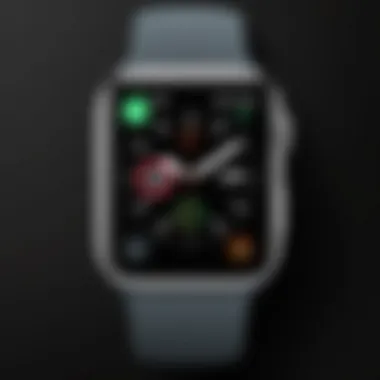

Intro
The Apple Watch app represents a pivotal element in the ecosystem of wearable technology. With the increasing integration of smart devices into daily life, understanding its capabilities and limitations is crucial. This analysis will delve into the features and functionalities that set the Apple Watch app apart from its competitors, focusing on how it enhances user experience and serves as a tool for health management and productivity.
Overview of the Technology
In examining the Apple Watch app, it is essential to appreciate its underlying technology. The app employs a sophisticated blend of hardware and software designed to cater to both casual users and tech enthusiasts. The Apple Watch models, including Series 7 and SE, feature high-resolution displays and advanced sensors that allow for precise tracking of various activities.
Key specifications
- Compatibility: Works with iOS devices, primarily the iPhone.
- Battery Life: Up to 18 hours under regular use, optimizing user convenience.
- Sensors: Incorporates health-centric features like heart rate monitoring, ECG, and blood oxygen levels.
Unique selling points
- Integration: Seamlessly connects with the Apple ecosystem, enhancing functionality across devices.
- Customizability: Offers a variety of watch faces and complications, allowing users to tailor their experience.
- Health Focus: Prioritizes wellbeing through fitness tracking, sleep analysis, and mindfulness exercises.
Design and Build Quality
The design of the Apple Watch app plays a significant role in its adoption and usability. Its aesthetic charm combined with practical functions establishes it as a standout in the market.
Material used
The Apple Watch is constructed using durable materials such as aluminum, stainless steel, and ceramic. The choice of materials not only contributes to the watch's longevity but also to its visual appeal. The display is crafted from Ion-X glass or sapphire crystal, depending on the model, providing resistance against scratches and impacts.
Ergonomics and usability
Ease of use is a cornerstone of the Apple Watch app's design philosophy. The app features an intuitive interface characterized by simple navigation and responsive touch controls. Users can easily access essential functions through gestures or voice commands with Siri integration, making it highly user-friendly.
"A well-designed interface significantly enhances the overall user experience, making technology more approachable."
Navigational elements such as dock and notifications are designed for quick access, enabling users to manage tasks efficiently without overwhelming them. This focus on usability ensures that even individuals less familiar with technology can navigate the app with relative ease.
Intro to the Apple Watch App
The Apple Watch app is central to the overall experience of Apple’s wearable technology. It acts as a bridge between the watch and its functionalities, offering users a streamlined access point to control various features. Understanding this app is crucial for anyone looking to maximize the potential of their device. In the digital age, where health and productivity have become intertwined, the Apple Watch app provides tools that cater to these two vital aspects of daily life.
Exploring the app reveals its significance for users who rely on technology for health monitoring and task management. By diving deeper into its functionalities, users can appreciate how the app enhances their lifestyle.
Historical Context
Since the launch of the first Apple Watch, the accompanying app has evolved significantly. Initially, it was designed primarily for basic notifications and fitness tracking. Over the years, Apple has made numerous updates, integrating new technologies and features. For instance, initial versions focused heavily on fitness metrics like steps and heart rate. In contrast, recent iterations have expanded to include more sophisticated health monitoring, such as ECG readings and blood oxygen levels. This evolution speaks volumes about Apple's commitment to adapting to user needs. With this transformation, the app transcended from a simple companion to a pivotal health management tool.
Current Landscape
Today, the Apple Watch app stands out in a crowded marketplace. Its ability to integrate seamlessly with various devices enhances user experience significantly. Users can manage workouts, set health goals, and track progress—all from their wrist. The latest updates have further enhanced its capabilities, such as improved sleep tracking and even mindfulness features. Coupled with the array of third-party apps available, the potential for customization is substantial. The app fosters a community of health-conscious individuals who can share experiences and data, fostering a more collaborative approach to personal wellness.
Core Features of the Apple Watch App
The Apple Watch app stands at the intersection of technology and user necessity. Through its core features, it offers significant benefits geared towards health, fitness, and customization. Understanding these features is crucial for users to fully utilize the capabilities of the device.
Health Monitoring Capabilities
One of the most prominent functions of the Apple Watch app is its health monitoring capabilities. The app provides a holistic approach to health management by tracking vital statistics such as heart rate, sleep patterns, and blood oxygen levels.
These features not only enhance the user experience but also promote a proactive stance towards personal health. With real-time notifications for irregular heart rates or dips in activity levels, the app serves as a reliable companion for users aiming to maintain optimal health.
Moreover, the integration of these metrics into the Health app allows for comprehensive long-term tracking. Users can analyze trends over time, thus helping them make informed decisions about their lifestyle. The implications of this data can be significant, especially for individuals dealing with health issues or those looking to improve their overall wellness.
Fitness Tracking Integration
The Apple Watch app excels in fitness tracking. By seamlessly integrating with fitness applications, it turns every user into an active participant in their fitness journey. Features like GPS tracking, workout detection, and calorie counting showcase the app's versatility.
Users can choose from various workout types including running, cycling, and swimming. Each workout is meticulously logged, providing insights into personal performance. The motivation factor also plays a role; users receive reminders and achievement notifications, which can inspire them to push their limits.
Additionally, integrating with third-party fitness applications enhances the overall fitness tracking ecosystem. This synergy not only broadens user options but also allows users to centralize their fitness data for an optimized experience. By keeping track of fitness goals and accomplishments, users become more engaged in their personal health and fitness endeavors.
Customization Options
The customization options within the Apple Watch app play a pivotal role in personalizing the user experience. Users can tailor watch faces according to their preferences—selecting varying designs, colors, and information layouts.
This level of personalization does not stop at aesthetics. The app allows for the adjustment of settings to let users prioritize notifications, apps, and health metrics that matter most to them. For example, a user intensely focused on health metrics can configure their watch to display relevant information prominently.
Furthermore, the ability to download additional apps enriches the user's experience. From productivity apps to meditation tools, users can curate their watch’s functionality to cater to their unique lifestyle. The result is an Apple Watch app experience that feels uniquely personal and tailored, thus enhancing user satisfaction.
User Interface and Experience
User interface and experience are crucial factors in the effectiveness of the Apple Watch app. A well-designed interface can enhance user engagement and improve functionality. This section examines two vital aspects: navigation simplicity and visual design principles, which contribute greatly to a positive user experience.
Navigation Simplicity
Navigation simplicity refers to how easily users can move through the app and access its various features. An intuitive navigation system reduces the time spent searching for necessary functions. In the case of the Apple Watch app, it prioritizes a straightforward layout.
Users can quickly access core features with just a few taps. The app utilizes easily recognizable icons, which is essential for small screens. The vertical scrolling and organized menus allow for quick information retrieval, especially when users are on the move.
"A simple design ensures that users can complete tasks without unnecessary complications."
Additionally, feedback mechanisms, such as haptic alerts, remind users of ongoing tasks or prompts. This aspect of navigation enhances overall engagement without overwhelming the user, allowing them to interact seamlessly with the app's functionalities.
Visual Design Principles


The visual design of the Apple Watch app forms the foundation for user interaction. Effective visual design goes beyond aesthetics; it directly influences functionality and user satisfaction. Key principles are clarity, consistency, and responsiveness.
Clarity is vital, as it ensures that all displayed information is easily legible. The app employs high-contrast colors and legible fonts to enhance readability. This attention to detail helps users quickly understand their health metrics.
Consistency in design elements fosters familiarity. When users encounter a uniform design across various functions, it reduces cognitive load. Consequently, users can learn the interface quickly, enhancing retention and usability.
Lastly, responsiveness is essential in today's fast-paced environment. The app adapts to different screen sizes and orientations, allowing users to engage without hindrance. This adaptability is especially important as the Apple Watch continues to evolve and integrate new features.
Integration with iOS Devices
The Apple Watch app's utility is heavily reliant on its integration with iOS devices. This synergy is what enhances the user experience and functionality of the watch. By seamlessly connecting to iPhones and iPads, the Apple Watch app ensures that users can easily access notifications, health data, and apps without difficulty. This features create a cohesive ecosystem that appeals to users who appreciate efficiency and connectivity.
Seamless Synchronization
One of the most significant benefits of using the Apple Watch app is its seamless synchronization with iOS devices. This synchronization happens automatically and allows for real-time updates, which is essential for activities like fitness tracking and health monitoring. When a user receives a notification on their iPhone, for instance, it mirrors on their Apple Watch. This feature minimizes the need to constantly check the phone, thus promoting a more connected experience.
With this integration, data such as heart rate, step count, and more can be synced effortlessly. The user can monitor their health statistics throughout the day, which is vital for those focused on health management.
App Ecosystem Synergy
The connection between the Apple Watch app and the greater iOS app ecosystem is another critical aspect to consider. Users can benefit from numerous applications that have been adapted for the Apple Watch. This adaptability means that popular apps such as Slack, Instagram, and others have watch versions that cater specifically to the watch's interface and capabilities.
This ecosystem synergy ensures that the Apple Watch becomes more than just a fitness tracker. It acts as a companion to the iPhone, extending its functionalities. The ability to interact with various apps from the watch enhances productivity and keeps users informed without the need for constant phone usage.
Furthermore, developers are continuously creating apps that take advantage of watchOS features, thus ensuring the Apple Watch app remains relevant and useful. This ongoing evolution cements the Apple Watch app's role within the broader iOS ecosystem.
Impact on Personal Health Management
The concept of personal health management has gained prominence in today’s fast-paced world. The Apple Watch app plays a pivotal role in this regard. It seamlessly integrates various health-monitoring tools, enabling users to take active control of their well-being. This integration not only fosters awareness but also encourages users to adopt healthier lifestyles.
Alert System for Health Issues
The alert system is a core feature of the Apple Watch app that can potentially save lives. It monitors health metrics like heart rate and oxygen levels constantly. If an anomaly occurs, such as an unusually high heart rate or irregular rhythm, the app sends real-time notifications to the user. This immediate feedback allows users to respond to potential health issues timely.
Moreover, for users with existing health conditions, these alerts can act as a preventive measure. They remind users to pay attention to their health before serious issues escalate. This feature is particularly beneficial for those managing chronic conditions, as it provides ongoing vigilance without the constant need for manual checks.
In addition to individual alerts, the Apple Watch app can connect to medical professionals in critical situations. This linkage can enhance the user's safety while improving communication with healthcare providers.
Long-term Health Insights
The Apple Watch app offers users valuable insights into their long-term health trends. It collects a wealth of data related to various health metrics over time. Users can track changes in their physical condition by reviewing historical data on exercise patterns, sleep quality, and overall activity levels. This personalized data empowers users to make informed decisions regarding their lifestyle.
For example, a user may notice a decline in sleep quality due to increased stress. Recognizing this can prompt the user to seek remedies such as relaxation techniques or changes in daily routines. Furthermore, the app provides visual representations of health data. These graphics often make it easier to interpret changes and set goals accordingly.
This focus on long-term tracking distinguishes the Apple Watch app as a tool for maintenance of health rather than merely a reactive solution. Many users find that understanding their health trends encourages them to commit to regular exercise and proper nutrition.
"Health management is not just about reacting to issues, but also about understanding and predicting one’s health trajectory."
Productivity Tools within the App
The Apple Watch app offers various productivity tools that serve to enhance user efficiency and focus. These tools integrate seamlessly into the daily routines of users, making it a vital component of personal organization and time management. Understanding these features can lead to more effective usage and improved productivity outcomes.
Task Management Features
The task management features of the Apple Watch app are designed to keep users on track with their activities. Users can create lists, set reminders, and receive notifications directly on their wrist. This immediacy helps in reducing the likelihood of forgetting tasks, which can occur when one relies solely on traditional methods.
The ability to view tasks in a clear, straightforward manner prevents overwhelm. Users can prioritize tasks, assigning them deadlines as needed. A noteworthy aspect is the integration with the iPhone's Reminders app. This ensures that any edits or updates made on one device reflect instantly on the other. Such synchronization is essential for users who switch between their phone and watch often.
Furthermore, the Apple Watch app enables users to complete tasks swiftly. The quick input feature allows for adding items to a list on the go. This capability is especially useful for users who are often busy or are active in their daily lives. To summarize, the task management features empower users to maintain oversight of their responsibilities efficiently.
Calendar and Scheduling Integrations
Calendar and scheduling integrations within the Apple Watch app represent another pillar of productivity enhancement. By linking with the iPhone's Calendar, users can receive immediate updates about their schedules. This includes meeting reminders, appointment alerts, and event notifications, all delivered promptly on the watch face.
Users can view their daily, weekly, or monthly schedules with just a few taps. This accessibility is crucial during busy days when time management becomes paramount. Moreover, the app allows users to create calendar events directly from the watch, enabling rapid adjustments if changes arise.
Another advantage is the incorporation of third-party calendar applications. Support for Google Calendar, for instance, enables users to synchronize their schedules across various platforms. This versatility is beneficial for those who juggle multiple calendars for personal and professional commitments.
In short, the integration of calendar and scheduling functionalities aligns productivity tools with real-time requirements, giving users peace of mind to focus on their tasks.
Privacy and Security Regulations
In the digital age, privacy and security regulations are paramount, particularly for wearable technologies like the Apple Watch app. As devices collect vast amounts of personal data, ensuring that this information remains secure and confidential is critical. Apple has recognized this necessity, embedding robust privacy measures into the Apple Watch app. By prioritizing user trust, Apple not only complies with global regulations but also enhances the user experience.
With the rise of digital health monitoring and connectivity, understanding these regulations is essential for users who depend on their devices for managing sensitive information, such as health metrics and activity logs. The implications of weak privacy protocols can lead to mistrust and reluctance to adopt technology that significantly improves personal health management.
Data Encryption Protocols
Data encryption is a cornerstone of maintaining user privacy. The Apple Watch app uses advanced encryption protocols to protect data both at rest and in transit. This means that whether the data is stored on the device or being sent to the iPhone or iCloud, it is encrypted to prevent unauthorized access.
The encryption employs symmetric algorithms, ensuring that even if data is intercepted, it cannot be understood without the corresponding decryption key. This level of security is vital for health-related data, which is particularly sensitive. By utilizing state-of-the-art security measures, Apple reassures users that their information is safeguarded against potential breaches.
"Encryption serves as the first line of defense in protecting the privacy of sensitive user data."
Furthermore, Apple regularly updates its encryption standards, adapting to emerging threats in cybersecurity. These updates contribute to a layered security approach, which diminishes risks associated with data exposure.
User Control over Personal Data
User autonomy regarding personal data is an integral part of the privacy framework of the Apple Watch app. Apple empowers its users by granting them control over what data is shared and with whom. This feature helps foster transparency and builds user confidence in the platform.
Users can manage their settings through the app, opting in or out of data collection processes. For example, users can choose whether to share health data with third-party applications or keep it strictly within the Apple ecosystem. This flexibility helps users tailor their experience according to their preferences and comfort levels.
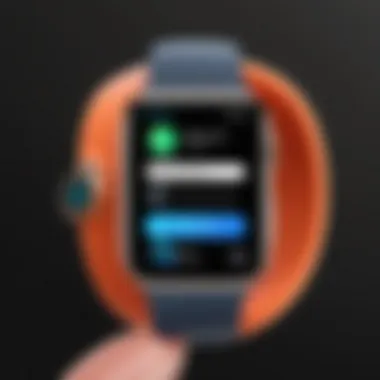

Moreover, Apple provides detailed information on how data is utilized, ensuring users are informed about their data's journey. This level of transparency is beneficial, not only for regulatory compliance but also for maintaining an open dialogue with users about their privacy concerns.
- Control Options:
- Opt in/out of data sharing
- Manage health data visibility
- Review application permissions
In summary, privacy and security regulations within the Apple Watch app reflect a commitment to protect user information. By employing strong data encryption protocols and granting users control over their personal data, Apple fosters a secure and trustworthy environment for managing sensitive health and activity data.
Limitations of the Apple Watch App
Understanding the limitations of the Apple Watch App is crucial for users who seek a well-rounded view of its functionality. While the app provides incomparable features for health tracking and productivity, acknowledging its constraints can help users manage their expectations. Two primary limitations often highlighted are battery life constraints and dependence on the iPhone. Each of these aspects can significantly affect the overall user experience.
Battery Life Constraints
Battery life is a significant concern for users of the Apple Watch App. While the device offers a robust array of features, the power required to run these functions can drain the battery quickly. Users have reported that with continuous heart rate monitoring or using GPS during workouts, the battery can deplete within a few hours. This limitation becomes especially pronounced for those who rely on the watch for extensive health tracking or fitness activities throughout the day.
To mitigate issues related to battery life, Apple has incorporated various power-saving modes. However, users may find themselves turning off certain features to conserve battery power, which could limit the app's effectiveness.
In general, users ought to be aware of their usage patterns when relying on the Apple Watch App for daily tasks. Charging the device daily becomes a necessity and carrying a charger during long outings can become burdensome. Overall, it's essential to consider how battery limitations might affect your daily routines and planning.
Dependence on iPhone
Another limitation of the Apple Watch App is its high level of dependence on the iPhone for full functionality. While some features can work independently, a substantial portion of the app's capabilities relies on having a paired iPhone nearby. Notifications, apps synchronization, and even health data analysis are often dependent on this connection.
This reliance can be inconvenient in scenarios where an iPhone is not readily available. For instance, users participating in activities like running or hiking may find they cannot access key functionalities without their phone. The watch, in these cases, may feel more like an accessory than a standalone device.
Despite these limitations, the Apple Watch App still presents a strong case for health and fitness enthusiasts. The balance between its features and constraints requires users to adapt their expectations. By understanding what the app can and cannot do, individuals can make informed decisions on its use.
"While the Apple Watch App offers a suite of innovative features, awareness of its limitations can enhance overall user satisfaction."
User Feedback and Community Insights
User feedback plays a crucial role in shaping the development and evolution of the Apple Watch app. Engaging with the community can provide real-life experiences that often differ from the technical specifications provided by Apple. Insights from users can highlight strengths, weaknesses, and potential areas for improvement. This interaction enhances the app's design as developers can prioritize features that truly matter to users.
In addition, community-driven feedback creates a more user-centric approach to app development. Users express their needs and suggestions, which can directly influence future updates and functionalities. Thus, examining user feedback and community insights offers valuable perspective on how effectively the app meets its users' requirements.
Common User Experiences
User experiences with the Apple Watch app vary widely, providing a snapshot of its functionality in everyday life. Many users laud its sleek interface and ease of navigation. They appreciate how health monitoring features, like heart rate tracking and activity reminders, empower them to stay active and vigilant about their health. Furthermore, the integration with various social fitness platforms creates a community atmosphere that encourages healthy competition and motivation.
On the other hand, some users express frustration regarding certain limitations. For instance, compatibility issues with older iPhone models have surfaced, restricting full app functionalities. Battery life, as previously discussed, also raises concerns for active users. They note that prolonged reliance on intensive features necessitates frequent charging, which can disrupt usage. Another common thread in user feedback is the desire for enhanced connectivity with third-party apps, allowing for a more robust experience.
Feature Requests and Suggestions
User suggestions have always been a significant aspect of software development. In relation to the Apple Watch app, community members actively contribute ideas through various platforms like Reddit and Apple forums. Among the most requested features is the integration of more third-party applications. Users want a wider array of compatible apps that can be seamlessly used on their watches, thus enhancing their function and utility.
Security and privacy enhancements are also high on the list of feature requests. Users want assurance that their data remains private, especially when health information is involved. These requests stress the importance of trust between the user and the platform, emphasizing that privacy is as critical as functionality.
Lastly, users frequently suggest improvements in customization options. They desire the ability to personalize the app more thoroughly, tailoring notifications, health tracking options, and even aesthetic designs to suit their unique preferences.
Future Developments and Updates
Future developments and updates for the Apple Watch app are integral to its continual relevance in a rapidly evolving technology landscape. As users increasingly rely on this app for health management and daily productivity, staying ahead with new features is critical. This section explores anticipated enhancements and integration with emerging technologies, reflecting the app's ongoing commitment to user needs and market trends.
Anticipated Features
Several anticipated features aim to enrich the user experience significantly. These features could address user needs that have emerged since the Apple Watch's initial launch. Expectations are building around advanced health metrics, including more precise tracking of blood glucose levels and sleep patterns. One possibility is the introduction of a mental health monitoring tool, which would allow users to track mood changes over time, offering insights for both individuals and health professionals.
Moreover, improvements in wearable technology connectivity could lead to smoother integration with other smart devices. Users anticipate a more unified ecosystem where the Apple Watch app can control and sync with home automation devices, such as lights and thermostats, through streamlined interfaces.
Additionally, the consideration of augmented reality (AR) capabilities has emerged. This technology could potentially allow users to receive directions or notifications via AR overlays, providing practical visualization of their data. Such innovative features could redefine the Apple Watch app in user interactions, making it more immersive and engaging.
Integration with Emerging Technologies
As technology progresses, the integration of the Apple Watch app with emerging technologies represents a crucial aspect of its evolution. The app may capitalize on 5G connectivity, bringing faster data transfer capabilities that enhance real-time health monitoring and notifications. This development can improve responses to alerts, which is essential in health management scenarios.
Additionally, artificial intelligence (AI) may be increasingly implemented to reflect predictive analytics in health metrics. For instance, AI could analyze user data to forecast potential health issues based on historical trends. Such functionalities can enable preventative measures, allowing users to consult with healthcare professionals proactively.
Moreover, blockchain technology could offer enhanced security features for personal health data. This secure method of data storage could allow users more control over their data, ensuring privacy is maintained while still contributing to larger health data initiatives.
"The integration of emerging technologies not only enhances functionality but also addresses users' expectations regarding privacy and security."
Comparison with Competing Apps
The analysis of the Apple Watch app must include a careful examination of its position in the market, especially when juxtaposed with competing applications. Understanding its standing allows users and potential adopters to grasp the value it offers. People look for the best experience, especially in the competitive technology space. A comprehensive comparison reveals key insights on functionality, usability, and overall performance.
Market Positioning of Apple Watch App
The Apple Watch app occupies a unique spot in the health and fitness app market. Its seamless integration with Apple’s ecosystem makes it superior for users already invested in Apple products. The app's design focuses on intuitive usability, which attracts many users. The app does not just track fitness metrics; it also engages with overall health metrics, making it appealing to a wide audience.
An essential factor in its market is the availability of diverse features that cater both to fitness enthusiasts and casual users. Unlike some other apps, the Apple Watch app promotes a holistic view of health, integrating metrics like heart rate, sleep patterns, and even mindfulness activities.
Strengths and Weaknesses
Strengths
- Integration with Apple Ecosystem: One of the significant advantages is how the Apple Watch app works flawlessly with iPhone and other Apple devices. This creates a built-in support system that few competitors can match.
- User-Friendly Interface: The interface is straightforward, ensuring even non-tech-savvy users can navigate it. This accessibility helps it reach a broader audience.
- Diverse Health Monitoring: Health features go beyond mere fitness. Sticking to health trends, it gives valuable insights, which many competing apps lack.
- Regular Updates: Apple continuously updates its software, improving user experience, security, and features. This commitment provides reassurance to users regarding the app's longevity and reliability.
Weaknesses
- Dependency on iPhone: The requirement to pair with an iPhone can be limiting for users who prefer standalone devices. Some competing apps allow more independence and flexibility in device choice.
- Cost Barrier: The overall Apple ecosystem is typically more expensive than alternatives. Users may shy away from adopting the app if it means investing significantly in hardware.
- Battery Drain: Intensive use of health monitoring features may lead to faster battery drain. While this is an issue with many smartwatch apps, it merits consideration for users prioritizing battery life.


"In a landscape crowded with options, the Apple Watch app stands out primarily due to its integration capabilities and user-centric design, though it comes with its own set of hurdles."
This precise understanding allows consumers to make informed choices, whether for personal use or to weigh against other available applications.
Practical Usage Scenarios
Understanding the various practical usage scenarios of the Apple Watch app is essential. It helps users realize how the app can fit seamlessly into their daily lives. Given its extensive features, the app can enhance both health monitoring and productivity, making it a valuable tool for many individuals. The discussion here will cover two main applications: daily health monitoring and enhancements for active lifestyles.
Daily Health Monitoring
The Apple Watch app provides a robust platform for daily health monitoring. This is one of its hallmark features. Users can easily track metrics such as heart rate and sleep patterns. Monitoring heart rate is particularly vital as it can signal potential health issues. For example, consistent monitoring may help detect atrial fibrillation.
Moreover, the app summarizes health data into understandable charts and graphs. This allows users to measure their progress over time. Many individuals find motivation in visual representations of their health metrics. Daily reminders for movement also serve to keep the user active throughout the day. Notifications from the app prompt users to stand up, promoting better physical habits.
Another significant aspect is its syncing capabilities with the Health app on iOS devices. This integration means that users can have a comprehensive look at their health data in one place.
Health monitoring features benefit not just fitness enthusiasts but also those with specific health conditions. The Apple Watch app can serve as an accessible way to monitor and manage personal health effectively.
Enhancements for Active Lifestyles
For those who lead more active lifestyles, the Apple Watch app offers a variety of enhancements. It provides tailored fitness programs based on the user’s individual goals. This customization helps individuals achieve their fitness targets efficiently.
With GPS tracking, the app enables users to map their runs or bike rides without needing to carry their iPhone. This function is particularly useful for athletes. Also, the workout tracking feature covers numerous activities, from running to yoga, ensuring diverse training sessions are monitored.
In addition, the app integrates with other fitness platforms. For example, it can sync with MyFitnessPal or Strava. This enhances the functionality even further, providing a detailed analysis of workouts. Coupled with periodic feedback, this allows users to adjust their routines based on performance.
Ending for Usage Scenarios
"Effective personal health management is often about the tools we choose to integrate into our lives. The Apple Watch app emerges as a frontrunner in this landscape."
By understanding the practical scenarios in which the app can be used, individuals can make informed choices about its role in their everyday lives, thereby leveraging technology to enhance their overall well-being.
User Experience Enhancements
User experience enhancements are critical in the design and function of the Apple Watch app. This topic explores how these improvements facilitate interaction, thereby maximizing efficiency. The app's ability to offer a tailored experience is paramount to user satisfaction and engagement.
Customization Techniques
Customization techniques are a core aspect of enhancing user experience. The Apple Watch app allows users to modify various elements to suit their preferences. These techniques include:
- Watch Faces: Users can choose from a wide variety of watch faces, each with distinct styles and functionalities. Personalizing a watch face with preferred complications ensures users can access information at a glance.
- Activity Goals: Users can set their individual fitness goals within the Health app. This personalization fosters personal accountability and motivation to achieve these goals.
- App Layout: The layout can be adjusted, giving users the ability to organize app icons based on usage frequency. This ensures that essential apps are always within reach, streamlining navigation and reducing time spent searching for apps.
- Notifications Settings: Users can prioritize which notifications they receive, turning off those that are non-essential. This not only reduces distractions but also enhances the overall experience by allowing users to focus on what matters most.
By empowering users to change these elements, Apple creates a more engaging and satisfying interaction with the app. This improves retention rates and encourages users to utilize the app more effectively.
Utilization of Notifications
Utilization of notifications is another significant factor for enhancing user experience. The Apple Watch app's notification system is designed to keep users informed without overwhelming them. Important benefits include:
- Timely Alerts: Notifications are delivered in real-time, ensuring users never miss important messages, reminders, or updates.
- Customizability: Users can customize which notifications appear on their watch. This control allows for a clutter-free experience, letting users focus only on critical information.
- Quick Interactions: With notifications, users can interact promptly. They can reply to messages, manage tasks, or check alerts without needing to pull out their iPhones. This convenience improves overall productivity and user satisfaction.
- Health Notifications: Health-related notifications like reminders to stand or breathe support better personal health management.
"The ability to control notifications directly impacts how users engage with their Apple Watch, turning a device into an essential daily tool rather than just a tech novelty."
In summary, both customization techniques and the effective use of notifications play important roles in amplifying the user experience of the Apple Watch app. These elements allow individuals to tailor their interactions, sustaining an efficient and personalized approach to technology.
Educational Resources and Support
Educational resources and support play a critical role in leveraging the full potential of the Apple Watch app. As the app integrates health management and productivity tools, users require comprehensive guidance to navigate its features effectively. This section explores the value of official resources provided by Apple, alongside community-driven support systems that foster a rich learning environment.
Official Apple Resources
Official resources from Apple serve as the backbone for users seeking to understand and utilize their devices and apps effectively. The Apple website offers various guides, documentation, and tutorials that cover numerous aspects of the Apple Watch app. For example, users can find detailed explanations on how to use health-monitoring features, set fitness goals, and customize notifications.
Additionally, Apple's support page provides troubleshooting tips for common issues, ensuring a smooth user experience. Apple’s online forums can also be a valuable asset where users can find answers to specific inquiries related to the app. The layout is intuitive, making it easy for both novice and experienced users to locate the information needed to enhance their usage of the Apple Watch app.
Resources like the Apple Support page are crucial for informed decision-making when it comes to app functionalities and limitations.
Community Support Forums
Community support forums offer a unique avenue for users to engage with peers who share similar interests and experiences regarding the Apple Watch app. Platforms such as Reddit often feature discussions where users exchange tips, hacks, and recommendations, fostering a collaborative knowledge-sharing environment.
In these forums, users can post specific queries and receive feedback, which can illuminate aspects of the app that may not be readily apparent through official resources alone. This community-driven approach helps users learn from real-life scenarios, enhancing their understanding of various features.
Studies show that community support can significantly improve user satisfaction and app adoption rates, making it essential for technology users.
Participating in these forums can be beneficial for those looking to explore the app beyond its basic capabilities. However, it is important to discern between expert advice and casual opinions to ensure the validity of the information being applied to personal usage.
Culmination
The conclusion in this article serves a critical function. It encapsulates the entire discourse around the Apple Watch app, ensuring that readers leave with a clear understanding of its significance in modern technology. One of the primary elements to highlight is the app's multifaceted role in health management and productivity. These aspects are central to the user experience, enabling individuals to monitor their wellbeing while enhancing daily productivity.
By summarizing the key insights from each section, the conclusion reinforces the features and benefits discussed throughout the piece, thus aiding readers in making informed choices about incorporating the app into their lives. Additionally, it prompts consideration of the evolving potential of the Apple Watch app in the context of continuous technological advancements.
Summary of Key Insights
In reviewing the Apple Watch app, we find several key insights:
- Health and Fitness Monitoring: The app provides robust tracking capabilities, from heart rate to activity levels, offering users immediate feedback on their health.
- Customization: Users can tailor their experiences through various settings and notifications, ensuring the app fits their personal needs.
- Integration with iOS: The seamless connection with iOS devices allows for efficient data sharing and functionality across platforms, elevating the user experience.
These insights highlight how the app enhances everyday life, making it a compelling choice for tech-savvy individuals.
Final Thoughts on Future Potential
As we look to the future, the Apple Watch app holds significant promise. Anticipated features such as deeper integration with smart home devices and improved health analytics can greatly expand its utility.
Furthermore, developments in artificial intelligence and machine learning suggest that future iterations may offer even more personalized experiences. The potential for the app to evolve into a central hub for personal health management and productivity remains a fascinating aspect for users and developers alike.
Ultimately, the ongoing innovations and updates will continue to enhance the app’s relevance, making it a key player in the wearable technology landscape.





