Best AI Photo Editors for Android: A Comprehensive Guide
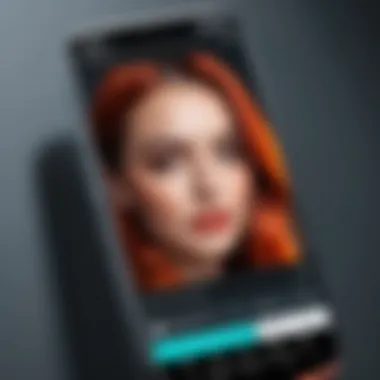

Intro
As photography evolves in the digital age, leveraging artificial intelligence in photo editing has become vital for enhancing images effortlessly. With the advent of powerful AI technologies on Android devices, users can access advanced editing tools directly from their smartphones. This exploration focuses on the best AI photo editors available for Android, examining their features, usability, and overall impact on photography.
Artificial intelligence plays a crucial role in automating tasks that typically require significant human intervention. From improving image quality to facilitating complex editing processes, these AI-driven applications streamline the creative workflow. Understanding the technology behind these editors, as well as their design and usability, helps users choose the right tool for their needs.
In this article, we will delve into:
- The technology that powers these AI editors and their key specifications.
- Design and build quality considerations that affect user experience.
- A comparative analysis of the unique features each app offers.
This thorough examination aims to aid tech-savvy individuals and photography enthusiasts in selecting the most suitable application to enhance their photographic endeavors.
Intro to AI Photo Editing
The realm of photography has significantly evolved with the advent of artificial intelligence. This transformation is not merely technological; it also reflects changes in how we perceive, create, and share photographic content. The nexus between AI and photo editing is critical for modern content creators and enthusiasts. In this section, we will explore the concept of AI photo editing, its advantages, and the factors influencing its increasing relevance.
Definition of AI Photo Editing
AI photo editing leverages machine learning algorithms and artificial intelligence technology to enhance and modify images automatically or semi-automatically. This process can involve various functionalities, from basic adjustments like exposure and color correction to more complex edits such as background removal or object recognition.
The integration of AI enables these tools to learn from user inputs and continually refine their editing capabilities. As a result, even those without extensive photography skills can produce high-quality images through these advanced editors.
Benefits of AI in Photography
Utilizing AI in photography presents several compelling benefits:
- Efficiency: AI tools can significantly reduce the time needed for editing tasks. Automated functions streamline workflows, allowing photographers to focus more on creativity rather than mundane adjustments.
- Consistency: AI algorithms provide reliable editing results, ensuring that images have uniform quality without extensive manual corrections.
- Accessibility: These tools democratize high-quality photo editing. Users who may lack professional knowledge can still produce stunning results, making photography more inclusive.
- Intelligent Suggestions: AI can analyze images and suggest optimizations based on learned preferences and styles, enabling users to enhance their creative expression.
"AI photo editing tools offer photographers not only efficiency but also an unexpected level of creativity."
Understanding AI photo editing can empower users to harness technology effectively, enhancing both personal and professional photographic outcomes. As we delve deeper into available applications and their features, it becomes essential to recognize how these tools impact the broader field of photography.
Overview of AI Photo Editing Applications
AI photo editing applications have transformed the way users interact with digital images. The integration of artificial intelligence in these tools enables photographers and casual users to achieve professional-looking results with minimal effort. This section explores various types of AI photo editors available, emphasizing the significance of their features, usability, and overall impact on the editing process.
Types of AI Photo Editors
Fully Automated Editors
Fully automated editors represent a significant advancement in photo editing technology. These tools rely on AI algorithms to perform various editing tasks without requiring much input from the user. Their primary characteristic is the ability to analyze the image and apply adjustments automatically, making them a valuable choice in the realm of AI photo editing.
The convenience provided by fully automated editors lies in their capacity to save time and effort. Users can simply upload a photo, and the software will enhance it based on learned patterns and data. A unique feature of many of these editors is their one-click enhancement option, which allows users to achieve instant results. However, while fully automated editors are efficient, they may lack customization and precision that some users might prefer in their editing process.
Manual Editors with AI Features
On the other hand, manual editors with AI features offer a more hands-on approach to photo editing. These applications combine traditional editing tools with AI capabilities, allowing users to have control over the editing process while benefiting from AI assistance. Their key characteristic is the flexibility they provide, letting users modify and refine edits as they see fit.
A notable feature of these manual editors is the use of AI for specific tasks, like object removal or background enhancement. This offers a balance between automation and user control, making them an attractive option for those looking for both efficiency and customization. Nevertheless, users might find that mastering these tools requires a steeper learning curve compared to fully automated editors.
Key Features to Look For


User Interface Design
User interface design is a critical aspect to consider when choosing an AI photo editor. A well-structured user interface can greatly enhance the editing experience by providing an intuitive navigation system. This characteristic is essential because it allows users to focus more on creativity rather than struggling with complicated layouts.
Many applications stand out for their clean and user-friendly design. An appealing aspect of effective user interface design is that it can cater to both beginners and professional users, ensuring that everyone can easily access the necessary tools. However, a poorly designed interface can discourage users from fully utilizing the software’s capabilities, leading to frustration during the editing process.
Editing Tools and Filters
Editing tools and filters play a vital role in the functionality of AI photo editors. The range of tools available allows users to refine their images to their liking. A beneficial part of having robust editing tools lies in the diversity they provide for various editing styles.
Most applications come with numerous filters to enhance images creatively. The unique aspect here is the availability of AI-driven filters that adapt to the specifics of each photo. This ensures that users can achieve results that are not only aesthetically pleasing but also tailored to the unique qualities of their images. However, having too many options can sometimes overwhelm users, especially those new to photo editing.
Export Options
Export options are another crucial consideration for users of AI photo editors. The ability to save images in various formats and resolutions can significantly impact the usability of the software. A key characteristic of good export options is the flexibility they offer, enabling users to easily share their work across different platforms.
Many applications allow users to export images in formats such as JPEG, PNG, and TIFF. There might also be specifications on resolution for social media or print quality. The unique feature here is the capability of some editors to export direct to social media, streamlining the sharing process. Nevertheless, limited export options can hinder the overall versatility of an application, potentially causing frustration for users who need different file types.
Top AI Photo Editors for Android
The realm of AI photo editing has gained significant traction among smartphone users. This necessitates a closer look at the top AI photo editors for Android. Understanding what makes an editor standout is essential for anyone seeking to improve their digital photography skills. With a plethora of applications available, distinguishing the top options based on specific features, ease of use, and overall effectiveness is vital for making an informed choice.
Application Comparison
An objective assessment of various applications provides key insights into their capabilities. This comparison facilitates a deeper understanding of the specifics that differentiate one photo editor from another. For enthusiasts and professionals alike, examining features and performance is crucial for selecting the right tool.
Feature Comparison
Feature comparison is about identifying what tools and functionalities are offered by each application. This aspect serves a dual purpose. First, it contextualizes the editor's capabilities within the user’s needs. Second, it makes it easier to explore what unique tools might elevate the editing experience.
In this article, some editors include such advanced features as automatic enhancement tools, customizable filters, and machine learning-driven adjustments. The integration of these features allows users to achieve desired results rapidly. A standout characteristic of certain applications is their ability to intelligently analyze images. This feature can drastically reduce editing time while improving the final output's quality.
Advantages include not only speed but also improved image quality due to enhanced accuracy in color correction and detail retrieval. However, there are downsides. Over-reliance on automated features can limit creativity, so users should balance between manual and automated options.
Performance Evaluation
Performance evaluation assesses how effectively an application operates across various devices. A smooth performance is critical for maintaining user engagement and ensuring that the editing process is efficient. Key traits for performance include load time, responsiveness, and stability during editing tasks.
Applications that excel typically demonstrate quick processing times and minimal crashes. This has significant implications for those who edit frequently or work with large files. Some options may offer slower performance, particularly during high-resolution edits or when applying multiple filters simultaneously.
One risk associated with performance is the potential for lag. Users may find that certain applications struggle under more demanding scenarios, leading to a frustrating experience.
In summary, evaluating both features and performance when selecting AI photo editors for Android is crucial. Understanding the pros and cons empowers users to choose applications that best meet their editing needs and preferences. The depth of this comparison not only illuminates the strengths and weaknesses of each application but also aligns with the user's editing goals.
Detailed Reviews of Leading Apps
Analyzing different AI photo editing applications is crucial for understanding their unique offerings and capabilities. This section focuses on detailed reviews of leading apps available for Android. By examining various aspects, readers can discern which app best meets their needs. Every app has distinct features that could significantly enhance the photo editing experience.
App One: Adobe Photoshop Express
Overview


Adobe Photoshop Express is a widely recognized name in the realm of photo editing. Its importance in this article lies in its comprehensive functionality paired with user-friendliness. The app's intuitive interface appeals to both beginners and advanced users. The unique feature that stands out is its one-touch enhancement, which immediately improves photo clarity and quality, making it a popular choice.
Features and Tools
Photoshop Express offers a robust suite of tools. Among its feature set, the collage maker enables users to create seamless photo collages effortlessly. The app's extensive range of filters and adjustment options is beneficial for detailed editing. However, some users may find that certain tools require an Adobe Creative Cloud subscription for full access, which could limit its appeal.
User Experience
The user experience of Adobe Photoshop Express is largely positive. The app's nearly seamless integration with various Adobe services adds to its convenience. Users appreciate its clean layout and straightforward navigation. The downside is that performance can vary based on the device, with some older models struggling under heavy photo processing tasks.
App Two: Snapseed
Overview
Snapseed is another leading contender in the photo editing field. This app is distinct due to its professional-grade editing capabilities while remaining free of charge. Its features make it a favored choice among photography enthusiasts looking for high-quality edits without financial commitment. Snapseed's non-destructive editing process allows users to revert changes effectively, adding significant value.
Features and Tools
Key tools include selective adjustments and healing brushes, which allow for targeted edits on specific parts of an image. These features elevate its status, especially for detailed improvements. However, users new to the app may initially struggle with its advanced features, making the learning curve somewhat steep compared to simpler applications.
User Experience
User experience in Snapseed is robust due to its responsiveness and speed. The app provides a streamlined approach that facilitates quick edits. Nevertheless, experienced users have noted some limitations in batch processing; this can be cumbersome when dealing with multiple images at once.
App Three: PicsArt
Overview
PicsArt stands out with its collaborative editing features that let users share and edit images together in real time. This aspect is particularly appealing for social media users who enjoy editing their photos with friends. The app is colorful and dynamic, attracting a younger audience looking for creative expression. Its vast library of stickers and templates enhances the fun aspect of photo editing.
Features and Tools
PicsArt offers a mix of traditional and innovative tools. The add text and graphics feature allows for creative overlays, making it an excellent choice for user engagement on platforms like Instagram. However, the multitude of tools can lead to a cluttered interface, which might confuse new users.
User Experience
The experience on PicsArt is engaging, with its strong community aspect. Users can share their work and provide feedback, fostering creativity. On the flip side, frequent updates can sometimes affect stability, leading to crashes that disrupt editing sessions.
In summary, the detailed reviews of these applications bring out their strengths and weaknesses, helping users make informed choices. Each app has unique characteristics and tools suited for various photography needs and skill levels.
User Feedback and Satisfaction
User feedback and satisfaction hold significant value in any technology-driven market, and AI photo editing is no exception. Understanding how users perceive an application enhances both the developers' ability to improve their products and the potential users' decision-making process. The landscape of AI photo editors is rapidly changing, and the opinions of existing users provide crucial insights into what specifically works or does not work.
Feedback often reveals patterns about usability, efficiency, and specific features that users value. Although an application might boast impressive specifications, genuine user experiences can indicate recurring strengths or weaknesses. Therefore, assessing user feedback can lead to insights about an application’s reliability, quality, and overall performance. This can greatly assist prospective users in selecting an editor that aligns with their personal or professional editing needs.
Additionally, analyzing user feedback can aid developers in refining their offerings. By understanding the pain points or suggestions from users, developers can prioritize feature upgrades or fix existing issues to enhance user experience and satisfaction.
User Reviews Analysis
A comprehensive analysis of user reviews provides a direct line of sight into the most pressing concerns and praises expressed by the users of AI photo editors. Users commonly use platforms like Reddit or app stores to convey their experiences. These reviews often highlight several critical aspects, including:
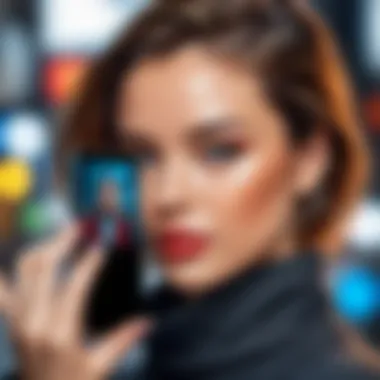

- Ease of Use: Many users prefer editors that are intuitive and require minimal learning time. A user-friendly interface can be a deciding factor for many potential users.
- Performance: Evaluations commonly touch on how smoothly the editors operate. Any lag or crashes during editing can lead to frustration.
- Editing Capabilities: Users share their opinions on specific tools and filters, providing insight into what functionalities are most appreciated or lacking.
- Customer Support: The responsiveness and helpfulness of customer support teams are often mentioned in reviews, which reflect a company's dedication to user satisfaction.
Interestingly, a mixture of positive and negative feedback can provide a more rounded view of the application. This duality allows readers to assess whether a photo editing app can meet their unique demands.
Common Issues and Suggestions
Despite the advancements in AI photo editing technology, users often report recurring challenges that need addressing. Several common issues present a clearer picture of limitations users face with these applications:
- Limited Advanced Features: Some applications may lack more sophisticated tools, leaving advanced users wanting.
- Inconsistent AI Outputs: Users have noted that the AI sometimes produces unpredictable results, which can affect reliability in editing.
- Compatibility Issues: Sometimes, the AI photo editors do not perform well across all devices or Android versions, leading to unsatisfactory user experiences.
On the other hand, user suggestions often revolve around enhancing functionality further or expanding the toolset. For example, many users express a desire for:
- Customizable Features: Allowing users to personalize the interface and tools can lead to a more tailored experience.
- Better Integration: Users want seamless integration with other apps and social media platforms to facilitate quick sharing and posting.
- Improved Tutorials or Guides: Many new users appreciate detailed tutorials to help them maximize the software's potential.
Future Trends in AI Photo Editing
The landscape of AI photo editing is evolving at a rapid pace. Understanding the future trends in this domain is crucial for users aiming to harness the most advanced tools in their photography endeavors. As technology advances, trends help anticipate changes that will influence app development, user experience, and industry standards. For today’s photographers, it’s not only about what tools exist now, but also what will be available in the foreseeable future. Continuing on this path requires awareness and insight into these upcoming innovations.
Emerging Technologies
As artificial intelligence continues to advance, several emerging technologies promise to reshape the photo editing experience. These technologies include:
- Deep Learning Algorithms: These systems enable more sophisticated image manipulation, allowing users to achieve complex effects with minimal effort. Improvements in deep learning are making photo editing tools smarter over time, enabling them to learn user preferences and suggest edits accordingly.
- Augmented Reality (AR): Integration of AR in photo editing can provide real-time enhancements. Users can see how filters or adjustments will look before applying them, thus making the editing process more intuitive.
- Computer Vision: This technology is advancing image recognition capabilities. Future editors will more accurately identify facial features, backgrounds, and objects. This could enhance automatic editing features, making them more precise and tailored to individual images.
- Cloud Computing: As editing tools rely increasingly on cloud-based processing, users can expect more powerful features that can be accessed from any device. This flexibility allows for seamless editing workflows regardless of the hardware being used.
These technologies are not merely trends but signals of how AI photo editing will become more powerful and user-friendly, setting the stage for a more immersive experience.
Potential Developments
In addition to emerging technologies, there are potential developments that hold significant promise for the future of AI photo editing. These include:
- Personalization Features: As AI learns from user behavior, future applications will likely provide highly customized editing recommendations. This personalization will create more tailored experiences and enhance the utility of editing tools.
- Collaborative Editing: The potential for real-time collaborative editing of images can redefine how photographers interact. This could foster community engagement and facilitate knowledge sharing among users.
- Integration with Other Technologies: Future photo editors may increasingly integrate with social media platforms, e-commerce, and other tech tools. This would streamline the workflow from editing to sharing or selling images without needing to switch between applications.
- Improving Accessibility: Expect more focus on making photo editing tools accessible to people of varying skill levels. User-friendly interfaces, guided editing processes, and simplified tools can help democratize photo editing, inviting a broader audience to participate in this creative field.
"Understanding future trends in AI photo editing empowers users to choose applications that will remain relevant"
Closure and Final Recommendations
In this exploration of AI photo editors for Android, we have touched on crucial aspects that define the capabilities of these applications. As technology continues to evolve, the importance of selecting the right editing tool cannot be overstated. Each application has unique features tailored to different needs, making them suitable for various user profiles. Understanding these nuances enables photographers, whether amateur or professional, to enhance their workflow and achieve desired results effectively.
A key element in making a recommendation is recognizing the specific requirements of the user. For instance, a casual user seeking quick enhancements might favor apps that prioritize user-friendliness and automation. On the other hand, a dedicated photographer who needs precise control may look for applications that offer advanced tools and customization options.
Best Use Cases for Different Applications
- For Casual Users
- For Enthusiasts and Intermediate Users
- For Professionals
- Snapseed: Its intuitive interface and automated features appeal greatly to those who seek efficiency without delving into complex edits.
- PicsArt: Ideal for users who enjoy creativity and social sharing, given its array of filters and effects.
- Adobe Lightroom: Offers robust editing options alongside cloud integration, catering to those who want to deepen their editing skills.
- PhotoSuite: This app provides a balanced mix of simplicity and advanced features, making it suitable for users at this level.
- Affinity Photo: This app stands out with its comprehensive tools for detailed edits, ensuring professional-level outcomes.
- VSCO: Known for its high-quality presets and editing capabilities, it appeals to professionals aiming to maintain a particular aesthetic.
Final Thoughts on AI Photo Editing
As we conclude, it's clear that the AI revolution in photo editing is not just a passing trend. It provides accessible solutions for improving photography across skill levels. AI-driven features save time and can often yield impressive effects that might be challenging to achieve manually.
The future of AI in photography seems bright, with continuous improvements expected in user interfaces, tools, and overall functionality. As these applications become more integrated into daily photography practices, it is essential for users to stay informed about the latest editions and advancements. Keeping an eye on future updates will ensure that users can fully leverage their editing tools for optimal results.
The ongoing development in AI photo editing apps signifies a shift towards more personalized and effective editing solutions for all users, from hobbyists to professionals.
In summary, selecting the right AI photo editor is a personal choice that should align with individual preferences and needs. This conclusion not only reinforces the need for tailored applications but also encourages users to experiment and find the tools that resonate with their creative vision.







