Top Alternatives to QuickBooks for Financial Management


Intro
Managing finances can often feel like juggling. One slip, and everything could come crashing down. QuickBooks is a well-known choice, but it’s not the only game in town. Nowadays, many businesses are exploring alternatives to streamline their financial processes. This shift reflects not just a search for more efficient tools but a desire for tailored solutions that resonate with specific operational needs.
It's crucial to ponder what exactly these alternative platforms bring to the table. Whether it’s sophistication in reporting, ease of use, or flexibility with integrations, these software options cater to diverse preferences. Understanding these tools comprehensively can empower users to make informed decisions while enhancing their financial management.
Overview of the Technology
The landscape of financial management software has evolved dramatically, offering a plethora of choices beyond QuickBooks. These alternatives often combine features like accounting, invoicing, and budget tracking, enabling small businesses and freelancers to keep a tight rein on their finances.
Key specifications
Each software option flaunts its unique specifications. For instance, PamAccounts emphasizes user-friendly interfaces and intuitive navigation. Its mobile app allows for real-time expense tracking, making it simpler to manage finances on-the-go. On the other hand, Xero prides itself on its robust multi-currency capabilities, appealing to businesses operating globally.
- PamAccounts: Focused on user experience and mobile accessibility.
- Xero: Renowned for its multi-currency handling.
- FreshBooks: Targeted primarily at freelancers and service-based businesses with strong invoicing features.
Unique selling points
What sets these alternatives apart is their unique selling points. FreshBooks, for example, offers incredible invoicing capabilities that allow you to customize invoices and even set up recurring billing seamlessly. Moreover, platforms like Wave cater to small business owners by providing an entirely free tier with essential features, making it a no-brainer for startups trying to save on costs.
"Choosing the right financial software isn’t merely about cost; it’s about finding the right fit for your specific business operations."
In summary, understanding these alternatives requires digging into their specifications and distinguishing the standout features. Each platform offers something distinct, encouraging users to match their financial management needs with the appropriate solution.
Foreword to Financial Management Software
In today’s competitive business environment, managing finances effectively is paramount. The right financial management software not only streamlines day-to-day operations but also provides vital insights for long-term planning. Unlike traditional methods, such as pen and paper or spreadsheets, financial software automates a multitude of tasks—from tracking expenses to generating detailed reports. This transformation is integral for businesses aiming to stay ahead of the curve.
With the myriad of options available, users need to make informed decisions about how to utilize these tools for maximum benefit. The intricacies of financial software can be overwhelming but understanding its role can pave the way for more organized financial management.
Understanding the Role of Financial Software
Financial software serves as a backbone for tracking, managing, and reporting on various financial metrics within a business. Through automation, it minimizes human error and saves time—allowing firms to focus on strategic growth instead of getting bogged down by mountains of paperwork. Features like invoicing, payroll, and expense tracking become integrated and streamlined, promoting a smoother flow of operations. It’s akin to having a well-tuned engine that powers the entire business machinery.
Furthermore, financial management tools help businesses adhere to compliance regulations, maintain accuracy, and boost transparency. Users can set specific budgetary guidelines and monitor their adherence over time, thus avoiding the pitfalls of overspending. This proactive approach not only safeguards the organization’s financial health but also fosters trust among investors and stakeholders.
Why Seek Alternatives to QuickBooks?
While QuickBooks has long been a go-to solution for many, the evolving needs of modern businesses demand alternatives that may offer enhancements in specific sectors. One reason might involve changing business models; for example, a startup transforming more into a service-based model may find Stonewall FC accounting software more aligned to its requirements than QuickBooks.
Additionally, certain industries require specialized features that QuickBooks may not cater to. This calls for a more tailored solution that meets the unique demands of sectors like construction, manufacturing, or non-profits. By seeking alternatives, businesses can often discover far more comprehensive solutions; sometimes, a platform can even drive greater savings through better pricing models, features, and support.
Moreover, the integration capabilities of some alternatives can surpass those of QuickBooks, connecting seamlessly with tools already in use within an organization. This interconnectedness allows for a more cohesive operational flow, ensuring all departments are on the same page.
In summary, exploring alternatives to QuickBooks is not just about finding another software; it’s about seeking enhanced functionality, personalization, and deeper insights into financial management. This critical evaluation unlocks the potential for businesses to thrive more robustly in complex financial landscapes.
"Not all financial management tools are created equal. The right choice often hinges on a business's specific needs and future goals."
Understanding this can drive organizations to make prudent decisions that align with their unique pathways.
Key Features to Consider
Choosing the right financial management software is like picking the perfect tool from a toolbox; it has to fit not just the job at hand but also your unique style of working. When looking at alternatives to QuickBooks, several key features come into play which can heavily influence your decision. These aspects are essential because they can determine how effectively the software will meet your business needs, ensuring smooth operations, accuracy, and efficiency.
User Interface and Experience
Imagine walking into a store where everything is cluttered and hard to find; that’s how using poorly designed software can feel. A clean and intuitive user interface is paramount. You want to spend time managing finances, not trying to decipher a complex layout. A user-friendly platform helps you navigate tasks effortlessly, improving productivity.
Consider how an aesthetically pleasing dashboard that displays key metrics at a glance can streamline day-to-day operations. Features such as drag-and-drop functionality, customizable layouts, and mobile accessibility enhance user experience significantly.
Positive user experience often translates into better efficiency, which is critical during audits or when a client wants immediate info. If the software feels like a constant puzzle to solve, frustration builds, and productivity wanes.
Integration Capabilities
In today’s interconnected world, your financial software shouldn't work in isolation. The ability to integrate with other tools and platforms can be a game-changer. Look for software that seamlessly connects to customer relationship management (CRM), e-commerce platforms, and email marketing tools, among others.
Why does this matter? Well, integrated systems reduce the risk of data entry errors and save time. Imagine entering client information once and having it populate across various systems—less hassle, more accuracy. Plus, integration opens doors to automation, making reconciliation and financial reporting a breeze.
Customization Options
No two businesses are alike, so why should your financial software be one-size-fits-all? The option to customize features and settings lets you tailor the software to your specific business needs. This can mean anything from creating unique invoicing templates to setting up user-defined fields that capture information pertinent to your industry.
Personalization can also extend to user roles, permissions, and workflows. Such versatility enables a more adaptable environment where you can dictate how things work rather than conforming to a rigid system, which can sometimes stifle progress.
Reporting and Analytics
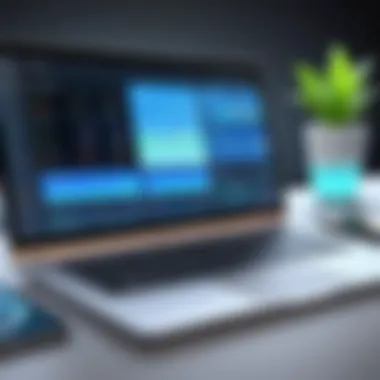

In the realm of financial management, data is king. So having robust reporting and analytics capabilities is no laughing matter. A software that provides insightful reports helps in decision-making—turning numbers into narratives that guide strategy. Look for solutions that offer customizable reports along with real-time analytics to keep your finger on the pulse of your business.
Being able to track KPIs, cash flow trends, and expense variances not only aids in planning but also boosts compliance during audits. This feature becomes particularly handy when stakeholders or investors seek clear, concise insights into your financial health.
"The ability to see trends and make actionable decisions based on reliable data can enhance a company’s strategic outlook greatly."
Overall, these key features should not be considered as mere options, but rather as critical elements that can drastically affect your choice of financial management software. With the vast landscape of alternatives out there, aligning your needs with these features ensures that you choose a solution that enhances rather than hinders your financial operations.
Popular Alternatives to QuickBooks
When it comes to navigating the choppy waters of financial management, finding the right software can make a world of difference. QuickBooks has long reigned as a popular choice, but it’s not the only fish in the sea. Many businesses are on the lookout for alternatives that fit their unique needs and budget. This section delves into some noteworthy contenders that provide comparable features while catering to various business models and user preferences.
Each alternative brings its own flavor to the table, enriching the landscape of financial tools available. By examining these options, users can consider crucial factors like usability, pricing, scalability, and integrations to ensure their choice aligns with their operational goals. After all, not every organization ticks in the same rhythm; one app might feel like a glove to one company and a straightjacket to another.
Xero: A User-Friendly Option
Xero has gained a solid reputation among small to mid-sized businesses, primarily because of its simplicity and intuitiveness. The interface is clean, making navigation smooth, even for those who may not be particularly tech-savvy.
Key features include:
- Real-time collaboration: Multiple users can access the platform simultaneously, facilitating seamless teamwork.
- Mobile-friendly: You're given the freedom to handle finances on the go, a boon for busy entrepreneurs or remote teams.
- Strong bank integration: Automatic bank feeds help ensure that transactions are recorded accurately and promptly.
Overall, Xero's focus on user experience, paired with functional depth, has cultivated a loyal user base.
FreshBooks: Tailored for Service-Based Businesses
FreshBooks stands out for service-oriented companies such as freelancers and consultancies. This platform emphasizes project management and client invoicing, making it easy for users to keep track of billable hours and expenses. Moreover, its customizable invoicing options allow users to tailor each bill to reflect their brand.
Notable highlights include:
- Time tracking and invoicing features: Simple timers can capture billable hours effortlessly, helping to boost revenue.
- Client portal: Clients can view, pay, and comment on invoices directly.
- Recurring billing: Effortlessly set up subscriptions for ongoing services—no more manual entries each month.
With its blend of functionality and user-friendliness, FreshBooks is a favorite for those whose work revolves around client projects rather than product sales.
Sage Business Cloud: A Robust Solution
Sage Business Cloud is often overlooked yet remains a heavyweight in the realm of financial management. It integrates accounting with various other business functions, providing a holistic approach to business management. This platform caters to a range of industries, from retail to manufacturing, making it broadly applicable.
Features include:
- Comprehensive reporting tools: Track metrics critical to making informed business decisions with ease.
- Strong multi-currency support: Ideal for businesses trading in several countries, allowing for streamlined international transactions.
- Robust inventory management: Helps track goods accurately, minimizing costs and maximizing efficiency.
With these robust capabilities, Sage Business Cloud shines brightly for larger entities navigating complex business landscapes.
Zoho Books: An Integrated Ecosystem
Zoho Books fits snugly within the broader suite of Zoho applications, creating an integrated ecosystem that many businesses find appealing. If you're already using other Zoho services, the interconnectedness enhances the overall utility and efficiency.
Consider these key aspects:
- Automation capabilities: Automate recurring tasks like invoice generation and payment reminders.
- Collaboration tools: Great for teams working on joint projects, as it enables document sharing and real-time updates.
- Affordable pricing: Budget-friendly packages make this a wise choice for startups and small businesses.
Zoho Books offers a unique advantage for those needing a comprehensive suite while keeping an eye on costs.
Wave Financial: A Free Alternative
For new entrepreneurs or solopreneurs, budget constraints often come into play. Wave Financial provides an impressive range of features at zero cost. Yes, you read that right—it's free!
Key things to note include:
- Invoicing: Create and send professional invoices without spending a dime.
- Expense tracking: Easily manage expenses to keep a tab on spending.
- User-friendly dashboard: Straightforward design makes managing finances accessible to everyone.
While Wave might not have all the bells and whistles of its paid counterparts, its entry-level offerings are remarkably robust, making it a solid option for those just starting.
With so many alternatives to QuickBooks, the key is to find a platform that feels right for your unique business needs and helps you manage your finances effectively.
Comparative Analysis of the Alternatives
When it comes to financial management, particularly for businesses, the choice of software can be likened to finding the right tool in a toolbox. Each tool has its own strengths and weaknesses, making a comparative analysis essential for informed decision-making. This section underscores the significance of comparing alternatives to QuickBooks in several crucial areas that can influence a user’s experience and outcomes.
An effective comparative analysis doesn't just focus on features or cost; it encompasses a broader spectrum, including user experience, integration capabilities, and scalability. These elements play an instrumental role in ensuring that the software aligns with business needs.
Feature Comparison Table
A snapshot of features can provide perspective on how different software compares to QuickBooks. Users must consider what functionalities matter most to them. Here's a simple table demonstrating some key features of the alternatives:
| Feature | Xero | FreshBooks | Sage Business Cloud | Zoho Books | Wave Financial | | Invoicing | Yes | Yes | Yes | Yes | Yes | | Expense Tracking | Yes | Yes | Yes | Yes | Yes | | Multi-Currency Support | Yes | No | Yes | Yes | No | | Reporting | Custom Reports | Limited | Advanced Analytics | Custom Reports | Basic Reports | | User Limit | 5-100 | 1-50 | Unlimited | 3-10 | Unlimited |


From this table, it’s clear that while all these options provide basic functionalities like invoicing and expense tracking, some shine in specific areas. For instance, Xero stands out with its multi-currency support. Meanwhile, Sage Business Cloud offers more advanced analytics for those who need comprehensive insights.
Pricing Models and Value Assessment
Navigating pricing models is another cornerstone of the comparative analysis. Different alternatives have varying structures—some offer tiered pricing based on user count, while others provide flat-rate options.
- Xero generally follows a subscription model, with tiered pricing that increases as additional features and users are added.
- FreshBooks tends toward a straightforward pricing model but may feel handcrafted for service-oriented professionals.
- Sage Business Cloud presents various plans structured around the size of the business and required features.
- Zoho Books offers competitive pricing, often more accessible for smaller businesses or freelancers.
- Wave Financial, being free for basic services, provides a significant financial advantage.
It's critical to evaluate not just the immediate costs but the long-term value obtained from the software. Sometimes a slightly higher monthly fee can equate to significantly better support and functionality, leading to enhanced productivity.
Scalability for Growing Businesses
Scalability can’t be overlooked, especially for companies with grand ambitions. As a business grows, so does the need for software that keeps up with its demands. A solution that works well for a handful of clients may struggle under the pressure of hundreds.
- Xero and Sage Business Cloud offer plans that cater to both small and large enterprises, adapting as the user base grows.
- FreshBooks may not be the best comrade for rapid expansion due to its user limits in various plans.
- On the other hand, Wave Financial is a strong candidate for startups since it allows for unlimited users at no cost, but businesses should assess its functionality as they scale.
Ultimately, businesses need a platform that complements their growth trajectory. Making this assessment early in the decision process can save headaches down the road as needs change.
User Experience with Financial Software
User experience is a critical aspect when exploring financial software. With the myriad of options available, how users interact with a platform can significantly influence their ability to manage their finances effectively. A smooth and intuitive user experience not only reduces frustration but also enhances productivity by allowing users to focus on crucial tasks rather than wrestling with complicated interfaces.
Customer Support and Resources
When it comes to financial management software, customer support is paramount. Users often find themselves in situations where they need assistance—whether it’s a simple query or a more complex troubleshooting issue. Timely and helpful customer support can make a world of difference. Many software providers offer various support avenues:
- Live chat: Fast and efficient, often providing immediate resolution to issues.
- Email support: Suitable for inquiries that do not require immediate feedback.
- Phone assistance: For users who prefer a more personal touch.
Moreover, extensive resources such as FAQs, user manuals, and video tutorials can empower users to troubleshoot problems independently. This blend of solid support systems ensures that users can fully leverage the software's capabilities, avoiding unnecessary downtime and confusion.
Community Feedback and Reviews
Community feedback is another aspect that shouldn’t be overlooked. Tech-savvy consumers often dive into online forums or review sites, seeking opinions from their peers before making a decision. This type of feedback provides insights that marketing materials simply can’t match. Many users share their experiences, highlighting the pros and cons of specific platforms like Xero, FreshBooks, or Sage Business Cloud.
Reviews can cover a range of topics, including:
- Ease of use: How user-friendly the software is, particularly for novices.
- Functionality: Whether the software meets all necessary accounting and financial management needs.
- Reliability: Consistency in performance, especially under high workloads.
"Investigating what other users have to say can really shape your decision. If a platform has a strong user base praising its features, it might be worth your time."
Additionally, checking Reddit or dedicated Facebook groups related to financial software can unveil community-driven solutions and tips. This shared knowledge often leads to a deeper understanding of how well a software truly performs in a real-world context.
Incorporating both customer support and community feedback into the evaluation of financial software can significantly enhance the overall user experience, making it an essential part of the decision-making process.
Integration with Other Tools
When choosing a financial management software, the ability to integrate effortlessly with other tools can make a world of difference. In today's interconnected digital landscape, businesses rely on various platforms to manage different aspects of their operations. This is particularly true for tech-savvy individuals and early adopters who appreciate a seamless flow of data between their systems. An integration-friendly software not only boosts efficiency but also minimizes the likelihood of errors that often arise from manual data entry.
Moreover, integrating with other tools often enhances the functionality of financial management software. For instance, by linking with customer relationship management (CRM) systems or e-commerce platforms, businesses can ensure that their financial records are always up to date. This interconnected web of applications can provide a holistic view of financial health, which is crucial for effective decision-making.
Accounting Software and CRM Systems
One of the most significant integrations businesses seek is between accounting software and CRM systems. Integrating these two can streamline processes in amazing ways. Imagine having your sales data from your CRM directly reflected in your accounting software without entering the same info twice; that’s time saved and errors reduced.
By merging these systems, businesses can facilitate better communication between sales and finance teams. Financial professionals can analyze trends from sales data, allowing them to adjust budgets or forecast revenue with greater accuracy. In addition, this integration often allows for automated invoicing, where once a sale is made, an invoice is created and sent automatically. This not only saves time but fosters better customer relationships because invoices are delivered promptly.
- Benefits of Integration:
- Reduced Manual Data Entry: Less time spent on administrative tasks.
- Enhanced Reporting: Unified data enables better analysis.
- Improved Customer Insights: A better understanding of customer behavior.
E-commerce and Payment Platforms
Integrating e-commerce platforms and payment gateways into financial software is another vital aspect that can elevate financial management. With online sales booming, businesses must keep accurate track of what’s coming in and out of their accounts. By syncing e-commerce platforms like Shopify or WooCommerce with financial software, transaction data can flow directly into the accounting system.
This real-time data transfer helps in automating the processes associated with sales, from tracking revenue to managing refunds or inventory levels. Moreover, it can provide better insights into cash flow, customer preferences, and purchasing trends.
- Key Considerations:
- Compatibility: Ensure that the financial software supports integrations with your chosen e-commerce platform.
- Security: Look for secure data handling across integrations.
- Scalability: Choose platforms that can grow with your business needs.
Integrating with payment platforms like PayPal or Stripe similarly simplifies transaction tracking. Automatic recording of sales eliminates the risk of errors and gives business owners immediate visibility into their financial position. A well-integrated e-commerce experience ultimately enhances customer satisfaction and contributes to business growth.
"In the world of financial management, integration isn’t just a convenience; it’s a necessary strategy for staying competitive and effective."
In summary, the integration of financial management software with both accounting systems and e-commerce platforms paves the way for a smoother operational workflow. This creates an efficient feedback loop that benefits multiple departments, ensuring accuracy and unifying operations towards a common goal.


Customization and Business Specific Needs
Customization in financial management software can’t be overlooked. Every business, whether it’s a small startup or a large corporation, has its own unique set of requirements. The ability to tailor software to fit these needs makes a notable difference, as generic solutions often fall short of providing the necessary tools for specific industries.
Why Customization Matters
When businesses seek alternatives to QuickBooks, one of their primary considerations is whether the software can adapt to their specific workflow and processes. A highly customizable platform allows businesses to modify fields, reports, and even workflow paths according to their operational realities. Not only does this enhance user experience, but it also improves efficiency by ensuring the software aptly supports the way a business functions.
Moreover, customized software solutions often lead to better data management. With industry-specific features, businesses can track relevant metrics without the clutter of unnecessary data points, making it easier to focus on key performance indicators.
Some critical elements to think about when looking for customization options include:
- Flexibility in Parameters: Can the user adjust settings to meet their needs?
- Special Features for Different Industries: Are there tools tailored for sectors like construction, retail, or healthcare?
- Scalability: Will the customization hold up as the business expands?
In this context, customization doesn’t just enhance functionality. It’s about creating an ecosystem where users feel comfortable and empowered to manage their finances without cumbersome obstacles.
Industry-Specific Features
Industry-specific features facilitate financial management by providing tools that address the nuances of different sectors. For instance, a construction firm might require project tracking and job costing tools that wouldn’t be necessary for a freelancer offering consultancy services. Let’s take a look at several industries:
- Retail: Customizable inventory management features allow businesses to track stock levels and sales trends.
- Manufacturing: Enhanced production costing features help businesses calculate actual costs against budgeted figures.
- Service-Based Industries: Time tracking and billing functionalities enable accurate invoicing based on hours worked.
Having these features at one’s fingertips can streamline processes significantly. Instead of adapting to the software, users benefit when the software adapts to them, making for more effective financial operations.
User Defined Fields and Workflows
Another significant aspect of effective financial management is the ability to create user-defined fields and workflows. This feature empowers users to map out their specific needs in a way that standard options simply cannot accommodate. With user-defined fields, businesses can set terms that closely align with their operational language. A marketing agency, for example, might want to track client billing rates differently than a retail outlet would track purchase discounts.
By defining custom workflows, businesses can outline processes that reflect their operational structure. This leads to:
- Increased productivity, as tasks flow more naturally.
- Reduced errors since automated processes can handle routine tasks.
- Enhanced oversight, allowing managers to monitor performance against established benchmarks effectively.
Customization options in software not only cater to specific industry needs but also accommodate unique business practices. The inclusion of user-defined fields and workflows makes it possible to create a personalized user experience that aligns closely with how businesses want to operate.
"The essence of finance is not numbers; it's the unique stories that each number tells about a business's journey. That journey deserves tailored tools for accurate storytelling."
Future of Financial Management Software
As we plunge into the digital age, the realm of financial management software finds itself on the brink of substantial change. It's a topic that deserves some consideration because the landscape is evolving rapidly, and staying ahead can significantly impact how businesses manage their financial operations.
The future of financial management software isn't just about keeping pace with technological advancements; it's about harnessing these tools to drive efficiency, eradicating mundane tasks, and enabling business leaders to focus on strategic decision-making. Firms that tap into these capabilities can streamline their financial processes, which ultimately allows for a sharper competitive edge.
Trends in Accounting Technology
Modern businesses are seeing shifts in how accounting functions. Convergence is a catchword today. The blending of diverse technologies—think, for example, how cloud computing dovetails with mobile applications—allows professionals to access their financial data anytime and anywhere. This flexibility addresses not only the remote work culture but also the demand for real-time data analysis.
Moreover, blockchain technology is making waves, promising enhanced security and transparency in financial transactions. It's not just about Bitcoin anymore; the potential for blockchain in accounting—from smart contracts to seamless ledger updates—is a game changer that many are beginning to embrace.
Additionally, data analytics is becoming increasingly sophisticated. Accountants and financial professionals are not just number crunchers anymore; they’re analysts and parters—interpreting real-time data insights for strategic decisions. As these technologies fuse together, users of financial software are likely to see more automation, greater data accuracy, and an overall improvement in their financial management capabilities.
"In the next few years, accounting will cease to be merely transactional—it will become strategic."
The Impact of AI and Automation
When it comes to financial management software, artificial intelligence (AI) and automation are paving the way for intuitive systems. AI isn’t just a buzzword; it’s the backbone of next-gen applications that can anticipate your needs.
Think about it: software that learns from your patterns. Bill reminders appear before you even think of them. Reports generate themselves based on usage rather than manual entry. For instance, see a spike in expenses? Alerts and suggestions pop up on your dashboard. This level of proactivity can fix the long persistent issue of human error in financial management, which often leads to disastrous outcomes.
Automation doesn’t merely optimize process; it also frees up resources. Staff no longer need to bog down in paperwork or mundane data entry. Instead, they can engage in higher-level tasks that require creative thinking or deeper analysis.
In a nutshell, the future of financial management software will likely deliver more precise, actionable insights, thanks to these emerging technologies. For businesses that get on board early, this means enhanced operational efficiency, reduced costs, and improved decision-making capabilities.
The End: Making an Informed Choice
As we close the discussion on alternatives to QuickBooks, it's crucial to highlight the importance of making an informed choice when selecting financial management software. The landscape is rich with options, yet the metrics by which one measures effectiveness can vary widely among users.
When evaluating the software options, consider specific elements that matter most to your business model. Cost-effectiveness is paramount; a solution might offer an attractive set of features but could come with hidden costs. It's best to conduct a thorough analysis of both initial and ongoing expenses. Moreover, ease of use should not be overlooked; even the most powerful tool can falter if the user interface is clunky or unintuitive.
In practical terms, scalability holds weight as well. Will the software grow with your business, or will you be stuck looking for another alternative within a few years? Assessing whether the platform can accommodate future needs can save time and headaches down the road.
Additionally, the support structure behind the software is a significant factor. As options like Xero or FreshBooks can be unfamiliar to many, having robust customer support or community forums for troubleshooting helps mitigate risks associated with adoption and usage.
"Choosing the right platform isn't just about the features but how well those features fit your company's specific needs."
Finally, it's worth noting that while QuickBooks is established, don't let brand loyalty overshadow your judgment. By exploring the alternatives and weighing these factors, you can make an educated decision that aligns with your operational objectives and financial goals.
Key Takeaways
- Take a comprehensive look at cost versus value when selecting a software platform.
- User experience can heavily influence adoption rates within your team.
- Plan for scalability: your chosen software should grow alongside your business, avoiding future transitional headaches.
- Don't underestimate the value of customer support and community feedback; these can be lifesavers in times of need.
Next Steps for Implementation
- Define your requirements: Before deciding on a platform, list out the functionalities you absolutely need.
- Research alternatives: Leverage community forums on platforms like Reddit to gain insights into user experiences with various software.
- Conduct trials: Many providers offer free trials or demos. Make use of these to understand usability and fit within your team's workflow.
- Plan for backup: Always have contingency plans in place for data recovery and migration if issues arise.
In the end, the right choice in financial management software can pave the way for more streamlined operations and ultimately better financial health for your business.







