Top Apps for Digital Drawing on Your PC
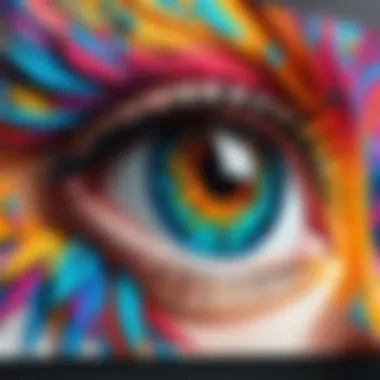

Intro
In the realm of digital art, the tools available to artists significantly shape their creative journey. Personal computers have become essential platforms for drawing, allowing for a variety of applications that cater to different styles, budgets, and skill levels. This guide aims to dissect the current landscape of drawing applications, facilitating informed choices that align with individual artistic needs and aspirations.
From hobbyists exploring their creativity to professionals seeking robust features, the right application can make a considerable difference. This exploration focuses on not just the function and usability of these apps, but also how they can integrate into a user's workflow, enhancing the overall drawing experience. Understanding key specifications and unique selling points will help potential users assess which applications stand out in a crowded market.
Moreover, drawing software is not only about tools and features but also about accessibility and user interface. How these factors interact can determine an artist's level of enjoyment and productivity. Thus, this guide includes a thorough examination of design elements as they relate to each application’s effectiveness and comfort.
Keeping these factors in mind, we proceed to the next section, which delves into the technologies behind these drawing applications.
Prelude to Digital Drawing
Digital drawing stands as a pivotal means of expression in the contemporary artistic landscape. With the evolution of technology, traditional methods of drawing have been enhanced by digital tools. This section will delve into the manifold aspects of digital drawing, exploring its significance, benefits, and considerations for artists of varying skill levels.
The rise of digital art has democratized the creative process, allowing more individuals to explore their artistic potential. Unlike conventional mediums that can be costly and require specific materials, digital drawing does not have the same barriers to entry. A compatible device and drawing app can open doors to creativity. This convenience also allows for quick experimentation without the fear of wasting materials, fostering innovation and creativity.
Digital drawing apps provide various features that can mimic traditional techniques. Artists can enjoy tools like brushes, pencils, and other instruments to create stunning images. Furthermore, many applications offer customization options which allow users to modify tools to suit their unique styles. A flexible workspace and efficient workflow are also substantial benefits, giving users the ability to manipulate images easily, utilize layers, and adjust colors without permanent repercussions.
Enhanced accessibility is another critical aspect. Digital art can be shared widely with minimal effort compared to physical artworks. Online platforms, along with social media outlets such as Facebook and Reddit, allow artists to showcase their creations instantly and connect with global audiences. This has nurtured communities where feedback is exchanged and collaboration is encouraged, further enriching the digital art scene.
Yet, as beneficial as it is, digital drawing comes with its own set of considerations. Users must navigate the seemingly overwhelming number of applications available, each with distinct features and price points. Understanding software compatibility, hardware requirements, and the learning curve associated with various tools is essential in making a suitable choice. For many, the selection process may lead to confusion and indecision.
In summary, digital drawing is not only an art form; it is a gateway to creativity for people of all backgrounds and experiences. By embracing technology, artists can explore new techniques, share their work, and engage with others. The subsequent sections will further investigate the importance of choosing the right app, key features to consider, and a review of popular applications, ensuring that artists are well-equipped to navigate the digital art landscape.
The Importance of Choosing the Right App
When venturing into the realm of digital drawing, selecting the appropriate application is crucial. This decision affects not just the technical aspects of your artwork but also your overall creative experience. Different drawing apps cater to various needs, workflows, and skill levels, making the choice more significant than it may appear at first glance.
One of the primary considerations is the specific features and tools an app offers. Some applications excel in brush customization and flexibility, while others provide advanced layering options. If you plan to create illustrations, you might prioritize an app with strong vector capabilities. Conversely, if your interest lies in painting, a program that offers a rich variety of brushes might be more suitable.
Another factor is user interface and accessibility. A user-friendly interface enhances the overall experience. It can lower the learning curve and allow for a more streamlined workflow. For beginners, a straightforward application can make the transition to digital drawing much easier. On the other hand, advanced users might favor software that has a more complex layout filled with options that allows them to leverage their existing skills.
Cost is also a paramount consideration. Various apps range in price, from free options like GIMP to subscription-based services such as Adobe Photoshop. Understanding what you get for your money is vital. A more expensive app may offer superior tools and features, but if you are just starting out, you may not need such advanced capabilities yet.
"Selecting the right drawing app can either inspire creativity or hinder it. Understand your needs before making a choice."
Lastly, think about the community and available resources surrounding the software. Popular apps often have extensive community support, tutorials, and plugins, allowing for continuous learning and improvement. Engaging with others via platforms like Reddit or Facebook can also provide valuable feedback and enhance your skills further.
In summary, choosing the right drawing app is not only about personal preference but also a critical choice that influences your art-making process. The appropriate software can enhance your creativity, improve efficiency, and open up possibilities for your artistic journey.
Key Features of Drawing Apps
Drawing apps have reshaped the world of graphic design and artistry, offering an array of features that enhance the creative process. When selecting a drawing application, understanding these key features is essential for maximizing both functionality and artistic potential. Users must consider how these elements cater to their personal style and work habits. Below are the main features that define quality drawing apps, along with their significance in digital art creation.
Brush Types and Customization
One of the foundational aspects of any drawing app is the variety of brushes available. Artists often require different brush types for different tasks, whether it's creating fine lines, broad strokes, or intricate textures. Customized brushes can inspire creativity, allowing artists to mimic traditional tools.
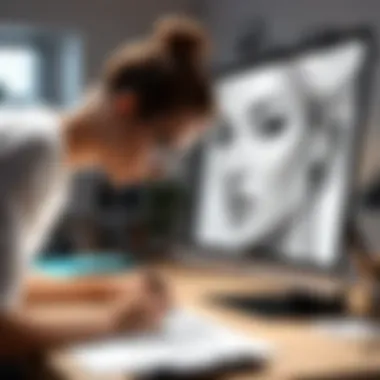

Many applications such as Adobe Photoshop and Clip Studio Paint provide expansive libraries of brushes, which can be modified to suit the users' preferences. These customizations typically include adjusting size, opacity, flow, and texture. Moreover, some advanced applications offer the option to create entirely new brushes from scratch. This flexibility enhances the user's ability to produce unique artwork.
Layer Management
Layer management is another critical feature in drawing applications. Layers allow artists to separate different elements of their artwork. By working on multiple layers, artists can edit one section without affecting others. This is especially useful for complex compositions where adjustments may be required without starting over entirely.
Apps like Corel Painter and Krita excel in offering robust layer options. Users can create, merge, or hide layers, as well as utilize blending modes to achieve various effects. Understanding how to effectively use layers can significantly improve the workflow and final output of any art project.
Vector vs. Raster Graphics
A fundamental consideration in drawing apps is the distinction between vector and raster graphics. Raster graphics, made up of pixels, are suitable for detailed artwork but lose quality when scaled. On the other hand, vector graphics use mathematical equations to create images, allowing for infinite scaling without loss of quality.
Applications like Adobe Illustrator are predominantly vector-based, whereas others like GIMP and Photoshop focus on raster graphics. Understanding these differences is crucial for artists, as the choice influences not just the artistic process but also the final output and usability of the artwork across various platforms.
"Choosing the correct graphic type is essential to maintain clarity and precision in your artistic expression."
Overall, the key features of drawing apps should be thoroughly assessed based on individual needs and working styles. Each artist's journey is unique, and thus the tools should complement their creative vision.
Popular Apps for Digital Drawing
In the realm of digital artistry, the selection of the right application is crucial. This section examines several popular drawing apps, each offering unique features that cater to diverse user needs. Understanding these options allows artists, whether beginners or professionals, to make informed choices that suit their style and workflow.
Adobe Photoshop
Adobe Photoshop remains the industry standard for digital art. Its extensive toolset allows for versatile editing and design capabilities. The range of brushes, vector tools, and layering options empowers artists to produce high-quality illustrations. The integration with Adobe Creative Cloud ensures access to Adobe Fresco for enhanced drawing capabilities on tablets.
Photoshop's steep learning curve can be challenging for newcomers. However, the deep resources available through online tutorials and community forums ease this process. The subscription-based model may also deter some users. Still, its powerful capabilities justify the cost for serious artists.
Corel Painter
Corel Painter is celebrated for its natural brush simulation and painting tools. It mimics traditional media like oils and watercolors, appealing to artists who appreciate a tactile experience. Features such as dynamic brush customization allow users to refine their tools to achieve desired results.
The intuitive interface comforts many users, but its extensive options might overwhelm beginners. Corel Painter’s robust ecosystem supports a variety of styles, making it a worthwhile consideration for those focused on creative expression.
Procreate (via iOS)
Procreate stands out in the mobile drawing app market. Although primarily available on iOS, its features and performance garner attention. Offering a broad array of brushes and tools, Procreate is designed with touch gestures that make the user experience fluid and engaging. The app allows for extensive layers and high-resolution canvases, enabling complex artwork.
While it lacks desktop functionality, its strengths in portability offer significant advantages for artists on the go. Users appreciate the one-time purchase model, providing access to updates without ongoing fees.
Krita
Krita is a free, open-source painting software that has become a staple for many artists. It caters primarily to concept artists and illustrators with its strong focus on digital painting tools. Features like resource management and a customizable user interface enhance user experience. Krita supports various brush engines, making it easy to create unique styles.
Despite its free status, Krita boasts professional-grade features. However, some artists may find it less suited for photo editing, as it focuses primarily on digital painting.
Clip Studio Paint

Clip Studio Paint is recognized for its versatility, appealing to both illustrators and comic artists. Its vector capabilities allow for scalable art, and the extensive library of brushes aids in creating diverse artwork styles. This software is preferred for its manga production tools, accommodating sequential art.
While it offers a one-time purchase, different licensing options exist based on user needs. Beginners might find the breadth of features a bit daunting, but the investment is often seen as worthwhile for aspiring artists.
GIMP
GIMP is another open-source drawing application that is widely used due to its functionality and cost-free access. It provides tools suitable for photo editing and graphic design. While not solely a drawing app, it comes with an extensible interface and a range of plugins that enhance its capabilities.
Despite being less specialized in drawing than other options, it offers professional-grade editing tools. Users might notice a less intuitive interface than other software; however, its powerful features and extensive community support compensate for this issue.
Comparative Analysis of Drawing Apps
In the landscape of digital art, making an educated choice regarding software is paramount. A comparative analysis of drawing apps provides insights into their unique features, usability, and cost-effectiveness. This section will dive into three crucial elements: user interface and ease of use, performance and speed, and cost and licensing options. Understanding these elements enables artists to align their artistic needs with the right tools.
User Interface and Ease of Use
The user interface significantly impacts how effectively artists can use a drawing app. An application with a clear and intuitive layout allows artists to focus on creativity rather than struggling with the software. When assessing the user interface, consider these points:
- Organized Layout: A well-structured layout helps in quickly accessing tools and features. Apps like Adobe Photoshop have customizable panels, enabling users to set up their workspace efficiently.
- Accessibility of Tools: The ease of finding brushes, color palettes, and layers is crucial. Applications should facilitate a smooth workflow without unnecessary distractions.
- Learning Curve: Many drawing apps come with tutorials or user guides, which ease the transition for new users. Krita, for example, is particularly lauded for its user-friendly interface and available educational resources.
Ultimately, an easy-to-navigate interface enhances the overall experience and productivity of digital artists.
Performance and Speed
Performance metrics are critical when comparing drawing applications. Slow software can hinder creativity and lead to frustration. Below are factors to consider in performance:
- Responsiveness: The app's responsiveness to strokes and commands should be immediate. Users often prefer apps like Clip Studio Paint for their quick performance in handling complex projects.
- Hardware Utilization: Efficient use of GPU resources allows for smoother rendering of graphics, especially in apps that support high-resolution images. The compatibility with high-performance graphics tablets can also enhance the experience.
- Stability: Frequent crashes can disrupt workflows. It’s vital to research user feedback regarding the stability of each app. A robust app like Corel Painter is often praised for its reliability in sessions that extend over long periods.
The optimal performance of a drawing app directly correlates with the artist's ability to express their creativity without technical interruptions.
Cost and Licensing Options
The financial aspect is another primary consideration when selecting a drawing app. Different pricing models can significantly affect the choice:
- One-time Purchase vs. Subscription: Some apps require a one-time purchase, like GIMP, which is free and open-source. Others, such as Adobe Photoshop, utilize a subscription model, which may include ongoing updates and access to a broader suite of tools.
- Trial Periods: Many apps offer free trials or basic versions. This allows artists to test the software before committing to a purchase. For example, Corel Painter provides a trial that helps potential users evaluate its features.
- Additional Costs: Consider whether the app requires extra purchasing for certain brushes, templates, or plugins. Such hidden costs can add to the overall expenditure and should be taken into account during the decision-making process.
Understanding cost structures is vital for artists to find the best value for their needs and budget.
Choosing the right drawing app extends beyond mere preference; it hinges on a clear understanding of its user interface, performance capabilities, and cost implications.
Target Audience for Drawing Apps
Understanding the target audience for drawing applications is essential for selecting the most suitable software. This section elaborates on two main categories of users: beginners and more experienced artists. Each group has its unique needs, which affects the choice of tools. Knowing the audience helps in identifying specific features and usability aspects that can enhance one's artistic endeavors.
Beginners
Beginners in digital drawing often face an overwhelming amount of options when starting their journey. The importance of choosing the right app cannot be overstated. A user-friendly interface is crucial for new users. Features like tutorials and guided tools can help them become acquainted with digital art.
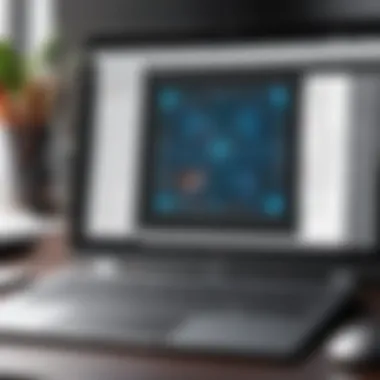

The learning curve can be steep, so an app that balances simplicity and functionality is ideal. Software such as Krita or Sketchbook is often recommended for their approachable design. These applications provide a supportive environment, enabling beginners to experiment without feeling lost. Basic functionalities, like easy brush selection and simple layer tools, empower them to create right away.
In addition, accessibility to resources such as forums and community support on platforms like reddit.com plays a significant role. This allows newcomers to seek advice and share experiences, fostering a sense of community that is invaluable for growth.
Amateur and Professional Artists
For amateur and professional artists, the requirements of drawing apps elevate significantly. These users tend to seek advanced functionality and customizability. They are often familiar with artistic techniques and expect tools that can meet their refined needs.
Applications like Adobe Photoshop and Clip Studio Paint stand out due to their vast capabilities, such as extensive brush customization, advanced layer management, and support for both vector and raster graphics.
Moreover, performance and stability during intensive tasks are crucial for artists who deal with complex projects. The ability to work seamlessly with large files and multiple layers is a significant factor. Price considerations also come to the fore; professional tools often require substantial investment but offer long-term value through their capabilities.
"Artists need tools that not only fit their current skill level but also grow with them as they advance."
Professional artists frequently utilize resources from sites like en.wikipedia.org to stay updated on new features and trends. Furthermore, sophisticated collaboration tools and integrations are becoming increasingly prevalent, allowing for real-time cooperation on projects. These aspects make applications more attractive to professionals in the creative industry.
In summary, recognizing the nuances between beginners, amateur, and professional artists is vital. Each group requires different capabilities and supports within drawing apps. Tailoring the selection to your specific needs can significantly enhance creativity and output.
Future Trends in Drawing Applications
As the digital art landscape continues to evolve, it is essential to recognize upcoming trends in drawing applications. These trends not only reflect advancements in technology but also indicate shifting user requirements and preferences. Keeping up with these developments is crucial for both artists and developers. It influences choices regarding software and tools that can ultimately shape artistic expression. There are two key trends that stand out in this domain: the integration of artificial intelligence and the enhancement of real-time collaboration features.
Artificial Intelligence Integration
The advent of artificial intelligence in drawing applications represents a significant leap forward in how artists create. AI can assist artists in various ways, from automating repetitive tasks to generating creative suggestions. For instance, some applications now feature smart brushes that analyze the drawing style and adapt accordingly, providing users with an optimized experience.
Moreover, AI tools can also offer intelligent color recommendations, enhancing palette selection. This minimizes the time spent on decision-making, allowing artists to focus more on their creative processes. Artists can experiment with different styles and techniques without the need for exhaustive manual adjustments. Another example is the ability for AI to convert sketches into polished artwork with minimal user input.
However, the rise of AI also prompts discussions around originality and artistic integrity. While AI aids in the creative process, it raises questions about the role of the artist. How much of the final output is truly their work when assisted by algorithms? Therefore, understanding the balance between AI assistance and genuine artistic input becomes fundamental in navigating this landscape.
Real-Time Collaboration Features
In an increasingly interconnected world, the demand for real-time collaboration in drawing applications cannot be overlooked. This trend is especially pertinent for teams and communities of artists who wish to work together regardless of geographical boundaries.
Practically, real-time collaboration allows multiple users to contribute to a project simultaneously. Applications are integrating features that enable users to share their screens and canvases, offering immediate feedback and suggestions. This not only fosters creativity but also facilitates skill development as artists can learn from each other's techniques live.
Additionally, this collaboration is beneficial for educational purposes. Students can interact with instructors more directly during lessons, leading to more effective learning outcomes. As such, the functionality of applications will likely continue to enhance, providing seamless experiences for teamwork.
The future of drawing applications lies in merging advanced technology with artistry, making tools more accessible and efficient.
The End and Recommendations
In the realm of digital drawing, selecting the right application is crucial for enhancing creativity and productivity. This guide has meticulously explored various applications, their features, and their suitability for diverse user needs. As digital art continues to grow in popularity, so does the need for artists to make informed decisions about the tools they use.
Here, we summarize the significance of the information discussed in this article:
- Feature Relevance: Choosing the right app involves understanding key features such as brush types, customization options, and layer management. Each feature plays a vital role in facilitating an artist's workflow. For instance, applications like Adobe Photoshop provide advanced functionality that can cater to professional artists, while others like Krita may be more suitable for beginners or hobbyists.
- User Suitability: This article highlights the importance of identifying specific needs based on the user's skill level. While professional artists may require sophisticated tools and functionalities, beginners may benefit from apps that prioritize simplicity and user-friendliness. Choosing an app that aligns with one's expertise can significantly affect the learning curve and overall satisfaction.
- Cost Considerations: Pricing models, including subscription-based and one-time purchase options, can influence decisions. Some applications, like GIMP, are free and open-source, while others like Corel Painter may require a larger upfront investment. Understanding the cost implications is essential for budget-conscious artists.
- Future Trends: The discussion on emerging trends, such as artificial intelligence integration and real-time collaboration tools, is highly relevant. These trends can reshape how artists create and share their work in the future. Staying informed on these developments can guide users in selecting applications that will remain useful over time.
Ultimately, the goal is to empower readers to make strategic choices tailored to their needs. As you navigate through the array of drawing applications available on PC, consider what features align best with your artistic style and goals. The right tool can make a significant difference in your creative journey, allowing you to express your vision more effectively.
"The most effective way to do it, is to do it." - Amelia Earhart
In summary, this guide equips technology enthusiasts and digital artists with the knowledge necessary to elevate their artistry. By evaluating the essential elements outlined, users can confidently select applications that will serve their creative practices well into the future.







