Choosing the Best Drawing Software for Your Needs
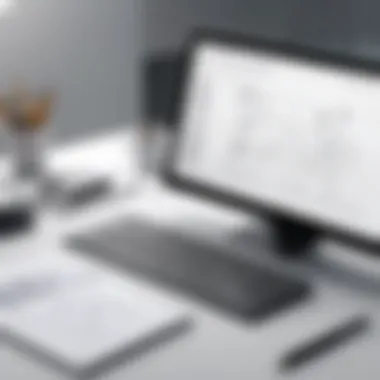

Intro
Choosing the right drawing software can significantly impact the quality and efficiency of your creative work. Whether you are a professional graphic designer, an aspiring digital artist, or a hobbyist simply expressing yourself, the tools you use matter. The expanding market includes a multitude of options tailored to various needs and preferences. Understanding these options helps you avoid common pitfalls and frustrations.
This article aims to guide you through this maze. By exploring various software capabilities, pricing models, and user interfaces, it will empower you to make informed choices. You will find a comprehensive analysis of compatibility with different devices, unique features of select tools, and insights into specialized applications for fields like technical drawing.
As we delve deeper into the strengths and weaknesses of leading drawing software, you will gain clarity on the options that best suit your individual requirements.
Overview of the Technology
Drawing software has evolved significantly, with advancements primarily driven by user demands and technological innovations. The software ranges from simple applications for sketching to complex platforms that support multiple file formats and advanced editing features.
Key specifications
- Compatibility: Today’s software needs to work across different operating systems, including Windows, macOS, and various mobile devices. Popular programs like Adobe Illustrator offer robust solutions suitable for both desktop and mobile applications.
- Functionality: Features such as layering, vectorization, and real-time collaboration capabilities now serve as standard options for many software choices. Procreate, for instance, allows seamless blending and easy access to brushes, appealing to digital artists.
- Usability: The interface of the software plays a crucial role. User-friendly designs help beginners ease into their chosen tools. For example, Autodesk SketchBook offers an intuitive layout that facilitates swift navigation.
Unique selling points
Each software solution prides itself on specific strengths.
- Adobe Photoshop: While primarily known for photo editing, it also boasts extensive drawing tools, making it vital for many creative professionals.
- CorelDRAW: Focused on vector illustration, it provides exceptional precision and control over designs, favored by graphic designers.
- Clip Studio Paint: Offers specialized features for comic and manga artists, including customizable brushes and perspective rulers.
These unique selling points identify what makes software effective for various user needs.
Design and Build Quality
The design and build quality of drawing software directly influence user experience. Understanding these aspects aids in selecting the right program for long-term use.
Material used
The software itself is intangible, but its design philosophy reflects efficiency and responsiveness. Software coded with optimization in mind enables smoother and faster performance, permitting users to focus more on creation rather than technical glitches.
Ergonomics and usability
A good drawing program considers ergonomics in its interface layout. This helps users minimize physical strain, particularly during long sessions. For example, programs with customizable shortcuts allow users to tailor their workspace, maximizing productivity and comfort.
Preamble to Drawing Software
Drawing software holds significant value in the modern landscape of creativity and design. The rise of digital artistry has rendered traditional mediums less prominent, leading individuals and professionals to seek effective tools tailored to their specific needs. This article aims to bridge the gap between users and the multitude of drawing software available. By comprehensively analyzing these options, we provide insights that are essential for making informed decisions. The benefits of selecting the right software include enhanced efficiency, access to advanced features, and improved artistic outcomes.
Understanding the Need for Drawing Software
The necessity for drawing software stems from diverse needs depending on the user’s skills and objectives. Artists transitioning from traditional practices will find software offers new possibilities for creativity. Features such as undo functions, layer management, and precise editing can elevate the creative process. Conversely, for professionals working in graphic design or animation, the choice of software can influence productivity and collaboration. Therefore, understanding why and how one intends to use drawing software is key to selecting the best tool.
Software also plays a role in adapting to industry trends. For example, specific tools support current practices like vector design or manga creation, which may not be feasible with traditional techniques. Thus, familiarity with one’s own objectives aids in selecting a software that aligns with both current skills and future aspirations.
Overview of Available Options
The world of drawing software is vast, with a myriad of options to choose from. Users may encounter free programs, paid solutions, and subscription-based services tailored to different expertise levels. Some popular software options include Adobe Illustrator, CorelDRAW, and Procreate. Each of these offers unique strengths.
When exploring available options, it is important to consider the following:
- Functionality: What features are essential? For instance, if working with vector graphics, software like Adobe Illustrator may be more apt.
- User Interface: Does the software have a friendly interface? Beginners often benefit from intuitive layouts.
- Community and Support: Access to tutorials, forums, and help resources can greatly influence user experience.
Determining Your Requirements
Determining your requirements is a crucial step in selecting the right drawing software. The myriad options available today can be overwhelming. It’s essential to narrow this vast selection to find a tool that aligns closely with your specific needs. Your individual requirements can influence every aspect of your drawing experience, from the ease of use to the unique features required for your work. Not every software program will suit every user. Hence, understanding what you require can save time and frustration.
Assessing Your Skill Level
Your skill level plays a significant role in choosing drawing software. Beginners may prioritize simplicity and intuitive interfaces, while seasoned professionals often seek advanced features and customization options. A novice might find software that offers tutorials and community support to be particularly beneficial. In contrast, advanced users often appreciate deeper functionality, such as custom brushes or complex layer management. It’s essential to select software that offers the right balance of tools and usability according to your expertise. Consider knowing your proficiency level first, as this greatly enhances your potential for growth and creativity.
Identifying Your Purpose
Understanding the purpose for which you need drawing software is another vital aspect in the decision-making process. Are you creating digital art, technical drawings, or maybe graphic designs? Each specific purpose may call for different tools and features. For instance, if you are focused on creating complex illustrations, software like Adobe Illustrator might be preferable due to its vector capabilities. In contrast, if your focus is on digital painting, you might opt for Procreate, which offers brush engines tailored for artistic expression. Identifying your end goal helps you to filter options and discover the drawing software that complements your creative process.
Understanding Your Budget
Budget considerations can significantly affect your software choices. Drawing software ranges from free applications to high-end professional tools that come with a hefty price tag. While it can be tempting to choose the most expensive option, it’s critical to evaluate the features you actually need. Some of the best drawing software even offers free versions with substantial functionality. For instance, Krita provides an excellent platform for digital painting at no cost, making it a strong choice for beginners and hobbyists alike. Assess your financial situation and prioritize features relevant to your use. Often, the right balance between price and functionality emerges as the ideal solution.
Types of Drawing Software
In selecting drawing software, it is vital to understand the types available on the market. This understanding shapes the choices that cater to specific needs and artistic styles. Drawing software can generally be categorized based on the graphics they produce, the user they serve, and particular features they offer. Knowing these types helps potential users determine which tools will best enhance their creativity or productivity.

Raster vs. Vector Graphics Software
Raster graphics software and vector graphics software serve different purposes. Raster graphics are composed of pixels. Software such as Adobe Photoshop exemplifies this approach. These programs are suitable for detailed image editing and painting. However, they have limitations; resizing a raster image can lead to loss of quality.
On the other hand, vector graphics software produces images using mathematical equations. This form allows for infinite scaling without degradation of quality. Adobe Illustrator stands out in this category. Vector images are useful for logos and typography where precision and scalability are crucial.
Some key factors in choosing between raster and vector include:
- Detail and Texture: Raster is often better for complex textures, while vector excels in clean lines and shapes.
- Editing Freedom: Raster allows for intense photo manipulation, and vector facilitates easier changes to individual elements.
- File Size and Performance: Raster files can be larger due to pixel density. Vector files generally consume less space and can be more manageable.
Understanding the distinction between raster and vector graphics is paramount in selecting software, as it influences how artists work with their files.
Professional vs. Hobbyist Tools
The divide between professional and hobbyist tools is another factor to consider. Professional tools, like CorelDRAW and Autodesk Sketchbook, offer advanced features that cater to intricate design tasks. They include expanded functionality for layering, a range of brushes, and precise control mechanisms. For working professionals, investing in such software can enhance workflow efficiency and design capabilities.
In contrast, hobbyist tools prioritize user-friendliness over elaborate features. Programs like Procreate provide accessible interfaces, making them perfect for beginners or those who draw for enjoyment rather than for commercial purposes. While hobbyist tools may lack the depth of professional options, they still deliver quality and enjoyment.
Some considerations when choosing between professional and hobbyist tools include:
- Purpose of Use: Professionals often need features that accommodate their workflow, while hobbyists might prefer tools that allow easy exploration.
- Learning Curve: Professional software often comes with a steeper learning curve. Hobbyist software tends to focus on ease of use.
- Support and Resources: Many professional tools provide extensive support and community resources, aiding users in navigating complicated features, while hobbyist software may rely more on user-generated content.
In summary, the types of drawing software dictate how users interact with their artwork. They influence not only the experience of creating but also the final output.
Popular Drawing Software for Professionals
Choosing the right drawing software is critical for professionals. The tools selected not only impact productivity but also the quality of the final output. Professionals must grapple with various considerations, including software capabilities, user-friendliness, and integration with other tools.
Some factors that guide the selection of popular drawing software include:
- Functionality: Professionals should look for software that aligns with their specific tasks—whether it's graphic design, illustration, or technical drawing.
- Compatibility: Ensuring that the software works seamlessly on their devices is essential to avoid disruptions.
- Skill Level: Professionals often seek advanced features that cater to their experience while providing a learning curve that does not hinder progress.
Recognizing the importance of these factors, we can now explore three leading applications in the market that have proven valuable for professionals: Adobe Illustrator, CorelDRAW, and Autodesk Sketchbook.
Best Drawing Software for Beginners
Selecting the right drawing software is vital for beginners looking to explore their creative interests. The initial experience often shapes a user’s perception and skill development with digital art. Thus, software should not only facilitate this journey but also make it enjoyable and engaging. Factors such as functionality, user interfaces, and the learning curve become paramount in this context. Software designed with beginners in mind typically includes intuitive layouts, helpful tutorials, and essential features without overwhelming the user.
Moreover, the benefits of focused drawing software can include:
- User-Friendly Interfaces: A clean and straightforward interface helps new users navigate tools easily.
- Comprehensive Libraries: Many of these programs offer libraries filled with brushes, tools, and templates to jumpstart creativity.
- Strong Community Support: Software with an active user base provides forums and resources to assist newcomers in troubleshooting or improving their skills.
Overall, it’s essential to choose software that balances simplicity with functionality, encouraging growth without the frustration of complex systems.
Procreate
Procreate stands out as a premier option for beginners, particularly on the iPad. Its touch-based interface is responsive and intuitive, making it easy to learn fundamental techniques. The application offers a vast array of brushes and tools that cater to various styles, from sketching to painting.
Additionally, Procreate's non-destructive editing capabilities allow users to experiment without fear of making permanent mistakes. The following features are particularly beneficial:
- Customizable Brushes: Users can create their own brushes, promoting personal expression.
- High-Resolution Canvases: It supports large formats, making it suitable for both casual sketches and detailed projects.
- Time-Lapse Recording: This feature allows users to view their artistic process and share it with others, providing insight into their development.
Krita
Krita is another valuable tool for beginners, tailored specifically for digital painting. It is an open-source program, allowing users to download it for free, which lowers the barrier to entry. Krita’s layout is designed with artists in mind, featuring a customizable workspace that adapts to personal preferences.
Some significant features include:
- Extensive Brush Options: Krita offers a wide variety of brushes that can be adjusted to fit specific styles.
- Animation Capabilities: Although primarily a painting tool, Krita allows users to dip into animation, which opens additional creative avenues.
- Resource Management: Users can efficiently manage their brushes, textures, and other assets, ensuring everything is easily accessible during projects.
Paint Tool SAI
Paint Tool SAI is known for its lightweight build and user-friendly design. This software is particularly popular among anime and manga artists due to its simplicity and effectiveness in creating clean lines and vibrant colors. New users appreciate how quickly they can achieve professional-looking results.
Key features of Paint Tool SAI include:
- Stabilization Options: This feature smooths lines, making it easier to produce refined artwork.
- Layer Management: Users can work on different elements of their drawing separately, a crucial capability for organized work.
- Affordable Pricing: Unlike some software that comes with steep costs, Paint Tool SAI offers a one-time purchase option, making it an economical choice for learners.
Advanced Drawing Tools and Features
Advanced drawing tools and features play a critical role in the selection of drawing software. These tools enhance the user experience and expand the creative possibilities for both professionals and hobbyists. The right software can provide additional capabilities that significantly improve the efficiency and effectiveness of the drawing process. This section explores essential features that users should consider when choosing drawing software, including support for graphic tablets, layers and blending modes, and custom brushes and textures.
Support for Graphic Tablets


Graphic tablets have become essential for digital artists and designers. They provide a natural and intuitive way to draw, closely mimicking traditional drawing techniques. Most advanced drawing software supports graphic tablets, allowing artists to take advantage of pressure sensitivity and tilt functions. This support enables a nuanced approach to brush strokes, where the thickness and opacity can vary, simulating real-world drawing tools.
Several popular drawing software options offer comprehensive support for graphic tablets. For instance, Adobe Illustrator and CorelDRAW provide seamless integration, translating every pressure change into variable brush effects. Beginners should look for software that not only supports tablets but also offers tutorials on how to optimize their usage. Understanding this feature is crucial in improving one's skill and proficiency in digital drawing.
Layers and Blending Modes
Layers are another fundamental element in drawing software. They allow artists to work on different components of their creation without affecting others. This flexibility is particularly useful for complex projects where adjustments are necessary. A software that offers robust layer management capabilities can dramatically improve workflow.
Blending modes enhance layers by controlling how colors blend together. For instance, using the "Multiply" blending mode can create shadows, while "Screen" can help achieve highlights. The choice of blending mode can affect the overall appearance of a drawing significantly. Useful software typically has a variety of blending modes, enabling artists to experiment with different effects. Thus, assessing the layer features and blending options available in the software can have a profound impact on your artistic outcome.
Custom Brushes and Textures
Custom brushes and textures add a personal touch to digital artwork. Many advanced drawing tools provide options to create or import custom brushes, allowing users to replicate their unique drawing styles. This feature is vital for artists who wish to create distinctive artwork that stands out in a crowded field.
The availability of textures is equally important. Textures can add depth and dimension, enhancing the realism of a drawing. Software that allows the importation of custom textures enables users to further enrich their projects. A well-rounded drawing application should not only provide a range of built-in brushes and textures but also facilitate the creation and download of new ones.
In summary, the advanced tools and features of drawing software are pivotal in shaping the overall creative experience. Users must evaluate software based on its support for graphic tablets, layering capabilities, blending options, and the availability of custom brushes and textures. Making a well-informed choice in this area can lead to more efficient workflows and ultimately, better artistic results.
"The right digital tools can profoundly transform the way an artist creates, bridging the gap between imagination and reality."
Prioritizing these tools will ensure that you choose drawing software that aligns with your needs and enhances your artistic expression.
Compatibility Considerations
Compatibility plays a critical role in the selection of drawing software. Users must ensure that their chosen software works seamlessly with their existing systems and devices. This not only improves productivity but also enhances overall user experience. Drawing software that is compatible with multiple operating systems and devices allows for flexibility, enabling users to work on various platforms without encountering technical difficulties. This section will detail specific aspects of compatibility that can significantly affect users’ choices.
Operating System Compatibility
Choosing the right drawing software starts with understanding the requirements of your operating system. Different software applications are designed to work on specific operating systems such as Windows, macOS, or Linux. When selecting software, consider the following elements:
- Supported OS Versions: Ensure the software supports the version of your operating system. Some applications may not work with outdated versions.
- Feature Availability: Certain features may vary between operating systems. Research what functionalities are available on your OS.
- Performance Optimization: Software that is tailored for your operating system tends to perform better. Latency and response time can differ based on compatibility.
This consideration has a direct impact on your workflow. If you attempt to use software that is incompatible, it can lead to crashes or slow performance, hindering creativity.
Device Compatibility
In addition to operating systems, device compatibility is essential. Drawing software needs to function well on the devices you have, whether they are tablets, laptops, or desktop computers. Review the following:
- Input Devices: Check if the software works with various input devices like graphic tablets or styluses. This affects drawing precision and ease of use.
- Screen Resolution: The software should display optimally across different resolutions. Some programs may not scale well on high-resolution screens, causing usability issues.
- Touchscreen Compatibility: If you are using a touchscreen device, confirm that the software offers support for touch gestures.
Compatibility with devices not only improves the software's usability but also influences the artistic process. A smooth and intuitive interaction with the software can lead to better outcomes in your projects.
"Selecting the right drawing software with the appropriate compatibility can greatly influence your productivity and creative flow."
By paying attention to compatibility considerations, users can avoid potential frustrations and focus more on their artistic endeavors.
User Experience and Interface
User experience (UX) and interface design are two critical aspects of drawing software that can greatly influence a user's ability to create efficiently and effectively. These elements determine how intuitively a user can navigate the software and perform their tasks, ultimately impacting the overall satisfaction with the tool. A well-designed interface not only makes drawing easier but can also inspire creativity and enhance productivity.
When selecting drawing software, users should consider several specific elements. For example, the layout of tools and options should be straightforward. If the functionality is buried under layers of menus, it can hinder the creative process. Therefore, a clean and organized layout is essential. Additionally, the responsiveness of the interface plays a significant role. Users expect a smooth experience, especially when manipulating graphics in real time. Any lag can disrupt focus and creative flow.
Benefits of a Good User Experience:
- Reduced Learning Curve: Software that is easy to navigate can be mastered faster, allowing users to start creating without frustration.
- Increased Efficiency: A logical user interface can streamline workflows, letting users focus on their art rather than how to use the tool.
- Enhanced Creativity: When the software feels natural to use, users may find it easier to experiment and push their creative boundaries.
Considerations about UX/UI in drawing software include understanding the target audience. Some software caters to professionals with advanced features that may have a steeper learning curve, while others are designed for hobbyists, focusing on ease of use.
"User experience design should be a continuous process, not a one-time fix. With evolving needs, software must adapt to retain relevance".
Ease of Use
Ease of use is perhaps one of the most valued aspects of drawing software. For beginners, a program that allows instant access to tools and features can offer a smoother transition into digital art. This means that a user can focus on their art instead of getting bogged down by complicated menus and settings.
Factors contributing to ease of use include tutorials or guided setup processes. Many software platforms such as Krita or Procreate incorporate built-in tutorials that guide users through basic functionalities, which can be quite beneficial for beginners.
A user-friendly interface also minimizes the risk of confusion. Neatly positioned icons and clearly labeled functions can go a long way in helping users navigate the program effortlessly.
Customization Options
Customization options allow users to tailor the software to fit their unique workflows and artistic preferences. This can lead to a more personalized experience and can significantly enhance productivity. For example, users can often rearrange toolbars, assign shortcuts, or create custom brushes suited to their work style.
The ability to adjust visual aspects of the interface, such as themes or icon sizes, can also improve comfort during prolonged use. A darker interface may reduce eye strain, especially for artists who spend many hours creating.


Moreover, some software provides functionality to incorporate third-party plugins or extensions, broadening the toolset available to users. This aspect of customization empowers individuals to adapt the software to meet specific project needs or personal preferences.
Pricing Structures
Pricing is a critical factor when selecting drawing software. Understanding the pricing structures available can significantly influence your decision-making process. Different software options come at varying costs, which often reflect their capabilities, features, and target users. This section delves into the distinctions between free and paid software as well as different subscription models, helping you navigate the financial landscape while choosing the right tools for your needs.
Free vs. Paid Software
Choosing between free and paid drawing software depends on your specific requirements and usage. Free software can often serve as a good introduction to the world of digital drawing. Many beginners prefer these options to familiarize themselves with basic tools without the financial commitment. However, it's essential to note that free software frequently has limitations in terms of features, updates, and robust support.
Paid drawing software generally offers a wider array of advanced functionalities and better performance. Products such as Adobe Illustrator and CorelDRAW come with intuitive interfaces, superior editing tools, and constant updates to keep pace with technological advances. Users who work professionally may find it worthwhile to invest in these options to enhance productivity and creativity.
Considerations for choosing between free and paid software:
- Skill Level: Beginners may start with free options.
- Features: Assess if advanced features in paid software are necessary for your work.
- Commitment: A paid option typically includes customer support and regular updates.
- Budget: Be clear about what you can afford, balancing needs against costs.
Subscription Models
Subscription models have gained popularity in recent years, allowing users to pay for software access on a monthly or annual basis. This can be a flexible option for those who may not want to invest a large sum upfront. The subscription model ensures that users always have access to the latest version of the software, often with new features and updates made available regularly.
Software like Adobe Creative Cloud exemplifies this model, providing access to multiple professional-grade tools for a monthly fee. This offers users the advantage of using a comprehensive suite of applications without the need for large upfront costs. However, it is crucial to analyze the long-term financial implications of subscription payments, as they can accumulate over time.
Key points regarding subscription costs:
- Consistency in updates and features.
- Availability of multiple tools within the same platform.
- Potentially higher long-term expenditure compared to one-time purchases.
In summary, understanding the pricing structures of drawing software equips you with the knowledge needed to make an informed decision. Evaluating both free and paid options, as well as subscription models, allows for careful consideration of your budget and requirements. Selecting the right financial model is essential to ensure the software aligns with your artistic goals and professional aspirations.
Community and Support Resources
In the landscape of drawing software, the importance of community and support cannot be overstated. Whether you are a novice or a seasoned professional, having access to a robust support system and eager communities is crucial for maximizing your experience and skill development. These resources serve multiple purposes, such as providing answers to technical issues, facilitating collaborations, and enhancing the learning curve associated with various software tools.
The dynamics of user communities often foster a culture of sharing talent and knowledge. Engaging with these groups allows individuals to not only learn technical skills but also to grasp artistic concepts and trends. Therefore, evaluating the strength and engagement level of a product’s community can significantly impact your choice of software.
User Forums and Communities
User forums and communities are essential components of the drawing software ecosystem. They provide platforms for users to raise questions, share solutions, and discuss techniques. A vibrant community can make a software offering more appealing, as it indicates a wealth of experiences and insights at your disposal.
For example, websites like Reddit host various subreddits dedicated to software like Procreate or Adobe Illustrator, where users freely exchange tips and solutions. These discussions are often where users discover shortcuts, plugins, and resources that can enhance their efficiency and artistic output.
Some key benefits of engaging with user communities include:
- Access to Expertise: Many professionals are active on these platforms, ready to share their expertise.
- Troubleshooting: Users often face similar technical challenges, making community forums a valuable resource for finding quick solutions.
- Inspiration: Viewing others’ work can spark creativity or motivate new techniques, pushing your abilities further than you thought possible.
The depth of interaction available through forums makes them a vital aspect of software usage, driving both learning and collaboration.
Tutorials and Documentation
When selecting drawing software, it's vital to consider the availability of tutorials and documentation. Strong support resources can greatly enhance your ability to leverage the software fully. High-quality tutorials—whether video-based or text—offer guided learning experiences that can be pivotal for beginners or anyone transitioning to more advanced tools.
Software documentation often provides insights into tool functions, shortcuts, and workflows. Good documentation should be thorough and easily accessible, ensuring that users can find what they need without excessive effort. This support structure plays a critical role in the user's journey to mastery, allowing for a deeper understanding of functionalities without the frustration of trial and error alone.
Here are a few considerations regarding tutorials and documentation:
- Diversity of Learning Formats: Video tutorials, articles, and interactive lessons cater to different learning preferences.
- Updated Content: Frequent updates to resources ensure compatibility with new software features, keeping users informed about recent developments.
- Community Contributions: User-driven tutorials add a personal touch and often address specific challenges faced by other users.
A robust system of documentation and tutorials can transform the learning experience, turning obstacles into stepping stones towards proficiency.
Final Thoughts on Choosing Drawing Software
Choosing the right drawing software is a critical decision for anyone involved in digital arts, graphic design, or any visual form of expression. The final thoughts on this topic encapsulate the essence of everything discussed throughout this article. It emphasizes the necessity of evaluating your specific needs, understanding the nuances between software options, and acknowledging the ongoing developments in this field. By doing so, users can align their choices with their personal or professional goals.
Making an Informed Choice
Making an informed choice starts with a thorough understanding of your requirements. It involves reflecting on your skill level, the specific purpose of your projects, and your allocated budget. When these factors are understood, you can navigate the various software offerings with confidence.
Here are some key points to consider:
- Evaluate Features: Look for features that directly address your project needs. If you work with vector graphics, software like Adobe Illustrator or CorelDRAW might be essential. For sketching, consider programs like Procreate.
- Read User Reviews: Gather insights from existing users through forums like Reddit or review platforms. They provide context on how software performs in day-to-day tasks.
- Try Free Trials: Most software providers offer free trials. Utilize these to test functionality before making a financial commitment.
- Stay Updated on Updates: Software often evolves. Keep an eye on updates that may add useful features or improve performance.
By synthesizing this information, you can ensure your decision is not just a capricious choice but a strategic alignment with your goals.
Future Trends in Drawing Software
The landscape of drawing software is continually evolving. Understanding future trends can help you future-proof your choice. Here are some anticipated trends:
- AI Integration: Artificial intelligence is becoming increasingly infused within drawing software, aiding artists with features that enhance creativity while automating repetitive tasks.
- Cloud-based Solutions: There is a marked shift toward cloud-based platforms allowing for easier collaboration and storage. This trend is particularly beneficial for teams or artists who work on multiple devices.
- Mobile Accessibility: As mobile devices gain more capabilities, drawing software is likely to further improve on these platforms, making it easier for artists to create on the go.
- Increased Customization: Users will likely see more options for customization in interface and toolset, allowing for a tailored experience that fits individual workflow preferences.
In sum, the final thoughts presented here reinforce the importance of a thoughtful, informed approach to selecting drawing software. By critically analyzing your needs while also staying abreast of developments within the industry, you can make choices that not only serve your immediate requirements but also enhance your artistic endeavors.





