Discovering the Best Free Photoshop Alternatives


Intro
In today’s digital landscape, graphic design plays a crucial role in various fields, from marketing to art. Photoshop often dominates discussions about design tools, yet its price can be prohibitive for many users. This article investigates several free alternatives to Photoshop, evaluating their capabilities and how well they address the needs of diverse projects.
The pursuit of affordable yet effective design tools is increasingly relevant. With the rise of digital media, users from hobbyists to professionals seek solutions that do not sacrifice quality while remaining budget-friendly. This exploration serves to guide readers in selecting the right tool, taking into consideration functionality, accessibility, and community support.
Overview of the Technology
Key specifications
Each alternative to Photoshop possesses unique functionalities that can cater to specific user requirements. For example, GIMP, one of the most recognized alternatives, supports a wide array of plugins and customizations, resembling Photoshop’s features closely. On the other hand, tools like Canva offer user-friendly interfaces focused on graphic design for non-professionals, prioritizing ease of use over extensive capabilities.
"Choosing a design tool ultimately comes down to your project requirements and personal preferences."
Unique selling points
What sets these tools apart lies in their unique selling points.
- GIMP: Open-source and highly customizable with advanced features similar to Photoshop.
- Krita: Geared more towards illustrators and concept artists, Krita shines in drawing and painting tools.
- Canva: Provides a vast library of templates and elements for quick design without the steep learning curve.
- Photopea: A web-based application that mimics the Photoshop UI, making it ideal for users who prefer browser-based solutions.
These distinctions indicate that one tool may excel in specific areas while falling short in others. Users must consider their own needs and preferences when evaluating these alternatives.
Design and Build Quality
Material used
While the design and build quality aspect might not apply to software, it does relate to the quality of user interfaces and the overall user experience. For example, software like GIMP can initially seem overwhelming, given its extensive tools and features, requiring an adjustment period for new users. In contrast, Canva offers a more intuitive interface, making project initiation seamless for all skill levels.
Ergonomics and usability
Usability heavily influences the effectiveness of these tools.
- GIMP: Feature-rich but may require tutorials to navigate efficiently.
- Krita: Optimized for drawing, providing an ergonomic workspace for artists.
- Canva: Easy to grasp; users can produce designs quickly with minimal instruction.
- Photopea: Offers familiarity for Photoshop users, allowing for a smoother transition.
Preamble to Free Photoshop Alternatives
The realm of graphic design is vast and varied, relying on a suite of tools to cater to both professional and amateur needs. While Adobe Photoshop often dominates this landscape, it brings with it a substantial financial commitment that not everyone can afford. This is where free Photoshop alternatives come into play. They provide users with the ability to engage in graphic design tasks without the upfront cost.
Understanding effective alternatives can empower users to authentically engage with their creative processes. These options can range from robust software that mirrors the capabilities of Photoshop to lighter applications designed for simplicity and ease of use. Therefore, this section emphasizes the importance of exploring these alternatives. By identifying and using these tools, individuals can foster their creativity without monetary limitations.
Understanding Graphic Design Software
Graphic design software encompasses a broad range of applications equipped to manipulate images, create visual elements, and design layouts. Traditionally, the tools can be segmented into categories based on their functionality. Some software excels in photo editing, enabling intricate manipulations, while others focus on illustration or vector graphics.
For example, tools like GIMP offer multiple features akin to Photoshop, providing layer management, filters, and plugins. Moreover, software like Canva ensures that individuals can create graphics rapidly without extensive technical knowledge. Recognizing the purpose of each type of software enhances the decision-making process when selecting an alternative.
The Need for No-Cost Solutions
The pursuit of no-cost solutions in graphic design software highlights the transition many users face from professional-grade, subscription-based applications to cost-effective options. This shift arises from various motivations, such as budget constraints, accessibility, or the exploration of graphic design as a casual hobby.
The availability of free alternatives fosters inclusivity in creative fields, providing aspiring designers with access to tools that might have otherwise been out of reach. Aspiring artists, small business owners, and hobbyists can benefit significantly. Additionally, many of these free tools maintain strong community support, offering tutorials and forums that facilitate learning.
"The best design tools are the ones that help you express your vision, regardless of budget."
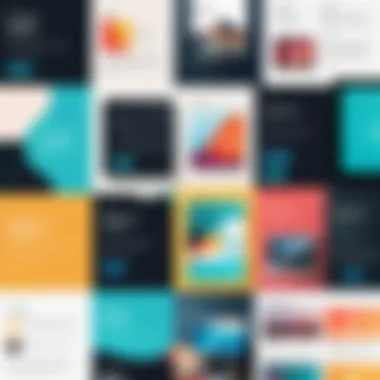

Choosing a no-cost alternative does not imply inferior quality; rather, it reflects a diligent approach to resource management. As individuals become more knowledgeable and skilled, they can explore more sophisticated tools without financial pressure.
Criteria for Evaluating Alternatives
Choosing a graphic design tool is not a trivial task, especially when looking for free alternatives to Photoshop. Evaluating alternatives comprehensively can lead to choosing a software that meets specific needs. This section covers key criteria that can guide users in their decision-making process.
Functionality and Features
Functionality is a primary aspect that distinguishes one graphic design software from another. A user must consider whether the tool has the necessary features to accomplish their projects. Important features include image editing capabilities, layer management, functionality for text, and any specific tools that fit the project needs.
For example, a tool like GIMP offers advanced features including customizable brushes, filters, and scripting support, making it suitable for users who need robust editing capabilities. On the other hand, simpler tools like Canva might limit functionality but provide a quicker path to creating graphics without extensive training.
User Interface and Experience
User interface plays a critical role in how effective the software can be for the user. A clean, intuitive layout can facilitate smoother workflows. A confusing or cluttered interface may hinder creativity and productivity. Users should assess how easily they can navigate the software.
In examining alternatives, tools such as Paint.NET provide a more straightforward experience, allowing users to focus on their work instead of struggling with complicated menus. In contrast, applications like Krita may require more familiarity due to their power but offer extensive options once learned.
Community Support and Resources
Community support can be a deciding factor in choosing a design tool. Strong community backing can provide extensive resources ranging from tutorials, forums, and user-generated content to plugins. This type of support becomes vital, especially for new users who may face a learning curve.
Software with an active community, like GIMP, tends to have abundant resources available for users seeking assistance or advanced techniques. Additionally, platforms like Reddit offer user discussions relevant to various tools, establishing a deeper understanding of each software's strengths and weaknesses. Engaging with communities also enhances the overall user experience, making the transition smoother.
Popular Free Alternatives to Photoshop
In the realm of graphic design, finding effective and cost-free tools can greatly enhance creativity and productivity. This section focuses on popular free alternatives to Photoshop, assesses their strengths, weaknesses, and unique offerings. Understanding these alternatives allows users to match their specific needs with the right software. Each option presents different features, workflows, and community support, making it essential to explore them thoroughly.
GIMP: The Open-Source Heavyweight
Overview of Features
GIMP, or GNU Image Manipulation Program, boasts a vast array of features that cater to both novice and experienced users. Its primary strength lies in its flexibility. It is equipped with advanced manipulation tools, allowing for complex edits that rival paid software. Notably, GIMP supports various plugins to enhance functionality, thus accommodating diverse project needs. Its strong image retouching capabilities and customization options make it a popular choice for many.
Installation Process
Installing GIMP is relatively straightforward. Users can obtain it from the official website or platforms like Microsoft Store for Windows users. Given its open-source nature, GIMP is also available on Linux and macOS. Upon download, the setup process is user-friendly, with clear instructions guiding the installation. Some users may find initial settings overwhelming, but those familiar with similar software will adapt quickly.
Common Use Cases
GIMP shines in graphic design, photo editing, and digital artwork. Its versatility makes it suitable for users looking to create and edit images for web or print. The software is also well-suited for tasks like composing pictures and creating original artwork. While GIMP is powerful, it does have a steeper learning curve compared to simpler tools, which could deter some users.
Krita: Tailored for Illustrators
Key Features and Tools
Krita is designed with digital painters in mind, featuring an intuitive layout and specific tools suited for illustration. Its brush engine is quite advanced, allowing users to create custom brushes for unique designs. It supports various file formats and provides extensive color management options. Critique is particularly beneficial for illustrators focusing on comic art and concept art.


Getting Started
Getting started with Krita is easy due to its well-structured interface. When users first open the program, they are welcomed with a tutorial that guides them through its features. This onboarding process significantly benefits new users, reducing intimidation and accelerating learning. Additionally, setting up a workspace that suits personalized workflows enhances efficiency right from the start.
Best Practices
For optimal results with Krita, it is advisable to utilize layers effectively, enabling non-destructive editing. Regular use of shortcuts can enhance creativity and speed. Artists may also benefit from studying existing artwork and experimenting with brush settings to master their technique. Critique encourages users to save work frequently due to occasional crashes when handling large files.
Paint.NET: Intuitive and User-Friendly
Overview of Core Capabilities
Paint.NET offers a more simplified alternative compared to its counterparts, making it accessible to beginners. It features a clean interface with essential editing tools for photos and graphic creation. Common capabilities include layer support, history, and basic effects, which satisfy the needs of users who desire fundamental editing without the complexity.
Installation and Setup
The installation of Paint.NET is efficient and straightforward. Users can download it directly from the official website or via Microsoft Store, which includes automatic updates. Initial setup involves a few simple clicks, and the requirements for installation are minimal. However, the program is only available for Windows, limiting accessibility for Mac users.
Limitations to Consider
While Paint.NET excels in simplicity, it does lack advanced features that are found in professional software. Some users may find its offerings insufficient for more complex projects. Moreover, its reliance on plugins could become cumbersome if users require additional functionalities. These limitations make Paint.NET best suited for casual graphic editing rather than heavy-duty design work.
Photopea: Browser-Based Efficiency
Accessibility and Speed
Photopea operates directly in web browsers, allowing users to quickly access its functionalities without installation. This ease of use is significant for individuals who require versatile tools on-the-go. It mimics Photoshop’s layout, easing the transition for users familiar with Adobe’s interface. The browser-based format ensures that users can work from any device, which can be particularly beneficial for freelancers.
Supported File Formats
Photopea supports numerous file formats, including PSD, which is its standout feature. This allows for a unique advantage as users can open and edit native Photoshop files without issues. Other formats like JPEG, PNG, and GIF are also well-supported. However, while it has an extensive format library, some specialized formats may not be handled as smoothly as Adobe Photoshop.
Collaboration Features
Photopea includes basic collaboration tools, allowing users to share links to their projects. This feature can encourage real-time feedback and streamline group projects. While not robust compared to dedicated collaboration platforms, it is a positive aspect for remote work. Users benefit from this function while retaining the freedom of working in a familiar interface.
Canva: For Quick Graphic Design
Ease of Use and Templates
Canva stands out for its ease of use, especially for non-designers. It offers a plethora of pre-designed templates that cater to various projects like social media posts, brochures, and presentations. Users appreciate the drag-and-drop interface, which simplifies the creation process. This accessibility makes Canva a favorite among entrepreneurs and marketers who need quick design solutions without prior experience.
Limitations Compared to Photoshop
While Canva is highly functional for basic tasks, it does not match Photoshop in advanced editing capabilities. Users looking to manipulate images deeply may find Canva limiting. Certain features, such as detailed photo editing and brush controls, are also absent. Hence, for serious graphic work that requires in-depth editing, users might consider combining Canva with other tools.
Best Use Scenarios


Canva is ideal for creating promotional materials, social media graphics, and educational content. Its user-friendliness suits businesses looking for quick solutions to enhance their visual presence online. However, it may not be the best choice for tasks requiring fine-tuned graphic effects or heavy manipulation. Matching the right projects to Canva’s strengths is essential for optimal use, especially for business-oriented tasks.
Factors to Consider When Transitioning
Transitioning from Photoshop to a free alternative is not simply a matter of changing software. Several factors play a significant role in determining how smoothly this switch can occur. Understanding these elements can help users ensure that they do not encounter unexpected barriers, which can hinder their creative workflow. This section will discuss three primary factors: learning curve and adaptation, project compatibility and file formats, and long-term support and development. Each of these factors has distinct implications that can influence the choice and effectiveness of the new tool.
Learning Curve and Adaptation
The learning curve is a critical aspect to consider when switching to a free alternative to Photoshop. Each software has its own user interface and tools, which can require a period of adjustment. Some users may find software like GIMP or Krita initially more complex due to their rich feature sets compared to the more simplified tools offered in applications like Canva or Paint.NET.
For individuals already accustomed to Photoshop, it may take time to adapt to the differences in workflow. Factors such as customizable keyboard shortcuts and multiple layer management can considerably differ. Thus, having access to tutorials and community forums becomes essential. Online resources can greatly ease the transition and provide tips on how to take advantage of each software’s unique offerings. Investing time into understanding the chosen alternative can drastically improve productivity in the long run.
Project Compatibility and File Formats
Another essential consideration involves project compatibility and file formats. When transitioning away from Photoshop, users must evaluate how well the new software handles various file formats. Many free alternatives support common formats like JPEG, PNG, and GIF. However, file compatibility with Photoshop’s native PSD format can vary significantly.
For example, GIMP can open PSD files but may not support all layers and effects as intended. On the other hand, Photopea maintains considerable compatibility due to its browser-based approach and near-identical interface to Photoshop. Therefore, assessing the compatibility of the free alternative with existing projects is vital to avoid data loss or unexpected changes in design.
Having a clear understanding of the project requirements can help in selecting a suitable alternative. Users should ask themselves about the types of projects they typically handle and whether the new software can meet those needs.
Long-Term Support and Development
The sustainability and growth of the chosen software are also paramount. Free alternatives like GIMP and Krita have large communities that actively support ongoing development. Regular updates typically mean better stability, security, and access to new features. However, not all free software is created equal; some tools may lack ongoing development, which could lead to stagnation and eventual obsolescence.
It's recommended to investigate the community engagement surrounding the software. Check for forums, user groups, or related social media pages like those on Reddit and Facebook. A vibrant community often means that users can share knowledge, find help, and contribute to the software’s development.
Over time, as new technologies and techniques emerge, having a strong support system and development plan for the alternative software will prove beneficial to ensure that it continues to meet evolving graphic design needs.
Epilogue and Recommendations
In the world of graphic design, the choice of tools can significantly influence the quality and efficiency of work produced. This article has explored various free alternatives to Photoshop, each offering distinct features and tools to cater to different user needs. By understanding these recommendations, users can make informed decisions that align with their project requirements, creative style, and level of expertise.
When selecting a graphic design software, it is crucial to identify the specific tasks you need to accomplish. For artists focused on illustration, Krita could be the best match, while those needing a versatile editing experience may find GIMP most suitable. Meanwhile, Photopea offers the advantage of accessibility since it runs directly in a browser. These factors play a considerable role in ensuring that there is no hindrance to creativity due to software limitations.
Additionally, consider the community support and resources available for each platform. An active community can provide tutorials, plugins, and forums for troubleshooting, which enhances the learning and usage experience. Platforms like GIMP boast extensive communities that can be invaluable during your creative journey.
Ultimately, it is about finding a balance between functionality, ease of use, and personal preference. Each alternative examined has its strengths and weaknesses, which makes it vital for users to tailor their selection based on what they require from software. This approach not only maximizes efficiency but also enhances the overall design experience.
Summarizing Key Points
- Choice of Tool Matters: The right software can enhance your workflow and creative outcomes.
- Functionality: Each alternative offers different core features—understand what you need.
- User Interface: Ease of navigation should align with your comfort level with software.
- Community Support: Look for options with strong communities to ease learning curves.
- Compatibility: Make sure the tool fits well into your existing projects without disrupting compatibility.
Consider choosing software that not only meets immediate needs but also has the potential for future growth and development in your design skills.
Choosing the Right Tool for Your Needs
In the end, choosing the right design tool comes down to assessing your personal and project needs. Each alternative provides unique functionalities that cater to specific audiences ranging from beginners to advanced users. Before committing to one, explore several options to understand their interfaces and workflows.
For users who prioritize illustration, Krita deserves a closer look due to its dedicated brushes and customizable features. On the contrary, if you're looking for photo editing capabilities comparable to Photoshop, GIMP stands out with its robust toolkit.
It is also wise to consider how often you will use the software and the types of projects you wish to undertake. Software like Canva is effective for quick, template-driven projects, making it ideal for marketers and social media managers. Conversely, GIMP and Photopea work better for more intricate designs that require greater customization.
By analyzing these factors thoroughly, you can ensure that the selected tool truly meets your expectations without imposing significant costs. Tailoring your software choice to your unique requirements will help elevate your graphic design journey in a big way.







