Top Free CAD Software: A Comprehensive Guide
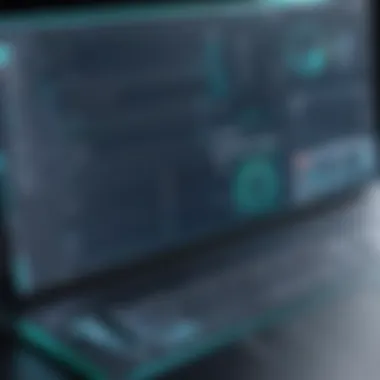

Intro
In a world where design meets technology, Computer-Aided Design (CAD) software has carved out a niche that's essential for engineers, architects, and designers. However, the real kicker is the availability of free CAD software. With budgets often tight, exploring options that don’t cost a dime can be a lifesaver. People might wonder, why should we care about free software? The answer lies in accessibility and opportunity. Whether you are a student trying to get your foot in the door or a professional seeking to cut costs, free CAD tools can deliver serious value.
Overview of the Technology
Key specifications
When it comes to free CAD software, not all are created equal. Many of them pack a punch with specifications that can rival their paid counterparts. At their core, CAD tools aim to transform 2D drawings into 3D models, but some also offer advanced features such as:
- Seamless collaboration tools for teams
- Support for various file types, including .dwg and .dxf
- Plugins or extensions to enhance functionalities
- Cloud storage options for easy access across devices
Unique selling points
It's also important to highlight what makes these free solutions stand out in a saturated market:
- No financial obligation: Users can explore various features without the fear of overspending.
- Community-driven development: Many free options thrive on user feedback, leading to continual improvements and innovations.
- Diverse functionalities: From architectural modeling to mechanical engineering, there’s usually something for everyone.
Popular Free CAD Software Options
Below are a few individuals might consider when diving into the world of free CAD software:
- FreeCAD: A powerful open-source software that boasts parametric modeling.
- SketchUp Free: While a simplified version, it's particularly user-friendly for beginners and web-based.
- LibreCAD: Focused on 2D design, it serves technical drawings well.
“You don’t always need fancy tools to create stunning designs; sometimes, the basics do just fine.”
This brief overview sets the stage for deeper dives into each specific software, their unique offers, and the implications for users across different fields.
Feel encouraged to read on as we dissect the ins and outs of free CAD tools and help you determine what best fits your needs.
Understanding CAD Software
Understanding Computer-Aided Design (CAD) software is crucial for anyone venturing into the realms of design, engineering, and architecture. CAD has fundamentally transformed how these industries operate by significantly changing workflows. It allows for the creation of precise drawings, detailed models, and complex simulations that push the boundaries of what was previously attainable.
Definition and Importance of CAD
CAD stands for Computer-Aided Design, which refers to a suite of tools and technologies that facilitate the creation, modification, analysis, or optimization of a design. This software has become an indispensable asset for professionals across various fields due to its ability to streamline processes and enhance productivity. With CAD, designers can elevate creativity, enhance accuracy, and engage in a more interactive design process.
Some of the key reasons why CAD is important include:
- Increased efficiency: Tasks that once took days on paper can now be completed in a fraction of that time.
- Improved accuracy: The potential for human error decreases dramatically, as CAD provides precise dimensions and allows for easy modifications.
- Enhanced collaboration: Many CAD programs allow multiple users to work on the same design simultaneously, fostering teamwork.
Applications of CAD in Various Industries
The applications of CAD are vast and can be found in numerous industries including architecture, engineering, and manufacturing. Each sector utilizes these software solutions to address its specific challenges.
For instance, in architecture, CAD is used to create detailed blueprints that can be modified with ease. This not only helps in visualizing space but also in making quick changes based on client feedback.
In engineering, the software enables precise modeling of components which can be tested for performance before actual production begins. This model-driven approach allows for better decision-making and risk management.
Manufacturers benefit from CAD through the ability to design complex machinery or products while integrating analysis capabilities that can simulate real-world conditions. This results in better-designed products that are more reliable and cost-effective.
Overall, understanding CAD software and its applications can be a game-changer. As technology continues to evolve, the ability to leverage these powerful tools becomes essential.
"CAD is not merely an application but a comprehensive approach to design that brings together technology, talent, and creativity."
The landscape of CAD software is continuously shifting, making it imperative for users to remain updated on the available options. With a particular focus on free CAD software, users can explore powerful tools that meet their design needs without breaking the bank.
The Rise of Free CAD Software


The advent of free CAD software has marked a significant shift in the design and engineering landscape. This transformation isn't just about cost; it's about accessibility, community, and an evolving understanding of design processes. As more professionals and enthusiasts turn to these tools, the implications for creativity and innovation are profound.
Market Trends in CAD Software
Free CAD software is riding a wave of popularity, influenced by several market trends that shape how we think about design tools. Many users are shifting away from expensive subscription models, especially startups and freelancers who find themselves pinched by tight budgets. Instead, they’re gravitating towards platforms that offer robust features without the hefty price tag.
The push towards cloud-based solutions also plays a part. Users want tools that don't just sit on their desktops but can be accessed anywhere, anytime. This shift means that software developers are reimagining how these programs function. They’re not just mimicking the features of traditional CAD tools, but also integrating the latest technologies, such as artificial intelligence and machine learning, to enhance user experience. Moreover, the trend towards collaborative workspaces means that many prefer tools that allow for easy sharing and teamwork.
"The best part about this shift? Innovation is no longer the sole purview of large firms with deep pockets."
Consumer Demand for Free Tools
The rising consumer demand for free tools in the CAD space can be attributed to various factors. Firstly, educational institutions are embracing open-source software, teaching students the skills they need without overwhelming them with costs. By using free CAD tools, students can explore their creativity and develop a robust skill set before they even step foot into the professional world.
On the side of established professionals, the need for flexibility cannot be ignored. Many designers and engineers want to experiment with new ideas without risking significant investments. Free CAD tools offer a perfect solution, allowing professionals to test the waters and hone their skills in a risk-free environment. The added benefit is that this demand isn't just a flash in the pan; it solidifies as users discover the power and capability of these tools.
In summary, the rise of free CAD software reshapes how industries approach design and engineering, making advanced tools accessible to a wider audience, while also challenging the conventions of traditional software development. This trend is likely to continue, as consumer expectations evolve and technology advances.
Notable Free CAD Software Options
Navigating the world of free CAD software can be a daunting task due to the plethora of choices available today. Each program offers unique capabilities and caters to a range of users from novices to seasoned professionals. The significance of this section lies in highlighting notable free CAD software that stands out in terms of functionality, user experience, and specific features. By understanding what various programs have to offer, users can make more informed decisions that align with their individual or project requirements.
Overview of Popular CAD Programs
When it comes to free CAD tools, not all software is created equal. The landscape includes a mix of well-established names and lesser-known applications, each serving its niche. Here’s a closer look at a few of the popular options:
- Fusion 360 for Personal Use: Designed with versatility in mind, Fusion 360 combines various design processes into one platform, ideal for hobbyists and designers alike. It’s particularly favored for its cloud capabilities that allow for easy collaboration.
- FreeCAD: What sets FreeCAD apart is its open-source nature, offering a strong community support system. This tool is particularly useful for mechanical engineering and product design, making it a go-to for many developers and designers.
- SketchUp Free: Renowned for its user-friendly interface, SketchUp is often the first choice for beginners in 3D modeling. The free version, while limited, still provides aspirations for new designers to develop their projects effectively.
- LibreCAD: For those focusing solely on 2D designs, LibreCAD delivers with its straightforward features aimed at creating technical drawings and schematics. Its lightweight structure makes it accessible for anyone just needing a simplified tool.
Feature Comparison of Key Software
Choosing the right CAD software often depends on what features are most critical to your work. Below, we dig into some features that might make or break your CAD experience:
| Software | Key Features | Pros | Cons | | Fusion 360 | Parametric modeling, simulation | All-in-one platform | Limited free access | | FreeCAD | Modular architecture, customizable | Strong community support | Steeper learning curve | | SketchUp Free | Intuitive UI, 3D warehouse access | Easy to learn | In-app purchases for full access | | LibreCAD | 2D design focus, CAD interoperability | Lightweight | No 3D modeling capability |
"Choosing the right CAD software can significantly impact the efficiency and effectiveness of your design projects."
In-Depth Analysis of Selected Free CAD Tools
Delving into the specifics of free CAD tools lays a foundation for understanding their practical applications and relevance in the current landscape. This section is crucial as it highlights not just the features of different software but also the nuances that make them stand out. By examining what's out there thoroughly, users can make informed decisions that resonate with their individual needs and goals. The analysis will explore not only strengths but also potential drawbacks, ensuring a balanced view of each tool. In a field that constantly evolves with technology, knowing how to navigate free options allows both amateurs and professionals to refine their workflow without financial burdens.
Fusion for Personal Use
Key Features
Fusion 360, designed by Autodesk, offers a plethora of tools that make it a significant contender in the realm of free CAD software. One feature worth mentioning is its cloud-based nature, facilitating collaboration among users. This characteristic is not just a neat trick; it means multiple stakeholders can work on a model simultaneously, significantly streamlining the design process. The integration of parametric design allows users to adjust dimensions easily, auto-updating related components. This flexibility is a game changer, especially when working on complex assemblies. However, the reliance on a good internet connection can be a stumbling block for some. Limited access could hinder the efficiency this software promises.
Advantages and Disadvantages
The split between advantages and disadvantages in Fusion 360 is very clear. On one hand, the extensive range of tutorials available makes it an ideal learning platform for beginners. However, as users ascend the learning curve, they might run into the complexity of features that feels overwhelming. Learning this software could be a double-edged sword. It empowers users with high-level tools, but the time required to master them can be considerable. Moreover, while the free version is robust, certain functionalities are locked behind a paywall, which might lead to frustration for some users.
FreeCAD as an Open Source Solution
User Interface and Usability
FreeCAD presents itself as a user-friendly, open-source alternative that stands out for its flexibility. The intuitive interface is designed to cater to various user levels, from hobbyists to professionals who require robust, customizable features. Tools like the workbench system streamline specific tasks, enabling the user to focus on their project’s requirements without unnecessary distractions. Not every option in FreeCAD, however, is easily accessible. Newcomers might initially feel overwhelmed by the sheer number of choices, highlighting a potential barrier to entry for those less technically inclined.
Community and Support
The strength of FreeCAD lies not just in its functionality but also in its vibrant community. Users benefit from peer support through forums, tutorials, and a fan base that is eager to help newcomers. This aspect mirrors the spirit of open-source projects, where sharing knowledge is crucial for collective improvement. However, this reliance on community-generated content can sometimes mean that quality varies. Not all contributions are equally helpful, so users might need to sift through information to find what’s truly effective. That said, the enthusiastic support network often acts as a catalyst for learning, empowering users to push their limits.
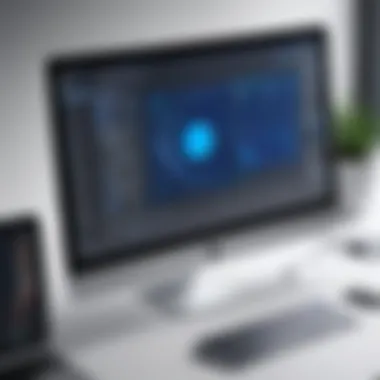

SketchUp Free for Beginners
3D Modeling Capabilities
SketchUp Free shines particularly for those just taking their first steps in 3D modeling. Its web-based platform grants easy access and allows users to jump right into designing with minimal setup. The user-friendly interface makes simple shapes and adjustments straightforward, affording beginners the opportunity to create without being bogged down by technical complexity. While the free version lacks some advanced features present in the paid model, it still provides ample tools necessary for a beginner's journey into 3D design. However, this simplicity might also give the false impression that more complex tasks are achievable, whereas, in reality, they may be out of reach.
Limitations of the Free Version
While SketchUp Free serves up a good first plate, there are limitations that users should acknowledge. The lack of exporting options, for instance, can be a major roadblock if a user intends to share their work outside the SketchUp environment. Additionally, certain plugins that enrich the modeling experience are only available in the pro version. As a result, some beginners may feel the urge to upgrade prematurely, potentially leading to dissatisfaction if their needs evolve faster than they anticipated.
LibreCAD for 2D Design Needs
Feature Set
LibreCAD is tailored specifically for 2D design, making it an ideal choice for users who focus predominantly on this dimension. Its feature set offers layers, a comprehensive set of drawing tools, and an interface that is easy to navigate. This specific focus makes LibreCAD a go-to for users whose work revolves around technical schematics, architectural layouts, or detailed illustrations. However, the 2D-only limitation might dissuade users looking for a one-stop shop that encompasses 3D capabilities.
Use Cases and Suitability
In terms of use cases, LibreCAD fits the bill well for designers working in fields such as architecture, landscaping, or even technical drafting. Its suitability becomes evident as users can quickly create detailed plans without needing to understand complex 3D modeling principles. However, the trade-off is palpable: firms or individuals who might require a fluid transition between 2D and 3D designs often find themselves limited by LibreCAD's capabilities. For those committed to 2D drafting, it’s a solid choice, but for others, it may feel like a walking-on-egg shells experience.
Strengths and Weaknesses of Free CAD Software
In the landscape of design tools, free CAD software stands as a double-edged sword. On one hand, it opens the door wide for a world of creativity, especially for those who dread emptying their wallets on expensive software. On the other hand, its functionalities can sometimes leave much to be desired when compared to premium options. This section digs into the intricate balance of strengths and weaknesses that characterize free CAD software, aiming to provide a nuanced understanding that can inform user choices.
Cost Savings Versus Functionality
When users contemplate whether to dive into free CAD software, the immediate allure lies in the significant reduction in costs. Many budding designers, engineers, or hobbyists often find themselves in a tight spot budget-wise, making free options seem ideal. Yet, while saving a few bucks is fantastic, the critical question arises: are these free tools up to par with their paid counterparts?
With free CAD software, you can already save hundreds, even thousands, of dollars. Programs like FreeCAD or LibreCAD can be downloaded without a penny spent, which is a win for startups and students alike. However, what’s the catch? Often, the functionality of these free programs comes tightly packaged with constraints. Features that professionals frequently need, like advanced rendering or simulation tools, may be absent or severely limited.
"You generally get what you pay for; sometimes, free is just a placeholder for incomplete."
Many users might find themselves wishing for additional capabilities that do not exist in the free versions. Thus, a balancing act emerges where one must weigh the financial benefits against the practical utility needed to achieve project goals. Therefore, the decision often hinges on whether the user is pursuing a personal project or working on professional-grade tasks.
In summary, free CAD software excels in accessibility and initial cost savings, yet might fall short in delivering comprehensive utility that seasoned professionals often demand. It’s crucial to evaluate not just the price, but what that price means for your specific needs.
Limitations in Professional Settings
For professionals, the landscape of CAD software takes on a different hue. While free CAD options may provide a practical entry point, relying on them in a professional setting can come laden with potential pitfalls. Many firms look for industry-standard tools that guarantee reliability and robust features to deliver high-quality results. Free versions often do not measure up.
In a workplace, time is money. Missing features in free software can lead to longer project timelines, possibly hampering productivity. For instance, collaboration tools, frequent updates, and extensive technical support are usually absent in free software, leading to frustration when deadlines loom.
Moreover, customer support tends to be on a shoestring budget in the realm of free software. Professionals often require prompt assistance with software problems or issues encountered during complex tasks. A user may find solace in forums or community boards, but these options might not provide the immediacy often necessary in work situations.
In essence, the professional user might find free CAD software as more of a stepping stone rather than a permanent solution. It’s invaluable for learning basics, but many ultimately find that investing in a subscription-based software can lead to enhanced productivity and better results in the long run. As the saying goes, "don’t put all your eggs in one basket"—relying solely on free software can put project success at risk.
Choosing the Right Free CAD Software
Selecting the right free CAD software is a critical consideration for anyone venturing into design, whether you're a hobbyist, educator, or professional. Given the multifaceted nature of CAD applications—from 3D modeling to 2D drafting—understanding personal needs and goals can significantly enhance the effectiveness of your work. While the allure of free tools can make them an enticing option, finding one that aligns with your specific requirements will ultimately dictate whether the software meets your expectations or ends up being more of a hindrance than a help.
Besides personal suitability, a myriad of factors should be considered, including functionality, user interface, and community support. By addressing these aspects, users can make educated choices that not only satisfy immediate needs but also encourage skill development and project efficiency in the long run.
Assessing Personal Needs and Goals
Before diving into particular software options, it's paramount to conduct a self-assessment. This involves looking closely at what you intend to achieve using CAD software. Are you a complete novice looking to sketch ideas creatively, or are you a seasoned architect requiring intricate modeling capabilities?
To help narrow down choices, consider these essential questions:
- What type of projects will you work on?
- What features are essential for your workflow?
- How steep is the learning curve you are willing to tackle?
- What are your hardware limitations?
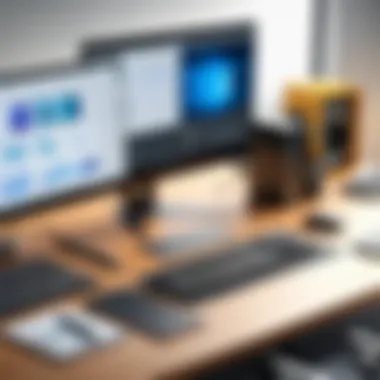

- Architectural designs? Mechanical parts? Or simple 2D sketches?
- Do you require collaboration tools, rendering options, or extensive libraries of components?
- Are you comfortable spending time learning a more complex interface?
- Some software demands high specifications, which could affect performance.
By analyzing these elements, users can establish a clear picture of what to look for when selecting free CAD software.
Considerations for Beginners and Experts
For newcomers and seasoned professionals alike, the decision-making process entails unique considerations. Beginners often seek an intuitive interface that allows them to get their feet wet without overwhelming complexity. Features like drag-and-drop functionality, simple tutorials, and customer support can help ease this transition into the world of CAD. For instance, software like SketchUp Free is often recommended for its straightforward learning curve and user-friendly design, making it an approachable option for those just starting.
On the other hand, experts looking for intricate functionalities might prioritize software that allows for customizability and advanced modeling capabilities. Options like FreeCAD offer a robust toolset for individuals fretted with demands that require precise engineering or architecture designs.
Key Differences to Keep in Mind:
- Beginners:
- Experts:
- Prioritize ease of use and community resources.
- Look for software that offers comprehensive tutorials and support.
- Seek advanced tools and a versatile feature set.
- Consider the software’s compatibility with other professional-grade tools.
Ultimately, the right choice hinges on understanding the balance between capability and comfort. The software should serve as a bridge between your creative vision and execution, not as a stumbling block.
The Future of Free CAD Software
As technology marches forward, the evolution of free CAD software continues to be a hotspot of interest for creators and engineers alike. This section delves into why the future of free CAD tools is not just a passing phase but a crucial aspect of modern design and architecture. Given the surge in digital collaboration and the drive for accessibility in learning and innovation, free CAD solutions are positioned to play a pivotal role in democratizing design education and professional workflows. It's not merely about the tools but how they reshape the landscape of productivity, creativity, and costs in various sectors.
Emerging Technologies and Innovations
The next wave of CAD tools is being fueled by advancements in technologies that can significantly enhance user experiences and capabilities. Some notable innovations include:
- Cloud-Based Solutions: As internet speeds increase and reliability improves, many CAD applications are shifting to cloud-based services. This allows users to access their work from anywhere, facilitates real-time collaboration, and reduces the burden on local hardware.
- Artificial Intelligence: Integrating AI into CAD software can streamline tedious tasks such as error detection and optimization of designs. Tools can learn from previous projects and suggest improvements, elevating the work quality.
- Virtual and Augmented Reality: Imagine combining design tools with the immersive environments of VR and AR; users can visualize their designs in a 3D space before finalizing their projects. This technology is starting to infiltrate the CAD market, providing richer visual feedback to users.
- Parametric and Generative Design: These methodologies allow for the automatic generation of multiple design options based on given constraints. This feature will empower designers to explore a wider range of possibilities, thanks to algorithm-driven design processes.
"Technological advancements in free CAD software not only lessen entry barriers but also empower users to push design boundaries."
Potential Impact on the CAD Market
The implications of these emerging technologies are far-reaching, particularly for the CAD market landscape. They may lead to:
- Increased Accessibility: With free software options growing in capability, individuals looking to get into design—whether students or hobbyists—are finding high-quality tools available without a hefty price tag. This opens doors to a broader audience.
- Competitive Pressure on Paid Software: As features become comparable in free versus paid options, established CAD companies may feel the pinch. They might be pushed into offering better value in their own products or creating tiered pricing models that include free versions to keep pace.
- Skill Development and Workforce Growth: With free accessible tools, individuals can build skills at their own pace, potentially leading to a workforce more robust in design capabilities. This shift may impact how companies approach hiring and training, fostering a new generation equipped with significant talent from the onset.
- Quality Control and Community Development: The expectation for regular updates and community-oriented support grows. With active user engagement, free CAD software can evolve based on user feedback, leading to continuous improvement driven by actual demand.
As we look ahead, it’s clear that free CAD software is on the cusp of transformative changes driven by technology and user needs. Their growth will not just be a trend but a fundamental component shaping the future of design across various fields.
The End
In today's digital landscape, the shift toward free CAD software is not merely a passing trend but a substantial movement that reflects the evolving needs of designers, engineers, and hobbyists alike. The conclusion of this article highlights the significance of understanding how these free tools can be leveraged effectively.
Recap of Key Findings
Throughout the previous sections, we explored a range of free CAD software options available on the market, delving into key choices that suit various user requirements. Here are some of the central takeaways:
- Versatile Functionality: Free CAD programs such as Fusion 360, FreeCAD, SketchUp Free, and LibreCAD cater to diverse needs across multiple disciplines, from complex 3D modeling to basic 2D design tasks.
- User Community Support: Open-source software like FreeCAD benefits from a vibrant community. Users can access forums and tutorials, enhancing their learning curve and problem-solving chances.
- Trade-offs in Features: While free tools present remarkable cost savings, users must navigate limitations in functionality, which can impact their professional workflows. Understanding these constraints is essential for optimal use.
- Long-term Viability: As technology progresses, staying informed about advancements in free CAD options is vital. Emerging tech innovations are likely to reshape the landscape, potentially altering what these tools offer.
Final Thoughts on Free CAD Software
Navigating the world of free CAD software can be like finding a needle in a haystack, especially with the variety of available choices. It is crucial for users, whether seasoned pros or greenhorns, to assess their specific projects and how these tools can align with their objectives.
Emphasizing the importance of personal needs will aid in selecting the most appropriate software. For tech-savvy users, the additional features offered by personal use licenses may be compelling. Conversely, beginners might find themselves better served by intuitive interfaces like those of SketchUp Free.
Ultimately, the free CAD landscape continues to evolve. Users should not only seek tools that meet their immediate needs but also remain adaptable to the opportunities presented by innovations. By doing so, they open doors to both creative exploration and professional endeavors, truly maximizing the potential that free CAD software has to offer.
"The key is to choose not just a tool but a pathway to your creative or professional aspirations."
In summary, engaging with free CAD software transcends mere cost benefits; it's about embracing a community and fostering innovation in our designs, be it for personal projects or industry-related tasks. This approach sets the stage for a future where limits can be pushed if one is ready to learn and adapt.







