Top Free VPNs for Apple Devices: A Detailed Overview


Intro
In today’s digitized world, where the boundaries of privacy are often blurred, the need for a reliable VPN solution cannot be overstated. Many Apple device users, whether iPhone or Macbook enthusiasts, find themselves navigating through an ocean of threats ranging from cyberattacks to invasive advertising. With online privacy now a prime concern, free VPN services have surged in popularity.
The exploration of the right VPN can feel daunting. Users often want to balance the web's freedoms with a solid layer of protection. The good news is that many free VPN options cater specifically to Apple devices, allowing users to take charge of their digital footprint. But a word of caution—most free services come with strings attached, often limiting speed, data, or even security.
In this guide, we'll break down the best free VPN services for Apple devices, highlighting key features, potential pitfalls, and some unique selling points that set them apart. Ready to dive in? Let’s make your online journeys safer and more secure, one click at a time.
Understanding VPNs and Their Importance for Apple Users
In today’s digital landscape, safeguarding one’s privacy and data has never been more crucial. Especially for Apple users, who often assume that their devices provide a certain level of security, the reality might differ in various aspects. This guide aims to shine a light on the significance of Virtual Private Networks (VPNs) and how they can elevate the protection users receive on their beloved Apple devices.
What is a VPN?
A VPN, or Virtual Private Network, serves as an intermediary between your device and the vast internet. When you connect to a VPN, your internet traffic is routed through a secure server, encrypting your data in the process. This not only masks your IP address—making your online activities harder to track—but also creates a secure tunnel that safeguards sensitive information from prying eyes. Imagine walking through a crowded street while having a large banner showing your personal information. Using a VPN is akin to putting up a protective layer around you, making it difficult for anyone to see what you’re up to.
Why Use a VPN on Apple Devices?
Apple devices are renowned for their robust security measures, yet vulnerabilities can still lurk under the surface. Employing a VPN on these devices offers numerous advantages:
- Enhanced Privacy: With an increasing number of data breaches and surveillance practices, a VPN can provide an added layer of anonymity that protects user data from potential threats.
- Access to Geo-Restricted Content: Some content available online is region-locked, and a VPN enables users to bypass these restrictions, which is particularly useful for streaming services.
- Secure Public Wi-Fi Use: Public Wi-Fi networks are notoriously insecure, making devices susceptible to cyber threats. A VPN encrypts connections and keeps data safe even in these environments.
In essence, using a VPN on Apple devices guarantees peace of mind, knowing that your information is cloaked from unauthorized access.
The Impact of Privacy Regulations
As global awareness of data privacy heightens, various regulations have emerged, aimed at protecting users. Laws like the General Data Protection Regulation (GDPR) and the California Consumer Privacy Act (CCPA) put the onus on companies to safeguard personal information. These regulations signify a notable shift toward accountability in handling user data, yet individuals also bear the responsibility to protect themselves.
"Information is like a shadow; it follows everywhere one goes. The more light you throw on it, the more it can be controlled."
Privacy regulations encourage users to dig deeper into the tools available for their protection, like VPNs. In a world rife with cyber threats, compliance is just one part of the puzzle; individual actions must synchronize with such laws to ensure comprehensive protection.
The intertwining relationship between emerging technology and strong regulations underscores the necessity of using tools like VPNs. For Apple device users, understanding these elements solidifies the case for adopting curative measures in a rapidly evolving digital arena.
Evaluating Free VPN Options for Apple
Choosing a free VPN for your Apple device isn't just about picking the first option that pops up in a search engine. With so many players in the game, it's crucial to evaluate what each one offers in relation to your specific needs. This section dives into the essential criteria that help users make informed choices, considering factors like reliability, speed, and privacy.
Criteria for Choosing a VPN
When contemplating which free VPN to use, the following points should be front and center in your decision-making process:
- Reputation: Look for services that have a track record of accountability and positive user feedback. Scrutinize online forums like Reddit to gather insights from existing users about their experiences.
- Privacy Policy: Understand what data the VPN collects. A transparent privacy policy goes a long way in ensuring your online activities remain private.
- Server Locations: A broader range of server locations could improve connection quality. With more options, you can bypass regional restrictions more effectively.
- Device Compatibility: While this guide focuses on Apple devices, knowing if the VPN supports multiple platforms can be an added benefit if you use other devices.
Evaluating these criteria helps prioritize what's essential for your unique situation, ensuring you find a VPN that doesn't compromise your online security.
Security Features to Look For
Security isn’t just a bonus – it’s the backbone of any VPN, especially free ones that can be suspect. Here are critical security features you shouldn't overlook:
- Encryption Standards: Aim for VPNs that deploy strong encryption methods such as AES-256. This level of encryption can keep your data safe from prying eyes.
- Kill Switch: This feature is crucial. It cuts your internet connection if the VPN drops unexpectedly. It ensures that your real IP address isn’t exposed in that moment of vulnerability.
- DNS Leak Protection: This protects against any potential leaks that could reveal your browsing activities to your Internet Service Provider, even when you're using a VPN.
Selecting a VPN with robust security features provides peace of mind, knowing that your data is protected while navigating the web.
Ease of Use and Compatibility
Last but not least, the user experience cannot be neglected. A VPN might possess top-tier security features but can be rendered useless if it’s complicated to operate. Here’s what to look at:
- Intuitive Interface: A simple and clear layout makes it easier for all users, regardless of tech fluency, to navigate the system without unnecessary headaches.
- Installation Process: Choose a VPN that offers a straightforward installation process. Complicated setups can turn people away.
- Multi-Device Support: Ideally, find options that seamlessly integrate with not just iPhones and iPads, but also Macs and other operating systems. Having compatibility across devices allows for a truly unified browsing experience.
In short, an excellent free VPN ought to combine solid performance with user-friendly tools to ensure everyone can protect their privacy without breaking a sweat.
Top Free VPNs for Apple Devices
When it comes to safeguarding your online presence, relying on a VPN has become almost a necessity, especially for Apple device users. The vast ecosystem of Apple products—from iPhones to MacBook Pros—has generated a remarkable interest in how virtual private networks can ensure security and privacy on these platforms. Selecting a free VPN that’s effective, easy to use, and reliable can seem like a daunting challenge, but it’s crucial for enhancing your browsing experience and maintaining your digital privacy.
In this section, we take a closer look at various free VPNs suited for Apple devices. Each option comes with its own set of unique features and limitations, so understanding what you can expect from these services will aid in making an informed choice.
VPN One
Overview


VPN One stands out as a go-to option for many Apple users seeking reliable performance without a price tag. This VPN prioritizes user-friendliness, catering particularly to those who aren’t tech-savvy yet want robust protection. A notable characteristic of VPN One is its straightforward setup process, making it a top choice for individuals who prefer a plug-and-play approach. The unique feature here lies in its ability to unblock popular streaming services without a hitch, which significantly enhances its attractiveness for users interested in accessing content on platforms like Netflix or Hulu.
Key Features
The key features of VPN One include a solid encryption protocol that keeps user data safe from prying eyes, alongside a versatile number of server locations worldwide. The ease of navigation through the app is a bonus, especially for those who might feel overwhelmed by technical jargon. Furthermore, its commendable speeds for a free service allow users to enjoy smooth streaming sessions. However, as with all free options, the occasional lag can frustrate users during peak times.
Limitations
While VPN One appears to be a strong contender, it has its limitations. Users may find that the free version restricts data usage per month, which could hinder prolonged sessions of heavy browsing or streaming. Additionally, it lacks comprehensive customer support, which can prove troublesome for those requiring immediate assistance. All in all, it fits well within the free VPN market but it's not without drawbacks that users should be ready to navigate.
VPN Two
Overview
VPN Two offers a refreshing approach by focusing heavily on user privacy and security. Its characteristic strong encryption and no-log policy make it a trustworthy choice for users prioritizing anonymity online. What makes VPN Two particularly noteworthy is its commitment to transparency; the company regularly publishes audit reports that confirm its adherence to the stated privacy policies. This unique aspect undoubtedly bolsters user confidence in the service.
Key Features
The standout feature of VPN Two is its advanced leak protection mechanisms. This ensures that your real IP address remains hidden, even in scenarios where the connection might falter. It grants access to over 1,000 servers globally, facilitating smooth connections no matter your location. But one of the features that many value the most is its ability to bypass geo-restrictions. This can be a game-changer for anyone looking to access content otherwise unavailable in their regions.
Limitations
However, VPN Two is not without its downsides. The user interface may lack the slick polish that a segment of users expects from an Apple application, leading to a slightly less intuitive experience. Moreover, the service can sometimes be slower than competitors, particularly if you’re connecting to distant servers. This slower performance might not align well with users desiring high-speed connections for streaming or gaming.
VPN Three
Overview
VPN Three distinguishes itself with a community-based model that emphasizes user feedback. By encouraging users to share their experiences, the application evolves into what many users consider a more organic and tailored service. This VPN finds its strength in adaptive performance, capable of making adjustments based on user needs. If customization is your ball game, VPN Three might be worth considering.
Key Features
One notable feature of VPN Three is its compatibility across multiple platforms, including not just Apple devices but also Windows and Android systems. Many appreciate that it can protect up to five devices simultaneously, making it a reasonable choice for families or small teams. Though it operates on a free model, it still delivers decent speeds under normal conditions, a vital aspect for users needing reliable connections.
Limitations
Nonetheless, VPN Three isn't without flaws. Since it operates on a community-driven feedback model, the quality of customer service may vary significantly. Users might face challenges in getting timely support due to the diverse and dispersed nature of responses. Additionally, the advertising incorporated into the free version can occasionally disrupt the user experience, which can be annoying when you're trying to enjoy uninterrupted browsing.
VPN Four
Overview
VPN Four promises enhanced features often found in premium services, making it a strong recommendation for users seeking advanced functionalities without a financial commitment. With a high focus on speed and security, it is designed for users who require greater anonymity in their online activities. It’s a solid option for those looking for an elevated level of performance.
Key Features
Among the key features of VPN Four, the speed boost option stands out, facilitating faster connection times and reduced lag. It utilizes a state-of-the-art protocol that keeps your data secure while maximizing performance. The ability to connect to multiple servers with low latency is another edge that can satisfy even the most demanding users. Furthermore, the selection of servers allows for watching content from various countries, enhancing its appeal to those keen on international shows.
Limitations
That said, trying to secure a free service sometimes means giving up certain luxuries. In this case, VPN Four has limited customer support, relying primarily on a knowledge base for user assistance. Moreover, you might encounter bandwidth caps that could restrict streaming or heavy download sessions. It’s an appealing service, but potential users should be prepared for some trade-offs.
VPN Five
Overview
Finally, we look at VPN Five, which markets itself as an all-round solution aimed at beginners and laypersons. It emphasizes ease of use and rapid set-up, perfect for those who just want a quick solution to online privacy issues. The appeal of VPN Five lies in its clear and uncomplicated interface, making it an attractive starting point for new users.
Key Features
The interface of VPN Five is remarkably straightforward, allowing users to connect with a single click. It also incorporates a unique feature of real-time speed test, enabling users to find the best server for their needs. This can be particularly beneficial for those who experience fluctuating browsing speeds. Moreover, the transparency regarding data collection is commendable, helping to maintain trust among its users.
Limitations
Yet, VPN Five falls short in the advanced features category. It doesn’t offer the same level of encryption as its competitors, which might deter those with specific security requirements. Additionally, customers might notice interruptions in connectivity with the free version, disrupting their experience. Despite these drawbacks, for those just dipping their toes into the VPN waters, it’s a decent starting point.
Free VPN services can be a mixed bag, providing both advantages and challenges. Users should evaluate each option carefully to find the best fit for their specific needs.
The Benefits of Using Free VPNs
Using a VPN has become almost as essential as having an internet connection itself, especially for Apple device users. While many individuals have a tendency to lean towards paid VPN services due to the assurance of quality and reliability, free VPNs can offer substantial benefits. This segment explores their significance, laying out the various advantages for those who may be hesitant about migrating to a virtual private network.
Cost-Effective Privacy Solutions
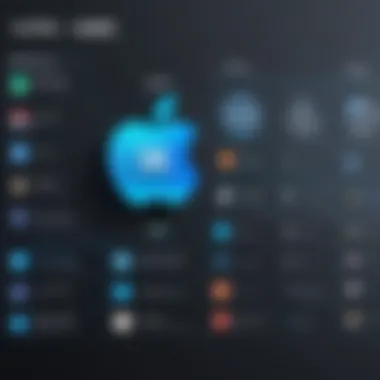

When considering online privacy, the price tag often looms over decisions. That’s where free VPNs come into play. They provide a cost-effective way for users to secure their internet traffic without stretching their wallets. The price of living has gone up, and not everyone can afford premium services. Free VPNs cater to these individuals, permitting access to necessary privacy measures without any financial burden.
However, it’s essential to navigate these options with cautious optimism. Many free VPNs come with limitations that can affect performance. For example, some may impose data caps or restrict the use of particular servers. So it’s prudent to assess whether a free service meets basic needs or if it might prompt you to seek a more comprehensive paid plan down the line.
"When money is tight, free options can help secure your online activities but at a potential cost to performance."
Access to Restricted Content
Another benefit of free VPNs is their capability to bypass geo-restrictions that many streaming platforms implement. Apple device users who love streaming can find that certain shows or movies aren’t available in their region. Free VPNs can often help to reroute your internet connection, allowing you to access content that would ordinarily be off-limits. Suddenly, it feels like you’ve got a front-row seat to a world of entertainment.
Of course, this means users can enjoy a wider breadth of media – from popular series to international news. However, while many free VPNs can help you circumvent these digital fences, keep in mind that the speed may vary. Sometimes you'll experience buffering like an old dial-up connection. This is a trade-off worth considering depending on how often you stream content.
Use for Light Browsing
For those new to the world of VPNs, a free option can offer an opportunity to dip your toes in without much commitment. Many users simply want to enhance their browsing experience when connected to public Wi-Fi. Free VPNs can be perfect for light browsing, allowing them to secure personal information without any headache of complicated setups or hidden fees.
Think about it: when you connect to Wi-Fi at your local café or airport, your data is more vulnerable. A free VPN can seamlessly encrypt your connection, protecting sensitive information like passwords or credit card numbers. It’s not necessarily for heavy users who are downloading torrents or streaming vast amounts of content, but for occasional use, they can be more than adequate.
Potential Drawbacks of Free VPNs
When it comes to free VPNs, it's important to remember that, much like the old saying goes, you get what you pay for. As appealing as no-cost solutions may sound, there are a few things that give pause. This part of the article will delve into various limitations that free VPNs often come with, warranting a close look at their performance and security implications.
Limited Bandwidth and Server Choices
One common issue users may face with free VPNs is restrictd bandwidth and a lean selection of servers. Unlike their paid counterparts, many free VPNs impose caps on how much data you can use each month. The amount might be just enough for light browsing, but if you're looking to indulge in streaming or large downloads, you might find yourself in a bind. For example, a VPN that only allows 500MB of data per month will be but a drop in the ocean for avid media consumers.
Additionally, free services often limit the number of servers available. This can lead to overcrowded situations where many users are competing for the same limited resources. Consequently, this congestion can disrupt your connection speed, making for a frustrating online experience. In a worst-case scenario, you could find that your VPN isn’t usable during peak hours at all.
Security Risks and Data Logging
Using a free VPN can also expose users to considerable security risks. Many free providers cut corners, and those corners often relate to encryption methods used to protect your data. In some instances, they may even store logs of your activity, which contradicts the very purpose of employing a VPN in the first place.
This raised a red flag: if your provider is logging your data, then your privacy is compromised. It's essential to do thorough research into the privacy policy of any free VPN you’re considering. There have been countless reports where popular free VPNs have monetized their users’ data, selling it to third parties. It’s almost as if they’re taking your trust and turning it into a profit.
Advertisements and User Experience
Another aspect to bear in mind is the sheer annoyance of ads. Many free VPNs are funded through advertisements, leading to a less-than-pleasant browsing experience. ever tried watching a video and suddenly had to wade through a deluge of pop-ups? It's enough to drive anyone up the wall.
The presence of ads doesn't just disrupt your online activities; it could also pose additional privacy concerns. When these ads track your online behavior, that sends data back to advertisers, sometimes even when you're using a VPN! The irony here is that a tool meant to protect you might inadvertently expose you to unwanted attention from marketers.
"Always remember, the internet is like a big sea, and a VPN can provide a life raft—but free ones might have holes in it."
How to Set Up a Free VPN on Your Apple Device
Setting up a free VPN on your Apple device is not merely a technical process; it’s a proactive step towards securing your online activities. In an era where cyber threats loom large and data privacy is becoming a rare commodity, understanding how to install and configure a VPN is crucial. This section will walk you through the essentials of installation, configuring settings, and even troubleshooting common issues, equipping you with the knowledge to enhance your online security effectively.
Installation Process
To kick things off, installing a VPN app on your Apple device is usually a straightforward task. Most VPN providers offer user-friendly apps which are available on the App Store. Here’s a step-by-step guide:
- Choose a Reliable VPN: Before the download, do some homework. Pick one from our previous discussions that suits your needs well. Look for features that align with your priorities, whether that's privacy or accessibility.
- Download the App: Open the App Store on your iPhone or iPad, search for your chosen VPN, and click "Get" to download it. Alternatively, from your Mac, you can download directly from the provider's official website.
- Authorization: Once downloaded, tap on the app to install it. You may need to allow specific permissions for the app to function correctly, especially for connectivity settings.
- Account Creation: If you haven't done so, you might be required to create an account with your selected VPN provider. This process can also include choosing a subscription tier, even if the base option is free.
- Connection: Most apps have a large, obvious button to connect to a VPN server. Hit that and you’re off to the races. You’ll usually see indicators of connection status and selected server.
Configuration Settings
After installation, diving into configuration settings can help customize your experience. Here’s what to consider:
- Choose a Server Location: When you first open the app and connect, you might end up on a default server. Switching to a server closer to your region can drastically improve performance.
- Protocol Options: Some VPNs let you choose between different protocols. While OpenVPN often offers a balance of speed and security, consider exploring other options like IKEv2 for mobile efficiency.
- Kill Switch Feature: Ensure this is activated if available. It automatically disconnects your internet if the VPN turns off unexpectedly, safeguarding your data.
- Startup Options: Adjust settings to enable the VPN on startup for a streamlined experience as soon as you fire up your device.
Configuration does require some thought, but the benefits can be significant, enhancing your user experience greatly.
Troubleshooting Common Issues
Even top-notch VPN apps aren’t free from hiccups. Here are a few common issues and their fixes:
- Slow Connection Speeds: If speeds plummet, switch to a different server. Sometimes, servers become congested.
- Connection Drops: If your VPN drops occasionally, this could be fixed by making sure your app is updated. Check the app store for any new versions.
- Blocked Access to Sites: Some platforms block known VPN IP addresses. You may want to try a different server or contact customer support for assistance.
- Installation Errors: If you face problems installing the application, ensure your device has sufficient storage space and that you’re connected to a reliable internet connection.
Following these simple guidelines can minimize disruptions and maximize your VPN experience.
Understanding how to set up a free VPN on your Apple device is a necessary investment of time that will pay dividends in peace of mind and privacy. With this knowledge, you can embark on a more secure and unrestrained internet experience, tailored to your unique needs.
Comparing Paid vs. Free VPN Services
When it comes to evaluating VPN services suitable for Apple devices, the battle between paid and free options isn't just a simple one. It is almost like weighing apples against oranges. Each serves its purpose and each has its own strengths and weaknesses. This section will delve into the critical aspects that set these two types apart and explore necessary elements to consider when making the choice.


Performance and Speed Considerations
One of the most significant factors distinguishing paid from free VPNs is performance. Free VPNs often come with limitations. You might find yourself stuck with slower speeds due to a limited number of servers or increased user traffic. Imagine being in the fast lane, only to be repeatedly slowed by stoplights. That's what using a free VPN can feel like.
In contrast, paid VPN services typically offer faster speeds due to a broader selection of servers and optimized performance. They invest more in their infrastructure, which in turn lets them provide better services. With a paid subscription, you can expect high-speed access that allows for lag-free streaming, smooth browsing, and efficient downloads.
Using a free VPN for tasks like HD video streaming might leave you frustrated, while a paid VPN can handle such tasks seamlessly. The old saying "time is money" rings true here because the efficiency gained by investing in a reliable paid VPN can save you a heap of time and headache.
Long-Term Costs vs. Benefits
When considering your options, it's wise to address long-term costs versus benefits. On the surface, a free VPN may seem like a no-brainer when it comes to saving money. However, what many users don’t realize is that the cost of a free service can manifest in ways that are not immediately apparent.
For instance, often, free VPNs might sell your data to third parties. You can save a few bucks upfront, but if your personal information gets into the wrong hands, it could lead to more significant costs down the line.
Paid VPNs generally prioritize user privacy and security. They come with terms and conditions that typically include a no-logs policy, which means they don’t track your activities. This adds a layer of protection that eventually saves you from possible data breaches and identity theft. In financial terms, spending a bit more can translate into safeguarding your sensitive data, which is often priceless.
User Trust and Reputation
Lastly, trust plays an essential role when comparing VPN services. You're essentially putting your online safety in the hands of a provider. Free VPNs may not have the same level of transparency as their paid counterparts. Many paid services publish independent audits and user reviews to establish their reputation.
Additionally, free VPNs usually lack robust customer support channels. If you run into a problem, your chances of getting a timely solution from a no-cost provider are slim. On the flip side, most reputable paid VPNs have dedicated customer support that can aid you promptly in resolving issues.
User reviews can also be enlightening. Checking forums like reddit.com can give you insights into real-world experiences with various providers. Remember the age-old adage: "A penny saved is a penny earned" may not stand entirely if you're compromising your data privacy for it.
In summation, understanding the nuances between paid and free VPN services can guide you to an informed decision that best meets your needs for online safety and convenience.
Recommendations for Specific Use Cases
When it comes to using Virtual Private Networks (VPNs), not all services fit every need. Different situations call for specific features, which is why tailored recommendations are crucial. For users of Apple devices, understanding which free VPNs perform best in various scenarios can make a world of difference. This section breaks down the best options according to unique use cases such as streaming, privacy concerns, and travel needs.
Best for Streaming
Streaming content from services like Netflix or Hulu often raises a flag for both users and providers. A dependable VPN can help tip the scales in favor of accessible content. When selecting the best free VPN for streaming, look for one with optimized server networks and a strong ability to bypass geo-restrictions.
A noteworthy contender might be ProtonVPN. It boasts plenty of servers worldwide, and its performance holds up fairly well for streaming. Many Apple users praise its straightforward interface, making it user-friendly even for those not tech-savvy. However, it's essential to keep in mind that free offerings often come with specific limitations, like bandwidth caps or speed restrictions. So while streaming is easier, users might still need a bit of patience.
Best for Privacy Concerns
In today's digital age, privacy isn't just a luxury; it’s a necessity. A VPN that focuses on encryption and keeps your browsing data from prying eyes is essential for those concerned about their online safety. For Apple device users keen on privacy, Windscribe is often recommended for its robust security measures. It supports various encryption protocols and has a strict no-log policy, which can bring peace of mind.
But remember, free services are sometimes funded by ads or other means that can compromise user experience. Evaluate the privacy features carefully, and perhaps even consider upgrading if your situation demands more coverage. You might focus on capabilities like split tunneling, which allows you to choose which traffic goes through the VPN and which doesn't. Understanding these nuances is vital for protecting your data without the unwanted flak.
Best for Travelers
Traveling with an Apple device opens up a world of connectivity but also leaves you vulnerable to various risks, particularly when using public Wi-Fi. A good VPN can encrypt your connection, making it significantly safer.
For the savvy traveler, TunnelBear garners attention. It's well-known for its user-friendly design and strong encryption. The appealing visual design of the app might also charm you, even as the service provides solid protection focuses on ease of use. However, limited data available on free accounts might be a sticking point for those with heavier usage.
Consider how these different aspects come together to shape your experience. In particular, travelers should prioritize ease of connection and reliability during unpredictable circumstances.
"A VPN is more than just a tool; it's a shield against the vulnerabilities of the digital world."
Future Trends in VPN Technology
As the digital landscape evolves, so does the technology surrounding Virtual Private Networks (VPNs). For Apple device users, understanding these trends is critical, not only to stay ahead of potential threats but also to fully leverage protective measures that are constantly being developed. The future of VPN technology promises enhanced privacy options, regulatory advancements, and innovative integrations that can make using the internet safer and more efficient.
The Rise of More Advanced Encryption
Encryption stands at the forefront of VPN technology. With cyber threats magnifying each year, users demand more secure methods for protecting their online activities. Modern VPNs are adopting advanced encryption protocols, such as WireGuard and OpenVPN, which are designed to provide both security and speed without compromising performance.
These protocols utilize stronger algorithms—like ChaCha20—making it exceedingly difficult for interceptors to decipher data. The trend is steering users towards an increasing reliance on end-to-end encryption not just for data in transit but at rest too. As Apple continues to bolster its privacy model, those same advancements in encryption are expected to mirror in the VPN landscape, ensuring users have the utmost protection while exploring the web.
"Cybersecurity isn't a destination, it's a journey. The best security practices are dynamic, adapting to the threats of today and tomorrow."
Increasing Regulation and Compliance Needs
As governments around the globe tighten their grip on data privacy, VPNs must also meet stringent regulatory standards. There's a push for transparency in how user data is handled, leading to stronger frameworks navigating the murky waters of privacy legislation. For Apple device users, this is particularly important, as Apple has built its reputation on prioritizing privacy.
Consumers are becoming increasingly aware and expect VPN providers to align with regulations like GDPR or California Consumer Privacy Act (CCPA). Users must be cognizant of how these regulations impact the VPNs they choose. Keeping abreast of compliance issues can dictate which VPNs are more trustworthy and offer genuine privacy. Anti-logging policies are still a hot topic, with users wanting assurances that their data won’t be tracked or sold.
Integration with Other Technologies
Technology doesn’t exist in a vacuum. As the tech ecosystem expands, VPNs are increasingly integrating with other tools and services, creating an interconnected web of enhanced functionality. Smart home devices, streaming services, and cloud storage are all being linked with VPN technologies to provide users with a holistic privacy environment.
For those who use Apple devices, integration with features like Apple HomeKit means users can unlock security across all devices— routers, smart TVs, and smartphones alike. Not only do these integrations help to manage a user’s entire digital footprint, but they also pave the way for seamless user experience.
Considerations such as Multi-Factor Authentication (MFA) can be part of the VPN's service array, thereby ensuring users' identities are better shielded against unauthorized access. The world is moving towards a systemic approach to technology, and VPNs are no exception.
Understanding these trends equips users to make savvy decisions regarding their digital privacy. By staying informed, Apple device users can take proactive steps to ensure their online safety as VPN technologies continue to evolve.







