The Ultimate Guide to Top Graphics Cards
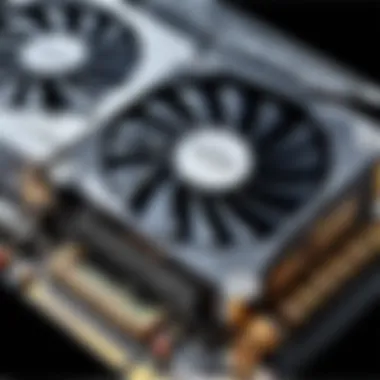

Intro
In an era where visual fidelity often dictates the experience of gaming and an increasing number of professionals rely on high-performance graphics, understanding the intricacies of graphics cards is critical. As technology advances at breakneck speeds, the vast landscape of options can leave even the most tech-savvy individual feeling like a deer in headlights. The right graphics card can elevate gameplay, optimize rendering tasks, and transform mundane tasks into visual masterpieces. This article explores the latest and greatest in graphics card technology, ensuring that whether you’re a casual gamer, a 3D artist, or a data scientist, you will find the card that suits your needs.
Overview of the Technology
Key specifications
Graphics cards come packed with an array of specifications that can leave one scratching their head. Look for these key attributes when evaluating any product:
- Clock Speed: This is often seen as a direct indicator of performance. A higher clock speed generally means better performance.
- VRAM: Video RAM is crucial for texture storage; more VRAM can enhance performance in high-resolution settings. 8 GB is common for gaming today, but 16 GB might be necessary for professional workloads.
- CUDA Cores/Stream Processors: NVIDIA’s CUDA cores and AMD’s stream processors are what make the magic happen. More of these typically mean better capability to handle complex calculations and rendering tasks.
Unique selling points
Every graphics card has its unique selling points, tailored to attract different types of users:
- Ray Tracing Support: The ability to simulate light and shadow accurately is a game changer, especially in photorealistic graphics. Cards like the NVIDIA GeForce RTX series shine here.
- AI-Based Features: Some cards leverage AI to enhance graphics rendering and upscaling, which offers seamless experiences without as much taxing on the hardware.
- Cooling Systems: An effective cooling system can allow users to push their graphics cards further without overheating issues, which often becomes a bottleneck for performance.
Design and Build Quality
Material used
The materials used in constructing graphics cards can affect longevity and performance. Most high-quality cards will employ good cooling solutions, using materials like aluminum for heatsinks and copper for heat pipes. These metals dissipate heat more effectively, making a noticeable difference during prolonged usage.
Ergonomics and usability
A graphics card's size and layout can impact its installation and overall usability:
- Form Factor: Standard dimensions matter a lot in compatibility with cases, especially with high-end, powerful models that can be bulky.
- PCB Design: A thoughtfully designed PCB allows for better airflow around the card and can contribute to a more efficient performance.
"In the world of graphics, it’s the subtle balance of power, design, and innovation that makes a card stand out from the pack."
As we delve deeper into this article, we'll cover specific models that embody these technologies, while also parsing through the suitable options for various demands, be it gaming or professional usage.
Foreword to Graphics Cards
When you're diving into the world of computing, graphics cards stand like the unsung heroes, quietly driving the visuals that captivate our screens. With the technology landscape changing faster than a New York minute, understanding graphics cards is no longer just for gamers and professionals; it’s become essential for anyone who interacts with digital media, design, or gaming.
The key elements of graphics cards encompass their definitions, functionalities, and the reasons why they are vital components for modern computing. Take a moment to appreciate how the graphical demands of our applications have skyrocketed. Be it video editing, 3D rendering, or immersive gaming, the role of a graphics card can’t be overstated.
Definition and Functionality
At its core, a graphics card, or GPU, is responsible for rendering images, animations, and videos for your display. The journey begins from the CPU, or Central Processing Unit, which hands over tasks related to graphics to the GPU. The GPU’s role involves multiple intricate processes that make visuals pop off the screen, essentially converting data into readable pixels – a bridge between the computer’s raw data and what we see.
So how does it work? Let’s break it down:
- Rendering: The GPU translates complex mathematical computations and data into 2D or 3D images. The components work in harmony to determine color depth, shading, and texture complexity.
- Shaders: These small programs execute specific tasks during the rendering process, enhancing real-time visuals significantly.
- Ray Tracing: A relatively recent advancement, ray tracing mimics the way light behaves to create more realistic lighting and shadows.
In simpler terms, if the CPU is the brain of the computer, the graphics card is its heart, pumping life into everything we observe on our screens.
Importance in Computing
Graphics cards are not merely a luxury for hardcore gamers; they are crucial elements that enhance overall performance and functionality in computing environments. Consider the multitude of applications that benefit from a dedicated GPU:
- Gaming: Frame rates, resolutions, and graphics quality depend heavily on the GPU’s capability.
- Creative Work: Video editing, photography, and CAD software heavily rely on powerful graphics cards to render edits and complex designs seamlessly.
- AI and Deep Learning: As artificial intelligence models become more complex, GPUs help speed up the training processes, handling overlapping computations efficiently.
The impact on everyday computing can't be ignored. A robust graphics card can significantly improve the quality of streaming, video calls, and multi-media experiences. Therefore, understanding the functionalities and benefits of graphics cards equips users with the knowledge to choose the right hardware for their needs.
"In a digital world dominated by visuals and interactivity, graphics cards are no longer optional; they're a necessity for anyone who wants to stay ahead of the curve."
In summary, graphics cards serve more than just entertainment purposes; they augment creativity and power productivity in the modern digital landscape. Knowing how graphics cards function and their importance is the first step in unlocking the full potential of your computing experience.
Key Features of Top Graphics Cards
In the fast-moving world of technology, especially with graphics cards, understanding key features is crucial for anyone looking to make a hearty investment. Top graphics cards not only enable high-definition gaming but also support demanding applications in professional fields like design and video production. Their performance hinges on several features; each plays a pivotal role in how they operate under various demands, benefiting both gamers and professionals.
Graphics Processing Unit (GPU)
At the heart of any graphics card lies the Graphics Processing Unit, commonly referred to as the GPU. This chip is the powerhouse behind every visual the user experiences. Modern GPUs come equipped with multiple cores, allowing them to perform parallel processing, which is vital for rendering images swiftly and accurately.
Think of the GPU as a chef in a bustling kitchen. A chef with more hands can whip up more dishes faster. Similarly, a higher core count in a GPU enhances its ability to handle demanding tasks, like gaming at high settings or performing complex calculations for graphics rendering.
Memory Configuration


Memory configuration is another key feature influencing a graphics card's overall performance. It involves both the type and amount of memory. The two main types of memory used in graphics cards are GDDR6 and GDDR5, and while GDDR6 is faster and more efficient, both have their place.
The amount of memory, typically ranging from 4GB to 24GB in top models, determines how much data can be processed at once. Higher memory allows for better performance in high-resolution gaming or intricate graphical applications. However, a common myth is that more is always better. Depending on the specific use case, a balance must be struck. Gamers playing at 1080p may find 6GB adequate, while those in 4K might need 12GB or more.
Cooling Solutions
Any tech enthusiast will tell you that keeping things cool is essential—especially when it comes to graphics cards. The demands placed on a GPU can lead to significant heat generation. Here, the cooling solutions used in a card become critical. Typical methods include air cooling, which uses fans to dissipate heat, and liquid cooling, which circulates coolant for more effective heat management.
A common concern among users is thermal throttling, where a GPU reduces its performance to cool down, impacting gameplay. Investing in a card with robust cooling solutions mitigates this risk, ensuring sustained performance during intensive tasks.
Connectivity Options
Lastly, connectivity options can define how versatile a graphics card is regarding compatibility with monitors and other devices. A myriad of ports—like HDMI 2.1 and DisplayPort 1.4—equip modern graphics cards to accommodate multiple display configurations, allowing users to connect their setup with diverse resolutions and refresh rates.
Also, with the growing focus on gaming setups that require high refresh rates, having the right options can make a world of difference. Users should ensure their chosen card supports the outputs suitable for their monitors or displays. After all, without the right connections, even the best graphics card won't shine to its fullest potential.
"A clear understanding of these features can guide consumers in finding a graphics card that suits their unique needs, optimizing their investment for both gaming and professional applications."
Evaluating Performance Metrics
When it comes to choosing a graphics card, understanding performance metrics is crucial. These metrics help users judge how well a card will perform in real-world situations. Performance evaluation goes beyond just numbers; it encompasses aspects that can significantly impact user experience, particularly for gamers and professionals who rely on graphics-intensive tasks. Analyzing these metrics allows potential buyers to make informed choices tailored to their specific needs.
Benchmarking Methods
Benchmarking is the backbone of performance evaluation. It involves testing graphics cards under various controlled conditions to measure their output. Common benchmarking methods include synthetic tests, like 3DMark, and real-world gaming tests. These provide important data about a card's capabilities.
- Synthetic Tests: These mimic gaming environments to measure a card's performance in a controlled manner. While useful, results might not always translate directly to actual gameplay.
- Real-World Tests: These involve playing games and measuring frame rates and responsiveness in real-time scenarios. This gives a practical view of how the graphics card behaves under load.
Many enthusiasts recommend checking multiple sources for benchmarks. Relying on just one can lead to an incomplete picture. Also, consider how the testing environment, like CPU and RAM specifications, can affect results.
Frame Rate Analysis
Frame rate, measured in frames per second (FPS), is arguably the most talked-about metric in the gaming community. A higher frame rate results in smoother motion and a more responsive experience, which is especially important for fast-paced games. However, interpreting frame rate numbers requires nuances so they should not be viewed in isolation.
- Minimum vs. Average FPS: While you may see high average FPS, pay attention to the minimum FPS during intense sequences. Sudden drops can impact gameplay negatively, causing stuttering.
- Target Frame Rate: Different games and genres have various target frame rates. While 60 FPS is generally acceptable, competitive gamers often aim for 120 FPS or higher for a competitive edge.
The relationship between frame rate and resolution cannot be overlooked either. A card that excels at 1080p may struggle at 4K, leading to lower frame rates and a compromised experience.
Resolution Impact
Resolution has a direct effect on performance metrics. Simply put, higher resolutions demand more from graphics cards. When discussing resolution, it's not just about clarity; it has a profound impact on other elements like frame rates and overall gaming experience.
- 1080p vs. 1440p vs. 4K: Each step up in resolution requires more powerful hardware. For gamers on a budget, 1080p might deliver the best frame rates without breaking the bank. However, those aiming for eye-popping visuals at 4K should expect to invest in high-end graphics cards.
- Optimal Resolution for Games: It's wise to consider the type of games you'll be playing. Fast-paced shooters may benefit from lower resolutions that boost frame rates, while single-player RPGs can shine at higher resolutions, where every detail counts.
"When picking a graphics card, remember: a balance of resolution and frame rate often creates the best overall experience. "
Popular Graphics Card Models
In the landscape of graphics cards, knowing which models are leading the charge can significantly impact your decision-making process. The variety of options reflects diverse needs, whether for gaming, creative work, or general computing. Thus, an exploration of popular graphics card models becomes essential, as these cards often set benchmarks for performance, quality, and value.
High-End Options
When it comes to high-end graphics cards, choices like the NVIDIA GeForce RTX 4090 and the AMD Radeon RX 7900 XTX loom large. These cards are engineered for the most demanding users, especially gamers craving the best frames possible. With their cutting-edge technologies such as real-time ray tracing and AI-enhanced graphics, these cards don’t only push pixels; they elevate the entire visual experience.
For anyone considering high-end options, understanding their architecture is crucial. The architecture—often referred to as the GPU—is the backbone of performance. For instance, the RTX series from NVIDIA utilizes the Ada Lovelace architecture, which optimizes energy consumption while boosting power. This translates to smoother gameplay and lifelike graphics. Users can expect specs like:
- CUDA Cores: High counts mean more parallel processing capabilities.
- Memory bandwidth: Greater bandwidth leads to faster data transfer.
- Enhanced cooling systems: Essential to sustain performance over longer gaming sessions.
These attributes not only improve performance but also future-proof your gaming setup, making high-end options a worthy investment for enthusiasts.
Mid-Range Alternatives
The mid-range segment offers a sweet spot for many users balancing performance and budget. Cards such as the NVIDIA GeForce RTX 3060 Ti and AMD Radeon RX 6700 XT deliver impressive performance without breaking the bank. This category resonates with gamers who want solid frame rates in 1080p and even 1440p gaming, without the exorbitant costs that come with top-tier products.
These mid-range alternatives still include valuable features like decent ray-tracing capabilities and VR readiness. Users generally find that they can enjoy the bulk of modern titles at respectable settings. For consumers weighing their options, consider factors like:
- Game titles: Certain games perform better with specific GPUs.
- Resolution: Mid-range cards excel in resolutions up to 1440p.
- Price-to-performance ratio: Often, mid-range cards return better value compared to their high-end counterparts without sacrificing too much performance.
Finding the right mid-range graphics card means aligning your needs with what these models can deliver in practical scenarios.
Budget Picks
Sometimes, cutting costs doesn't have to mean cutting corners. Budget graphics cards like the NVIDIA GeForce GTX 1650 Super and AMD Radeon RX 6500 XT demonstrate that affordability aligns with decent performance. These models are tailored for casual gamers, or perhaps those dipping their toes into the world of PC gaming for the first time.


These cards typically perform well in less demanding titles, allowing users to enjoy their favorite games without the hefty price tag of more powerful models. When considering budget picks, keep an eye on the following:
- Compatibility: Ensure that your system can support the card.
- Cooling and Noise: Budget cards often come with basic coolers, which may not handle heat as effectively as premium models.
- Upgradability: Think about how this card fits into your future plans, especially if you intend to upgrade later on.
By choosing wisely, consumers can experience satisfactory performance even on a tight budget. In a market bustling with choices, recognizing the strengths and limitations of various models enables a more informed purchase.
"Selecting an appropriate graphics card can feel overwhelming, but understanding the landscape of options clarifies the path forward."
Graphics Cards for Gaming
In the realm of digital entertainment, the role of graphics cards transcends mere functionality; they are the cornerstone of an immersive gaming experience. For both hobbyists and competitive players, the performance and visual fidelity provided by modern graphics cards can make or break gameplay. With titles pushing the boundaries of graphics and gameplay mechanics, having the right GPU is crucial.
Top Choices for Gamers
When selecting a graphics card for gaming, there are several standout options that manage to combine performance, longevity, and value. Here are some of the top choices:
- NVIDIA GeForce RTX 4080: Known for its outstanding ray tracing capabilities, this card excels in rendering realistic lighting, shadows, and reflections. Gamers will find its performance reliable even under demanding visual setups.
- AMD Radeon RX 7900 XTX: This competitor from AMD impresses with a combination of high performance and competitive pricing, making it favored among enthusiasts.
- NVIDIA GeForce GTX 1660 Super: A solid choice for budget-conscious gamers who still crave a decent frame rate, particularly at 1080p resolutions.
These cards boast various features like support for high refresh rates, compatibility with VR headsets, and enhanced cooling solutions, catering to diverse gaming needs.
VR and AR Requirements
As gaming technology evolves, the demand for immersive experiences through Virtual Reality (VR) and Augmented Reality (AR) increases. For gamers interested in these realms, specific requirements must be considered.
- Frame Rates: VR applications typically require a minimum frame rate of 90 FPS for a seamless experience. Low frame rates can lead to discomfort or motion sickness.
- Latency: The delay between user actions and corresponding game responses should be minimal. High latency can break immersion and frustrate users.
- Resolution: The clarity of visuals is paramount. High pixel density in the headset display is necessary for detailed environments.
Selecting a graphics card that supports these criteria can enhance your VR and AR experiences.
"Embracing the future of gaming with a robust graphics card can dramatically elevate your overall experience, pushing the boundaries of what games can offer."
Graphics Cards for Creative Professionals
In today’s fast-paced digital environment, creative professionals rely heavily on powerful hardware to maximize their productivity. For architects, graphic designers, and video editors, having the right graphics card can mean the difference between a smooth workflow and a frustrating experience filled with lags and crashes. Unlike the average gamer, whose primary concern might be frame rates during gaming, creatives require their graphics cards to handle sophisticated rendering tasks, large files, and complex graphical computations efficiently.
CAD and Design Needs
When it comes to Computer-Aided Design (CAD) applications, the demands placed on a graphics card are particularly intense. Professionals using software like AutoCAD, SolidWorks, or Rhino depend on a card that can deliver high precision and render 3D models accurately. Poor performance in these programs often leads to slow rendering times and diminished creativity, hampering the ability to meet deadlines.
The NVIDIA RTX A6000 or the AMD Radeon Pro WX 8200 serve as solid options for these tasks. These cards offer specialized features such as error-correcting code (ECC) memory and large amounts of VRAM, which are crucial for large-scale projects.
Key features to look for in a graphics card for CAD include:
- Dedicated VRAM for better handling of complex scenes.
- Support for OpenGL for compatibility with most design software.
- Driver stability which ensures reliability during long working sessions.
Also, the integration of ray tracing technology into these cards allows for realistic lighting and shadow effects, which is invaluable when presenting designs to clients. The graphics card should not just keep up; it must enhance the user’s creative capabilities.
Video Editing Performance
Video editing is another field where graphics cards play an instrumental role. Whether one is crafting a commercial, editing a feature film, or piecing together a video for social media, the power of the graphics card significantly impacts rendering times and playback smoothness. Programs like Adobe Premiere Pro and DaVinci Resolve take advantage of GPU acceleration to process edits in real-time.
For video work, choosing a card like the NVIDIA GeForce RTX 3080 or AMD Radeon RX 6800 XT can dramatically improve the editing workflow. These cards not only support high resolution formats but also handle 4K and even 8K projects with relative ease.
Some important characteristics for video editing cards include:
- High CUDA core counts which improve rendering speeds.
- H.264 and H.265 decoding capabilities to handle various file formats effectively.
- Multi-monitor support to provide a larger workspace for editing.
"The right graphics card allows your creativity to flow without being stifled by technical constraints."
Choosing the right graphics card is not merely an afterthought; it is a pivotal decision that can elevate a professional's output from average to exceptional.
Future Trends in Graphics Card Technology
Understanding future trends in graphics card technology is crucial not just for enthusiasts but also for anyone integrating graphics cards into their systems. As the demands on graphical performance surge, manufacturers innovate rapidly to keep pace. These trends not only dictate the capabilities of GPUs but also shape how users experience computing across various applications, from gaming to workstation tasks.
Ray Tracing Evolution
Ray tracing, a graphical rendering technique known for creating ultra-realistic lighting effects, has really taken center stage in recent years. Initially thought to be too resource-intensive for real-time applications, it has made a stunning comeback thanks to advancements in hardware. Software improvements and the advent of dedicated processing units for ray tracing on graphics cards, such as NVIDIA's RTX series, have changed the game.
The benefits of ray tracing are palpable. It simulates how light interacts with objects, leading to lifelike reflections and shadows that truly transform gaming and graphic design. The incorporation of ray tracing has elevated titles like Cyberpunk 2077 and Control, drawing gamers into immersive worlds that feel almost tangible.
However, along with the benefits, there are considerations to weigh. Ray tracing demands more from a system’s resources, and not every graphics card is capable of handling it efficiently. For someone looking to future-proof their setup, investing in a card that supports ray tracing might be wise. But it's also important to check the specific model’s capabilities and how well it handles ray tracing at various resolutions.
"Ray tracing is not just a feature; it’s a revolution in how games are viewed and played."
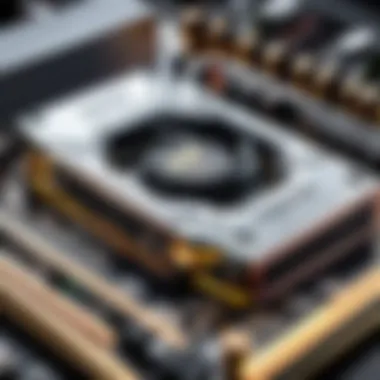

Deep Learning and AI Integration
The integration of deep learning and artificial intelligence into graphics card architecture is another burgeoning trend that's stirring excitement and debate. This approach utilizes machine learning algorithms to enhance performance without necessarily requiring more raw power. For instance, features like NVIDIA's DLSS (Deep Learning Super Sampling) allow gamers to run titles at a lower resolution while maintaining impressive visual fidelity by using AI to upscale images.
This can lead to substantial improvements in frame rates, allowing smoother gameplay even in graphically demanding situations. Plus, it's not just gaming; creative professionals are tapping into AI for realistic image generation, video rendering, and photo enhancement, making the integration of AI a vital factor in modern-day graphics capabilities.
Moreover, with AI evolving rapidly, its influence on graphics card technology will likely expand. Companies are researching ways to incorporate AI more deeply into the hardware itself, optimizing workloads and improving thermal management, amongst other things. Buyers should keep an eye on developments in this area since the implications for efficiency and performance are monumental.
In summary, as graphics technology evolves, staying informed about trends like ray tracing and AI integration can guide savvy consumers toward the best possible choices in a marketplace that's always changing.
Considerations When Choosing a Graphics Card
When it comes to selecting a graphics card, a few key considerations can shape the decision-making process. A graphics card isn't just a plug-and-play component; it's a crucial element that can vastly influence performance, visuals, and even your overall computing experience. Therefore, understanding the intricacies involved in making the right choice is paramount.
System Compatibility
First and foremost, compatibility with your existing system can't be stressed enough. This means ensuring that the graphics card will physically fit within your case, as well as checking the specifications of your motherboard. If your motherboard has older PCIe slots, for instance, a modern high-end card may pose a compatibility issue. It's also wise to consider the CPU. A powerful graphics card paired with an underwhelming processor can lead to a phenomenon known as 'bottlenecking,' where the CPU limits the overall potential of the GPU's performance. Thus, checking the specifications and recommendations is a must.
"The right fit goes beyond physical dimensions; it encompasses an ecosystem that allows components to work in harmony."
Power Supply Requirements
Next on the list is the power supply requirements of the graphics card. Different models require varying amounts of wattage and specific power connectors. High-end graphics cards often need not only a robust power supply but also additional connectors, which may not be available in older units. Ignoring this can result in system instabilities or even hardware damage. A good rule of thumb is to buy power supplies that exceed the minimum requirement by at least 20%. This cushion not only ensures that the card runs smoothly but also provides enough headroom for future upgrades or additional components.
Future Upgradability
Last but definitely not least, future upgradability should be part of your thought process. Technology evolves at a dizzying pace, and today's powerhouse card may become yesterday's news sooner than we'd like to admit. You should consider whether your current setup allows for an easy upgrade when that time comes. Would your motherboard support advanced features in upcoming graphics cards or will you need an altogether new system? Adequate spacing, power capacity, and compatibility are essential factors that can either streamline or complicate future enhancements.
By weighing these aspects, you’re not just buying a graphics card; you’re investing in your computing journey. Investing time and effort in understanding each consideration can ensure that your decision melds performance with value, paving the road for an optimized user experience.
The Impact of Price on Performance
When it comes to graphics cards, the adage "you get what you pay for" often rings true. The impact of price on performance isn’t just a matter of ballpark figures; it goes deep into the capabilities each graphics card can deliver depending on its cost. Understanding this relationship can be pivotal for consumers trying to make a judicious purchase. In the world of tech, a graphics card isn’t just a piece of hardware; it’s a lifeline for gamers, designers, and those who demand the utmost from their visual experiences.
In this section, we will explore two essential facets: the cost-effectiveness analysis and the long-term value considerations. Dissecting these elements will help potential buyers grasp the finer points of their investment, ensuring they align performance needs with their budgets.
Cost-Effectiveness Analysis
When evaluating graphics cards, it’s crucial to breakdown how performance stacks up against price, establishing a cost-effectiveness ratio. What does that mean in simpler terms? It’s about ensuring that every dollar spent delivers maximum value. Below are some critical aspects to consider:
- Performance Benchmarks: Look into benchmark scores released by reliable tech websites. High-performing cards usually score better, but at what price point? Sometimes, a card priced lower can offer surprising performance that packs a punch for budget-conscious users.
- User Reviews: Real-life experiences provide insight beyond raw numbers. Check online communities, like reddit.com, to see what users are raving about—or lamenting—regarding specific models. Sometimes a lesser-known brand offers a better experience for the price.
- Warranty and Support: A more expensive card might come with superior customer support or warranty services. This factor can save money long-term if something goes amiss with the product.
Ultimately, it's about finding that sweet spot where price and performance meet on a bell curve, maximizing utility for your needs.
Long-Term Value Considerations
Investing in a graphics card should not only revolve around immediate performance; you ought to think ahead as well. Many buyers overlook how their choice will impact future needs. Here’s what to consider:
- Upgradability: Graphics technology is continually evolving. A card that’s top-of-the-line today might become obsolete sooner than you think. Opting for a mid-tier graphics card that supports power-efficient upgrades might outdo any flagship that doesn’t.
- Software Support: Check compatibility with the latest drivers and software that come bundled with the card. Sometimes lower-end models phase out quicker, losing the vital updates needed to maintain good performance.
- Future-Proofing Needs: Consider how long you want your investment to last. A robust card might offer great performance today, but if it doesn’t adapt well to future developments like ray tracing or VR, it could force you into another purchase sooner than desired.
In summary, weighing price against performance isn’t just about spending less for more; it's about calculating the real value of a graphics card in relation to future needs. To borrow a phrase from the industry's many enthusiasts, "don’t throw your hard-earned cash at the flashiest gadget; invest where it counts." Doing so will not only enhance your experience today but will also allow you to hold onto your funds for tomorrow.
The End: Making an Informed Choice
As we wrap up this exploration of graphics cards, it's essential to recognize how vital it is to make an informed choice in today's tech landscape. A graphics card isn't just another piece of hardware; it can dictate the quality of your gaming experience, impact creative workflows, and shape how you interact with digital content. Understanding the nuances of each option out there can greatly influence your satisfaction in the long run.
When deciding on a graphics card, several elements come into play:
- Performance Needs: Are you gaming at high resolutions or does your work require real-time rendering? Make sure the card fits your specific needs.
- Future-Proofing: With technology advancing at breakneck speed, considering future upgradability can save you from shelling out for a new card sooner than you'd like.
- Budget Constraints: Sometimes, it’s easy to get caught up in specifications and forget about costs. Aim for a card that offers the best bang for your buck while still meeting your demands.
By weighing these factors, you can vastly improve your chances of choosing a hardware component that won’t just suit your current needs, but will also serve you well in the years to come.
Summarizing Key Points
To recap, here are the pivotal discussions covered in this article:
- Defining Graphics Cards: Their importance can't be understated, they act as the backbone for high-quality visuals.
- Performance Metrics: Benchmarks and frame rates provide insights into how well a graphics card performs under various conditions.
- Popular Models: Highlights of various cards across different price ranges help give you options tailored to every budget and performance necessity.
- Specialized Needs: Whether you’re a gamer or a creative professional, certain features are more beneficial.
- Future Technologies: Emerging trends shape the timeline for graphics cards, especially with advancements like ray tracing and AI integration.
This concise summary encapsulates the core points, allowing users to reflect on their choices more clearly.
Next Steps for Consumers
Once you’ve gathered all the information you need, what comes next? Here are some steps to follow:
- Research Thoroughly: Visit forums like Reddit to tap into community discussions and reviews.
- Compare Prices: Use sites like Amazon or local tech stores to check prices and availability.
- Watch Review Videos: Platforms like YouTube offer countless video reviews that demonstrate performance in real time.
- Plan for Installation: Make sure your system can support the new card in terms of power, space, and compatibility.
- Consider After-sales Service: Look for manufacturer warranties and customer service reviews, which can save headaches down the line.
In summary, making an informed decision about a graphics card not only enhances your experience but also aligns your tech setup with your personal and professional goals.
"A wise choice today can lead to a smoother digital tomorrow."
Keeping these insights in mind, you should feel more equipped to select the right graphics card that meets your unique needs.







