Top Micro ATX Motherboards with Wi-Fi for 2023
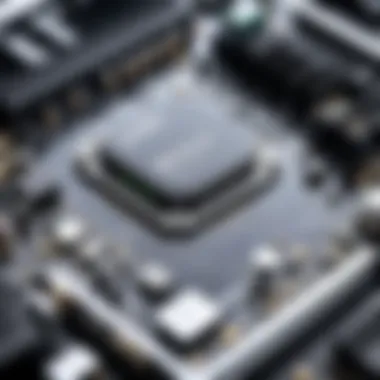

Intro
The demand for micro ATX motherboards equipped with Wi-Fi capabilities has surged in recent years. This surge is driven by the increasing need for compact systems that still deliver high performance. Micro ATX motherboards provide a balance between size and functionality, making them ideal for gaming, content creation, and everyday use. With Wi-Fi integrated into these motherboards, users benefit from seamless connectivity, which is critical in today's digital landscape. This article aims to present a comprehensive guide that will help readers choose the best micro ATX motherboards with Wi-Fi, focusing on essential features, performance metrics, and the practical advantages they offer.
Overview of the Technology
Key Specifications
Micro ATX motherboards typically measure 244 x 244 millimeters. They accommodate fewer components compared to standard ATX boards but maintain essential features necessary for various computing needs. Important specifications include the chipset used, memory capacity, and expansion slots available. Many models come with multiple USB ports, PCI Express slots, and support for high-speed storage solutions like NVMe SSDs. Wi-Fi capabilities often are supported by the built-in Intel or Realtek wireless adapters, which enable stable connections with various frequencies.
Unique Selling Points
The integration of Wi-Fi in micro ATX motherboards serves several significant purposes. First, it reduces the clutter of additional cables and hardware installations. Second, it allows for easy access to networks without the need for external adapters. Additionally, many modern motherboards offer features like dual-band Wi-Fi, which enhance connection speeds and stability. The ability to upgrade components while keeping a compact size is also a key selling point, as it appeals to users who value space efficiency without compromising on performance.
Investing in a high-quality micro ATX motherboard with Wi-Fi can vastly enhance your computing experience by ensuring both functionality and convenience.
Design and Build Quality
Material Used
The materials used in constructing micro ATX motherboards play a vital role in their durability and thermal performance. Most motherboards employ a combination of PCB (printed circuit board) and high-quality capacitors. Some models feature reinforced PCIe slots and premium capacitors that help improve power delivery to the CPU, particularly during demanding tasks. Furthermore, enhanced heat sinks or thermal pads are often integrated to manage the heat generated during operation effectively.
Ergonomics and Usability
Design is not merely about aesthetics; it also encompasses usability. A well-designed micro ATX motherboard allows for simple installation and component upgrades. User-friendly layouts, like clearly labeled connectors and ample spacing between slots, facilitate smoother builds. Furthermore, onboard buttons for troubleshooting and BIOS flashback features can enhance a user's experience during setups and upgrades.
Understanding Micro ATX Motherboards
Micro ATX motherboards play a crucial role in modern PC building, offering a balance between size, performance, and expandability. Their significance in this article lies in the integration of Wi-Fi capabilities, catering to diverse needs of users ranging from gamers to casual home users. Understanding these motherboards is essential to make informed decisions about your PC setup, ensuring compatibility and optimal performance.
What is a Micro ATX Motherboard?
A Micro ATX motherboard is a compact form factor that measures 244 x 244 mm. This smaller size allows it to fit in a variety of cases, making it more versatile for builds where space is a consideration. Generally, Micro ATX boards come with a reasonable number of expansion slots and connectors, allowing for various hardware options, including CPUs, GPUs, and peripherals.
Having Wi-Fi built into these motherboards is increasingly important as wireless connectivity becomes a necessity for many computing tasks. By integrating Wi-Fi, users can enjoy a streamlined setup without requiring additional network cards, reducing clutter and potential installation complications. This feature aligns with the increasing demand for accessible internet connections in both home and office environments.
Size and Form Factor
The size and form factor of Micro ATX motherboards provide specific advantages in contrast to ATX and Mini-ITX variants. Their dimensions strike a balance, allowing for decent performance while maintaining a smaller footprint. Users can maximize their workspace and still have ample room for essential components.
In terms of slot availability, Micro ATX motherboards typically provide the following:
- 4 RAM slots, enhancing memory capacity and performance.
- Multiple PCIe slots for graphics and other expansion cards.
- Several USB headers for connectivity with various devices.
This combination facilitates a variety of configurations, making them suitable for gaming, content creation, and general use. With integrated Wi-Fi, the evolution of Micro ATX motherboards becomes even more significant, enhancing their competitiveness in a crowded market.
"Understanding Micro ATX form factor can be the difference between a well-performing system and a frustrating build."
Importance of Wi-Fi Connectivity
In today's tech-savvy world, Wi-Fi connectivity has become essential for both personal and professional tasks. The importance of integrated Wi-Fi in micro ATX motherboards can't be overstated. This feature enables seamless internet access without the need for cumbersome cables. With the increasing demand for remote work, online gaming, and streaming services, strong Wi-Fi connectivity is critical. A motherboard with built-in Wi-Fi provides convenience and simplifies the setup process. It eliminates the need for additional networking adapters or components, fostering a cleaner and more organized desktop.
Moreover, having Wi-Fi on your motherboard ensures compatibility with the latest wireless standards, thus maintaining a stable and fast internet connection. It allows users to stay updated with advancements in technology while enhancing the overall computing experience. A greater emphasis on mobility and flexibility in modern computing has made integrated Wi-Fi a significant consideration for buyers.


The Role of Wi-Fi in Modern Computing
Wi-Fi serves as a backbone for communication in modern computing. It connects devices, enabling them to exchange data effortlessly over the internet. This technology supports a variety of activities, including video conferencing, cloud computing, and online gaming. Therefore, the quality of Wi-Fi has a direct impact on system performance. A motherboard equipped with efficient Wi-Fi capabilities can significantly enhance the user experience.
As developers continue to push the boundaries of software, applications are becoming more data-intensive. This evolution demands faster, more reliable connections to facilitate efficiency. Consequently, integrated Wi-Fi on a micro ATX motherboard is not merely a convenience; it is becoming an integral part of the computing framework.
Benefits of Integrated Wi-Fi
Integrated Wi-Fi offers numerous advantages for users.
- Convenience: Having built-in Wi-Fi reduces the clutter of cables and additional hardware. It simplifies the installation process, allowing users to focus more on performance.
- Cost-Effectiveness: Since no additional Wi-Fi adapter is required, users save on that extra purchase. The total cost of building a system can be noticeably reduced.
- Space Saving: For those with limited desk space, integrated Wi-Fi helps keep the workspace organized. This is particularly important in home office setups.
- Enhanced Connectivity: Integrated solutions often provide better signal strength. This leads to a more stable connection, particularly in environments where interference is common.
"Integrated Wi-Fi is an essential feature that allows for a more fluid and adaptable computing environment in an increasingly wireless world."
Key Features to Look for in a Micro ATX Motherboard with Wi-Fi
When selecting a micro ATX motherboard with Wi-Fi capabilities, it is crucial to understand the key features that will influence your overall experience and system performance. This section discusses significant aspects to consider when making your decision. The right motherboard can simplify setup, enhance connectivity, and ensure that your computing tasks run smoothly.
Chipset Compatibility
Chipset compatibility is foundational for any motherboard setup. The chipset determines the motherboard's capabilities, affecting performance and supported hardware. For example, choosing a motherboard with an AMD B550 chipset will provide access to the latest generation of Ryzen processors, while an Intel Z490 chipset will cater to Intel's 10th generation. Researching which chipset best suits your needs is essential. A compatible chipset not only improves performance but can also affect future upgrade options, making this a critical factor.
Memory Support
Memory support is another pivotal feature when looking for a micro ATX motherboard. The motherboard must support your desired RAM specifications, including type and maximum capacity. More recent motherboards often support DDR4 RAM, which offers higher speeds and better performance. Pay attention to the supported frequency and the number of slots available. Having multiple slots enhances your upgrade potential.
"Choosing the right memory support can significantly influence multitasking and overall system speed."
Expansion Slots
Expansion slots determine how many additional components can be installed. ATX motherboards typically come with a mix of PCIe slots for graphics cards, sound cards, and other add-ons. Assess how many expansion slots are available and their configurations. If you plan to use multiple GPUs for gaming or productivity, having sufficient slots is critical. Additionally, having M.2 slots for NVMe SSDs can drastically enhance storage speeds.
Power Phases and Overclocking Support
Power phases play an essential role in delivering power to the CPU and other components. More power phases typically allow better power management, improving stability during high-performance tasks such as gaming or content creation. If you are interested in overclocking, ensure your selected motherboard supports this feature. A robust power delivery system will aid in sustaining higher clock speeds, delivering better performance.
Top Micro ATX Motherboards with Wi-Fi
In today's computing landscape, selecting the right motherboard is critical for optimizing performance and usability. Micro ATX motherboards with integrated Wi-Fi provide a seamless solution for users seeking compact designs without sacrificing connectivity. The ability to connect to the internet without the need for additional adapters or hardware makes these motherboards particularly appealing to a wide range of users, from gamers to casual computer users.
When evaluating the best options, several factors merit consideration. The choice of a motherboard affects the overall speed, efficiency, and functionality of a PC build. Integrated Wi-Fi further enhances convenience, allowing for clean setups free of cables. This subsequent section outlines top micro ATX motherboards recognized for their outstanding features and performance metrics supporting consistent Wi-Fi connectivity, ensuring reliable functionality for various applications.
ASUS ROG Strix B550-M Gaming
Performance Overview
The ASUS ROG Strix B550-M Gaming stands out in terms of performance. This motherboard utilizes the B550 chipset, which offers support for AMD's latest Ryzen processors. One of its key characteristics is its ability to deliver high speeds for both gaming and demanding applications. Users benefit from robust power delivery systems that keep the CPU cool even under high loads.
It also supports PCIe 4.0, providing faster data transfer rates for graphics cards and storage devices. Gamers and content creators often choose this motherboard for its outstanding performance, enhancing overall system responsiveness. However, enthusiasts may need to consider potential compatibility issues with older components.
Connectivity Options
Connectivity is a significant characteristic of the ASUS ROG Strix B550-M Gaming motherboard. It offers dual-band Wi-Fi 6, providing faster and more reliable internet speeds. This feature is particularly beneficial for users who require a stable connection for online gaming or streaming. The board also includes ample USB ports and HDMI outputs, accommodating a variety of peripherals and displays. While most users find this level of connectivity sufficient, dedicated gamers might need to invest in additional accessories if they're using multiple gaming devices simultaneously.


User Experience
The overall user experience with the ASUS ROG Strix B550-M Gaming is generally positive. Its intuitive BIOS interface allows for easy adjustments to settings, making it user-friendly for both novices and seasoned builders. The RGB lighting options add aesthetic value, improving the visual appeal of system builds. However, some users have noted that the automatic overclocking features may not perform optimally in all situations, requiring manual tweaks to achieve desired results.
MSI B550M PRO-VDH WIFI
Specifications Summary
The MSI B550M PRO-VDH WIFI is designed for efficiency and performance. It supports the AMD Ryzen series and includes a robust 6+2 power phase design, enhancing stability. A notable aspect of this motherboard is its compact size, which still accommodates essential ports and connectors, making it a suitable choice for small form-factor builds. It is a popular option among everyday users due to its affordability while still providing essential features, though it may lack some advanced functionalities found in higher-end models.
Pros and Cons
When considering the pros and cons of the MSI B550M PRO-VDH WIFI, there are notable advantages. Its price-to-performance ratio makes it an excellent choice for budget-conscious consumers. The integrated Wi-Fi connectivity simplifies setups. On the downside, the limited overclocking capabilities may deter enthusiasts who seek to push their systems to the limit.
Suitable Use Cases
This motherboard caters well to users seeking a reliable platform for home office tasks, casual gaming, or media consumption. The onboard Wi-Fi provides convenient access to online resources without necessitating extra hardware. However, those planning to build high-performance gaming systems might find the options limited compared to more advanced boards with better support for overclocking and expansion.
Gigabyte B450M AORUS Elite
Design and Build Quality
The Gigabyte B450M AORUS Elite impresses with its aesthetic design and solid build quality. The motherboard features durable components and a sleek appearance that appeals to modern users. Its reinforced PCIe slots provide added protection against GPU sag. This durability is essential for heavy components, making this board a reliable choice for long-term use. However, its heavier build may not appeal to those concerned with weight and bulk in smaller setups.
Performance Metrics
In terms of performance metrics, the Gigabyte B450M AORUS Elite excels. It offers competitive speeds, particularly in gaming scenarios. Users can expect efficient memory performance and stable operation under load. This motherboard performs admirably when paired with Ryzen processors, delivering responsive gaming experiences and effective multitasking. However, users may observe performance dips with high-end GPUs when not equipped with adequate cooling solutions.
User Feedback
User feedback on the Gigabyte B450M AORUS Elite generally indicates satisfaction. Many appreciate its reliable performance and attractive aesthetics. Users often highlight ease of installation and the effectiveness of the BIOS. While most find it meets their needs, some have reported occasional difficulty with driver updates, which can be a minor inconvenience.
ASRock B450M Steel Legend
Key Features
The ASRock B450M Steel Legend is a motherboard that prioritizes durability and performance. It boasts a robust design with high-quality materials and attractive aesthetics. Dual LAN ports set it apart from others, catering to users with demanding networking needs. These features make it a contender for both office and gaming use, though the price may seem high for those seeking simpler builds.
Comparative Analysis
When conducting a comparative analysis of the ASRock B450M Steel Legend against similar motherboards, it shows a balance of performance and price. Its integrated Wi-Fi is a definite plus for users. However, compared to competitors like the ASUS and MSI offerings, it might not excel in overall performance for gaming applications without additional cooling solutions.
Target Audience
The target audience for the ASRock B450M Steel Legend includes gamers and professionals alike. Its sturdy build gives confidence to those who use their computers for extended periods. While it is suitable for many, serious gamers might prefer more feature-rich options that offer extensive overclocking capabilities and advanced connectivity features.
Installation and Setup Considerations
When selecting a micro ATX motherboard with Wi-Fi, it is essential to understand the installation and setup process. Proper installation ensures that your components function correctly and maximizes the performance of your system. Furthermore, a well-setup motherboard can ease future upgrades and maintenance. In this section, we will discuss the tools and accessories needed, provide a step-by-step installation guide, and explain how to configure the BIOS for Wi-Fi connectivity.
Tools and Accessories Needed
Before beginning the installation process, it's important to gather the necessary tools and accessories. These will help ensure a smooth assembly of your micro ATX motherboard. Here is a list of required items:


- Screwdriver: A Phillips-head screwdriver is essential for securing the motherboard to the case.
- Anti-Static Wrist Strap: This protects sensitive components from static electricity damage.
- Thermal Paste: If you are installing a CPU cooler, high-quality thermal paste helps in efficient heat transfer.
- Cable Ties: These keep cables organized and improve airflow within your case.
- Operating Manual: Each motherboard comes with specific instructions, which can assist during installation.
Step-by-Step Installation Guide
Installing a micro ATX motherboard can seem daunting, but breaking it down into manageable steps makes the process easier. Follow these steps:
- Prepare the Case: Remove the side panel of your computer case. Ensure that you have sufficient space to work with.
- Install the Power Supply: Place the power supply into the case and connect it to the necessary ports on the motherboard.
- Insert the CPU: Align the CPU with the socket ensuring that the notches match, then gently place it into position. Close the socket lever to secure it.
- Apply Thermal Paste: If required, apply a small amount of thermal paste on the CPU.
- Attach the CPU Cooler: Install the CPU cooler as per the instructions provided in the manual.
- Install RAM: Insert the RAM modules into the dedicated slots, ensuring they click into place.
- Position the Motherboard: Carefully align the motherboard with the case standoffs and ensure all ports are accessible.
- Secure the Motherboard: Using the screwdriver, fasten the motherboard to the case with the screws provided.
- Connect Power and Other Cables: Connect all necessary power cables, SATA cables, and front panel connectors.
- Install Wi-Fi Antenna (if applicable): Fix the Wi-Fi antenna on the rear I/O panel for optimal signal strength.
BIOS Setup for Wi-Fi Configuration
After hardware installation, configuring the BIOS is necessary for optimal Wi-Fi performance. The BIOS houses many settings vital for hardware communication and system performance. Here’s how to configure it:
- Power On the System: Start your computer and enter the BIOS setup by pressing the appropriate key (often Del or F2) during the boot process.
- Check Wi-Fi Settings: Navigate to the integrated peripherals or advanced section, depending on the BIOS layout. Ensure the onboard Wi-Fi is enabled.
- Update BIOS (if necessary): If your motherboard supports it, consider updating the BIOS. This can enhance functionality and compatibility.
- Save and Exit: After any changes, save the settings and exit the BIOS. The system will reboot.
Remember: Proper installation and BIOS configuration can impact system performance and reliability significantly.
By following these installation and setup considerations, users can build a micro ATX system that is both efficient and functional, addressing the needs of diverse computing tasks.
Troubleshooting Common Issues
When it comes to micro ATX motherboards with integrated Wi-Fi, troubleshooting common issues is crucial. Given the increasing reliance on wireless connections for a variety of tasks, ensuring a smooth experience can significantly enhance user satisfaction. Identifying and resolving problems related to connectivity or compatibility can save users time and frustration. This section will delve into two primary areas where issues may arise: connectivity problems and motherboard compatibility. Understanding these aspects will help users maintain optimal performance and avoid unnecessary downtime.
Connectivity Problems
Connectivity problems can stem from several sources, ranging from hardware malfunctions to software misconfigurations. Here are some common issues you might encounter:
- Weak Signal Strength: If your Wi-Fi signal is weak, it can lead to sluggish internet speeds. This can happen if your motherboard’s Wi-Fi antenna is obstructed or placed far away from the router. Make sure to position the antenna correctly and reduce any physical barriers.
- Driver Issues: Outdated or incompatible Wi-Fi drivers can hinder connectivity. It's important to regularly check for updates from the motherboard manufacturer's website. Installing the latest drivers can resolve many issues related to performance and stability.
- Network Configuration: Sometimes, problems can arise from incorrect network settings. Ensure that your network configuration matches what your ISP provides. Double-check settings such as SSID and password.
- Interference: Electronic devices such as microwaves or cordless phones can cause interference with Wi-Fi signals. Keeping these devices at a distance from your router and motherboard can help improve signal strength.
To tackle connectivity issues, it may take some time to troubleshoot each of these areas, but identifying the root cause will lead to a more reliable internet experience.
"Effective troubleshooting begins with understanding the problem at hand and systematically addressing each potential cause."
Motherboard Compatibility Issues
Compatibility issues can be more challenging, especially for tech-savvy users who are building or upgrading systems. Here are some critical points to consider:
- Chipset Support: Not all micro ATX motherboards support every chipset available in the market. Before purchasing, ensure that your desired features align with the motherboard's chipset capabilities.
- RAM Compatibility: Memory support is another crucial factor. Different motherboards may have varying support for RAM speed and capacity. Always check the motherboard’s specs to see compatible memory options.
- Expansion Slot Availability: If you plan to add additional components like graphics cards or storage drives, you need to verify that your micro ATX motherboard has enough slots available. Additionally, ensure that the slots support the specifications required for those components.
- BIOS Updates: Sometimes, compatibility issues can be resolved through a BIOS update. Manufacturers often release updates to enhance support for newer hardware. Check the manufacturer's website for any updates that could improve compatibility.
Future Trends in Motherboard Technology
In the realm of computer hardware, the micro ATX motherboard is evolving rapidly. Staying ahead of advancements is crucial to make informed choices. This section elaborates on the trends shaping future motherboards, specifically focusing on Wi-Fi capabilities and design improvements.
Emerging Standards for Wi-Fi
Current trends indicate a shift towards Wi-Fi 6 and Wi-Fi 6E standards. These advancements offer enhanced speed, reduced latency, and expanded device capacity. As more devices connect to the internet, efficient data handling is a priority. Wi-Fi 6 supports multi-user access through MU-MIMO technology. This ensures multiple devices can communicate without degrading performance.
Adopting these emerging standards means that micro ATX motherboards will increasingly integrate advanced networking chips. As such, built-in Wi-Fi will not just be a bonus, but a necessity. This transition will significantly improve connectivity in environments with high device densities, like homes and offices.
Additionally, as the Internet of Things (IoT) grows, motherboards will need to support not only traditional devices but also smart appliances and industrial IoT applications.
"Wi-Fi 6 represents a notable evolution in wireless technology, emphasizing higher efficiency and faster speeds suitable for today's demanding applications."
Advancements in Micro ATX Design
Micro ATX motherboards are adapting to accommodate the needs of modern users. Smaller form factors remain a focal point, balancing size and performance. These boards are designed to support powerful GPUs and CPUs while managing thermal performance effectively. Improved power delivery systems enable overclocking capabilities without compromising stability.
More manufacturers are implementing reinforced slots for heavier components. The design shifts also emphasize better cooling solutions, such as pre-installed heatsinks and fan headers.
Furthermore, aesthetic considerations have found their way into motherboard design. RGB lighting and customizable aesthetics allow builders to create visually appealing systems. This trend reflects a growing interest in personal expression within the tech community.
Investing in a motherboard with these features will prepare users for the increasing demands of future technology.







