The Best Micro SD Cards for Gaming: A Comprehensive Guide


Intro
In today's digital landscape, the demand for robust and efficient storage solutions has surged, especially within the gaming community. Micro SD cards have become essential for console and mobile gaming, offering the capacity to store games, downloadable content, and updates. This guide aims to explore the top micro SD cards tailored for gaming, examining their specifications, performance metrics, and compatibility across various platforms. Picking the right storage should not be underestimated, as it directly impacts load times and overall gaming experience.
Overview of the Technology
Micro SD cards are compact flash memory cards that provide an easy method to expand storage in devices such as smartphones, tablets, and gaming consoles. Their small size is one reason for their popularity, but the technology behind them is complex.
Key specifications
Choosing a micro SD card for gaming requires understanding key specifications, particularly:
- Storage Capacity: Varies from 16GB to 1TB, catering to different needs. Higher capacities are ideal for extensive game libraries.
- Speed Classes: The speed at which data can be read and written is critical. Look for cards labeled as UHS-I or UHS-II for optimal performance. Class 10 or A1/A2 ratings indicate suitable speeds for gaming applications.
- Endurance: This reflects how long a card can sustain consistent use, particularly for write-heavy operations common in gaming.
Unique selling points
Not all micro SD cards are created equal. When selecting a card for gaming, consider the following features:
- High Write Speed: Critical for reducing load times and enhancing overall performance during gameplay.
- Reliability: Cards that come from established brands tend to offer better reliability and customer support.
- Compatibility: Ensure the card is compatible with your gaming device. Some consoles and mobile platforms may have specific requirements.
"Investing in a high-quality micro SD card can significantly boost your gaming performance and experience."
Design and Build Quality
The physical structure of the micro SD card can play a role in its longevity and performance.
Material used
Micro SD cards are generally made from durable plastic, designed to withstand wear and tear from regular use. Some models come equipped with additional protection against elements like water and dust, which might be beneficial for those who travel often with their gaming devices.
Ergonomics and usability
The small size of micro SD cards means there is limited room for ergonomics. However, cards that include easy-to-grip designs or come in helpful packaging can make handling easier when inserting and removing from devices.
As we delve deeper into the array of micro SD options available, it becomes clear that each card presents unique advantages and insights, especially tailored for gaming enthusiasts. The right selection can enhance gameplay, ensure quick data access, and provide peace of mind regarding storage reliability.
Understanding Micro SD Cards
Micro SD cards are integral to modern gaming systems. They provide crucial storage solutions for various devices, including consoles, handheld gaming systems, and mobile phones. Understanding micro SD cards is important, as it allows gamers to make informed decisions about which card to choose for their specific needs.
In this context, several factors come into play, including speed, capacity, and compatibility. Gamers must consider the type of games they intend to play and the storage requirements those games demand.
This comprehensive guide will illuminate how micro SD cards work, their specifications, and their impact on enhancing gaming experiences. The following sections will discuss these aspects in detail, allowing readers to understand every facet of micro SD cards.
What is a Micro SD Card?
A micro SD card is a small, removable storage device used in various electronic devices. Unlike traditional hard drives or larger SD cards, micro SD cards are designed for portable use. They are compact, making them ideal for smartphones, tablets, and gaming consoles that require efficient data storage in a small form factor.
Micro SD cards typically come in different storage capacities, ranging from 2GB to 1TB or more. They store data such as games, applications, and multimedia files. Their design includes flash memory, which allows for fast data access and removal. In gaming, this type of card enables quick installation and loading of games. The flexibility a micro SD card provides is essential for gamers who want to have multiple games available without needing extensive internal storage.
How Micro SD Cards Work
Micro SD cards work through flash memory technology. Flash memory is a type of non-volatile storage, which means it retains data without a power supply. When a game or data is saved on a micro SD card, it writes the information to the flash memory, allowing quick retrieval when needed.
The data transfer process involves the controller within the micro SD card communicating with the device it is inserted into. This interaction enables the device to read and write data at varying speeds. The performance of a micro SD card can significantly affect load times in games, which is why understanding the technical aspects behind their operation is crucial for gamers. Additionally, the rating and class of a micro SD card will determine its performance, indicating how well it can handle high-speed data transfers.
In summary, a micro SD card's purpose is to provide portable and efficient data storage. Understanding how they work is essential for gamers seeking optimal performance in their gaming systems.
Importance of Micro SD Cards in Gaming
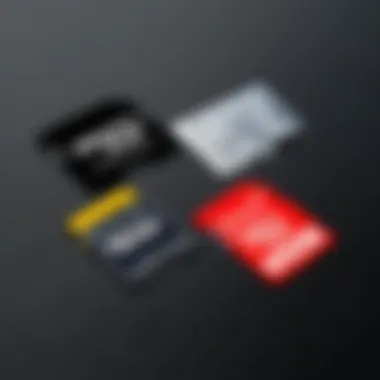

Micro SD cards play a pivotal role in enhancing the gaming experience, particularly for portable consoles and mobile devices. The ability to expand device storage is vital as games become increasingly larger and more resource-intensive. As storage scarcity becomes a common issue, the significance of micro SD cards in gaming cannot be understated. They not only provide essential extra storage but also influence other critical elements of gaming performance, chiefly load times and seamless gameplay.
Enhancing Storage Capacity
Most modern games tend to consume significant storage. Some titles can exceed 50GB or even more for updates and DLCs. Micro SD cards offer a straightforward solution to the limitation imposed by fixed internal storage. With the right micro SD card, gamers can download and store multiple games, updates, or apps simultaneously. This ensures that players have immediate access to their entire library without the frustration of having to delete older content.
When selecting a micro SD card, individuals should consider the storage capacity options available, which can range from 16GB up to 1TB and beyond. Choosing the right capacity can depend on gaming habits and preferences. For those who play many different titles, higher capacity options are often more beneficial. It offers convenience and flexibility, allowing for a more fluid gaming experience without worrying constantly about storage limitations.
Large storage enables gamer to quickly access and load any game without hassle.
Impact on Game Load Times
Apart from storage capacity, micro SD cards also play a crucial role in determining load times. The read and write speeds of a micro SD card can significantly affect how quickly a game loads. A slow card can lead to longer waiting periods before a game is ready to play while a fast micro SD card can minimize this delay, leading to a smoother transition into gameplay.
When considering load times, it is essential to understand the differences in read and write speed specifications. Opting for higher-performance cards, like the UHS-I and UHS-II standards, results in noticeably faster data transfer. These performance enhancements are particularly meaningful in high-demand gaming scenarios, where quick access to game data is critical.
In summary, micro SD cards are integral to gaming in many ways. They not only increase storage capacity but also have a direct impact on load times and overall performance. Investing in a quality micro SD card can fundamentally alter a gaming experience, making it more enjoyable and less frustrating.
Key Specifications to Consider
When choosing a micro SD card for gaming, the specifications are crucial. They dictate how well the card performs within different environments. Understanding these specifications helps gamers make informed decisions. Selecting the wrong card can lead to storage issues or slower game load times, which is not ideal for an immersive gaming experience.
Storage Capacity Options
The storage capacity of a micro SD card is an important aspect. Options usually range from 16 GB to 1 TB.
- 16 GB: Suitable for casual gamers with a few lightweight games.
- 32 GB to 128 GB: A common choice for many gamers, allowing for several larger games.
- 256 GB and above: Ideal for serious gamers who want to install multiple high-definition games without worrying about space.
More capacity means more games and updates. It is important to match the card's capacity with gaming needs. If you frequently download new titles, a larger capacity will serve you better.
Read and Write Speeds
Read and write speeds determine how quickly data is accessed and stored. Faster speeds lead to better performance during gameplay. Look for cards that offer high read speeds because they improve game loading times.
- Read speeds: This is typically more important for gamers. A speed of 100 MB/s or higher is ideal.
- Write speeds: While also significant, these speeds are particularly relevant for saving game data. A write speed around 60 MB/s can usually suffice for most gaming needs.
Opt for cards with high read and write speeds to enhance your gaming experience. Slower speeds can result in frustrating delays when launching games or saving progress.
Speed Classes Explained
Speed classes are a standardized measure of the card’s performance. They indicate the minimum write speed of the card. The most common classes are:
- Class 10: Offers a minimum write speed of 10 MB/s. Good for high-definition video and gaming.
- UHS (Ultra High Speed): U1 and U3 designations indicate higher speeds. U1 supports a minimum write speed of 10 MB/s, while U3 supports 30 MB/s.
- A1 and A2: These classes are designed for app performance. A1 cards ensure fast app launches, while A2 offers even quicker access and can handle more intensive applications.
Choose a speed class that meets your gaming requirements. Higher classes typically ensure a smoother gameplay experience.
Compatibility with Devices
Device compatibility is another key consideration. Not all micro SD cards work seamlessly across all devices. Different gaming consoles and smartphones have specific requirements. Before purchasing:
- Consult the device specifications: Make sure your chosen micro SD card fits the requirements.
- Consider the interface type: Some devices only support certain UHS standards.
- Understand the capacity limits: Certain consoles may have maximum storage capacities. For instance, older devices may not recognize cards above 256 GB.
Compatibility ensures you won’t face storage issues once the card is installed. Evaluating this can save time and frustration later.
Popular Brands of Micro SD Cards for Gaming
As the demand for high-performance storage solutions in gaming increases, understanding the significance of brands that manufacture micro SD cards becomes essential. Well-established brands often bring a track record of reliability and innovation. They also provide support that can be invaluable for gamers looking to enhance their gaming experience. Each brand has its unique strengths, reputation, and range of products tailored for various needs. Here, we delve into some of the most respected brands in the sector, highlighting what makes them stand out in the gaming community.
SanDisk
SanDisk ranks among the most recognized brands in the memory storage industry. Its product line, particularly the SanDisk Extreme and Extreme Pro series, is tailored for performance-focused users. These micro SD cards offer impressive read and write speeds, often exceeding 100 MB/s. This capability significantly benefits gaming enthusiasts by reducing loading times and allowing for more seamless play.


SanDisk cards are known for their durability. Many of their models are waterproof, temperature-proof, and shock-resistant. These features assure users that their data is safe, even if the card experiences adverse conditions. Additionally, SanDisk's Memory Zone app allows users to manage their storage more effectively, making it an appealing choice for gamers who store large files.
Samsung
Samsung is another key player in the micro SD card market. The Samsung Evo Select line is particularly popular among gamers for its balance between performance and affordability. With read speeds up to 100 MB/s and write speeds reaching 90 MB/s, Samsung micro SD cards have proven effective for both handheld and home gaming consoles.
Furthermore, Samsung cards tend to feature robust build quality. They often have high endurance ratings, suitable for continuous use in devices like action cameras and gaming consoles. This brand also emphasizes cutting-edge technology, which provides gaming enthusiasts with innovative solutions that enhance their gaming experience.
Lexar
Lexar brings a unique offering to the micro SD card category with its focus on high-speed performance. Lexar Play cards are especially designed with gamers in mind, offering excellent read and write speeds that facilitate quicker load times. Gamers appreciate the added advantage of faster data transfers when downloading large game files or updates.
The brand places a strong emphasis on quality assurance. Lexar's cards undergo strict testing to ensure they meet high-performance standards. Also, the inclusion of a lifetime warranty for many of their products adds a layer of trust for consumers. This assurance makes Lexar a solid choice among gamers seeking reliability in their storage solutions.
Kingston
Kingston is a longstanding name in the memory storage world and offers a variety of micro SD cards that cater specifically to gamers. The Kingston Canvas series includes cards built to withstand tough conditions while delivering excellent speed. The performance offered by Kingston cards, particularly in terms of durability, is noteworthy, making them suitable for various gaming devices.
Kingston also emphasizes value. Their cards often provide competitive pricing without sacrificing performance, allowing gamers to choose from capacities that suit their specific needs. Additionally, Kingston's commitment to customer satisfaction is evident in their customer support, which is beneficial for those who seek after-sale assistance or clarification on product features.
"A quality micro SD card not only enhances gaming but also protects your valuable data. Ensure to choose a brand that meets your performance needs."
In summary, understanding these popular brands is crucial for gamers seeking the best micro SD cards. Each brand has unique features and benefits that can cater to specific gaming requirements. Whether prioritizing speed, durability, or cost-effectiveness, selecting the right brand can significantly enhance the gaming experience.
Top Micro SD Cards for Gaming in
The selection of the right micro SD card can significantly influence a gamer's experience. In 2023, several options stand out for their unique features, speeds, and overall reliability. Factors such as read and write speeds, storage capacity, and brand reputation play vital roles in choosing the ideal micro SD card. By understanding these elements, gamers can enhance their system's performance and eliminate lag or unnecessary load times.
SanDisk Extreme Pro
SanDisk Extreme Pro is known for its high performance and reliability. It offers up to 170MB/s read speeds and 90MB/s write speeds. This makes it perfect for both handheld gaming and large-scale AAA titles that demand quick access to data. With storage options ranging from 64GB to 1TB, this card caters to both casual and hardcore gamers. Furthermore, the Extreme Pro is coveted for its durability, being water-resistant, temperature-proof, and shock-proof. This ensures that your data remains safe in various conditions.
Samsung Evo Select
The Samsung Evo Select delivers an excellent balance of performance and affordability. It reaches read speeds up to 100MB/s and write speeds around 90MB/s which is quite sufficient for most gaming needs. Available in storage sizes ranging from 64GB to 512GB, it suits different types of gamers. Another advantage is its compatibility with a wide range of devices, making it versatile for use beyond gaming, such as in smartphones and cameras. Samsung's reputation for quality increases the confidence in choosing this card.
Lexar Play
Lexar Play is tailored for gamers seeking high-quality performance without a hefty price tag. It offers read speeds up to 150MB/s, which can assist in rapid game loading and improved frame rates. The card comes in several sizes from 64GB to 1TB, providing ample storage for games and downloadable content. Lexar focuses on ease of use with no complicated setup process, making it an appealing option for those not keen on technical details. Reliability in performance enhances this card's standing in the gaming community.
Kingston Canvas Go!
Kingston Canvas Go! is another compelling option for gaming enthusiasts. It shines with read speeds of up to 100MB/s. The writing speeds are also commendable, making it suitable for recording gameplay footage and live streams. Its robust design promises protection against the elements, ensuring the longevity of stored games. Available in various sizes up to 512GB, Kingston Canvas Go! fits well into many gaming systems, and its performance is reliable across different platforms.
Evaluating Performance Across Categories
Evaluating performance across categories is essential for understanding how different micro SD cards perform in various gaming environments. The choice of micro SD card not only impacts the storage capacity but also directly influences gameplay experience. Factors like read and write speeds, compatibility with devices, and performance metrics across multiple platforms all play crucial roles. Choosing the right micro SD card can significantly enhance or diminish your gaming experience, affecting load times and overall performance.
Performance in Handheld Consoles
Handheld consoles like the Nintendo Switch and Steam Deck rely heavily on micro SD cards for enhanced storage. These gaming systems often require quick loading times and reliable data transfer. When evaluating performance in handheld consoles, one must pay attention to both read speed and capacity. A micro SD card capable of fast reads will minimize delays during gameplay and allow for smoother transitions between levels.
For instance, the read speed of a micro SD card should ideally exceed 100 MB/s for optimal performance. A card that falls short can lead to frustrating stutters or slow loading screens. Moreover, higher capacity cards, such as those rated at 256GB or 512GB, allow for a larger library of games without constantly needing to manage storage.
Utilization in Home Consoles
Home consoles like the PlayStation 5 and Xbox Series X also benefit from high-performance micro SD cards. These systems often have specific requirements for external storage. While they may have their native drives, external support through micro SD cards offers gamers more options. Speed is paramount in achieving a seamless gaming experience. In the case of home consoles, using SD cards with speeds of UHS-I or UHS-II is advisable.
Moreover, the capacity should match the growing size of modern games. Many titles today exceed 100GB, making it not just a matter of having storage, but having storage that can keep up with rigorous demands. Properly evaluating the performance of micro SD cards in this aspect involves understanding the need for both speed and capacity.


Performance in PC Gaming
PC gaming introduces a different level of performance demands on micro SD cards. While many PCs use internal drives, external micro SD cards can still serve purposes like game backups and additional storage for less frequently played games. The read and write speeds become even more relevant in this context.
For PC gamers, utilizing a fast micro SD card can streamline asset loading and engage players quicker, especially in open-world environments where assets are loaded in real-time. Cards with high write speeds also accommodate updates and backups more effectively. Gamers should look for micro SD cards that offer speeds of at least 90 MB/s for effective PC gaming, balancing both storage capacity and speed.
"Choosing the right micro SD card can significantly enhance or diminish your gaming experience, affecting load times and overall performance."
Optimizing gaming setups with appropriate micro SD cards tailored for specific devices ensures that players get the most out of their gaming experience, whether it’s on handheld systems, home consoles or PC.
Installation and Setup Guide
Installing a micro SD card in gaming devices is a crucial step that can significantly enhance your overall gaming experience. Understanding how to properly insert and configure this small yet powerful storage medium is vital for ensuring optimal performance. The installation process may vary slightly depending on the device, be it a handheld console, home gaming system, or PC. Familiarizing yourself with these procedures not only ensures that your data is secure but also maximizes the speed and efficiency with which your games operate. Here, we will explain the steps involved in inserting a micro SD card and how to format it for use in your gaming setup.
Inserting the Micro SD Card
Inserting a micro SD card is a straightforward process, but it is essential to do it correctly to avoid damage. To start, locate the micro SD card slot on your device. This slot can typically be found under a cover or on the side of handheld consoles like the Nintendo Switch, or even on the backside of home consoles like the Xbox Series X. Ensure that you have the correct orientation of the card; the metal contacts should face down and towards the device.
- Gently slide the micro SD card into the slot until you feel a soft click.
- If you feel resistance, don’t force it. Instead, double-check the orientation and try again.
It's important to avoid bending or forcing the card into the slot, as this can cause permanent damage. For instance, if you are using a PlayStation console, ensure that the card is fully inserted before proceeding.
Formatting and Configuring Settings
Once the micro SD card is properly inserted, the next crucial step is formatting it. Formatting prepares the micro SD card for use, allowing the device to write and read data correctly. Follow these steps for formatting:
- Access the system settings on your device. This can often be found in the main menu or settings drawer.
- Navigate to storage options and locate your new micro SD card.
- Select the option to format the card. This process typically takes a few moments and will erase all existing data on the card.
- After formatting, configure any settings necessary for your device's optimal performance.
Formatting ensures that your micro SD card functions effectively, using the correct file system required by your gaming device. Depending on your console, options will vary. For example, the PlayStation 4 uses the exFAT file system, which is generally suitable for gaming. After formatting, the micro SD card is ready for game installations, downloads, and additional content, allowing you to fully take advantage of your storage capacity.
Maintenance and Care for Micro SD Cards
The longevity and performance of micro SD cards can significantly influence gaming experiences. Without proper maintenance and care, gamers may encounter data loss or slow load times, which can be frustrating. It’s essential to understand how to properly handle and store these cards to extend their lifespan.
Cleaning Your Micro SD Card
Dust and dirt can accumulate on the micro SD card's connector over time. A clean connector is crucial for maintaining a stable connection with devices. To clean your micro SD card, follow these steps:
- Power off your device. Before removing the micro SD card, ensure your device is powered off to prevent any possible data corruption.
- Use a soft cloth. Gently wipe the metal contacts of the micro SD card with a soft, lint-free cloth. Avoid using any liquids or cleaners as they can damage the card.
- Inspect for damage. Regularly check for physical damage. If the card shows signs of wear and tear, consider replacing it.
It’s recommended to clean your card every few months or whenever you notice performance issues. Keeping the connections clear can minimize read/write errors and maintain game performance.
Storage Recommendations
How you store your micro SD card can also impact its health. Here are some key recommendations for optimal storage:
- Use a protective case: Storing your card in a protective case can defend it against physical shocks and environmental factors. Opt for a case that prevents static electricity.
- Keep away from extreme temperatures: Micro SD cards are sensitive to high heat or extreme cold. Avoid leaving them in cars or near heaters, as these conditions can cause data corruption.
- Avoid constant removal: Frequent insertion and removal from devices can wear down the card. Try to minimize how often you change the card between devices.
- Regular backups: It is wise to back up your data regularly. This will ensure you don't lose save files in case of card failure. Consider using cloud storage options or external devices for backups.
By following these simple maintenance and storage tips, you can ensure that your micro SD cards perform well and last longer, allowing you to enjoy your games without interruption.
Ending
In summarizing the essential points of this article, it becomes clear that the choice of a micro SD card can significantly impact your gaming experience. The right card enhances storage capability, reduces load times, and ensures compatibility with various gaming platforms. These factors are not mere conveniences; they are necessities for any serious gamer seeking optimal performance.
Summary of Key Points
Several critical aspects emerge from this discussion:
- Storage Capacity: It is vital to choose a micro SD card that offers sufficient storage to meet your gaming needs. Larger games often require significant space, making higher-capacity cards preferable.
- Read and Write Speeds: Fast read and write speeds minimize lag, enabling a smoother gaming experience. Games load faster, and performance during gameplay improves.
- Speed Classes: Understanding classes, such as UHS-I and UHS-II, helps in selecting the right card. Higher classes indicate better performance under demanding conditions.
- Brand Reputation: Brands like SanDisk, Samsung, Lexar, and Kingston demonstrate reliability and quality, fundamental for consistency in performance and longevity.
Final Recommendations
For gamers looking for the best micro SD cards, consider the following:
- SanDisk Extreme Pro: Known for its high speed and capacity, making it suitable for both console and handheld gaming.
- Samsung Evo Select: Offers an excellent balance between price and performance, ideal for casual to moderate gaming.
- Lexar Play: Notable for being budget-friendly while providing decent performance, perfect for light gamers.
- Kingston Canvas Go!: Best for those who prioritize durability and performance on mobile devices.
Ultimately, a suitable micro SD card enhances not just the capacity but the quality of your gaming sessions. It is advisable to invest in a card that matches your gaming habits to unlock the full potential of your systems.







