Discover the Best Searchable PDF Software Options


Intro
Navigating the realm of digital documents often leads to one pressing challenge: managing PDFs efficiently. With the increase in digital documentation, searchable PDF software has become pivotal for both individuals and organizations alike. This software allows users to convert non-searchable documents into searchable texts, enabling quicker access to required information. This piece will thoroughly investigate various available tools, ensuring you can make an informed choice to boost your productivity.
Overview of the Technology
The technological backbone supporting searchable PDF software is primarily optical character recognition (OCR). OCR technology scans documents and translates text within images to machine-readable formats, allowing for comprehensive searching and editing.
Key specifications
Different software options present a range of technical specifications. Key aspects often include how well the software integrates with existing applications, the variety of file formats supported, and the OCR accuracy levels. Some high-end applications can even handle complex layouts, preserving the original document structure.
Unique selling points
Each software has its unique offerings. For example, Adobe Acrobat stands out for its extensive feature set and seamless integration within Adobe’s ecosystem, while ABBYY FineReader is renowned for its OCR accuracy and ability to convert scanned documents efficiently. Other solutions, like Nitro Pro, focus on user-friendliness and affordability, catering to casual users who need basic functionality.
Features to Consider
When exploring searchable PDF software, consider the following features that can enhance your experience:
- OCR capabilities: How accurately can it read and convert text?
- Editing tools: Available tools for text modification and layout adjustments.
- Cloud integration: Options for saving and accessing documents from various devices.
- Collaboration features: Ability to share and annotate documents with others.
Understanding these features can significantly affect your overall productivity and satisfaction with a chosen software solution.
Compatibility and Usability
Most software solutions support various operating systems, including Windows, Mac, and sometimes mobile platforms. It is essential to evaluate their compatibility with your current setup to avoid encountering technical difficulties. Usability is equally crucial; a user-friendly interface minimizes the learning curve, thus allowing you to maximize your efficiency from the start.
"The choice of PDF software can greatly influence the ease with which you manage your documents."
Understanding Searchable PDF Technology
In today’s digital age, the ability to convert documents into searchable PDFs has become increasingly important. This technology allows users to find, access, and utilize information efficiently. The growing dependence on electronic documents in business and personal applications emphasizes the significance of integrating searchable features into PDFs. Understanding how this technology works can greatly enhance document management practices.
The Definition of Searchable PDF
A searchable PDF is a type of document format that enables users to search for specific text or phrases within the document. This is achieved through the use of Optical Character Recognition (OCR) technology, which converts images of text into machine-readable text. Unlike regular PDFs, which may contain scanned images without text capabilities, searchable PDFs allow individuals to locate content quickly. This functionality is crucial for those managing large volumes of paperwork, such as legal documents, research papers, and catalogs.
How Searchable PDFs Work
Searchable PDFs function by employing OCR technology. This process begins when a document, often scanned as an image, is analyzed by software that identifies text patterns. The software then converts these patterns into editable and searchable text.
Key components of how this technology operates include:
- Scanning: The original document is scanned to create an image file.
- Character Recognition: OCR algorithms identify letters and words in the scanned image.
- Text Layer Creation: Once recognized, a text layer is superimposed over the scanned image, allowing for searching and text extraction.
The advanced capabilities of OCR have improved significantly in recent years. Modern software can accurately interpret complex fonts, languages, and even handle documents with varying layouts.
Importance in Today’s Digital Environment
As digital workflows continue to dominate, searchable PDFs play a vital role in increasing efficiency and productivity. They simplify the process of retrieving information from documents, significantly benefiting businesses, researchers, and students alike.
"Searchable PDFs transform the way information is accessed, saving time and reducing frustration during document reviews."
Several areas highlight the importance of this technology:
- Increased Efficiency: Workers can quickly locate needed information without manually sifting through pages.
- Accessibility: Searchable PDFs enhance accessibility for individuals with disabilities, allowing the use of screen readers for text interpretation.
- Legal and Compliance Benefits: Many industries, like healthcare and finance, require precise document handling and retrieval. Searchable PDFs ensure compliance with regulatory standards, making them essential in these fields.
In summary, understanding searchable PDF technology is fundamental for anyone dealing with digital documents. The capability to make documents searchable is not just a convenience but a necessity in managing information efficiently.
Criteria for Evaluating Searchable PDF Software
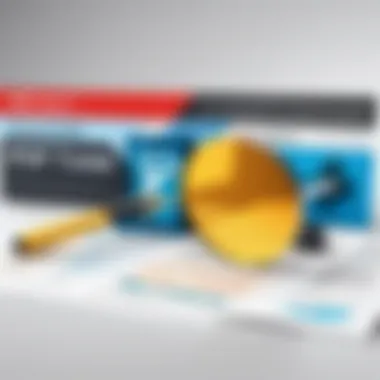

Evaluating searchable PDF software necessitates understanding several pivotal criteria. These elements encompass user interface design, optical character recognition performance, integration potential with other applications, export capabilities, and security features. Recognizing these criteria informs potential users on how to choose the software that aligns with their specific needs, resulting in enhanced productivity and seamless interaction with PDF documents.
User Interface and Experience
A user-friendly interface is essential for efficient software operation. The layout should allow users to navigate features effortlessly, regardless of their technical expertise. When evaluating software, consider whether the interface is intuitive, whether the icons are clear, and if the layouts support workflow efficiency. A cumbersome or poorly designed interface can frustrate users and hinder their ability to perform tasks effectively. The aesthetic design also plays a role; an engaging visual experience can enhance user satisfaction and encourage productive usage.
Optical Character Recognition (OCR) Efficiency
OCR technology is a core function of searchable PDF software. It transforms scanned documents into searchable text, making information retrieval easier. The effectiveness of OCR can vary significantly between different software solutions. When assessing OCR efficiency, consider factors such as accuracy rates, language support, and the ability to recognize complex layouts. High-quality OCR is vital for ensuring that documents are not only searchable but also maintain their format and structure properly after conversion. Users often prioritize this feature, especially if they regularly handle scanned documents.
Integration with Other Tools
Most professionals utilize a variety of tools for daily tasks. Therefore, the ability of searchable PDF software to integrate seamlessly with other applications is crucial. Evaluate whether the software offers compatibility with commonly used tools such as Microsoft Office, cloud storage solutions, and collaborative software. Listings of supported integrations can often be found on the vendor's website. Integration features not only simplify workflows but also enhance collaboration among team members.
Export and Conversion Capabilities
Once a document is scanned and processed, the ability to export it in various formats is important. Users often require their documents in different formats for diverse applications. Whether it is exporting to Microsoft Word, Excel, or even web formats, these capabilities play a significant role in elevating productivity. It’s prudent to examine the software's flexibility in conversion options, ensuring it meets your specific document handling needs. A tool that limits export formats may restrict how efficiently users can leverage their archived information.
Security Features
In today's digital environment, security cannot be overlooked. As documents often contain sensitive information, assessing what security measures are implemented in searchable PDF software is paramount. Look for features such as encryption options, password protection, and the ability to set document permissions. Ensuring that the software adequately protects your data and complies with relevant regulations is essential for safeguarding information integrity.
"The value of searchable PDF software is profoundly enhanced when it encompasses a robust set of features, tailored for user needs."
In summary, when choosing searchable PDF software, it is vital to consider these criteria to ensure it fits one’s operational requirements. The right software not only fulfills multiple functional needs but also improves overall document management, facilitating better productivity and streamlined workflows.
Top Searchable PDF Software Options
In today’s fast-paced digital world, efficient PDF management is crucial. Selecting the right searchable PDF software can significantly enhance productivity by making documents easier to manage and navigate. This section dives deep into some of the leading accessible tools, analyzing their features and benefits. It aims to guide users in choosing software that fits both personal and professional needs, allowing them to maximize their PDF handling capabilities.
Adobe Acrobat Pro
Adobe Acrobat Pro DC stands as a standard in the PDF editing landscape. Known for its comprehensive features, it allows users not only to create but also to edit, comment, and share PDF documents seamlessly. The software excels in its Optical Character Recognition (OCR) capabilities, converting scanned documents into editable and searchable files with impressive accuracy. Its integration with Adobe Document Cloud ensures that users have access to their files from anywhere, facilitating collaboration.
Key Benefits:
- Robust editing tools for text and images.
- Advanced OCR technology for accurate text conversion.
- Easy sharing and collaboration options.
- Extensive support for various file formats.
ABBYY FineReader
ABBYY FineReader emerges as a specialized solution, particularly lauded for its powerful OCR engine. It is adept at recognizing text in diverse languages and layouts. Users appreciate the precision with which FineReader digitizes paper documents and images, making them searchable. Its user interface is intuitive, allowing even non-technical users to navigate effortlessly. Businesses benefit greatly from its batch processing abilities, which saves time when managing large document volumes.
Key Benefits:
- High-level OCR performance for accuracy.
- User-friendly interface suitable for various skill levels.
- Excellent support for multiple languages.
- Batch processing allows efficiency in document management.
Foxit PhantomPDF
Foxit PhantomPDF is recognized for providing a balance between functionality and affordability. This software focuses on offering essential PDF editing features while ensuring the interface is not overwhelming. It allows users to create, edit, and annotate PDFs effectively. Additionally, PhantomPDF supports collaboration through shared reviews and advanced security features, which makes it suitable for organizations.
Key Benefits:
- Cost-effective compared to competitors.
- User-friendly features for document annotation.
- Strong collaboration tools for team projects.
- Comprehensive security options including password protection.
Nitro Pro
Nitro Pro offers a comprehensive suite of tools for PDF management. It caters to both creation and conversion needs, allowing users to transform other file formats into searchable PDFs efficiently. Nitro Pro shines in its ability to support large document processing, making it a go-to choice for businesses needing to handle significant data volumes regularly. Moreover, it integrates well with popular cloud services, enhancing accessibility.
Key Benefits:
- Efficient conversion tools for multiple file formats.
- Strong capabilities for handling large documents.
- Cloud integration for easy file access.
- Collaboration features tailored for team interaction.


PDF-XChange Editor
PDF-XChange Editor stands out due to its lightweight nature and affordability. Despite its lower price, it does not compromise on features. The software provides various tools for editing, commenting, and markup. Its OCR functionality is reliable, and it allows users to create interactive forms. This makes it applicable for both personal and professional use without heavy resource requirements.
Key Benefits:
- Lightweight and fast, suitable for older computers.
- Affordable with no hidden costs.
- OCR capabilities integrated for searchable documents.
- Form creation tools expand functionality further.
Smallpdf
Smallpdf caters to users looking for a web-based solution, perfect for quick tasks. Its interface is clean, ensuring a straightforward user experience. Smallpdf allows for the basic functionalities needed to manage PDFs, such as compression, conversion, and merging. While it lacks some advanced features, it suits casual users or those who require fast and easy access to PDF tools.
Key Benefits:
- Intuitive web interface for ease of use.
- Quick operations ideal for casual users.
- Offers essential PDF management functions without installations.
- Suitable for mobile access, making it versatile for on-the-go use.
Each of these tools serves unique needs and preferences. While Adobe Acrobat Pro DC and ABBYY FineReader lead in advanced capabilities, options like Smallpdf provide simplicity and accessibility.
Comparative Analysis of Leading Software
The comparative analysis of leading software is essential in understanding how different searchable PDF tools serve user needs. By examining the functionalities and efficiencies of popular options, users can make informed choices that enhance productivity and improve workflow. This section provides a structured approach to comparing several prominent products, helping readers grasp the unique advantages each software presents.
Features Comparison
When considering searchable PDF software, features are paramount. Users should focus on key functions such as Optical Character Recognition (OCR) quality, document editing capabilities, and annotation tools.
- Optical Character Recognition (OCR): The quality of OCR determines how accurately the software converts scanned documents into editable text. Software like Adobe Acrobat Pro DC is renowned for its leading OCR, while ABBYY FineReader also excels with advanced character recognition technology.
- Editing Tools: Many users require robust editing features, which can differ significantly among platforms. Programs such as Nitro Pro provide comprehensive tools for revising text and images, while others like PDF-XChange Editor focus on annotation and markup.
- Collaboration Features: For businesses, collaborative tools are crucial. Software like Foxit PhantomPDF offers multiple user access and comment functionalities, facilitating teamwork on shared documents.
This systematic examination of features allows users to align their specific needs with the capacities of each software, maximizing effectiveness in managing PDF files.
Pricing Structure
Price sensitivity varies among users, but it remains a critical aspect of software comparison. Understanding the pricing model—whether subscription-based or a one-time purchase—can significantly influence the decision-making process.
- Subscription Models: Some software, including Adobe Acrobat Pro DC, follows a subscription model. This often includes ongoing updates and customer support, which can spread costs over time but may increase overall expenses.
- One-Time Purchase: In contrast, tools such as PDF-XChange Editor offer a one-time purchase option, appealing to users who prefer a straightforward investment without recurring fees.
Determining which pricing structure fits the budget while analyzing included features is an integral part of the software evaluation process.
User Feedback and Ratings
User feedback offers invaluable insights into the real-world performance of software. Analyzing ratings and comments can reveal common issues, strengths, and how effectively the software meets user expectations.
- Trustworthy Sources: Platforms like Reddit and tech forums often yield user reviews that highlight personal experiences of software performance and support.
- Aggregate Ratings: Websites that compile user ratings, such as Capterra or G2, can serve as a basis for assessing overall satisfaction and reliability across the board.
Incorporating this feedback into the evaluation process helps potential buyers understand the practical implications of choosing a particular software. Reviews can signal stability, features that truly enhance productivity, and responsiveness of customer service, ensuring users can make an informed decision based on shared experiences.
Special Considerations for Businesses
In today’s fast-paced environment, businesses often handle vast amounts of information. Managing this information efficiently is crucial for productivity. Searchable PDF software plays a significant role in aiding organizations to maintain and access important documents. This section will focus on three key areas: bulk document processing, collaborative features, and compliance with document management policies. Each of these elements, when considered carefully, can dramatically improve work efficiency and information accessibility in a corporate setting.
Bulk Document Processing
Bulk document processing is essential for businesses that regularly deal with large volumes of PDF files. Companies often need to convert numerous documents into searchable formats simultaneously. Software that facilitates batch processing allows users to apply Optical Character Recognition (OCR) to multiple files at once. This saves time and increases accuracy across large quantities of documents.
Some notable features to consider include:
- Speed: The software should process documents quickly. Time savings is crucial in a busy office.
- File Format Support: It should accept various input formats, ensuring compatibility.
- Customizable Output: Users may want options for output formats tailored to their needs, whether it’s searchable PDF or some other type.
By utilizing software that supports bulk processing, businesses can streamline their workflows significantly.
Collaborative Features


Collaboration is increasingly critical in modern workplaces. As more teams work remotely or across different locations, having collaborative features in searchable PDF software becomes more important. Tools that allow users to annotate, comment, and share documents directly increase accessibility and usability.
Key aspects to evaluate in this context include:
- Real-time Collaboration: The ability for multiple users to work on a document simultaneously enhances teamwork.
- Document Sharing Options: Simple and secure sharing options help maintain workflow without compromising data security.
- Version Control: Keeping track of changes made by different users is vital for ongoing projects.
Investing in software with robust collaboration tools fosters an efficient team environment, allowing for quicker revisions and feedback loops.
Compliance and Document Management
For businesses, adhering to compliance regulations is a non-negotiable aspect of operations. Compliance often involves managing sensitive information, which must be stored and shared securely. Searchable PDF software aids in meeting these compliance requirements by providing secure encryption and detailed access controls.
Factors to consider include:
- Data Protection: Features that provide encryption and secure access are necessary for protecting sensitive information.
- Audit Trails: The ability to maintain logs of all document interactions supports accountability and transparency.
- Retention Management: Some software offers tools for managing document lifecycles, ensuring compliance with regulatory standards.
Incorporating strong document management and compliance features leads to reduced risk and increased confidence in handling sensitive information securely and efficiently.
User Tips for Maximizing Software Utility
Maximizing the utility of searchable PDF software is essential for users who aim to bolster their productivity and improve the efficiency of handling digital documents. Understanding how to effectively use the features available can lead to significant time savings and enhance the overall document management process. With the right approach, users can streamline their workflows, resulting in a more organized digital workspace. This section delves into critical methods for optimizing searchable PDF software, which include adjusting settings for Optical Character Recognition (OCR), integrating workflow strategies, and ensuring regular updates and maintenance.
Optimizing Settings for OCR
One of the most critical functionalities in searchable PDF software is the OCR feature. This function converts scanned documents into editable and searchable text. Optimizing settings for OCR can drastically improve accuracy. To achieve this:
- Select the Correct Language: Make sure to set the OCR language to match the document's language. This enhances recognition accuracy.
- Adjust Image Quality Settings: Higher resolution scans yield better OCR results. Ensure documents are scanned at 300 DPI or higher.
- Use Pre-processing Options: Many software allow features like auto-cropping and contrast adjusting. Utilizing these can improve OCR performance.
By fine-tuning these settings, you can significantly increase the software's performance and accuracy in text recognition, leading to a more seamless experience when dealing with PDFs.
Workflow Integration Strategies
Integrating searchable PDF software into existing workflows is vital for maximizing its efficiency. Consider these strategies for better integration:
- Utilize Cloud Services: Many software offer cloud integration, allowing users to store, access, and share documents easily across devices.
- Link with Productivity Tools: Connect your PDF software to tools such as Microsoft Office or Google Workspace to enable seamless transitions between document types.
- Establish Templates: Create standardized templates for frequently used documents. This reduces time spent on formatting and allows for quicker access to critical documents.
Implementing these strategies can create a more cohesive workflow, ultimately resulting in increased productivity and a more organized approach to handling PDFs.
Regular Updates and Maintenance
Keeping your searchable PDF software updated is crucial for ensuring optimal performance. Software updates often include important security patches and feature enhancements. Here are some steps to take for effective maintenance:
- Schedule Regular Updates: Enable automatic updates or set reminders to check for updates in a scheduled manner, ensuring your software is never outdated.
- Review New Features: Each update may introduce new functionalities. Carefully examine these features to utilize any options that can enhance your workflows.
- Monitor Performance Issues: Stay aware of any functionality issues. If encountered, consult the software support or user communities for assistance.
By committing to regular updates and maintenance, users can maintain a high level of software efficiency and security, further amplifying their productivity and usability of the searchable PDF tools at their disposal.
Future Trends in Searchable PDF Software
As the digital landscape evolves, the development of searchable PDF software continues to keep pace with emerging trends. Understanding these trends is essential for both individual users and businesses aiming to optimize their documents for efficiency and accessibility. In this section, we will explore the vital elements reshaping the future of searchable PDF technology, focusing on the integration of artificial intelligence, machine learning, and the changing needs of users.
AI and Machine Learning Integration
The integration of Artificial Intelligence (AI) and Machine Learning (ML) in searchable PDF software is quickly becoming the norm. These technologies offer numerous benefits. For instance, AI can enhance the recognition accuracy of Optical Character Recognition (OCR) by learning from user inputs and patterns. This leads to greater efficiency in converting scanned documents into editable and searchable formats.
The ability to automate and improve the OCR process increases productivity, allowing users to focus on more critical tasks. Furthermore, machine learning algorithms can analyze user behavior and preferences. This can lead to a tailored experience, offering suggestions and features that best suit individual needs.
Additionally, AI can assist in extracting data from complex documents. By identifying key terms and context, it can provide meaningful summaries or highlight critical information. This transforms the experience of managing large volumes of documents into a more streamlined process.
Evolving User Needs and Software Adaptation
User needs are continuously changing, and software developers must adapt accordingly. The rise of remote work and digital communication has intensified the demand for accessible and efficient document management solutions. Users now expect their searchable PDF software to integrate smoothly with other platforms and applications.
Cloud-based features are becoming increasingly relevant. This allows users to access documents from anywhere, facilitating collaboration across different teams and locations. Software developers are investing in ensuring that their tools support multi-device functionality, enabling a seamless user experience across smartphones, tablets, and desktops.
Moreover, there is a growing emphasis on user-friendly interfaces. As more individuals engage with technology, software needs to cater to varying levels of technical expertise. The focus is shifting towards simplified navigation, better user guides, and customer support.
In summary, the trends impacting searchable PDF software are dynamic and far-reaching. The interest in AI and machine learning technologies points toward a future where document management becomes even more intuitive and effective. As user demands evolve, software will continue to change, striving to meet expectations for performance, efficiency, and ease of use.
"Developments in AI and machine learning could redefine how we interact with document management tools, pushing the boundaries of what is possible."







