Best Software for Mixing and Mastering Vocals


Intro
The realm of audio production is continuously evolving, making the process of mixing and mastering increasingly sophisticated. As technology advances, a plethora of software solutions emerges, each tailored to meet varying needs and preferences. This article delves into the top software options available for mixing and mastering vocals, a task essential for achieving polished and professional-sounding tracks. Understanding these tools is crucial for any serious audio engineer or music enthusiast.
In the following sections, we will explore the significant features, usability, and compatibility of selected software options, allowing users to discern which tools align best with their requirements. Whether you are a novice seeking affordable solutions or a professional seeking advanced features, there is software suited to your needs.
We will also synthesize the information presented to provide insights on making informed choices moving forward. The focus remains on high-quality programs that enhance vocal recordings—a process that can be both artistic and technical. So, let’s embark on this exploration and identify the best software to mix and master vocals for your projects.
Overview of the Technology
Mixing and mastering software has evolved to include a comprehensive set of tools designed for vocal enhancement. Users can expect a range of features from equalization to reverb, each contributing to the overall quality of the audio.
Key specifications
When dissecting the key specifications of vocally focused software, several elements stand out:
- Audio Engine: A robust audio engine is critical for processing effects in real-time without latency.
- Supported Formats: Compatibility with various audio file formats such as WAV, AIFF, and MP3 ensures versatility.
- Routing Capabilities: Advanced routing options allow for complex signal chains beneficial for intricate mixes.
Unique selling points
Different software products emphasize distinctive features:
- User-Friendly Interfaces: Software like Adobe Audition is known for intuitive interfaces that simplify the mixing process for beginners.
- Plugin Support: Programs such as Pro Tools offer extensive third-party plugin support, unlocking numerous possibilities for vocal processing.
- Collaboration Tools: Many modern platforms prioritize collaboration features, enabling multiple users to work on the same project seamlessly.
Design and Build Quality
The design and build quality of mixing and mastering software can affect user experience and overall satisfaction.
Material used
While software itself doesn't necessarily have physical materials, the underlying code and algorithms determine efficiency and sound quality. High-quality audio algorithms can mean the difference between a flat mix and a vibrant sound.
Ergonomics and usability
An ergonomic design focuses on enhancing the user experience:
- Layout: A well-organized layout promotes workflow efficiency, allowing users to access necessary tools without hindrance.
- Customization: Options for customization cater to individual workflow preferences, enabling an efficient mixing process.
- Help Resources: Comprehensive help guides and tutorials ease the onboarding process for new users.
By exploring various facets of technology and functionality, users can gain deeper insight into the available software options for mixing and mastering vocals, making it easier to choose the right tool that aligns with their audio production goals.
Prolusion to Vocal Mixing and Mastering Software
Vocal mixing and mastering software can be a fundamental part of music production. The right tools help shape a song's sound, enhancing its overall quality and feel. This article examines various software solutions tailored for mixing and mastering vocals, helping readers navigate through the wide array of options available.
Vocal tracks often require careful attention to detail. Uneven levels, unwanted noise, and inconsistent tonal quality can detract from a listener's experience. Software designed for mixing and mastering addresses these issues. It provides musicians and producers the means to perfect their recordings, ensuring clarity and balance.
From amateur hobbyists to professional sound engineers, the significance of selecting appropriate software cannot be understated. Users need to consider functionality, user experience, and the specific needs of their projects. Elements such as equalization, compression, and effects play crucial roles in transforming basic recordings into polished final products.
Vocal mixing and mastering software often come with unique features. These can range from versatile plugins to intuitive interfaces. Understanding these capabilities is essential for achieving the desired sound. Furthermore, compatibility with various operating systems and hardware setups influences software selection.
"The quality of your mixing and mastering tools can make or break a track. Investing in the right software is a step towards musical excellence."
This section thus lays the groundwork for further discussions. The following parts will delve into the mixing process, the essentials of mastering, and detailed analyses of leading software options. Knowing how to navigate this landscape is critical for anyone serious about optimizing their vocal recordings.
Understanding the Mixing Process
Mixing is a critical stage in music production that enhances the overall quality and clarity of a track. This process involves balancing various audio elements to create a cohesive sound. For vocal tracks, effective mixing can significantly elevate the listening experience. Understanding the nuances of mixing allows producers and engineers to bring vocals to the forefront, ensuring they are both powerful and melodious.
The benefits of mastering mixing techniques are extensive. A well-mixed vocal can capture the listener’s attention, convey emotion, and enhance musical storytelling. It is essential to consider both the artistic and technical aspects of mixing to achieve the desired effect. Certain elements like panning, equalization, and compression play vital roles in this stage, serving different purposes that contribute to the mix.
In this section, we will delve into the role of mixing in music production and highlight the key elements involved in vocal mixing. This understanding is crucial for anyone looking to elevate their production skills, whether working independently or within a team.
The Role of Mixing in Music Production
Mixing serves as the bridge between the raw recordings and the final product. It involves adjusting volume levels, effects, and spatial positioning of sounds to create a balanced soundscape. In vocal mixing, careful attention to detail can make a world of difference. Vocals should sit well within the mix, clearly defined yet harmonious with other instruments. A good mix also adds depth and dimension, ensuring that every element can be heard clearly.
Moreover, mixing is where the character of the vocals can be shaped. Through various techniques, such as reverb and delay, a vocal can be tailored to fit different styles and genres. This capability allows producers to define the mood and vibe of a track effectively.
Key Elements of Vocal Mixing
Vocal mixing comprises several key elements that work together to create the final sound of a track. Understanding these elements can greatly improve the quality of vocal mixes:
- Level Balancing: Ensuring that the vocal level is proportionate to the instrumental layers.
- Equalization (EQ): Enhancing or reducing specific frequency ranges to clear muddiness or add brightness to the vocals.
- Compression: Controlling the dynamic range of the vocals to maintain consistency and presence within the mix.
- Reverb and Delay: Adding depth and space to vocals, creating a sense of environment and distance.
- Panning: Distributing vocal tracks across the stereo field to maintain clarity and separation.


Each of these components plays a crucial role in achieving a polished mix. Combining them effectively leads to a coherent sound that appeals to the audience. Ultimately, understanding the mixing process empowers music creators to produce high-quality recordings, thereby reaching their fullest potential in vocal production.
Essentials of Vocal Mastering
Vocal mastering is a critical phase in music production that helps elevate the quality of recorded vocals. This process ensures that the final mix is polished, coherent, and ready for distribution. Mastering serves not only as a technical step but also as a creative one, enabling the artist's vision to be fully realized. Key elements include balancing frequencies, applying compression, and enhancing the overall sound to fit various playback formats.
What is Mastering?
Mastering, in simple terms, is the final step in audio production. Its goal is to prepare and transfer recorded audio from a source to a data storage device. This is done in such a way that the sound remains consistent across various playback systems. Mastering brings multiple elements together. It involves adjusting the level of audio tracks, ensuring that the tonal balance sounds right, and applying processing such as equalization and limiting. The emphasis lies on making songs sound their best, regardless of where they will be heard, from earbuds to high-end sound systems.
The mastering engineer listens to the entire track, paying close attention to details that might need adjustment. Common issues addressed include frequency imbalances, excessive dynamic range, and unclear sonic presence. The result is a final product that is both powerful and clear, ready to compete in an industry full of high standards.
Techniques for Effective Mastering
For mastering to be effective, several techniques should be utilized. Here are some of the most important:
- Equalization (EQ): This skill helps to shape the overall tone of the track. By cutting or boosting certain frequency ranges, the mastering engineer can create a more balanced sound. This process is crucial in removing muddiness or harshness that may detract from the listening experience.
- Compression: A vital element, compression reduces the dynamic range of audio. This ensures that the soft parts are audible while keeping the loud sections under control. When done correctly, it adds punch to the track without sounding squashed.
- Limiting: This technique involves maximizing the volume of a track without causing distortion. A limiter ensures that the levels stay within a specified range, protecting speakers from clipping. This is essential in achieving competitive loudness levels in today’s music industry.
- Stereo Imaging: Enhancing the stereo field can make vocals seem wider and more engaging. This can be achieved by panning and adding subtle effects, which can significantly affect the listener's perception of the track.
- Reference Tracks: Using reference tracks during mastering helps to benchmark the sound. Comparing the track being mastered to commercially successful songs can provide insights into how the final product should fit within its genre.
Overall, the techniques employed in mastering are essential for delivering a professional sound. The process requires not only technical knowledge but also an artistic ear. A well-mastered vocal track is what turns a good recording into an outstanding one.
Factors to Consider When Choosing Software
When selecting software for mixing and mastering vocals, several factors significantly impact the decision-making process. Each factor plays a crucial role in determining how well the software meets the unique needs of the user. Understanding these factors helps in making an informed choice that aligns with specific project requirements.
User Interface and Experience
A user-friendly interface is essential in any software. For mixing and mastering, the layout should facilitate easy navigation and quick access to vital tools. A cluttered or overly complex interface can distract and hinder creativity.
Consider aspects such as the organization of features, ease of customization, and the availability of shortcuts. A good experience boosts productivity, especially in detailed projects where time management is critical.
Features and Functionality
Features determine the capabilities of mixing and mastering software. It is vital to assess what each software offers and how it aligns with the mixing goals. Here are some key components to consider:
EQ and Compression
EQ and compression are fundamental tools in vocal mixing. EQ helps balance sound frequencies, allowing certain elements to shine within a mix. Compression controls dynamic range, which is crucial for making vocals sit well in the overall mix. This dual functionality significantly contributes to the clarity and presence of vocals.
A popular feature in many DAWs is the visual representation of EQ curves. This aids in understanding frequency adjustments. However, some users may find the results of aggressive compression detrimental if not applied judiciously.
Effects and Plugins
Effects and plugins offer additional creative possibilities. Reverb, delay, and chorus can enhance vocal tracks significantly. Many software solutions come with an array of native effects. Plugins from third-party developers offer endless opportunities, allowing users to experiment with unique vocal textures.
The flexibility to add and manipulate effects is a significant advantage, but overusing them can lead to a muddy mix, which is a common concern for less experienced users.
Automation Capabilities
Automation is a vital aspect when fine-tuning vocals. It allows users to create dynamic changes in volume, panning, and effects over time. This power adds life and movement to vocal tracks. For instance, automating reverb levels can help certain sections feel more spacious.
The ease of setting up automation is also crucial. Software with intuitive automation controls enhances user engagement, whereas complex setups can discourage experimentation. The efficiency of this feature can make a marked difference in the final mix.
Compatibility with Operating Systems
Compatibility is non-negotiable. Before purchasing any software, check if it runs well on your preferred operating system. Many leading options optimize for Windows or macOS, but not all provide equal performance across platforms. It is essential to ensure that the software will integrate smoothly with your existing hardware and workflow. Not doing so can result in frustrating compatibility issues.
Price and Value
Finally, consider the price-to-value ratio of the software. Some products charge premium rates without justified advanced features. Look for options that provide a comprehensive suite of tools at a competitive price. Here, the objective is to find software that fits within budget while still fulfilling all necessary capabilities.
"Choosing the right software is not just about features but how those features fit your workflow and creative process."
A detailed understanding of these considerations aids one in navigating the multitude of options available in the market.
Overview of Leading Software Options
In the realm of vocal mixing and mastering, the choice of software plays a crucial role. Various software options offer distinct features and functionalities which can significantly impact the quality of your audio projects. The right software can elevate vocal recordings, enabling users to reach a high standard whether they are working in a professional studio or in a home setting.
This section delves into leading software options, focusing on their unique contributions. Understanding these tools is vital for making informed decisions. Key factors like usability, compatibility, and efficiency should be considered as they directly influence user experience and the outcome of the mixing and mastering process.
It is important to note that each software has specific strengths conducive to various styles and techniques in music production. Hence, recognizing these attributes is essential in determining the best fit for your needs.
Pro Tools
Key Features


Pro Tools is known for its powerful capabilities in handling complex audio sessions. It features a number of tools that stand out, such as Elastic Audio, which adjusts audio timing without loss of quality. Another notable feature is the Avid Audio Engine, ensuring low-latency performance, which is essential for live recording sessions. This makes Pro Tools particularly effective for professionals who require reliable performance under pressure.
The robust MIDI editing capabilities also allow for intricate workflows, catering to composers and sound designers alike. Users appreciate the seamless integration of third-party plugins, which enhances its versatility in mixing and mastering tasks.
Pros and Cons
One of the significant advantages of Pro Tools is its industry-standard status. This can lead to better collaboration with other professionals who may use the same software. The learning curve, however, can be steep for new users due to its extensive features. Additionally, the cost is often viewed as a barrier, as it requires both a software purchase and additional plugins for optimal performance.
Logic Pro
Key Features
Logic Pro offers an extensive suite of features, including an impressive library of sounds and loops, which can be crucial for vocalists and songwriters. Its Smart Tempo feature allows users to adjust the tempo of tracks smoothly, facilitating better alignment of vocal tracks with instrumental layers.
Another highlight is the Flex Time and Flex Pitch tools, which provide detailed control over timing and pitch, presenting distinct advantages for vocal adjustments. The software's user-friendly interface also enhances the overall experience for both beginners and advanced users.
Pros and Cons
The major benefit of Logic Pro is its comprehensive package at a competitive price point. Many users cite the integration with Apple's ecosystem as a positive aspect. Nevertheless, it is only compatible with macOS, limiting accessibility for those using other operating systems.
Ableton Live
Key Features
Ableton Live is unique for its dual approach to music creation—its Session View is particularly well-regarded for improvisational setups, making it ideal for live performances. The software excels in MIDI composition, and the Warp feature enables seamless tempo adjustments across audio clips.
This flexibility appeals to many electronic music producers and vocalists wanting to experiment. Additionally, the range of built-in effects and instruments enhances production capabilities.
Pros and Cons
The strength of Ableton Live lies in its intuitive and flexible design, making it a popular choice among innovative musicians. However, some users may find it less suited for detailed audio editing compared to other options like Pro Tools or Logic Pro.
FL Studio
Key Features
FL Studio is renowned for its pattern-based music production, providing a unique workflow. Its Piano Roll is specific for MIDI composition, allowing for intricate melody creation. The availability of a wide range of plugins and virtual instruments is also noteworthy, turning it into a versatile platform for vocal mixing.
Another key aspect is its user-friendly interface, which attracts both novices and seasoned producers alike.
Pros and Cons
A significant advantage of FL Studio is its one-time pricing model, giving users access to updates without additional costs. However, some users may feel the workflow is less suited for traditional audio editing tasks, leading to a somewhat limited experience for specific needs.
Studio One
Key Features
Studio One differentiates itself with its single-window workspace, streamlining the workflow and improving user efficiency. The software includes features like the Arranger Track, which allows users to rearrange sections of audio quickly. This is especially beneficial for vocalists and producers working on multiple iterations of a song.
The integrated mastering suite means users can transition from mixing to mastering without switching software, making it an efficient all-in-one solution.
Pros and Cons
Studio One is admired for its modern design and ease of use, attracting many new users. However, it may lack some advanced features found in more established software, which could be a limitation for high-end professional studios.
Cubase
Key Features
Cubase is a long-lasting contender in the industry, known for its MIDI capabilities and audio recording features. The VariAudio tool allows precise pitch and timing adjustments, a useful asset during the vocal mixing process. The software’s diverse plugin support also adds to its reputation as a high-quality choice.
Its scoring capabilities are a unique advantage for composers needing to arrange orchestral pieces alongside vocal tracks.
Pros and Cons
Cubase provides a rich feature set that appeals to both vocalists and broader music genres. However, its complexity may deter users looking for a more straightforward mixing software. Additionally, its pricing is often considered higher compared to competitors offering similar features.
"Choosing the right software can define the quality of your vocal mixing and mastering experience. Each option presents unique features and potential drawbacks that guide users in their decision-making process."
In summary, the overview of these software options provides a foundational understanding for those interested in advancing their vocal mixing and mastering skills. Evaluating each software's strengths and weaknesses will help users align their choice with their specific production needs and create superior vocal tracks.
Comparative Analysis of Software Features
In the landscape of vocal mixing and mastering software, understanding the nuances of features is crucial. A comparative analysis allows users to evaluate different software options and make informed choices based on specific needs. Each DAW (Digital Audio Workstation) offers unique tools and functionalities tailored for various aspects of audio production. Consequently, users need to identify what features would optimally support their creative processes, whether they are beginners or seasoned professionals.
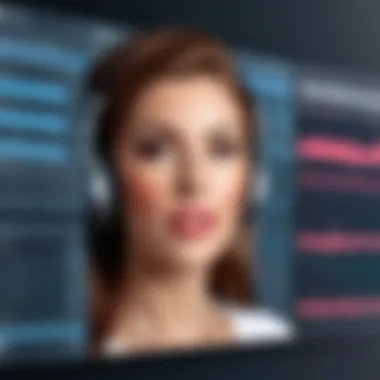
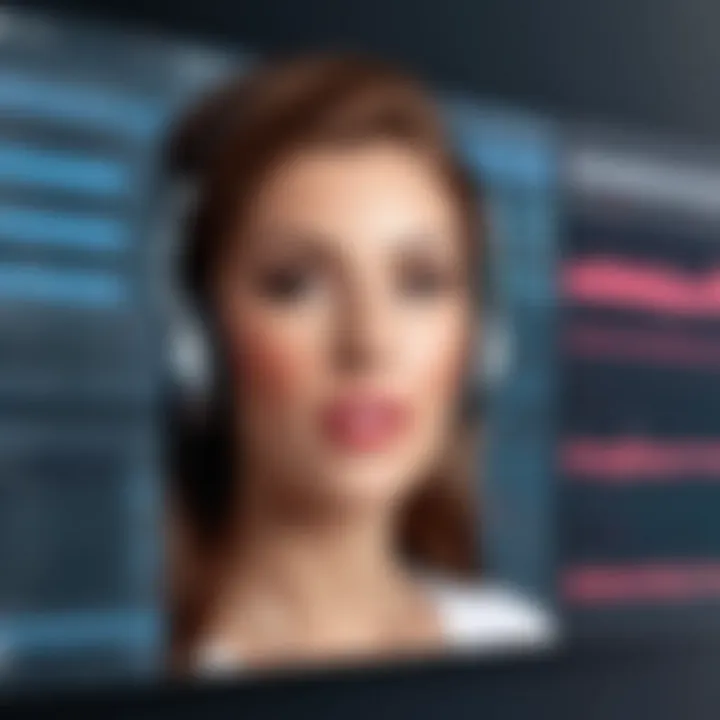
When comparing software, several elements come into play. These include the range of available plugins, user-friendliness, customizability, and support for various audio formats. Each feature could impact workflow and the quality of the final output. Ultimately, this analysis is not merely an exercise in listing capabilities—it delves deeply into how well the software integrates into a user’s existing system and creative habits.
Feature Set Comparison
Consistent performance across various facets defines successful vocal mixing and mastering software. A good feature set might encompass tools like equalization, compression, reverb, and delay effects. These are foundational elements that can substantially influence the effectiveness of vocal production. It is imperative to consider how each software handles these tools.
- Equalization (EQ): Getting the right EQ can drastically enhance vocal clarity. Make sure the software offers precise control over frequency ranges.
- Compression: Dynamic range control through compression is essential for polished sounds. Effective software will provide a range of compression settings to cater to diverse vocal types.
- Effects and Plugins: A wide range of integrated plugins allows for artistic expression and versatility in vocal design. Users should examine how many third-party plugins the software is compatible with, enhancing its functionality.
Other comparatives may include how intuitive the interface is, how well it performs in real-time processing, and how easily users can navigate through the different features.
Performance and Stability
The performance of vocal mixing and mastering software directly influences user experience. It is vital for software to run smoothly without glitches during demanding projects, especially in professional settings. Users should consider the stability of different software when handling numerous tracks or applying multiple effects simultaneously.
Factors such as CPU usage and memory management are significant when evaluating performance. Optimal software will utilize system resources efficiently, allowing users to focus on the creative process without technical interruptions.
Additionally, regular updates and community feedback can hint at a software's stability over time. A program backed by strong developer support is likely to provide a more robust experience, reassuring users that issues will be addressed promptly.
Therefore, the comparative analysis of features in vocal mixing and mastering software is not just beneficial but essential. It enables users to tailor their software choices to their specific needs, enhancing their mixing and mastering experience.
User Testimonials and Expert Opinions
In the realm of audio production, user testimonials and expert opinions serve as invaluable resources. They provide insights that cannot be captured solely through feature lists or specifications. For those starting their journey in mixing and mastering vocals, these real-world experiences can clarify which tools and techniques yield the best results.
User testimonials often highlight the day-to-day realities of using a software package. They cover usability, efficiency, and even issues not disclosed in promotional materials. Moreover, expert opinions offer a deeper dive, backed by years of experience in the industry. They can assess the software's capabilities in a manner that aligns with professional standards. Readers benefit from these perspectives as they consider the best options for their specific needs.
Professional Insights
Experts in the field of music production often analyze software from a technical angle. They delve into the nuances of functionalities and how these translate to practical use. For instance, an expert may discuss how Pro Tools excels in session management and collaboration, drawing on its industry-standard status.
Additionally, experienced producers may provide insights into how certain features facilitate specific tasks. They might recommend particular plugins that enhance vocal clarity or dynamics. Such advice is rooted in trial and error, making it more impactful for those who want to avoid common pitfalls. The notion of reliability and performance also arises here, as experts weigh products against their own experiences in high-pressure studio environments.
User Experiences
User experiences vary widely. Some users find intuitive software like Logic Pro a breeze for beginners, while others feel overwhelmed by its depth. Community forums such as Reddit have extensive threads where users share their mixing challenges and successes. These real-life scenarios illustrate how different individuals approach the same software.
Moreover, when discussing user experiences, the learning curve is a common topic. Many users emphasize the importance of community support when adapting to new tools. They may share tips on shortcuts they discover or functions that they wish were easier to access. For those navigating this landscape, these shared experiences can prove beneficial in selecting effective software.
"Even the most advanced software has a learning curve; embracing that can lead to creativity."
– Music Producer
Overall, the amalgamation of user testimonials and expert opinions creates a comprehensive viewpoint. For individuals serious about enhancing their vocal production, understanding these perspectives is crucial to making an informed decision.
Practical Tips for Effective Mixing and Mastering
Effective mixing and mastering play pivotal roles in audio production. These processes transform raw vocal tracks into polished final products. Understanding practical tips can elevate the quality of your recordings significantly. It is essential to grasp the foundational techniques that can make a notable difference in your sound.
Basic Techniques for Beginners
For those new to mixing and mastering, several approachable techniques can facilitate a solid understanding of the process.
- Start with Clean Recordings: Before mixing, ensure that the recordings are as clean as possible. Background noise and unwanted artifacts can derail the quality.
- Use EQ Efficiently: Equalization is crucial. For most vocals, reducing low frequencies can help clean up muddy sounds. Consider cutting frequencies below 80 Hz. It's about enhancing clarity and ensuring each element shines without cluttering the mix.
- Balance Levels: Start with your faders at the same level and adjust them to find a balance. This creates an even mix before making more detailed adjustments.
- Panning: Use panning to create a sense of space. Center the lead vocal while moving supporting tracks slightly left or right. This can allow vocals to sit nicely in the mix without clashing with other elements.
- Use Compression: Compression helps control dynamic range. It ensures that quieter parts of the vocal track are more audible. However, too much compression can squash the natural dynamics.
The above techniques are essential for beginners to start their mixing journey successfully. They allow for the development of a good ear and an understanding of how recordings can be enhanced without overcomplicating the process.
Advanced Techniques for Professionals
For seasoned professionals, mastering the art of mixing and mastering involves a deeper dive into intricate techniques that can achieve superior results.
- Mid-Side Processing: This technique allows you to manipulate the mid signal separately from the side signal in your track. It enhances stereo imaging and can create a wider sound field.
- Dynamic EQ: Unlike a standard EQ, a dynamic equalizer adjusts frequencies based on the input signal. This can help control problematic frequencies without affecting the entire track.
- Multi-band Compression: With multi-band compressors, users can compress specific frequency ranges independently. This is excellent for maintaining clarity and punch in vocals without losing the overall dynamic range.
- Spatial Effects: Using subtle reverb or delay can add depth to a mix. It’s important to use these effects sparingly to maintain vocals’ clarity while enhancing their presence in the mix.
- Reference Tracks: Utilize reference tracks during mixing. Compare your mix to professionally mastered songs in a similar genre. This benchmarking can help identify discrepancies in balance and tonal quality.
"Always trust your ears over numbers. The best mix is one that resonates, regardless of technical specifications."
By applying these advanced techniques, professionals can refine their mixing and mastering workflows, resulting in high-quality audio productions that resonate well with listeners.
Epilogue
In the realm of vocal mixing and mastering, understanding the available software is crucial. The selection of the right tool can significantly impact the quality of your vocal tracks. This article has provided an examination of various software options, detailing their features, pros, and cons. Each option, whether Pro Tools, Logic Pro, or FL Studio, offers unique advantages that suit different user preferences.
Important elements to consider when choosing a mixing and mastering software include usability, features, and price. Software like Cubase may be preferred for its advanced capabilities, while someone new might find Studio One more user-friendly.
Benefits of selecting the right software include:
- Enhanced vocal clarity
- Improved mixing precision
- Streamlined workflow
Also, user testimonials and expert opinions highlight performance aspects, reinforcing the software’s effectiveness in real-world applications. It is essential to weigh these insights against individual needs.
Furthermore, the practical tips for effective mixing and mastering discussed earlier can be implemented across any chosen software, aiding in skill development. By understanding both the software and the techniques, users can refine their approach, leading to better audio results.
"The right mixing and mastering software is more than a tool; it shapes the auditory experience."
Ultimately, the choice of software depends on specific project requirements and personal workflow. As technology advances, staying informed about the latest tools will enable creators to maximize their output potential and enhance their vocal recordings, whether in personal projects or professional environments.







