Choosing the Best Tools for Adding Subtitles to Videos


Intro
In today's digital age, adding subtitles to videos is not just a nicety but a necessity. Whether you're working on educational material, promotional videos, or even personal projects, engaging your audience often requires making content more accessible. Subtitles break down language barriers and cater to those who might have hearing impairments. The technology has evolved significantly, making it easy to integrate subtitles into video content.
In this article, we will dissect the various applications available for adding subtitles to videos. Our focus is on understanding their functionalities, usability, and unique features that set them apart in a crowded marketplace. It's essential to grasp these nuances, especially if you're a tech-savvy individual or an early adopter looking to up your video editing game. By the end of this exploration, you should have a thorough insight that helps you choose the right tool for your needs.
Prelude to Subtitle Applications
In the ever-evolving world of video content, subtitles serve a far deeper purpose than simply transcribing dialogue. They are a bridge, connecting creators to a diverse audience, which can include non-native speakers, the hearing impaired, or simply viewers who prefer reading along. The importance of subtitles is manifold, reflecting cultural sensitivity, accessibility, and enhancing overall comprehension of the material presented.
Subtitles can significantly enhance user engagement, ensuring that content resonates with viewers across different backgrounds. Consequently, the significance of incorporating subtitles extends beyond basic translation; it embodies an understanding of the audience's needs and preferences. The speakers’ delivery, tone, and even emotional nuances can greatly influence how content is received, and subtitles offer a supplementary layer to this communication.
Moreover, in a world dominated by mobile device consumption, many users opt to watch videos without sound. Think of a bustling subway or a quiet waiting room—individuals still yearn to absorb video content, and subtitles ensure they are not left in the dark.
When it comes to subtitle applications, the variations available are extensive. From user-friendly mobile apps to robust desktop solutions, selecting the right tool requires a careful assessment of specific needs. Users should consider factors like compatibility with video formats, ease of customization, and available languages, to name just a few. Given the rapid advancements in technology, it’s crucial to stay informed about the latest features and trends in the subtitle realm, ensuring that one’s video content remains competitive and appealing in the marketplace.
As we delve deeper into this topic, we will explore various applications designed for adding subtitles to video content, dissecting their features, usability, and overall effectiveness. It's a journey that aims to equip content creators—be they amateurs or professionals—with the knowledge needed to enhance their videos and reach a wider audience.
Importance of Subtitles in Video Content
Subtitles provide crucial aid for a multitude of viewers. They don’t just help with understanding; they enhance accessibility, catering to those who may have hearing impairments or those who speak different languages. According to a 2021 study, about 80% of viewers prefer watching videos with subtitles on, illustrating their value in capturing and retaining attention. By integrating subtitles, creators can build an inclusive atmosphere that respects viewer diversity.
Moreover, they contribute significantly to SEO. Videos with accurate subtitles are more discoverable on search engines, which can drive traffic to a content creator’s platform. In a digital landscape overloaded with visuals and constant scrolling, a well-placed subtitle can grab a viewer’s attention and hold it tight.
Overview of Subtitle Applications
As the market for video content grows, so does the range of applications available for subtitle addition. Some applications focus on automation, using advanced speech recognition to generate subtitles quickly. Others offer manual entry with powerful editing features, allowing for precise control over text appearance and timing.
Many tools today also prioritize seamless integration with popular video editing software like Adobe Premiere Pro or Final Cut Pro. This compatibility streamlines the workflow, allowing creators to focus more on the craft rather than wrestling with various platforms.
In addition to standalone applications, several online platforms offer cloud-based solutions, which are becoming increasingly convenient in this remote work culture. These applications often include collaborative features, enabling teams to work on projects simultaneously from different locations. As technology progresses, understanding the multifaceted applications available for subtitle addition will be invaluable for anyone producing video content.
"Subtitles are not just a convenience; they are fundamentally essential for inclusive communication in today’s globalized world."
Criteria for Evaluating Subtitle Apps
When it comes to enhancing video content with subtitles, the choice of the right application can make or break your project. Subtitle apps are more than just tools for adding text; they also impact the accessibility and overall viewing experience. Thus, understanding what makes an effective subtitle app is essential. Evaluating subtitle applications based on specific criteria helps users select the tool that best fits their needs. This section delves into several key elements to consider when assessing subtitle applications.
User Interface and Experience
The first thing one notices in any subtitle application is the user interface. A clean and intuitive UI greatly enhances user experience, especially for those who aren't tech-savvy. Navigating through cluttered menus can be a real pain, so finding a tool that is easy to use is non-negotiable.
A well-designed interface will often feature drag-and-drop functionality, instant preview capabilities, and clear labels for tools. This not only saves time but also helps minimize frustration. A positive user experience boosts efficiency, allowing for seamless editing and exportation of subtitles. You want to be able to focus on your content, not on figuring out how to use the tool.
Supported File Formats
No one-size-fits-all when it comes to video formats. Subtitle applications should be flexible enough to support a variety of file types, such as SRT, VTT, and SUB. Offering compatibility with major video formats like MP4, MOV, and AVI is crucial. If you’re working with a specific platform, like YouTube or Vimeo, ensure the application can export subtitles in a way that meets those requirements.
Sometimes, the subtitling process demands integration with other software. This is where having a range of supported file formats can be a lifesaver.
Automatic Speech Recognition Features
Imagine having the ability to convert spoken dialogue directly into text in a matter of seconds. Automatic speech recognition (ASR) features can dramatically speed up the subtitling process. Not all apps provide this functionality, and the accuracy can vary. High-quality ASR can save you hours of painstaking manual transcription and allow for quicker turnaround on projects.
However, it's essential to review how well the app performs in terms of recognizing different accents, dialects, and background noise. The effectiveness of an ASR feature impacts the quality of your subtitles.
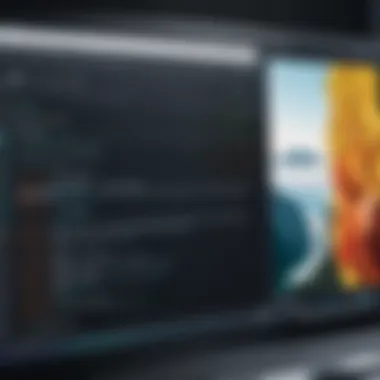

Editing and Customization Tools
Once your subtitles are generated, you may want to customize them further. A good subtitle app should provide a variety of editing tools. Look for features such as:
- Timing adjustments to sync text with audio
- Font style and size controls to ensure readability
- Color options for clear distinction against video backgrounds
- Preview functionality to see how subtitles look in real time
These tools empower you to create subtitles that not only convey the message but also enhance the aesthetic of your video content. After all, subtitles shouldn't just be an add-on; they should be integrated thoughtfully into the viewing experience.
Cost and Licensing Considerations
Last but not least, cost and licensing are critical factors for many users. Subtitle apps come in a range of pricing structures, from free versions with limitations to premium subscriptions with advanced features. It's imperative to evaluate what you’re getting for your money. Some apps might offer free trials, enabling users to test features before committing to a purchase.
Additionally, be sure to scrutinize the licensing terms. Some apps require a one-time payment, while others might have subscription models that could affect long-term budgeting. Consider your needs and frequency of use before deciding on a particular app to ensure you get good bang for your buck.
"Choosing the right subtitle app is not just about adding text; it's about enhancing viewer engagement and accessibility."
By focusing on these criteria—user experience, format compatibility, automatic features, customization tools, and cost considerations—users can make an informed decision on which subtitle app suits their video projects best.
Top Subtitle Apps for Video Creation
The inclusion of subtitles in video creation is no longer just a choice; it's almost a necessity. Tailoring subtitle applications helps content creators broaden their reach, captivating diverse audiences and ensuring accessibility. By using these apps, creators can make their videos approachable for those who are deaf or hard of hearing, as well as cater to non-native speakers who might struggle with audio deciphering. Engaging subtitle tools also offer strategic advantages in optimizing video content for platforms like YouTube, where viewers often watch without sound. In this section, we will examine five of the top subtitle apps available today. Each app offers its distinct features, strengths, and user preferences, providing insights critical for informed decisions.
App One: Detailed Review
Key features
This app stands out due to its intuitive interface and variety of subtitle customization options. With seamless integration capabilities, it enables users to add subtitles directly from the timeline, making edits in real time. One notable feature is the ability to adjust the timing of the subtitles with just a drag of the mouse, conserving valuable editing time. Many find this time-saving option makes it a go-to choice for fast-paced video production.
User feedback
Reflecting the sentiments of various users, this app garners praise for its user-friendliness. Reviews highlight the ease with which even novices can master its features. There's a community of users who commend the constant updates that address bugs and incorporate suggestions. However, some experienced editors note that while basic functionalities are stellar, they’d prefer more advanced editing tools for specific projects.
Best use cases
Particularly favored among YouTubers and webinar hosts, this app shines when quick turnaround is essential. The flexibility to work with various formats and resolutions expands its appeal. However, professionals in high-budget productions might find it less robust compared to subscription-only offerings.
App Two: Detailed Review
Key features
Known for its unique AI-powered transcription capabilities, this app automatically generates subtitles based on spoken audio. It allows users to refine those generated subtitles with ease. A standout feature is its multilingual comprehension, which supports various languages throughout the transcription process. This versatile translation function can be a game-changer for creators targeting international audiences.
User feedback
Users commend its accuracy in detecting speech nuances, making content more engaging and removing linguistic barriers. While many praise the transcription quality, others note the learning curve for utilizing all features effectively. Some users recommend supplemental tools for those less familiar with tech jargon, urging for a more guided experience.
Best use cases
This app is ideal for documentary filmmakers and tutorial creators, where clarity and accuracy are paramount. Though it’s great for rough drafts and quick edits, some may find it limiting for intricate editing or when they wish to maintain perfect readability without a subtitling background.
App Three: Detailed Review
Key features
Designed with collaboration in mind, this app integrates cloud technologies that allow multiple users to work on projects simultaneously. Its real-time updates ensure that changes are immediately captured. The robust editing tools offered give users control over timing, placement, and text formatting, tailoring it to specific audience needs. It’s a go-to for collaborative projects where input from various team members is crucial.
User feedback
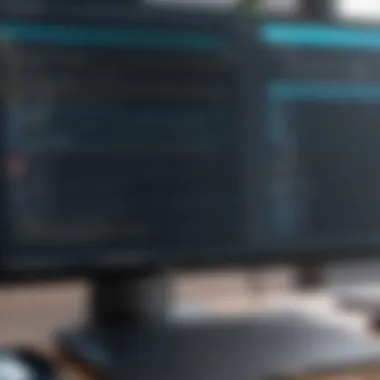

Users appreciate the collaborative feature, especially when working with distributed teams. It fosters dynamic exchanges among team members, promoting collective creativity. However, the reliance on steady internet connectivity can be a drawback for some, particularly those in remote areas.
Best use cases
Commonly employed by marketing teams and production companies, this application is favored for projects with higher stakes. The ability to work in real time enhances efficiency, but users should consider potential connectivity issues when planning their workflows.
App Four: Detailed Review
Key features
This app boasts a sleek, minimalist design that appeals to users who favor simplicity over complexity. It offers a rich array of pre-set templates for subtitles, assisting users in achieving polished output with minimal effort. A prominent aspect is its easy export options in multiple formats, making it user-friendly for various platforms.
User feedback
Feedback in the user community is predominantly positive, with many favoring the straightforward approach. Critiques mainly focus on the lack of advanced features that some professionals might require for more intensive projects. This creates a divide between casual users and hardcore editors seeking comprehensive functionalities.
Best use cases
Content creators focusing on content for social media thrive using this app. The rapid output in a visually appealing format can be beneficial. Yet, it might fall short for filmmakers, who often seek deeper customization options.
App Five: Detailed Review
Key features
Featuring state-of-the-art speech recognition technology, this app automagically catches dialogue, providing high-quality output quickly. Users can customize subtitle appearance with ease, ensuring it fits their unique brand. The ability to import and export subtitles across various platforms adds to its convenience.
User feedback
Users generally applaud the quick setup and high accuracy in speech recognition. The community frequently raves about its almost conversational adaptability in detecting different accents and speech patterns. Yet, some users warn about rare inaccuracies with heavily accented speech or background noise.
Best use cases
This app is particularly effective for live events and broadcast media, as it allows for almost instantaneous subtitle generation. While it provides a speedy solution, users should note its constraints in environments with lots of background chatter.
Comparative Analysis of Subtitle Apps
In the crowded landscape of subtitle applications, a comparative analysis emerges as a beacon for tech-savvy individuals navigating the nuances of video production. It’s vital to understand what each app offers and how these offerings align with personal or professional video needs. A thorough analysis highlights specific elements such as features, user experiences, and cost-effectiveness. Without this careful comparison, selecting the right subtitle tool could be akin to searching for a needle in a haystack.
The many facets of subtitle apps—functionality, usability, and pricing—can make a significant difference in the video editing journey. For creators, whether they're producing vlogs, educational content, or cinematic masterpieces, understanding the strengths and weaknesses of each subtitle tool paves the way for optimal choices. The following sections delve into the critical comparisons that every video creator should consider before diving into their latest project.
Feature-by-Feature Comparison
Digging into each app's features shines a spotlight on their capabilities. A feature-by-feature comparison helps to sort the wheat from the chaff. Here are some crucial features to consider:
- Automatic Subtitle Generation: Some apps utilize cutting-edge algorithms to generate subtitles by transcribing spoken dialogue. This feature saves time but requires accuracy in the speech recognition technology. For instance, apps like Kapwing and Descript have gained attention for their efficiency.
- Customization Options: The best subtitle tools offer customizable fonts, colors, and positioning options. This flexibility allows content creators to maintain brand consistency throughout their videos.
- Multi-Language Support: While some apps cater to English subtitles, others like Subtitle Edit support a multitude of languages, broadening the audience reach for creators.
- Export Formats: Depending on the ultimate goal—be it uploading to YouTube, creating DVDs, or sharing on social media—the ability to export in various formats is essential.
Taking time to scrutinize these features ensures that the chosen app meets specific project requirements rather than just picking what’s popular.
User Experience Ratings
User experience can make or break a tool, no two ways about it. Comfort and intuitiveness play a significant role in the efficiency of subtitle creation. Here’s what to look for in user experience ratings:
- Ease of Navigation: An app should be user-friendly, allowing even novices to create and edit subtitles without extensive training.
- Speed of Workflow: Consider how quickly users can generate, edit, and embed subtitles into videos. Tools that streamline these processes often receive higher praise.
- Customer Support: A responsive support team can turn a frustrating experience into a manageable one. User reviews often shed light on how well companies stand behind their products.
According to various online discussions on platforms such as Reddit and user review sites, some apps consistently rank high in user experience due to their combination of intuitive design and responsive support.
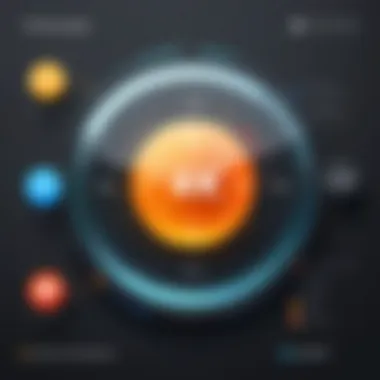

Cost-Efficiency Evaluation
Finally, no analysis would be complete without a careful look at cost-efficiency. The pricing models of subtitle applications can vary significantly:
- Free Versions: Many apps offer basic versions for free but might include watermarking or limits on export formats. It’s wise to understand what can be achieved within these limitations before committing.
- Subscription vs One-time Payment: Assess whether a subscription model provides long-term value or if a one-time payment can cover the necessary features permanently.
- Return on Investment: For businesses and content creators, the productivity gained from using a robust subtitle app should outweigh the costs involved. Evaluating potential improved viewer engagement due to enhanced accessibility might justify increased spending.
"In video production, every detail matters. The right subtitle application can significantly amplify your message and broaden your audience."
Through this layered analysis of features, user experiences, and financial implications, creators can make informed decisions that align with their specific requirements. This comparative view not only charts the landscape of available tools but also serves as a roadmap for effective video content creation.
Future Trends in Subtitle Technology
In the fast-evolving landscape of video content creation, the addition of subtitles is no longer a basic necessity but a powerful tool that enhances accessibility, engagement, and overall viewer experience. Looking ahead, technologies surrounding subtitle generation and integration are set to undergo remarkable transformations. These trends do not just signify technical advancements, but also hold implications for how content is consumed worldwide, making it relevant to creators and audiences alike.
Advancements in Automatic Subtitle Generation
Automatic subtitle generation has seen significant strides. Often, creators find themselves pressed for time, needing quick turnaround solutions for their content. As technology gets sharper, automatic generation is fast becoming a lifeline. Notably, new algorithms are able to analyze audio and detect speech patterns with an impressive degree of accuracy. This means that what once could take hours of manual effort can now be completed within minutes.
But it doesn't just stop at speed; these systems are continuously improving in accuracy. Take, for instance, the recent enhancements made by services like Google’s Speech-to-Text API. They not only minimize errors but can differentiate accents and dialects, making automatic subtitle generation more effective than ever.
- Benefits of Automatic Generation:
- Rapid content availability
- Lesser human error
- Increased cost efficiency
As a result, content producers can focus on creativity instead of the minutiae of the subtitle process. The future suggests even more intuitive designs, possibly integrating real-time captioning suited for live events or broadcasts.
Integration with Machine Learning Models
Machine learning is another strong player in this evolution. With its capacity to learn from vast amounts of data, machine learning models can not only refine how subtitles are generated but also predict viewer preferences. By pairing complex algorithms with user data, these models fine-tune the subtitling process to produce output that is more in line with target audience expectations.
Moreover, such models can facilitate dynamic subtitle adaptation, modifying captions based on context. If a scene depicts something humorous, for example, the model can alter the tone of the subtitles to match the mood, enhancing the overall narrative experience.
"The real magic lies in how technology learns from us and impacts our storytelling capabilities."
This leads to a more refined level of customization for video creators, allowing them to dictate not only what the text says but how it feels to the audience.
Potential for Multilingual Subtitling
As video becomes a global language of its own, the need for multilingual subtitles is more pressing than ever. The trends indicate a brighter horizon where creators can effortlessly reach international audiences. With the push toward breaking language barriers, subtitle tools are evolving to incorporate real-time translation features.
Systems powered by AI can analyze spoken languages and convert them into various subtitles nearly instantaneously. This means a vlog made in English can be comprehensively accessed by Spanish, Mandarin, and even Arabic audiences without much delay.
- Considerations for Multilingual Subtitling:
- Accessibility for diverse audiences
- Enhanced viewer retention
- Opportunities for global collaboration
While this shift opens vast new opportunities, it could also come with challenges, such as maintaining cultural nuance and context. Therefore, future technologies may also focus on refining the subtitling experience to ensure it resonates with varied cultural backgrounds effectively.
Ending
As we wrap up this exploration into the world of subtitle addition tools, it becomes abundantly clear that the importance of this technology cannot be overstated. Subtitles not only make video content accessible to a larger audience but also enhance comprehension and engagement. In an age where content is often consumed on-the-go, the ability to integrate subtitles seamlessly with video material has become essential. This article has provided in-depth insights into various applications available, each boasting unique functionalities that cater to different user needs.
Summary of Insights
Throughout our discussions, we highlighted key points pertaining to criteria for app evaluation such as user interface, supported formats, and automatic speech recognition features. Each of the apps examined brings distinct advantages that can match specific project requirements, from the novice video creators needing straightforward options to professionals demanding intricate editing functionalities. At the same time, we acknowledged that user experience plays a pivotal role; a tool's ability to elevate the editing experience can dramatically impact the overall quality of the output.
Recommendations for Users
- Identify Your Needs: Understand whether you're looking for basic subtitle functionalities or advanced customization options.
- Trial Versions: Make use of free trials to get a feel for the app's usability before making a commitment.
- Community Feedback: Insights from user reviews on platforms like Reddit can offer invaluable perspectives that aren’t always evident from the app descriptions.
- Stay Updated: Subtitle technology is constantly evolving, thus keeping abreast with the latest trends can help you make better-informed decisions. Find helpful tips and updates on websites like Wikipedia and Britannica.
"In a digital landscape that thrives on engagement, subtitling is more than additive; it transforms the way we connect with audiences across borders."
In essence, embracing the right tools to add subtitles to video content can significantly elevate the viewing experience, making it more enjoyable and globally relevant.







