Choosing the Best Video Editing Software Without Watermarks


Intro
In the digital age, video content has become a prominent mode of communication. With the rise of platforms like YouTube and TikTok, the demand for quality video editing software is at an all-time high. However, many individuals encounter a common problem: choosing software that does not impose watermarks on finished projects. Watermarks can undermine a professional appearance, especially for creators who wish to showcase their work without restrictions. This makes the evaluation of such software critical for both novices and seasoned users alike.
In this guide, we aim to distill the complexities associated with selecting video editing options that are not burdened by watermarks. By assessing various software solutions, both free and premium, we offer insights into features, usability, and performance. This article's emphasis is on finding tools that cater to individual editing needs without compromising on quality.
Understanding what software provides these capabilities can help technology enthusiasts and consumers make informed decisions. The subsequent sections will delve into pertinent factors that influence editing software selection.
"Choosing the right video editing software can significantly impact your creative work, making it essential to evaluate options thoughtfully."
By informing readers of the technological landscape of video editing tools, we prepare them for an informed choice that aligns with their goals.
Understanding Video Editing Software
Video editing software has become an essential tool for creating visual content that communicates ideas effectively. In today's digital world, the ability to edit videos seamlessly is crucial for anyone engaged in creative projects. Whether one is a content creator, filmmaker, or business professional, selecting the right video editing software can significantly impact the quality of the finished product.
The advent of advanced technology has led to numerous software options available. These tools offer a range of capabilities that cater to different skill levels—ranging from novice to expert. Understanding the core elements of video editing software is imperative to make informed decisions.
The Role of Video Editing Software in Creative Projects
Video editing software serves a critical function in transforming raw footage into polished content. This process not only involves cutting and arranging clips but also incorporating sound, transitions, and effects that enhance the storytelling. High-quality video editing can improve engagement, making the content more appealing to the audience.
Effectively, this software is like a digital toolbox. It allows users to mold their creative visions into tangible results. Without it, raw footage remains just that—unrefined and lacking impact.
Common Features of Video Editing Software
When considering video editing software, several features are common across the board. Understanding these elements can help in determining which program best suits individual needs.
Basic Editing Tools
Basic editing tools form the foundation of any video editing software. These include options like trimming, cutting, and assembling clips. Such functionalities are crucial because they allow users to craft their stories in a linear format. The key characteristic of basic tools is their simplicity and ease of use, making them a popular choice for beginners.
A unique feature of these basic tools is that they often include visual aids for editing, such as waveforms for audio sync. This allows for a more intuitive approach to editing. However, while basic tools serve novice editors well, they may lack advanced functionalities needed for more complex projects.
Advanced Editing Features
Advanced editing features elevate the editing process to a more professional level. These may include multi-camera editing, color correction, and motion graphics. The key characteristic of these features is their ability to enrich the editing process, enabling users to create high-quality content that meets professional standards.
A unique attribute of advanced features is their procedural integration, allowing comprehensive edits within the same software environment. However, they can present a learning curve for new users, which might be viewed as a disadvantage.
Output Formats
Output formats are a significant aspect of video editing software, determining how the final edited video can be saved and shared. Different software supports various formats like MP4, AVI, and MOV, crucial for compatibility across platforms. The key characteristic of output formats is their flexibility and adaptability across multiple devices and services.
A notable feature here is the ability to customize output settings, adjusting resolution, bitrate, and codec. This helps to ensure optimal quality for the intended use, be it online sharing or professional presentation. However, users must be mindful that certain formats may not be supported universally, possibly limiting viewer access in some cases.
Through understanding these components, one can better navigate the multitude of possibilities available in video editing software, ensuring an effective choice is made.
The Importance of Watermark-Free Software
Video editing software has become essential for creators. Watermarks, often used by developers to protect their work, can significantly impact the quality of a video. This section explores the significance of using software without these intrusive marks, examining various elements that illustrate its advantages.
Understanding Watermarks in Video Editing

Watermarks are logos or text overlayed on video content, often used to indicate ownership. They may appear in the corner, across the center, or sometimes, they can distract the viewer completely. In some cases, creators implement watermarks to ensure proper credit is given when their content is shared. However, for many professionals and creativity-driven projects, these markings can detract from the intended message and visuals of the work. Understanding this distinction is important for users aiming for a polished final product.
Implications of Watermark Usage
The presence of watermarks brings multiple implications in the realm of video editing. This can affect everything from perceived quality to branding.
Professionalism
Watermark-free software elevates professionalism. A clean, unmarked video portrays a sense of quality and attention to detail. The absence of a watermark indicates that the creator values the content's presentation. For businesses, unmarked videos suggest adherence to professional standards, helping to establish trust with clients. Ultimately, removing watermarks can emphasize the message instead of distractions, aligning with the goals of high-level projects.
Branding Considerations
Branding is essential in any creative endeavor. Watermarked videos can confuse or dilute the brand identity. If competitors see a logo or text overlay, it may affect their perception of both the brand and the content. Using watermark-free software fosters greater control over how the brand is represented. Capturing the audience’s attention without unnecessary distractions enhances the overall impact, allowing brands to communicate with clarity and effectiveness.
Viewership Perception
Viewership perception plays a critical role in content consumption. Audiences often have a strong reaction to the visual quality of videos. When videos bear watermarks, viewers may subconsciously associate the content with lower quality. In contrast, videos without watermarks can elevate viewers’ experience and engage them more effectively. First impressions are crucial; hence, presenting polished content fosters a positive perception among viewers and encourages further engagement.
"The removal of watermarks not only supports creative expression but also impacts overall viewer engagement and brand trust."
In summary, the implications of watermark usage in video editing software should not be underestimated. They encompass vital aspects around professionalism, branding, and how viewers perceive content. Selecting software that operates watermark-free aligns with creators’ and professionals’ intentions to produce high-quality, engaging videos.
Exploring Free Video Editing Software
Free video editing software has gained prominence among users looking for powerful tools without the constraints of watermarks. These applications allow both amateur and seasoned editors to create polished video projects without financial investment. The main benefits of exploring free software range from accessibility to essential features that can fulfill many editing needs.
In this section, we will examine several free options that do not impose watermarks. By analyzing these tools, users can make informed decisions based on functionality and their specific project requirements. These free tools offer unique benefits that can enhance creativity and efficiency.
Top Free Tools Without Watermarks
Lightworks
Lightworks is known for its professional-grade capabilities, making it a popular choice among editors who want quality without the added cost. A significant characteristic of Lightworks is its robust editing timeline, which allows for precise edits and real-time effects. This feature is particularly beneficial for users who focus on detailed cuts and transitions.
One unique aspect of Lightworks is its support for various formats, enabling compatibility with multiple video types. The main advantages of using Lightworks include its extensive toolkit, which rivals many paid options, and its intuitive interface that is suitable for both newcomers and experienced users. However, beginners may face a learning curve because of its advanced feature set.
DaVinci Resolve
DaVinci Resolve stands out for its powerful color correction tools, which bring a cinematic quality to videos. Color grading is one of its key characteristics, drawing users wanting to elevate their projects through visual richness. This software is suitable because it combines editing, color correction, audio post-production, and visual effects in one package.
Additionally, DaVinci Resolve includes collaborative features allowing multiple users to work on the same project seamlessly. The advantages of DaVinci Resolve lie in its professional tools being free and the vast online tutorials available to help users learn its functionalities. On the downside, it requires a more robust system to run smoothly, which might be a limitation for users with older hardware.
Shotcut
Shotcut is another notable free video editing tool that emphasizes ease of use and flexibility. Its key characteristic is the wide range of video and audio format support, making it versatile for various types of projects. Shotcut's interface is designed with simplicity in mind, enabling quick access to essential editing features.
One unique feature of Shotcut is its frame-accurate video editing capability, which appeals to users who prioritize precision. Shotcut’s advantages include a straightforward interface and a commitment to open-source principles, ensuring regular updates and community support. However, its straightforwardness may lack advanced features that some professional video editors may require.
Pros and Cons of Free Software
Free video editing software comes with both benefits and drawbacks. Here are some of the most significant points:
- Pros:
- Cons:
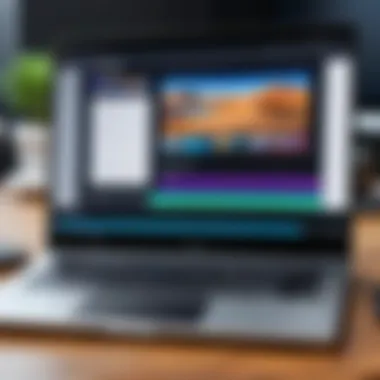

- Cost-effective solution for users on a budget
- No watermark restrictions, allowing for professional output
- Many options possess advanced features found in paid software
- Supportive community and extensive online resources
- Some programs may lack extensive features for complex projects
- Limited customer support compared to paid software
- Potential learning curve for advanced tools
Users should weigh these factors when selecting the appropriate software for their editing needs. Choosing the right free software can lead to high-quality projects without compromising professionalism.
Assessing Paid Video Editing Software
Evaluating paid video editing software is crucial for users seeking advanced features, reliability, and quality. While free options can be useful, paid programs offer significant benefits that justify the investment. They often come with extensive customer support, regular updates, and enhanced performance. Furthermore, professionals in creative fields rely on these software solutions to deliver polished content without watermarks, which can detract from their work's presentation and professionalism.
Paid video editing software tends to provide a more comprehensive range of tools and functionalities, catering to diverse editing needs, from basic cuts to intricate effects. It is essential for users to assess both the cost and features of these tools to determine their suitability for specific projects.
Leading Paid Options Without Watermarks
Adobe Premiere Pro
Adobe Premiere Pro is a market leader in video editing software. Its robust editing capabilities and integration with other Adobe products make it a favored choice among professionals. One key characteristic of Adobe Premiere Pro is its seamless workflow, allowing users to import various file formats easily. This flexibility is beneficial when dealing with multiple sources of footage.
A unique feature of Premiere Pro is the Lumetri Color panel, which provides advanced color grading tools. This allows editors to enhance their video's visual appeal significantly. However, one disadvantage is its steep learning curve for beginners. Overall, Adobe Premiere Pro remains a popular choice for users demanding high-quality editing capabilities.
Final Cut Pro
Final Cut Pro is another powerful video editing solution. Its user-friendly interface stands out, making it accessible for both novices and experienced editors. The software is known for its magnetic timeline feature, which simplifies the editing process. It helps editors manage their clips more intuitively, reducing the risk of errors during complex projects.
A distinctive aspect of Final Cut Pro is its optimization for Apple's hardware, providing excellent performance on Mac computers. However, this exclusivity limits its user base to Apple product owners. Despite this limitation, Final Cut Pro is highly regarded for its speed and efficiency, making it a favorable choice for film and video professionals.
CyberLink PowerDirector
CyberLink PowerDirector has gained recognition for its balance between ease of use and powerful features. This software caters to a wide range of users, from casual creators to more serious filmmakers. A notable characteristic of PowerDirector is its extensive library of templates and effects, which simplifies the editing process by allowing users to apply styles quickly.
One unique feature is the 360-degree video editing capability, which is especially relevant in today's virtual reality environment. On the downside, some users may find the interface slightly cluttered. Yet, CyberLink PowerDirector remains a popular option due to its versatility and affordability compared to other paid software.
Evaluating Cost Versus Features
When assessing paid video editing software, evaluating the cost against features is vital. It involves analyzing whether the software’s benefits justify its price tag. Users should consider the following factors:
- Feature set: Does it offer tools that meet your editing needs?
- Usability: How user-friendly is the software?
- Support options: Are there resources available for assistance?
- Updates and upgrades: How frequently is the software updated?
By comparing these elements, users can make informed decisions that align with their specific needs without overspending. Understanding the balance between cost and quality is key for technology enthusiasts and professionals alike.
Key Considerations When Choosing Video Editing Software
Selecting the right video editing software is a crucial step in achieving high-quality results in your projects. This article emphasizes important factors that help in making an informed choice. The discussion will focus on user experience, system compatibility, and available support. Each of these elements plays a significant role in your editing experience and the overall success of your work.
User Interface and Experience
User interface (UI) design can greatly impact how effectively one can edit video. A clean and intuitive interface allows users to navigate the software easily, enhancing productivity. A cluttered or complex layout can lead to frustration and wasted time in searching for the right tools.
Consider the layout of toolbars, the organization of features, and customization options. Software that offers adjustable panels can cater to different editing styles, allowing for a more personal workflow. It is beneficial to try out software with a free trial if available. This can provide insight into how comfortable you feel while using it.
Usability is key. A powerful tool is ineffective if it is difficult to operate. Look for features that streamline your editing process. Good examples include drag-and-drop functionality and context-sensitive help that assists you along the way.
System Compatibility and Requirements
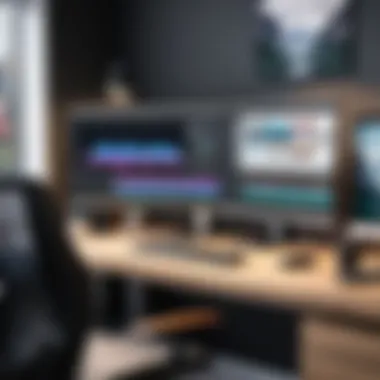

Another important consideration is system compatibility. Each video editing software has specific hardware and software requirements. Understanding these helps to avoid performance issues that can arise from mismatched systems.
Assess your current setup in terms of RAM, graphics card, and processor speed. For instance, Adobe Premiere Pro requires a 64-bit processor and a minimum of 8 GB RAM, which is crucial for comfortable editing. It’s also important to check if the software is compatible with your operating system, whether it’s Windows or macOS.
To summarize those requirements:
- Processor type and speed
- Amount of RAM
- Graphics card compatibility
- Disk space for software installation and project files
Support and Community Resources
Access to support and community aids can enhance your video editing journey. Well-established video editing software often has extensive documentation, tutorials, and user forums. This can be an invaluable resource for troubleshooting issues or learning new techniques.
Consider whether the software provider offers customer support, especially if you anticipate needing assistance. A robust community can also offer insights through shared experiences and solutions. For example, forums like Reddit can provide real-time advice and tips from fellow users.
User Reviews and Comparisons
User reviews and comparisons play a crucial role in the decision-making process when selecting video editing software. They provide firsthand insights that can illuminate the advantages and disadvantages of various tools, especially for those choosing between software options without watermarks. By examining user feedback, potential buyers can gain a deeper understanding of how these programs perform in real-world scenarios. The experiences shared by other users often highlight practical aspects that might not be evident through promotional material or product descriptions alone.
Gathering user reviews allows individuals to assess overall satisfaction and the reliability of specific video editing applications. It also helps in identifying software that aligns with personal or professional requirements. Key elements to consider include ease of use, efficiency, compatibility with different systems, and the learning curve associated with each tool. These reviews serve as valuable contributions to making informed decisions, particularly in a market that often presents overwhelming choices.
Gathering User Experiences
To effectively gather user experiences, various platforms can be harnessed. Websites like Reddit, user forums, and social media channels often contain threads discussing specific video editing software. Users share tips, tricks, and recommendations based on their editing journey.
- Social Media: Platforms such as Facebook and Twitter are rich sources for user opinions. Searching through hashtags or groups dedicated to video editing can yield insightful commentary on various tools.
- Product Review Sites: Many dedicated review websites aggregate customer feedback. They can provide star ratings alongside detailed reviews that outline strengths and weaknesses, fostering better understanding.
- Community Forums: Engaging in forums like those found on Reddit provides an opportunity to ask specific questions and receive responses from a community of experienced editors.
Moreover, reading multiple reviews offers a broader perspective, as single accounts may sometimes be biased or driven by limited experiences. Collectively, these user-generated insights create a fuller picture of how different software options measure up against each other.
Comparative Analysis of Popular Tools
Conducting a comparative analysis of popular video editing tools is essential in choosing the right software. It highlights key differentiators and evaluates how each program stands in relation to its competitors. Specific aspects to consider in the analysis include:
- Functionality: Determine what unique features are available in each software. For instance, Adobe Premiere Pro is known for its robust editing tools, while DaVinci Resolve excels in color correction and grading.
- Usability: Some software may have a steeper learning curve than others. This can impact the workflow of both beginners and seasoned editors who may be used to particular layouts or functionalities.
- Pricing Models: While some users may prefer a one-time purchase, others might opt for subscription models offered by programs like Final Cut Pro or CyberLink PowerDirector. Evaluating these options based on budgetary constraints is crucial.
"User feedback acts as a guiding compass, providing direction in selecting video editing software that meets individual needs without compromising on quality."
Each evaluation brings clarity to which software may be the best fit based on features required and usability expected. Analyzing these experiences will simplify the selection process, ultimately leading to a better editing experience. By keeping user reviews at the forefront of the research, one can ensure that the chosen software not only meets technical requirements but also resonates with personal editing style.
Final Thoughts on Choosing Video Editing Software
Selecting the right video editing software is a process that requires careful consideration. The importance of this topic lies in the direct impact it has on a creator’s ability to produce professional-quality videos. Software choices shape not just the workflow but also the output itself. A watermark-free editing experience enhances the professionalism of the finished product, which can affect viewer perception and brand reputation. Assessing the unique features and capabilities of each software allows users to tailor their toolkit to specific projects and needs.
When weighing your options, it’s crucial to think about what you need from the software. Different projects may require different tools. This can range from basic trimming to advanced effects and color correction. Understanding your editing needs upfront ensures that you don't invest in software that falls short or, conversely, is overly complex for simpler tasks.
Weighing Options Based on Needs
The process of choosing video editing software should be dictated by your individual requirements. Here are some key factors to consider when evaluating software options:
- Editing Complexity: If you’re a novice, simpler options that offer basic editing tools might suffice. Conversely, professionals may require software with advanced features like multi-cam editing or motion tracking.
- User Interface: A clean and intuitive interface can significantly enhance the editing experience. Test out the software through trials to get a feel of how easy it is to use.
- Multimedia Support: Some software options may excel at handling certain formats or codecs. Make sure your chosen software supports the formats you work with the most.
- Budget: Understand first whether you are looking for free or paid options. If on a budget, ensure the chosen software provides enough essential features without requiring you to pay for extras.
- Long-term Use: Plan for the future. Select software that can grow with your skills, still providing value as you advance in your editing capabilities.
Future Trends in Video Editing Software
Looking forward, the landscape of video editing software is poised for significant evolution. Here are some emerging trends:
- Cloud-based Solutions: Increasingly, editing software will move towards cloud-based options. This trend allows for seamless collaboration across teams and devices.
- AI Integration: Artificial Intelligence is beginning to play a key role in video editing. Features like automatic scene recognition and smart editing suggestions promise to streamline workflows.
- Mobile Editing: With the rise of smartphone usage, more robust editing solutions are being developed for mobile platforms. This trend allows creators to edit on-the-go and cater to a wider audience engaged with mobile content.
- Subscription Models: The market is shifting towards subscription-based pricing models rather than one-time payments. This will increase access to professional tools for a broader audience.
"Choosing the right video editing software is crucial not just for creating content, but also for enhancing one's professional standing in the industry."
Ultimately, understanding these trends can help you make informed decisions that align with long-term goals. Incorporating contemporary developments ensures your editing skills remain relevant in a fast-evolving digital landscape.







