Explore the Top Volume Booster Apps for Android
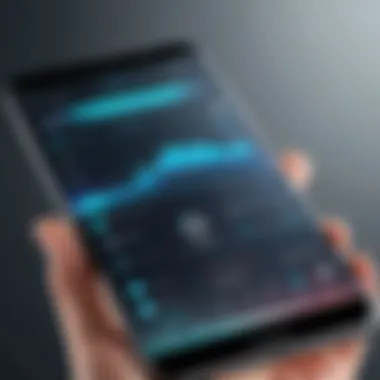

Intro
In an age where smartphones are an integral part of our daily lives, the demand for enhanced audio output has become increasingly significant. Users often find the default volume settings insufficient, especially when it comes to enjoying music, videos, or podcasts. This article delves into the realm of volume booster applications available for Android phones. By examining their features, functionalities, and user experiences, readers will gain insight into how these tools can improve audio quality and overall satisfaction.
Understanding which volume booster application is the best fit for an individual's needs can be daunting. Each app comes with its unique advantages, and what works for one user might not necessarily suit another. This article aims to simplify that process by providing a thorough evaluation of several leading applications, allowing readers to make informed decisions based on their preferences.
From assessing technological specifications to analyzing user-friendly design, this guide covers all essential aspects that affect audio enhancement on Android devices. With this knowledge, users can navigate the complex landscape of audio enhancement tools effectively, ensuring they maximize the audio potential of their devices.
Overview of the Technology
The technology behind volume booster applications revolves around software algorithms that enhance sound output beyond the typical limits set by devices. Many users may not realize that Android phones have built-in audio profiles, but these can often fall short when it comes to producing sound at higher levels without distortion. Volume booster apps tackle this limitation by optimizing audio settings.
Key specifications
- Functionality: Volume booster apps typically provide a range of audio enhancement features such as equalizers, bass boosters, and predefined sound profiles that adapt to different listening environments.
- Compatibility: Most apps support various Android versions, but it’s critical to check the minimum requirements before downloading.
- User Interface: A clean and intuitive interface is essential for users to navigate through settings and find the optimal setup quickly.
Unique selling points
- Customizable Profiles: Some applications allow users to set personalized sound profiles tailored to their listening habits, enhancing flexibility.
- Real-time Adjustments: Options for real-time sound adjustments make it easy for users to modify settings on-the-fly, creating an engaging audio experience.
"The enhancement of audio can drastically alter how a user interacts with their device, making volume booster applications a beneficial investment for many."
Design and Build Quality
While the primary function of these apps is audio enhancement, the design and usability also play a significant role in user experience. A well-designed app not only appeals aesthetically but also ensures ease of navigation.
Material used
Since these are software apps, the 'material' refers to the code and design principles followed during development. Lightweight code ensures that the app runs smoothly without draining the device's battery excessively.
Ergonomics and usability
- Ease of Use: Users often prioritize applications that are straightforward without complex setups. A good volume booster app provides clear instructions and requires minimal effort to use effectively.
- Accessibility: Ensure that the app offers functionalities that are easily accessible, catering to both novice and advanced users alike.
Prelude to Volume Booster Apps
In the era of mobile technology, audio performance plays a crucial role in user experience. Volume booster apps have emerged as essential tools for many Android users seeking to enhance their audio output. This section serves as an introduction to these applications, highlighting their relevance and the impact they can have on everyday use of smartphones.
Volume booster apps primarily focus on amplifying sound beyond the default limits set by the device's hardware. They can aid in various scenarios such as listening to music, watching movies, or during video calls. Users often find themselves in environments where the default audio is insufficient, leading to frustration. Volume booster apps can alleviate this issue by providing users with improved sound levels, thus enhancing overall satisfaction.
Key Benefits:
- Enhanced Listening Experience: Users can enjoy their audio content without straining to hear.
- Personalization: Many apps allow users to customize their audio settings according to their preferences.
- Versatility: These applications can be used across multiple forms of media, providing a comprehensive solution for audio enhancement.
- Accessibility: For users with hearing impairments, a volume booster can make audio more accessible.
Users should consider multiple factors when selecting a volume booster app. The compatibility with their specific Android version, the user interface, and potential effects on audio quality are all critical considerations. Additionally, understanding user reviews can guide them toward reliable options that suit their needs.
Ultimately, the importance of volume booster apps cannot be understated. As the demand for quality audio increases, these tools are becoming integral to optimizing the smartphone experience.
Understanding Audio Needs
Different users have unique audio needs influenced by their lifestyle and usage habits. Some may prioritize louder volume for outdoor settings, while others may look for clarity or bass enhancement in music. Recognizing these individual preferences can greatly improve user satisfaction.
Apps that cater to specific audio needs often include EQ settings and presets tailored for various genres, ensuring users get the sound they desire. This understanding of audio needs allows developers to create more effective applications, further enriching the user experience.
The Evolution of Mobile Audio Solutions
The landscape of mobile audio has witnessed significant evolution over the years. Early mobile phones had basic sound capabilities, with limited customization options. As technology advanced, so did the audio features available on smartphones.

From built-in sound enhancement to third-party applications, users now have access to a plethora of solutions. Volume booster apps serve as a testament to this evolution. They reflect the increased focus on audio quality, driven by consumer demand. As mobile listening becomes more mainstream, the effectiveness of these apps continues to improve, catering to the auditory preferences of a diverse user base.
This progression highlights the importance of adapting to new technological trends, ensuring that audio solutions keep pace with the changing needs of users.
Criteria for Selecting Volume Booster Apps
When venturing into the world of volume booster apps for Android, the selection process becomes crucial. The right app can elevate your audio experience, while the wrong choice may lead to dissatisfaction. Thus, understanding the criteria for selecting these apps becomes essential for users striving to optimize sound output on their devices. A careful evaluation can yield benefits such as improved audio clarity, a user-friendly interface, and enhanced compatibility with various Android versions.
Compatibility with Android Versions
One of the foremost considerations when choosing a volume booster app is its compatibility with different Android versions. The Android operating system has undergone numerous updates over the years, each bringing unique features and changes in functionality. Not all apps are designed to work seamlessly with every version. An app that operates efficiently on Android 10 may exhibit glitches or performance issues on Android 8.
To ensure a positive user experience, it is prudent to verify the app’s compatibility with your specific device and operating system version. This check can prevent potential frustration and ensure that you have access to the latest features and improvements offered by Android.
User Interface and Experience
A well-designed user interface is vital for any application, especially for those focusing on audio enhancements. Users demand an intuitive experience that allows easy navigation through the app's features. Volume booster apps should not only amplify sound but also provide additional functionalities such as equalizer settings, preset audio profiles, and volume controls.
The overall experience differs significantly across various volume booster apps. Some apps offer a clean layout, while others may present information clutter. Clearly marked buttons, responsive controls, and seamless transition between features enhance the user experience. Failure to consider this aspect may result in unnecessary complexity and user frustration.
Effects on Audio Quality
Not all volume boosters enhance sound quality in the same way. Some apps merely increase the volume, potentially leading to distortion and loss of audio fidelity. Thus, it is important to evaluate how an app affects audio quality beyond mere amplification. A good volume booster app should improve clarity and maintain a balanced sound profile.
To assess the audio quality of various apps, consider features like built-in equalizers and sound enhancements. Additionally, evaluating user reviews can provide insights into how well an app performs in real-world scenarios. These evaluations are critical to avoid apps that compromise sound integrity in pursuit of louder audio.
User Reviews and Ratings
User feedback is a valuable resource in the decision-making process. Reviews and ratings provide firsthand accounts of an app's performance, uncovering strengths and weaknesses not apparent during initial exploration. High ratings and positive reviews often indicate a reliable product, while a pattern of complaints may signal potential issues.
When examining user reviews, pay attention to comments about functionality, ease of use, and compatibility. While individual experiences may vary, a comprehensive understanding of other users' sentiments can guide your choice. Aim to select apps with consistently favorable feedback to ensure satisfaction and performance.
Top Volume Booster Apps for Android
The surge in smartphone usage has brought along the need for applications that enhance the audio experience. Volume booster apps for Android phones serve an important purpose, allowing users to adjust and amplify audio output beyond standard settings. These applications can transform ordinary listening experiences into more satisfying ones, whether for music, videos, or gaming.
Understanding the key characteristics of these apps is crucial. Features like easy integration, user-friendly interfaces, and the ability to enhance sound quality are often essential considerations. In addition, specific technical aspects such as compatibility with different Android versions can determine effectiveness.
App One: Overview and Features
App One is prominent in the volume booster landscape, primarily due to its reliable performance and user-friendly interface. This app allows users to control audio settings with precision, giving them flexibility for various audio tasks. Its equalizer settings cater to different genres of music, enhancing the listening experience significantly.
User Experience
The user experience of App One stands out because of its intuitive design. Users find navigation simple and straightforward. With minimal steps to increase volume levels, it becomes accessible for a wider audience, including those who may not be tech-savvy. A unique feature is the preset equalizer settings that adapt audio to different scenarios, such as watching movies or listening to podcast.
Strengths and Weaknesses
Among its strengths, App One's compatibility across various Android devices enhances its appeal. Users appreciate the consistency in performance regardless of device brand. However, one weakness lies in its tendency to degrade sound quality at maximum volume levels. Users may experience distortion when pushing the limits, which can be frustrating after amplifying the sound.
App Two: Overview and Features
App Two offers unique features that set it apart. With an innovative design that combines aesthetics with functionality, it garners attention from users. Moreover, it provides detailed audio tuning options, allowing for a personalized sound experience. This precise control over sound makes it popular among audiophiles.
User Experience
Users report high satisfaction with App Two's mixed user interface. While appealing, some might find it a bit complex initially. The navigational options are extensive, which can be overwhelming. Nevertheless, the inclusion of multiple audio profiles is advantageous, as it lets users switch settings based on their activities, from gaming to music.
Strengths and Weaknesses


A significant strength of App Two is its detailed configuration options, allowing users to manipulate audio to their liking. It provides flexibility that can cater to a variety of audio needs. However, a noted negative is the higher battery consumption during extended use. This aspect might concern users who prefer longevity in their phone's battery life.
App Three: Overview and Features
App Three is designed with simplicity and effectiveness in mind. Its core function focuses primarily on amplifying sound without the complexity of extra features. This straightforward approach attracts users who want a no-fuss solution to improve audio.
User Experience
The user experience with App Three is marked by its straightforward interface. All essential functionalities are accessible in one place, reducing the learning curve and making it easily navigable. A standout aspect is its one-tap volume boost feature, allowing users to boost sound instantly without adjustments.
Strengths and Weaknesses
One of App Three's strengths is its efficiency. Users appreciate how quickly they can enhance audio output. However, it lacks some advanced settings found in competitors, which might disappoint users looking for more audio customization. The absence of equalizer settings limits its appeal for those seeking tailored audio profiles.
App Four: Overview and Features
App Four is noteworthy for its blend of functionality and advanced sound engineering techniques. This app targets users who demand higher sound quality and control. Its comprehensive setup is designed to meet the needs of both casual listeners and serious audio enthusiasts.
User Experience
The user experience in App Four is enhanced by a well-thought-out design that guides users through features. Its interactive tutorials educate users about every function, improving comprehension of the app's capabilities. The option to save customized sound profiles makes it easier for users to access their preferred settings quickly.
Strengths and Weaknesses
Among the strengths, App Four excels in sound quality improvements. Many users report a noticeable increase in audio performance. However, the app may require more initial setup time than other simpler apps, which could deter those preferring quick solutions. Additionally, the app might not perform as efficiently on older devices, impacting its overall accessibility.
Comparative Analysis of Selected Apps
The comparative analysis of volume booster apps is a crucial segment of this article. It provides a structured framework for understanding how various apps stack up against each other in terms of functionality and user satisfaction. By systematically evaluating key attributes, potential users can better navigate the often-overwhelming variety of available options. This analysis not only highlights each app's specific strengths and weaknesses but also underscores the overarching needs of users within the Android ecosystem.
Performance Metrics
When analyzing performance metrics, it is essential to gauge how well an app enhances audio output. Robust volume boosters will offer features such as equalization and sound effects that can significantly improve the listening experience. Performance should also take into account factors like stability, responsiveness, and resource usage on the device. Apps that maximize volume without distorting the audio signal stand out in this regard. Users may benefit from detailed reviews and comparisons that discuss decibel levels achieved by each app, allowing for informed choicess based on real-world performance scenarios.
User Demographics
Understanding user demographics is an integral part of this analysis. Different users have varied audio needs and preferences, which influence their choice of volume booster apps. For instance, audiophiles may seek advanced features such as customizable equalizers or specific sound profiles. In contrast, casual listeners might prioritize simplicity and ease of use. Identifying the target audience of each app also helps potential users align their expectations with the appropriate choice. An app serving primarily gamers may offer lower latency performance, while one aimed at music lovers might focus on fidelity and effects.
Cost Considerations
Cost is a significant factor in the decision-making process for many users. Some volume booster apps are free, but they may come with limitations in features or may include ads. Others offer premium versions that unlock a broader range of functionalities. Evaluating the pricing model and what each tier offers is critical for users looking for value. Transparency in cost can help in making an informed decision. Moreover, some apps might provide free trials, which can be an advantageous way to assess their effectiveness before commitment.
"A well-thought-out analysis of volume booster apps not only helps users make informed choices but also sheds light on the evolving nature of audio enhancement technology."
In summary, conducting a comparative analysis of volume booster apps allows potential users to identify the most suitable options based on their unique preferences and requirements. By focusing on performance metrics, user demographics, and cost considerations, this section aims to empower readers with the knowledge necessary for selecting the best volume booster app for their Android phone.
Potential Risks and Concerns
When it comes to volume booster apps for Android, understanding the potential risks and concerns is crucial. These applications promise to enhance audio output, but they also carry inherent risks that users must consider. This section delves into the implications of using such apps, focusing on how they can affect both the device's hardware and user privacy.
Impact on Device Speakers
Boosting sound volume above a device's manufacturer specifications can lead to significant damage. When sound levels are increased excessively, the likelihood of speaker distortion rises. This distortion can cause the physical components of the speakers to wear down faster than normal, leading to failures over time. Here are a few points to consider:
- Speaker Life Reduction: Prolonged use of high volume levels can decrease the lifespan of your device's speakers.
- Audio Distortion: High volumes may create distortion, resulting in poor audio quality and an unpleasant listening experience.
- Heat Generation: Amplified sound can cause speakers to generate excess heat, which may also affect other internal components.
Users must remain diligent about their speaker's condition. It is recommended to monitor audio levels and refrain from operating at maximum settings constantly.
User Privacy Issues
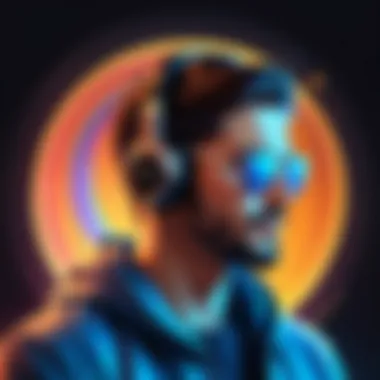

Privacy is another consideration when utilizing volume booster apps. In many cases, these applications require various permissions that may not align with user expectations. Here are some privacy issues to be aware of:
- Data Collection: Some apps might collect personal data or usage statistics, potentially causing privacy infringements.
- Unwanted Advertisements: Many free volume booster apps rely on ads to generate revenue, which can lead to intrusive advertisement placements.
- Permissions Misuse: Some apps may request permissions unrelated to their functionality, putting user data at risk.
To mitigate these concerns, users should carefully review the permissions requested by apps before installation. Opting for reputable apps with clear privacy policies is always valuable.
"Being aware of the risks involved with volume booster apps can protect users from damaging their devices and compromising their privacy."
User Guidelines for Optimal Use
Using volume booster apps can significantly enhance your audio experience on an Android phone. However, to get the best results, it is important to follow certain guidelines. These guidelines ensure that you configure the app correctly and use it in a manner that balances performance with potential risks to your device.
Best Practices for App Configuration
Configuring your volume booster app optimally is crucial for achieving desired sound quality. Below are some best practices:
- Start with Basic Settings: Most apps come with default settings. Begin here to understand the app’s basic functionality.
- Gradually Increase Volume: Avoid jumping straight to maximum levels. Instead, slowly increase the volume to find an optimal setting that enhances audio without distortion.
- Use Custom Presets: Many apps offer customizable presets. Use them to save settings that work well for different audio types, whether music, podcasts, or videos.
- Check for Compatibility: Ensure the app is compatible with your phone’s specifications. Incompatible settings may lead to suboptimal sound output or even damage.
- Be Mindful of Equalizer Settings: Adjust equalizer settings in conjunction with volume boosting. Balancing these settings can prevent distortion.
"Configuration is key. Proper adjustment of the volume booster app can make a world of difference in how audio is delivered to the ears."
Monitoring Volume Levels
Monitoring your volume levels is essential to avoid potential damage to your device speakers or hearing loss. Here are some tips:
- Use Built-in Monitoring Tools: Many volume booster apps come with monitoring features. Use them to keep track of how high the volume is set.
- Set Limits: Establish a personal limit for volume levels based on the type of content. For example, you might prefer lower volumes for casual listening but can raise levels for immersive experiences.
- Regularly Assess Sound Quality: Be attentive to changes in sound quality. If you notice distortion or crackling, it may be time to lower the volume.
- Educate Yourself About Safe Listening Levels: Familiarize yourself with safe listening practices. The National Institute for Occupational Safety and Health outlines sound levels that are considered safe for prolonged exposure.
Following these user guidelines enhances your experience while minimizing risks, allowing you to effectively utilize volume booster apps while protecting both your device and your hearing.
Future Trends in Volume Booster Technology
The domain of audio enhancement is evolving rapidly, with emerging technologies reshaping how users experience sound on their Android devices. Understanding these trends is key for anyone interested in maximizing their audio experience. Volume booster applications are at the forefront of this evolution, signaling significant changes in performance and functionality.
Advancements in AI for Audio Enhancement
Artificial intelligence is becoming a transformative force in audio technology. Volume booster apps are employing advanced algorithms to analyze audio inputs and outputs. This capability allows for real-time adjustments tailored to user preferences and device acoustics.
For instance, machine learning can identify patterns in audio use, adapting the sound output to improve clarity and volume based on previous listening habits. As a result, users receive a consistent listening experience, whether they are watching videos or playing music. Notably, AI technology can also minimize distortion, ensuring that sound remains crisp and clear despite increased volume levels.
The implications of these advancements are profound. With AI-driven volume boosters, users can enjoy a personalized audio experience that enhances the sound quality of their devices significantly. Moreover, these innovations can lead to efficient battery usage, as AI algorithms optimize audio processing requirements.
Integration with Wearable Technology
As technology continues to intertwine our devices, the integration of volume booster applications with wearable tech is a trend worth noting. This synergy can enhance the listening experience significantly by providing seamless audio control directly from wearable devices like smartwatches or earbuds.
Imagine adjusting volume levels with a simple tap on your smartwatch while on a run or changing music tracks without handling your phone. This ease of access and interactivity improves overall user satisfaction. Furthermore, wearable technology capable of monitoring ambient noise can automatically adjust the audio output to ensure optimal listening conditions.
As wearables become more sophisticated, we can expect advanced features such as automatic volume adjustments based on environmental noise levels or user activity. This integration presents exciting opportunities for app developers to create innovative solutions tailored to modern audio consumption habits.
"As audio technology advances, the user experience becomes more intuitive and integrated, allowing for a more immersive sound experience across devices."
By closely monitoring these emerging trends, users can stay ahead of the curve and utilize volume booster apps that not only enhance sound quality but also offer intelligent functionalities tailored to their unique audio preferences.
End
The conclusion serves as an essential wrap-up of this article on volume booster apps for Android phones. Its importance lies in consolidating the insights presented throughout the various sections. A well-structured conclusion provides clarity and addresses key elements explored, ensuring that readers walk away with a comprehensive understanding of volume enhancement technologies.
Recap of Findings
Throughout the article, we discussed the evolution of audio solutions in mobile technology. We highlighted how volume booster apps offer significant advantages by improving audio output and providing customizable settings tailored to various needs. Moreover, by comparing the features and user experiences of specific apps, we drew attention to the importance of choosing an app that fits individual preferences and requirements. The performance metrics and user demographics further emphasized how different apps cater to distinct audiences.
Recommendations for Users
For users looking to enhance their audio experience through volume booster apps, it is crucial to consider several factors. First, assess the compatibility of the app with your specific Android version. A seamless user interface can drastically improve user experience, so look for apps that are intuitive and easy to navigate. Additionally, it's wise to read user reviews and ratings to gauge the effectiveness and potential risks associated with each app before making a decision.
In summary, making a well-informed choice can significantly enhance the audio output of an Android phone, enabling users to enjoy their music, podcasts, and videos at their preferred volume levels. (It’s advisable to monitor audio levels to prevent damage to device speakers due to excessive volume boosts.)







