The Best Ways to Clip Gameplay on PC


Intro
Clipping gameplay on a PC has become an essential practice for gamers, content creators, and streamers. The act of capturing specific segments of gameplay not only allows players to showcase their skills but also enables sharing memorable moments with others. Understanding how to use various methods for clipping gameplay can significantly enhance the gaming experience.
With rapid advancements in technology, numerous software options have emerged. Each software comes with its own set of features that cater to different needs. This article aims to delve into these methods, offering insights into software choices, setup instructions, and tips for maximizing your experience.
Overview of the Technology
Key specifications
The primary goal in capturing gameplay is to deliver high-quality video clips. Most clipping software offer a range of specifications, from resolution settings to frame rates. Programs such as NVIDIA ShadowPlay, OBS Studio, and Fraps are commonly used and support capturing in 1080p resolution or higher, with frame rates typically ranging up to 60 frames per second.
Unique selling points
Each solution has unique characteristics that distinguish them from others. For instance, NVIDIA ShadowPlay provides an instant replay feature, allowing users to save recent gameplay with a simple key press. On the other hand, OBS Studio is an excellent choice for users seeking customization and control over their recordings. It supports various plugins and integrations, offering more flexibility in how gameplay is captured and streamed.
Software Options and Recommendations
Finding the right software depends on one's specific needs. Popular choices include:
- NVIDIA ShadowPlay: Ideal for gamers with NVIDIA graphics cards. Its lightweight capture method preserves game performance.
- OBS Studio: An open-source software that provides robust customization options, making it suitable for streamers and those wanting advanced recording features.
- Fraps: Known for its simplicity, Fraps excels in performance but may have limitations in terms of file size. It is best for users comfortable with straightforward recording methods.
Setup Instructions
Setting up these software solutions generally follows similar steps:
- Downloading the software: Visit the official website to download the latest version suitable for your PC.
- Installation: Follow the installation prompts to set up the software on your machine.
- Configuration: Adjust settings, such as resolution and bitrate, to suit your preferences. Make sure to link your microphone if you're planning to record audio.
- Hotkeys: Set up hotkeys to start and stop recording quickly, allowing you to capture essential gameplay moments without disruption.
Enhancing the Clipping Experience
To elevate your gameplay clipping experience, consider the following tips:
- Test your settings before starting to record gameplay. Adjust according to the game you're playing.
- Regular updates: Keep your software updated for optimal performance and new features.
- Use a powerful PC: Ensure your system can handle demanding games while recording to prevent lag.
"Choosing the right method for clipping gameplay is crucial for the overall quality of your recordings and the efficiency of your process."
Adopting the appropriate software along with effective setup practices will significantly enhance your gameplay documentation experience. By exploring these options, you will find a method that aligns perfectly with your gaming style and sharing needs.
Foreword to Gameplay Clipping
The advent of online gaming has led to an increase in the importance of capturing gameplay moments. Clipping gameplay is not just about recording a session; it's about preserving the essence of gaming experiences. Players often want to share their triumphs, unique moments, or funny incidents with others. Being able to create engaging and high-quality clips directly influences how these moments are received by an audience.
Clipping allows gamers to reflect on their performance and learn from their gameplay. In a competitive environment, understanding one's strengths and weaknesses can lead to improvement. Furthermore, sharing gameplay clips can establish one's presence in the gaming community, fostering connections and engagement. This article will explore the various methods for capturing gameplay effectively, introducing tools that can help enhance both the recording and sharing processes.
Understanding Gameplay Clips
Gameplay clips are pieces of recorded footage showcasing segments of video game sessions. They can portray everything from skillful plays to funny and unexpected events. The quality and clarity of these clips can significantly impact viewer engagement. High-quality resolution and sound are critical components that should not be overlooked. The right tools facilitate the capture of these clips with minimum hassle.
The ability to easily edit and share gameplay clips has become crucial. Many gamers wish to highlight key moments, and understanding the types of clips can help in making these captures more appealing. For instance, selecting the right timing and angles can elevate a clip from ordinary to extraordinary. Knowing the optimal settings for resolution, frame rates, and audio formats is essential.
Importance of Capturing Game Moments
Capturing game moments goes beyond simple enjoyment. It serves various purposes such as entertainment, instruction, and community building. When players create and share clips, they contribute to a rich tapestry of shared experiences, a notion prominent within gaming culture.
Sharing these moments can also mean connecting with an audience on platforms like YouTube, Twitch, or even social media sites. These channels provide opportunities for content creators to showcase their skills and entertain their followers. Additionally, successful gameplay clips can lead to visibility and recognition within a broader gaming community.
Moreover, understanding copyright issues is crucial. Players need to know what can be shared to avoid any legal complications. This understanding also elevates the level of professionalism in content creation and sharing. Balancing quality with creativity is key to standing out in a saturated landscape.
In summary, understanding the importance of gameplay clipping is essential for any gamer looking to enhance their overall experience. Whether for personal reflection, social connection, or content creation, gameplay clips play a vital role.
Common Tools for Clipping Gameplay
When it comes to clipping gameplay on PC, selecting the right tools is crucial. The available tools significantly impact the user experience, quality of the clips, and the ease of sharing. In this section, we will explore the common tools that gamers use for capturing their gameplay moments. By understanding these tools, you can make informed decisions that suit your specific needs and preferences.
In-Game Features
Many games now come with built-in features that allow players to record and clip their gameplay. These in-game tools are often easy to access and require minimal setup, making them accessible for casual gamers. They typically offer basic functionality, like short recordings of recent gameplay.
However, it is essential to note that the quality of these in-game features can vary widely. Some may only allow recording at lower resolutions or don’t include audio capture. Depending on the game and the graphics settings, this might limit your options. Therefore, while in-game features are a convenient method, they may not always meet the quality expectations of more experienced content creators.
Third-Party Software
Using third-party software is one of the most effective methods for capturing gameplay. These programs often provide expansive features and higher levels of control compared to in-game options. Here, we will discuss five popular choices for gameplay clipping, each with its distinct advantages and disadvantages.
OBS Studio
OBS Studio, or Open Broadcaster Software, is a flexible tool favored by many in the gaming community. Its significant characteristic lies in its open-source nature, allowing users to customize the software to their liking.
The unique feature of OBS Studio is its ability to stream gameplay directly as you capture it. This offers a versatile approach for those wanting to share their gameplay live or create recordings for future editing. One advantage of using OBS is the extensive configuration options for video and audio settings, which can enhance output quality.
However, it may come with a learning curve for new users. For individuals who simply wish to capture video without delving deep into settings, this complexity may hinder usability.
ShadowPlay


ShadowPlay is an integrated feature of the NVIDIA GeForce Experience software, specifically designed for gamers with NVIDIA graphics cards. One of its main advantages is that it runs in the background, requiring minimal system resources while capturing high-quality footage.
This tool allows users to save the last several minutes of gameplay, making it ideal for capturing unexpected moments without manual recording. Its seamless integration into the GeForce Experience software makes it easy to use, particularly for NVIDIA users.
Nonetheless, a notable disadvantage is that it is limited to NVIDIA hardware, so individuals using other graphics cards cannot utilize this option.
NVIDIA GeForce Experience
NVIDIA GeForce Experience encompasses more than just ShadowPlay. It offers a full suite of tools to optimize gaming performance and enhance the visual quality of games. In using this application, players can also record gameplay without worrying about extensive setup.
The automatic optimization feature suggests ideal settings based on the user's hardware, potentially making the gameplay experience significantly smoother. Its user-friendly interface works in favor of new users who may find other tools complicated.
However, like ShadowPlay, its functionality is constrained to NVIDIA users, limiting its accessibility to a broader audience.
Bandicam
Bandicam is another tool that focuses on delivering high-quality recordings at a reasonable price. A notable feature is its ability to capture gameplay in a small file size without sacrificing quality. Bandicam is popular among gamers who want to save space while recording long sessions.
Furthermore, its simplicity makes it appealing for users of varying technical levels. Yet, it does have some drawbacks; the free version includes a watermark, which can deter new users from fully exploring the tool.
Fraps
Fraps has been around for a while and is known generally for straightforward gameplay capturing. It allows recording at high frame rates, ensuring smooth footage that appeals to advanced gamers.
A key characteristic of Fraps is its ability to take screenshots while recording, integrating versatile gameplay capture functionalities. However, Fraps tends to create larger files, which may become cumbersome for users with limited storage.
Additionally, its development has slowed in comparison to other modern tools, causing concerns about compatibility with newer titles.
Browser-Based Solutions
Browser-based solutions for clipping gameplay can be helpful for those who prefer a low-maintenance approach. These solutions run directly in your web browser, eliminating the need for extensive downloads or installations. However, they may lack the advanced features and control that come with dedicated software. It is important to evaluate the trade-offs when considering this convenient option.
Setting Up Clipping Tools
Setting up the right clipping tools is a crucial step in capturing and sharing gameplay effectively. This section emphasizes the specific elements and benefits involved in the setup process, helping users to align their chosen tools with their gaming goals. Proper installation and configuration can significantly enhance the quality of captured clips and ultimately result in better viewer engagement.
Installation Guidelines
When installing gameplay clipping tools, it is essential to follow the manufacturer's instructions carefully to avoid common pitfalls. Most tools will have a straightforward installation process, but it can vary between software.
- Start by downloading the installer from an official source to ensure you are getting the legitimate version.
- Run the installer and follow the prompts to complete the installation.
- After installation, restart your system to finalize any changes made by the software.
Following these guidelines ensures a smooth start, minimizing issues that could hinder future gameplay clipping.
Configuration Settings
Resolution and Frame Rate
Resolution and frame rate are critical factors in how your gameplay clips turn out. The resolution determines the clarity of the video, while the frame rate affects how smoothly it plays back. A higher resolution, such as 1080p or 1440p, provides more detail. Games run at a higher frame rate, typically above 60 fps, which makes the video appear smoother and more lifelike.
- Key Characteristic: Both aspects need to be balanced with the capabilities of your PC hardware to avoid performance issues.
- Unique Feature: The ability to customize these settings allows gamers to tailor their clips based on their preferences.
- Advantages: A higher frame rate and resolution often yield better engagement on platforms like YouTube, enhancing viewer experience.
Audio Settings
Audio significantly impacts the quality of gameplay clips. It encompasses both the game's audio and any external commentary or sound effects. Setting audio input and output correctly ensures the best mix for viewers.
- Key Characteristic: Good audio clarity can improve the storytelling aspect of gameplay.
- Unique Feature: Tools often provide options to separate audio channels, allowing users to adjust levels individually.
- Advantages: High-quality audio can engage viewers more effectively than visual qualities alone.
Hotkeys Configuration
Hotkeys configuration is vital for efficiency when capturing clips. Configuring hotkeys allows gamers to start and stop recordings with ease, enabling them to focus on gameplay.
- Key Characteristic: Custom hotkeys can be tailored to suit individual play styles, enhancing user experience.
- Unique Feature: Many tools provide flexibility in assigning different functions to each key, so users can create a system that fits their workflow.
- Advantages: Well-configured hotkeys can reduce disruptions in gameplay, making capturing seamless and less intrusive.
Setting up clipping tools correctly is a foundational step to creating high-quality gameplay clips that resonate with your audience. By adhering to best practices in installation and configuration, you can significantly optimize your gameplay capture experience.
Recording Techniques for Seamless Clips
In the realm of gameplay clipping, selecting the correct recording techniques is crucial for producing high-quality clips. These techniques dictate not only the visual and auditory quality of the recordings but also influence the performance of your system during the clipping process. If the right methods are not applied, you can face issues like lag, lower quality footage, or even the inability to capture what you intended. Therefore, understanding these techniques can significantly improve your recording experience and the final output.
Choosing the Right Format
Choosing the ideal format for your recordings affects the overall quality and compatibility of your clips. You must consider both the video and audio components to ensure that the final product meets your expectations.
Video Codecs
Video codecs compress and decompress video files, making them manageable and usable. H.264 is one of the more popular codecs for gameplay clipping due to its balance of quality and file size. It allows for high-quality video while maintaining a relatively small file size, making it particularly beneficial for those who want to upload their clips to online platforms without extensive waiting times.
A notable feature of H.264 is its capability to support high resolutions. This means that you can capture gameplay in 1080p or even 4K without sacrificing quality. However, one disadvantage could be its computational demands during recording. Higher settings might put a strain on your GPU, affecting gameplay.
Audio Formats


Audio formats also play a significant role in the overall quality of gameplay clips. PCM (Pulse Code Modulation) is commonly used as it offers uncompressed audio quality. This can significantly enhance the watching experience by providing clear sounds and dialogues. However, the downside is that PCM files tend to be much larger than compressed formats like MP3.
A unique aspect of PCM is its ability to retain all audio details, which is essential when capturing in-game sounds or voice communications. Therefore, for users aiming for the best sound quality, PCM stands out, albeit with the requirement of sufficient storage space.
Optimizing System Performance
Optimizing system performance is vital when clipping gameplay. High-performance settings ensure smoother recordings and minimal disruptions. These optimizations can include adjusting settings on your recording software, closing background applications, or even upgrading your hardware components if necessary.
To achieve optimal performance:
- Lower Graphics Settings: This can free up system resources, allowing the recording software to function smoothly.
- Use Solid-State Drives: Storing recordings on SSDs can reduce lag times during saves.
- Increase RAM: More RAM can handle higher loads from both the game and recording software, preventing potential slowdowns.
"A well-optimized system not only improves recording quality but also enhances gameplay experience."
By prioritizing these techniques, you ensure both the integrity of your clips and an enjoyable gaming experience.
Editing Captured Clips
Editing captured clips is a crucial part of enhancing gameplay footage. Once you have your clips, the next step is to refine them. This is where editing comes into play. Proper editing can elevate the quality of your gameplay clips significantly. It allows you to highlight the best moments, cut out unnecessary sections, and add effects to make your content engaging. It can be the difference between a raw, unpolished clip and a professional-looking video that stands out.
Basic Editing Tools
Basic editing tools are essential for anyone new to gameplay clipping. Many software options provide simple features like cutting, trimming, and adjusting video speed. These functions are user-friendly and help in achieving a cleaner product without requiring advanced knowledge.
Popular basic editing tools include Windows Movie Maker and iMovie. These tools allow you to import your clips and easily perform fundamental edits.
- Cutting and Trimming: This helps in removing any unwanted footage, making the clip more focused.
- Adjusting Speed: Manipulating the speed can add drama or emphasis to certain moments.
Having these tools at your disposal makes editing clips straightforward and more accessible.
Advanced Editing Techniques
Advanced editing techniques take your gameplay clips to the next level. They involve using more sophisticated software and tools. These techniques can be applied to further enhance visual storytelling and viewer engagement.
Transitions and Effects
Transitions and effects are valuable for creating smooth continuity between clips or emphasizing key moments. They serve not only to beautify a video but also guide the viewer's attention effectively. The key characteristic of using transitions is to maintain engagement with a seamless flow.
- Popular Choices: Many creators prefer software like Adobe Premiere Pro and Final Cut Pro for their extensive library of transitions.
- Unique Feature: The variety of effects available can enhance visual interest, making the clips more dynamic. For example, a fade transition can subtly show a change in scene, helping viewers follow the narrative.
However, overusing transitions can be distracting. A careful balance is necessary to maintain viewer engagement without creating confusion.
Text Overlays
Text overlays allow you to add context or commentary to your clips. This is particularly useful for demonstrating strategies or noting important in-game actions. The key characteristic of text overlays is their instructional value. Many creators use them to provide insights or additional information that adds depth to the gameplay footage.
- Benefits: Text overlays can serve as titles, descriptions, or even jokes, enhancing the overall experience. They make it easier for viewers to understand what they are watching, especially in complex gameplay.
- Unique Feature: Most editing tools allow for customization of fonts and colors, making it easy to match the style of your video.
Nevertheless, too much text can overwhelm viewers. Choosing the right amount and ensuring readability is important to avoid detracting from the visuals.
Effective editing is not just about cutting footage; it is about telling a story that resonates with the audience.
Sharing Gameplay Clips
Sharing gameplay clips is a pivotal element in the modern gaming experience. By capturing and distributing fascinating moments, gamers not only showcase their skills but also connect with a wider community. As gaming transitions from a solitary activity to a more interactive social engagement, the significance of sharing clips becomes apparent. It fosters connection, interaction, and engagement among players and viewers alike. Moreover, sharing gameplay can also enhance one’s online presence, providing a platform for recognition and potential opportunities.
Platforms for Sharing
YouTube
YouTube is perhaps the most recognized platform for sharing gameplay clips. One of its key characteristics is the vast audience it attracts. With billions of active users, it provides an unparalleled opportunity for gamers to reach viewers around the world. The unique feature of YouTube is its ability to host long-form content alongside shorter clips, allowing creators to present their gameplay in various formats.
The advantages of YouTube include its monetization options and the potential for virality. However, it functions on a competitive landscape where visibility can matierially depend on the quality and frequency of uploads. Thus, consistency in content creation is vital to achieving success on this platform.
Twitch
Twitch is another significant platform, primarily known for live streaming. The immediacy of Twitch allows gamers to share gameplay in real-time. This interactivity is a defining feature, as viewers can engage with streamers through live chats and feedback. The community aspect of Twitch cannot be understated; it fosters a sense of belonging among viewers and streamers, enhancing the gaming culture.
Despite these advantages, Twitch does present challenges such as the need for regular live broadcasts to maintain viewer interest. Additionally, the lack of post-broadcast content discovery compared to YouTube can make it harder for clips to gain traction after the fact.
Social Media Sites
Social media sites have emerged as auxiliary platforms for sharing gameplay clips. Platforms such as Facebook, Twitter, and Instagram allow snippets of gameplay to be shared quickly with a broader audience. The primary characteristic of these sites is their capability to reach diverse demographics within minutes through shares and retweets.
The unique feature of social media is its informal nature, making it easier for gamers to highlight moments without the need for extensive editing or production. However, the downside can be the rapid turnover of content, leading to clips receiving less visibility over time. Positively, they can serve as a gateway, routing viewers to more comprehensive content on platforms like YouTube or Twitch.
Understanding Copyright Issues
Understanding copyright issues is crucial in the landscape of sharing gameplay clips. Many games have specific guidelines regarding the use of their content. Gamers must navigate these rules carefully to avoid potential legal claims. Copyright infringement can lead to content being removed or channels being banned.
Moreover, it’s important to differentiate between fair use and infringement. Fair use often allows for commentary and educational purposes, but definitions may vary. This can creates uncertainty for many creators. Consultation with legal guidelines related to copyright is advisable. Awareness of these factors is essential to furthermore ensure that empowering viewers and content creators alike remains feasible in this dynamic space.
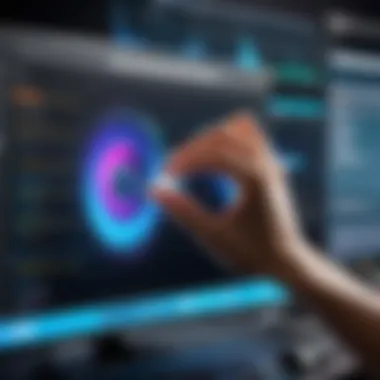

Best Practices for Clipping Gameplay
When it comes to capturing thrilling moments in gaming, understanding the best practices for gameplay clipping is paramount. This section dives deep into strategies that can significantly enhance your clipping experience. Utilizing the optimal methods not only maximizes the output quality but also ensures that the resulting clips are both engaging and easily shareable.
Quality Over Quantity
Focusing on quality rather than quantity is essential in gameplay clipping. A high-quality clip captures the essence of the moment, allowing viewers to appreciate the skills on display without distractions caused by low-resolution visuals or poor audio clarity. Here are several factors to consider:
- Resolution and Frame Rate: Always opt for the highest resolution supported by your clipping tool. Common choices include 1080p and 4K. Higher frame rates (like 60 fps) can make fast-paced gameplay feel smoother and more engaging.
- Audio Quality: Clear audio is vital. Ensure that both game sounds and commentary are crisp. Consider using a separate microphone to capture vocal commentary if needed.
- Editing Durations: Highlight only the critical moments. Shorter clips can be more impactful and retain viewer attention more effectively than long, drawn-out recordings. Avoid cluttering clips with unnecessary content.
Engaging with the Audience
Engagement is crucial when sharing gameplay clips. Establishing a connection with your audience makes your content more relatable and enjoyable. Here are several methods to deepen that engagement:
- Use Descriptive Titles: A catchy and descriptive title can intrigue viewers. Instead of generic titles like "Gameplay Clip #1," use something specific like "Epic Sniper Shot in Warzone."
- Incorporate Commentary: Adding your thoughts, strategies, or reactions can enhance the viewer's experience. It gives a personal touch and allows the audience to learn from your techniques.
- Interact on Platforms: Engage with viewers on platforms like Reddit or Facebook. Responding to comments and encouraging discussions can foster a community around your clips. This interaction not only boosts viewer loyalty but also increases visibility through shares and discussions.
"Engagement builds bridges. By connecting with your audience, you transform mere viewers into a community of gamers."
By implementing these best practices, you'll significantly improve your gameplay clips' presentation and reception. This approach not only highlights your technical skills but also creates a richer experience for your audience.
Troubleshooting Common Issues
Understanding the potential hurdles encountered during gameplay clipping is crucial. Troubleshooting common issues helps ensure a smooth and enjoyable experience. Properly identifying and resolving these problems can save time and improve the quality of captured content. Without this knowledge, minor setbacks can turn into significant frustrations, deterring potential creators from sharing their gaming moments. Focusing on effective troubleshooting also contributes to better performance and ultimately enhances viewer engagement.
Audio Sync Problems
Audio sync issues are one of the most prevalent challenges gamers face when clipping gameplay. These problems typically result from a discrepancy between the video and audio tracks, leading to a disjointed viewing experience. Several causes underlie these issues.
- Inadequate Hardware Performance: If the hardware does not adequately support the demands of game recording and playback, delays in audio can occur. This can often be rectified with an upgrade or optimization of settings.
- Improper Configuration Settings: Incorrect audio settings in your recording software can affect synchronization. Ensure that the audio sample rate matches your recording software's settings.
- File Format Mismatch: Different formats can handle audio and video differently. Always use compatible types advised by the software documentation.
To address these issues, try the following solutions:
- Check your hardware specifications against the software requirements.
- Make adjustments in configuration settings, particularly around audio and video rates.
- Test various file formats that best suit your software capabilities.
Performance Lag During Recording
Performance lag during recording can severely compromise the quality of captured gameplay clips. This lag manifests as delays or stuttering, which negatively impacts the gameplay experience.
Key factors contributing to performance lag include:
- Resource Intensive Games: Running demanding games on lower-spec hardware often leads to lag. Close unnecessary applications before starting the recording.
- High Resolution Settings: Recording at a high resolution can burden systems significantly. Reduce the resolution during recording without sacrificing the output quality too much.
- Inadequate Disk Space: Sometimes, low disk space causes performance lags. Ensure that you have sufficient space on your hard drive for smooth recording.
To improve your performance during recordings, consider these steps:
- Lower the in-game graphics settings to lighten the load on the GPU.
- Use storage options like solid state drives for faster write speeds.
- Monitor system performance using tools like Task Manager for real-time analysis.
Addressing common issues allows for a better workflow and higher quality clips. Keep a checklist handy to streamline your process and avoid these pitfalls in the future.
Future Trends in Gameplay Clipping
The landscape of gameplay clipping is evolving swiftly, driven by new technologies and user demands. Understanding the future trends in this arena is crucial for gamers and content creators who want to stay relevant. The methods and tools for capturing gameplay moments are not only improving but also becoming more accessible. This section explores two important aspects: emerging technologies and potential innovations in gameplay sharing.
Emerging Technologies
Innovations such as artificial intelligence and cloud computing are changing how gameplay is clipped and shared. AI can help enhance clip quality by automatically selecting the most impactful moments from long gameplay sessions. For instance, machine learning algorithms can analyze player behavior, identifying highlights that may resonate with viewers. This technology reduces the time and effort needed to edit footage manually.
Additionally, cloud computing solutions are enabling gamers to store, edit, and share clips seamlessly across devices. Platforms utilizing cloud services allow users to access their gameplay clips from anywhere, without the need for powerful local hardware. This accessibility is particularly advantageous for casual gamers who may not have the resources to edit on high-end machines. As a result, this trend towards cloud-based solutions can democratize content creation, allowing more users to participate in the community.
Potential Innovations in Gameplay Sharing
The future of gameplay sharing is looking promising, with several innovations on the horizon. One emerging trend is the integration of virtual reality (VR) into gameplay clipping. This technology opens new avenues for content creators, enabling them to share immersive experiences rather than typical 2D footage. Imagine showcasing a challenging VR session that allows viewers to feel present in that moment. Such experiences can redefine how audiences engage with gameplay content.
Furthermore, improvements in social media platforms are focusing on enhancing video functionalities. Sharing gameplay clips on sites like YouTube or Twitch will become easier and more efficient. New tools for tagging and organizing clips will likely emerge, making it simpler for viewers to find content that matches their interests.
"The future of gameplay clipping is exciting, with technology paving the way for more sophisticated and engaging content sharing experiences."
In summary, the trends in gameplay clipping are leaning towards more automation and enhanced user experiences. Understanding and adopting these emerging technologies can set gamers apart in the ever-competitive landscape of content creation.
Finale
The conclusion is a crucial element in this article as it distills the comprehensive exploration of gameplay clipping methods on PC into essential insights. Understanding the importance of optimal clipping techniques can significantly enhance users' recording and sharing experiences.
Summing Up the Best Methods
Throughout the article, we highlighted several effective methods to clip gameplay on PC, focusing on both built-in features and third-party software. Key tools like OBS Studio and NVIDIA GeForce Experience provide extensive functionalities, enabling users to record high-quality clips with ease. Moreover, the importance of configuring the tools properly cannot be overstated. Optimal resolution, frame rate, and audio settings are critical for achieving the best results.
It is also vital for users to consider the appropriate environment for clipping. Factors such as system performance and background applications can affect recording quality. Furthermore, knowing how to edit and share the captured clips should guide users toward a more streamlined process.
Final Thoughts
In closing, mastering gameplay clipping on PC involves not just understanding tools but also recognizing the nuances of recording and sharing footage. By implementing best practices and troubleshooting common issues, gamers can elevate their online presence. With the continuous evolution of technology, staying informed about emerging trends will offer additional avenues for creativity and engagement.
"Understanding the art of gameplay clipping is essential for any gamer who desires to capture and share their unique experiences effectively."
In summary, this article emphasizes that informed decision-making regarding clipping methods can lead to exceptional outputs. Whether for casual fun or professional engagement, the approaches discussed provide a solid foundation for any avid gamer.
Implementing these strategies will likely yield better video quality and enhance viewer engagement, thus allowing gamers to make a significant impact in the online community.







