How to Block Messages on iPhone Effectively


Intro
In an era where digital communication flows incessantly, having control over incoming messages can be essential. Many users encounter unwanted spam or messages from contacts they'd prefer to avoid. Blocking messages on an iPhone, whether they are iMessages or traditional SMS, offers a practical solution. This guide will walk you through the process, highlighting the technologies involved and providing step-by-step instructions.
Overview of the Technology
Blocking messages on an iPhone is a feature integrated into Apple's iOS system. The foundation of this functionality lies in the distinction between two primary types of messaging: iMessage and SMS (Short Message Service).
Key specifications
- iMessage: Utilizes internet connectivity to send messages, requiring both sender and receiver to have Apple devices.
- SMS: Relies on cellular networks, enabling communication to any phone, regardless of operating system.
Unique selling points
The ability to block messages on the iPhone offers several advantages:
- Enhanced Privacy: Users can shield themselves from unwanted communication.
- Control: Tailors the messaging experience according to personal preferences.
- Convenience: Quickly manage contacts and adjust settings without complex procedures.
Methods to Block Messages
Blocking incoming messages can be achieved through various methods. It is crucial to understand these techniques for effective management.
- Blocking iMessages
- Blocking SMS Messages
- Open the Messages app.
- Select the conversation from the contact you want to block.
- Tap on the contact's name or number at the top of the screen.
- Tap "Info" and then select "Block this Caller."
- Navigate to the Settings app.
- Scroll to "Messages," then tap on "Blocked Contacts."
- Add the number you wish to block by selecting "Add New."
It is important to note that when a number is blocked, the contact can no longer send messages or call you through typical channels.
Managing Notifications and Privacy Settings
Managing incoming messages effectively extends beyond blocking. Adjusting notification settings can also provide a personalized experience:
- Do Not Disturb Mode:
Use this feature to silence notifications without blocking specific contacts entirely. You can enable it under Settings > Do Not Disturb. - Customizing Notifications for Specific Contacts:
Modify alert tones for messages from chosen contacts, allowing you to identify important messages even amidst silence.
"Blocking a contact not only prevents them from messaging you but also gives you stronger control over your device's interaction capabilities."
Implications of Blocking Contacts
Blocking a contact can lead to various scenarios worth considering:
- Communication Breakdown: The blocked party may not realize they are blocked, leading to misunderstandings.
- Potential Impact on Relationships: Blocking can have social consequences. Use this feature judiciously.
Overall, users can reclaim their digital space by understanding the implications of blocking messages.
Troubleshooting Common Issues
If issues arise after blocking a contact, consider these troubleshooting steps:
- Verify Blocked List: Check if the contact is still listed under Blocked Contacts.
- Restart the Device: A common solution for various software-related glitches.
- Update iOS: Ensure that you are using the latest version of the operating system for optimal performance.
By following these guidelines, iPhone users can effectively manage the messaging experience on their devices. This knowledge enables a better approach to privacy and communication, suiting personal needs.
Preface to Message Blocking
In an increasingly connected world, the ability to manage communication effectively is crucial. Messaging applications, especially on smartphones like the iPhone, provide user convenience but also create challenges in terms of privacy and unwanted interruptions. Understanding how to block messages becomes a significant aspect of utilizing your device efficiently.
Blocking messages allows individuals to maintain control over their communications, ensuring that they can shield themselves from spam, harassment, or simply unwanted conversations. Additionally, given the various types of messaging, such as iMessage and SMS, each with different characteristics and implications, knowing the difference is vital.
When users block messages, they not only protect their peace but also establish personal boundaries. This action can be particularly beneficial in professional settings, where maintaining focus is necessary.
Considering privacy concerns is another serious element in this discussion. With technology evolving rapidly, safeguarding personal information has never been more necessary. Knowing how to block unwanted messages supports better privacy controls, making it an integral part of smartphone usage.
Increasingly, individuals cherish the ability to dictate whom they communicate with, both for mental well-being and efficiency in personal or work matters. This article will delve deeper into the various methods available to block messages on an iPhone, addressing both the necessity and sstrategies involved in message blocking.
Understanding Message Types
Understanding the different types of messages that can arrive on your iPhone is essential for effective message blocking. Knowing whether a message is an iMessage or SMS can influence how you manage your communication preferences. This section delves into the importance of distinguishing these two message types, highlighting specific elements and benefits.
The main difference between iMessage and SMS lies in how the messages are transmitted. iMessages are sent over Wi-Fi or mobile data using Apple's servers, while SMS are sent through traditional cell networks. This distinction is crucial because it affects your ability to block messages. For instance, blocking SMS might not impact iMessages, unless measures taken include both.
Furthermore, recognizing the difference enables better management of notifications. Since iMessages are often seen as more secure, they may create a different perception regarding unwanted communications. Understanding message types leads to better overall privacy and control.
Differentiating Between iMessage and SMS
When discussing iMessage and SMS, it is vital to understand key characteristics:
- iMessage:
- SMS:
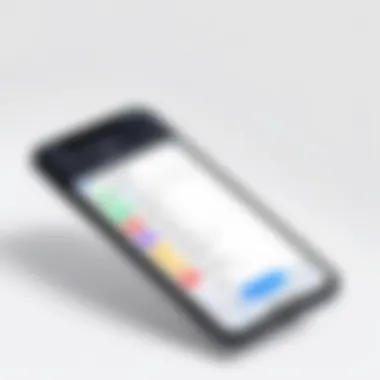

- It is exclusive to Apple devices.
- Messages are displayed in blue bubbles.
- Uses end-to-end encryption, enhancing security.
- Internet connection is required for delivery.
- Can be sent to any mobile device, regardless of the brand.
- Messages are displayed in green bubbles.
- No encryption; messages travel over cellular networks.
- Works even without internet connection.
Understanding these differences is critical when considering how to respond to incoming messages or who to block. This knowledge ensures that users make informed decisions about their message settings. Ultimately, it empowers you, as an iPhone user, to customize your communication experience according to your personal or professional needs.
"Being able to differentiate between message types allows you to tailor your privacy settings effectively."
By recognizing the significance of iMessage and SMS messages, you can approach message blocking with confidence and precision.
Reasons to Block Messages
In the modern digital landscape, the ability to control your messaging environment on devices like the iPhone has become increasingly essential. People are more concerned about their privacy, and the influx of spam or unwanted messages makes it necessary to implement effective communication strategies. Blocking messages serves various purposes, from protecting personal information to enhancing user experience by filtering out unwanted distractions.
Privacy Concerns
Privacy can be considered the most significant reason for blocking messages. With the rise of messaging applications, the potential for personal information to be misused has increased. Unwanted messages can often lead to phishing attempts or reveal sensitive data. When a contact is blocked, they can no longer send messages, which limits the risk of exposure to harmful content.
Moreover, blocking unwanted contacts provides peace of mind. It alleviates the anxiety and stress associated with receiving messages from people you wish to avoid. This becomes particularly important in situations of harassment or persistent unsolicited communication. Blocking options on the iPhone are designed to give users autonomy over who has access to their messaging space, thus contributing to a more secure communication experience.
Managing Spam and Unwanted Communications
Another critical aspect of blocking messages is effectively managing spam and unwanted communications. Spam messages can manifest in various forms, including advertisements, scams, or just irrelevant topics. These messages can clutter your inbox, making it difficult to communicate with contacts that matter.
By blocking contacts identified as spam, users can focus on essential communication without distractions. iPhone allows users to filter potential spam through settings, equipping individuals with tools to maintain a clean messaging experience.
"Eliminating spam enhances productivity and fosters an environment where meaningful conversations can thrive."
User reviews often reflect that controlling spam reduces the overall volume of notifications, leading to fewer interruptions during critical tasks or personal time. In a world where notifications are abundant, this control is invaluable for maintaining balance and attention across various responsibilities and personal relationships.
In summary, blocking messages on the iPhone serves critical functions related to privacy and unwanted communications. By understanding the implications and advantages of these actions, users can navigate their digital communication with greater precision and integrity.
Blocking Messages on iPhone
Blocking messages on an iPhone is a crucial skill for users seeking to manage their communication effectively. With the rise of digital interactions, the need to control who can send messages becomes increasingly important. Understanding how to block messages not only enhances privacy but also protects users from unwanted spam and intrusive contacts. This section focuses on the different methods available to block messages on an iPhone, whether through the Messages app itself or using the settings menu. Each method offers distinct advantages, ensuring flexibility depending on individual preferences and situations.
Blocking Contact via Messages App
To block a contact directly from the Messages app, follow these steps. First, open the Messages app and locate the conversation with the contact you wish to block. Once in the conversation, tap on the contact's name or number at the top of the screen. A window will appear with various options; select the "info" button. This will show details about your message history with that contact. Scroll down, and you will see the option to "Block this Caller". Tap on this option and confirm your choice.
Blocking a contact in the Messages app instantly prevents them from sending both iMessage and SMS messages to your device.
This method is straightforward and efficient, particularly when you have already established a connection with the contact. It is also advisable to periodically review your blocked contacts to ensure that only unwanted communications are filtered out.
Using Settings to Block Contacts
Another effective way to block messages is through the iPhone's Settings app. To do this, start by navigating to the "Settings" application on your device. Scroll down and select "Messages". From there, look for the option labeled "Blocked Contacts". Tap on it to access the list of contacts you have blocked previously. If you want to add a new contact to this list, tap on "Add New". This action will bring you to your contacts, allowing you to select the desired contact easily.
Using settings to manage blocked contacts provides a centralized list, making it easier to maintain control over whom you want to communicate with. This approach is particularly useful for users who receive frequent spam messages or who wish to maintain a clean contact list.
In both cases, successfully blocking a contact does not delete your message history with them. This means you can still refer back to prior interactions if needed, while no new messages from the blocked contact will clutter your inbox.
Managing Blocked Contacts
Managing blocked contacts is crucial in ensuring effective communication control on your iPhone. It allows users to tailor their message reception, ensuring that only desired communications come through. This section explains how to keep track of those you have blocked, and how to manage this list to maintain privacy and peace of mind.
Blocking a contact does not erase their past messages. This means it is important to have a clear view of who is blocked. Keeping this list updated can prevent future confusion, especially if you ever decide to unblock someone.
Additionally, understanding how to manage blocked contacts aids in handling spam and unwanted messages, ensuring that the iPhone user remains in charge of their digital interactions.
Viewing Blocked Contacts List
To view your list of blocked contacts on your iPhone, follow these simple steps:
- Open the Settings app on your device.
- Scroll down and select Messages.
- Tap on Blocked Contacts.
- Here, you will see a list of all the contacts you have blocked. You can also see any numbers you have added manually.
This access allows for easy management of any contacts that need adjustment, ensuring the user is aware of their settings and the implications.
Unblocking Contacts
If you've decided to unblock a contact, the process is straightforward:
- Navigate again to the Settings.
- Select Messages followed by Blocked Contacts.
- Swipe left on the contact you want to unblock and tap Unblock.
Unblocking a contact allows messages to come through again, so ensure that you really want to welcome messages from that individual.
Once unblocked, communication will resume as usual. While it can certainly be helpful to unblock contacts for past relationships or friends, it's wise to consider if there are reasons why they were blocked in the first place. Keeping a healthy balance of your message interactions is key.
Impact of Blocking Messages
Blocking messages on an iPhone has considerable implications. This feature not only protects privacy but also enhances user experience by minimizing unwanted distractions. The important notion here is control; control over who can contact you and how you manage your digital relationships. For users often bombarded by spam or unwanted communications, the ability to block messages represents a necessary tool in modern communication.


Understanding Notifications After Blocking
When a contact is blocked, their messages will not send any notifications to the user. This means the user may not be aware of any attempts to communicate from the blocked contact. In practical terms, this helps ensure that the user’s focus remains uninterrupted, providing a greater degree of mental clarity. Notifications will cease for iMessages and SMS from the blocked contact, allowing the user to enjoy peace of mind.
However, it is crucial to appreciate that this feature operates on a binary basis. If you block someone, you will not receive any updates about their messages, which could lead to potential misunderstandings in certain relationships. Not receiving a notification might imply to some users that the other party has grown distant, when in fact, it is just a matter of blocking.
What Happens to Previous Messages
After someone is blocked, previous message threads remain intact. This is an essential factor to understand as it allows the user to reflect on prior conversations if they choose to. The messages are not deleted, and the history serves as a record. However, any messages sent by the blocked contact after the blocking will not be visible in the conversation history, effectively erasing their ability to communicate without deleting past interactions.
It is also important to note that when unblocking a contact, they do not get notified and you may see all previous messages again. The gap in communication during the blocking can create a relationship gap that may need reconciling after unblocking.
"Blocking messages provides users a sense of relief and control while still maintaining a record of past interactions, it's a careful balance of privacy and awareness."
In summary, understanding the impact of message blocking on an iPhone goes beyond the immediate act; it encompasses the subtle shifts in interaction dynamics and user experience that emerge from controlling one's communication environment.
Message Filtering Features
Message filtering features serve a crucial role in managing communications on an iPhone. They allow users to exert a level of control over the messages they receive. With the increasing volume of spam and unwanted messages, these features have gained importance. By utilizing message filtering, users can focus on meaningful conversations while minimizing distractions from irrelevant messages.
Filtering options are designed to identify and separate messages based on various criteria. For example, users can filter messages from unknown senders or those marked as junk, which can significantly enhance the user experience. Furthermore, such features not only streamline communication but also contribute to overall privacy management.
Utilizing message filtering can help in categorizing messages more efficiently. For instance, iPhone users can distinguish between personal messages and promotional content from businesses. This organization can lead to improved productivity, as one can quickly find important communication without sifting through unimportant messages.
Enabling Message Filtering
To enable message filtering on an iPhone, follow these straightforward steps:
- Open the Settings app on your device.
- Scroll down and select Messages.
- Locate the option for Message Filtering and toggle it on. This option typically allows messages from unknown senders to be filtered into a separate list, making it easier to manage.
Once enabled, you will notice a dedicated section in your Messages app for filtering. Here, messages from unknown senders will be grouped, allowing you to view them at your convenience. This feature is particularly beneficial as it helps in identifying suspicious or unwanted messages without cluttering your main inbox.
Use of Report Junk Feature
The Report Junk feature is another useful aspect of message filtering on the iPhone. If a user receives a message that seems like spam or unsolicited, they can report it quickly. To use this feature, simply follow the steps below:
- Open the message in the Messages app.
- Tap on Report Junk that appears in the message.
- Follow the on-screen prompts to report the sender.
By doing so, users help improve the overall security and functionality of the messaging system. Reporting junk not only removes the message from your inbox but also alerts Apple about the sender, contributing to a collective effort in combating spam.
"When users report junk messages, they directly influence the accuracy of filtering capabilities, enhancing the experience not just for themselves but for the whole user community."
In summary, both enabling message filtering and utilizing the Report Junk feature are essential steps for maintaining effective communication on your iPhone. These functions not only streamline your messaging experience but also fortify your defenses against unwanted and potentially harmful messages.
Adjusting Notification Settings
Adjusting notification settings is crucial for individuals who wish to streamline their messaging experience on the iPhone. Notifications can easily become overwhelming, especially with group messages or continuous alerts from specific contacts. Customizing these settings allows users to control their notifications effectively, enhancing productivity and personal peace. It enables users to prioritize important communications while silencing trivial ones, providing a better balance between connectivity and distraction.
Customizing Notifications for Different Contacts
Customizing notifications for different contacts gives users the flexibility to manage how and when they receive alerts. You can assign unique tones for specific individuals, ensuring that you never miss a message from important contacts while muting less significant ones. To do this, open the Contacts app, select the desired contact, and tap on Edit. Here, you can modify the ringtone and text tone linked to that contact.
This personalization can significantly improve one’s communication experience. It reduces the cognitive load of constant notifications while maintaining awareness of critical messages. For example, you might want to have an alert tone for your boss but keep your best friend on silent.
Silencing Group Messages
Silencing group messages is particularly useful in situations where one is part of multiple chat groups. Often, these groups can generate an excessive number of messages in a short time frame. Users can silence notifications without leaving the group. To do this, open the Messages app, find the group chat, tap on the group name or icons at the top, and then select "Hide Alerts."
By using this feature, you will continue to receive messages in the group but without being disturbed by constant notifications. This is essential for those who appreciate staying connected but need to focus on other tasks without interruptions. Ultimately, by adjusting notification settings, users can maintain a tailored messaging environment, fostering better control over their digital communications.
Remember: Tailoring notifications is not just about silencing alerts; it’s about enhancing your overall experience with your device. Adjusting settings effectively can lead to significant improvements in focus and productivity.
Troubleshooting Common Issues
In the landscape of modern communication, ensuring a seamless messaging experience is critical. Even with robust features like message blocking on an iPhone, users may encounter various challenges. Addressing troubleshooting common issues is essential; it helps users maintain control over their messaging interactions, ensuring functionality and privacy. This section details possible complications and how to resolve them effectively.
Not Receiving Messages After Blocking
When users decide to block a contact, expectations typically change regarding incoming messages. However, some may find themselves facing the frustrating issue of not receiving any messages, even from desired contacts.
Several factors could contribute to this situation:
- Blocking Result: If a user blocks a contact, all messages from that contact cease immediately. This is by design.
- Notifications Settings: Check if notifications for the messaging app are turned on. Sometimes updates can reset setting preferences.
- Software Glitches: iOS updates can occasionally lead to unforeseen issues. Regularly updating to the latest version can mitigate these problems.
To resolve these issues, users may consider:
- Unblocking and Reblocking the contact: This can reset the communication pathway for messages.
- Restarting the Device: A simple reboot can clear up minor glitches that may affect the messaging functions.
- Checking Apple’s Support Page: Often, there may be specific guidance or updates regarding known issues.
"Understanding what happens after blocking a contact is crucial for effective communication management."
Problems with iMessage Activation


Activation issues with iMessage can be frustrating, especially for those relying on it for secure communication. Problems may arise not only after blocking contacts but also during initial setup or after software updates. Common symptoms include continuous prompts to activate iMessage or failure to receive messages over iMessage after a block has been put in place.
Several factors could lead to these problems:
- Network Connectivity: A good Wi-Fi or cellular signal is necessary to communicate with Apple’s servers for activation. Poor connectivity can lead to delays or failures.
- iOS Version: Make sure the iPhone is running on a compatible iOS version for iMessage.
- Apple ID Issues: Sign-in problems with your Apple ID can affect iMessage activation, leading to complications.
To address these problems effectively, consider the following steps:
- Check Network Settings: Ensure Wi-Fi or cellular data is functioning properly.
- Reset Network Settings: This can often solve issues related to connectivity. Go to Settings > General > Reset > Reset Network Settings.
- Contact Apple Support: If problems persist, reaching out to Apple can provide additional support and clarity regarding your specific issue.
Resolving these common issues ensures smoother communication on your iPhone, helping users maximize the functionality of their device while maintaining control over their messaging interactions.
Exploring Third-Party Applications
In today's digital landscape, many users seek alternative methods for managing their messaging experience beyond the standard capabilities of the iPhone. This section delves into the world of third-party applications that offer enhanced features for blocking messages. With increased concerns about privacy and the growing volume of spam messages, these apps present a viable solution for users who want more control over their communications.
Third-party message blocking applications can augment the built-in features provided by iOS. These tools often come with unique functionalities that cater to specific user needs. This can range from enhanced spam detection algorithms to more customizable blocking options. Understanding these applications helps in making informed choices about how best to secure your messaging experience.
Overview of Message Blocking Apps
Message blocking apps provide advanced functionalities that can assist in preventing unwanted communications. Some popular choices include:
- Truecaller: Known primarily for its caller ID services, it also includes features for blocking spam messages.
- Mr. Number: This app offers robust filtering options, allowing users to block unknown numbers and report spam.
- Call Blocker: Focused on blocking calls and messages, it provides a user-friendly interface for managing contacts you wish to block.
These applications generally leverage community feedback for spam reporting, enhancing their effectiveness. Users can customize their settings based on their preferences, allowing for targeted filtering of unwanted messages.
Pros and Cons of Using Third-Party Apps
Using third-party message-blocking apps has its advantages and disadvantages. Here are several key points to consider:
Pros:
- Tailored Filtering Options: Many apps allow for precise customization, enabling users to control exactly what types of messages get blocked.
- Enhanced Spam Detection: These apps often integrate large databases of known spam sources, improving the likelihood of filtering out unwanted communications.
- Additional Features: Besides just blocking messages, some apps offer features like caller ID, call recording, or message scheduling.
Cons:
- Privacy Concerns: Once a user installs a third-party app, there is a potential risk regarding data privacy and security. Users should verify how these apps handle personal information.
- Reliability: Not all applications have the same level of quality or support. Some may not effectively filter messages or could generate false positives.
- Costs: While many apps are free, some charge for premium features. Users must weigh these costs against the benefits provided by the app.
Comparative Analysis of Communication Control
Understanding how to control communication on various platforms is vital in today’s digital landscape. Each messaging service offers different features, usability, and privacy controls. This section will explore the significance of blocking messages on various platforms compared to the built-in features of the iPhone.
Blocking on Other Platforms
Blocking messages is not unique to the iPhone. Other platforms, such as WhatsApp, Facebook Messenger, and Telegram, have their own methodologies for blocking unwanted messages. On WhatsApp, for instance, users can simply tap on a contact’s name and select the block option. This action prevents any further communication, including calls and messages. Facebook Messenger also allows blocking, though it may still enable users to see some message notifications unless completely removed from their friend list.
Additionally, Telegram offers a more comprehensive approach, allowing users to block contacts as well as mute certain groups or channels. This level of control can cater to diverse user preferences, particularly for those who engage in multiple platforms. However, many of these alternatives may not provide the same level of privacy and security as the iPhone’s features. Often, blocked users can still discover the user’s profile or status updates, creating potential privacy concerns.
Advantages of iPhone's Built-In Features
The iPhone’s built-in messaging controls provide several distinct advantages over third-party apps. First, they offer an integrated solution, allowing seamless operation with other Apple services. Users can navigate easily from messages to settings. Furthermore, since iPhones have an operating ecosystem, users benefit from consistent updates, ensuring top-level security and feature improvements.
- Privacy: The blocking mechanism on iPhone maintains privacy effectively. Blocked contacts cannot send messages or see the user’s iMessage status.
- User Experience: Apple's user interface is designed for simplicity. This makes it straightforward to manage blocked contacts.
- Uniformity Across Features: Blocking messages works similarly across iMessage and standard SMS, simplifying user experience.
"Controlling your communication effectively on various platforms can enhance your privacy and manage unwanted disturbances."
This detailed comparison sheds light on the significance of using the iPhone’s inherent capabilities when it comes to managing messages and emphasizes the potential drawbacks of relying on third-party applications.
User Experiences and Recommendations
User experiences often shape the way technology is utilized in daily life. In the context of blocking messages on iPhone, real-life case studies and insights can provide valuable information. Users confront various issues, ranging from overwhelming spam to personal security concerns. Their stories form a basis for understanding practical applications and the effectiveness of different message-blocking methods.
Importance of User Experiences in Message Blocking
Personal accounts and recommendations deliver firsthand knowledge. They reveal potential limitations and highlight effective strategies. User experiences can pinpoint specific features that are most beneficial. In a fast-evolving digital landscape, hearing from other users allows for real-life solutions.
For many, the frustration stemming from unwanted messages is a significant pain point. Users often find themselves inundated with marketing promotions or unsolicited messages. This can lead not only to annoyance but also to serious concerns about privacy. Understanding the challenges faced by peers provides context. It encourages informed decision-making about blocking contacts.
Case Studies from Users
- Case Study 1: Managing Work-Life Balance
A user recounted how persistent work-related messages disrupted personal time. By utilizing the iPhone's blocking feature, they could limit distractions. They blocked specific contacts during non-work hours, leading to improved mental health and focus. - Case Study 2: Coping with Spam
Another user described their frustration with spam texts that cluttered the messaging app. After blocking numerous numbers, they noted a significant decrease in unwanted messages. They emphasized sharing the report junk feature as a beneficial aspect that helped manage spam more effectively. - Case Study 3: Privacy Protection
One individual highlighted the importance of privacy when dealing with an ex-partner. They utilized the blocking features to regain a sense of security. Their experience underlined the emotional relief that comes from controlling communications, reinforcing the significance of user-driven recommendations.
In these cases, the insights showcase practical ways individuals adjust to enhance their iPhone messaging experience. By learning from others and validating effective methods, users can confidently navigate their message management.
Closure
In this article, we have navigated through the process of blocking messages on an iPhone. The importance of effectively managing communication cannot be overstated. In today’s digital age, devices are inundated with messages, ranging from important alerts to unsolicited communications. Understanding how to restrict these interactions can safeguard privacy and enhance user experience.
Blocking messages is not simply about silencing unwanted notifications. It involves a strategy to curate personal communication. This empowers the user to determine who can reach them while preserving necessary communications. With various techniques available—be it through the installation of third-party apps or using built-in iPhone features—users can tailor message control according to their needs.
Furthermore, the considerations mentioned in this article highlight not just the steps involved but the broader implications. For instance, knowing what happens to previous messages ensures that one does not inadvertently overlook essential threads.
To summarize, utillizing the blocking feature effectively allows individuals to maintain better focus and reduce distractions. Ultimately, by implementing these strategies, users can achieve a seamless and controlled messaging experience.
"Control over our communication tools directly impacts our productivity and well-being."
The practices outlined serve as a toolkit for tech-savvy individuals who value their personal space and the quality of communication. The insights and tips shared aim to equip readers with the confidence to take charge of their messaging environment.







