Comprehensive Guide to Blocking Numbers on iPhone
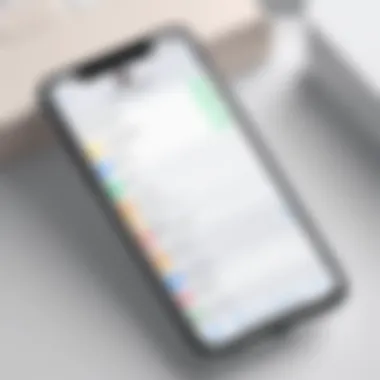

Intro
In today's digital age, managing communication is crucial. The ability to block unwanted numbers on your iPhone has become a necessary feature. Whether it is telemarketers, spam calls, or ex-partners, blocking numbers empowers users to maintain their peace. This guide will help you navigate the steps to block a number, explore the settings, and provide additional tips to enhance your experience. Understanding how to manage unwanted calls and messages is essential in ensuring privacy and convenience.
Overview of the Technology
Apple’s iPhone includes integrated features that focus on user privacy. the blocking capability is part of the phone’s contact management system. Here is a overview of key specifications and unique selling points related to this feature:
- Integrated Functionality: Blocking numbers is built into the iPhone’s native features.
- User-Friendly Interface: Apple emphasizes ease of use, making the process straightforward for all users.
- Comprehensive Control: Users can block numbers from calls, texts, and FaceTime.
These characteristics make blocking numbers a simple yet powerful tool for managing communication on your iPhone.
Steps to Block a Number
Blocking a number on an iPhone is quite simple. Here are the steps:
- Open the Phone app.
- Go to the Recents tab and find the number you wish to block.
- Tap the i icon next to the number.
- Scroll to the bottom and select Block this Caller.
This method can also be performed through Messages, by tapping the conversation with the sender and following a similar path.
Additional Strategies to Manage Unwanted Calls
Beyond blocking specific numbers, there are other methods to deal with unwanted communication:
- Silence Unknown Callers: This feature sends calls from unknown numbers directly to voicemail. Activate it through Settings > Phone > Silence Unknown Callers.
- Use Do Not Disturb: With Do Not Disturb mode, you can control when incoming calls are allowed, ensuring a quieter experience.
Ending
Blocking unwanted numbers on your iPhone is an effective way to control your communication flow. The steps are straightforward and there are additional features to enhance your experience. Familiarizing yourself with these tools contributes to better privacy and a more peaceful life.
Understanding the Need to Block Numbers
Blocking numbers on your iPhone may seem like an inconvenience, yet it serves various essential purposes in today’s digitally connected society. As we share more of our personal information online, maintaining control over who can contact us becomes increasingly crucial. Understanding the importance of blocking numbers helps to safeguard your peace of mind and privacy. This article delves into the significance of blocking phone numbers, enabling users to approach contact management with confidence and clarity.
In a world where unwanted communication often prevails, knowing when and why to block a number supports a more secure lifestyle. It helps in establishing boundaries with persistent spammers, aggressive telemarketers, or even unwanted personal contacts. The ability to block a number reinforces one's autonomy in managing social interactions and digital communications.
Common Reasons for Blocking Numbers
There are several common reasons individuals feel the necessity to block certain numbers:
- Telemarketing Calls: Many people receive incessant calls from telemarketers, cluttering their lives with unsolicited offers. Blocking these numbers can significantly reduce disruption to daily life.
- Harassment: Unwanted contacts can escalate, and blocking becomes essential for personal safety and mental health. This includes instances of bullying or harassment, where immediate action is imperative.
- Robocalls: Automated calls from various services can be annoying and intrusive. Blocking them helps in maintaining a quieter communication environment.
- Personal Relationships: Sometimes, severing communication with former acquaintances or partners becomes necessary. Blocking these contacts protects emotional wellbeing and helps in moving on.
Privacy Concerns Associated with Unwanted Calls
Privacy is a pressing issue related to unwanted calls. More than just an inconvenience, these interruptions raise ethical questions about our personal space and data security. When unknown numbers frequently attempt to reach you, it creates a sense of vulnerability, leading to feelings of being targeted or harassed.
Blocking numbers serves as a defensive strategy against invasion of privacy. Unfortunately, personal information is often at risk among spam callers or aggressive marketers. Individuals should prioritize their privacy and ensure that unwanted calls do not compromise their daily lives. Addressing these privacy concerns is a critical aspect of utilizing phones, especially for those who highly value their personal space and security.
Initial Steps to Block a Number on iPhone
Blocking a number on your iPhone is a fundamental process for managing your communication. It allows you to regain control over who can reach you through calls or messages. Understanding the initial steps is crucial not just for the immediate action of blocking, but for making informed decisions about your contact list and communication preferences.
When you block a number, it prevents that contact from reaching you. This action can be a proactive measure to avoid certain calls, especially if they are spam or from individuals with whom you no longer wish to communicate. Knowing how to efficiently access your contacts and finding the specific number you wish to block is imperative for a smooth experience. Missing a step may lead to unwanted interruptions. Thus, a systematic approach is recommended.
Accessing Your Contacts
To initiate the blocking process, you first need to access your contacts. This is straightforward on an iPhone.
- Tap the Phone app icon. It is usually located on your home screen.
- At the bottom of the screen, select the Contacts tab. This will lead you to a list of all saved contacts.
- You can scroll through the list to find the contact you wish to block, or use the search bar at the top for quicker access.
The location of your contacts is essential, as it forms the gateway to blocking unwanted interactions. Ensuring easy navigation through your contacts helps maintain your communication preferences efficiently.
Finding the Number You Wish to Block


Once you access your contacts, the next step is identifying the number you want to block. This may sound easy but can be a bit tricky if you have a long list. Here’s how to locate it:
- Use the Search Function: Input the name of the contact whose number you want to block in the search bar. This ensures a quicker finding process.
- Check Recent Calls: If the number is not saved in your contacts, you can find it in the Recent calls list. Simply navigate to the Recents tab in the Phone app and look through your latest calls.
Finding the right number may seem simple but is a critical step in ensuring that you block the correct contact. An incorrect approach can lead to misunderstandings and may further complicate your communication landscape. So be careful before moving to the actual blocking action.
Blocking a Number via the Phone App
Blocking a number through the Phone app is a straightforward method for users looking to manage unwanted communications. The Phone app serves as the primary interface for incoming and outgoing calls, making it a central point for controlling who can reach you. Utilizing the Phone app to block contacts not only enhances privacy but also allows for focused communication with desired connections. This method is accessible and user-friendly, catering to those who might find navigation through settings overly complex.
The benefits of blocking a number via the Phone app include immediate effectiveness and ease of access. Once a number is blocked, the user is relieved from receiving future calls, ensuring unwanted distractions are minimized. Additionally, this method provides a clear understanding of how blocking works, as it directly visualizes recent interactions with the blocked contact, adding a layer of transparency.
Overall, this approach prioritizes user experience, allowing for quick actions without digging into deeper settings.
Using the Recent Calls List
To block a number using the recent calls list is perhaps the most intuitive method available. Here, we can see a record of all calls made and received, including missed calls. This feature provides a convenient real-time reflection of your communication activity.
- Open the Phone app.
- Tap on the 'Recents' tab.
- Find the number you want to block.
- Tap the small information ("i") icon next to the number.
- Scroll down and select 'Block this Caller.'
This process quickly eliminates the need to search for the contact in your address book. It allows for a more efficient management of unwanted numbers with minimal effort.
Blocking from the Contact Profile
Blocking a number through a contact's profile is another vital approach. This method is particularly useful when you have the number saved in your contacts. It offers a comprehensive view of the contact's details while providing the option to block communications easily.
Follow these simple steps to block contact numbers directly from their profile:
- Open the Phone app.
- Select the 'Contacts' tab.
- Locate the contact you wish to block.
- Tap on the contact to view their profile.
- Scroll down to find 'Block this Caller.'
This method ensures that all forms of communication from that specific contact are halted—from phone calls to messages. By familiarizing yourself with these options, you can maintain a clearer boundary with contacts that are less desirable.
Methods to Block Numbers through Settings
Blocking numbers through the settings on your iPhone is an essential approach for maintaining control over unwanted communications. This method may be particularly useful for those who encounter persistent unwanted calls or messages from specific numbers. Utilizing the settings not only adds convenience, but it also strengthens your privacy by ensuring unwanted contacts do not have easy access to your personal device.
This method provides you with centralized control. It allows for blocking multiple numbers without the need to revisit each contact or call log. Moreover, understanding these options can enhance your overall iPhone experience. Knowledge of system settings can empower users to make informed decisions about their phone interactions.
Navigating to Settings
To start blocking numbers from the settings, you must first locate the Settings app on your iPhone. This app can typically be found on the home screen and is represented by a gear icon. Tapping on this icon will open a menu with various options.
Sift through this list to discover features related to privacy and phone functions. Familiarizing yourself with these options is critical. Not only does this give you access to call blocking features, but it also educates you about other beneficial settings that can improve your iPhone usage.
Finding Phone Settings
Once you are inside the Settings menu, scroll down to find the Phone tab. By tapping on it, you enter a designated section that focuses on all phone-related functionalities. This space allows for greater management of your calling preferences, including features associated with blocking unwanted contacts.
In this area, you should also be aware of settings related to caller ID and voicemail. These features can further enhance your phone management, allowing you to configure how you receive calls from various numbers.
Blocking Numbers Directly in Settings
After locating the Phone settings, you can proceed directly to block numbers. Look for an option labeled "Call Blocking & Identification." Here, you will find a list of numbers you’ve previously blocked as well as the option to add new numbers.
To block a number, tap on "Add New." You can either enter the number manually or choose from your contact list. After adding a number, it will be automatically blocked from calling or messaging you in the future.
This direct method of blocking numbers through settings is straightforward and effective. Regularly reviewing this list helps ensure you are aware of all blocked contacts. It provides clarity on your current settings and allows for easy adjustments if needed.
Blocking unwanted numbers is not just a convenience; it significantly contributes to a better user experience on your iPhone.
By utilizing the various settings available, you can effectively manage how you interact with your contacts, ensuring that your device serves your needs.
Alternative Methods for Blocking Numbers
Blocking unwanted numbers can significantly improve your experience with your iPhone. While several built-in features make this process straightforward, exploring alternative methods provides additional options for managing unwanted communications. Effectively utilizing these methods enhances the overall functionality of your device, ensuring that undesirable calls and messages are minimized wherever possible.


Using the Messages App
The Messages app on your iPhone offers an effective means to block numbers directly from your chat threads. This method is convenient, especially if you receive spam or unwanted texts. To block a number through the Messages app, follow these steps:
- Open the Messages app.
Locate and select the conversation with the number you want to block. - Tap on the contact's name or number at the top.
This will open the contact information screen. - Select 'Info.'
In the contact screen, tap the 'Info' icon, usually represented by an "i" within a circle. - Choose 'Block this Caller.'
A prompt will appear asking if you wish to block this number. Confirm your choice.
Blocking through the Messages app will prevent any future messages from that contact. This keeps your messaging experience clean and free of interruptions from unknown or unwanted sources.
Blocking Numbers from Voicemail
Another practical method involves blocking numbers directly from your voicemail. If you're receiving unwanted voicemail messages, blocking the caller can prevent future interactions. Here is how to take advantage of this feature:
- Open the Phone app.
Access the app where you manage calls and voicemails. - Navigate to the Voicemail tab.
This section shows all your voicemail messages. - Find the voicemail from the number you want to block.
You can listen to the message if needed, making sure it is indeed unwanted. - Tap the 'i' icon next to the voicemail.
This will take you to more options regarding that caller. - Select 'Block this Caller.'
Confirm your choice to block the number.
This method ensures that both future calls and voicemails from the blocked number are effectively eliminated, protecting you from unwanted outreach.
How to Unblock a Number on iPhone
Understanding the process of unblocking a number on your iPhone is essential for maintaining communication fluidity. While blocking numbers provides relief from unwanted calls and messages, there might be occasions when one may need to reconsider that decision. This could be due to changes in personal circumstances, misunderstandings, or even the realization that a certain contact deserves another chance. In this section, you'll learn how to easily access blocked contacts and the necessary steps to remove them from the block list.
Accessing Blocked Contacts
To access blocked contacts on your iPhone, follow these guidelines:
- Open the Settings app on your iPhone.
- Scroll down and tap on Phone.
- In the Phone settings, look for Blocked Contacts. Tap on this option.
Once you do this, a list will appear showing all the numbers you have previously blocked. It is simple to navigate through this list. Each contact's number is displayed, and you will have the option to review if any of them need unblocking. Keeping this list organized is advisable, as it helps track interactions that were once deemed unfavorable.
Removing a Number from the Block List
Unblocking a number is straightforward. Once you have accessed the blocked contacts list, follow these steps:
- Locate the number or contact that you wish to unblock.
- Swipe left on the contact name or number, and you will see an option to Unblock.
- Tap on Unblock to confirm your action.
After completing these steps, the number will no longer be blocked, and you should start receiving calls and messages from that contact again. It’s important to note that unblocking a number does not retrieve any missed communications that occurred during the blocking period.
Unblocking a contact allows for renewed communication. It is vital to consider the potential implications of this decision on your relationships.
Ending
After-Effects of Blocking a Number
Understanding the after-effects of blocking a number is crucial for anyone looking to regain control over their phone communications. When you block a contact on your iPhone, there are significant changes to how calls and messages from that number are handled. Knowing these details helps users make informed decisions about their communication preferences and how they connect with others.
Blocking a number results in the kind of peace of mind that comes from reducing unwanted interactions. It’s about taking action against harassment or simply reclaiming personal space in a world where constant connectivity can sometimes feel invasive. However, it's essential to remain aware of the implications this decision may carry.
What Happens to Messages from Blocked Numbers
When you block a number on your iPhone, any text messages sent from that number will not show up on your device. In simple terms, those messages go into a void, and you won’t receive notifications about them. This feature is beneficial for those who find themselves bombarded with unwanted messages or spam.
However, it’s important to clarify that the sender of those messages won’t receive any acknowledgment of being blocked. They might still see their messages as sent, but they will never know that these messages are not reaching you. This anonymity is a key aspect of maintaining your privacy.
Blocked messages are effectively filtered out without any impact on your messaging system. Here is a brief overview of the impact:
- Messages do not deliver to your iPhone.
- The sender receives no notification or error message.
- The messages will remain unread and inaccessible.
Missed Calls from Blocked Numbers
Blocking a number also affects how your iPhone handles incoming calls from that number. When a blocked number attempts to call you, the call does not ring on your device. Instead, it is directed straight to voicemail. This has two main benefits:
- Complete Silence: You do not have to hear the phone ring, providing an immediate solution to avoid unwanted interruptions.
- Voicemail Storage: Although the blocked number can leave a voicemail, it will not appear in the regular call list. Instead, it is stored in a separate location, where you can choose to access it or ignore it altogether.
Here are some important points about missed calls from blocked numbers:
- Calls are routed to voicemail automatically.
- There is no acknowledgment of the missed call in your regular call log.
- You retain the option to check voicemails if necessary, without any direct communication from that number.

Blocking a number can streamline your communication experience while effectively safeguarding your privacy.
Considerations When Blocking Numbers
Blocking a number on your iPhone can seem like a straightforward task. However, there are significant considerations that one should keep in mind before taking this step. Understanding the impact of blocking numbers can help you navigate your communication landscape more efficiently, avoiding potential misunderstandings with contacts and addressing any implications that could arise.
Blocking a number can alter the dynamics of your relationship with that person. When you block someone, they will no longer be able to reach you through calls or texts. This can solve the issue of unwanted communication but might also lead to confusion or concern on the other person's part. It's crucial to consider how this action could reflect on your relationship with them. If this person is a colleague or someone you may need to communicate with later, think about how you want to manage that interaction moving forward.
Another element to ponder is the exceptions that may exist in the blocking setup. Some individuals may block numbers without recalling that this could lead to missed important messages. In cases where urgent communication is needed, this can be particularly problematic.
Consider the priority of the relationship before you decide to block a number. A hasty choice may lead to avoidable stress for both parties.
Impact on Contact Relationship
When a number is blocked, the relationship can shift dramatically, particularly if the individual was previously in contact frequently. This decision to block can send a strong message to the other party. They may interpret this action as a severe rejection. If this person is an acquaintance or someone necessary for your professional life, is there a way to address the situation directly before blocking them? Open communication might alleviate misunderstandings better than blocking.
People in personal relationships might view this action as a betrayal or a sign of hostility. Understanding these nuances is essential. Will you see this person again in social situations? This could change the way interactions unfold within shared circles.
Understanding Block Exceptions
There may be nuances within the blocking feature that you need to consider. For instance, while the phone number is blocked, messages and calls do not go through, but previous conversations will remain visible on both ends. This means that a blocked relationship doesn't erase the history of communication; it merely prevents future interactions.
In certain cases, individuals may need to manage multiple contacts. If you have coworkers who may share numbers or if there is a context where you might need to converse with a blocked contact in the future, being aware of these exceptions is crucial.
Some blocking features allow exceptions, such as a favorite contact. This way, genuine, important contact can still reach you. This can be useful if, for example, a single phone call from someone you trust is potentially vital, even from within a group of other blocked numbers.
Ultimately, blocking numbers should be approached with a nuanced perspective. The potential impact on relationships and understanding the boundaries of the blocking technology will direct how you manage your communications effectively.
The Role of Third-Party Apps
In the realm of managing unwanted calls, third-party apps have emerged as a vital complement to the built-in features of an iPhone. These applications provide users with additional tools and functionalities to enhance their phone management experience. Users are often confronted with persistent spam or marketing calls. Relying solely on the iPhone's native blocking options may not always be sufficient. This is where the integration of specialized apps becomes significant.
Popular Apps for Managing Unwanted Calls
Many options exist for users looking to minimize disturbances caused by unwanted calls. Among the popular choices are:
- Truecaller: This app identifies unknown callers and helps block spam calls effectively. It offers a community-driven database, making it useful for users facing similar issues.
- Hiya: Known for its advanced spam detection capabilities, Hiya provides real-time alerts on potential spam calls and enables users to create custom block lists.
- Mr. Number: This app allows users to block calls based on various criteria, including area codes and specific numbers. It also offers a feature to report spam, contributing to a collective effort against such calls.
These apps not only block unwanted calls but also provide insights about incoming calls. Users can see who is attempting to reach them, whether they should answer or not.
Benefits of Third-Party Call Blockers
Integrating third-party call blocking apps into daily phone use comes with several tangible benefits:
- Enhanced Detection: Third-party apps often utilize an extensive database to recognize spam calls, which may be more sophisticated than built-in filters. This leads to a greater reduction in unwanted calls.
- Customizable Options: Users can tailor their call-blocking preferences to suit their needs, giving them control over what calls they want to avoid. This customization can enhance user experience significantly.
- User Reviews and Feedback: Community-driven apps benefit from user ratings and comments, allowing individuals to stay informed about the efficacy of these applications.
- Additional Features: Many of these apps come with extras, such as call statistics, blocking features for text messages, and call identification that provides more contextual information about incoming calls.
"Utilizing third-party applications can significantly streamline how users manage unwanted calls, resulting in a more peaceful phone experience."
In summary, the role of third-party apps in blocking unwanted calls has become increasingly important in a world where spam calls are rampant. Their capabilities often surpass that of the built-in features on iPhones, making them a valuable asset for users looking to regain control over their communication.
Future Developments in Call Blocking Technology
The landscape of call blocking technology is dynamic and continually evolving. This section examines emerging trends and advancements that are shaping how users manage unwanted calls and texts on their iPhones. Understanding these developments is crucial not only for enhancing user experience but also for ensuring privacy and security in communication.
Emerging Trends in Call Management
One of the primary trends in call management is the integration of machine learning and artificial intelligence. These technologies enhance spam filtering by analyzing calling patterns, user feedback, and data points associated with unwanted calls. Systems such as those utilized by Truecaller and Hiya are becoming more adept at discerning legitimate calls from potential threats. This can reduce the volume of spam calls significantly.
Moreover, user-centric features are being developed, encouraging active user participation in reporting unwanted numbers. This creates a database of types of unwanted calls, furthering the accuracy of detection systems.
In addition, there is a noticeable shift toward more user-friendly interfaces. Features that allow for rapid blocking and reporting of numbers are increasingly common, helping the user take control of their call management more efficiently. The introduction of community-sourced databases means that certain services can alert users about potential spam before they even receive the call.
Advancements in Spam Detection
Spam detection technology is witnessing an impressive advancement, primarily due to increasing capabilities of algorithms in identifying patterns of intrusive calls. For instance, spam detection can now analyze voice characteristics and metadata associated with calls, allowing systems to flag suspected spam calls proactively.
These advancements also involve collaboration with telecom companies that can implement solutions at the network level. This is effective as it can prevent spam calls even before they reach your device. Companies like AT&T and Verizon have already taken such steps, providing their customers with improved call filtering services automatically.
Furthermore, some recent innovations allow users to personalize their spam settings, specifying what types of calls they find intrusive. Users can choose to block numbers with a high spam score or even set parameters based on caller location.
"As technology progresses, both users and developers must remain vigilant, adjusting to new tactics employed by spammers while refining best practices for blocking."





