How to Block a Number on My iPhone: A Comprehensive Guide


Intro
In the realm of mobile communications, unwanted calls and messages can become a significant nuisance. Apple has recognized this issue and has provided various ways to manage contacts on iPhones effectively. This article explores how to block a number on an iPhone comprehensively. It underscores the importance of safeguarding personal space and maintaining focus without unnecessary distractions. While perhaps a simple task for some, knowing the exact steps can enhance the iPhone user's experience, ensuring that interactions remain productive and meaningful.
Blocking a number is not merely a matter of silencing an annoying caller. It serves to protect privacy, prevent harassment, and allow individuals to curate their communication channels. In this guide, we will analyze the processes behind blocking a number across different iOS versions and provide troubleshooting tips. We aim to empower users with the knowledge needed to navigate these common but sometimes frustrating scenarios effectively.
Understanding the Need to Block Numbers
Blocking numbers on an iPhone can seem like a small action, but it holds significant importance in today’s digital landscape. As a smartphone user, you rely on your device for communication, social networking, and sometimes even professional interactions. Therefore, managing unwanted or intrusive communications becomes vital.
Every individual has likely received calls or messages that they wish to avoid. With the rise of telemarketers, scammers, and unsolicited calls, the ability to block these numbers has become an essential feature to maintain a positive mobile experience. This includes protecting personal time and ensuring that communications remain focused and relevant. Blocking unwanted numbers can also prevent the spread of distractions that can lead to frustration and anxiety.
In addition to the personal aspect, there are broader implications of blocking numbers. For instance, blocking unwanted correspondences can help users regain control over their communications, enforcing boundaries that might otherwise be compromised by unsolicited contacts. Avoiding spam allows individuals to focus on their essential interactions without the noise of unwanted messages or calls, thus increasing overall effectiveness in daily tasks.
Understanding why and how to effectively block numbers is crucial. Knowing the types of unwanted communications you encounter and the impact they have can better prepare you to manage your communications and enhance your smartphone experience effectively.
Types of Unwanted Calls
Unwanted calls can arise from various sources, each presenting different challenges.
- Telemarketing Calls: Many businesses use automated systems to reach potential customers. Though some offers might be genuine, a majority can be view as spam. These calls often happen during inconvenient hours and can disrupt your day.
- Scam Calls: Scammers frequently target individuals, using various tactics to extract personal information or money. For instance, they may impersonate government agencies or financial institutions, which can lead to serious consequences.
- Robocalls: Automated calls are made by machines rather than real people. These types often deliver pre-recorded messages, making it difficult to engage in direct conversation. They can be particularly annoying and challenging to manage.
- Harassment Calls: In some unfortunate cases, individuals may receive harassing communications from colleagues, acquaintances, or anonymous numbers. Such calls can take a toll on an individual’s mental health and overall well-being.
The Impact of Spam on Users
The prevalence of spam calls and messages significantly affects users in several ways.
Firstly, continual interruptions from spam can create a sense of anxiety. Individuals might feel that their personal space is being invaded, leading to heightened stress levels. Moreover, if the calls occur during work hours or key personal times, they can disrupt productivity.
Furthermore, the economic implications are also significant. Users often find themselves wasting time filtering through spam to identify genuine communications. This is not only annoying but can also lead to missed important messages or calls. Ultimately, in an age where time is of the essence, every unnecessary minute spent dealing with spam represents a loss of efficiency.
Overall, understanding the necessity of blocking numbers doesn't just aid in personal convenience; it cultivates a healthier digital environment. This leads to enhanced focus and well-being, affirming the value of effective communication management.
Basic Methods to Block a Number
Blocking a number on your iPhone can greatly enhance your communication experience. The basic methods are essential as they provide quick solutions to curb unwanted distractions. Unwanted calls and messages may disrupt your daily life and cause unnecessary stress. Understanding how to effectively block these numbers is crucial for managing your peace of mind. Whether it's a persistent telemarketer or an unwanted contact, these methods offer a straightforward approach to regain control.
Using the Phone App
Steps for iOS Versions
Blocking a number through the Phone app is one of the more straightforward methods. Users can easily access this feature across various iOS versions. The key characteristic of this feature is its simplicity. The steps are generally consistent, making it a go-to method for many users. The user first selects the contact or number from missed calls or recent calls, which minimizes the effort needed to block the number.
One unique feature of this method is the ability to quickly block multiple numbers if needed, streamlining the process. However, it's beneficial to note that users should regularly review their blocked numbers for any updates or changes in circumstances.


Confirmation Process
After selecting the number to block, a confirmation process will occur. This step is important as it ensures that the user intends to proceed with blocking the number. The confirmation process is straightforward and typically just requires a tap on the screen to finalize the action. This additional step provides an essential layer of security against accidental blockings. Its usefulness lies in preventing misunderstandings. However, some users may find the extra step slightly inconvenient if they frequently block numbers.
Blocking via Messages
Accessing Messages App
Blocking numbers through the Messages app is another effective method, providing users with an easy path to block unwanted text messages. Accessing the Messages app is simple; users just need to locate their list of conversations. This method allows for immediate action when a user receives an unwanted message. The Messages app gives a visual overview of all contacts and conversations, allowing for easy identification of numbers that need blocking.
One unique feature of accessing the Messages app is that users can block numbers directly from an ongoing conversation. However, this method may not be preferable for those who do not frequently check their text messages, and thus might miss blocking opportunities in a timely manner.
Selecting Contact to Block
Once inside the conversation, selecting the contact to block is straightforward. Users simply tap the contact's name or number at the top of the screen, followed by selecting the block option. This process contributes to the overall goal of managing communication efficiently. The clear labeling of options makes it easy for any user to follow.
A beneficial aspect of this method is that it directly addresses unwanted text messages immediately. However, one disadvantage is that users need to engage this method actively, which may require more attention than blocking through the Phone app. Regularly reviewing blocked contacts in messages is also essential to keep the list relevant.
Advanced Techniques for Number Blocking
Blocking numbers on an iPhone goes beyond basic methods. Advanced techniques provide additional tools to manage communications effectively. These methods allow users to fine-tune their phone settings and customize their experience further.
Using Do Not Disturb Mode
Configuring Settings
Configuring Do Not Disturb settings is essential for controlling unwanted interruptions. This feature silences incoming calls and notifications, allowing users to focus or enjoy quiet times. Users can activate it by scheduling quiet hours, which can help avoid unneeded distractions during specific times of the day. This method becomes beneficial for work environments or personal time. While easy to activate, users should be aware of missed calls. Customization plays a critical role here, as the user can whitelist contacts that are still allowed through, keeping essential communications open while blocking the rest.
Limiting Notifications
Limiting notifications complements the Do Not Disturb feature and enhances its utility. Users can selectively allow notifications from certain apps. This gives a clear signal to seperate important alerts from distractions. It can be a great option during meetings or while studying. However, users must navigate these settings carefully. By limiting notifications, they risk missing urgent updates from apps they rely on. Each user's context matters here, as some may find it beneficial, while others could feel disconnected.
Blocking via Settings Menu
Accessing Settings
Accessing the Settings menu is a core action for managing blocked contacts. It provides a straightforward interface where users can input numbers directly. This method is favored for its simplicity and effectiveness. It grants users direct control over their contact list and communication preferences. The unique aspect is that these settings are integrated within the phone’s operating system. This method helps users navigate seamlessly without needing third-party apps, avoiding additional complexity.
Managing Blocked Contacts
Managing blocked contacts allows users to regularly update the blocked list. This is crucial for ensuring that the block list reflects current needs. As phone numbers change or unwanted callers evolve, users can edit their settings accordingly. This feature is beneficial for maintaining a clean communication environment. A potential downside is that users may forget to unblock necessary contacts. Regular review of the blocked list can mitigate this issue. Thus, the process of managing blocks becomes not only about preventing interruptions, but also about clarity in communication.
Blocking Numbers on Different iOS Versions
Understanding how to block numbers on various iOS versions is crucial for effective communication management. The methods and interfaces can differ, which might cause some confusion for users switching between versions or those using older devices. This section aims to delineate these differences, providing clarity and guidance on ensuring that unwanted calls don’t disrupt your phone experience.


iOS Eight and Later
Starting with iOS Eight, Apple made strides in user experience, particularly in managing unwanted communications. Blocking a number on these versions involves a straightforward process.
- Open Phone App: Begin by launching the Phone app on your iPhone.
- Recent Calls: Go to the "Recents" tab where you can view calls received.
- Info Icon: Tap the info button (the small "i") next to the number you wish to block.
- Block this Caller: Scroll down and select "Block this Caller". A confirmation message will appear.
- Confirm: Tap "Block Contact" to finalize.
Once this step is complete, the blocked number will no longer be able to reach you via calls, texts, or FaceTime. This feature significantly contributes to reducing spam and unwanted communication.
Furthermore, users should note that the process is fairly similar across newer iOS updates, which allows consistency for users upgrading their devices.
Earlier iOS Versions
For older iOS versions, particularly those before iOS Eight, the process for blocking numbers was less intuitive. Users had limited options, primarily leading to software updates as a solution.
If you are using an iOS version earlier than Eight, you will find that the operational procedures of blocking a number might not be present in the Phone app directly. Instead, you may need to rely on:
- Software Updates: Updating to a newer iOS version that supports more user-friendly blocking features. Conducting a software update is advisable since it not only enhances the blocking features but also improves security and performance of the device.
- Contact Deletion: If blocking is not an option, consider deleting the contact. However, this will not prevent future calls, and you will need to continue managing unwanted communications manually.
A serious drawback for earlier iOS users is the inaccessibility of blocking features without upgrades. This can add frustration for those who frequently receive unwanted calls.
Troubleshooting Common Issues with Blocking
When you block a number on your iPhone, you expect it to work seamlessly. However, there are times when the blocking feature may not function as intended. Troubleshooting common issues related to blocking is essential for users wanting a streamlined mobile experience. This section will address typical problems that arise after you block a number and provide clear solutions. The focus will be on resolving challenges to ensure your phone operates without unwanted interruptions.
Number Not Blocked
Checking Settings
The first action to take when a blocked number still contacts you is checking your settings. Often, users mistakenly assume that they have blocked a number when they have not. It is a process that is straightforward but crucial. Navigate to the Settings app, then choose Phone. Here, you will find a Blocked Contacts list. Ensure the number you intend to block appears in this list. This clear action confirms your blocking efforts.
One key characteristic of checking settings is that it helps identify any possible oversights. Users might realize they block the incorrect number or forget to save changes. This simple step enhances the effectiveness of the blocking feature by ensuring all necessary adjustments are made.
The unique feature here is that it allows a direct confirmation of starting blocking process. It brings clarity and reassures users that they followed through with their intentions. Therefore, consistently checking settings contributes to your overall goal of better management of communications.
Software Updates
Another aspect to consider when blocking issues arise is software updates. Keeping your iPhone's iOS updated is vital to the proper functioning of all systems including the blocking feature. Users should regularly check for software updates in the Settings under General and Software Update. If an update is available, it is best to download and install it promptly.
A key factor of software updates is their role in fixing bugs that may affect system performance. Often, previous iterations of the iOS can generate issues related to number blocking. Hence, applying available software upgrades is a beneficial choice to maintain optimal device performance.
The unique feature of software updates is their ability to include critical patches for existing problems, including classification of blocked numbers. However, the disadvantage is the time required for updates to download and install. Still, regularly updating your device serves as a proactive measure in ensuring the blocking functionality remains intact.
Notifications Still Coming Through
Do Not Disturb Misconfigurations
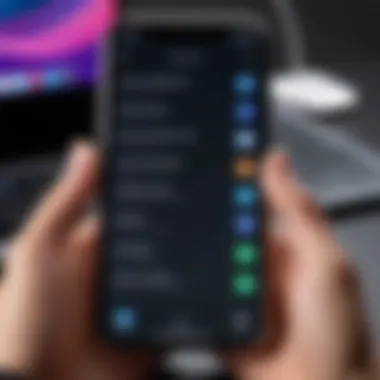

Misconfigurations in Do Not Disturb mode can also lead to continued notifications from blocked numbers. While this feature primarily aims to silence notifications, it requires precise settings to function properly. To adjust this, navigate to Settings, then choose Do Not Disturb. Ensure that your configurations are in place to block notifications from all unwanted callers.
The key characteristic here is that many users do not fully explore the options available in Do Not Disturb mode. This oversight often leads to users receiving notifications that they wanted to avoid. Correct configuration is essential for optimal operation and aligning other phone features with your blocking efforts.
It is crucial to realize that improper adjustments can cause confusion. The unique feature of Do Not Disturb is its customizable settings allowing differentiation between important and unimportant calls. However, the disadvantage lies in the initial setup which might require time and research to optimize fully. Understanding these options improves your capacity to avoid unnecessary interruptions effectively.
App-Specific Settings
Lastly, consider app-specific settings that may interfere with blocking. Individual messaging apps like WhatsApp or Viber may have their distinct blocking mechanisms. This can cause the expectation of blocking to not extend beyond the default Phone app. Check the respective app for blocking features if you're still receiving notifications.
The key characteristic of app-specific settings is the recognition that blocking is not uniform across platforms. Therefore, it is necessary to research the relevant app to ensure that unwanted communications are being dealt with efficiently.
The unique feature of these settings is their ability to reinforce the overall blocking process across various communication platforms. However, the disadvantage is the time-consuming nature of setting up blocks in multiple locations. Addressing these settings ultimately contributes to achieving a comprehensive solution for managing unwanted calls.
Additional Resources for Managing Communications
In today’s digital age, communication management is not just a matter of convenience but also a way to enhance personal productivity and privacy. Whether it's for professional reasons or to guard against spam, knowing how to block unwanted numbers is essential. However, there is more to managing communications on your iPhone than just blocking a few numbers. Additional resources can help you streamline your contacts, improve your response strategies, and maintain an organized digital space.
Utilizing Third-Party Apps
While the built-in features of iOS provide a strong foundation for blocking unwanted numbers, third-party apps offer enhanced functionalities. These applications can detect spam calls, provide comprehensive call-blocking options, and even analyze incoming calls for known spam numbers.
Popular options include:
- Truecaller: This app allows users to identify unknown numbers and block unwanted calls. It utilizes a vast database to warn users about potential spam before they answer.
- Hiya: Similar to Truecaller, Hiya can identify callers and block spam. Additionally, it features a user-friendly interface that presents call data efficiently.
- Mr. Number: This app focuses on blocking unwanted calls and lets users create custom block lists, making it a flexible option for managing unwanted communications.
Using these apps can provide more features compared to standard settings. They give insight into who is calling, categorizing calls based on frequency and trust. However, be cautious when selecting apps. Look for credible reviews and privacy policies to ensure your data is protected.
Contact Management Solutions
Efficient contact management can significantly reduce the kinds of communication hassles discussed previously. Poorly organized contacts lead to increased chances of unwanted communications slipping through the cracks. To address this issue, consider the following tools:
- Contacts+: This contact management app enables users to sync their contacts across devices and remove duplicates. It also lets users see which contacts are most frequently in touch.
- Cloze: This app not only organizes contacts but also tracks communications. It helps users stay updated on who they communicate with the most, providing an added layer of insight into their networking patterns.
- FullContact: FullContact combines several features like contact syncing, social media profiles, and cloud backups making it easier to maintain an organized address book.
These contact management solutions not only enhance how you communicate but also shape your overall mobile experience. Proper organization helps identify salient contacts, ensuring that only relevant communication reaches you.
"Managing your communications not only reduces stress but fosters a more focused and organized lifestyle."
In summary, utilizing additional resources and third-party applications can significantly enhance your ability to manage communications on your iPhone. Always prioritize evaluating potential apps or services to ensure they meet your unique needs and enhance your personal safety.
End
In this article, we have explored multiple methods for blocking unwanted contacts on your iPhone. This process is significant for enhancing your overall mobile experience, providing a shield against unwanted interruptions. Understanding how to manage your communication is crucial in today’s hyper-connected world.
Blocking numbers not only protects your peace but also allows you to focus on more important calls and messages. When unwanted numbers are eliminated, you gain control over your phone environment. This control can lead to decreases in anxiety related to persistent spam or harassing calls.
The methods discussed, from using the Phone app to advanced settings, cater to various user preferences and levels of tech-savviness. It is essential for users to familiarize themselves with these options, as they can vary between different iOS versions. Knowing how to block numbers effectively ensures that your communication remains relevant and efficient.
Additionally, the troubleshooting techniques we highlighted provide solutions to common issues users may encounter. Acknowledging these problems and addressing them proactively maintains an uninterrupted mobile experience.
Overall, blocking unwanted contacts is not simply a technical task; it represents a commitment to preserving your time and energy in a rapidly changing digital landscape. By leveraging the steps and resources outlined in this guide, users will find themselves better equipped to manage their communication and remain focused on their priorities.







