Effective Strategies to Block Spam Emails in Gmail
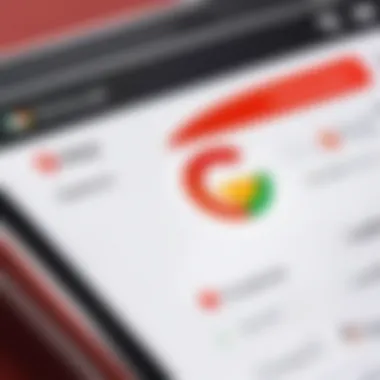
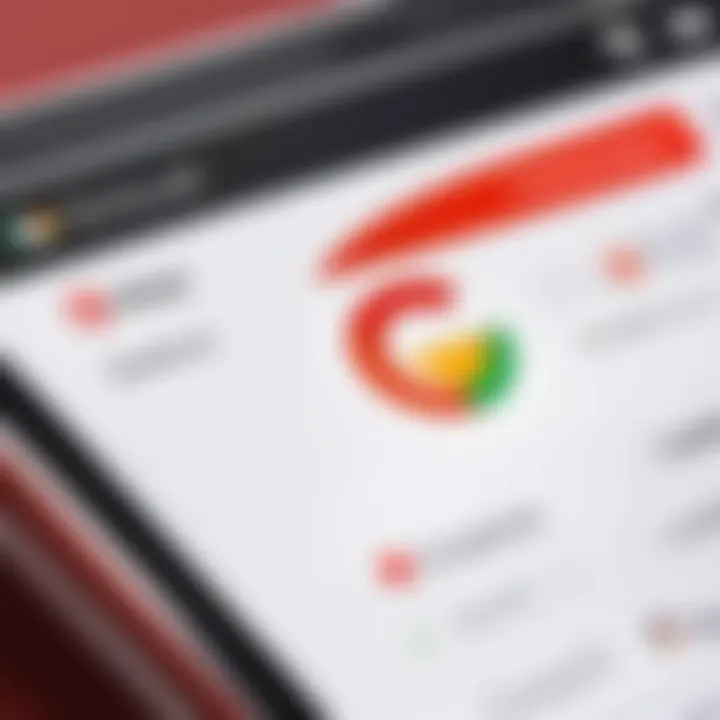
Intro
Email has become an integral part of our daily lives, but the constant influx of spam can turn even the most organized inbox into a chaotic mess. If you've ever found yourself sifting through a sea of unwanted messages, searching for that one important email, you're not alone. Spam emails not only clutter your inbox but can also pose security risks. In this era of digital communication, having effective strategies to combat spam in Gmail is essential.
In this article, we'll dive into a range of methods to help you permanently block spam emails. From using built-in Gmail features to employing advanced filtering techniques and other practical steps, you will learn how to regain control of your inbox and enhance your email experience.
Whether you're a tech-savvy individual or just starting on your digital journey, these strategies will arm you with the tools necessary to tackle unwanted emails. Let's get started on a path to a clutter-free Gmail experience!
Understanding the Spam Problem
Spam emails have become a significant nuisance in our digital lives. Understanding the spam problem is not merely about recognizing unwanted messages in our inboxes; it's about grasping the implications these communications hold for both individuals and businesses. They consume precious time, distract from important messages, and create a chaotic email environment.
Nature of Spam Emails
Spam emails, at their core, encompass a range of unsolicited messages. These can include everything from promotional advertisements to phishing attacks aimed at stealing personal information. Often, spammers use deceptive tactics, such as enticing subject lines or imitating trusted brands, to lure users into opening their messages. The infiltration of these unwanted emails not only tests the limits of your patience but also raises concerns about security and privacy.
Some examples of spam emails include:
- Phishing Attempts: Emails claiming to be from a bank or service provider requesting sensitive information.
- Fake Contests: Messages promising prizes that require personal data to claim.
- Misinformation Campaigns: Propagated through mass distribution, these can lead to widespread confusion.
Recognizing the characteristics of spam is imperative. They often appear unprofessional, lack personalized content, and usually come from unknown addresses. Understanding these traits helps in effectively identifying and addressing spam before it clutters your inbox.
The Impact of Spam on Productivity
Spam emails negatively impact productivity across various dimensions. Firstly, they create unnecessary distractions; a cluttered inbox makes it difficult to focus on important tasks. The constant need to sift through irrelevant messages can cause frustration and mental fatigue, similar to trying to find a needle in a haystack.
Moreover, spam can lead to heightened privacy risks. The more spam one receives, the more susceptible individuals become to falling victim to malicious links or scams. This could result in time-consuming repercussions, such as recovering from identity theft or dealing with compromised accounts.
Consider the following consequences of spam on productivity:
- Loss of Time: The average person spends a significant portion of their work hours managing unwanted emails.
- Increased Anxiety: Constantly managing spam can lead to stress, especially when vital emails are buried under unsolicited ones.
- Security Risks: Interacting with spam can expose individuals and organizations to malware or phishing attacks, leading to potential data breaches.
In summary, understanding the spam problem is crucial for anyone looking to maintain an orderly email experience. By cultivating awareness of the nature of spam emails and recognizing their detrimental effects on productivity, users can adopt better strategies for managing their inboxes and effectively reducing spam impact.
Gmail's Built-In Spam Features
Gmail stands out as a robust email platform, primarily due to its smart mechanisms designed to combat unwanted spam. Understanding Gmail's built-in spam features can significantly enhance your email management experience. By utilizing these tools, users can not only protect their inboxes but also foster a more productive digital environment.
How Gmail Identifies Spam
Gmail employs an array of algorithms and mechanisms that work behind the scenes to sift through incoming emails. The moment an email lands in your inbox, a series of filters activate. These filters analyze the sender's reputation, keywords in the subject line, and even user feedback from recipients. For instance, if many users flag emails from a particular address as spam, Gmail deems that address suspicious, leading to automatic classification as spam in future instances.
Additionally, Gmail recognizes patterns that are often indicative of spam — such as frequent use of certain phrases or odd formatting. It’s a continuous learning process. The more you use the platform, the smarter it becomes at discerning junk from genuine messages. Since spam tactics evolve, Gmail’s team regularly updates these filters, keeping users ahead of the curve. Gmail’s ability to learn and adapt sets it apart, providing a line of defense against ever-shifting spam strategies.
Reviewing Spam Folder
Every Gmail user has access to a Spam Folder, an essential tool for email hygiene. This folder is where questionable emails are sent, allowing users to monitor potential spam without affecting the main inbox. Reviewing this folder is a good habit because it helps discern actual spam from legitimate emails that may have been misclassified.
When sifting through your Spam Folder, it's worthwhile to regularly check for:
- Legitimate emails: Sometimes, important messages might slip through the cracks and end up here. It’s wise to keep an eye out for any emails from contacts you expect.
- Trends: Spotting trends in the spam you receive can provide insights into what types of emails to filter out in the future.
- Action items: You have the option to mark emails as "Not Spam," which not only helps Gmail learn but also ensures that important messages from a sender appear in your inbox going forward.


The key is to not ignore your Spam Folder. Engagement with this feature is vital for refining how Gmail identifies spam and improving your overall email experience.
Regular interaction with the Spam Folder also reinforces personal preferences. Each time you identify spam or retrieve a hidden email, you contribute to Gmail’s learning process — a collaborative effort to fight the spam wave. By taking these steps, users effectively help improve Gmail’s accuracy, ensuring their inboxes remain a cleaner and more organized space.
Using Filters to Block Spam
In today’s digital landscape, where communication flows like a river, spam emails can feel like a persistent rain cloud. Utilizing filters in Gmail emerges as a cornerstone strategy to combat unwanted emails effectively. Filters help to create a more organized inbox, allowing crucial messages to shine while shoving spam into the background. With filters, users can target specific criteria for managing messages, thus averting unnecessary distractions and knee-jerk reactions triggered by junk mail.
The significance of filters cannot be overstated. They pave the way for a tailored email experience, ensuring that the inbox remains manageable and focused. This means fewer headaches and more efficiency, which is paramount for tech-savvy individuals who value their time and attention.
Creating Custom Filters
Creating custom filters gives users the power to influence how incoming emails are treated. This is more than just set-and-forget; it’s about taking control and asserting boundaries. The process is straightforward, enabling users to dictate precisely what hits their inbox.
Step-by-step guide to setting up filters
Setting up filters in Gmail is like assembling a jigsaw puzzle, piece by piece. Here’s how to do it:
- Open Gmail and locate the gear icon (⚙️).
- Select "See all settings" from the dropdown.
- Navigate to the "Filters and Blocked Addresses" tab.
- Click on "Create a new filter."
- Specify search criteria, such as sender, subject, or keywords.
- After you’ve settled on parameters, click "Create filter" and choose the action you want Gmail to perform.
- Finally, hit the button to create the filter.
This method stands out because it empowers users to customize their email interactions for optimal efficiency. However, users should be mindful when choosing criteria, as overly broad parameters can inadvertently block important communications.
Keyword-based filtering considerations
When it comes to filtering, keywords act like the compass guiding the ship through turbulent waters. Keyword-based filtering allows users to specify words or phrases that trigger filter actions. The flexibility here is beneficial; it helps in defining exactly which spam to target.
However, it’s essential to exercise caution with keywords. If a keyword is chosen too loosely, it may inadvertently catch legitimate emails. The fine balance lies in selecting distinctive keywords that truly represent spammy content. Users should think carefully about their choices to avoid unintended consequences.
Managing Existing Filters
Managing existing filters allows you to fine-tune the spam blocking process continuously. Just like adjusting the sails of a ship for optimal course, regular filter management enhances email delivery effectiveness and ensures compliance with evolving needs.
Editing filters for improved effectiveness
Editing filters can make a world of difference. Over time, users might realize that their email habits have shifted, or they’re now receiving unexpected spam from new sources. By revisiting existing filters, users can refine their criteria or adjust actions.
This flexibility keeps the filtering system relevant and functional. The unique power of editing filters lies in its adaptability; users can continuously mold their email experience, achieving a responsive method for dealing with spam.
Removing obsolete filters
Just as one cleans out the attic from time to time to make space, so too should users consider removing obsolete filters. Unused or outdated filters can clutter the filtering system, potentially leading to confusion and missed emails.
Removing these unnecessary filters simplifies management and helps maintain the integrity of the email experience. Knowing when to delete a filter is just as important as knowing when to set one up. This practice ensures that your strategies remain sharp and effective against ever-evolving spam tactics.
"Email filters don’t just block spam; they enable you to take charge of your inbox and allow what’s important to rise to the top."
With the implementation of well-thought-out filters, Gmail users gain a robust tool to enhance their email experience, cutting down on the clutter and chaos of spam emails.
Blocking Specific Senders
In the digital age where emails pop into our inbox faster than we can blink, learning to block specific senders becomes crucial. With a few clicks, you can take charge of your inbox, eliminating the persistent ping of unwanted messages. The ability to block these unwanted emails not only reduces clutter but enhances productivity. Think of it as a virtual bouncer for your email, keeping out the uninvited guests that waste your time and attention.
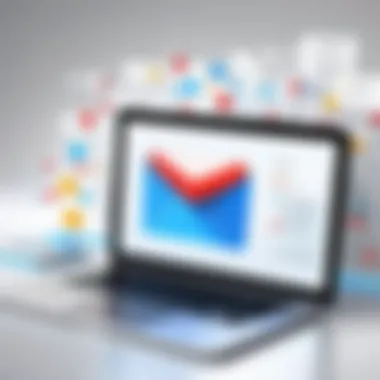

When you actively block a sender, you are setting clear boundaries. There are benefits galore: no more sifting through irrelevant mail, reducing stress, and safeguarding your mental space. It's about creating an email environment that works for you instead of against you. With various spammers growing savvy, this strategy becomes not just beneficial but necessary.
How to Block an Email Sender
Blocking an email sender in Gmail is quite straightforward, which is a relief for many who find technology daunting. Here’s how you can do it:
- Open your Gmail account.
- Find an email from the sender you want to block.
- Open the email by clicking it.
- In the upper right corner of the email, you’ll see three vertical dots (More options).
- Click on these dots and select Block [Sender's Name].
Once you've done this, you’ll receive a confirmation message saying that the sender has been blocked. There’s no need for tech connections like coding or software installations. It's an intuitive feature right within your reach.
Blocking senders can also serve another purpose — it can signal potentially harmful or harassing behavior. By taking this step, you're not only protecting yourself but helping Gmail adapt its filters to catch more of these obnoxious emails in the future.
Unblocking Senders When Necessary
While it’s essential to keep the spam at bay, sometimes you might need to reverse that block. Life’s funny like that; people change email addresses or ask for forgiveness after sending you that unwanted email. Here’s how to unblock a sender:
- Again, open your Gmail account.
- In the upper right corner, click on the Settings gear icon.
- Select See all settings.
- Go to the Filters and Blocked Addresses tab.
- Here, you’ll find a list of all blocked addresses. Find the sender you want to unblock, and click Unblock next to their email.
It’s as simple as pie! But don’t forget to consider the implications. Unblocking a sender allows all their future emails into your inbox, so think twice before hitting that button.
Remember, keeping your email environment clean is an ongoing task, not a one-off deal. Regularly managing your blocked and unblocked senders can save you from email chaos down the line.
"Effective email management is not just about blocking; it's about creating a tailored experience that fits your unique life and work demands."
By implementing these practices, you ensure your email serves you instead of becoming a source of annoyance. With these tools at your disposal, you're ready to take control of your inbox like never before.
Reporting Spam Emails
Dealing with spam emails can feel like playing a never-ending game of whack-a-mole. No sooner has one spam email been blocked than another pops up in your inbox. This is where reporting spam becomes crucial. By actively reporting spam, Gmail not only improves its filtering systems but also contributes to a broader community effort in managing and curbing unwanted emails. This section dives deeper into why reporting spam is important and how users can effectively do it.
Importance of Reporting
How reporting aids Gmail's filters
When users report spam, they send valuable data back to Gmail. This feedback tells Gmail's algorithms about what should or shouldn't be allowed through its filters. Instead of simply relying on automated systems based on patterns, user reports help define the boundaries of spam more effectively.
Gmail then analyzes these reports to adjust its filtering techniques, making the service better equipped to recognize similar messages in the future. Thus, every time someone takes a moment to flag a spam email, they are not just cleaning their inbox, but playing a role in improving the platform for everyone. This creates a win-win situation where users benefit from better filters, while Gmail refines its service.
User responsibility in combating spam
Users have a significant role in keeping their email environment tidy. Reporting spam isn't just a task; it's part of an ongoing responsibility. Every user, by reporting, contributes to a communal effort against spam. Ignoring spam or simply deleting it doesn't help the broader email ecosystem. By actively reporting, users give Gmail the information it needs to distinguish between genuine emails and those devious spam messages. This unique feature of email management makes every click matter. It empowers users and ensures their inbox reflects their true interests rather than unwanted solicitations.
How to Report Spam
So, how can you report spam effectively? It's simpler than many think. Here’s a straightforward approach to ensure you are doing your part:
- Open Gmail on your preferred device.
- Navigate to your Inbox and locate the spam email that you wish to report.
- Click on the email to open it. At the top right corner, you’ll see a series of icons.
- Click on the Exclamation Mark icon (this represents reporting) and select Report Spam.
- Optionally, you may uncover additional options to provide feedback on why you consider it spam.
By following these steps, you ensure that Gmail understands what's unwelcome, which enhances spam protection for all users.
In summary, reporting spam emails is a crucial piece in the puzzle of maintaining a clean inbox and fostering a spam-free email experience. When users take the initiative to report unwanted emails, it not only improves their own email management but also contributes to the overall integrity of Gmail's spam filtering system.
Advanced Email Management Techniques


Managing email efficiently goes beyond just relying on Gmail's built-in filters. Employing advanced email management techniques can bring significant benefits, addressing the persistent issue of spam emails. These strategies enable users to customize their approach, ensuring a cleaner inbox, improved focus, and ultimately better productivity.
Utilizing Third-Party Anti-Spam Solutions
Evaluating third-party options
Exploring third-party anti-spam solutions can be a game changer in managing inbox clutter. These tools often offer capabilities that enhance Gmail's native features. Users should evaluate options like MailWasher or SpamTitan which come packed with filtering technologies that can block not just traditional spam, but also sophisticated phishing attacks.
One key characteristic to consider is user reviews; they provide profound insights into how well each solution performs in real-world scenarios. Take MailWasher for instance; it allows users to preview emails before they reach the inbox, effectively reducing the risk of opening malicious links.
However, it comes with its own challenges. Sometimes these tools can inadvertently filter out legitimate emails, causing clients to miss essential communications. Finding the right balance in effectiveness is crucial in this regard.
Integrating with Gmail safely
Successfully integrating a third-party anti-spam solution with Gmail requires a clear understanding of settings and permissions. Tools like CleanEmail can effectively integrate without overwhelming the user experience. Ease of integration is a hallmark of reputable solutions, enabling seamless functionality without the need for complicated setups.
A unique feature of this integration is the ability to sync across devices. This means no matter where the user accesses their Gmail, the spam filtering is consistent. While most of these solutions are designed with user security in mind, it is important to regularly check permissions to ensure that any integration hasn’t inadvertently compromised personal data.
Regularly Updating Security Settings
Staying ahead of spam shouldn’t stop at filters; it’s also about maintaining security settings. Regular updates to security measures can bolster defenses against spam campaigns that continuously evolve. This proactive approach keeps inboxes safer, ensuring that spam doesn't infiltrate in the first place.
Importance of strong passwords
A strong password serves as the first line of defense in protecting any email account. It should be a mix of letters, numbers, and special characters, making it complex enough to deter unauthorized access. Users should refrain from common passwords, as they make it easy for spammers to guess.
Also, consider changing passwords periodically. This habit reinforces security and helps in reducing the likelihood of spam. Employing a password manager can further enhance this process, making it easier to generate and store unique passwords efficiently.
Two-factor authentication and its role
Implementing two-factor authentication (2FA) is an additional layer of security that can prevent unauthorized access. This feature works by requiring a secondary verification step after the password has been entered. For example, Gmail users may receive a text message with a confirmation code that must be entered to access their account.
The integration of 2FA significantly lowers the risk of spam emails landing in the inbox because spammers typically rely on gaining access through stolen credentials. However, some users may find the extra step cumbersome, potentially leading to delays in accessing emails. Gaining a rhythm with 2FA just requires a little patience and practice, leading to safer email practices overall.
Using advanced email management techniques is not just about blocking spam; it's about creating a streamlined workflow that supports productivity and safety in digital communication.
By adopting these strategies, users can transform their email experience while effectively combating spam. Regular evaluations and updates to both the tools and practices they employ can lead them toward greater email hygiene.
Final Thoughts on Email Hygiene
Maintaining good email hygiene is not just about keeping a tidy inbox; it’s a crucial aspect of digital communication that affects productivity and security. The insights presented in this article on combating spam emails are essential for anyone who uses Gmail. The focus on effective strategies equips users with the knowledge to take control over their email experience, ensuring that only relevant correspondence lands in their primary inbox.
Cultivating Best Practices
Developing and sticking to best practices can make a noticeable difference in how we manage our email. Here are some tried and true tactics:
- Regularly Review Your Subscriptions: Make it a habit to check the newsletters and promotions you’re receiving. Unsubscribe from any that no longer interest you. Over time, these subscriptions can stack up and contribute to your spam-like experience.
- Use Multiple Email Addresses: Consider creating separate email addresses for different purposes. For example, one for personal use, another for online shopping, and one specifically for sign-ups. By doing so, you will protect your primary address from potential spam.
- Think Before You Share: Be wary about sharing your email address on public forums or social media. Spammers tend to scrape these platforms for potential targets. Also, always verify the legitimacy of websites before submitting your email.
- Enable Two-Factor Authentication (2FA): This adds an extra layer of security. Even if a spammer managed to get hold of your email address and password, without the second factor, they would be locked out.
"An ounce of prevention is worth a pound of cure."
Implementing these best practices not only curbs spam but also boosts your overall security online.
Continuous Adaptation to New Spam Tactics
The world of spam is ever-evolving. As spammers refine their techniques, our strategies to combat them must also adapt. Here are some pivotal considerations:
- Stay Updated on Spam Trends: Regularly check for news about spam tactics. Knowledge is power, and understanding the latest trends can help you anticipate and avoid traps set by spammers. Engaging with platforms like Reddit can provide real-time insights based on user experiences.
- Reassess Your Filters: As spam evolves, so should your filters. Periodically spend a few minutes assessing whether your existing filters are still effective. Consider adding new ones based on recent spam messages that made it to your inbox.
- Educate Yourself and Others: Share your knowledge! Help friends and colleagues understand how they can protect themselves against spam. This communal approach fosters a more aware and resilient online community.
By continuously adapting to new spam tactics, you can create a barrier that is difficult for spammers to breach, thus maintaining a healthier email environment.







