Effective Methods to Block Spam Texts on iPhone 12


Intro
In today's digital landscape, spam texts have become an unwelcome reality for many smartphone users, particularly those wielding Apple's iPhone 12. These unsolicited messages can arrive like an unexpected storm, cluttering our inboxes and disrupting our peace. Aiming to tackle this common annoyance, this guide compiles a range of practical strategies tailored to enhance your messaging experience. With the right tools and techniques, it is possible to sift through the noise and enjoy a more organized communication environment.
As technology advances, the methodologies for managing spam texts evolve too. Therefore, whether you are a casual users who occasionally receives nuisance messages or a tech-savvy individual eager to optimize your device's capabilities, this article promises valuable insights.
Let's embark on a structured journey where we will explore built-in features, recommended applications, and handy tips to effectively block undesirable texts.
"Navigating the world of spam can feel daunting, but with the right strategies, you can regain control of your iPhone's messaging system."
By the end, you’ll have a comprehensive toolkit at your disposal, allowing you to reclaim your iPhone from pesky unsolicited messages.
Understanding Spam Text Messages
Spam text messages have become a troublesome issue for many smartphone users, particularly on platforms like the iPhone 12. Understanding these messages, their origins, and their impact is essential for effectively combating them. The proliferation of spam texts not only disrupts our daily communication but can also lead to significant privacy concerns. In this section, we’ll delve deeper into defining spam texts, explore their common sources, and discuss why they present such a formidable problem.
Definition of Spam Texts
Spam texts, simply put, are unsolicited messages that most often come from unknown senders. These typically involve advertisements or promotions for products, services, or even dubious schemes. They don’t just fill up your text inbox; they can also be an invitation for scams. For instance, if you receive a text claiming that you've won a luxury vacation when in reality you never entered a contest, that’s spam. The National Do Not Call Registry suggests that if you haven’t given consent to receive messages, they likely fall under the spam umbrella. The medialess nature of these texts — devoid of any actual, personal engagement — leads to user frustration.
Common Sources of Spam
Spam messages come from a variety of sources, and being aware of these can help in identifying and blocking them. Common sources include:
- Businesses: Many companies utilize bulk messaging to promote sales or new products. What they often miss is that haphazard messaging can lead you straight to the block list.
- Scammers: These characters are constantly on the hunt for unsuspecting victims, crafting messages to trick people into providing sensitive information.
- Robocalls: Despite being text-based, many spam texts can be followed by a barrage of robocalls, all of which can be traced back to the same nefarious source.
It’s worth noting that spam texts have now evolved with the growth of technology, making it trickier to discern genuine messages from the deceptive ones. While familiar names might pop up in your inbox, it’s crucial not to let your guard down.
Why Spam is a Problem
The implications of spam texts stretch beyond just annoyance. They can compromise personal security, lead to financial loss, and even invade one’s privacy. In the worst-case scenarios, users may fall victim to identity theft, where scammers take advantage of personal information leaked through these deceptive messages.
Consider this: a seemingly harmless message may lead you to click on a suspicious link, exposing your iPhone to malware or phishing attempts. Moreover, spam can clutter your messaging app, making it hard to locate genuine messages from acquaintances. Overall, it’s not merely about the inconvenience; it’s about the potential fallout that could follow.
"The best way to tackle spam is through awareness and prevention. Knowledge is your first line of defense against unwanted intrusions."
In sum, understanding spam texts equips you with the insight needed to combat their intrusive nature effectively. Awareness is pivotal in keeping your iPhone 12 a comfortable space for communication, free from unsolicited disturbances.
Built-in iOS Features for Managing Texts
When it comes to tackling the incessant tide of spam texts, built-in features of the iOS ecosystem stand out as a beacon of efficiency. These tools are designed not just for convenience but also to ensure that the messaging experience remains pleasant and uncluttered. Leveraging these functionalities can significantly enhance one’s ability to manage unwanted messages while maintaining focus on more important communications.
Filtering Unknown Senders
One of the more inviting options available to iPhone 12 users is the ability to filter texts from unknown senders. This feature, once activated, directs messages from contacts not saved in your address book straight to a separate list. You won't get bombarded with unsolicited messages in your primary inbox, helping you focus on what truly matters.
- How to enable this feature:
- Go to Settings.
- Navigate to Messages.
- Toggle on Filter Unknown Senders.
This simple switch eliminates a lot of the back-and-forth frustration that can stem from spam. However, it’s worth noting that while this method is quite effective, it may also lead to missing important texts from new contacts. A little caution goes a long way, so keeping an occasional eye on that filtered inbox can pay dividends.
Report Junk Messages
Another pivotal feature revolves around reporting junk messages. This isn’t just about blocking spam; it’s about contributing to a more secure environment for everyone. When you recognize a spam text, iOS gives you the ability to report it directly to Apple and your carrier.
- Steps to Report:
- Open the message from the unknown sender.
- Tap on Report Junk (you might see this option at the bottom of the screen).
- Follow the prompts to send a report.
Reporting these texts not only helps you but can minimize the likelihood of others receiving the same type of content, creating a little ripple of safety in the broader community.
Muting Conversations
Sometimes, the most effective way to manage spam is to simply mute conversations that you find uninteresting or annoying. While it may not block these texts entirely, it places them on mute so that you won’t receive notifications for incoming messages in that thread.


- To mute a conversation:
- Open the Messages app.
- Find the conversation you wish to mute.
- Swipe left and tap on Hide Alerts.
This is particularly useful during hectic periods, allowing you to maintain your concentration without completely severing communication. You can always revisit these messages at your convenience.
Utilizing Third-Party Applications
Navigating the crowded landscape of spam texts can feel like fighting a losing battle. Sometimes, the built-in iOS features just don't cut it, and that’s where third-party applications come into play. These apps can serve as an additional layer of defense, filtering out unwanted messages and offering features that can streamline your communication experience. Not only do they provide tools to combat the relentless influx of spam texts, but they often come equipped with advanced functionality that enhances your overall messaging experience.
One significant advantage of using third-party apps is their adaptability. Many of these applications can learn your preferences and adjust their filters accordingly, tailoring the spam protection to your unique communication habits. This adaptability can significantly reduce false positives, allowing you to stay connected without the constant annoyance of unwanted messages.
Moreover, some apps offer features like detailed reporting on spam trends or the ability to block certain types of numbers, which can be incredibly useful in maintaining control over your incoming messages. Providing a focused solution, these apps can help clarify which messages are genuinely important, and which ones can be safely ignored.
Overview of Popular Anti-Spam Apps
Several notable applications have risen to prominence in the battle against spam texts. Understanding their unique offerings will help you find the right match for your needs.
- Truecaller: Known for its extensive database of spam numbers, Truecaller not only identifies incoming spam but also provides features for caller identification. It is helpful for both texts and voice calls.
- Hiya: This app specializes in blocking spam calls and texts and features a community-driven tracking system to identify potential threats. This active community aspect can be particularly beneficial.
- Mr. Number: Another strong contender, Mr. Number allows you to block specific numbers and identify spammers based on feedback from other users. The interface is user-friendly, appealing to those who may not be overly tech-savvy.
- RoboKiller: Aside from its anti-spam capabilities, RoboKiller also offers a unique feature that answers calls from unknown numbers with pre-recorded messages. Users appreciate the humorous responses, which can add a bit of fun to an otherwise frustrating situation.
Each of these applications has its strengths, making them well-suited to different types of users. A discerning individual should consider their specific requirements before selecting one to download.
How to Choose the Right App
Choosing the right anti-spam app might seem simple, but there are a few key factors to consider that can save you from a lot of headache down the line.
- User Reviews: Look for feedback from current users. Reviews can give you insight into the app's performance and any common issues.
- Features: Assess the features of each app. Do they provide just spam filtering, or do they also include call blocking and contact management? Make sure it aligns with your needs.
- Compatibility: Ensure that the app is compatible with your iPhone 12. While most third-party apps work across various platforms, checking for specific compatibility can avoid any surprises.
- Privacy Policies: Understanding how these apps handle your data is critical. Read their privacy policy carefully to ensure they maintain a level of security you are comfortable with.
"A good app protects your privacy as much as it protects you from unwanted texts."
- Cost vs. Value: Some apps are free with ads, others require a paid subscription. Weigh the costs against their features. Sometimes, investing in a paid app can offer a more comprehensive and less interrupted experience.
Ultimately, the right choice will greatly depend on your preferences and lifestyle. Weigh these considerations carefully, and you’ll find an anti-spam app that not only meets but exceeds your expectations.
Setting Up SMS Filters
Setting up SMS filters is not just a fancy technical trick; it’s a necessity in today’s messaging landscape. With the flood of spam texts infiltrating our phones daily, taking control of your messaging can significantly enhance your overall communication experience. Implementing filters helps in organizing texts, allowing only essential communication while keeping the noise at bay. This is especially crucial for the iPhone 12 user, where each text can field productivity or distraction depending on its origin.
Creating Custom Filters
Custom filters on your iPhone can be a game changer. They allow you to identify and categorize messages based on your chosen criteria, such as keywords or sender information. This personalized approach takes spam management to a whole new level.
- Establish Specific Keywords: You can tailor your filters by including certain phrases or numbers frequently associated with spam. For instance, if you regularly receive texts about obscure deals or promotions, adding those specific terms can help detain them.
- Utilizing Contacts: It might be beneficial to filter messages from numbers that aren’t saved in your contacts. This way, you can easily spot unwanted solicitations lurking in your inbox.
- Auto-Download Filters: Enable auto-downloading of updates from iOS so that you can receive the latest filtering tools, keeping your defenses robust against spam attacks.
While these filters don’t catch every spam attempt, they do provide a good starting point towards maintaining a well-managed inbox.
Adjusting Notification Settings
Don’t overlook the power of adjusting your notification settings. It’s often said that “out of sight, out of mind,” and this rings true when it comes to SMS spam. By fine-tuning alerts, you can minimize disruptions caused by junk messages without compromising your essential notifications.
- Turn Off Alerts for Unknown Senders: Navigate to your settings and switch off notification alerts for those unknown contacts. This gives you peace of mind, knowing that you won’t be interrupted by unwanted chimes or vibrations.
- Do Not Disturb Mode: When you need focus time, don’t hesitate to enable this mode. It provides a layer of tranquility by blocking all notifications except for your favorite contacts. This can be especially effective during work hours or conf calls.
- Customize Vibration Alerts: Unique vibrations for known contacts can help in distinguishing important messages from spam right away. This reduces the need to check your device constantly, as you can easily discern which messages require your attention.
Taking the time to customize these notification settings may seem mundane, but it’s a small effort that pays off significantly in maintaining a less cluttered messaging environment.
Regular Maintenance Practices
Regular maintenance practices are essential to keep your iPhone’s messaging system running smoothly and to fend off pesky spam texts. With the ever-increasing flood of unsolicited messages, implementing a few strategies can significantly enhance your overall texting experience. Not only does it help you maintain a cleaner inbox, but it also reduces the cognitive load of sifting through irrelevant messages. Here’s how focusing on regular maintenance can fortify your defenses against spam.
Routine Checks for Spam Texts
Staying on top of unwanted messages requires a proactive approach. By routinely checking for spam texts, you can quickly identify patterns and sender numbers that constantly intrude upon your day. A good practice is to dedicate a specific time each week where you review your messages.
- Spotting trends: Often, spammers will stick to certain numbers or phrases. If you notice repetitive senders or similar content, it's time to take action.
- Keeping your discussions clear: When you regularly check your messages, you ensure that only relevant conversations have your attention. This makes it easier to identify spam that may slip through your iOS filters.
You can easily manage this by simply scrolling through your messages each week or using the filtering feature in iOS. Additionally, items marked as junk may offer hints about recognized patterns that could emerge for you.
Cleaning Up Contact List

Maintaining an updated contact list is as crucial as checking your inbox. Obsolete contacts can often lead to confusion that spammers exploit. When your contact list is filled with old entries, it provides an opportunity for scam texts to seem legitimate if they use familiar names or numbers.
Here are some best practices for a cleaner contact list:
- Regularly delete outdated contacts: Go through your list and prune out any numbers you no longer need or recognize. A leaner contact list prevents accidental interactions with spammy numbers.
- Merge duplicates: Sometimes, one might save a friend’s number multiple times under different names. Merging duplicates ensures that there’s only one entry for each contact, thereby reducing confusion when reading messages.
- Labeling contacts wisely: Use labels to mark contacts clearly. For example, marking a work colleague with their company name can help differentiate important conversations from unwanted ones.
Remember that having a clean contact list is not just about avoiding spam; it also reflects your organizational habits. Plus, an ordered list makes it easier to navigate through your messages, enhancing your iPhone experience.
Taking a few moments to clean up your contact list and routinely check for spam texts will save you time and hassle in the long run. A little maintenance goes a long way in keeping your messaging environment stress-free.
Educating Yourself on Phishing Scams
In today's digital world, the importance of understanding phishing scams cannot be overstated. These deceptive schemes pose serious threats, especially on mobile devices like the iPhone 12, where many users may lack a heightened awareness of the signs. Phishing is essentially a technique cybercriminals use to trick individuals into divulging personal information such as passwords or even financial details. By educating yourself about these threats, you gain a good foothold in protecting your information, which in turn helps in managing spam texts and improving your overall messaging environment.
Phishing tactics have evolved, making it increasingly challenging to identify them. However, with the right knowledge, you can spot these attempts before they catch you off guard. This awareness not only safeguards your personal details but also prevents your phone from being cluttered with unnecessary spam communications.
Identifying Phishing Attempts
Recognizing phishing attempts is a skill worth developing. Here are a few signs to watch for:
- Suspicious Sender Info: Always check the sender's information, as phishers often use email addresses or numbers that closely resemble legitimate companies but have slight deviations.
- Generic Greetings: Emails or texts that begin with non-specific greetings such as "Dear Customer" are usually red flags. Legitimate organizations typically use your name in communications.
- Urgency and Threats: Phishing messages often contain a sense of urgency, prompting you to act quickly. Statements like "Your account will be suspended soon" are tactics designed to get you flustered and give your credentials away hastily.
- Links to Unknown Websites: Be cautious of links that direct you to unfamiliar websites. Hovering over a link can reveal its true destination.
"Not all that glitters is gold." Sometimes a tempting offer could be masking intentions that are anything but benign.
Best Practices for Avoidance
Taking proactive measures against phishing is critical. Here are some best practices to keep your personal data safe:
- Be Skeptical About Offers: If a deal seems too good to be true, it probably is. Always do a bit of research before giving away any details.
- Enable Two-Factor Authentication: Wherever possible, activate two-factor authentication for an added layer of security on your accounts. This makes it much harder for someone to access your information even if they manage to get your password.
- Educate Friends and Family: Share your knowledge about phishing scams with those around you. An informed community is less likely to fall for these tactics.
- Regular Software Updates: Keep your iPhone updated to the latest iOS version. These updates often include patches that improve your device's security.
- Use Antivirus Software: Consider installing a reputable mobile security application that specializes in identifying phishing attempts and other malware.
By embedding these practices into your regular digital behavior, you will enhance your ability to avoid phishing scams. Remember that staying informed creates a solid defense against spam texts and potential identity theft.
Leveraging Carrier Services
In the quest to effectively tackle spam texts on your iPhone 12, leveraging the services offered by your mobile carrier proves to be a game-changer. Carriers have invested significant resources into creating specialized tools aimed at reducing unwanted messages that clutter your conversationThread. These tools, ranging from blocking features to reporting systems, provide an extra layer of security above the standard built-in iOS options. Understanding how to utilize these carrier services can empower you to take control of your messaging experience while minimizing disruptions from unwanted spam.
Contacting Your Carrier for Assistance
Reaching out to your mobile carrier can often be the first step when you find yourself drowning in a sea of spam texts. Each carrier has its own customer service department, ready to assist you. Here’s how you can do it:
- Direct Call: Most carriers have a dedicated support line. Have your account information handy and be prepared to explain the nature of your spam problem.
- Online Chat: If you prefer typing over talking, many carriers offer online chat options. This way, you can get instant support and may even receive tips specific to your issue.
- Social Media: Some users find it easier to reach out via platforms like Twitter or Facebook. Carriers often respond quickly to public inquiries on these platforms.
Explain to the representative your concerns with spam messages. They might guide you to settings specific to your account or recommend blocking services that you can activate right away. The key here is to remain polite and concise to get the best assistance.
Using Carrier Block Features
Many carriers offer blocking features that efficiently tackle spam texts before they even reach your inbox. It’s worth noting these built-in barriers often come at no extra cost. Here are some common features you might find:
- Spam Shield Services: Most carriers like Verizon or AT&T have comprehensive spam protection services available. These services typically analyze incoming messages and filter out potential spam before you ever see it.
- Number Blacklisting: If a certain number has been persistently harassing you with unwanted texts, you can easily add it to a blacklist via your carrier’s website or app. This will block any future messages from that specific sender automatically.
- Caller ID and Spam Detection: Services such as AT&T Call Protect can identify suspected spam texts. This feature can be a sleuth, letting you know what messages may not be trustworthy based on a community-recorded database.
Utilizing these carrier features is straightforward. Simply log into your carrier's app or website, navigate to the settings for spam messages, and configure your preferences.
"Using carrier features is like having a digital bodyguard for your messages. It’s a simple step that minimizes unwanted intrusion in your communication!"
Anonymity and Privacy Considerations
When we talk about spam texts, discussing anonymity and privacy considerations is paramount. These elements have a significant role not just in controlling unwanted messages but also in ensuring your personal information remains safe. Understanding how your data is managed can prevent spam text issues before they escalate.
Understanding SMS Privacy Policy
The SMS privacy policy delineates how carriers and services handle your personal information, including your phone number and the content of your messages. Generally, your data may be shared with third parties for reasons such as marketing or improving service.
However, here’s the kicker: many users don’t fully grasp how their details can end up in the hands of advertisers or other entities. It’s important to dive into your carrier’s privacy policy. Look for terms such as data usage, sharing, and consent. Pay extra attention to any clauses that allow your information to be used for promotional purposes. Knowing this nuance can be valuable for making informed choices regarding your online presence.
"By understanding the SMS privacy policy, you can take proactive measures to protect your data and reduce spam exposure."
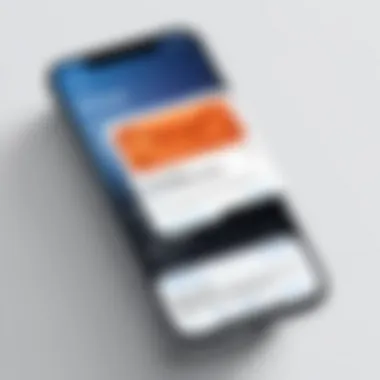

How to Protect Your Number
Safeguarding your number involves a mix of smart habits and leveraging settings. Here are some key strategies to keep your number away from prying eyes while minimizing spam texts:
- Limit sharing: Only provide your phone number when absolutely necessary.
- Use temporary numbers: Services like Google Voice allow you to create a secondary number for signing up on websites or apps, which reduces the chances of your main number being exposed.
- Update privacy settings frequently: Check the privacy settings on social media platforms to restrict who can see your contact details.
- Be cautious with apps: Only download applications from reputable sources and review the permissions they request. If an app asks for your number but doesn’t need it for functionality, reconsider using it.
- Enroll in the National Do Not Call Registry: While primarily used for blocking unwanted telemarketing calls, it can sometimes reduce the number of spam texts you receive, as legitimate marketers often check this list.
Exploring Device Settings for Text Management
In an age where messages pop up on our screens like unsolicited guests, knowing how to manage device settings effectively can make all the difference in ensuring a smooth communication experience. Regarding spam texts, navigating through your iPhone’s settings allows users to tailor their messaging interactions, protecting them from unwelcome interruptions. These settings not only aid in filtering out the noise but also contribute to a more organized and productive messaging environment.
Adjusting General Settings
The general settings on your iPhone are your first line of defense against spam texts. Here’s what you can do:
- Set restrictions on unknown senders: In the Messages settings, you can choose to filter messages and ban those coming from unknown numbers. This also allows you to manage your notifications better.
- Manage notifications: By customizing notification preferences, you can reduce constant distractions from unwanted texts. Opt for alerts that only show when truly necessary.
- Privacy Settings: Look into privacy options under your settings. Restrict apps from accessing your contacts unless needed. This helps to keep your information more private and less likely to be manipulated for spam.
Making these adjustments not only curbs the influx of spam texts but also allows you to prioritize messages from contacts that matter.
Customizing Message Settings
Customizing your message settings further enhances your ability to deal with spam effectively. Here are some features worth exploring:
- Filtering Messages: Within the Messages settings, you can toggle the "Filter Unknown Senders" option. This directs texts from unknown senders away from your primary inbox, allowing you to focus on messages from people you know.
- Blocking Contacts: Don’t hesitate to block numbers that repeatedly send spam texts. This is a straightforward process; simply tap on the sender’s info and select the Block this Caller option.
- Content Filtering: For users who receive international messages, enabling content filtering can help detect and filter suspicious activity. This is particularly useful if you often find yourself targeted by spam from international numbers.
By customizing these settings, your iPhone transforms into a well-tailored suit, fitting your unique communication needs while keeping spam at bay.
"Your settings are your fort; the stronger your fort, the less likely unwanted invaders can enter."
Taking advantage of the device settings not only minimizes disruptions but enhances your overall texting experience. Remember, a few tweaks here and there can significantly arm you against unwanted text messages.
Latest iOS Updates and Their Impacts
Staying updated with the latest iOS versions is essential for any iPhone user, especially when it comes to managing spam texts. Apple continuously enhances the operating system, not only to introduce new features but also to address security vulnerabilities and improve user experience. As each new iteration rolls out, users can expect refined functionalities tailored specifically to combat the rising tide of unwanted text messages.
New Features to Combat Spam
In recent iOS updates, Apple has integrated a slew of new tools designed specifically to tackle spam messages. These enhancements reflect the company's commitment to safeguarding its users from unwanted disturbances. Here are some highlights of the latest features that assist in spam management:
- Improved Filtering Algorithms: Updates have fine-tuned the spam detection algorithms, allowing for more accurate identification of unwanted messages. Users might notice that messages filtered out increasingly reflect their preferences and patterns of interaction.
- Enhanced Reporting Mechanism: Reporting spam has become a more straightforward process. When users encounter a junk message, they can easily report it with a single tap, which not only removes it from their inbox but also informs Apple of persistent spam sources.
- Automatic Filter Reinforcement: With the iOS 15 introduction, automatic filters learn and adapt over time. If a user frequently marks specific senders as spam, iOS adjusts filtration rules accordingly. This learning capability means that users have to do less work in identifying repeat offenders.
"The new features in iOS empower users to take greater control over their messaging experience, effectively lessening the burden of unwanted interruptions."
These advancements collectively create a stronger barrier against spam, making it increasingly difficult for unsolicited senders to reach your inbox.
Importance of Regular Updates
Beyond just adding new features, keeping your iOS updated holds significant relevance. Regular updates come with crucial security patches that not only protect your device from potential breaches but also enhance its ability to fight spam.
For a tech-savvy audience, here are the key reasons why staying current with iOS updates is paramount:
- Security Reinforcement: Every update incorporates fixes for vulnerabilities that could be exploited by spammers or cybercriminals.
- Functional Improvements: Often, initial versions of features don’t work perfectly. Regular updates refine these tools, enhancing their effectiveness over time.
- Compatibility with New Apps: Many anti-spam applications receive regular updates themselves that can only be used effectively on recent versions of iOS.
- User Experience Enhancements: Updated iOS not only fights spam more efficiently but also provides an overall smoother experience when handling texts.
In this fast-paced digital age, where spam is on the rise, not keeping iOS up to date is like leaving the front door unlocked. Regular updates are not just a formality but a necessity for ensuring that your device is equipped with the latest shields against spam and other threats.
Final Thoughts on Managing Spam Texts
Managing spam texts effectively is no small feat, especially with how seamlessly these nuisances can infiltrate our daily lives. In this digital day and age, where communication is as easy as a flick of the thumb, keeping our messaging spaces clean becomes crucial for maintaining not only productivity but also peace of mind. Spam texts, though often dismissed as minor disturbances, can lead to significant distractions, emotional fatigue, and even expose users to security risks. Therefore, addressing the prevention and control of such interruptions is paramount in today’s fast-paced lifestyle.
Reflecting on the Importance of Communication
The way we communicate has evolved significantly, but the fundamental importance of that communication remains unchanged. Every beep or buzz signals an opportunity to connect, share, and engage. Yet, every unwanted message undermines that experience. Spam texts distract from genuine conversations and critical updates—whether from friends, family, or work. The psychological toll of handling constant interruptions can lead to frustration and anxiety. Recognizing this phenomenon is essential for understanding why it’s vital to adopt strategies that reclaim the integrity of our communication.
Encouraging a focused messaging environment reinforces that communication should be about quality, not quantity. Quality communications allow us to engage thoughtfully and effectively, fostering stronger relationships and clearer understanding. The less clutter in our message inbox, the more space there is for actual meaningful exchanges.
Encouraging Proactive Measures
Proactivity may sound like a buzzword, but it's the cornerstone in the fight against spam. By taking steps to block unwanted messages before they can impact our day, we create a fortified front against interruptions. Employing tools and features built into our iPhones, alongside third-party applications, provides a comprehensive approach to managing spam.
Here are some proactive measures to consider:
- Utilize Built-in iOS Features: Features like filtering unknown senders and reporting junk messages should not be overlooked. They're designed to lighten your burden naturally.
- Regular Maintenance: Make it a habit to routinely check your texts and clean up your contact list. This small act can drastically improve experiences.
- Stay Educated: Knowledge is power. Keep yourself informed about the latest phishing scams or new spam strategies. The more aware you are, the better prepared you’ll be.
- Adjust Settings: Dive into your iPhone settings and customize your message notifications. Tailoring alerts can help prioritize what really matters.
While technology provides tools, it's our responsibility to use them wisely. Taking initiative in managing spam texts not only enhances our communication but also supports our overall well-being. With a little effort, we can create a messaging environment that is safe, secure, and nurturing. By being vigilant and proactive, we do more than just limit spam; we enhance our entire digital communication experience.







