Effective Ways to Block Websites on Google


Intro
In the modern digital landscape, managing online distractions has become increasingly crucial for both productivity and security. As individuals navigate a vast web of information, the ability to control access to certain websites can significantly enhance focus and maintain a safe browsing environment. Google offers various methods for blocking websites, tailored for different devices and user preferences. This article serves as a comprehensive guide outlining these methods. It will cover not just the technical steps involved but also the implications of blocking websites, focusing on how this practice affects both personal productivity and overall security.
Whether you are looking to restrict certain sites for work, school, or personal use, understanding how to effectively implement these measures is essential. By the end of this guide, you will have a clear understanding of the tools and techniques available for blocking websites through Google services, along with the potential benefits and considerations.
Let us delve into the first section by examining the underlying technology that supports these blocking options.
Intro to Website Blocking
Website blocking has become a critical tool in managing online experiences. The need to control access to certain websites arises from various motivations, ranging from enhancing productivity to safeguarding internet security. In our increasingly digital lives, it is vital to recognize how unrestricted browsing can lead to distractions or exposure to harmful content. Thus, this article will provide readers with well-informed strategies to effectively block websites using Google services.
Understanding the Need for Website Blocking
Blocking websites serves various purposes. One common reason is to improve focus in work or study environments. For example, individuals may wish to prevent access to social media or entertainment sites during working hours. This can lead to increased productivity and better outcomes.
On the other hand, website blocking is essential for maintaining safety, especially for children. Many harmful or inappropriate sites exist in the vastness of the internet. By blocking these, parents and guardians can create a safer online environment for younger users.
Additionally, organizations employ website blocking to protect their networks from potential risks, including malware and phishing attacks. By restricting access to known dangerous sites, companies can bolster their cybersecurity efforts.
The Role of Google in Internet Navigation
Google is a primary gateway for most internet users. Its search engine directs traffic to various websites, while its services, such as Google Chrome, provide the tools to navigate the web effectively. Users rely on Google not only for information but also for tools that manage their online experience.
When it comes to blocking websites, Google offers multiple options to its users. This includes built-in features in Google Chrome as well as settings that enhance search results through Google SafeSearch. Understanding how Google supports and facilitates website blocking is essential for users who wish to optimize their online activity.
Through awareness of these available tools, users can take proactive measures to navigate the internet according to their needs and preferences. By effectively utilizing Google's resources, one can achieve a more curated browsing experience.
Methods for Blocking Websites on Google
Blocking websites on Google services can empower users to maintain control over their browsing experience. This section elaborates on the various methods to achieve this goal. Each method has unique characteristics that make them suitable for different user needs. Understanding these methods can greatly assist in effectively managing unwanted online distractions or threats.
Using Google Chrome Settings
Accessing Site Settings
Accessing site settings in Google Chrome is crucial for managing how your browser interacts with specific websites. This feature allows users to control permissions, including blocking sites deemed undesirable. The key characteristic of this feature is its straightforward nature, allowing even novice users to navigate easily.
A significant advantage of accessing site settings is the immediate effect it has on your browsing. Users can adjust permissions, such as blocking pop-ups or disabling cookies for a specific site. This targeted control makes it a preferred method for users looking for quick fixes without external tools.
However, a downside is that this method requires manual input for each site, which can be time-consuming if multiple websites need to be blocked. Therefore, it is essential to assess your specific needs and decide if this method offers adequate efficiency for your situation.
Adding Sites to Block List
Adding sites to the block list is an effective approach to reducing distractions while browsing. Users can include unwanted websites directly in this list, preventing them from loading entirely. The main characteristic here is the immediate enforcement of restrictions. This feature enhances the user's browsing experience by reducing temptations or harmful exposures.
One unique advantage is that once a site is added to the block list, it remains effectively inaccessible. This constant blocking is beneficial for users who face recurring distractions from the same websites. However, a potential disadvantage is the need to manage and update the list manually. This can become cumbersome if users frequently change their browsing habits or encounter new distractions.
Employing Google SafeSearch
Enabling SafeSearch Features
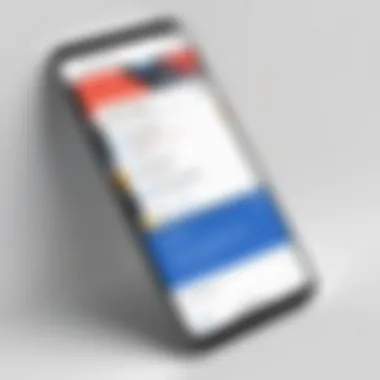

Enabling SafeSearch features through Google helps filter explicit and inappropriate content. This setting is particularly beneficial for parents and educators who wish to create a safer browsing environment for children or students. One key aspect is that it provides users a degree of reassurance about the safety of search results.
The unique feature of SafeSearch is its ability to screen out content based on a broad range of criteria. This automatic filtering can significantly deter unintended access to harmful sites. However, it is important to note that it may not be entirely foolproof, as some inappropriate content might still slip through. As a result, constant monitoring remains essential.
Managing SafeSearch Settings
Managing SafeSearch settings allows users to customize their filtering preferences based on individual needs. This flexibility can adapt to an evolving browsing environment. A key characteristic here is the capacity for personalization, enabling users to adjust filtering based on age or content sensitivity.
The unique feature of managing these settings is the ease of switching between different levels of filtering. This is especially useful for households with varying ages. Yet, it can bring drawbacks when settings are misconfigured. Users may unintentionally block useful content or fail to filter out inappropriate material appropriately.
Utilizing Third-Party Extensions
Popular Website Blocking Extensions
Popular website blocking extensions are external tools that enhance browser functionality, offering a more comprehensive blocking solution. These tools often come with additional features, such as scheduled blocking and detailed analytics. One key aspect is their ability to integrate seamlessly with Google Chrome, expanding capabilities beyond the default options.
A unique feature of these extensions is their accessibility to profiles and lists that can be shared or customized. Extensions like StayFocusd or BlockSite allow for varied approaches to site management. However, dependencies on external tools can pose a risk if the extensions are not regularly updated, potentially introducing security vulnerabilities.
Installation and Configuration Steps
The installation and configuration of website blocking extensions is typically straightforward. Users can search for desired extensions in the Chrome Web Store, download the necessary tools, and follow a guided installation process. The ease of setup makes this method highly appealing for those looking for enhanced site blocking.
One key characteristic of this method is the ability to configure settings immediately after installation. Users can define blocking rules tailored specifically to their habits. However, as with any external software, there might be concerns over performance impact or compatibility issues. Ensuring compatibility with other extensions or settings is crucial for a smooth experience.
Blocking Websites on Mobile Devices
Blocking websites on mobile devices is a topic of increasing relevance. With the rise of mobile internet usage, the ability to restrict access to certain sites becomes critical. This can enhance productivity and mental well-being, especially for those prone to distractions. Additionally, it ensures that inappropriate content is out of reach, making the mobile experience safer for children and vulnerable users.
Navigating Chrome on Android
Navigating Chrome on Android is a vital part of the mobile web browsing experience with significant implications for users who want to manage their online activities effectively.
Adjusting Site Permissions
Adjusting site permissions is an effective method for controlling access to websites. This feature allows users to manage what sites can do on their mobile device. For instance, you can block a site from using camera or location services. This is beneficial because it gives users greater oversight and reduces unwanted pop-ups or tracking.
The key characteristic of adjusting site permissions is its granular level of control. It is popular among security-conscious users looking to limit what specific sites are allowed to do. Additionally, it helps in minimizing distractions, as users can prevent notifications from certain websites. The unique feature of this method lies in its flexibility; users can easily change these settings whenever necessary, making it adaptable to individual needs.
However, some disadvantages exist. If permissions are too restrictive, this might cause essential features of some websites to become unusable. Finding the right balance is essential to maximize both security and usability.
Temporary vs Permanent Blocking
Temporary vs permanent blocking is another key aspect of managing website access. Users might want to block sites for specific periods, like during work hours or while studying, rather than permanently removing access. This approach supports focus without losing access entirely.
The key characteristic here is its adaptability. Temporary blocking allows users to tailor their internet experience according to their current needs. For instance, if a user is preparing for an exam, they can temporarily block social media sites to minimize distractions. The advantage of this method is that it can be easily reversed once the task is completed, enabling a balanced approach to internet use.
On the downside, temporary blocking can become ineffective if users do not adequately manage when to un-block sites. If routine adjustments are not made, it might lead to frustration and negates the purpose of the original block.
Setting Up Restrictions on iOS
Setting up restrictions on iOS devices is another crucial avenue for managing website access, especially for parents and guardians wanting to control their children’s internet experience.
Accessing Screen Time Settings


Accessing Screen Time settings is a powerful way to manage what can be seen on an iOS device. This built-in feature allows users to impose time limits on certain applications or websites. This is particularly useful for maintaining a healthier balance between online and offline life.
The key characteristic of Screen Time settings is that it provides comprehensive oversight. Users can enforce firm guidelines about how much time can be spent on specific apps or websites, which is a significant advantage for parents. The unique feature of this tool is the ability to set up detailed reports, giving insight into usage patterns and trends that can help in making informed decisions for future configurations.
However, it may be a challenge for less tech-savvy individuals to navigate these settings initially. Some users might find it complicated to understand all the functionalities clearly.
Adding Websites to Blocked List
Adding websites to the blocked list is a direct method for ensuring unwanted content is inaccessible. This option is straightforward, allowing the user to specify sites that should not be visited.
The key characteristic of this feature is its simplicity. It is popular due to its ease of use; just type in a URL, and it's blocked. It is a beneficial choice because it requires minimal effort and provides immediate results.
However, one downside is that users must remember which sites to block. This can lead to frustration if the list is not properly managed or if users are not aware of new disruptive websites. Overall, the ability to add websites to a blocked list represents a straightforward initiative toward better web management on iOS devices.
Considerations When Blocking Websites
Blocking websites is a practice that goes beyond just a technical adjustment; it involves various considerations that can significantly impact user experience, productivity, and overall security. Understanding these elements is crucial when deciding to block certain websites through Google's services.
Impact on Productivity
Blocking websites can have a positive effect on overall productivity. For employees or students, certain sites may serve as distractions. By blocking these sites, users can maintain focus and accomplish tasks more efficiently. Furthermore, studies show that limited access to distracting content can enhance cognitive performance, enabling individuals to allocate more mental resources to their primary duties.
However, there is a potential downside. Overzealous blocking can lead to frustration when access to legitimate resources is unintentionally restricted. For instance, blocking social media might hinder communication tools that enhance collaboration among teams. Therefore, finding a balance in website blocking is essential to protect productivity while allowing necessary access.
Effect on Internet Security
Website blocking can also play a role in enhancing internet security. By preventing access to known malicious sites, users minimize the risk of phishing attempts, malware infections, and data breaches. Google's Safe Browsing technology identifies dangerous sites and can be a valuable asset in protecting users.
Conversely, excessive blocking can raise concerns. Users may rely too heavily on blocklists, mistakenly believing they are entirely safe. New malware sites can emerge, often unnoticed until it’s too late. Thus, user awareness and additional protective measures, such as firewalls and antivirus software, are as valuable as the blocking mechanisms employed.
Potential Technological Limitations
When implementing website blocking, users may encounter technological limitations that hinder effectiveness. For instance, some websites employ sophisticated techniques to evade blocks, such as changing addresses or using content delivery networks. This can render traditional blocking methods less effective.
Moreover, not all network devices support advanced blocking features. This lack of uniformity can create inconsistencies in user experience across various platforms. In environments where multiple devices are used, ensuring that every device has the necessary settings can become cumbersome.
In summary, while blocking websites on Google can offer benefits in terms of productivity and security, it’s vital to consider these factors carefully. Evaluating the impact, balancing accessibility, and acknowledging technology limitations will lead to more effective and meaningful decisions regarding website blocking.
Advanced Techniques for Website Blocking
When it comes to effectively blocking websites, advanced techniques provide tools and methods that go beyond basic settings. These strategies empower users to gain better control over their internet experiences. By exploring firewall settings, editing the hosts file, and modifying DNS configurations, one can establish more permanent barriers to unwanted web content. Understanding these methods becomes crucial in creating a safe online environment.
Using Firewall Settings
Firewall settings act as a critical gatekeeper in network security. This section focuses on how configuring router settings can help manage the web traffic entering and exiting a network more effectively.
Configuring Router Settings
Configuring router settings allows users to create specific protocols to block websites at the network level. This method enhances security across all devices connected to the same network. The key characteristic of this approach is its ability to implement restrictions universally, rather than device-by-device. By employing this technique, one can efficiently minimize exposure to harmful or distracting content.
This strategy is a beneficial choice because it ensures a comprehensive blocking mechanism. It avoids frequent adjustments on each individual device, saving valuable time and effort. One unique feature of configuring router settings is the ability to set up parental controls; this is especially useful for families wanting to shield children from inappropriate material. However, if not executed properly, this can lead to unintentionally blocking access to necessary resources.


Defining Block Rules
Defining block rules is another vital aspect of firewall settings. This involves the creation of specific guidelines about which websites to restrict. These rules contribute directly to the goal of refining digital security measures. The prominent feature of this method is the granularity it offers, allowing users to block entire domains or specific URLs.
The usefulness of defining block rules lies in their flexibility. This technique is advantageous because it adapts to the needs of the user. For example, businesses can tailor rules based on various operational needs, ensuring productivity is maintained. Yet, if misconfigured, it could lead to excessive restrictions where useful resources become inaccessible, which could hinder workflow.
Editing Hosts File in Windows
Editing the hosts file is a classic method to block websites at the DNS level on Windows systems. This technique may seem outdated compared to more sophisticated methods but still remains highly effective.
Locating the Hosts File
Locating the hosts file is a straightforward process that users can follow with minimal complications. This file exists on all Windows systems and serves as a primary means of directing domain names to specific IP addresses. Understanding its location contributes to the overall effectiveness of website blocking.
The simplicity of finding this file makes it a beneficial strategy. Users can quickly access the file by navigating to directory. One unique aspect is the ability to make changes that apply system-wide, which means all applications respect these modifications. The disadvantage, however, is that errors in editing could lead to loss of access to legitimate sites.
Adding Block Entries
Adding block entries into the hosts file is the main action that facilitates effective website restriction. By entering specific IP addresses alongside the target domain names, users can redirect traffic or effectively nullify connections to annoying websites. This method is significant for its straightforward implementation.
This technique is beneficial since it negates the necessity for third-party software. Users maintain complete control without needing additional tools. However, one must be cautious, as improperly formatted entries can disrupt browsing across multiple sites, resulting in added frustration.
Implementing DNS Changes
Implementing DNS changes provides another layer of control over internet access. It requires more technical knowledge than the previous techniques but can be especially effective.
Changing DNS Settings for Domain Blocking
Changing DNS settings for domain blocking involves altering the DNS servers that the network uses to resolve domain names. This method plays a significant role in ensuring websites are prevented from being loaded on any device connected to the network. The key characteristic of this approach is its ability to implement changes at a foundational level.
This method is advantageous as it can effectively block a large number of domains with a single change in the settings. Users can choose specific DNS providers that focus on filtering websites. A popular service is OpenDNS, which offers tailored filtering options. However, a complex setup can lead to issues if misconfigured, potentially resulting in loss of internet access.
Risks of Incorrect DNS Configuration
Risks associated with incorrect DNS configuration are an important consideration. Mismanagement of these settings can disrupt access to the internet entirely. This arises from the DNS system being essential for web browsing.
The primary risk is that changes, if not reversible, can lead to protracted downtime and confusion for the user. Knowledge of this risk makes the responsible management of DNS settings essential. For the tech-savvy individual, caution and thorough understanding are crucial when navigating DNS settings. Failure to do so can negate all previous efforts for web blocking.
Final Thoughts on Blocking Websites on Google
Understanding how to block websites on Google is essential in today’s digital landscape. The freedom of the internet comes with certain challenges, particularly when it relates to productivity and content management. Being able to restrict access to certain sites empowers users to maintain control over their online experiences. This is particularly relevant for parents, educators, or business owners who wish to impose limits for various reasons.
Balancing Accessibility with Control
In the age of information, balance between open access and necessary restrictions is crucial. While accessible content provides tremendous educational value, there are instances where blocking certain websites is warranted. This can prevent distractions and reduce the likelihood of encountering inappropriate or harmful material. However, the process of blocking should not become overly restrictive; the objective is to enable users to thrive rather than stifle exploration.
Consideration should be given to the areas where restrictions apply. For instance, in educational institutions, you may want to block non-educational sites during study hours while allowing for free access during designated breaks. This ensures that control measures are encouraging productivity rather than creating a prohibitive environment.
Moreover, transparency in the blocking process can also foster trust among users. When individuals clearly understand which sites are blocked and why, it creates an environment of cooperation rather than conflict. This strategy can lead to better compliance and fewer attempts to circumvent restrictions, ultimately achieving the intended goals of increased productivity and safety.
Future Trends in Website Management
The evolution of website management is likely to continue, influenced by advancements in technology and changing societal norms. As online privacy and security concerns grow, we can expect to see improved tools for website blocking. New algorithms and artificial intelligence could revolutionize how restrictions are implemented, allowing for more personalized and adaptive approaches.
For instance, machine learning could help identify patterns in user behavior and suggest blocking measures tailored to individual needs. Such advancements would promote a more intuitive locking mechanism that aligns with personal or organizational objectives without extensive user intervention.
Additionally, the integration of cross-platform solutions will become increasingly important. Users often access content through multiple devices; hence, having consistent blocking features across smartphones, tablets, and desktops will be paramount. Solutions like unified endpoint management can simplify this process, ensuring that restrictions are uniformly applied, regardless of the device in use.
Finally, ongoing discussions about digital rights and freedoms will also shape the future landscape. As we navigate these dilemmas, it is imperative that solutions strike a balance between necessary restrictions and the ethos of free access to information. The emphasis should remain on fostering a safe, productive online environment.







