Discover Budget-Friendly Grammarly Alternatives


Intro
In a digital age where communication largely relies on effective writing, having the right tools can make a significant difference. Many individuals depend on applications such as Grammarly for spelling and grammar checks, as well as style suggestions. However, the premium cost associated with such services can be a barrier for students, freelancers, and casual writers alike. This article will closely examine a variety of affordable alternatives to Grammarly, ensuring that users have access to effective writing assistance at a reasonable price.
Overview of the Technology
When exploring alternatives to Grammarly, it is essential to assess the technology behind each tool. Several applications offer similar features, including grammar checking, plagiarism detection, and writing enhancement capabilities. Evaluating these technologies will help users determine which solutions can best meet their needs.
Key Specifications
These alternatives often come equipped with various functionalities. For example, ProWritingAid offers in-depth reports and suggestions that focus on style and readability. Hemingway Editor emphasizes conciseness by highlighting complex sentences, while Ginger Software includes translation features for non-native English speakers.
Unique Selling Points
Each tool has its unique aspects that can appeal to different users:
- ProWritingAid: Detailed reports on writing style, structure, and readability.
- Hemingway Editor: Simple interface that promotes brevity and clarity.
- Ginger Software: Integration with browsers and applications, including MS Word.
- LanguageTool: A collaborative approach that checks multiple languages, catering to a global audience.
User Experience
User experience is crucial when selecting a writing tool. Many alternatives provide plugins and extensions to enhance usability directly in web browsers like Google Chrome. The learning curve for these applications varies: some, like ProWritingAid, excel in offering rich features but might require time to fully grasp all functionalities. In contrast, Hemingway Editor's straightforward design caters to those looking for immediate feedback without unnecessary complexity.
Potential Limitations
It is important to recognize potential limitations when considering alternate options:
- ProWritingAid: May overwhelm some users with extensive features.
- Hemingway Editor: Lacks advanced grammar checking features.
- Ginger Software: The free version has limitations on features such as the number of corrections.
- LanguageTool: May not detect all nuanced errors compared to paid versions.
Synthesizing the Information Presented
"Effective writing is a skill that can be enhanced with the right tools, without necessarily incurring high costs."
Ultimately, the right choice will depend on individual preferences and writing requirements.
Preamble to Writing Assistants
Writing assistants have become crucial in today's digital age. They manage to streamline the writing process, ensuring clarity and correctness in various forms of communication. As professionals and students alike seek to improve their writing skills, many have turned to these tools. This article emphasizes the growing significance of digital writing tools, especially in a world where communication is fast-paced and often conducted through written platforms.
The Rise of Digital Writing Tools
The emergence of numerous writing assistants can be attributed to the increasing need for effective communication. With the rise of remote work and online education, the demand for clear and engaging content has intensified. Users now expect tools that not only check grammar but also enhance the overall writing quality. Statistics suggest that a significant portion of individuals experience difficulties in expressing their thoughts concisely, illustrating the need for smart writing aids. These tools cater to a diverse audience, from casual writers to professionals requiring high-level documentation.
Understanding Grammarly's Dominance
Grammarly has established itself as a leading writing assistant among users. Its widespread adoption stems from its comprehensive features, ease of use, and effective feedback on grammar, style, and tone. Many users appreciate its ability to provide instant corrections, helping them to enhance their writing skills over time. Despite its popularity, the subscription model raises concerns about affordability. Thus, many writers look for alternatives that offer similar functionalities without incurring high costs.
"While Grammarly provides substantial benefits, the growing search for cost-effective solutions underlines the diverse needs of today's writers."
As writing technologies continue to evolve, exploring affordable alternatives becomes necessary for those looking to maintain quality without financial strain.
The Need for Cost-effective Alternatives
In today's fast-paced digital environment, efficient writing tools are paramount. The ubiquitous presence of Grammarly has undeniably shaped the landscape of writing assistants. However, its subscription model poses hurdles for many users. As more individuals seek cost-effective solutions, understanding the need for affordable alternatives becomes critical. Users often desire tools that offer essential functionalities without the extensive financial commitment associated with various subscription plans.
Challenges of Subscription Models
The popularity of subscription-based models has transformed the software industry, including writing assistance tools. Yet, these models often present significant challenges. Users may face recurring costs that accumulate over time, leading to budget concerns. This is especially relevant for freelancers or students who may not have steady income.
Additionally, subscriptions can lock users into a single platform. If they are unhappy with the service or discover an alternative, breaking away from a subscription can be cumbersome. Thus, many individuals look for one-time purchase options or free tools that suffice for their requirements. They want the flexibility of switching platforms without financial penalties.


Exploring User Preferences for Affordability
User preferences often lean towards affordability for several reasons. The current economic environment necessitates wise spending, especially in areas like software subscriptions. Many users prioritize tools that offer a satisfactory user experience without unnecessary features that contribute to higher costs.
A few things matter to users when considering alternatives:
- Cost vs. Value: Users assess whether the benefits of a paid service significantly outweigh the expenses. Sometimes, the free versions provide enough utility for casual users, while others might require more robust support.
- User Experience: The interface and ease of use are critical. Many users will choose an alternative if it is straightforward and easy to navigate, even if its functionalities are slightly limited compared to premium options.
- Community Feedback: Recommendations from peers or online communities shape user decisions. Platforms like Reddit often serve as excellent sources for reviews and user experiences regarding different writing tools.
As individuals explore what writing assistants can offer beyond Grammarly, the focus shifts towards features that align with their personal and professional needs while respecting their budgets. Ultimately, the hunt for cost-effective alternatives centers on achieving balance—finding tools that both support writing endeavors and fit into their financial reality.
Key Features to Consider in a Writing Assistant
When selecting a writing assistant, it is crucial to understand the key features that will enhance your writing process. These tools aim to assist with grammar issues, maintain style consistency, and streamline integration into existing workflows. The importance of these features cannot be overstated, especially in an era where digital communication is prevalent.
By identifying the right attributes, users can find tools that not only fit their budget but also meet their specific needs. Below, we explore prominent features that can signify a quality writing assistant, ensuring it provides value beyond just basic grammar checks.
Grammar and Spell Check Capabilities
A fundamental aspect of any writing tool is its ability to accurately identify and correct grammar and spelling errors. Effective grammar check capabilities ensure that written content is clear and adheres to language norms.
Users should look for assistants that use advanced algorithms to detect nuanced issues, not just the common mistakes. For example, detecting whether subject-verb agreement is correct or identifying sentence fragments can significantly impact the clarity of writing.
The ability to customize settings for different styles, like academic writing versus business communication, is also a worthwhile consideration. Tools like ProWritingAid provide users with in-depth analysis of grammar alongside suggetions for improvement.
Style and Tone Recommendations
An effective writing assistant should assist users in maintaining an appropriate style and tone throughout their writing. This is particularly important for professional content where the audience's perception can hinge on the right tone.
Writing tools that offer contextual feedback on style can help users adapt their voice to suit different formats. For instance, a blog post might require a more conversational tone, whereas a technical report needs to be more formal. By analyzing word choice, sentence structure, and even emotional impact, an ideal writing assistant will clearly outline how to modify the text to achieve the desired effect.
Recommendations based on the user’s previous writing can further personalize the experience, thus enhancing their writing development.
Integration with Other Tools
In today’s fast-paced digital world, the ability to integrate writing assistants with other software is critical. A writing assistant that seamlessly connects with platforms like Google Docs, Microsoft Word, and various content management systems can greatly enhance workflow efficiency.
Integration allows users to access writing support without switching platforms, minimizing disruptions. Additionally, productivity tools that can link with note-taking apps or project management software help users keep their writing organized and accessible.
The options for integration can vary significantly among different writing assistants. Tools such as Ginger Software or WhiteSmoke often offer extensive integration capabilities. Therefore, when choosing a writing assistant, consider how it will interface with your existing tools and if that will ultimately enhance your writing experience.
"Choosing a writing assistant without understanding its key features can lead to suboptimal writing experiences. The right tool should elevate your writing rather than complicate it."
Evaluating Free Alternatives
In the landscape of writing tools, free alternatives to Grammarly hold significant merit. These options offer budget-conscious users the ability to enhance their writing without the constraints of subscription fees. Understanding these tools is essential in an era where digital writing has become a normative practice across various sectors. Free writing assistants often come with unique benefits and potential drawbacks, warranting a closer examination.
The importance of evaluating free alternatives lies in their accessibility and functionality. Many individuals, including students and freelancers, benefit from tools that do not require a financial commitment. These alternatives can serve as stepping stones for users who seek basic writing support. Unlike premium options, free tools can offer streamlined features that are sufficient for casual users without overwhelming them with excess functionalities.
As we delve into specific free alternatives, it's crucial to assess their core abilities and how they meet different writing needs. A careful evaluation can lead users to solutions that not only save money but also provide adequate support for improving writing quality.
Hemingway App Overview
Hemingway App is a widely appreciated tool that focuses on enhancing clarity and readability in writing. Its minimalist interface provides an immediate distraction-free environment, allowing users to concentrate on their content. One of its standout features is the readability score, which helps writers identify overly complex sentences and passive voice usages.
Hemingway also highlights instances of adverbs and suggested improvements, guiding users in refining their prose. The app operates effectively as a writing companion, suitable for various types of writing, including academic essays and creative pieces. However, its limitations are notable; it does not offer a robust grammar check akin to Grammarly. Instead, it leans more toward stylistic suggestions.
ProWritingAid Basic Features
ProWritingAid, in its free version, provides users with a glimpse into its comprehensive editing capabilities. It encompasses grammar checking, style suggestions, and even reports on writing trends. Users can benefit from its analysis of repeated phrases, sentence length variations, and overall structure.


One significant aspect of ProWritingAid is its ability to integrate with various platforms, which enhances its utility. The free version does have some constraints, such as limited insights and the total number of checks available per day. However, it still serves as a valuable resource for fundamental writing enhancement.
LanguageTool's Unique Offerings
LanguageTool stands out for its multilingual support and extensive grammar checking features. Users can write in various languages with confidence, as LanguageTool effectively corrects errors that are often overlooked. Its ability to offer context-specific suggestions makes it a valuable asset for diverse writing styles.
In its free version, users can access basic functionality that includes grammar and spell checks, however, more advanced features are locked behind a paywall. This tiered service can be beneficial for users who want to explore its capabilities without fully committing financially.
The Capabilities of Slick Write
Slick Write offers a simplified yet powerful approach to writing improvement. It excels in providing detailed feedback on grammar and writing structure. The platform offers features like variable length sentences and checks for flow, enabling users to adjust their writing seamlessly.
While the tool does not require installation or setup, it offers an easy-to-navigate interface suitable for users at any skill level. Its limitations include the lack of stylistic suggestions. However, for those who prioritize clarity and grammar, Slick Write presents a valuable solution in the free tools segment.
Assessing Paid Alternatives
Assessing paid alternatives is crucial in understanding how various tools can serve different writing needs while remaining budget-friendly. It is important to weigh the features, benefits, and costs associated with these paid options. Often, consumers overlook their capability just because they compare them solely to well-known tools like Grammarly. However, a deeper analysis reveals that many alternatives offer competitive functionalities, sometimes at lower prices.
One significant element in this assessment is the variety of features available. Some writing assistants excel in particular areas such as grammar checking, while others focus more on style recommendations or project management. Recognizing these distinctions helps users to select a tool that aligns more closely with their specific writing goals. Furthermore, evaluating the user experience can offer insights into the overall satisfaction and efficiency of a tool.
A major consideration is the balance between price and functionality. Users need to understand what they are willing to pay and what they expect in return. Some paid options may include comprehensive features but lack in user interface or support, which can affect usability over time.
Ultimately, assessing paid alternatives allows users to make informed decisions based on their needs without being tethered to a single dominant player in the market.
ProWritingAid Premium Features
ProWritingAid offers a range of premium features that set it apart among writing assistants. This tool provides thorough grammar and style checking, alongside reports on readability, overused words, and sentence structure. The extensive feedback aims to not only highlight mistakes but also improve a writer’s overall proficiency.
Users can enjoy integrations with various platforms, such as MS Word and Google Docs, enabling seamless use across different environments. One key strength of ProWritingAid is the detailed reports it generates, which can guide writers in improving their skills over time. The premium subscription also unlocks additional features, like improved plagiarism checks, which become essential for academic writing or content creation.
Ginger Software Overview
Ginger Software positions itself as a versatile writing assistant, combining grammar check capabilities with translation features. Its user-friendly interface makes it accessible, even for those less tech-savvy. Ginger's proofreading includes more than just grammar checking, offering contextual corrections that enhance clarity.
Another benefit is its ability to work offline, which can be particularly useful for users who prefer to write without an internet connection. The tool is available in several languages, appealing to a wider audience. Furthermore, Ginger provides sentence rephrasing suggestions, making it a valuable tool for those striving to diversify their writing style.
WhiteSmoke's Comprehensive Toolkit
WhiteSmoke offers a comprehensive toolkit, combining grammar checking, style suggestions, and plagiarism detection in one package. Its extensive database of rules ensures that grammar correction is accurate and context-aware. The software is notably designed to aid both native and non-native English speakers, providing insights that enhance writing quality.
WhiteSmoke also focuses on customer support, which can be an important factor when choosing a writing assistant. Users can access customer service easily, unlike other tools that may have limited support. Additionally, it integrates well with various platforms, making it a convenient option for daily writing tasks.
In summary, paid alternatives to Grammarly deserve thorough evaluation. Tools like ProWritingAid, Ginger Software, and WhiteSmoke each bring unique features that cater to different writing preferences. By examining these options closely, users can find a suitable writing assistant that balances quality and cost.
Comparative Analysis of Top Alternatives
Conducting a comparative analysis of the top alternatives to Grammarly is essential for users who value both functionality and cost. In a market filled with numerous writing assistants, it becomes paramount to understand the unique offerings of each tool. This section aims to provide a structured comparison based on multiple factors influencing user choice, with the idea of making the decision-making process more transparent and straightforward.
Pricing Structures and Plans
Price often dictates the feasibility of using a writing assistant. Knowing the different pricing structures gives users the ability to align their writing needs with their budgets. Most alternatives to Grammarly offer either free versions or tiered pricing plans that range from economically accessible to premium options. For instance, ProWritingAid provides a yearly subscription model, while Ginger Software allows users to choose between monthly, yearly, and lifetime plans.
Such diversity allows users to select a plan that fits their usage frequency and feature requirements. Some writing assistants, like LanguageTool, also have a freemium model. This means they offer basic functionalities for free, while advanced features require a subscription. Users can take advantage of free trials, which can help determine if a specific tool suits their needs before committing to a financial plan.
User Experience and Interface Comparison
The effectiveness of a writing tool is often linked to its interface and overall user experience. A clean, intuitive design can significantly improve usability. Users should feel at ease navigating through menus and features without feeling overwhelmed. Tools like Hemingway App focus on minimalism, which cultivates a distraction-free writing environment.
In contrast, ProWritingAid presents a robust interface packed with various options, which might seem complicated for first-time users. However, its comprehensive features can be powerful for advanced writers. A balance is necessary; an effective tool should have a responsive design that accommodates users of different skill levels, from beginners to seasoned writers, while still providing the necessary functionality they seek.
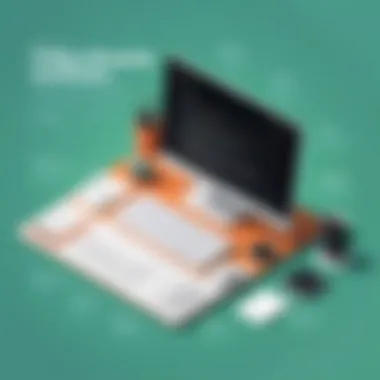

Performance Effectiveness in Grammar Checking
The core function of any writing assistant remains its ability to accurately check grammar. Performance in this area can vary significantly among alternatives. For instance, while Grammarly excels in catching a wide range of grammatical errors, other tools like ProWritingAid and Ginger Software also provide exceptionally high accuracy. Users should explore how each tool handles various aspects of grammar, such as punctuation issues, style suggestions, and contextual spelling errors.
Additionally, understanding the speed and responsiveness of these tools is important. A delay while checking grammar could disrupt the flow of writing. Testing these writing assistants on actual projects can furnish insights into their performance effectiveness, helping writers make informed choices.
In summary, a clear understanding of pricing, user experience, and grammar-checking performance creates a foundational knowledge base for selecting the right writing assistant. Each factor plays a crucial role in shaping a user’s overall experience and satisfaction. By highlighting these components, it becomes easier to evaluate options beyond Grammarly, focusing on what truly matters to each individual's writing needs.
Limitations of Cheaper Alternatives
When considering alternatives to popular writing assistants like Grammarly, it is crucial to understand the limitations posed by cheaper options. Cost-effective solutions may entice users due to their lower price points. However, these alternatives often come with trade-offs in functionality, support, and overall effectiveness. This section highlights some significant drawbacks that users should be aware of while exploring less expensive options.
Potential Gaps in Functionality
One major issue with more affordable writing assistants is their limited functionality compared to premium tools. While they often provide basic grammar checks and spelling corrections, many lack sophisticated features such as advanced contextual suggestions or style improvement tips. Users may find that these tools perform adequately for simpler writing tasks but struggle with more complex demands. Here are some common gaps you might observe:
- Limited Error Detection: Many budget tools may not catch nuanced grammatical errors or stylistic issues that premium versions would highlight.
- Fewer Customization Options: Cheaper tools tend to offer less flexibility in personalizing writing styles or tones, which can be essential for various writing contexts.
- Infrequent Updates: Some inexpensive options may not be regularly updated, leading to outdated algorithms that don't handle emerging languages usage or new grammatical conventions.
These gaps in functionality can result in a less satisfying user experience, demanding additional editing and proofreading effort from the writers themselves.
Support and Customer Service Issues
Customer support is another critical area where cheaper alternatives often fall short. While premium writing assistants typically provide extensive support resources, budget options may have limited access to help. This can leave users feeling isolated if they encounter problems or have questions. Here are some common deficits in customer service:
- Limited Availability: Support staff may be less available or harder to reach via email or chat, causing frustration when immediate assistance is necessary.
- Lack of Comprehensive Resources: Budget tools might not provide sufficient tutorials, guides, or FAQs to help users navigate features or resolve issues.
- Poor Feedback Mechanisms: If users encounter a problem, the lack of feedback channels may mean their concerns aren't recognized or addressed, leading to a stagnant product.
Choosing the Right Writing Assistant for Your Needs
Selecting the appropriate writing assistant is a crucial step for anyone looking to enhance their writing quality. It is not just about correcting grammar; it is about finding a tool that aligns with your specific writing needs and goals. In a landscape crowded with options, understanding how to choose effectively can save both time and effort. This section delves into essential elements that come into play when making this decision.
Evaluating Personal Writing Goals
Before anything else, it is important to identify what you want to achieve with your writing. Each writer has unique objectives. Some may need help with basic grammar checking, while others might seek advanced style recommendations. Evaluating personal writing goals helps narrow down options. Here are some aspects to consider:
- Type of Writing: Are you focusing on academic, professional, or creative writing? Each type might require different features.
- Frequency of Use: How often do you intend to use the tool? Frequent users might benefit from more robust features.
- Specific Challenges: Identify your weaknesses. Do you struggle with punctuation, style, or vocabulary?
Being clear about your writing goals will help determine which writing assistant can effectively support you and which features will be most beneficial.
Trial Options and Free Versions
Most writing tools offer free versions or trial periods. Trying out these options can provide invaluable insight into how well a tool meets your needs. This practice allows you to assess usability, functionality, and user interface. Here are key points to consider when exploring trial options:
- Limitations of Free Versions: Some free versions may restrict access to advanced features. Understanding these limitations beforehand can prevent disappointment later.
- User Interface: During the trial, pay attention to the interface. A tool that feels cumbersome can hinder productivity.
- Integration: Ensure the writing assistant integrates seamlessly with your existing tools, such as Microsoft Word or Google Docs. This can save time and create a smoother workflow.
In summary, trial options offer a low-risk way to evaluate which writing assistant aligns with your goals. Experimenting with multiple tools can lead to a well-informed decision.
As one navigates the decision of which writing assistant to embrace, being mindful of personal goals and making use of trial offerings will facilitate a more tailored experience. Thus, this careful selection process can ultimately result in improved writing quality.
Closure and Recommendations
The conclusion serves as a pivotal point in this article. It encapsulates the findings and recommendations derived from evaluating affordable alternatives to Grammarly. Understanding the insights gathered throughout the exploration is crucial for readers seeking effective writing tools that do not impose financial constraints.
Summarizing Key Findings
After careful analysis, several key points emerge:
- Diverse Options: There is a broad spectrum of alternatives ranging from free tools like LanguageTool and Hemingway App to paid solutions like ProWritingAid and Ginger Software. Each one delivers distinctive strengths and features to enhance writing quality.
- Usability and Features: User experience varies significantly among these tools. Some focus mainly on grammar and spell checks, while others incorporate style and tone suggestions, aiding writers in various contexts.
- Cost vs. Performance: Many budget-friendly options do an adequate job. However, slight gaps in functionality, such as limited integrations or advanced grammar checks, may exist in cheaper versions compared to premium offerings like Grammarly.
"The choice of writing assistant hinges on personal preferences and specific writing needs."
- Trial and Flexibility: Most premium tools offer trial versions. This allows users to evaluate a product before committing financially. Therefore, testing a few options can lead to a better fit for individual writing goals.
Final Advice for Users
For users navigating the landscape of writing tools, consider the following:
- Identify Your Needs: Assess what features are essential for your writing. Do you prioritize grammar checking, style suggestions, or software integrations? Knowing this will guide your choice.
- Explore Trial Options: Before buying, leverage trial offerings. This can be a strategic way to experience the interface and effectiveness of a tool firsthand.
- Read User Reviews: Engaging with user experiences can reveal insights about the practicality and efficiency of the tools. Websites like Reddit can be particularly useful for finding genuine feedback.
- Stay Budget-Conscious: While premium features are enticing, it is crucial to balance benefits against costs. If a free tool meets your requirements, there may be no need to invest further.
- Regular Re-evaluation: Periodically re-evaluate your chosen assistant as your writing needs evolve. New tools may emerge, offering enhanced features or value.







