Buffering in Streaming: Causes, Misconceptions, and Solutions


Intro
In an age where binge-watching your favorite show or catching the latest live sports event has become a norm, buffering issues have reared their ugly heads often. It's that unforgiving circle that seems to pop up right when the plot twist gets juicy. For many, it’s merely an annoyance—an indicator of slow internet. However, there’s much more lurking beneath the surface. Understanding why that spinning wheel keeps spinning is crucial for anyone looking to enhance their streaming experience.
This article sets out to demystify the complex world of buffering in streaming. We’ll delve into the nitty-gritty aspects that lead to this frustrating interruptions, focusing on the technical aspects, the role of internet speed, and even the often-overlooked hardware performance. Also, there are misconceptions floating around—like blaming the streaming service alone for poor quality. We'll bust those myths. By the end of this piece, readers will not only know why buffering happens but also practical steps to mitigate it.
Whether you’re a tech enthusiast or simply a casual viewer who can’t stand the buffering blues, this guide aims to equip you with the knowledge to navigate through streaming with ease. Let’s kick things off by exploring the tech behind it all.
Prolusion to Buffering in Streaming
In today’s fast-paced digital landscape, the consumption of on-demand media has become a daily ritual. Be it binge-watching a gripping series or catching up on the latest news, we often encounter the perplexing issue of buffering. This slowing down or pausing during video playback can be frustrating, often leading viewers to question the reliability of their streaming service. Understanding buffering is critical not only for the end user's experience but also for the underlying technical aspects that dictate smooth streaming.
Buffering isn’t just an annoyance; it signals deeper issues within the realm of data transmission and device functioning. Getting to the bottom of what causes this to happen can help tech-savvy individuals optimize their streaming experience. Delving into buffering reveals essential insights into how content is delivered across the web and the various factors at play.
Defining Buffering
Buffering can be defined as the process of preloading data into a reserved area of memory, typically as a safeguard against delays in data transfer. In simpler terms, as a video plays, the content is not just streamed directly. Instead, a portion is downloaded and stored temporarily to ensure fluid playback. If there’s a hiccup in the connection—due to loss of bandwidth or network congestion—the stream pauses, allowing for the next bits of data to fill the buffer.
However, buffering isn’t limited to just streaming video. It can occur during any kind of real-time data transmission, including music streaming and online gaming. The more buffering there is, the more likely a viewer will lose interest, leading to disengagement.
The Role of Data Transmission
Data transmission is at the heart of streaming services, governing how content is delivered to devices. When someone presses play, a series of requests are sent to servers, which then work to deliver the video files in real-time. If everything is working as it should, the viewer enjoys an uninterrupted experience. But when elements like bandwidth, latency, or even routing issues come into play, the results can veer off course.
"In the streaming world, patience is not just a virtue; it's necessary when things slow down."
The type of connection—whether wired or wireless—plays a significant role in the efficiency of data transmission. Wired connections often provide stability and speed, while wireless connections may fluctuate based on multiple factors. Additionally, the protocol used for transferring data, such as TCP or UDP, can also affect the streaming experience. The former is reliable but may incur delays, while the latter is more rapid yet less consistent.
Recognizing these elements can equip users to troubleshoot their setup better and understand why buffering occurs in the first place.
Understanding the Streaming Process
Streaming technology has essentially changed the way we consume digital content in our modern world. Grasping the streaming process is crucial for anyone keen on minimizing buffering and enhancing their viewing experience. It’s not just about hitting play and watching; it involves complex protocols, data management, and delivery methods that all function together behind the scenes. Understanding this process can help users identify potential hiccups that lead to buffering.
Streaming Protocols
At the heart of streaming is the concept of protocols, which are essentially the rules governing how data is transmitted across networks. Some common streaming protocols include Real-Time Streaming Protocol (RTSP), HTTP Live Streaming (HLS), and Dynamic Adaptive Streaming over HTTP (DASH). Each comes with its pros and cons, influencing factors like the quality of video, latency, and even how content is delivered.
For instance, HLS is widely favored for its compatibility with many devices; it breaks down video content into small chunks, allowing for adaptive bitrate streaming. This means that if your internet speed fluctuates, the quality of the video can adjust automatically. On the other hand, RTSP is more real-time focused, which can be useful for live broadcasts but may result in higher buffering if bandwidth is strained.
In a world where high-definition content is the norm, understanding these protocols allows users to appreciate the intricate balancing act they perform. Choosing the right protocol can significantly affect the smoothness of your streaming experience, especially during peak times when many users share bandwidth. So, whether you’re streaming on Netflix or catching the latest gaming tournament on Twitch, knowing the ins and outs of streaming protocols enhances your overall awareness.
How Streams Are Delivered
How content streams are delivered is another critical element of the streaming process, shaping how, and to what extent, you might experience buffering. Essentially, it’s about how data packages travel from the server, through various networks, and finally to your device. This journey often includes several layers, the most significant of which are often Content Delivery Networks (CDNs).
CDNs distribute content geographically. They store copies of videos and other digital assets on multiple servers worldwide, so when you click play, you're more likely pulling from a nearby server, reducing loading times and buffering. If the CDN is poorly configured or if your nearby server is experiencing high traffic, you will notice lag, leading to buffering.
Factors impacting delivery include:
- Network conditions: If many people are using the internet at the same time, bandwidth shortages occur.
- Geographic location: The farther you are from a server, the longer it takes for data to travel, which can create delays.
- Device compatibility: Some devices might not handle high-definition streaming well, affecting delivery speed.
Buffering becomes a tangible issue when delivery networks face delays that disrupt the seamless flow of data. A user typically can't see this process happening, but an understanding of how data is sent and received can highlight why one might experience a bumpy ride during a seemingly straightforward streaming session.
Common Causes of Buffering
Buffering can be a major thorn in the side of anyone trying to enjoy seamless streaming. Understanding why buffering occurs is crucial for both casual viewers and tech enthusiasts alike. When you get down to the nitty-gritty, buffering can be linked to several factors that can often be avoided. By acknowledging and addressing these causes, one can vastly improve their streaming experience.
Let’s delve into some of the primary culprits behind those pesky buffering moments.


Insufficient Bandwidth
One of the leading causes of buffering is insufficient bandwidth. In simplest terms, bandwidth refers to the amount of data that can be transmitted over an internet connection at any given time. When multiple devices are hogging the same connection, it creates a bottleneck, causing streaming services to buffer. For instance, imagine you are streaming a movie while your roommate is downloading a large file – talk about a recipe for disaster!
To effectively address this, you might want to consider upgrading your internet plan to a higher bandwidth option or limit the number of devices connected to the network while streaming. Here’s a tip: Test your connection to ensure you're getting the speed you're paying for, many ISPs offer tools for that.
Network Congestion
Network congestion occurs when there are too many users attempting to access the internet at the same time, especially during peak usage hours. This is particularly common in shared networks, where multiple households draw from the same service line. Think of it like trying to squeeze onto a crowded subway train – space is tight, and movement becomes sluggish.
Also, certain times of day—like prime time for TV shows and movies—can see an influx of traffic, further exacerbating the issue. Some tricks to combat this include streaming during off-peak hours or using a wired connection, which tends to be more stable than its wireless counterpart.
Latency Issues
Latency refers to the time it takes for a data packet to travel from the source to the destination and back again. High latency can lead to noticeable delays in streaming, often resulting in buffering. Several factors can contribute to latency issues, from long physical distances to poor-quality routers.
For example, if you're attempting to stream a show located on a server across the globe, the distance could raise the latency to noticeable levels. Furthermore, using outdated networking equipment could increase latency significantly. Updating your router can often yield dramatic improvements.
"Latency is like a bad delay in a conversation; you say something and wait forever for a response!"
Streaming Device Limitations
The device you use to stream can also play a role in buffering. High-definition streaming can be a tall order for older devices like the original Roku or certain smart TVs. Insufficient processing power or memory can result in sluggish performance, leaving you staring at a spinning buffer icon.
If you find yourself frequently buffering, consider checking for software updates, as newer versions of applications often come with performance improvements. That might just do the trick! If your device is just too outdated, it may be worthwhile to explore newer options that can handle modern streaming demands without breaking a sweat.
By recognizing these common causes of buffering, you can take proactive measures to improve your streaming experience immensely. Armed with this knowledge, the once frustrating experience of buffering can become a slow fade into the background.
Impact of Internet Connection on Streaming
When we talk about streaming, there's a glaring factor that stands out above the rest: the internet connection. A quality connection is the lifeblood for smooth streaming experiences. If the connection falters, it’s like trying to sip a thick milkshake through a narrow straw—frustrating and slow. This section dives into the nitty-gritty of how your internet setup influences your ability to enjoy a seamless stream.
Wired vs. Wireless Connections
Wired connections tend to outshine wireless ones when it comes to speed and reliability. You might think, "Why bother with all those cables?" Well, here's the scoop: when a device is directly connected to the router, it benefits from reduced interference and more stable data transmission. No walls, no distance, no problem.
On the flip side, wireless connections offer flexibility. If you're on the couch and in your pajamas, the last thing you want is to trip over cables. Still, factors like signal strength and interference from other devices can play havoc with your streaming quality. Thus, it’s a case of weighing comfort against performance. If real-time streaming is a priority, wired might be the way to go.
ISP Throttling
Internet Service Providers can sometimes pull the rug out from under you—especially during peak usage times. ISP throttling is when your service provider intentionally slows down your internet speed. It may sound sneaky, but it’s often a tactic used to manage bandwidth. This means on movie night, when everyone is streaming their favorite flick, your connection might take a hit. It’s wise to get familiar with your ISP's throttling policies because knowing who the culprit is can assist in troubleshooting buffering issues.
Quality of Service (QoS) Settings
Have you ever heard of Quality of Service (QoS) settings? If not, it's high time you do! QoS settings in your router can prioritize certain types of traffic—you know, like video streaming—over less time-sensitive data. Imagine your router as a traffic cop, telling data packets which lanes to drive in. If streaming video is on the top of the list, you might just enjoy smoother playback with fewer interruptions.
Configuring QoS involves diving into your router’s admin settings, which may sound daunting. But with a little patience, you can designate your streaming application as a priority. Here’s a thought: setting up these features can turn a subpar internet experience into one that’s much more pleasurable.
"In the battle of streaming, a solid internet connection can be your best ally. Yet, understanding the nuances of that connection can make all the difference."
In summary, the type of internet connection you utilize profoundly affects your streaming experience. From wired to wireless, throttling by ISPs, and the potential of QoS settings, each element plays a pivotal role. Addressing these aspects will allow tech-savvy users to mitigate buffering issues effectively.
Device Performance and Streaming Quality
The performance of your device plays a crucial role in determining the quality of streaming you experience. Streaming quality can often hinge on the hardware and software capabilities of the device in question. For users who consider themselves tech-savvy, understanding these elements is not just beneficial—it’s essential. Whether it's the speed of the processor, the efficiency of memory usage, or the optimization of software, each contributes uniquely to the overall streaming experience.
Processor Speed and Streaming
When it comes to streaming, processor speed acts as a linchpin for overall performance. A device with a more robust processor can handle high-definition video better, ensuring a smoother playback experience. It's not just about having the latest model, but also the specific architecture and clock speed that contribute to how effectively the processor can decode streaming data.
For instance, if you're trying to watch a 4K stream on a device with a slower processor, you might find yourself wrestling with frustrating buffering pauses. The device might struggle to keep up with the data being sent, leading to interruptions. This is especially crucial when multiple applications are in use. Processing power diminishes the more tasks your device juggles, leading to a cascading effect on streaming quality.


Memory Usage and Buffering
Memory plays a pivotal part as well. Think of it like a workbench; if it’s cluttered, the worker can’t get things done efficiently. Similarly, when a device's memory is near its capacity, it might struggle to maintain smooth streaming.
When you stream video content, your device needs to temporarily store some data to deliver it effectively. If your device's RAM is limited, it can lead to constant buffering, as the system cannot keep up with incoming data. Consider this:
- Minimum RAM recommendations for streaming services often suggest at least 4GB for basic viewing.
- For those who are using their devices for more than just streaming, such as gaming or multitasking, 8GB of RAM can be a more comfortable choice.
"A device's performance is often as good as its least capable component. Memory plays a vital role in ensuring buffering doesn't derail your entertainment."
Software and App Optimization
Software optimization is an area often overlooked, but it holds significant sway over streaming quality. Even the most expensive or powerful device can falter if its software isn’t up to par. Regular updates from app developers often include optimizations to improve efficiency and reduce bugs that could lead to buffering.
Many streaming applications come loaded with features that can impact how well they function. Some may adjust quality settings automatically, while others require manual adjustments for better performance. Keeping software streamlined—removing unnecessary apps or data—can enhance available resources for your streaming app.
In sum, considering device performance is not merely a suggestion; it’s an imperative. A clear understanding of how processor speed, memory usage, and software optimizations contribute to streaming can drastically improve your viewing experience. So, make sure you’re investing time and care not just into acquiring content, but into the device that delivers it.
Misconceptions About Buffering
In the fast-paced world of streaming, misconceptions about buffering can run rampant. Many users approach their streaming services with preconceived notions that may not tell the whole story. Tackling these misunderstandings is crucial, not just to enhance viewer experience but also to empower users with the right knowledge and expectations. Knowing what’s real versus what’s merely a myth can make a massive difference in how one approaches their streaming habits.
High Definition Does Not Always Mean Better Experience
One common belief is that streaming in high definition always guarantees a superior viewing experience. The allure of high-definition—whether it’s 720p, 1080p, or the gleaming 4K—has led many to assume that higher quality equates to better enjoyment. However, this assumption crumbles under scrutiny. Poor internet connection can transform a high-definition promise into a frustrating reality. When bandwidth is limited or the connection is unstable, what might have been a crystal-clear image can quickly degrade into pixelated chaos. The truth is, you could have the latest Samsung QLED TV capable of multiple resolutions, but if your internet is sputtering, you’re just asking for buffering issues every few minutes.
Moreover, overloading your streaming device while attempting to watch in high definition can contribute to the buffering problem too. When streaming a heavy file, say a 4K movie, on a device that’s also updating apps or downloading files, it’s like trying to run a marathon after eating a five-course meal—your device just won’t keep up.
"Streaming in high definition may seem like a no-brainer for a quality experience, but the reality is far more nuanced than a simple resolution upgrade."
Myth of Unlimited Data Plans
The notion that unlimited data plans render buffering a non-issue is another misconception that deserves attention. Many folks believe that as long as they’ve got an ‘unlimited’ data plan, buffering woes are a thing of the past. However, this notion can be misleading. Many service providers throttle your speed once you hit a certain threshold, even on unlimited plans. This throttling can result in a sudden drop in streaming quality, leading back to the dreaded spinning wheel of buffering. As your data speed dips, so does your user experience.
Moreover, even unlimited data plans can be impacted by network congestion, particularly during peak hours. When multiple users are trying to access the same network, speeds can drop like a lead balloon, and suddenly, your unlimited plan feels anything but unlimited. It’s vital to consider that while the data might be unlimited, the quality of streaming can still slip through the cracks due to various external factors.
In essence, understanding these misconceptions allows viewers to set the right expectations. Whether it’s ensuring your internet can handle high-definition streams or understanding the limits of your data plan, digging into these details can smooth out the streaming experience significantly.
Solutions to Manage Buffering
Buffering can be a frustrating experience, especially when you're just settling in to binge-watch your favorite show or catch a live sports event. Understanding how to manage this buffering is not just a nice-to-have; it's essential for enjoying seamless streaming. In this section, we will dive into practical strategies to tackle the causes of buffering, discussing specific solutions that can enhance your streaming experience.
Enhancing Internet Speed
One of the primary culprits behind streaming hiccups is slow internet speed. It’s like trying to fit a herd of elephants into a regular-sized car; it just won’t work. Upgrading your internet plan can often result in a noticeably smoother experience. Internet Service Providers (ISPs) typically offer various plans, ranging from basic to premium. If you're consistently experiencing buffering, it might be time to assess your plan and see if a bump in speed is viable for you.
Moreover, using a speed test tool can provide real insights into your current speed, helping you compare it with what your ISP claims. It’s essential to keep in mind that your household usage matters too; if multiple devices stream simultaneously, you might need a more robust connection.
Choosing the Right Streaming Package
Not all streaming services are created equal. Selecting the right package can significantly impact your viewing experience. Some services offer different video quality levels; for instance, you might find options like Standard Definition, High Definition, or even 4K. However, remember that these higher definitions demand more bandwidth.
When picking a streaming package, consider the following points:
- Assess your internet speed before committing to a particular package. Ideally, your speed should surpass the recommended requirements.
- Read reviews and user feedback about buffering issues associated with specific services. Some platforms may be better suited for high-traffic times than others.
- Options with adaptive streaming features can be beneficial, as they automatically adjust the video quality based on the current internet speed.
Hardware Upgrades
Your device plays a crucial role in streaming efficiency. Sometimes, the problem isn’t your internet; it’s your hardware. An older streaming device or smart TV might struggle to handle modern streaming demands. If you've had your device for years, it may not support the latest streaming technologies.
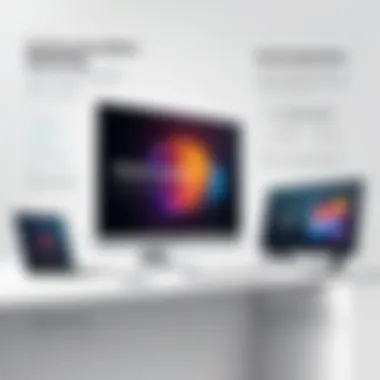

To enhance your setup, consider:
- Upgrading to a newer model that supports the latest protocols and codecs. This can improve buffering time significantly.
- Utilizing wired connections like Ethernet cables rather than relying solely on Wi-Fi. Unlike wireless, a wired connection can provide a more stable and faster internet experience.
Using VPNs Wisely
While Virtual Private Networks (VPNs) are popular for privacy and security, they can also impact streaming performance. Using a VPN could add latency, particularly if the server you're connected to is far away. However, when done right, VPNs can help in accessing geo-blocked content and can also reduce ISP throttling.
To use a VPN effectively:
- Choose a reputable VPN provider that offers optimized servers for streaming. These servers can increase your speed while maintaining your privacy.
- Select a server close to your location. This minimizes the distance data has to travel, thus reducing buffering.
- Test different servers to find the best performance. Sometimes, a slight switch can dramatically improve your streaming experience.
"Managing buffering effectively requires a multi-faceted approach. It's not just one aspect; every little detail counts, from internet speed to device performance."
Employing these solutions can significantly contribute to reducing buffering interruptions. It’s all about creating a conducive environment for streaming, where all elements—speed, service, hardware, and even security—work harmoniously. This comprehensive understanding will not only enhance your immediate viewing experience but also provide a long-term solution to future buffering issues.
Future Trends in Streaming Technology
As we dive into the future of streaming technology, it’s essential to understand how these advancements are not just technical enhancements but are also shaping the entire landscape of digital content consumption. With the streaming industry rapidly evolving, recognizing the forthcoming trends helps equip users with knowledge to enhance their viewing experiences. This section will explore the push towards higher efficiency in data transmission and how artificial intelligence (AI) is beginning to play a pivotal role in delivering customized content.
Advancements in Streaming Protocols
New streaming protocols are on the horizon, aimed at minimizing latency and improving buffering times. For instance, the arrival of protocols like HTTP/3 is noteworthy as it operates over QUIC (Quick UDP Internet Connections). Unlike its predecessors, HTTP/3 promises faster connections through streamlined data transfer methods. This reduces the chance of buffering significantly, especially during peak hours when internet traffic is a mountain high.
Additional notable developments include low-latency streaming technologies that let real-time events such as eSports and live concerts be experienced without the annoyance of delays. These innovations mean that users can access near-instant content. As more streaming services adopt these advanced protocols, you can expect clearer visuals and seamless playback, even in crowded online environments.
- Benefits of Advancements in Streaming Protocols:
- Reduced latency and buffering times
- Enhanced overall streaming quality
- Greater access to live streaming events
These changes in streaming protocols are like upgrading from an old dinghy to a high-speed motorboat. The potential is immense, and the experience for viewers can only get better.
The Role of Artificial Intelligence
Artificial intelligence isn’t just a buzzword; it’s transforming how streaming services work and how viewers engage with content. One of the benefits is predictive streaming. This method allows platforms to analyze a user’s viewing habits and predict what they might want to watch next. This helps to preload data, ensuring a smoother streaming experience. If a service knows you're likely to switch from one show to another, it can start loading that second show in the background.
Moreover, AI helps in optimizing video quality based on your internet speed. Instead of sticking with a fixed quality, intelligent algorithms can automatically adjust the resolution. During slower connections, the service might lower the quality slightly and switch back to high-definition once it detects improved bandwidth.
"In a world that’s increasingly connected, AI shapes our viewing habits and experiences, making streaming not just convenient but also incredibly intuitive."
Another exciting aspect is AI-driven content recommendations. By analyzing metadata and user preferences, these systems create personalized libraries for each viewer, which leads to higher engagement rates and satisfies audiences. If you’ve ever wondered how Netflix seems to know what you want to watch next, that’s AI in action.
- Considerations Regarding AI Implementation:
- Privacy concerns about data usage
- Possible reliance on algorithms affecting discovery of niche content
Finale
In wrapping up the discussion on buffering issues in streaming, it's critical to recognize how multifaceted this topic really is. Many individuals reach for their remote hoping for seamless viewing, yet they often don’t know the underlying factors that lead to those frustrating interruptions. This article sheds light on numerous aspects of buffering, from the technical intricacies to the impact of your home internet setup and device performance.
Recap of Key Points
As we've explored, several major contributors to buffering exist:
- Insufficient Bandwidth: If your internet speed is like trying to drink a milkshake through a coffee stirrer, you're bound to hit buffering troubles.
- Network Congestion: When multiple devices hog bandwidth, it’s akin to a traffic jam on a busy freeway.
- Device Issues: If your streaming device is an old clunker, it might not handle high-definition streaming like a champ.
- ISP Throttling: Your internet service provider might be pulling the brakes when they shouldn’t.
Moreover, we’ve delved into various solutions, such as hardware upgrades and the selection of appropriate streaming packages. Emphasizing a thoughtful approach can significantly mitigate those annoying pauses.
The Importance of Being Informed on Streaming Issues
Being knowledgeable about buffering is more than just avoiding interruptions. It empowers users to make informed decisions about their technology use. It’s crucial to understand that not every streaming issue is the fault of the content provider. Becoming adept in recognizing the possible pitfalls can lead to a smoother viewing experience.
Taking preventive measures—whether through better internet choices or device upgrades—can transform how one enjoys streamed content. Navigating these challenges like a pro ensures that you're not left in the lurch when all you want is to enjoy your favorite show. Awareness of these underlying problems provides a sense of control, allowing for a more enjoyable streaming experience.
"Knowledge is power, especially when it comes to buffering. The more you know, the less you buffer."
As technology evolves, so too will streaming services and the elements that affect them. Keeping abreast of these changes will help you stay ahead of the curve and find joy in your binge-watching without the dreaded pauses.







