Building Your Own Roblox Game: A Complete Guide


Intro
The world of game development offers a vast landscape filled with possibilities. For newcomers, Roblox provides a unique opportunity to familiarize themselves with the principles of game creation. Understanding how to build a game on this platform means more than just having creative ideas; it requires knowledge of the tools, coding abilities, and an insight into engaging game design. This guide aims to be a definitive resource for those eager to dive into the dynamic universe of Roblox game creation.
Overview of the Technology
Roblox, as a game development platform, integrates numerous technologies essential for developers. At its core is Roblox Studio, a versatile tool that allows users to create, edit, and test their games in a streamlined environment.
Key specifications
Roblox Studio supports various programming languages, primarily Lua. This scripting language is easy to learn for beginners, providing powerful functionality for creating complex game mechanics. The platform also supports 3D modeling and graphics rendering, allowing for immersive environments and character designs. Collaboration features further enhance the development process, as multiple users can work on a project simultaneously.
Unique selling points
One of the distinctive advantages of Roblox is its extensive user community. The platform not only allows users to create, but also to publish and share their games with a global audience. This access to a vast player base can significantly enhance the success of any game created. Moreover, the monetization options, such as in-game purchases, provide an avenue for developers to earn revenue from their creations.
Design Principles
Understanding the fundamental design principles is crucial when creating a game. These principles will guide developers through the aesthetic and functional aspects of game design. Whether it's crafting engaging storylines, creating visually appealing graphics, or designing intuitive user interfaces, these elements contribute to a cohesive point of interaction for players.
Scripting Essentials
Scripting is the backbone of functionality in Roblox games. Having a grasp of Lua scripting will empower developers to bring their ideas to life. It involves not just writing the code, but also debugging and optimizing it for better performance. There are numerous resources available that can help developers learn Lua effectively, from online courses to community forums like reddit.com where developers can share knowledge and experiences.
Publishing Strategies
When the game is ready, the next important step is the launch. Effective publishing strategies can influence how well a game performs post-launch. This includes optimizing game descriptions, selecting appropriate tags, and promoting the game through social media platforms like facebook.com. Engaging with the user community can also provide invaluable feedback, which can be utilized for ongoing updates and improvements in the game.
Culmination
Creating a game on Roblox is both a challenging and rewarding endeavor. By understanding the tools and methodologies outlined in this guide, aspiring developers will be better equipped to navigate the intricacies of game design and development. Each step, from mastering the Roblox Studio interface to engaging users post-launch, builds towards a successful game that captivates audiences.
Foreword to Roblox Game Development
Developing games on the Roblox platform is an increasingly popular endeavor for creators around the world. The importance of this guide cannot be overstated. It opens the door to a world of opportunities in game development, particularly for those wanting to appeal to younger audiences. With over 200 million monthly users, Roblox offers a unique ecosystem where creativity and gaming intersect. Understanding how to effectively utilize this platform is crucial for anyone aspiring to build engaging games.
Game development on Roblox is not just a technical skill; it is an art that combines imagination with functionality. There are various aspects to consider, such as community engagement, monetization, and gameplay mechanics. This guide will provide a roadmap through these considerations and enable developers to create experiences that resonate with players.
Understanding Roblox as a Platform
Roblox acts as a multifaceted platform that allows users to create, share, and play games. It is built on a custom engine that supports a wide range of game genres and styles. Unlike traditional gaming environments, Roblox emphasizes user-generated content, enriching its ecosystem with diverse offerings.
There are essential features to recognize when navigating Roblox:
- User-Generated Content: The platform thrives on contributions from the community. This ownership leads to a richer variety of games.
- Cross-Platform Play: Roblox supports play across several devices, including PCs, mobile devices, and consoles. This flexibility attracts a broader audience.
- Social Interaction: Integrated social tools allow players to connect, fostering a sense of community that is crucial in retaining player interest.
Overview of the Roblox Community and Economy
The Roblox community is vibrant and wide-reaching. It includes players, developers, and fans who interact cohesively. The community fosters collaboration but also competition. Community members often share tips and resources, enhancing collective growth.
Economically, Roblox has established a unique model. Developers can monetize their games through in-game purchases and advertising. The use of Robux, the platform's virtual currency, facilitates transactions and incentivizes developers to create high-quality experiences. A few vital points about the economy include:
- Monetization Opportunities: Creators can earn real money by developing games that generate income through Robux.
- Developer Exchange: This system allows developers to convert earned Robux into real currency, acknowledging their labor in creating games.
- Impact of Community: A strong user base can lead to higher earnings. Engaging the community plays a significant role in a game’s success.
"Understanding both the Roblox community and its economy is pivotal for any serious game developer. It directly influences how one should approach game design and marketing strategies."
Getting Started with Roblox Studio
Embarking on your journey to create a game on Roblox starts with familiarizing yourself with Roblox Studio. This tool serves as the principal environment wherein you will design, develop, and build your own game. Understanding Roblox Studio is critical because it provides the necessary tools and functionalities to realize your game concepts. Moreover, learning how to navigate and use Roblox Studio effectively can significantly reduce the learning curve, allowing you to focus more on creativity rather than troubleshooting.
Installing Roblox Studio
The installation process for Roblox Studio is both straightforward and essential. To begin, you must visit the official Roblox website. There, you will find a clear prompt to download Roblox Studio. The installation procedure varies slightly depending on your operating system, whether you are using Windows or macOS.
- Windows: After downloading, run the installer by double-clicking the file. Follow the on-screen instructions until the setup is complete.
- macOS: Similarly, download the installer and open it. Drag the Roblox Studio icon into your Applications folder to complete the installation.
Once the installation finishes, open Roblox Studio. You might need to log in or create a Roblox account if you have not done so already.
Exploring the Interface and Tools


Upon launching Roblox Studio, you are greeted with a user-friendly interface. The primary components of this interface are the Explorer panel, Properties panel, Toolbox, and the Viewport. The Explorer panel helps you manage different components of your game. The Properties panel displays details about selected objects. The Toolbox contains pre-made models and assets that you might integrate into your game. The Viewport is where you will visualize and edit your game environment.
Navigating through these components is essential for a smooth development experience. Familiarizing yourself with where to find tools will enhance your workflow and efficiency.
Understanding Basic Controls and Navigation
Mastering the basic controls within Roblox Studio is vital for effective game creation. The navigation controls allow you to move around your virtual workspace. Here are some essential actions:
- Camera Movement: Use the right mouse button to rotate the camera. The W, A, S, and D keys can be used to move forward, left, backward, and right, respectively.
- Object Manipulation: To select an object, simply click on it. You can move, scale, or rotate it using the corresponding tools from the toolbar.
- Undo and Redo: If you make a mistake, press Ctrl + Z (or Cmd + Z on macOS) to undo the last action. Conversely, you can redo it with Ctrl + Y (or Cmd + Shift + Z).
These controls are foundational, as they allow you to position objects precisely within the game environment. The familiarity with these basic techniques will streamline the creation process, enabling you to focus on your game design and narrative instead of the technical details.
Always remember, becoming adept with Roblox Studio is an iterative process. Regular practice will enhance your capabilities and pave the way for innovative game creation.
Conceptualizing Your Game
Conceptualizing your game is a critical step in the game development process on Roblox. It is during this phase that you define the essence of your game, articulate its vision, and lay down the groundwork that will guide your development process. A well-conceptualized game has a better chance of resonating with players, increasing engagement, and sustaining interest over time. Let's evaluate some of the key elements involved in this essential step of game development.
Identifying Your Target Audience
Understanding your target audience is not just a marketing strategy; it is foundational to creating a game that people will play and enjoy. In the diverse ecosystem of Roblox, players range from young children to adults, each with unique preferences and gaming habits.
When defining your target audience, consider the following:
- Age Group: Different age groups have different expectations. Games designed for young children often need to be simpler, colorful, and educational, while teenagers may seek more complex and sophisticated gameplay.
- Interests: Are they into adventure, role-playing, or puzzle games? Knowing this helps you tailor the game's mechanics and visuals to suit players' desires.
- Community Engagement: Engaging with the Roblox community through forums or platforms like Reddit can yield insights about player preferences and trending concepts.
By clearly identifying your target audience, you can create a robust framework that informs your game's concept and design choices, enhancing the likelihood of attracting and retaining players.
Establishing a Unique Game Concept
Once you know your audience, it's crucial to develop a unique game concept. In the competitive landscape of Roblox, originality can set your game apart from the countless others available. Begin by brainstorming ideas that incorporate familiar elements while adding your distinctive twist.
To establish a unique concept, consider the following:
- Original Mechanics: Identifying gameplay mechanics that are not widely used in other games can help to create a fresh experience.
- Theme and Setting: Choosing an interesting setting or theme can engage players' imaginations. Think about intriguing worlds, character backgrounds, or storylines that might captivate your audience.
- Player Interaction: Determine how players will interact within your game. This could involve cooperative gameplay, competitive elements, or community-building aspects that could encourage social interaction.
Additionally, it can be beneficial to analyze successful games on the platform. This does not mean copying their ideas, but rather understanding what makes them popular and integrating that knowledge into your unique concept.
Creating a Game Design Document
A Game Design Document (GDD) is an essential tool for organizing your ideas and guiding the development process. This document is not merely a formality; it serves as a blueprint that outlines all crucial aspects of your game, including its design, mechanics, and features.
When creating a GDD, cover the following components:
- Game Overview: Write a brief summary of your game, including its genre, target audience, and core mechanics.
- Gameplay Mechanics: Detail how players will interact with the game. Outline all primary game mechanics and how they contribute to the overall experience.
- Art and Visual Style: Specify the visual style you aim for in your game. This can help ensure consistency and create a cohesive experience.
- Timeline: Create a timeline for your development phases. This will help you remain organized and focused, ensuring you can track your progress effectively.
A well-structured GDD can serve as a guiding light throughout your development journey, ensuring your vision comes to life in a coherent and engaging manner. By conceptualizing your game effectively, you create a strong foundation that enhances the chance of your game's success as you move forward in the development process.
Game Development Fundamentals
Game development fundamentals are crucial for creating a successful game on the Roblox platform. These foundational elements shape the entire development process, ensuring that the final product is engaging, functional, and aligned with player expectations. Understanding these principles allows developers to make informed decisions and enhances the overall game design.
Building Your Game Environment
Building the game environment involves creating the world where players will interact. This step is essential because the environment sets the mood and encourages exploration. A well-designed environment can draw players in and keep them engaged for a longer time.
Key considerations when building your game environment include:
- Theme and Style: Choose a consistent theme that matches the gameplay. For instance, a fantasy setting should feature magical elements, while a realistic environment may focus on urban landscapes.
- Scale and Dimensions: Ensure that the dimensions accommodate the gameplay mechanics. The scale should support movement and object interactions.
- Lighting and Atmosphere: Implementing appropriate lighting affects the game's feel. Subtle changes in lighting can evoke different moods.
The tools offered by Roblox Studio, such as the Terrain Editor and Model Viewer, are instrumental in creating immersive environments.
Incorporating Models and Assets
Integrating models and assets effectively is essential in creating a visually appealing game. Models can range from characters to vehicles and buildings. These assets must complement the game's theme and enhance player experience.
When incorporating models, consider:
- Quality and Detail: High-quality models can improve visual appeal. Players are more likely to enjoy a game that visually resonates with them.
- Variety of Assets: A diverse range of models allows for creative storytelling and gameplay mechanics. Mixing different assets can breathe life into your game.
- Asset Optimization: Ensure that the models are well-optimized for performance. This means balancing quality and gameplay fluidity, preventing lag during play.


Visual assets can often be sourced from Roblox's library or created using external tools like Blender.
Implementing Core Gameplay Mechanics
The core gameplay mechanics distinguish your game from others in the Roblox ecosystem. These mechanics include player controls, game rules, and objectives. They must be intuitive to encourage players to engage.
Key elements to focus on include:
- Player Interactions: Define how players will interact within the game world. This can include combat, trading, or co-operative tasks.
- Objectives and Goals: Clear goals keep players invested. Establish short-term and long-term objectives that drive engagement.
- Balancing Difficulty: Strive for balance in challenge. Initially, the game may be easier to draw players in, and difficulty can increase as they progress.
Incorporating mechanics that allow for player choice and consequence can deepen the experience, making it more personal and memorable.
In essence, a strong foundation in game development fundamentals equips developers with the tools necessary for effective design, ensuring that their creations are not only functional but also engaging for players.
Learning Scripting with Lua
Understanding how to script using Lua is essential for anyone looking to develop games on Roblox. This knowledge allows developers to bring their creative visions to life by controlling game mechanics, interactions, and player experiences. Lua is a lightweight scripting language, favored for its simplicity and efficiency, making it an accessible starting point for new developers.
Understanding Lua Basics
At its core, Lua is a versatile scripting language that is easy to learn. It is dynamic, meaning variables do not have fixed types, allowing for more flexibility. Key elements to grasp include:
- Variables and Data Types: Knowing how to create variables and use different data types (such as numbers, strings, and tables) is foundational. Understanding how to manipulate these helps in organizing data within your game.
- Control Structures: These include loops and conditional statements. They are crucial for decision-making processes within your game scripts, such as determining how characters behave based on certain conditions.
- Functions: Functions are reusable blocks of code that perform specific tasks. Mastering functions aids in simplifying complex scripts by breaking them down into manageable parts.
Applying Lua in Roblox
Once you are familiar with the basics of Lua, it's time to apply this knowledge within the Roblox framework. This integration is done primarily through Roblox Studio, where you can embed scripts directly into your game objects. Consider the following:
- Script Types: There are different types of scripts available in Roblox: LocalScripts, Scripts, and ModuleScripts. Each serves a unique purpose. For instance, LocalScripts run on the client-side, influencing only the player's experience.
- Events and Callbacks: Events are triggers in the game, such as user interactions. By learning how to use events in Lua, developers can write responsive games that react to player actions. Callbacks allow functions to be executed when a particular event occurs.
- Game Services: Roblox provides various services, like the DataStore for saving player progress or the TweenService for animations. Familiarizing yourself with these services enhances your scripting capabilities greatly.
Common Scripting Practices for Beginners
When starting out with Lua scripting, following best practices is important to ensure your code is efficient and easier to maintain. Here are some tips:
- Organize Scripts: Keep your scripts organized by creating folders in your game hierarchy. This practice helps in locating and debugging scripts quickly.
- Comment Your Code: Writing comments within your scripts makes it easier to understand your thought process later on. Other developers can also benefit from your notes.
- Test Iteratively: Regularly test your scripts within Roblox Studio. Small, incremental tests help catch errors early and ensure code efficiency.
- Use Online Resources: Platforms like Reddit or GitHub may contain useful scripts and collaborative tools to further enhance your learning experience.
"Lua's simplicity is both its greatest strength and its biggest challenge; the power lies in the developer's ability to harness it effectively."
By mastering Lua scripting, developers will unlock the potential to create dynamic and engaging gameplay experiences on Roblox. Engaging with the community and experimenting will further enhance your skills and understanding of this scripting language.
Game Testing and Iteration
Game testing and iteration are crucial components of the game development process on Roblox. These stages help ensure that your game is not only functional but also enjoyable for players. Testing reveals problems, such as bugs, gameplay imbalances, and design flaws. Without this stage, your game runs the risk of frustrating users, leading to negative reviews and low engagement. Effective iteration transforms feedback into actionable changes, enhancing the player's experience. This section delves into the various ways to test your game, gather feedback, and implement constructive suggestions.
Conducting Playtesting Sessions
Playtesting sessions are an essential part of development. They allow you to see how actual players interact with your game. Ideally, you should involve diverse players to capture a wide range of perspectives. Organizing these sessions can be straightforward. Invite friends, members of the Roblox community or even use social media platforms to find volunteers.
During playtesting, observe players rather than just asking questions. Watch for confusion, frustration, or points of enjoyment. Note where players get stuck or skip parts. This information can provide insight into gameplay flow and difficulty levels, helping you identify aspects that need adjustment. Capture both qualitative and quantitative data during sessions, focusing on what resonates with players and what does not.
Gathering Feedback Effectively
Once testing is complete, collecting feedback becomes crucial. Aim for clarity and depth in responses. Use surveys or structured questionnaires to guide players on what aspects you want them to comment on. Open-ended questions allow for richer insight and context. For instance, instead of asking if they liked the game, ask what specific elements contributed to their enjoyment.
Additionally, consider running discussions online to solicit broader input. Platforms like Reddit or Facebook can serve as forums to gather opinions. Remember, while it is essential to seek feedback, it is also valuable to validate the feedback received. Assess the credibility of the feedback. Understand who the players are and what their expectations might be. This helps you filter the most pertinent information.
Implementing Changes Based on Feedback
Implementing changes based on the feedback can define the success of your game. Start by evaluating all the feedback data collected. Prioritize changes according to impact and feasibility. Not every suggestion will benefit the game equally. Focus first on the most critical issues that hinder player experience or engagement.
After getting the changes in play, consider running another round of testing. This way, you can ensure that your adjustments successfully addressed prior issues. Changing the pacing, difficulty or user interface may seem minor but can significantly alter the overall experience. Embrace iterative development; each cycle brings your game closer to a polished product.
"Iteration is key. Each loop process increases your game's quality and strengthens community ties."
Publishing Your Game
Publishing your game is a crucial phase in the development process. It represents the moment when all efforts culminate in a live experience for players. Ensuring a seamless launch can significantly affect how your game is received and the longevity of its player base. The benefits of a well-planned publication strategy include maximizing visibility and improving player engagement. Additionally, the right measures can lead to higher monetization opportunities while establishing your presence in the Roblox community.
Preparing Your Game for Launch
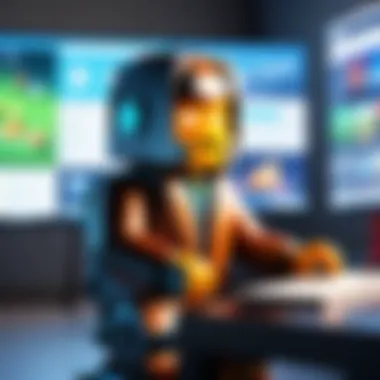

Prior to launch, several preparatory steps must be undertaken to ensure your game is polished and ready. Testing the game thoroughly is paramount. Check for bugs, balance gameplay mechanics, and ensure that the user experience aligns with your design goals. You may consider gathering a focused group of beta testers who can provide insights into your game’s strengths and weaknesses.
Furthermore, you should create a checklist for the final stages of preparation. This checklist might include:
- Finalizing Gameplay: Ensure all features function as intended.
- Quality Assurance: Identify and fix any residual bugs or performance issues.
- Visual Appeal: Double-check all visuals to confirm they meet your aesthetic standards.
- User Interface: Evaluate the interface for ease of use and clarity.
Attention to detail during preparation enhances the chances of a successful launch.
Setting Up Monetization Features
Monetization offers a pathway to generate revenue from your game while providing value to players. It is essential to implement monetization features that feel organic rather than disruptive.
Key approaches to monetization include:
- In-Game Purchases: Sell virtual items or currency that enhance gameplay, but ensure they are optional to avoid alienating players.
- Game Passes: Offer exclusive benefits that encourage players to invest in their experience.
- Developer Products: Allow players to buy items that can be purchased multiple times.
Balancing user experience with your revenue goals requires careful planning. Consider the impact of these features on the player community to foster a positive reception.
Marketing Your Game to the Roblox Community
Effective marketing is crucial once the game is ready for launch. Your game’s visibility hinges on how you promote it within the Roblox ecosystem. Engaging with the community is fundamental. Here are strategies that can help:
- Social Media Promotion: Utilize platforms like Facebook, Twitter, and Reddit to share updates and teasers about your game. Building a following ahead of the launch can create anticipation.
- Engagement on Roblox: Make use of Roblox forums and groups to connect with potential players. Share your development journey, and seek feedback to foster interest.
- Launch Events: Consider organizing a launch event within Roblox. This can create buzz and drive traffic to your game immediately.
Engaging with players and the community will not only promote your game but may also lead to valuable feedback that can enhance future updates and refinements.
Furthermore, tracking the effectiveness of your marketing strategies post-launch is crucial for understanding what resonates with your audience. Adjust your approach based on data collected from player engagement metrics.
Post-Launch Strategies
After a game is published on Roblox, the journey does not end. Post-launch strategies are crucial for maintaining the game's success and ensuring it continues to engage players. This phase involves analyzing player behavior, updating content, and building a strong community. These strategies can significantly influence the game's performance and longevity in a competitive environment.
Monitoring Player Engagement and Retention
Monitoring how players interact with your game is vital. Understanding player engagement helps developers identify what elements attract players and what may be driving them away. Implementing analytics tools to track how players navigate through the game, which features they use, and where they tend to drop off is essential. This data can reveal patterns that inform future updates.
Some effective ways to monitor player engagement include:
- In-game feedback systems: Allow players to provide feedback directly in the game. This feedback can be invaluable for understanding player sentiments.
- Analyzing data: Use data analytics platforms to scrutinize player behavior. Look for trends in player retention and session lengths.
- Utilizing social media: Engaging with players on platforms like Reddit or Facebook can provide insights into their experiences and expectations.
Updating and Expanding Your Game Content
Regular updates are critical to keeping your game fresh and exciting. Players expect new content and features. Regular updates can encourage players to return and keep the community engaged. Expanding your game content includes introducing new levels, characters, and mechanics. Major updates or events can also generate buzz around your game.
Consider the following when updating your game:
- New Features: Introducing new gameplay mechanics can enhance the player experience. Consider what your audience may appreciate the most.
- Seasonal events: Limited-time events can create urgency and excitement. This can also draw in users who may not have played recently.
- User-generated content: Encourage players to contribute. This can foster a creative community and provide fresh content without a heavy workload on developers.
Building a Community Around Your Game
Creating a community around your game fosters loyalty and engagement. Players often seek a sense of belonging, and establishing a strong community can enhance their connection to the game. Engaging with players on various platforms can promote a sense of community.
Here are several strategies to build a vibrant community:
- Social Media Engagement: Regular updates and interactions on platforms like Facebook or Twitter can increase visibility and engagement. Share news, art, or behind-the-scenes content to garner interest.
- Official Discord Server: An active Discord server can serve as a hub for communication among players and developers. This platform fosters feedback and builds rapport.
- Community Competitions: Hosting events or competitions can encourage player interaction. This not only boosts engagement but can also introduce new players through word-of-mouth marketing.
Regular interaction and updates drive player investment in your game; nurtured connections can turn casual players into loyal fans.
End and Future Considerations
In the realm of Roblox game development, reflecting on your journey is as crucial as the actual building process. This section not only wraps up the insights provided throughout this article but also highlights the importance of continuous learning and adaptation in this dynamic environment. The gaming landscape is ever-evolving, with new trends and technologies emerging regularly. Thus, staying informed and receptive to change will enhance your capabilities as a developer.
Reflecting on Your Game Development Journey
Looking back on your development journey allows you to assess what worked and what did not. This reflection is fundamental for growth. Consider the following aspects:
- Successes: Identify the elements of your game that resonated with players. Was it the storyline, graphics, or gameplay mechanics? Understanding your strengths helps in future projects.
- Challenges: Pinpoint issues that arose during development. Perhaps the scripting was more complex than anticipated or player feedback indicated flaws in design. Acknowledging these challenges is crucial for avoiding them in the future.
Engaging with your user base post-launch also provides invaluable feedback. Community forums and social media platforms, such as Reddit and Facebook, are great places to gather insights and suggestions.
Next Steps for Aspiring Roblox Developers
For those eager to advance in the world of Roblox development, several steps can facilitate your growth:
- Join Developer Forums: Engage with other creators. Online platforms provide opportunities to share experiences, seek advice, and collaborate on projects.
- Experiment with Advanced Features: Challenge yourself by exploring more sophisticated game mechanics or scripting methods. Utilize resources from the Roblox Developer Hub to learn.
- Keep Abreast of Updates: The Roblox platform frequently introduces new tools and features. Regularly check the official release notes and developer updates to leverage these advancements in your work.
- Build a Portfolio: Document your completed projects. This can serve as a portfolio for future opportunities and partnerships.
The pathway in Roblox game development is filled with learning experiences. Embrace the potential for innovation and creativity. The journey does not end here; it merely transitions to new endeavors in enhancing your development skills and expanding your user base.







