Capture Screen Shot Videos on Android: A Complete Guide


Intro
Capturing screen shot videos on Android devices has evolved into a significant requirement for many users. This capability allows individuals, from casual users to tech enthusiasts, to document their screens for various purposes. Whether crafting tutorials, showcasing applications, or recording gameplay, understanding how to efficiently capture and edit screen shot videos is essential. This article dives deep into the methods, tools, and best practices available for this task.
Overview of the Technology
When discussing screen shot video technology on Android, it's fundamental to understand the specifications that enable this feature.
Key specifications
Most Android devices today come equipped with built-in screen recording capabilities. Typically found in the Quick Settings menu, this feature requires at least Android 10 or higher version. This native functionality provides a streamlined user experience, eliminating the need for third-party applications.
Unique selling points
One of the most notable aspects of using the screen shot video feature on Android is its accessibility. The technology is integrated into the system, which means it is often easier to use than external software. Furthermore, users can record internal audio, capturing sound directly from the device while the video is being made. This makes it particularly useful for sharing app functionality and gameplay.
Methods for Recording
Understanding different methods to capture screen shot videos can enhance the user experience.
- Built-in Screen Recorder: Most modern Android devices have a built-in recorder, accessible through the Quick Settings menu. This is ideal for users looking for a straightforward solution.
- Third-party Applications: If the built-in options are inadequate, various applications are available on the Google Play Store. Apps like AZ Screen Recorder, Mobizen, and DU Recorder offer more features, such as editing tools and freedom from watermarking.
"Using the built-in screen recording feature is recommended for quick captures, while third-party applications can provide more robust tools for creators."
Editing and Sharing Screen Shot Videos
Once the screen shot video is captured, editing and sharing become the next steps. Here are some tips:
- Editing Options: Tools such as Adobe Premiere Rush and InShot can help trim, cut, and join clips to produce polished videos.
- Sharing: The easiest method to share recorded videos is through platforms like YouTube, Instagram, or directly via messaging apps, depending on the audience.
In summary, capturing screen shot videos on Android devices is an indispensable skill for digital content creation. Throughout the article, multiple methods and best practices have been explored. Understanding these tools and techniques can dramatically enhance one's recording capabilities, whether for casual use or professional purposes.
Understanding Screen Shot Video on Android
Capturing screen shot videos on Android is on the rise. This feature allows users to record their screens, making it popular for various applications. Its relevance extends into many areas, from creating educational content to sharing gameplay moments. Users need to grasp the significance of screen shot video to enhance their digital skills. This guide will provide insight into how to utilize this feature effectively.
Definition and Purpose
Screen shot video is the process of recording the display output of an Android device. It enables users to create a video that shows exactly what occurs on the screen. The purpose is quite broad—it allows for documentation, tutorial creation, and the sharing of experiences visually. Users can record gaming sessions, software tutorials, or even video chats. Understanding this function is essential for anyone looking to create content or share information visually.
Benefits of Capturing Video Screen Shots
The advantages of capturing screen shot videos are numerous. Here are some specific benefits:
- Ease of Use: Most Android devices come equipped with built-in screen recording features, making it accessible to everyone.
- Visual Communication: Video can convey information that text simply cannot. Demonstrating processes visually often leads to better understanding.
- Documentation: For educators and trainers, this function serves as a powerful tool for creating instructional material.
- Entertainment: Gamers can share strategies or funny moments in their games, creating engaging content for viewers.
By grasping these benefits, users can fully appreciate the potential that screen shot video has to enhance their communication and digital interaction.
Android Native Screen Recording Features
In recent times, screen recording has become a vital function for many Android users. The ability to capture video from the screen is essential for various purposes, from tutorials to app demonstrations. Understanding the built-in screen recording features available on Android enhances user experience and allows them to utilize their devices effectively.
How to Access Built-In Screen Recording
Accessing the built-in screen recorder on Android varies slightly by device, but generally, it is integrated into the notification shade. To access it, swipe down from the top of your screen to open the notification panel. Look for the screen recording option; it might be labeled as "Screen Record" or simply as an icon that resembles a camera or video recorder. If you do not see it immediately, you may need to edit the quick settings by tapping on a pencil icon and dragging the screen recording shortcut into view.
Configuring Screen Recording Settings
Configuring settings before starting your screen recording is crucial. By adjusting these settings, users can optimize their recordings for better quality and utility.
Choosing Resolution
Choosing the resolution is one of the most critical aspects of screen recording. It defines the clarity of the recorded video. Users can generally select resolutions like 720p, 1080p, or even 4K depending on the device capabilities. Higher resolution results in clearer videos, which is particularly important for detailed demonstrations. However, recording at a higher resolution may require more storage space and can affect device performance during recording,
Adjusting Bit Rate
The bit rate directly influences the quality and size of recorded videos. A higher bit rate ensures better video quality but requires more storage space. A common practice is to balance quality with file size. For casual users, a mid-range bit rate is often sufficient, while professionals may prefer higher bit rates for superior clarity. It is essential to review device capabilities since some older models may struggle with high bit rates.


Setting Audio Options
Audio options are equally important when recording. Users can often choose to record internal audio, external audio, or both. Selecting internal audio allows users to capture sound directly from the device, which is beneficial for tutorials or gameplay. In contrast, external audio captures user voice or commentary through the device microphone. Proper audio settings enhance the overall video experience and provide necessary context for the viewers.
"The combination of visual quality and clear sound creates an engaging viewer experience, which is essential for effective screen shot videos."
Third-Party Screen Recording Applications
Third-party screen recording applications are vital in expanding the capabilities of Android devices. While native features may suffice for basic tasks, these applications offer extensive functionalities that appeal to users with specific needs, such as developers, educators, and content creators.
By using third-party apps, users can notably enhance their recording experience. These apps often provide greater flexibility and advanced features that native options lack. Whether it is specific editing tools, disposition of overlays, or varied encoding settings, the choice of application can significantly influence the quality and utility of the captured video.
Top Screen Recording Apps for Android
AZ Screen Recorder
AZ Screen Recorder is regarded for its user-friendly interface and robust functionality. This application allows users to record high-definition videos without any time limits, making it ideal for long tutorials or gameplay sessions.
One of the key characteristics of AZ Screen Recorder is its ability to capture internal audio, a feature not commonly found in many screen recording apps. This is particularly beneficial for those creating content that requires commentary or sound effects from the application being recorded. However, users should also note that screen recording with internal audio may not be compatible with all devices due to restrictions imposed by Android.
Mobizen Screen Recorder
Mobizen Screen Recorder is another popular choice among Android users. It stands out due to its ease of use and comprehensive features tailored for both novice and advanced users.
What makes Mobizen particularly appealing is its screen capture function, which allows users to take snapshots while recording. This feature is useful for creating highlights or visual explanations without interrupting the recording process. However, Mobizen does include ads in its free version, which can be a downside for some. Users may choose to upgrade to the premium version to eliminate these ads.
Screen Recorder - No Ads
The Screen Recorder - No Ads app is notable for providing a straightforward recording experience without interruptions. Many users appreciate this application for its clean interface and complete lack of advertisements, making it more pleasant to use.
A unique feature of this app is its extensive customization options. Users can alter resolution, frame rates, and bit rates according to their preferences, allowing for a tailored recording experience. However, while the absence of ads enhances usability, some may find the features somewhat limited compared to other more equipped options.
Comparison of Features
When choosing a screen recording application, it is essential to compare the features and determine which aligns best with individual needs. Here are some critical aspects to consider:
- Recording Quality: Look for options that support high-definition recording up to 1080p.
- Audio Options: Ensure the app allows recording of internal audio if needed.
- Editing Tools: Some applications offer built-in editing tools, which can be a decisive factor for quick editing.
- User Interface: A clean, intuitive interface can save time and effort when navigating through the app.
- Cost: Many apps have free versions with limited features and premium versions that unlock advanced functionalities.
This comparison can help users make informed choices based on what matters most for their projects.
Recording Quality Considerations
When capturing screen shot videos on Android devices, the quality of the recording plays a crucial role in the viewer's experience. High-quality recordings are essential for effective communication, whether you're creating tutorials, gaming highlights, or product demonstrations. Understanding the factors that influence recording quality can significantly enhance your output, making your content more appealing and professional.
Impact of Device Specifications
Device specifications such as processor speed, RAM capacity, and graphics performance are pivotal in determining the quality of your screen recordings. A device equipped with advanced hardware will typically provide smoother operation, high frame rates, and better handling of large video files. Conversely, lower-end devices might struggle with screen recording tasks, leading to lag or lower resolution outputs.
Moreover, the resolution settings are tightly linked to the device's capability. Higher resolution might look great but could require more processing power and storage. Therefore, it is vital to balance the recording quality with your device's limitations to avoid performance bottlenecks.
Best Practices for Quality Recording
Stabilizing Your Device
Stabilizing your device when taking screen recordings can greatly influence the overall quality. If the device is unsteady, it can lead to shaky footage, disrupting the viewer's ability to focus on the content. Using a tripod or placing the device on a flat and stable surface will help alleviate this issue. Furthermore, a stable setup can ensure consistent audio quality, as vibrations can also affect microphones. This practice is particularly beneficial for content that requires precise focus, such as educational videos or instructional guides.
Another characteristic of stabilization is its ability to maintain consistency during long recording sessions. By preventing unintended movement, you can ensure a steady narrative flow in your videos, showcasing your content more effectively.
Managing Background Processes
Managing background processes is essential to ensure that your screen recording runs smoothly. When various applications are running simultaneously, they can consume significant system resources, impacting the recording performance negatively. Closing unnecessary applications before recording can improve performance and prevent potential issues, such as lag or dropped frames.
Effective management of background processes can also aid in maintaining audio synchronization and visual quality. When system resources are stretched, there may be a delay between video and audio, which can frustrate viewers and diminish the professionalism of your content. A clean and efficient operating environment can create a seamless recording experience, enhancing the final product's quality.
"Quality is not an act; it is a habit."
– Aristotle
Prioritizing device stability and managing background processes can lead to better overall outcomes in screen recording. Emphasizing these elements will help you create high-quality videos that deliver your message more effectively, regardless of the content type.
Editing Screen Recorded Videos


Editing screen recorded videos is a crucial step in enhancing the overall quality and effectiveness of the content. After capturing video footage, it is common to find areas that require refinement. Editing tools allow users to remove unwanted segments, improve visual appeal, and add informative elements. This process elevates the video from mere captures to polished content that communicates the intended message effectively.
Basic Editing Tools Available
Most screen recording applications come equipped with basic editing tools to facilitate the immediate enhancement of recorded videos. Typical features include trimming, cutting, and merging clips.
- Trimming allows users to remove unnecessary beginning or end sections of video footage, perfect for getting straight to the point.
- Cutting helps in isolating specific parts of the video that may need alteration or removal.
- Merging enables users to combine multiple clips into one seamless video, a beneficial feature when compiling related content.
These basic tools serve as foundational elements for anyone looking to refine their screen recordings quickly and efficiently, making it easier to share high-quality videos with an audience.
Advanced Editing Techniques
As users become more proficient, exploring advanced editing techniques can further enhance video quality. These techniques allow for more sophisticated customization, which can significantly improve viewer engagement.
Trimming and Cropping
Trimming and cropping play vital roles in video editing. While trimming focuses on removing parts of the video, cropping involves cutting out sections of the frame.
- Key Characteristic: Trimming reduces length without altering the aspect ratio, while cropping maintains a specific section.
- Contribution: Both techniques help emphasize content areas that matter and eliminate distractions. For instance, a cropped screen shot focuses the viewer’s attention on a critical piece of information.
- Advantages: Using these methods can lead to clearer communication with the audience by presenting only relevant information. However, excessive cropping may lead to loss of context in some videos.
Incorporating Text and Graphics
Adding text and graphics is crucial for visual explanations in recorded videos. This feature not only enriches video content but also provides additional context.
- Key Characteristic: Text is often employed for annotations or titles, while graphics can illustrate complex ideas or emphasize points of interest.
- Contribution: Both elements enhance understanding and retention, guiding the viewer's focus towards essential parts of the video.
- Unique Feature: The integration of animated text or dynamic graphics can engage viewers in ways that static images cannot. However, overuse of these elements may become distracting rather than helpful.
In summary, editing screen recorded videos transforms raw captures into compelling visual narratives. By leveraging both basic and advanced tools effectively, users can create polished content that resonates with audiences, fulfilling the potential of their recorded screen footage.
Sharing Screen Shot Videos
Sharing screen shot videos has become an integral part of digital communication and content creation. In an era where visual content wields significant influence, the ability to effectively share tutorial videos, gameplay footage, or any other screen activity is essential. This section delves into the platforms available for sharing recorded videos and discusses best practices for optimizing these files before uploading them.
Platforms for Sharing Recorded Videos
When it comes to sharing videos, various platforms provide ample opportunity for dissemination. Choosing the right platform can enhance visibility and accessibility:
- YouTube: This is arguably the most popular platform for video sharing. It offers immense reach and a comprehensive audience.
- Facebook: A social media giant, Facebook allows users to share videos with their friends and the public, integrating content within personal feeds or groups.
- Instagram: Short videos, particularly less than a minute, are ideal for Instagram. This platform appeals to those who favor visual storytelling.
- Reddit: With subreddits catering to different interests, sharing a video on relevant threads can attract an enthusiastic audience.
- Twitch: For gamers, Twitch is a powerful platform that supports live streaming and video sharing.
- WhatsApp: While this is a messaging platform, its video sharing feature enables quick distribution among friends or colleagues.
Each platform has its unique audience and purpose, making it vital to tailor content according to the chosen medium.
Optimizing Video Files for Upload
Prioritizing optimization is key to maintaining quality while ensuring compatibility across different platforms. Properly optimized videos facilitate smoother uploads and better playback experiences for viewers.
File Format Considerations
Selecting the appropriate file format greatly impacts the sharing process. Common formats include MP4, AVI, and MOV. MP4 is widely regarded as the standard for video sharing due to its versatility and compression efficiency. Choosing this format often results in smaller file sizes without sacrificing quality.
One significant characteristic of file formats is their compatibility with various platforms and devices. For instance, MP4 files can play on almost any device, which is a major advantage. However, less common formats may restrict accessibility or lead to longer loading times.
- Advantages:
- Disadvantages:
- High compatibility
- Efficient compression
- May lose quality if tampered with heavily
Compression Techniques
Another critical aspect to consider is video compression techniques. Compression lowers file sizes, making uploads quicker and storage more manageable. Two common techniques include lossy and lossless compression. Lossy methods reduce file size significantly but at the cost of some quality, while lossless compression maintains quality but does not reduce file sizes as dramatically.
Utilizing compression is beneficial in that it enhances the viewing experience, minimizing buffering and ensuring quick playback. However, over-compressing a video may result in noticeable quality issues, impacting viewer perception.
- Advantages:
- Disadvantages:
- Faster uploads
- Reduced storage needs
- Potential quality loss

Choosing the right combination of format and compression technique can significantly affect how your screen shot videos perform in the digital space.
Troubleshooting Common Issues
Understanding common issues that arise during screen recording is crucial for optimizing the user experience. Many individuals may encounter technical problems that can hinder their ability to effectively capture their device's screen. Addressing these challenges not only enhances overall functionality but also saves time and effort.
Screen Recording Not Working
When users attempt to record their screens and find that the feature is not functioning, it can be frustrating. There are several reasons why screen recording might not work as intended.
- Permissions: First and foremost, check if the screen recorder application has the necessary permissions. This includes access to storage and, in some cases, microphone functionality. Without these permissions, recording may fail.
- Device Compatibility: Not all Android devices support screen recording. Older devices or those running outdated versions of Android may lack the built-in feature. Users should verify their device's compatibility before troubleshooting further.
- Software Conflicts: Sometimes, third-party applications may interfere with the screen recording feature. If recently installed apps are causing issues, try disabling or uninstalling them to see if performance improves.
To resolve the issue:
- Restart the device to refresh the system.
- Clear the cache of the screen recording app to ensure it's working smoothly.
Audio and Video Sync Issues
Another frequent issue users face is the lack of synchronization between audio and video during playback. This can significantly diminish the quality of a recorded screen video.
- Device Performance: Lower-end devices may struggle to keep audio and video in sync due to limited processing power. Closing background applications can help free up resources and enhance performance.
- Recording Settings: The chosen settings for video resolution and bit rate can impact how well audio and video align. Adjusting these to lower values might reduce strain on the device during recording, thereby improving sync quality.
To effectively manage sync problems:
- Test different recording resolutions to find a suitable balance.
- Check the audio settings to ensure they're properly configured for the recording environment.
"Troubleshooting these common issues is essential for achieving high-quality screen recordings on Android devices."
Taking the time to understand and fix such problems can result in a more satisfying user experience in creating screen shot videos.
Case Studies: Effective Uses of Screen Shot Videos
Understanding how screen shot videos are employed in real-world applications can provide valuable insights into their versatility and importance. Case studies highlight practical instances in which individuals or organizations have leveraged this technology to communicate effectively, enhance learning, and demonstrate product features. These examples can serve as a guide for anyone seeking to maximize the advantages of screen recording on Android devices.
Educational Purposes
Screen shot videos are increasingly recognized for their pivotal role in education. Instructors utilize screen recordings to create tutorials that clearly exhibit complex topics. This method fosters better understanding among students compared to traditional lectures. For instance, educators can record their screens while demonstrating how to navigate software or explain difficult concepts during virtual classes.
The ability to pause, replay, and review recordings grants students the opportunity to learn at their own pace. Moreover, educators can share these resources widely through platforms like YouTube or educational forums, making knowledge accessible to a broader audience.
Benefits of Educational Screen Recording:
- Enhanced Engagement: Combining visual and auditory elements aids comprehension.
- Flexible Learning: Students access materials anytime, fitting into their schedules.
- Diverse Content Delivery: Instructors can integrate animations, text overlays, or demonstrations seamlessly.
Product Demonstrations
For businesses, screen shot videos are invaluable for showcasing products and services. By capturing the use of an app or product in action, companies can effectively highlight features that may be difficult to convey through static images or text alone. Take a mobile app developer; they can create a series of videos that guide potential users through the various functionalities of their app.
These recordings not only present the user interface but also demonstrate the benefits and real-world applications of the app's features. The visual context helps potential customers make informed purchasing decisions, increasing conversion rates. Companies often utilize social media platforms like Facebook or Reddit to promote these recordings, driving traffic and engagement.
Advantages of Using Screen Shot Videos for Products:
- Clear Demonstration: Viewers see exactly how products work.
- Customer Trust: Visualizing an app increases buyer confidence.
- Efficient Marketing: Short videos can quickly convey essential information, capturing attention.
Future of Screen Recording Technology on Android
The future of screen recording technology on Android is an essential consideration as it continues to evolve rapidly. Understanding upcoming trends and innovations gives users a competitive edge. This section will explore the emerging trends and possible integrations with other technologies, shaping how we create and share digital content. As more users rely on video as a primary means of communication, these advances could significantly enhance user experience and expand the applications of screen recording.
Emerging Trends
The landscape of screen recording is changing. New updates in the Android ecosystem mean more robust functionalities. One trend is the use of higher resolutions, making recordings crisper and more professional. With 4K recording becoming easier on mobile devices, users can capture details that were previously missed. The capability to record in high frame rates enhances the experience, especially for gamers or fast-paced activities.
Another trend relates to cloud integration, allowing users to easily store and access their recordings remotely. This comfort makes sharing effortless for many users. Cloud services may offer additional features too, such as automatic backups or collaborative editing tools, further simplifying the content creation process.
Additionally, artificial intelligence plays an expanding role in screen recording. Features like automatic editing, background noise reduction, and even script generation from screen content are becoming common. These AI-driven capabilities save time and improve quality, making video creation more accessible to everyone.
Integration with Other Technologies
The integration of screen recording with other technologies has significant potential. One notable example is the enhanced use of Augmented Reality (AR). Imagine teaching others through interactive tutorials while overlaying real-time data on their screens. This takes content creation beyond conventional methods.
Another integration is with social media platforms. With the increasing demand for live streaming features, screen recording technology can evolve into hybrid solutions, allowing users to share their recorded content directly while streaming live. This can amplify engagement and connect creators with their audience in real-time.
Moreover, integration with productivity tools can further optimize workflow. Applications such as Google Drive or Slack can benefit from built-in screen recording functions, enabling teams to communicate ideas more effectively. All these advancements point toward a more interconnected and efficient digital workspace.
"The future of screen recording is not just about capturing video but enhancing the way we share knowledge and experiences."







