Changing Your IP Location in Chrome: A Complete Guide


Intro
In a world increasingly defined by digital interactions, the significance of IP addresses should not be underestimated. They are the digital equivalent of a home address, revealing your geographic location to websites and online services. Whether for privacy, security, or simply to access geo-restricted content, changing your IP location in Chrome is a skill worth mastering. In this guide, we’ll delve into the why and how of changing your IP, exploring methods like VPNs, proxies, and extensions, and providing insights that empower savvy users to take control of their online presence.
Overview of the Technology
Changing your IP location isn't merely a technical process. It embodies a broader maneuver towards enhancing digital freedom and privacy. Let's break down the core technology used in this process.
Key Specifications
- IP Address Basics: Every device connected to the internet is assigned a unique IP address. This number is what reveals your location and identity online.
- Dynamic vs. Static IPs: Most home users have dynamic IP addresses, which change periodically. Static IP addresses, however, remain constant. Knowing which type you have is crucial when considering IP location changes.
- Protocols: Understanding protocols like IPv4 and IPv6 can deepen your knowledge about IP addressing. IPv4 is still more commonly used, but IPv6 is on the rise due to the growing number of devices online.
Unique Selling Points
When contemplating changing your IP location, consider these unique advantages:
- Enhanced Privacy: Masking your IP address can significantly improve your anonymity online, making it harder for third parties to track your activity.
- Access to Global Content: Many streaming services restrict content to certain regions. Adjusting your IP lets you bypass these geographical barriers.
- Security Benefits: Using a VPN or proxy can help protect your data from potential breaches, particularly on public networks.
Methods to Change IP Location in Chrome
There are various tools and techniques available to alter your IP address, and we'll break down some popular methods:
- VPNs: Virtual Private Networks create a secure tunnel between your device and the internet, allowing you to surf anonymously. Popular options include ExpressVPN, NordVPN, and CyberGhost.
- Proxy Settings: These act as intermediaries between your device and the internet. You can configure Chrome to utilize a proxy server, which can be either free or premium.
- Chrome Extensions: There are numerous extensions designed specifically for Chrome users that facilitate IP location changes. Extensions like Hola VPN and Browsec come to mind.
- Pros: Strong encryption, bypassing geo-restrictions.
- Cons: May slow down your internet speed.
- Pros: Often faster than VPNs.
- Cons: Less secure; can expose your IP if misconfigured.
- Pros: Easy to install and use right away.
- Cons: Some extensions may log your browsing data.
"Digital privacy is not just a privilege, it's a right!"
Legal Considerations and Risks
While changing your IP may feel like a harmless act of browsing freedom, it's important to be aware of the legal implications. Some countries have specific laws regarding VPN usage and proxy services. Violating these can lead to penalties. Additionally, the risk of exposing personal data while using free services cannot be overlooked. Always read the terms of service and understand what you're signing up for.
Troubleshooting Tips
If you encounter challenges while trying to change your IP location, here are some tips:
- Ensure your VPN is connected properly.
- Check your browser settings and make sure no conflicting extensions are installed.
- Clear your browser's cache and cookies to refresh your IP information.
- If using a proxy, verify the proxy settings to eliminate configuration errors.
Understanding how to change your IP location in Chrome equips you with a powerful tool for navigating the web more securely and privately. Whether you want to browse freely or access content from another part of the world, this guide serves to arm you with the necessary knowledge to make informed choices.
Understanding IP Addresses
Understanding the concept of IP addresses is foundational for grasping how internet communication functions and why one might want to change their IP location in Chrome. An IP address is essentially the digital fingerprint of a device connected to the internet, facilitating communication between machines. Without this unique identifier, data packets would find themselves wandering aimlessly, much like a letter without an address. Thus, having a solid grasp of IP addresses enables users to better understand their online footprint and the implications of altering their geographic location.
What is an IP Address?
An IP address, or Internet Protocol address, is a numerical label assigned to each device participating in a computer network that uses the Internet Protocol for communication. Think of it as a postal address for your digital device. When you send or receive data online, your IP address allows servers to know where to send this information. This is crucial for enabling everything from loading web pages to sending emails.
To put it simply, without an IP address, the internet would be like a phone book without names—impossible to navigate. At times, these IP addresses might be public, visible to anyone checking or private, hidden behind a router or any secure network. Regardless, they serve as the backbone of network identity.
Types of IP Addresses
When we talk about IP addresses, they can be categorized into two primary types: static IP and dynamic IP. Each plays a significant role in how devices connect to the internet.
Static IP
A static IP address remains constant and does not change over time. It’s like planting your flag—in one place. This type of IP is often employed by servers, ensuring that they can be reliably reached by users or other servers without the fear of changing addresses. The key characteristic of a static IP is its consistency. Because it stays the same, it’s especially favored for hosting web servers or online gaming. Users can rely on it for uninterrupted access.


However, while static IP addresses have their benefits, they also come with some disadvantages. For one, having a permanent address makes it easier for potential malicious entities to target the system. Moreover, they often incur a higher cost due to their stability and reliability.
Dynamic IP
On the flip side, a dynamic IP address is not constant. It changes each time a device connects to the internet or after a specific period. This type of addressing is generally utilized by Internet Service Providers (ISPs), rotating IPs among users in a given region. As a result, a user’s device is less predictable to potential attackers. The main characteristic of dynamic IPs is their variability. They offer a layer of anonymity, making it tougher to track individual users.
Nonetheless, there can be issues with dynamic IP addresses, especially related to accessibility. For instance, if you need to connect to a specific server or system, knowing the changing address might pose a hassle. It also becomes a minor headache for systems that need constant communication, like remote offices.
How IP Addresses Work
IP addresses work as part of a set of protocols that govern how data is transmitted over the internet. When you request to visit a website, your device sends out a signal containing your IP address to the web server hosting that site. The server responds by sending the requested data back to your IP, effectively completing the communication circle. It's akin to sending a letter to a friend; you need their address to ensure it lands where it should.
A key takeaway is that every online interaction you have—whether it’s streaming a video, sending an email, or even just browsing your favorite news site—relies completely on this IP address infrastructure. Understanding how this works enables individuals to appreciate why changing your IP address can enhance privacy, security, and even access content that may otherwise be out of reach.
Why Change Your IP Location?
Changing your IP address isn’t just a technical show-off; it serves practical purposes. In today’s digital age, having control over your online identity is more relevant than ever. Sure, you might think your IP address is just some random string of numbers, but this number holds a world of power in terms of privacy, access, and internet performance.
Privacy and Security
Let’s start with privacy. In an era where data is king, companies are constantly watching, tracking, and analyzing our online behavior. When your IP address is visible, it becomes easy for cybercriminals to target you for phishing attempts, unwanted ads, and even identity theft. Changing your IP can serve as a layer of defense, keeping your whereabouts under wraps. Think of it like wearing a mask in a crowded place; you still get to enjoy your surroundings without revealing your identity to every passerby.
"Your IP address is your digital fingerprint. The more you change it, the less easy you are to track."
Moreover, an altered IP can protect you from unwanted attention from governmental bodies or nosy ISPs. It minimizes not only your exposure but also your vulnerability when browsing websites that may not be as secure. The bottom line? Changing your IP can help keep your online activities more discreet and reduce the risk of becoming a target.
Accessing Geo-Restricted Content
Have you ever tried to watch a show on a streaming service only to find it’s not available in your region? Frustrating, right? Changing your IP location can help you bypass these annoying geo-restrictions. By selecting an IP address that belongs to a different zone, you can fool streaming services into believing you are accessing the content from within their allowed territories.
This means more options for binge-watching your favorite series or accessing a broader array of online resources. Just picture yourself enjoying a classic movie that's only available in Europe, all from the comfort of your own living room. It truly opens up a trove of opportunities and options that you might otherwise miss.
Preventing Bandwidth Throttling
Another appealing reason to change your IP location lies in combating bandwidth throttling. Imagine you’re all set to stream the latest game and your connection slows down to a crawl—definitely a buzzkill. Many ISPs monitor user behaviors and may intentionally slow down your connection while streaming particular content or during peak hours. This practice can be infuriating, especially when you’ve paid for high-speed internet.
By changing your IP, you can sometimes escape this throttling without a hitch. Your ISP has a harder time tracking your habits, making it less likely for them to limit your bandwidth according to your usage patterns. Thus, you can achieve a smoother and possibly faster internet experience, allowing you to enjoy your online activities without constant interruptions and frustrations.
In summary, the decision to change your IP address isn't simply about evading cookies or annoying ads; it empowers you with greater privacy, accesses more content, and counters bandwidth issues. So next time you consider if it’s worth the effort, just think of the perks it could bring to your online experience.
Methods to Change IP Location in Chrome
Changing your IP location in Chrome opens up a plethora of opportunities. It's not just about altering your digital address; it's about taking control of your online experience. The internet is a vast place filled with content that might be just out of reach due to geographical restrictions. Understanding the methods available allows you to navigate these limitations effectively.
Opting to change your IP can enhance security, provide better access to global content, and even improve your browsing speed. Each method varies in functionality, security, and ease of use, so knowing the ins and outs is vital for making an informed decision that aligns with your needs.
Using a VPN
A Virtual Private Network (VPN) stands tall as one of the most popular methods to change your IP address. Using a VPN ensures your online activities remain private, routing your connection through servers located in different regions. This not only changes your IP but also encrypts your internet traffic, providing an additional layer of security. So, let’s break down how to choose one wisely.
Choosing a Reliable VPN Provider
When it comes to choosing a VPN provider, quality is king. You want a service that’s not just popular, but reputable and trustworthy. Look for a provider that offers a no-logging policy, ensuring that your data won't be stored or shared. A fast connection is also a key characteristic, especially if you're planning to stream content.
A unique feature of some providers, like NordVPN or ExpressVPN, is their unique security protocols designed to protect against DNS leaks. This means, when you're online, your original IP address is shielded from snoopers. But tread carefully; while some VPNs come with heavy security features, they often require a subscription which could be a disadvantage for those not looking to invest.
Installing and Configuring the VPN
Installing and configuring a VPN can be simpler than it sounds. Usually, you download the app, input your credentials, and choose a server location. One of the benefits is the straightforward user interface most VPNs provide, making the whole process accessible even for those not tech-savvy.
However, remember that different devices may have unique steps for configuration. Some VPNs may require you to manually configure settings in your network settings, which can be a little cumbersome. Understanding these nuances can significantly change your experience while browsing.
Using Proxy Servers


Proxy servers offer an alternative means to alter your IP location. They act as intermediaries between your device and the websites you want to access. This can be beneficial for those looking for a quick and often free solution to bypass geo-blocks.
Web Proxies vs. Local Proxies
Web proxies are often easier to use as they don’t require any installation. You simply enter the URL you wish to visit into the proxy's site, and it fetches the content for you. Conversely, local proxies need to be configured within your network settings, which can be a bit of a headache.
However, web proxies can be slower and less secure compared to local proxies due to the lack of encryption. A unique feature here would be that local proxies can cache commonly visited sites, which can speed up browsing over time, but they do require a more in-depth understanding to set up effectively.
Configuring Proxy Settings in Chrome
To configure your proxy settings in Chrome, go into the advanced settings and find the section for proxy configuration. The main characteristic of this method is that it allows for a single session with an IP swap, handy for quick circumventions. While configuring can be simple, some users report the browser may require restarts or updates, which is a minor inconvenience but can disrupt workflow temporarily.
Utilizing Browser Extensions
Browser extensions are another user-friendly way to change your IP location. Many tech-savvy individuals turn to extensions for their convenience and ease of use.
Popular Chrome Extensions for IP Changing
Extensions like Hola or Browsec are popular among users looking for quick access to different IP addresses. They allow for easy switching without delving deep into settings. A key benefit is the free versions available, although they sometimes come with bandwidth caps or slower speeds. Still, it's a low-risk way to test the waters without any financial commitment.
Unique features of these extensions often include one-click activation, which is quite appealing compared to other methods. However, privacy issues arise when using free extensions, as many of them monetize by selling user data, so evaluating their privacy policies beforehand is crucial.
Installation and Usage
Installing a Chrome extension is generally as easy as one-two-three: you find the extension in the Chrome Web Store, click install, and enable it. The characteristic ease of installation is a major benefit, making this an appealing choice for the average web user.
However, keep in mind that not all extensions maintain the same performance level. Some might slow down your browsing or conflict with other software, which can be a drawback to consider if you're using multiple extensions. It's always wise to read user reviews to gauge reliability before adding them to your browser.
Legal and Ethical Considerations
Changing your IP location can seem like a technical endeavor, but it holds significance beyond the mere act of hiding your digital footprint. Understanding the legal and ethical landscape surrounding this practice is essential. Sometimes, what’s legally permissible might not always align with ethical standards, and that’s a fine line to walk. This section aims to provide a comprehensive look at the implications of changing your IP address, shining a light on the responsibilities and risks involved.
Understanding the Legal Landscape
The realm of legislation related to IP address manipulation is diverse and often murky. Depending on the jurisdiction, the legality of altering your IP can vary widely. In some regions, utilizing VPNs or proxies to alter your perceived location is a gray area, while in others, it may strictly fall under regulations aimed at preserving online security and user data privacy.
For instance, while it is generally legal to use a VPN for personal use in most places, some countries impose restrictions if it’s for accessing data that is not explicitly allowed. Moreover, companies have their policies regarding the use of proxies, often stating that such actions may lead to user accounts being banned or suspended.
"Laws may differ, but ethics demand responsibility."
Adhering to these legal frameworks helps maintain a safer online environment. Ignoring them can not only put you at risk of losing access to accounts or services but could also expose you to legal action.
The Risks of IP Change
Changing your IP address is not without its downsides. Failing to consider these risks could lead to some unpleasant surprises down the road.
Potential for Service Bans
One significant risk involves being banned from services you use frequently. Many platforms, ranging from streaming services to online banking, monitor access points. When they detect a sudden change in your IP location, they may trigger security measures that can result in account suspensions. This specific aspect can lead to frustration, especially if a service mistakenly perceives your actions as suspicious.
An account ban is not just about losing access; it could also mean losing saved data, transaction histories, or memberships. Therefore, it is crucial to approach IP changing with caution, especially on platforms with strict geographical regulations.
Data Security Risks
Another factor to consider is data security. Altering your IP can expose you to risks if you're not careful. Using free proxies or untrusted VPNs might compromise your sensitive information. In an era where data breaches are common, using unreliable services can leave you vulnerable. If a service provider is logging user data, accessing your personal information becomes an easier task for potential cybercriminals.
In this case, while the allure of free or cheap options may seem tempting, the risks associated can outweigh the benefits. Ensuring you use a reputable VPN or proxy service is not just a smart choice; it can be a lifesaver for your online safety.
The End
In summary, the legal and ethical considerations surrounding changing your IP location in Chrome are multifaceted. From navigating the intricacies of laws to understanding the risks associated with service bans and data security, these elements should not be overlooked. Following the proper protocols and employing reliable methods will help ensure that your online experience is both secure and compliant with the law. Ignoring these aspects might save a bit of time, but in the long run, it could cost you much more.
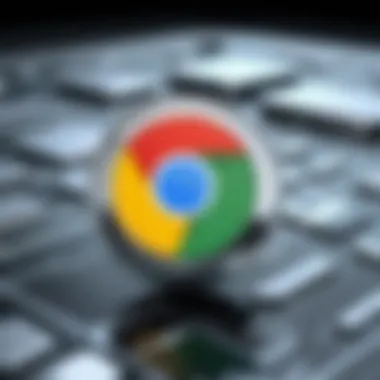

Troubleshooting Common Issues
When it comes to changing your IP location in Chrome, navigating common issues is a reality. That’s why addressing troubleshooting is crucial in this guide. It allows you to diagnose and fix problems that might hinder your online experience, ensuring a smooth transition to a different virtual location. Problems can arise from various methods—like VPNs, proxies, and extensions—and knowing how to tackle them enhances your ability to maintain privacy and access desired content. Let’s break down some of the common hiccups users face.
Problems with VPN Connection
Using a Virtual Private Network (VPN) is one of the most effective ways to mask your IP address. However, a VPN connection can sometimes be fraught with issues. Users frequently experience dropped connections, slow speeds, or even the inability to connect altogether.
This can stem from several factors:
- Server Overload: If too many users are trying to connect to a server, it may become overwhelmed. This can lead to slowdowns or disconnections.
- Firewall or Antivirus Interference: Sometimes, security software may block connections to VPN servers, viewing them as threats.
- Incorrect VPN Configuration: If settings aren't configured properly, the user might face connectivity issues.
To troubleshoot these issues, consider the following steps:
- Switch Servers: Try connecting to a different server within your VPN's network. Sometimes certain locations are just busier than others.
- Check Security Software: Temporarily disable your firewall or antivirus to see if it resolves the connection issues.
- Review Settings: Double-check that your VPN is set up according to the provider’s guidelines.
Proxy Configuration Errors
Using proxy servers can be an effective alternative to VPNs, but errors in configuration can cause significant setbacks. A common error might stem from incorrect proxy settings in your Chrome browser.
Here are common mistakes users make:
- Wrong Address or Port: Entering an incorrect IP address or port number can prevent Chrome from establishing a connection to the proxy.
- Protocol Mismatch: Ensuring you choose the correct protocol (HTTP vs. SOCKS5, for example) is vital for functionality.
- Network Connectivity Issues: If your internet connection is unstable, it may impact the proxy effectiveness.
To resolve proxy configuration issues, try these actions:
- Double-Check Proxy Settings: Go to Chrome’s settings and verify that both address and port details are entered correctly.
- Use a Different Proxy: If your current proxy isn’t working, switching to another one might solve your issues. There are many free and paid proxies available online.
- Reset Browser Settings: If everything else fails, resetting Chrome to its default settings may help clear up unexpected misconfigurations.
Extension Conflicts
Browser extensions are handy tools that can simplify changing your IP location. Still, clashes between multiple extensions can lead to unexpected behavior in Chrome, making troubleshooting necessary.
Typical issues include:
- Overlapping Functionality: If you run two VPN or proxy extensions simultaneously, they might conflict, causing connectivity problems.
- Outdated Extensions: Using outdated extensions could lead to compatibility issues with the latest version of Chrome.
- Browser Resource Constraints: Too many active extensions can slow down your browser or cause it to freeze.
To troubleshoot extension conflicts effectively:
- Disable Unnecessary Extensions: Go through your list of extensions and disable the ones you don’t actively use. Less is often more in browser management.
- Regularly Update Extensions: Keep your extensions up to date to ensure compatibility and optimal functioning.
- Test in Incognito Mode: Since most extensions are disabled in this mode, it can help identify if an extension is causing the problem.
Ultimately, taking the time to troubleshoot common issues when changing your IP in Chrome can save you headaches and help maintain your online presence. Ensuring that you have the right setup is key to enjoying seamless browsing experiences.
Best Practices for IP Management
Changing your IP location in Chrome can be a nifty trick to enhance privacy and navigate through geo-blocks, but managing this aspect wisely is essential. Best practices for IP management ensure that users not only protect their anonymity but also avoid potential pitfalls that can come with a haphazard approach. Often overlooked, these practices can be the difference between a seamless online experience or a tangled web of complications.
Maintaining Online Anonymity
Maintaining online anonymity isn’t just about flipping a switch; it requires a proactive stance. It's like wearing a mask at a masquerade ball. When you use methods to alter your IP, you may think of yourself as hidden, but the way you manage that anonymity can still leave some dance partners gawking.
A robust approach often includes using quality VPN services with strong encryption. These services mask your real IP and offer a safer tunnel for your data. Choosing a reputable provider is crucial. You wouldn't want the mask to be made of glass, revealing your true identity at the first glance. Moreover, using HTTPS websites can add another layer of security. Just like a cloak of invisibility, it helps keep your browsing activity confidential from prying eyes.
Regularly Changing IPs
Regularly changing your IP is akin to moving around in a crowded room to avoid detection. It can throw off anyone trying to track your habits online—be it marketers or individuals with nefarious intent. This practice limits exposure and reduces risks associated with long-term IPs, such as vulnerability to tracking.
Think of it as changing addresses in your neighborhood. If you keep the same one for too long, someone might set up camp and keep an eye on your activities. Additionally, many premium VPN services offer a feature for automatic IP rotation. This can save you the headache of remembering to change it, thus ensuring you stay a step ahead.
Defensive Browsing Habits
Adopting defensive browsing habits is a must for anyone looking to safeguard themselves online. It’s not all about the tools at your disposal; your actions matter too. Always remain vigilant. For starters, never click on links from untrusted sources—those can be hidden traps.
Another practical tip is to log out of accounts after using them. Just because a site has your info doesn't mean it should keep it when you're not around. Additionally, using browser extensions geared toward privacy can bolster your defenses. They act like backup security alarms, alerting you when something fishy is happening.
Lastly, always stay updated on threats and security breaches relevant to the tools you use. Knowledge is power, and being in the know often means you can dodge the proverbial bullets aimed your way.
"The Internet is like a jungle; the more aware you are, the less likely you’ll become prey."
Remember, it's not just about masking your IP; it's about creating an impenetrable web of online habits that protect you now and in the future.







