Mastering Bot Communication in Discord: A Guide


Intro
This guide aims to provide a detailed roadmap starting from foundational concepts to advanced programming techniques. It will detail what you need to know about creating and managing a Discord bot, ensuring that both novices and seasoned developers will find value in its insights. Through this exploration, readers will gain a practical understanding of the tools, languages, and methodologies crucial for successful bot integration.
Overview of the Technology
Key specifications
The technology behind Discord bots largely utilizes JavaScript and Python. Particularly, many developers favor the Node.js framework for JavaScript. The Discord API (Application Programming Interface) serves as the primary channel through which developers interact with the platform. A vital aspect of bot development is the WebSocket protocol, enabling real-time communication between the Discord client and your bot. This dynamic connectivity allows for instantaneous message delivery and user engagement.
Unique selling points
What sets Discord bots apart? Their ability to automate tasks, provide responses based on user interactions, and operate 24/7 without requiring continuous human oversight. Discord's extensive community support further enhances this technology, as developers can share resources, collaborate, and troubleshoot issues together. This ecosystem promotes rapid development and a diverse range of functionalities that bots can offer to users.
Designing Your Bot
Planning Your Bot's Functionality
Before diving into coding, it's crucial to define the purpose and features of your bot. Ask yourself:
- What problem will my bot solve?
- Who will be using it?
- What interactions or commands will it handle?
By answering these questions, you provide a focused direction that will guide your development journey.
Bot Hosting Options
Choosing a hosting method is vital in making your bot available. Common options include:
- Heroku: Ideal for beginners, offering a free tier.
- DigitalOcean: Preferred by developers who want more control and resources.
- AWS (Amazon Web Services): Suitable for larger projects requiring scalability.
Each hosting option has distinct advantages and necessary considerations based on your bot’s needs.
Setting Up Discord Bot Environment
Prerequisites
To build a Discord bot, certain tools are necessary:
- A Discord account
- Node.js or Python installed on your device
- A code editor, such as Visual Studio Code or Atom
Creating a Discord Application
- Visit the Discord Developer Portal.
- Click on "New Application".
- Fill in your application’s name and save the changes.
- Under the "Bot" tab, click on "Add Bot" to create your bot.
- Make necessary adjustments, such as toggling "Public Bot" if you want others to invite it to their servers.
This initial setup is critical. It establishes the identity of your bot and the permissions it will have.
End
Mastering the art of chatting as a bot in Discord opens avenues for improved community interaction. By understanding the underlying technologies, designing thoughtfully, and following the proper setup instructions, anyone can develop a bot that enhances their Discord experience. The next steps invite you to delve into more specialized techniques, allowing you to refine and enhance your bot's functionality further. \n
"A bot is only as good as its design and the intentions behind it."
This comprehensive approach equips you with actionable insights, setting a strong foundation for your bot development journey.
Understanding Discord
Understanding Discord is crucial for anyone looking to create and manage a bot on this platform. Discord has revolutionized the way people communicate online, particularly within gaming communities and interest-based groups. Its features allow for real-time messaging, voice calls, and video chat, all of which facilitate seamless interaction among users.
This section lays the groundwork for appreciating how Discord functions and why integrating a bot can enhance user engagement and experience. It is not just about sending messages; it is about creating an environment where interactions feel organic and tailored. Bots play a pivotal role in this ecosystem, acting as intermediaries that augment the basic functionalities of Discord.
What is Discord?
Discord is a free platform primarily designed for communication among users through text, voice, or video. Launched in 2015, it targeted gamers but quickly evolved to serve a broader audience. Today, communities of all kinds use Discord, from professional organizations to hobbyist forums.
Users can create or join servers—these are dedicated spaces or channels to discuss topics of shared interest. Each server can host numerous channels, enabling discussions about various subtopics without overwhelming users. The interface is user-friendly, with straightforward navigation and customization options, making it accessible to both tech-savvy users and those new to online communities.
The Role of Bots in Discord
Bots are software applications programmed to perform specific tasks within Discord. They can automate repetitive tasks, enhance server functionality, and provide entertainment. Bots such as MEE6 and Dyno are well-known for their moderation capabilities, helping maintain order within servers by managing user roles and enforcing rules.
Moreover, bots can help in engaging users. They can play music, host games, or even send daily updates. Their versatility lies in their ability to respond to various user commands, thus creating interactive experiences that elevate community engagement.
To summarize, bots are integral to enhancing the capacities of Discord servers, enriching interactions and making them more dynamic. Understanding how Discord operates sets the stage for the subsequent stages of bot creation and interaction.
Setting Up Your Discord Server
Setting up your Discord server is a critical step when planning to implement a bot. A well-configured server establishes the foundation for effective bot interactions and user experiences. The right settings can enhance functionality and simplify management. Therefore, understanding this aspect leads to smoother bot operations.
Creating a Server
Creating a Discord server is straightforward. First, you need a Discord account. Once logged in, follow these steps:
- Click the ‘+’ icon on the left sidebar.
- Choose ‘Create My Own’ or select a template.
- Follow the prompts to name your server and upload an icon if desired.
After creation, you will be the server owner. This role allows you to manage all aspects, including setting rules, assigning roles, and configuring settings. A well-planned server layout will facilitate easier bot integration.
Configuring Server Settings
Once your server is created, the next step is to configure your server settings. This process includes permissions management, role assignments, and moderation options. Configuring these elements correctly ensures a safe and enjoyable environment for users.
Start by navigating to your server settings:
- Click on your server’s name at the top of the channel list.
- Select ‘Server Settings’ from the dropdown menu.
Inside, pay attention to the following settings:
- Roles: Assign roles based on user responsibilities. Encourage engagement by creating roles for different levels of access.
- Permissions: Carefully set permissions for channels. Limit who can access sensitive channels to avoid unnecessary access.
- Moderation settings: Use moderation tools to manage spam and abuse. Tools like automated message deletion can help maintain the server’s quality.
A well-configured server enhances user experience and enables smooth bot functionality.
Prologue to Discord Bots
In the realm of online communication, Discord stands out due to its flexibility and rich feature set. Central to this engagement are bots. Bots transform standard interactions by providing automation and enhancing functionalities. Understanding Discord bots is crucial for anyone seeking to leverage the platform to its full potential. This section delves into the nature and types of Discord bots, emphasizing their significance in creating dynamic server environments. The capabilities of these bots can greatly influence user experience and engagement, making their proper utilization vital for server administrators and users alike.
What is a Discord Bot?
A Discord bot is essentially an application that performs automated tasks within a Discord server. These bots can respond to user inputs, send messages, and even perform integrations with other online services. They are programmed to handle tasks more efficiently than humans, providing round-the-clock support. By use of a token provided by Discord, the bot operates within the permissions granted to it. Thus, the role of a Discord bot can range from simple moderation to complex gaming assistance, reflecting the diverse needs of server communities.
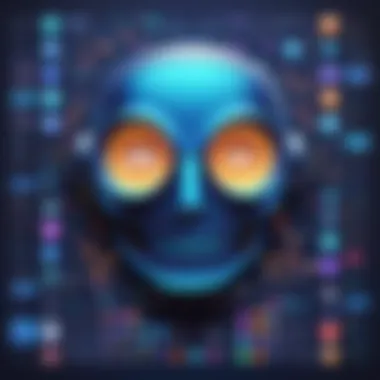

The benefits of employing a Discord bot are manifold:
- Automation of Routine Tasks: Bots can manage repetitive actions like welcoming new members, moderation, and responding to frequently asked questions.
- Enhanced User Interaction: Bots can facilitate games, trivia, or quizzes, allowing for increased engagement among users.
- Integration Capabilities: Many bots can connect to external APIs, fetching data from other platforms for seamless user experience.
Types of Discord Bots
Discord bots come in various forms depending on their intended use. Understanding these categories helps in choosing the right bot for your server's objectives. The primary types of Discord bots include:
- Moderation Bots: These bots assist in keeping a Discord server safe from spam and harassment. They can monitor conversations, ban users, and enforce rules among the community.
- Utility Bots: Utility bots provide functionality that enhances the server. They can manage tasks like polls, notifications for events, and more.
- Fun Bots: These bots offer entertainment options. They may facilitate games, music playback, or social interactions through commands.
- Game Bots: Specific to servers focused on gaming, these bots may provide in-game coordination, stats tracking, or matchmaking services.
- Music Bots: Music bots allow users to play music within voice channels, pulling from platforms like Spotify or YouTube.
Bots not only represent a tool for management but also serve as a means of enriching user interaction.
Essential Tools for Bot Development
In the process of creating a Discord bot, the right tools play a crucial role in ensuring the development is smooth and efficient. These tools contribute significantly to the capabilities of the bot, its performance, and even the ease of maintenance over time. With the correct software and environment, developers can focus more on building features rather than dealing with technical issues. This section covers the essential elements including programming languages and environment setup crucial for bot development.
Choosing a Programming Language
The choice of programming language is fundamental. Different languages offer various strengths and weaknesses, affecting the development process and the bot's functionality. The language selected will shape how the bot interacts, processes information, and executes commands.
JavaScript
JavaScript is often the preferred language for Discord bot development. Its compatibility with Node.js allows for rapid execution and a significant range of available libraries which enhance functionality. The asynchronous nature of JavaScript enables the bot to handle multiple connections at once, making it very efficient for chat-based applications.
Key Characteristic: The vast ecosystem of Node.js makes JavaScript a powerful choice.
JavaScript's active community provides ongoing support and a wealth of resources for troubleshooting.
Unique Feature: The use of real-time web APIs is a notable advantage with JavaScript. This makes integration seamless, allowing developers to implement dynamic interactions effectively.
Advantages/Disadvantages: While JavaScript is popular for its flexibility and performance, its asynchronous programming can be challenging for newcomers who might struggle with callback functions.
Python
Python is also a great language for building Discord bots. It is known for its readability and simplicity. These qualities make it approachable for developers at any level. Python's libraries like discord.py streamline bot development, offering a clear framework to work with Discord's API.
Key Characteristic: Python's syntax and readability contribute to faster development.
Unique Feature: The extensive standard library means numerous functionalities can be integrated without additional coding.
Advantages/Disadvantages: Python can be slower in execution compared to JavaScript, particularly when handling many concurrent events. However, its ease of use is often the trade-off users are willing to make.
Java
Java, being an established language, has a strong foundation for building bots with solid performance. It benefits from robust libraries and excellent scalability options. Many experienced developers prefer Java for its strong typing and error handling capabilities.
Key Characteristic: Java's platform independence makes it versatile across systems.
Unique Feature: Strength in building complex bots due to its object-oriented structure is a major selling point.
Advantages/Disadvantages: The verbosity of Java can slow down the development process, compared to more concise languages like Python or JavaScript. However, for large-scale applications, this complexity can ensure better performance.
Development Environment Setup
Setting up a development environment is vital to the successful creation of a bot. The right environment can dramatically increase productivity and streamline workflows.
It's essential first to install the chosen programming language along with any necessary frameworks or libraries. For JavaScript, tools like Node.js and npm are crucial; for Python, the installation of discord.py will be necessary.
Using an IDE or code editor can help facilitate coding. Popular options include Visual Studio Code and IntelliJ IDEA. Both offer robust features that enhance code readability and debugging processes.
Additionally, consider version control systems like Git to track changes in your code and collaborate efficiently with others. Version control is essential for managing different iterations as the bot develops.
In summation, selecting the right programming language and setting up an effective development environment are cornerstones in bot development on Discord. By doing so, developers are better prepared to bring complex features into their bots while ensuring the overall operation is smooth.
Creating Your First Discord Bot
Creating your first Discord bot is a foundational step for anyone looking to enhance their server experience or automate specific tasks. This process not only allows you to understand how Discord bots function but also opens the door to an array of activities you can customize. The ability to create a bot gives you control over its interactions with users, enhances community engagement, and can simplify admin tasks. By mastering the preliminary steps, you build a strong base for more complex functionalities in the future.
Registering Your Bot with Discord
The registration of your bot with Discord is crucial. It involves creating an application on Discord's developer portal, generating the necessary credentials, and configuring the basic settings. To begin this process, navigate to the Discord Developer Portal. Here, you'll create a new application, which acts as a container for your bot. After naming your application, you will specifically designate it as a bot by clicking the 'Add Bot' button.
During this registration, you will obtain a unique token that acts like a password for your bot. Keeping this token secure is vital, as it allows your bot to connect to Discord servers. You will also find settings to customize its profile, including its name and avatar, making your bot more identifiable to users.
Coding the Bot
The coding phase is where the real work begins. Understanding how to input commands and responses is essential for a functioning bot.
Basic Commands
Basic commands are the first step in making your bot responsive to user inputs. They allow you to define simple one-to-one interactions, such as greetings or responses to FAQs. The appeal of basic commands lies in their simplicity. They are relatively easy to implement and provide immediate verification of your bot's functionality.
To create a basic command, you must define specific triggers. Users might type "!hello" to receive a friendly response. This straightforward engagement is critical for testing your bot’s responsiveness and establishing a rapport with users. This allocation of commands aids in fostering a welcoming environment.
For example:
However, while basic commands are helpful, they can be limited in scope, lacking depth for more dynamic interactions.
Intermediate Features
Intermediate features elevate your bot's capability beyond simple commands. They might include functionalities that allow your bot to pull data from APIs or respond based on user roles. For instance, a bot might offer music playback or manage roles dynamically, enhancing user experience and engagement.
The key characteristic of intermediate features is their ability to create complex interactions. Users benefit from a bot that feels more integrated and capable. With the proper coding, these features can make your bot significantly more useful.
Consider adding features like:
- Reaction roles: where users can assign themselves roles by reacting to a message.
- Moderation tools: like auto-muting or banning users based on specified behavior.
Yet, incorporating these functionalities requires a better understanding of coding logic and practices, making it a step that demands more dedication and expertise.
In summary, both basic commands and intermediate features are stepping stones in the development of a Discord bot. They serve differing needs but are essential in creating an engaging and functional bot that interacts effectively with users.
Implementing Advanced Bot Features
Implementing advanced bot features is crucial for enhancing the functionality and user experience of a Discord chatbot. Advanced features allow bots to move beyond basic commands, providing users with more meaningful interactions. When designed correctly, these features can significantly improve engagement and offer more compelling solutions for the users. Moreover, advanced functionalities such as API integrations and webhooks deepen the bot's capabilities, enabling it to perform complex tasks that users desire.
Bots that utilize these advanced features manage to gather more user data, automate tedious processes, and connect with other applications. The key is ensuring that these functionalities align with user needs while maintaining security and performance.


Using APIs for Enhanced Interaction
APIs, or Application Programming Interfaces, serve as vital connectors between various software applications. For Discord bots, utilizing an API can vastly improve the bot's ability to interact and communicate effectively. With APIs, a bot can fetch real-time data, including content from external sources, or even interact with other programs and services.
The integration of APIs expands the potentials of a bot. Here are some key benefits of using APIs in Discord bots:
- Real-time Data Access: Fetch live data from various sources, such as game stats, cryptocurrency prices, or news updates.
- Enhanced User Interaction: Provide interactive elements, like polls or quizzes, improving the user experience.
- Broader Functionality: Enable features that are not natively supported by Discord, like custom notifications or integrations with other chat platforms.
To connect your bot to an API, you will generally follow this process:
- Identify an API: Choose relevant APIs that align with your bot's purpose.
- Read API Documentation: Understanding the API’s functionalities, limitations and authentication processes is crucial.
- Implement API Calls: Use the appropriate libraries for the programming language you chose to call the API and process the received data.
This code snippet illustrates how to fetch data from an external API using JavaScript. By effectively implementing APIs, your Discord bot can offer customized and dynamic interaction that caters to user interests.
Integrating Webhooks
Webhooks represent another powerful method for enabling interaction in Discord bots. A webhook is essentially a mechanism that sends real-time data from one application to another whenever a specific event occurs. In Discord, webhooks allow external applications to post messages automatically to a channel without the need for a user to initiate the process.
Integrating webhooks can enhance your bot’s capabilities significantly. The importance of webhooks includes:
- Immediate Data Updates: Get updates instantly without polling the server at intervals.
- Automated Notifications: Send alerts and information to users immediately following the occurrence of relevant events.
- Minimal Resource Usage: Webhooks can reduce server load since they trigger actions only when conditions are met rather than requiring continuous checks.
To create a webhook in Discord, follow these steps:
- Open your Discord server.
- Access the channel settings.
- Click on 'Integrations' and then 'Webhooks'.
- Create a new webhook and copy the URL provided.
After setting up your webhook, you can send data to Discord using a simple HTTP POST request:
By leveraging webhooks, your Discord bot can remain educated and reactive to various external events, thus building a more interactive and engaging experience for the users.
Testing and Debugging Your Bot
Testing and debugging are critical phases in the development of your Discord bot. These steps ensure your bot operates smoothly, responds correctly, and provides a seamless user experience. Without proper testing, you might deploy a bot that behaves unexpectedly or fails to deliver its promised functionality. This can lead to user frustration and a potential loss of engagement. Understanding your bot's limitations is as crucial as knowing its strengths.
During the testing phase, you can assess basic functionalities, commands, and integrations. Running tests in a controlled environment allows you to observe the bot's responses to various inputs. Furthermore, debugging helps identify and fix issues in your code. Common bugs may stem from improper command handling, API failures, or unexpected user input. Regular debugging sessions can considerably enhance your bot's performance.
Overall, prioritizing testing and debugging can save time and improve the bot's reliability, positively impacting user experience.
Test Environments
Test environments are essential in isolating your bot from live Discord servers. They allow you to experiment without affecting actual users. A well-structured test environment replicates your production settings but remains separate. This isolation is paramount when you introduce new features or perform significant changes necessitating rigorous testing.
For Discord bots, you can set up different types of test environments:
- Local Testing: Running the bot on your machine allows you to make rapid changes and see immediate results.
- Staging Servers: You might create a private Discord server to evaluate your bot's performance under more realistic conditions.
By testing in these environments, you can avoid embarrassments on your public server and gain crucial insights into potential user interactions with your bot.
Debugging Common Issues
Debugging entails identifying and resolving errors in the code. This phase helps you prevent issues from escalating into significant problems. Here are common challenges developers face and ways to tackle them:
- Command Recognition Failures: The bot may not recognize user commands. Check if commands are properly registered in your code. Regularly review the trigger words and syntax used in triggers.
- API Integration Issues: If your bot fetches data from external APIs, ensure the keys and endpoints are correct. Monitor API response times to avoid lag during user requests.
- Input Handling Errors: Users might input unexpected data. Incorporate input validation to ensure proper formats before processing commands.
- Permission Errors: Sometimes, your bot may not have the right permissions on the server. Ensure that it has the necessary roles assigned to interact with various channels and users.
By addressing these common issues, you can significantly enhance your bot's reliability and user satisfaction.
"Testing and debugging are not just tasks; they are an opportunity to understand your bot better and optimize its functionality for users."
Proper testing and effective debugging can make the difference between a mediocre bot and a highly engaging one. Thus, embracing these practices is vital for anyone looking to succeed in the highly competitive realm of Discord bots.
Deploying and Maintaining Your Bot
Deploying and maintaining your Discord bot are critical steps that ensure its long-term functionality and reliability. Once your bot is developed, merely having it coded is not enough. Proper deployment guarantees that your bot can reliably respond to user commands and perform its intended duties within the server environment.
Maintenance is equally essential. Servers can face various issues over time, including bugs, system updates, and user feedback that might necessitate enhancements or fixes. Being proactive in monitoring and improving your bot's performance will enhance user satisfaction and engagement.
Key aspects to consider include:
- Hosting Environment: Choosing where the bot will run has significant implications for its performance and accessibility.
- Resource Management: Ensuring that the bot has enough resources to function without interruption is critical.
- User Feedback: Collecting and implementing feedback helps improve the bot’s features.
Understanding these elements is vital for anyone looking to successfully manage a Discord bot.
Choosing a Hosting Solution
The choice of hosting can influence the overall performance of your Discord bot. When deciding on a hosting solution, you may consider options such as cloud servers, Virtual Private Servers (VPS), or even hosting it on your local machine. Each option has its pros and cons:
- Cloud Servers (e.g., AWS, Google Cloud):
- VPS Hosting (e.g., DigitalOcean, Linode):
- Local Hosting:
- Pros: Scalable, reliable, often have high uptime.
- Cons: Could be costly as you scale operations.
- Pros: More control, generally lower cost compared to cloud solutions.
- Cons: Requires more technical knowledge to set up and manage.
- Pros: Free if you have a suitable machine.
- Cons: Requires your computer to be on and can be less reliable.
Ultimately, the choice of hosting should align with your bot's expected usage, performance needs, and budget constraints.
Regular Maintenance Practices
Regular maintenance practices are necessary to ensure your Discord bot remains efficient and relevant over time. Scheduled checks and updates can prevent large issues from arising. Here are some recommended practices:
- Monitoring Performance: Tools like Discord's developer portal can provide insights into how well your bot is performing, including response times and crash reports.
- Updating Dependencies: Regularly check and update libraries or frameworks that your bot uses to take advantage of performance improvements and security fixes.
- Backups: Always maintain backups of your code and important data. This is essential in case of data loss or corruption.
- User Interactions: Engage with users to gather feedback about the bot’s functionality. Understanding what users appreciate or find lacking allows for targeted improvements.
By adopting these maintenance practices, you can enhance your bot's performance and ensure a consistent user experience.
Expanding Bot Capabilities
Expanding the capabilities of a Discord bot holds significant importance for developers looking to enhance user engagement and interactions. As servers grow and community needs evolve, bots must adapt to provide relevant services and features. By adding new functions, developers can ensure their bots remain useful and entertaining. This ongoing enhancement can lead to improved user satisfaction, which is critical for a successful bot operating within Discord.
When considering expansion, developers should think about specific functionalities that align with user interests. For example, integrating new APIs can enrich the bot’s interaction with external data, such as weather information or trending topics. Furthermore, establishing user preferences allows for more personalized experiences, marking the bot as a more integral part of the server’s ecosystem.
Adding New Features
New features can transform a basic bot into a powerful tool for community interaction. Developers should prioritize features that offer practical benefits while also being engaging. Common additions can include games, polls, or moderation tools, which help enhance the social dynamics of the server.
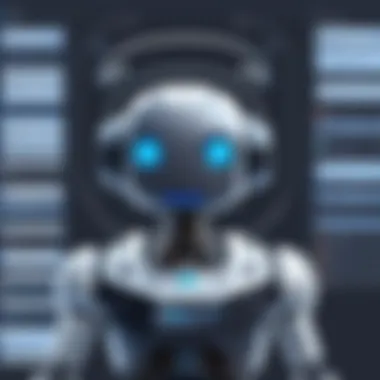

Here are some key considerations when adding new features:
- User Feedback: Actively seek input from users regarding what new features they would like to see. This helps align updates with community desires.
- Scalability: Ensure that new functions can handle increased user activity, especially in larger servers. Overloading a bot with too many tasks can lead to performance issues.
- Simplicity: While complexity can add depth, maintaining a user-friendly interface and straightforward commands is essential. Users should find it intuitive.
User Customization Options
Allowing users to customize their interactions with the bot is a significant step in engagement. When users can tailor features to their liking, they feel a stronger connection to the bot. Examples of customization can include:
- Command Personalization: Users might want to set their own commands or responses, allowing for a more unique interaction.
- Notification Settings: Allow users to customize how and when they receive updates or announcements from the bot.
- Theme Options: If applicable, providing choices for the bot's appearance or response tones can enhance user experience and satisfaction.
Incorporating these options can create an inviting environment and encourage more frequent interactions with the bot.
The ability to expand bot capabilities keeps the interaction fresh and relevant, reinforcing its presence in the Discord community.
By carefully evaluating what enhancements to implement, developers can create dynamic bots that remain integral to their servers. This ongoing process fosters an environment of continuous improvement and user engagement, emphasizing the importance of adaptability in bot development.
Understanding Discord's API
Understanding Discord's API is crucial for anyone looking to build and manage a bot on this platform. The API enables seamless communication between your bot and Discord's servers, facilitating real-time exchanging of messages, user information, and event responses. This connection is the backbone of your bot, influencing its performance and variety of functionalities.
Using the API effectively gives developers the opportunity to leverage the full potential of Discord. It opens doors to create interactions that are more engaging, responsive, and user-centered. Notably, a well-implemented API integration can significantly enhance user experience, making the bot not just functional, but also approachable and intuitive.
As you delve deeper into bot creation, understanding the nuances of Discord's API helps in navigating challenges that may arise from user interactions or server demands. Whether you are an amateur or an experienced developer, mastering the API paves the way for versatile bots that can adapt to various scenarios within Discord.
API Overview
Discord’s API acts as the main interface for developers to interact with Discord's platform. It provides endpoints that allow bots to perform operations such as sending messages, managing server roles, and retrieving user data. Each endpoint serves a specific purpose, and knowing how to access them is vital.
Key Features of the API:
- Real-time communication: Allows bots to receive events and messages immediately.
- User and server management: Bots can fetch and manipulate user details and server attributes.
- Rich interactions: Supports various features like embeds, reactions, and threaded messages that enhance user interaction.
Familiarizing yourself with the endpoints and request methods is essential for efficient bot operation. The API supports both REST and WebSocket protocols, which give developers flexibility in how they build their applications. Having a clear understanding of these mechanics is essential for ensuring that your bot is responsive and effective in its functions.
Using the API Effectively
Once you're acquainted with the basics of Discord's API, the next step is to employ it effectively within your bot's framework. Here are several strategies that can help in optimizing your bot’s performance.
- Error Handling: Always implement proper error handling when using the API. This ensures your bot can gracefully manage issues like rate limits or unexpected downtime.
- Minimize Calls: Reduce the number of API calls made by caching data where appropriate. This cuts down on request costs and improves your bot’s response time.
- Utilize WebSocket: Using WebSocket for real-time events instead of polling improves efficiency. Events such as message creation and reaction additions can be handled instantly, making your bot react promptly.
- Follow the Documentation: Always refer to the latest Discord API documentation. It offers valuable insights into new features and changes.
- Test Iteratively: Conduct thorough testing of your bot’s API interactions. This will allow you to identify flaws or areas for improvement in a controlled environment.
Employing these strategies will enhance your bot's performance and user experience. Your commitment to understanding and utilizing the API effectively will reflect the sophistication of your bot, ultimately demonstrating its capabilities in engaging users on Discord.
Security Considerations
When developing and managing a Discord bot, understanding security considerations is paramount. Bots interact with users and handle data, which poses various risks. These risks can be mitigated through careful management of bot permissions and handling user data. Awareness of these aspects will help ensure a safer and more reliable user experience.
Bot Permissions and Security
Setting the right permissions for your bot is essential. Discord provides a permission system that dictates what your bot can and cannot do within a server. Misconfigurations can lead to significant security vulnerabilities. Here are some factors to consider when managing bot permissions:
- Least Privilege Principle: Grant your bot the minimum permissions it needs to function. This avoids unnecessary risks. For instance, if your bot does not require administrative rights, do not assign them.
- Audit Permissions Regularly: Regularly review permissions to ensure they align with the bot's current functionality. Changes in the bot’s role or features may require adjustments to its permissions.
- Be Wary of Bot Invitations: Only invite trustworthy bots. Check the permissions they request during the invitation process. If a bot requests permissions that seem excessive for its intended function, reconsider using it.
By following these principles, you can create a secure environment for both your bot and users.
Handling User Data Safely
Sharing sensitive data raises ethical and legal issues. Discord bots may have access to a range of user information which needs to be managed securely. Consider these practices when handling user data:
- Limit Data Collection: Only collect information necessary for the bot's function. For example, if a bot requires a username for interaction, avoid storing more sensitive data.
- Implement Data Encryption: Encrypt any sensitive data stored on servers. This provides an additional layer of protection against data breaches.
- Comply with Privacy Legislation: Be aware of data protection laws relevant to your region, such as GDPR or CCPA. Always obtain users' consent before collecting their data.
Ensuring user data privacy not only builds trust but also minimizes legal risks associated with data handling.
Adheres to these principles, and you can foster a more secure bot environment. Recognizing the intricacies of bot permissions and user data management is crucial for developers aiming to enhance bot functionality while maintaining user trust.
Interacting with Users
Interacting with users is a fundamental aspect of bot functionality in Discord. This interaction shapes how users perceive their experience within the server. A well-designed chatbot can greatly enhance user engagement, providing immediate responses and personalized experiences. In this context, a bot serves not only as an automated entity but also as a facilitator of conversation, fostering a dynamic environment. Key elements of user interaction include understanding user expectations, delivering prompt responses, and creating a sense of community. Each of these components is significant in ensuring that users find value in bot interactions.
By effectively engaging users, a bot can assist in various tasks, leading to increased satisfaction. Benefits of strong user interaction also include better retention rates and active participation. For instance, when users feel like their inputs are acknowledged, they are more likely to return and contribute to discussions. To harness this potential, developers must focus on the chat functionality of their bots and the methods used for managing user inputs.
Chat Functionality
Chat functionality refers to the mechanisms through which a bot communicates in Discord. It is crucial in translating user instructions into actionable commands. High-quality chat functionality enhances the user experience through natural language processing, allowing more human-like conversations. Responsive chat systems can process user queries intelligently, minimizing misunderstandings.
Moreover, implementing features like command prefixes can help in differentiating bot commands from regular messages. Users expect simplicity and efficiency from their interactions. Thus, clear instructions or prompts can guide users on how to communicate effectively with the bot. This can significantly improve user satisfaction and interaction rates.
A well-designed chat functionality is essential for achieving smooth interactions and providing higher user engagement.
An important aspect of chat functionality is handling various types of messages, from direct commands to casual conversations. The overall design should consider accommodating various user behaviors, making interactions more seamless and enjoyable.
Managing User Inputs
Managing user inputs is another pivotal element that affects how users interact with the bot. It involves interpreting commands or messages from users and responding appropriately. Effective management of user inputs can significantly enhance the bot's functionality and user experience.
One key consideration is the variety of formats that users may use while engaging. Some may type short commands, whereas others could use detailed questions. The bot must be able to parse user inputs accurately and provide relevant responses. Utilizing techniques such as keyword extraction and intent recognition can facilitate this process.
To improve management of user inputs, developers should also consider incorporating feedback mechanisms that allow users to report misunderstandings or errors. This not only aids in optimizing chatbot performance but also helps in cultivating a trusting relationship with the users.
In summary, both chat functionality and the management of user inputs are crucial for successful interactions within a Discord bot. By prioritizing these aspects, developers can create engaging and effective bots that enhance the overall experience of users.
Analyzing Bot Performance
Understanding how well your bot performs is crucial for ongoing improvements. Analyzing bot performance goes beyond mere usage statistics; it provides insights into user satisfaction and operational effectiveness. By keeping track of these factors, you can adapt the bot to meet user needs better and ensure that it remains a valuable tool on your Discord server.
A thorough analysis involves several specific elements: tracking how often users engage with the bot, identifying peak interaction times, and recognizing any patterns in user behavior. This information is vital for making data-driven decisions about your bot's functionality and future updates. Furthermore, a satisfactory user experience is key to fostering community engagement and retention on your server.
Tracking Usage Metrics
To track usage metrics effectively, you must first determine what data points to measure. Consider the following key metrics:
- Command Usage: Track which commands are most frequently used. This can highlight what functionalities are most valuable to users.
- Active Users: Monitor how many unique users interact with your bot over time. This can help gauge the bot's reach and popularity.
- Response Times: Analyze how quickly the bot responds to user requests. Swift responses generally enhance user satisfaction.
You can gather this data through logging events within your bot's code or by using analytics platforms that integrate with Discord. For example, logging can be done using a simple command handler in JavaScript:
By maintaining a focus on these metrics, you can detect trends and identify areas for improvement. Regularly reviewing performance data will allow you to react promptly to any decline in engagement or issues with functionality.
Improving User Engagement
Improving user engagement through performance analysis requires not only tracking data but also interpreting it. With the insights gained, consider implementing strategies like:
- Feature Update: If certain commands are gaining traction, consider enhancing those features or adding related options.
- Feedback Mechanism: Create ways for users to easily provide feedback about the bot's performance. Simple commands can prompt users for input on their experiences.
- Event-Triggered Responses: Utilize analytics to identify when users are most active and craft responses accordingly. This approach optimizes engagement at critical times.
A well-analyzed bot can become more aligned with user expectations. By continuously iterating based on the performance data, you can not only enhance the bot's features but also foster a loyal community on your Discord server.







