Boost Your Academic Success with Top Chrome Extensions


Intro
In today’s academic landscape, students are confronted with an array of tasks that require effective management. Time is a precious resource, and juggling studies, research, and deadlines becomes increasingly challenging. One potential solution to this dilemma lies in the realm of technology, specifically through the use of Chrome extensions. These tools can significantly enhance productivity and streamline the learning experience for students.
Chrome extensions are lightweight applications that integrate seamlessly with the Google Chrome browser. They can transform a simple web experience into a highly organized and efficient workflow, making them vital for students seeking to optimize their academic efforts. In this article, we will examine specific extensions that cater to varied student needs, from organizing notes to managing research and improving focus. The exploration will include both their strengths and possible limitations, serving as a guide for students looking to make the most of these digital tools in their studies.
By navigating this guide, students can discover not only how to enhance their productivity but also how to integrate these extensions into their daily routines for a more structured learning strategy.
Whether it's finding the right tool to improve time management or enhancing the research process, the right Chrome extensions can make a significant difference in achieving academic success.
Foreword to Chrome Extensions
As technology increasingly shapes the educational landscape, Chrome extensions emerge as indispensable tools for students. These small software programs enhance the functionality of the Chrome browser, allowing users to tailor their online experience. The focus of this section is to establish the significance of Chrome extensions in the realm of education, illustrating how they support organization, streamline research processes, and ultimately foster productivity.
In academic settings, where multitasking is commonplace, students often find themselves juggling between multiple tasks—taking notes, conducting research, managing deadlines, and maintaining a work-life balance. Here, Chrome extensions offer specific solutions to common challenges faced by students. By integrating these tools into their daily routines, learners can not only improve their efficiency but also gain a greater control over their academic commitments.
Furthermore, the accessibility of Chrome extensions makes them an appealing choice for students. Unlike traditional software, they require minimal setup and can be easily added or removed from the browser. This flexibility allows learners to experiment with various extensions until they find the ones that suit their unique educational needs.
However, it is crucial to approach this topic with a mindful understanding of potential challenges and limitations that come with using Chrome extensions. Students must be discerning about the permissions they grant to these tools and be aware of overreliance, which can hinder rather than enhance productivity.
In summary, the importance of understanding Chrome extensions cannot be overstated. They hold the potential to redefine how students engage with their academic tasks. By exploring their benefits and considerations, we can unearth ways to leverage these tools for improved educational outcomes.
Understanding Chrome Extensions
Understanding Chrome extensions is crucial for students aiming to enhance productivity and streamline their academic tasks. These small software programs integrate seamlessly into the Chrome browser, providing features that can transform the way students manage their day-to-day responsibilities. Each extension serves a unique function, whether it's managing time, assisting with research, or improving focus. By grasping how these tools work, students can significantly increase their productivity and impact their learning positively.
What Are Chrome Extensions?
Chrome extensions are like apps designed to enhance the functionality of the Chrome browser. They can add features, modify webpages, and improve the overall browsing experience. For students, these extensions can facilitate note-taking, task management, or even provide access to learning resources directly from their browser. The sheer volume of available extensions means that students can tailor their experience to fit specific study habits and preferences.
Some common examples include tools for managing to-do lists, enabling seamless data collection for research, and even grammar checkers. Many extensions are straightforward to use, making them accessible even to those who may not consider themselves tech-savvy. This accessibility is one of the biggest benefits of using Chrome extensions, as it allows a diverse group of students to utilize technology effectively in their studies.
How Chrome Extensions Work
Understanding the operation of Chrome extensions can be enlightening for students. Each extension operates within its sandbox, which means it can interact with the browser and the websites you visit without compromising security. When an extension is installed, it adds an icon to the Chrome toolbar, making it easy for users to activate or deactivate its features.
The extension interacts with websites through simple scripts that can modify the content on the page. For instance, a note-taking extension might allow students to annotate directly on webpages or save text snippets for future reference. Their functionalities are generally defined in the extension's settings, where users can customize options according to their preferences.
With the availability of both free and paid extensions, students can pick and choose based on their needs and budget. It is essential to ensure that extensions come from reputable sources to maintain privacy and data security. Hence, students must pay attention to permissions requested by extensions upon installation.
Benefits of Using Chrome Extensions for Students
In today's digital landscape, students frequently seek tools that enhance their educational experience. Chrome extensions play a vital role in achieving this goal. The advantages they offer can significantly impact students' productivity, learning efficiency, and overall academic journey. This section will delve into the key benefits of utilizing Chrome extensions for students.
Enhancing Productivity
Chrome extensions can serve as powerful allies in enhancing productivity. With the multitude of options available, students can find extensions tailored to their unique needs. For example, a student using Todoist can organize tasks, set deadlines, and track their progress. This clear organization helps in managing academic responsibilities effectively. Furthermore, extensions like Trello help visualize projects, making it easier to collaborate with peers on group assignments.
Integrating these tools can streamline daily activities. When tasks are organized, distractions are minimized. Thus, time spent on assignments can be maximized. This structural support leads to greater output and gives students the ability to accomplish more in less time.
Improving Focus and Concentration
Maintaining focus in a world filled with distractions is a common challenge for students. Chrome extensions can assist in this regard. With tools like StayFocusd or Forest, students can limit their time on non-essential websites. This restriction encourages discipline in maintaining focus on studies or projects. By reducing the potential for distraction, it is easier to engage deeply with educational tasks.
These focus-driven extensions often employ techniques like time-blocking or the Pomodoro Technique. This structured approach to work can help students stay motivated and avoid burnout. By boosting their concentration, students can improve their retention of information and engage with their learning more fully.
Facilitating Effective Research
For students, research is an integral part of learning. Chrome extensions designed for research make this process more efficient. Tools like Zotero Connector streamline the collection of references and citations. Instead of manually tracking sources, students can save them directly to a personal library. This feature saves time and reduces the chances of missing critical citations in their work.
Additionally, extensions like EasyBib simplify the citation process even further. Students can quickly generate bibliographies in various formats. This accuracy in citing sources promotes academic integrity and eases the pressure during the writing process. With reliable research tools, students can focus on analyzing and applying information rather than managing it.
"Leveraging Chrome extensions can unlock new levels of organization and focus for students, allowing them to navigate their academic responsibilities with confidence and clarity."
Top Chrome Extensions for Students


Chrome extensions serve as effective tools for students looking to optimize their academic performance. They aid in organization, provide resources for research, and help in managing time efficiently. With various options available, students can find extensions tailored for their specific needs. Choosing the right extensions can notably enhance productivity, which is crucial in meeting academic deadlines. Throughout this article, we will review some of the best extensions that can assist in various aspects of a student’s life.
Project Management Extensions
Todoist
Todoist is a powerful task management application that allows students to organize assignments and deadlines with ease. Its key characteristic is the ability to create projects and tasks nested within them, providing a clear structure for users. This organization helps students keep track of what needs to be done and when. Todoist stands out because of its simple but effective user interface, making navigation straightforward even for those unfamiliar with task management software.
A unique feature of Todoist is its productivity tracking. Students can visually see their progress through a karma point system that encourages them to complete tasks. However, some might find limitations in the free version, as advanced features require a subscription.
Trello
Trello is another excellent tool for project management, employing a visual board system to help users manage tasks. Its drag-and-drop functionality makes it easy for students to move tasks between different stages, such as to-do, in progress, and completed. Trello is popular for group projects because it allows collaborative work where team members can update progress in real-time.
The unique feature of Trello is its ability to integrate with other applications, such as Google Drive or Slack. This togetherness helps to centralize all project-related communications and files. A disadvantage is that the visual layout might become cluttered if too many cards are added, which could overwhelm the user.
Note-Taking Extensions
Evernote Web Clipper
Evernote Web Clipper is essential for students who like to gather research actively. This extension enables users to save articles, PDFs, and other web content directly to their Evernote accounts. Its key characteristic is the ability to annotate and highlight text, which enhances the note-taking process.
Evernote Web Clipper's unique feature is the tagging system. Users can categorize notes with tags for easy retrieval later. However, students may face issues if they use multiple devices since syncing problems can arise with the free account.
Google Keep
Google Keep stands out as a straightforward note-taking extension that integrates seamlessly with Google services. This extension's simplicity allows for quick note creation and the use of color-coded notes for better organization. Its synchronized capability ensures that notes are accessible from any device linked to a Google account, making it an excellent choice for students on the go.
The unique feature of Google Keep is its ability to create reminders and checklists, adding an element of task management to note-taking. However, its limited formatting options might not be suitable for those who prefer a more structured note design.
Research and Citation Tools
Zotero Connector
Zotero Connector simplifies the process of gathering and organizing scholarly sources for research papers. It captures citation information from web pages with a single click, making it easy for students to build bibliographies automatically. A notable characteristic is how it engages with online databases and library catalogs, facilitating access to a broader range of materials.
Zotero's unique feature is its ability to store PDFs, images, and web pages alongside citations, creating a comprehensive research library. However, the learning curve can be steep for those new to reference management tools, which may hinder initial use.
EasyBib
EasyBib focuses on citation generation, providing students with a quick way to format references in MLA, APA, and Chicago styles. This extension is especially useful for students who struggle with proper citation formats. Its key characteristic is the straightforward interface that walks users through the citation process, encouraging proper academic practices.
A unique feature of EasyBib is the plagiarism checker that can help students maintain academic integrity. However, some users may find the free version limits the number of citations one can generate at a time, which might cause annoyance during larger projects.
Focus and Distraction Management
StayFocusd
StayFocusd is an extension designed to enhance productivity by limiting the amount of time a user can spend on distracting websites. This tool is specifically beneficial for students who often lose focus while browsing the internet. The key characteristic of StayFocusd is its customizable settings that let students choose which websites to block and set daily time limits.
The unique feature of StayFocusd is its "Nuclear Option," which allows users to block all distracting sites for a chosen duration. However, students might find it challenging if they unintentionally block sites they need for schoolwork.
Forest
Forest takes a unique approach to focus management by gamifying productivity. Students plant virtual trees that grow as they stay focused, promoting a distraction-free environment. The key characteristic of Forest is its visual representation of focus time, which can motivate users to stay on track.
Its unique feature is the opportunity to plant real trees through partnerships with tree-planting organizations. However, users may find the gamification could create pressure to perform instead of allowing organic focus development over time.
Grammar and Writing Assistance
Grammarly
Grammarly is a widely recognized tool for grammar and writing assistance. It provides real-time feedback on writing, helping students improve their grammar, punctuation, and style. Its key characteristic is the ease of integration with multiple platforms, from email to word processors, providing consistent support.
A unique feature of Grammarly is its tone detector, which can help students adjust their writing style to fit different contexts. However, the premium version contains more advanced features, which may not be feasible for all students to access.
ProWritingAid

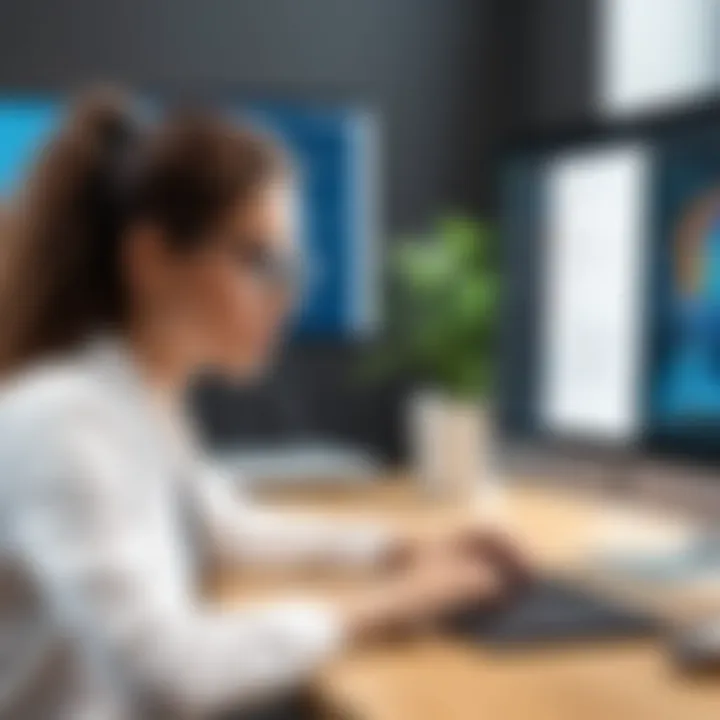
ProWritingAid acts as both a grammar checker and a style editor, catering to more advanced writing needs. It offers in-depth reports on writing areas, making it a favored choice among students looking to refine their skills. The key characteristic is its comprehensive analysis tools that can highlight repeated phrases, readability improvements, and much more.
Its unique feature is the contextual thesaurus, which suggests synonyms based on sentence context. A downside may be that the extensive features could overwhelm first-time users, making the tool seem less approachable.
Study Aids and Flashcards
Quizlet
Quizlet is a versatile study tool that allows students to create flashcards, take practice tests, and engage with learning material interactively. Its key characteristic is its extensive user-generated database, giving students access to numerous study sets on various subjects.
Quizlet's unique flashcard feature enables students to incorporate images and audio, enhancing the learning experience. However, the free version may not provide all functionalities, limiting some students' study approaches.
AnkiWeb
AnkiWeb specializes in spaced repetition learning, a method proven to enhance memory retention. This platform allows students to create and customize flashcards effectively. The key characteristic is its algorithm, which schedules reviews based on how well students know the material.
AnkiWeb's unique feature is its open-source nature, allowing users to share decks and learn collaboratively. However, some may find the initial setup process and interface less user-friendly compared to other flashcard apps.
Time Management Tools
Pomodoro Timer
The Pomodoro Timer is a technique-based tool designed to optimize work cycles. This method involves working for a set time, like 25 minutes, followed by a short break. Its key characteristic is the structured time management it offers, translating to better focus during study sessions.
The unique feature is the ability to track productivity periods and breaks easily. However, some students might find the time constraints too strict or disruptive to their natural workflow.
Clockify
Clockify functions as a comprehensive time-tracking tool that can help students manage their time effectively. This extension provides insights into how much time is spent on various tasks. Its key characteristic is its user-friendly interface, making it easy to monitor time usage.
Clockify's unique feature is its reporting system that allows students to analyze their activities over a period. A disadvantage could be the potential for over-analysis, making some users feel pressured to constantly demonstrate productivity.
Considerations When Selecting Chrome Extensions
Choosing the right Chrome extensions is not a trivial task, especially for students who seek to optimize their academic workflow. Each extension carries distinct features, user experiences, and potential drawbacks. The importance of careful selection cannot be overstated. It can significantly influence one's productivity, focus, and ease of managing tasks. In this article, we will delve into two crucial factors to assess when considering which extensions to install: identifying your needs and understanding extension permissions and privacy features.
Identifying Your Needs
Before installing any Chrome extension, it is vital to clearly identify what specific challenges or tasks you hope to address. Student life can present myriad obstacles, from managing projects to organizing notes. By aligning your choice of extensions with your academic goals, you maximize their utility.
- Understanding your academic workflow: Reflect on what you believe can be improved. Are you struggling with time management, or do you need better tools for research? A clear picture of your academic needs allows for more informed decisions.
- Evaluating existing tools: Look at what you currently use. If you are familiar with a particular method of note-taking, for example, you may want an extension that integrates seamlessly with it, rather than introducing something entirely new.
- Prioritizing features: Not all extensions are created equal. Some focus on productivity, while others may help with writing or organization. Make a list of essential features you deem important, and compare extensions accordingly.
Extension Permissions and Privacy
The functionality of Chrome extensions is intricately linked with the permissions they request. Often, extensions will ask for access to data or functions that may seem excessive for their purpose. Understanding these permissions is crucial to safeguarding your information.
- Analyzing requested permissions: Each extension will list the permissions it requires upon installation. Look closely. Does the extension ask for access to your browsing history or data from other sites? Such requests warrant caution. Consider whether these permissions align with the extension's stated function.
- Researching the developer’s credibility: A reputable developer is usually a good indicator of safety. Check reviews and conduct a basic web search about the developer to gauge their trustworthiness.
- Using privacy tools: Some students may opt to use additional privacy tools or settings in Chrome to limit data exposure. Familiarizing yourself with Chrome’s privacy features can further protect your personal information.
Installing and Managing Chrome Extensions
The significance of installing and managing Chrome extensions cannot be overstated for students seeking to enhance their academic productivity. These extensions offer tools tailored to streamline tasks like note-taking, time management, and research. However, knowing how to install and manage these tools effectively is crucial. It enables students to customize their browser experience while ensuring that their workflow remains efficient.
How to Install Chrome Extensions
Installing Chrome extensions is a straightforward process, making it accessible for most students. To begin, you need to open the Chrome Web Store. From there, you can browse or search for the extension you need.
- Visit the Chrome Web Store: Navigate to Chrome Web Store.
- Search for the Extension: Use the search bar to find specific tools or browse categories that might suit your needs.
- Select the Extension: Click on the desired extension to view details about its features, ratings, and user reviews.
- Install the Extension: Click on the "Add to Chrome" button. A pop-up will appear to confirm the installation.
- Grant Permissions: After confirmation, the extension may ask for certain permissions. Review these carefully to understand what information the extension will access.
- Confirmation of Installation: Once installed, you can see an icon for the extension in the upper right corner of the browser. This indicates that the extension is ready for use.
Managing Installed Extensions
Once you have installed several extensions, managing them becomes essential to avoid clutter and ensure peak performance. Here’s how you can easily manage your installed extensions in Chrome:
- Accessing the Extension Menu: Click on the three dots in the upper right corner of Chrome. Go to "More Tools" and select "Extensions."
- Review Installed Extensions: Here, you will see all your installed extensions. You can toggle them on or off if you find some are not useful during certain periods.
- Remove Unused Extensions: For extensions that you no longer need, click the "Remove" button. This will help to free up memory and improve browser speed.
- Check for Updates: Extensions occasionally receive updates. Ensure that you keep them updated for the best performance and latest features.
- Readjust Permissions: If an extension is asking for permissions that seem unnecessary, you can adjust these under its settings. It enhances privacy and security while using your browser.
Managing your extensions ensures that you have the tools you need without unnecessary distractions. Keeping your browser streamlined can significantly enhance your studying experience, leading to better focus and productivity.
Integration with Google Workspace for Students


Google Workspace has become an essential tool for students that integrates seamlessly with various Chrome extensions. The importance of this integration lies in its ability to enhance collaboration, streamline workflows, and improve overall productivity. As students frequently juggle multiple assignments, projects, and deadlines, utilizing Google Workspace through Chrome extensions gives them a structured environment to manage their tasks efficiently.
Utilizing Google Drive Extensions
Google Drive is recognized for its spacious storage and sharing capabilities. Extensions for Google Drive can significantly elevate a student's organizational system. Tools like DocuSign and HelloSign allow for quick and secure document signing, which is especially beneficial for completing forms or agreements needed for school projects. Furthermore, using tools like Kami enables students to annotate PDF files directly on Google Drive, providing enhanced interaction with reading materials.
Benefits of these extensions include:
- Ease of Access: Store and access documents from any device.
- Collaboration: Work with classmates in real-time, making it easier to share ideas and feedback.
- Organization: Keep documents in one place, making it simpler to track resources and assignments.
In a typical project, instead of switching between multiple applications, students can remain within the Google ecosystem, thus increasing their efficiency. By consolidating tools within Google Drive, students save time and reduce the cognitive load they face when managing multiple platforms.
Calendars and Scheduling Tools
Time management is critical in academic settings. With Chrome extensions, students can effectively integrate calendars and scheduling tools into their Google Workspace. Extensions like Google Calendar and Todoist work together to define and manage tasks and deadlines. Students can set reminders for upcoming assignments or exams, and these notifications can synchronize across devices, ensuring that important dates are not overlooked.
Using scheduling tools offers several benefits:
- Task Prioritization: Helps students determine which assignments need immediate attention.
- Visual Organization: Provides a clear view of daily, weekly, or monthly tasks, helping students plan their time effectively.
- Integration Capability: Many scheduling extensions can link directly with Google Calendar, allowing for seamless updates.
In summary, integrating these tools into one's academic life not only boosts productivity but also helps maintain a healthy balance between studies and personal life. The combined use of Google Drive extensions with calendars provides a robust framework for students to manage their academic responsibilities and achieve their educational goals.
Potential Challenges and Limitations
When discussing the benefits of Chrome extensions for students, it is essential to also address the potential challenges and limitations these tools may introduce. While extensions can greatly enhance productivity and streamline studies, they also carry risks that can impact a student’s academic experience. Recognizing these challenges helps students make informed decisions about their digital toolkit. This section will focus on two primary concerns: overreliance on extensions and performance issues.
Overreliance on Extensions
One of the most significant risks associated with using Chrome extensions is the potential for overreliance. Students may find themselves depending too heavily on these tools for every task. This can diminish their ability to think critically and solve problems independently. For example, using grammar checkers like Grammarly can lead students to disengage from the learning process related to writing skills. The comfort of having a tool assist may make them less likely to learn from their mistakes or develop their own abilities.
Additionally, excessive reliance on extensions can create a false sense of security. Students might believe that these tools will always provide accurate information or work flawlessly. If a student encounters an extension that crashes or gives incorrect results, it can lead to frustration and setbacks in their studies. Thus, while these tools are beneficial, maintaining a balance is crucial. Students should use them as aids to enhance their capabilities, not as replacements for their own skills and knowledge.
Performance Issues
Another notable concern regarding Chrome extensions relates to potential performance issues. As students install multiple extensions to assist with various tasks, they may begin to notice a decline in their browser's speed. Each extension consumes system resources, which can lead to sluggish performance when multiple tools are running simultaneously.
This slowdown can affect a student’s ability to focus on important tasks. Waiting for pages to load, or dealing with intermittent freezes, may result in distractions that hinder productivity. Furthermore, some extensions may clash with one another, causing errors or crashes. If not monitored, this can complicate the user experience of students trying to navigate their studies efficiently.
It is critical for students to routinely evaluate the extensions they have installed. They should ask themselves if each tool is still necessary and functioning well. Uninstalling redundant or poorly performing extensions can help restore the efficiency of their browsing experience.
The Future of Chrome Extensions for Academic Use
The significance of the future of Chrome extensions in the academic realm cannot be overstated. As education increasingly integrates technology, the demand for tools that enhance learning is growing. Students seek resources that optimize their workflows, improve productivity, and provide seamless access to information. Chrome extensions are evolving to meet these needs, offering more innovative solutions tailored to academic challenges.
Understanding emerging trends in these extensions is crucial for students aiming to stay ahead. Innovations often reflect broader shifts in education. For instance, the push towards personalized learning can lead to the development of extensions that adapt to individual student's learning styles. This adaptability can foster more effective study habits, tailoring the educational experience.
Furthermore, the continuous expansion of online collaboration tools plays a vital role in shaping these extensions. As students work more frequently in digital environments, extensions that enable better collaboration and communication with peers will be key. The ability to share resources, ideas, and feedback instantly makes tools like Google Drive and other platforms essential in academic settings.
Security and privacy considerations are also paramount. With increased functionality, extensions often require extensive permissions. Therefore, future developments must balance enhanced features with robust security measures, ensuring that students' data remains protected. Similarly, addressing performance issues, such as slowdowns due to numerous installed extensions, will be essential. Students should be able to utilize these tools without sacrificing their system's speed.
Emerging Trends in Chrome Extensions
The landscape of Chrome extensions continues to change rapidly, driven by advancements in technology and the evolving needs of students. Here are some key trends shaping this future:
- Artificial Intelligence Integration: Many new extensions are incorporating AI to provide personalized study suggestions, automate tasks, and improve learning outcomes. Tools that analyze a student's work and give tailored recommendations can be extremely beneficial.
- Gamification: This approach aims to engage students through game-like elements. Extensions may offer rewards for completing tasks or mastering subjects, making studying more enjoyable and motivating.
- Enhanced Collaboration Features: With remote learning becoming more commonplace, extensions are being designed to bolster collaboration among students. Features that allow real-time feedback and shared workspaces will enhance group projects.
- Focus on Accessibility: More extensions are emerging with features that support diverse learning needs. Applications designed to aid students with disabilities ensure inclusivity in education.
"The future of Chrome extensions signifies a shift towards more personalized, collaborative, and inclusive educational tools."
Keeping an eye on these trends will help students select tools that not only enhance their current productivity but also serve them well into the future.
Culmination
In summation, the role of Chrome extensions for students is both significant and multifaceted. These tools offer a myriad of functionalities that enhance academic efficiency and organization, which can be critical in today’s fast-paced educational environment. The ability to tailor one’s browser experience through extensions can significantly improve productivity, allowing students to focus more on tasks that require higher cognitive engagement while automating simpler activities.
One major benefit is the customization options. By selecting extensions that meet specific needs, students can create a personalized workspace that aligns with their learning styles. For instance, project management tools like Trello or Todoist enable students to efficiently track assignments and deadlines. Meanwhile, note-taking extensions such as Evernote Web Clipper provide a streamlined process for gathering research.
However, it is crucial to be mindful of potential drawbacks. Over-reliance on these tools can lead to a decline in one's ability to self-manage tasks without digital assistance. Students should routinely assess their engagement with these extensions versus their actual academic performance to ensure that they serve as aids and not crutches.
"The integration of technology in education is a double-edged sword; students must be aware of its limits as much as its benefits."
Moreover, performance issues, such as browser slowdowns, can arise with too many extensions installed. Thus, it's prudent to regularly manage and review which tools contribute most effectively to one's academic journey.
Ultimately, this article aims to provide a comprehensive guide to understanding, selecting, and leveraging the right Chrome extensions for students. By making informed choices, students can enhance their productivity and thesis quality while effectively navigating their educational responsibilities. The right balance allows for the preservation of essential learning skills and fosters an environment where technology serves as a beneficial ally in the pursuit of academic success.







