Free Computer Apps: A Comprehensive User's Guide


Intro
The world of computing presents a myriad of applications designed to cater to every conceivable user need. In an age where technology dominates daily life, the availability of high-quality free applications is a game-changer for users who want to enhance their computer experience without straining their budgets. The objective of this guide is to explore the vast landscape of free apps available for computers, highlighting key features across categories such as productivity, creativity, security, and entertainment.
Free applications are not just alternatives to paid software; they frequently include powerful tools that can rival their premium counterparts. This guide will particularly cater to tech-savvy individuals, gadget lovers, and early adopters keen on leveraging technology's potential without financial commitment. By the end of this exploration, readers will gain insights into selecting the most suitable applications tailored to their unique requirements.
Overview of the Technology
Key specifications
Free applications for computers come with varying functionalities, ranging from straightforward utilities to complex software suites. The essential specifications often include compatibility across different operating systems like Windows, macOS, and Linux. Additionally, the applications should generally support a broad spectrum of file types to ensure versatility. A strong focus on user experience is critical as well, with intuitive interfaces facilitating ease of use, even for those unfamiliar with technology.
Unique selling points
Unique selling points of these applications vary widely. Many free apps emphasize functionality while minimizing distractions often found in paid software, such as advertisements or unnecessary features. Some notable strengths include:
- User-Friendly Interfaces: Many free applications prioritize simplicity to enhance usability.
- Regular Updates: Many open-source free apps offer community-driven improvements and updates.
- Diverse Toolsets: Users will find powerful features in applications such as GIMP for image editing or LibreOffice for document processing.
"Free software gives users the freedom to run, study, change, and distribute the software for any purpose."
Categories of Free Apps
The review of free applications would not be complete without recognizing key categories that dominate the market. Users might find applications in the following segments:
- Productivity Tools: Apps like Trello and Notion can significantly enhance team collaboration and personal organization.
- Creative Software: Programs like Audacity for audio editing and Blender for 3D graphics cater to creators wishing to produce high-quality work.
- Security Applications: With the increasing necessity of online safety, tools such as Avast Free Antivirus and Malwarebytes are essential for safeguarding information.
- Entertainment Software: Users looking for leisure can explore applications like VLC Media Player for varied media formats and OBS Studio for live streaming.
SEO Keywords
In crafting this guide, we focus on keywords such as "free computer applications," "best productivity apps," and "free security software" to ensure optimal visibility and relevance to our target audience.
Understanding Free Apps
In an era of ever-increasing digital needs, understanding free applications is crucial for maximizing computing efficiency. Free apps have transformed how users approach technology by providing essential tools without financial barriers. These applications enhance productivity, creativity, and connections, allowing individuals to leverage software solutions without depleting their wallets. This article delves into the definition, types, and characteristics of free apps, setting the stage for informed choices.
Definition of Free Apps
Free apps are software programs that are available to users without requiring payment. Their accessibility plays a significant role in democratizing technology. By offering free alternatives, developers allow users to experience various functionalities without the initial investment often associated with most software solutions. This approach has led to a wider adoption of digital tools that can improve various aspects of personal and professional life.
Types of Free Apps
Understanding the different types of free apps is essential for selecting the right tools for specific needs. The categorization of these applications can help users navigate the vast offerings in the digital landscape.
- Ad-Supported Apps:
Ad-supported apps are ones that remain free to the user through advertisements. This model is prevalent as it generates revenue for developers while allowing users to access services at no cost. The primary characteristic of these apps is the presence of ads, which can sometimes disrupt the user experience. Nevertheless, this trade-off is often seen as acceptable when the service is otherwise unpayable. - Freemium Models:
Freemium models offer a basic service for free but charge for additional features or premium services. This approach allows users to evaluate an application before committing financial resources. Many popular applications utilize this strategy, enticing users with free essential functions while allowing the option to upgrade for advanced capabilities. Thus, users have a safer avenue to explore apps without immediate costs. - Open Source Software:
Open source software refers to applications where the source code is publicly available. Anyone can view, modify, or distribute these applications. This characteristic fosters innovation and enables users to tailor programs to their specific needs. Additionally, open source apps often come with robust community support, enhancing their reliability and functionality. The primary advantage is that users retain ownership and control over the software, though some may find the lack of formal support daunting.
Benefits of Free Applications
Free applications for computers offer numerous advantages that can significantly enhance user experience without any financial burden. These benefits can be categorized into several vital aspects, including cost savings and accessibility. Understanding these elements can help users appreciate the value of free applications and make informed decisions about their software choices.
Cost Savings
One of the most prominent benefits of utilizing free applications is the aspect of cost savings. In today’s economy, financial prudence is essential, and using free software can help individuals and businesses alike avoid unnecessary expenses.
Many software solutions come with steep licensing fees. Free applications, however, allow users to access similar functionalities without the associated costs. For instance, a fully-featured productivity tool may cost hundreds of dollars, while open-source alternatives such as LibreOffice provide similar capabilities at no charge. This enables users to allocate their budgets more effectively, whether for equipment upgrades or other essential services.
Moreover, utilizing free applications can lead to long-term savings. Users can take advantage of software without needing to invest in expensive upgrades. Instead of constantly paying for new versions of paid software, one can simply download updates for free apps that are regularly improved by their developers. The result is a more sustainable approach to technology.
Accessibility
Accessibility is another significant benefit associated with free applications. These tools open the door for a wider audience, especially those who may not have the financial means to purchase expensive software. The availability of free applications democratizes access to high-quality tools across various sectors.
Free applications cater to diverse needs, hence enhancing their accessibility. Students, professionals, and hobbyists can find software that meets their specific requirements without financial strain. For example, GIMP provides robust image editing capabilities without requiring payment, making it a preferable choice for graphic design enthusiasts who are just starting.
Another critical aspect of accessibility is the ability to reach users who are not native English speakers. Many free applications are available in multiple languages, allowing them to benefit a broader audience. This inclusivity helps foster a global community of users who can share insights and collaborate on projects.


Popular Categories of Free Apps for Computers
Understanding the various categories of free apps for computers is essential. Each category serves a unique purpose and meets specific user needs. By dividing apps into distinct segments, users can quickly identify and select applications that align with their tasks. Whether for productivity, creative endeavors, security, or entertainment, these categories enhance the overall computing experience. Moreover, they help in navigating the vast landscape of free software, thereby optimizing the search process for suitable applications.
Productivity Tools
Productivity tools play a crucial role in enhancing efficiency and organization in work and personal tasks. In this section, we will discuss the three major types: word processors, spreadsheets, and task management applications.
Word Processors
Word processors like LibreOffice Writer offer vital functions for document creation and editing. They provide users with a suite of features such as spell checking, formatting options, and templates. These characteristics make word processors a popular choice for anyone needing to draft text documents or reports.
A unique feature of many word processors is the ability to collaborate in real-time, allowing multiple users to work on a single document simultaneously. This capability can significantly improve workflows, especially in team scenarios. However, some users may find that the extensive features can lead to a steeper learning curve initially.
Spreadsheets
Spreadsheets, such as Google Sheets, serve as powerful tools for data organization and analysis. Their key characteristic is the ability to incorporate formulas and functions for complex calculations. This aspect makes them beneficial for anyone involved in financial modeling or statistical analysis.
Spreadsheets often offer data visualization tools, allowing users to create graphs and charts easily. One disadvantage can be the limitations in their offline functionality, as some advanced features are only available when connected to the internet.
Task Management Applications
Task management applications like Trello help individuals and teams manage their projects effectively. They allow users to assign tasks, set deadlines, and track progress in a clear, visual format. This organizational structure is critical for maintaining productivity.
The unique feature of these apps is the ability to integrate with other tools, enhancing their utility in a wider ecosystem. However, some users may find such integrations can lead to complexity and may complicate simple task tracking.
Creative Software
Creative software enriches the capabilities of users looking to express themselves artistically or produce content. The three primary types covered will be graphic design tools, video editing software, and music production apps.
Graphic Design Tools
Graphic design tools like GIMP provide a wide array of functionalities for creating stunning visuals. Their key characteristic is versatility, offering users numerous options for photo editing and graphic creation. This makes them a favored choice among designers and hobbyists alike.
One unique feature is the ability to work with layers, allowing for more complex image manipulation. Nevertheless, the interface can be intimidating for beginners, presenting a challenge when first navigating through features.
Video Editing Software
Video editing software, such as DaVinci Resolve, is indispensable for content creators. Its primary advantage is the ability to edit, cut, and enhance videos with professional-grade tools. This appealing aspect makes it a popular choice for filmmakers and YouTubers.
Many programs in this segment offer impressive color correction tools, elevating production quality. However, the complexity of advanced functionalities can be overwhelming to novice users, making it essential to invest time in learning.
Music Production Apps
Music production apps like Audacity allow users to create, edit, and produce audio tracks. They are beneficial for musicians and sound engineers. The key characteristic of these applications is their ability to handle multiple audio tracks, facilitating sophisticated music compositions.
An essential unique feature is the array of sound effects and loop libraries available. On the flip side, some users may find the performance is limited when working with larger projects.
Security Applications
Security applications are vital in today's digital age. They serve to protect users and their data from a myriad of online threats. This section covers three types: antivirus programs, VPN services, and password managers.
Antivirus Programs
Antivirus programs such as Avast offer essential protection against malware. Their pivotal feature is real-time scanning, which helps users identify threats as they occur. This characteristic is crucial for maintaining a secure computing environment.
While antivirus software can enhance security, some users may find them resource-intensive, affecting system performance during scans.
VPN Services
VPN services, like ProtonVPN, provide users with privacy and security by encrypting their internet connection. Their main benefit is enabling secure browsing on public networks, which is crucial for protecting sensitive information.
Many VPN services offer a range of server locations, allowing for access to global content. However, some users may experience slower connection speeds, depending on the server distance.
Password Managers
Password managers, such as LastPass, are fundamental for secure password storage. They allow users to create and manage complex passwords without the need to remember each one. A notable feature of these applications is their ability to auto-fill login forms, streamlining the user experience.
The downside could be the risk of relying too heavily on a single platform for password management, which underscores the importance of using trustworthy providers.
Communication Apps
In the realm of digital communication, apps serve to facilitate various forms of interaction. This section will explore instant messaging platforms, video conferencing software, and email clients.
Instant Messaging Platforms
Instant messaging platforms such as Signal are essential for quick, real-time communication. Their defining characteristic is the ability to send and receive messages instantly, making them ideal for both personal and professional use.
In addition, many platforms offer end-to-end encryption, enhancing user privacy. However, some applications may have limitations in file-sharing capabilities compared to traditional email.
Video Conferencing Software
Video conferencing software, like Zoom, has revolutionized remote communication. Their key element is high-quality video and audio performance, which is vital for effective virtual meetings. This feature has made them indispensable for business and education.
Furthermore, many videoconferencing tools provide options for screen sharing, enhancing collaborative efforts. However, users can experience connectivity issues depending on their internet stability.
Email Clients
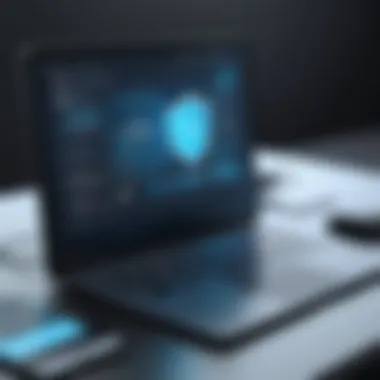

Email clients, such as Mozilla Thunderbird, allow users to manage their email correspondence efficiently. Their main advantage lies in organizing emails into folders, ensuring easier retrieval of messages.
A unique aspect is the capability for offline access, enabling users to read and draft emails when not connected to the internet. Nevertheless, some users might find them less user-friendly compared to web-based email services.
Entertainment and Media Players
This segment focuses on applications that provide entertainment value. Streaming apps, media players, and gaming platforms are covered.
Streaming Apps
Streaming apps like VLC Media Player provide immediate access to a variety of content. Their defining feature is the ability to stream online media seamlessly, making them a popular choice for users looking to consume different media formats easily.
Many allow for customization of playback options. However, the array of options available can be overwhelming for users who want a straightforward experience.
Media Players
Media players, such as Windows Media Player, are designed to play audio and video files. Their primary characteristic is their ease of use and support for diverse file formats. This functionality makes them popular for personal entertainment.
One unique feature is the built-in library tools, organizing media files efficiently. On the downside, some media players might lack advanced features like streaming capabilities.
Gaming Platforms
Gaming platforms like Steam allow users to access a broad library of games. Their crucial aspect is offering various games for different tastes, making them highly sought after.
The unique benefit is the community features, allowing players to connect and share experiences. However, dependency on an online connection for game updates can frustrate some users.
The key takeaway is that understanding these categories helps users make informed decisions tailored to their needs. Choosing the right app can significantly enhance productivity and creativity while ensuring security and providing entertainment.
Considerations When Selecting Free Apps
Choosing the right free applications can significantly impact your computing experience. While many free apps boast impressive features, it is crucial to assess various factors before downloading. Users must weigh quality, privacy, and limitations to ensure they select software that meets their needs without compromising their data or overall satisfaction. Evaluating these elements helps users avoid pitfalls associated with lower-quality applications.
Evaluating Quality and Usability
Quality and usability stand out as vital criteria when selecting free apps. Users often encounter a wide range of apps with varying degrees of functionality. A well-designed app should offer an intuitive interface, ensuring ease of use. This does not only enhance the user experience but also minimizes frustration.
To evaluate quality, consider user reviews from reputable sources like Wikipedia or technology forums such as Reddit. These platforms often provide insights into the reliability and performance of different applications. Additionally, testing the app briefly can help assess its responsiveness and overall usability before committing to its regular use.
Reviewing Privacy Practices
The importance of privacy practices cannot be overstated. Many free applications rely on data collection for funding, often leading to potential risks regarding personal information. Before downloading any app, it is prudent to read its privacy policy. Look for clear guidance on what data is collected and how it's used.
Applications that are transparent about their practices are generally more trustworthy. Pay attention to the permissions that the app requests, as unnecessary access can result in security vulnerabilities. A well-regarded app typically has positive feedback on its privacy policies, ensuring that user data is handled with care.
Understanding Software Limitations
All free apps come with some limitations. Understanding these constraints is important for managing expectations. Some common limitations include restricted features, ads, or lack of customer support. Users should weigh these cons against the app's benefits. Knowing the limitations helps avoid disappointment after investing time learning how to use the application.
It can be helpful to look for user experiences regarding limitations. Gathering insights from existing users through online forums or review sites can reveal practical information about how an app performs in real-world scenarios. This information enables users to make informed decisions about which applications best fit their needs.
Top Free Apps for Various Needs
Exploring the best free apps for various needs is critical in understanding how to use technology without financial constraints. Each category serves a unique purpose and fulfills specific user requirements. By delving into productivity, creative software, and security applications, users can optimize their workflow and enhance their digital life. Knowing what options are available and how they perform can lead to a more efficient computing experience.
Best Free Productivity Applications
Productivity apps are essential for individuals and teams looking to improve their efficiency and organization. These applications facilitate task management, project planning, and collaboration. Certain free applications stand out for their functionalities.
- LibreOffice - This powerful office suite includes a word processor, spreadsheet, and presentation software. Users can create detailed documents without purchasing expensive software licenses.
- Trello - A project management tool known for its card-based system. It allows users to organize tasks visually, making it easier to track progress and manage workload.
- Notion - This all-in-one workspace combines note-taking, databases, and task management. Notion is customizable and suited for both personal and professional use.
These applications often include cloud-syncing features, enabling access from multiple devices. This flexibility is crucial in today's fast-paced work environment.
Leading Creative Software Options
Creative endeavors often rely on powerful software tools that allow individuals to express ideas visually or audibly. Free applications in this realm provide professional-grade features without cost, making creativity accessible to everyone.
- GIMP - This is an advanced image editor with capabilities that rival Adobe Photoshop. GIMP is favored for tasks like photo retouching and image manipulation.
- Blender - Known for 3D modeling, animation, and rendering. It provides a complete package for creators in various fields, from game design to animated films.
- Audacity - A robust audio editing application that is widely used for recording and editing sound. Its open-source nature attracts many users interested in music production and podcasting.
These tools highlight how free creative software can help users develop their skills and complete professional projects without investment.
Recommended Security Applications
As digital threats continue to evolve, security applications are indispensable. Free security software can safeguard personal data and privacy. Here are some noteworthy options:


- Avast Free Antivirus - Offers comprehensive virus protection and scanning tools that detect malware and ensure a safe browsing experience.
- ProtonVPN - A reliable virtual private network that secures internet connections, allowing users to browse comfortably without fear of surveillance.
- Bitwarden - An open-source password manager that securely stores and encrypts user credentials. Managing passwords effectively is crucial for maintaining digital security.
The importance of security applications cannot be overstated. They provide a layer of protection against threats that could compromise sensitive information.
Case Studies of Successful Free Apps
The analysis of successful free apps provides insights into how they achieve sustainability and resonation within their respective markets. Understanding these case studies offers guidance on best practices for creating or selecting applications that enhance user experience without financial commitment. Free apps have the potential to compete with paid versions when they demonstrate innovative designs, robust functionalities, and strong user engagement.
Open Source Innovations
Open source applications have revolutionized the way software is developed and distributed. Projects like LibreOffice and GIMP are prime examples of how community-driven efforts can produce high-quality tools. These applications provide users with powerful capabilities for document editing, graphic design, and more. The key factor for their success lies in community contributions and continuous improvement.
- Cost Efficiency: Users can access professional-grade software without spending money.
- Flexibility: Users can modify the code to suit their needs, enhancing functionality.
- Collaborative Learning: Users often learn from each other in forums and community discussions.
The open source model not only democratizes access to valuable tools but also fosters a sense of ownership among users. This results in applications that are adapted closely to user needs, ultimately leading to higher user satisfaction.
Freemium Success Stories
Freemium models have taken the tech world by storm, illustrating the balance between free access and premium upgrades. Applications like Spotify and Evernote are notable for their ability to attract users with free services while also providing options for paid subscriptions.
The success of these applications can be attributed to several factors:
- User Acquisition: Offering a free tier allows apps to rapidly grow user bases.
- Value Proposition: Users experience the app's value before making a financial commitment, which enhances conversion rates for premium features.
- Incentives to Upgrade: Users often find the features in the paid versions attractive enough to invest, especially after experiencing the app's basic offerings.
The freemium model exemplifies how businesses can sustain themselves while providing free access, thus creating a win-win situation for developers and users alike.
In summary, the case studies of open source and freemium applications illustrate how successful free apps leverage community collaboration and user-centric design to thrive in competitive markets, enabling them to offer valuable services without a monetary cost.
Future Trends in Free Applications
As technology continues to evolve, free applications are simultaneously adapting to the changing landscape. The future of free apps is significant since it reflects the direction of software development, user preferences, and technological advancements. Understanding these trends is crucial for both developers and users. It impacts user engagement, monetization strategies, and the overall functionality available to the public.
Emerging Technologies
Emerging technologies are central to the evolution of free applications. Advancements in cloud computing, artificial intelligence, and machine learning are reshaping the capabilities of free software. For instance, applications that leverage AI can provide personalized experiences that were not possible before. Users now expect software that learns their habits and preferences, providing tailored features that enhance usability.
Furthermore, the rise of augmented reality and virtual reality offers new dimensions for free apps. Consumers are increasingly drawn to immersive experiences, blurring the lines between traditional applications and gaming. Apps incorporating AR features stand out and capture more user attention. The integration of these technologies also leads to innovations in areas such as education and remote collaboration, offering vast potential for free solutions.
Another key trend is the shift toward mobile-first design. As mobile devices become the primary computing tool for many users, developers must prioritize this format. Free apps are now being designed with mobile accessibility in mind from the outset. This approach ensures that features function seamlessly across devices, optimizing user experience regardless of platform.
Evolution of User Needs
User needs are changing, and free applications must adapt accordingly. Today’s users are looking for more than just basic functionality; they seek applications that provide comprehensive solutions. This demand has pushed developers to enhance features in free apps while still maintaining the no-cost model.
Users are also placing a higher emphasis on data privacy and security when choosing software. This trend is compelling developers to prioritize transparent privacy policies and robust security features in their applications. As awareness increases around data-related issues, free apps that respect user privacy will likely gain more trust and popularity.
Additionally, the shift to remote work has changed how users interact with software. With many people working from home, the need for collaboration tools is greater. Applications that facilitate communication and project management have seen a surge in popularity. This leads developers to create more integrated and user-friendly solutions that cater to remote work environments.
In summary, the future of free applications hinges on emerging technologies and the evolution of user needs. As technology becomes more complex, the expectation for free software will need to keep pace. For developers, recognizing these trends means adapting strategies to build tools that meet and exceed user expectations. Users, on the other hand, will benefit from enhanced applications that expand their capabilities without incurring financial costs.
"The evolution of technology drives the shift in user expectations, making the understanding of these trends valuable for all stakeholders in the tech ecosystem."
Ending
The conclusion of this article underscores the significance of understanding free applications in the context of modern computing. Free apps provide invaluable resources that cater to a myriad of user demands across productivity, creativity, and security. As costs continue to rise in technology, leveraging free software stands out as an effective strategy to maintain utility without monetary expenditure.
In this guide, we explored the different categories of free apps, emphasizing their various functions and advantages. Reviewing these applications affords a clearer perspective on how they can enhance user experience while meeting specific needs. Free apps often serve as gateways to powerful tools that rival their paid counterparts—allowing users to achieve professional-level work at absolutely no cost.
Additionally, evaluating the elements of quality, privacy practices, and any limitations associated with these applications is crucial. Users must remain vigilant about their choices, as some free apps may come with trade-offs regarding user privacy or advertising presence. Ultimately, making informed decisions is essential in navigating the free software landscape effectively.
Recap of Key Points
- Diverse Categories: Free applications span various categories like productivity tools, creative software, and security applications, addressing different user needs.
- Cost-Effective Solution: Users can access high-quality software without financial commitment, helping to manage budgets effectively.
- Quality Over Cost: Many free programs offer comparable functionalities to paid options, enhancing overall productivity and creativity.
- Privacy Considerations: It is imperative to evaluate privacy policies when choosing free applications, as some may monetize user data.
Final Thoughts on Navigating Free Apps
Navigating the world of free applications requires an analytical approach. Users should prioritize software that aligns seamlessly with their goals while being conscious of privacy and usability. As technology evolves, so too does the array of available free resources. It's fundamental that users stay updated and engage actively with platforms that discuss new trends and software effectiveness. Keeping an open mind and continually exploring new free applications will ensure that users extract maximum benefits from their computing experiences.
"The right app can significantly enhance your work and leisure time, so choose wisely."
Maintaining the balance between utility and security is paramount. Ultimately, knowledge prompts engagement with free solutions that can lead to greater productivity and creative expression.







