Simple CAD Programs: A Comprehensive Overview


Intro
In today's fast-paced design environment, simple Computer-Aided Design (CAD) programs have emerged as invaluable tools for a wide array of users. These programs demystify the design process, making it accessible for hobbyists and professionals alike. With features that cater to different levels of expertise, these applications allow users to create detailed designs without needing extensive training in complex design software.
In this article, we will delve into the functionalities, applications, and user benefits of simple CAD programs. Key points discussed will include popular software options available in the market, essential features to consider, and helpful tips for beginners.
To enhance your design capabilities effectively, understanding the right tools and their applications is crucial. Ultimately, this comprehensive guide aims to equip readers with the knowledge they need to navigate the evolving landscape of CAD technology.
Understanding CAD
Understanding Computer-Aided Design (CAD) is essential for anyone looking to enhance their design skills or leverage technology in their projects. CAD software allows users to create precise drawings and models, streamlining the design processes across various industries such as architecture, engineering, and manufacturing. Familiarity with CAD lays the foundation for better design practices, promoting efficiency and accuracy in work.
CAD serves as a bridge between a design idea and its physical manifestation. Its importance cannot be overstated; it sets the groundwork for creating detailed drawings, simulations, and prototypes. Moreover, grasping basic CAD concepts enables users to communicate ideas more effectively. This understanding also demystifies technology for non-experts, making it accessible to a broader audience, from enthusiasts to professionals.
Definition and Purpose
Computer-Aided Design, commonly known as CAD, refers to the use of software to aid in the creation, modification, analysis, or optimization of a design. CAD is utilized for both 2D drawings and 3D modeling, providing designers with various tools that enhance the creative process. The primary purpose of CAD is to improve the efficiency of the design process while also ensuring accuracy.
Essential components of CAD software include:
- Drafting tools: For creating technical drawings and schematics.
- Modeling features: For developing 3D representations of objects.
- Rendering capabilities: Allowing designers to create realistic visualizations of their projects.
By harnessing CAD technology, designers can iterate faster, explore multiple design alternatives, and work collaboratively with others involved in the project. This improves workflow, saves time and reduces errors.
The Evolution of CAD Technology
The evolution of CAD technology has a rich history, spanning several decades. The journey began in the 1960s, with the first applications being used in aerospace and automotive industries. Early CAD programs were primarily used for creating 2D designs on large, cumbersome computers.
As technology progressed, the introduction of personal computers in the 1980s revolutionized CAD, making it more accessible for small firms and independent designers. Notable programs like AutoCAD emerged, allowing users to perform intricate design tasks without relying solely on large mainframe computers.
The subsequent developments brought forth 3D modeling capabilities, which opened new avenues for design and engineering. Enhanced graphics and simulation features have augmented the design process, allowing professionals to visualize and test their ideas before any physical prototyping takes place.
In today’s environment, CAD has integrated with numerous technologies, including cloud computing and virtual reality. This integration offers designers unprecedented flexibility, enabling them to access and share their work from any location. As CAD technology continues to evolve, enhancements in artificial intelligence and machine learning promise to further refine the capability of these programs.
What Constitutes a Simple CAD Program
The concept of simple CAD programs is fundamentally essential to understanding how design software can meet diverse user needs. While complex CAD systems are often tailored for industry-specific requirements, simple CAD programs aim to provide versatility and ease of use. This makes them appealing not just to professionals but also to hobbyists, educators, and others who may not have extensive technical expertise. These programs often strip away extraneous features, creating a streamlined experience that simplifies the design process.
Core Features of Simple CAD Software
When evaluating simple CAD software, several core features stand out, contributing to their attractiveness:
- Intuitive Drawing Tools: Simple CAD programs offer basic yet robust drawing tools. Users can create shapes, lines, and other design elements with ease. These tools often require minimal learning, allowing users to start creating designs quickly.
- 2D and 3D Capabilities: Many simple CAD options include both 2D and 3D capabilities, enabling users to choose the dimensionality they are comfortable with. This flexibility supports a wide range of projects, from basic floor plans to more complex 3D models.
- Built-in Templates: Simple CAD software often comes with a variety of templates. These can serve as starting points for various projects, saving time for users. Whether designing a simple room layout or planning an intricate mechanical part, templates can significantly streamline the process.
- Export and Import Options: The ability to work with different file formats is essential. Simple CAD programs usually allow users to import and export designs in various formats, facilitating collaboration or integration into broader design workflows.
- Cost Effective: Simple CAD tools tend to be more affordable than their complex counterparts. Many options are available for free or at a low cost, making them accessible to a broader audience.
By focusing on these core features, simple CAD programs manage to balance functionality with usability, making them a fundamental part of many design projects.
User Interface Design
User interface design is a critical component of any software, especially in CAD applications intended for simplicity. A well-designed interface enhances usability and reduces the complexity that can overwhelm new users. Here are some key considerations for user interface design in simple CAD programs:
- Clarity and Layout: A clean layout with clearly labeled icons and tools helps users find what they need without searching extensively. This clarity is essential for maintaining focus in the design process.
- Customization: Users should have the option to customize the interface. Allowing users to arrange tools and features according to their preferences can greatly enhance the overall experience.
- Help and Support Features: Simple CAD programs often include tutorials, help menus, and tooltips integrated into the interface. These features provide immediate assistance and encourage exploration of the software’s full capabilities.
- Minimalistic Design: Overly complex designs can lead to confusion. A minimalistic approach that reduces visual clutter helps users concentrate on their design work without distraction.
- Responsive Design: Compatibility with various devices, including tablets and desktops, is becoming increasingly important. A responsive design ensures that users can work effectively regardless of the device they choose.
By emphasizing intuitive user interface design, simple CAD software can invite more users to engage with the technology, ultimately expanding the community of designers across multiple fields.
Popular Simple CAD Programs


The realm of simple CAD programs is diverse, yet it often emphasizes accessibility and user-friendliness. These programs fulfill the needs of various users from hobbyists to seasoned professionals looking for light design work. Their importance cannot be overstated, since they democratize design capabilities, enabling more people to express ideas visually without the complex features of advanced CAD solutions.
In the context of this article, exploring popular simple CAD programs sheds light on the tools available, allowing users to select according to their requirements and skills. Understanding the nuances between different software enhances the decision-making process, enabling informed choices that best fit project needs.
Overview of Key Players
Several CAD programs stand out within the simple CAD landscape. Here are some notable ones:
- SketchUp: Widely used for architectural and construction design, SketchUp provides an intuitive interface that makes it easy for users to create 3D models. Ideal for professionals and beginners alike, its extensive library of models further enriches the design process.
- TinkerCAD: Developed by Autodesk, TinkerCAD caters primarily to beginners and educational environments. It offers simple 3D modeling and is particularly favored for 3D printing projects due to its ease of use.
- Fusion 360: While a bit advanced, Fusion 360 remains approachable for simple designs. It integrates CAD, CAM, and CAE into one software suite. Users appreciate its collaboration tools and cloud capabilities.
- FreeCAD: This open-source software caters to mechanical design but remains versatile for various applications. Users benefit from community support, frequent updates, and the ability to customize features.
- LibreCAD: Targeted towards 2D drafting, LibreCAD is another open-source option, allowing users to create plans and diagrams efficiently without cost concerns.
These programs address various user needs, from educational purposes and hobbyists to professional design, each with unique features that appeal to different audiences.
Comparative Analysis of Simple CAD Options
When evaluating simple CAD options, comparative analysis serves as a guide for potential users. Here are key aspects to consider:
- User Interface: Some CAD programs prioritize ease of use with clean interfaces. For instance, SketchUp's drag-and-drop features make it easy for new users. In contrast, FreeCAD may require a steeper learning curve due to its parametric modeling capabilities.
- Learning Curve: Understanding the time to mastery is crucial. While TinkerCAD allows immediate start with its simplistic tools, advanced offerings like Fusion 360 may necessitate dedicated time investment to harness more complex features.
- Features and Tools: Examine what tools are essential for your projects. CAD software, such as SketchUp, excels in architectural designs, whereas others like Fusion 360 suit mechanical engineering tasks.
- Cost: Affordability is a significant factor. FreeCAD and TinkerCAD provide excellent free solutions, while others may have varying pricing models from subscriptions to one-time fees.
"Selecting the right CAD program involves more than just personal preference; it's about aligning the software with project requirements and skill levels."
In summary, when selecting a simple CAD program, users should weigh these elements carefully to find the software that best suits their specific design needs. Understanding which tools align with various tasks can significantly enhance productivity and output quality.
Applications of Simple CAD Programs
Simple CAD programs are valuable tools that cater to a diverse range of industries and user groups. Understanding their applications is crucial as it helps potential users identify the right software to meet their specific needs. These applications span from architectural design to mechanical engineering and electronic design, each offering unique contributions to efficiency and creativity in the field.
Architectural Design
In the realm of architectural design, simple CAD programs play a pivotal role. They allow architects and designers to create plans and models with relative ease. These applications enable users to visualize buildings and structures before any physical work begins. In addition, they often include libraries of standard components such as doors, windows, and furniture, which streamline the design process.
Accessibility is a key benefit, as many simple CAD programs offer user-friendly interfaces suitable for novices. This means a wider range of people, including students and hobbyists, can participate in the design process. As a result, simple CAD becomes a medium for creativity and experimentation.
Mechanical Design
Mechanical design is another significant application of simple CAD software. Engineers and product designers leverage these tools to create detailed models for machinery, components, and systems. The capacity to test and modify designs digitally can greatly reduce costs associated with prototyping.
Moreover, simple CAD programs often include analysis features. Users can simulate how designs function under real-world conditions, which helps optimize mechanical performance. This is especially important in manufacturing, where precision is essential. By simplifying complex designs into manageable models, the software empowers users to innovate without extensive technical barriers.
Electronics and PCB Design
When it comes to electronics and printed circuit board (PCB) design, simple CAD programs offer essential functionalities. These tools facilitate the creation of circuit layouts, schematic diagrams, and PCB designs with ease. Users can efficiently arrange components and define their connections.
This enhances the workflow in electronics design, allowing for quick modifications and iterations. A notable advantage is the ability to visualize how a circuit will function in real life, which minimizes errors before fabrication. Simple CAD software in this field is integral for both amateurs and professionals, as it supports a range of applications from hobbyist projects to complex electronic systems.
"Simple CAD tools bridge the gap between creativity and practicality, making design accessible in multiple domains."
Advantages of Using Simple CAD Software
Simple CAD programs provide numerous benefits that appeal to both novices and experienced users alike. Understanding these advantages is essential for anyone considering using CAD tools for their design projects. From accessibility concerns to cost savings, simple CAD software can significantly enhance the design process.
Accessibility and Ease of Use
One major advantage of simple CAD software is its accessibility. These programs are often designed with user-friendly interfaces, making them easy to navigate even for individuals without extensive technical backgrounds. This feature reduces the barrier of entry for beginners who may feel intimidated by more complex CAD systems.
Many of these programs offer straightforward tools that allow users to engage in design tasks without feeling overwhelmed by advanced functionalities. Tutorials and help guides are frequently integrated, providing users with the support needed to learn at their own pace. Such accessibility makes design work feasible for hobbyists and professionals looking to create models quickly and effectively.
Consider the key features that enhance accessibility:
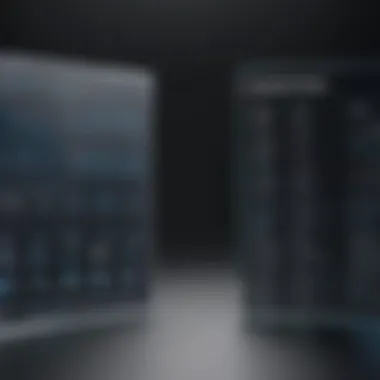

- Intuitive Interfaces: These systems often present options clearly and concisely, allowing users to focus on the design rather than searching through complicated menus.
- Widely Available Resources: Online communities and forums, such as Reddit, provide additional support for new users.
- Flexible Learning Options: Many programs offer various forms of learning materials, from video tutorials to interactive courses.
Cost-Effectiveness
Simple CAD software is also known for its cost-effectiveness. Compared to complex CAD programs, which often require substantial financial investments in both software and training, simple options provide a budget-friendly entry point. This affordability allows individuals, startups, or educational institutions to invest in design technology without excessive financial strain.
The lower cost can be attributed to a few key factors:
- Less Extensive Feature Sets: Simple CAD programs typically include only the essential tools needed for basic design work. This streamlined approach leads to lower prices.
- Licensing Options: Many of these programs offer free or low-cost versions for students, hobbyists, or educators. This access encourages learning and exploration without financial pressure.
- Reduced Training Costs: With simpler software, the learning curve is less steep. Users can become proficient in a shorter time frame, reducing the need for expensive training programs.
"Choosing a simple CAD program can lead to long-term savings while ensuring effectiveness in design projects."
Overall, the advantages of using simple CAD software are manifold. Their accessibility and cost-effectiveness make them ideal choices for those new to CAD or those who need tools that fit within more constrained budgets. This framework sets the stage for gaining confidence and developing skills in design.
Considerations for Selecting a CAD Program
Choosing the right Computer-Aided Design (CAD) program is essential for users aiming to maximize their efficiency and creativity in design tasks. The selection process requires careful evaluation of several factors, as each CAD software offers unique features and capabilities. A thorough understanding of these considerations can streamline design projects and enhance overall productivity.
Defining Project Requirements
The first step in selecting a CAD program is to clearly define your project requirements. This entails understanding the complexity of the designs you aim to create and the specific features you may need. For instance, if your work involves architectural models, you might require software that specifically supports 3D modeling and architectural rendering.
Consider the following aspects when defining requirements:
- Type of Projects: Are you focusing on mechanical components, architectural layouts, or perhaps electronic schematics? Identify the primary purpose of your CAD usage.
- File Compatibility: Determine whether you need the program to open, edit, or export different file types. Some formats may be essential for collaboration with team members.
- Integration Needs: Investigate whether the software needs to integrate with other tools or workflows that you use. Smooth integration can drastically improve your efficiency.
This focused approach enables you to narrow down options and select a CAD program tailored to your specific use-case.
Evaluating Learning Curves
Another vital aspect when choosing a CAD software is assessing the learning curve associated with it. Different CAD programs come with varying levels of complexity, and understanding how quickly you or your team can become proficient with a particular program is crucial.
Here are some pointers to consider:
- User Experience: Investigate how intuitive the interface is. A simplistic user interface may reduce the time required to learn the software.
- Available Resources: Check if the software offers tutorials, user manuals, community forums, and customer support. Availability of learning resources can facilitate a smoother onboarding experience.
- Trial Versions: Many CAD programs provide free trial versions. Utilize these to gauge if the software meets your proficiency expectation before making any financial commitment.
Evaluating these learning curves can help you avoid frustration later on and ensure smoother project workflows once you start using the selected CAD software.
Getting Started with Simple CAD
Getting started with simple CAD programs is a crucial step for anyone interested in design. These programs have become essential tools in various fields, from architecture to mechanical engineering. By understanding the basics of installation and configuration, users can significantly enhance their workflow and creativity. This section will focus on what one needs to know before diving into CAD software, as well as the advantages of taking the time to set everything up correctly.
Installation Process
The installation process of any software can often make or break a user’s experience. For simple CAD programs, this process is generally straightforward but it does require careful attention to detail.
Typically, the installation begins by downloading the software from an official website. Many users might consider free or trial versions to test before commitment. After the download, double-click the installation file to start the setup.
Common steps involved in the installation include:
- Agreeing to Terms: Users are usually required to agree to the software's terms and conditions before continuing.
- Choosing Installation Type: There may be options for a standard or custom installation. Custom installation can allow the user to select specific features or components to install.
- Completing Setup: Once all options are selected, the installation may take a few minutes, and a progress bar typically indicates completion.
- Launching the Program: After installation, users can launch the software directly or find it in the applications folder.
Some simple CAD programs, such as Tinkercad or SketchUp, don’t require any installation, as they run in a web browser. This significantly saves time and eases access, especially for beginners who may not be comfortable with complex installation processes.
Initial Setup and Configuration
Once the installation is complete, initial setup and configuration are crucial for creating an efficient working environment. Users should take the time to properly configure the software settings to align with their personal preferences and project requirements.


Important steps include:
- Setting Up Workspaces: Many CAD programs allow users to customize their workspace layout. This flexibility helps in organizing tools for easy access, improving productivity.
- Adjusting Units and Measurements: Before starting any drawings, it's wise to set the appropriate measurement units such as inches, millimeters, or centimeters, depending on project needs.
- Saving Preferences: Most programs have the option to save user settings. This ensures that preferences are retained for future use, leading to a smoother workflow.
- Familiarizing with Tools: Users should explore the toolbars and features available in the software. Understanding where tools are located can greatly speed up the design process.
"Investing time in setting up your CAD program properly can lead to a more enjoyable and productive experience in design."
By committing to a comprehensive installation and configuration process, users can make the most of simple CAD software. This preparation is essential for anyone looking to leverage the capabilities of these programs effectively.
Best Practices for Beginners
For those new to simple Computer-Aided Design software, understanding best practices is essential. These practices help streamline the learning curve, making it easier to become proficient in design tasks. It is important not only for individual satisfaction but also for enhancing the quality of work that can be produced. By adhering to best practices, beginners can avoid common pitfalls and forge a more efficient workflow.
Basic Tools to Master
Before diving into complex designs, it is crucial to master basic tools that simple CAD programs typically offer. Here are some essential tools to focus on:
- Line Tool: The fundamental building block of any drawing. Understanding how to draw straight lines accurately sets a solid foundation for any project.
- Shape Tool: Familiarity with creating and manipulating simple geometric shapes is vital. Shapes like rectangles, circles, and polygons are common in designs.
- Dimensioning Tool: Accurate dimensions are essential for any technical drawing. Learning how to add dimensions will ensure designs convey the correct information.
- Layers Feature: Understanding how to use layers helps in organizing different components of a design, making it easier to edit or hide elements as needed.
Mastering these tools deepens one's understanding of CAD program capabilities and encourages greater creativity in design.
Creating Simple Designs
When starting with CAD, creating simple designs is a practical way to apply learned skills. Here are key points to consider:
- Start with Templates: Many CAD programs offer templates for basic shapes, which can serve as a helpful guide. Using templates streamlines the process of getting accustomed to the software.
- Plan Your Design: Before starting any design, sketch a rough outline on paper. Planning helps in visualizing the final product and can save time in the CAD environment.
- Layer Organization: As you create designs, use layers to separate different elements. This method improves clarity and allows for easier modifications later on.
- Use Colors Wisely: Choose a color palette that enhances readability and clearly differentiates between various components of the design.
- Practice Troubleshooting: Mistakes are part of the learning process. Familiarize yourself with the troubleshooting tools available in the software to correct errors efficiently.
"Practicing simple designs lays a strong foundation for future complexity, unlocking more advanced features over time."
By focusing on these best practices, beginners can effectively harness the capabilities of simple CAD programs, paving the way for more intricate projects in the future. The right start can lead to a fulfilling journey in the world of design.
Future Trends in CAD Technology
As technology advances rapidly, the landscape of Computer-Aided Design (CAD) is also evolving. Future trends in CAD technology will have significant implications for how designers and engineers approach their work. Understanding these trends is crucial for users to remain relevant in a competitive market, adopting tools that not only enhance their productivity but also integrate seamlessly with other emerging technologies.
Integration with Other Technologies
One notable trend is the integration of CAD with other technologies such as virtual reality (VR), augmented reality (AR), and the Internet of Things (IoT). These integrations are enabling designers to visualize their work in a more immersive environment. For instance, using AR, an architect can overlay a digital model onto a physical space, allowing stakeholders to experience design proposals in real-time.
Furthermore, integrating CAD programs with IoT devices allows for the collection of real-time data during the design process. This can enhance the iterative design approach as users make adjustments based on live feedback. Designers can potentially improve functionality in their designs, leading to greater innovation.
"Integration of other technologies with CAD can redefine how designs are created, reviewed, and utilized."
In addition, as AI continues to develop, we are likely to see its incorporation into CAD tools. AI can assist in automating repetitive tasks, optimizing designs, and providing predictive analytics for potential outcomes. This automation will allow designers to focus on more creative aspects instead of mundane activities.
The Role of Cloud Computing
Another significant trend is the rise of cloud computing in the CAD space. Cloud-based CAD applications are gaining traction due to their ability to provide higher accessibility and collaboration opportunities. Designers can work from anywhere, on any device, without the need for high-powered local hardware. This flexibility allows teams to collaborate on projects in real time, regardless of their physical location.
Collaboration is further enhanced with features like version control and shared workspaces. Team members can easily track changes and work together on the same models. Data safety and backup are also improved, as files are stored remotely in secure environments.
Moreover, cloud computing supports scalability, allowing users to adjust their computing resources based on project demands. Startups and small firms can use powerful CAD tools without the worry of large upfront investments in hardware and software licenses.
Finale
In this article, the discussion shed light on the emerging field of simple Computer-Aided Design (CAD) programs. Understanding the implications of CAD technology is essential for users at all levels, whether they are beginners exploring design or professionals refining their skills. The importance of simple CAD programs lies not only in their accessibility but also in their varied applications across multiple industries. They serve as gateways for users to engage in design tasks previously deemed too complex.
Summary of Key Points
- Simple CAD programs feature user-friendly interfaces that cater to novices.
- They include essential functionalities, such as drawing, modeling, and simulation tools, which are crucial for efficient design processes.
- Popular options like SketchUp, TinkerCAD, and LibreCAD have made significant impacts due to their distinct advantages.
- Accessibility, along with cost-effectiveness, makes these programs a viable choice for many.
- Understanding project requirements and evaluating the learning curves of software play a pivotal role in selecting the appropriate CAD tool.
Encouragement for Continued Exploration
The realm of CAD technology is growing. Users are encouraged to explore different software tools beyond the basics covered here. Engaging with communities on platforms such as Reddit can offer insights and support. Additionally, as technology advances, keep an eye on emerging trends such as cloud computing integration. This openness to exploration will enhance design capabilities and ultimately foster creativity. Learning does not end at installation or mastery of basic tools. Continuous exploration will enable users to leverage their skills in more complex and rewarding ways.







