Mastering Computer Control Over Your Smartphone
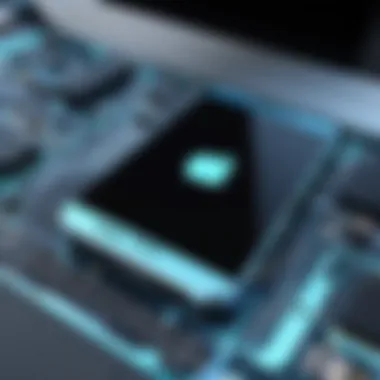

Intro
In an age dominated by technology, the way we interact with our devices is constantly evolving. The ability to control your smartphone from a computer is not just a novelty; it's becoming an essential part of maximizing productivity and ensuring seamless communication. Whether you're engrossed in work, studying, or simply managing your day-to-day tasks, there are various methods and tools that allow for this integration. This guide sets out to examine how computers can be utilized to control smartphones, detailing fundamental concepts alongside practical applications, compatibility issues, and security considerations.
Many tech-savvy individuals and gadget lovers are eager to find ways to enhance their multitasking capabilities, and controlling a phone through a computer is an extension of that pursuit. From accessing apps to sending texts or managing files, the advantages of this technology are numerous. Yet, challenges such as software compatibility and data security also behoove users to tread carefully as they navigate this interconnected landscape. Understanding these nuances will empower users to make informed choices about how best to integrate their devices for maximum efficiency.
This article will break down key aspects of this technology, illustrating not only its potential benefits but also the limitations that come into play. So, let’s dig deeper into the technology that makes it all possible.
Overview of Device Control
In today’s fast-paced digital world, the ability to control one device from another has become not just a convenience, but a necessity. Understanding how a computer can interactively manage a smartphone elevates productivity and transforms the ways we conduct daily tasks. With the crossover of these two vital devices, you can enhance your workflow and efficiency, while saving time and minimizing frustration.
Understanding the Concept
At its core, device control is about establishing a seamless interaction between two distinct platforms - a computer and a smartphone. When people talk about controlling their phones with a computer, they're often envisioning a powerful extension of functionality. This could mean handling calls, sending texts, or even accessing apps without having to switch devices constantly. The beauty of this integration allows users to integrate their digital lives in a more cohesive manner. Picture working on an important project while your phone is sitting idle and suddenly receiving a call. Rather than fumbling for your phone, you could manage that call directly from your computer. A time saver, for sure!
This concept becomes more relevant as remote work and digital interactions dominate our lives. Understanding the mechanics behind device control opens up new doors. Whether it’s leveraging mobile applications to boost productivity or using software to clone the phone screen on your desktop, these capabilities reflect an imperative evolution of how we interact with our technology. More than just convenience, it’s about enhancing the way we work and communicate in increasingly complex environments.
Historical Development
The journey of controlling devices from one another began in the early days of computing. Think back to the late 20th century, when personal computers started blooming. Initially, smartphones were seen as separate, isolated gadgets. It wasn’t until mobile operating systems like Android and iOS emerged that the conversation took a decisive turn. Each system began to interact more with computers, paving the way for robust applications designed around synchronization and file sharing.
By the early 2000s, software giants began recognizing the potential. Companies like Apple released features allowing synchronization and control, leading to the launch of iTunes for managing iPhones, bridging the gap between mobile and desktop functionalities. Over the years, this development expanded even further with the introduction of cloud computing.
"Having control over your devices has evolved from a dream to a reality. The technical advances remind us how interconnected we are."
Fast forward to today, and we see that the landscape is teeming with solutions. From simple screen mirroring tools like Vysor to more complex systems such as mobile device management (MDM) applications, the evolution has drastically reshaped how users interact with technology. This historical context frames the importance of understanding device control; it not only enriches our knowledge but shows us how far we’ve come. As technology will keep advancing, keeping pace with these developments will be key.
Technical Requirements
Understanding the technical requirements is crucial for anyone looking to control their smartphone via a computer. This section provides insights into what you need to know about the device specifications and compatibility aspects to ensure a smooth and efficient connection between your devices.
Hardware Specifications
When delving into hardware specifications, it becomes apparent that not all computers and smartphones are created equal. To effectively leverage the capabilities of controlling a phone from a computer, certain minimum requirements must be met.
- Processor Power: A higher processing ability in your computer can facilitate a more responsive experience. Typically, a multi-core processor is preferable, allowing the system to handle the demands of real-time data transfer without lag.
- RAM: At least 8 GB of RAM is recommended for running applications that allow phone control while simultaneously carrying out other tasks. Insufficient memory can lead to performance bottlenecks.
- USB Ports and Bluetooth: Many control options require either cable or wireless connections. Therefore, ensure your computer has ample USB ports if you're going the wired route. Alternatively, if you prefer Bluetooth, confirm both devices support this feature and that they have the appropriate profiles activated.
- Updates: Keeping your hardware updated is vital too. Software advancements can sometimes rely on improved hardware capabilities. So, checking for and applying updates regularly can keep your system running optimally.
In essence, assessing these hardware aspects is not just a good idea; it's a necessity for effective operation. A poorly matched system can lead to frustration and inefficiency, defeating the initial purpose.
Operating System Compatibility
Operating system compatibility stands as another cornerstone in this whole setup. Both your computer and phone need to be on the same wavelength regarding software frameworks.
- Windows: Most remote desktop applications primarily cater to Windows OS, making it a common choice for users. Also, Windows supports various drivers and connectivity protocols, enhancing flexibility in device control.
- MacOS: If you're in the Apple ecosystem, MacOS is a strong contender as it offers seamless integration with iOS devices through software solutions like Apple’s Continuity feature, which allows easy control across devices.
- Linux: For the more adventurous, Linux can also be configured to manage smartphones, though the process may require more technical know-how and isn’t as user-friendly as Windows or MacOS setups.
- Mobile Platforms: Android and iOS users must pay attention to the compatibility of their operating systems with the software they wish to use. Each system has its limits, affecting how well they perform control tasks from a computer.
To encapsulate, whether you are working with Windows, MacOS, or even Linux, checking the compatibility of your operating systems ensures that everything works together harmoniously. An oversight in this area can lead to software failures or corrupt connections, ultimately hampering productivity.
Important: The efficiency of controlling a smartphone from a computer heavily leans on ensuring compatibility and hardware prowess across devices. Ignoring these aspects can lead to frustration or outright failure of the intended operation.
Software Options for Control
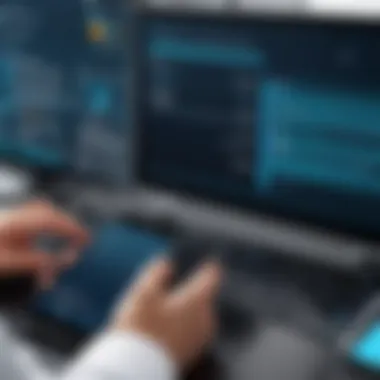

In the dynamic realm of technology, how we control our devices has drastically evolved. The choice of software options available for controlling smartphones via a computer is paramount. These tools not only streamline user experience but also amplify productivity and functionality. Whether you’re looking to manage files, access applications, or even troubleshoot issues remotely, the right software can significantly impact your efficiency.
Remote Desktop Applications
Remote desktop applications allow users to access their mobile devices right from their computers as if they were using the phone itself. This offers a seamless way to manage tasks without needing to switch devices. Popular choices such as TeamViewer and AnyDesk enable real-time access over the internet. Using remote desktop applications is particularly useful in scenarios like:
- Work Remotely: Employees can access work emails or presentations on their phones through a desktop interface. This is practical during meetings or while multitasking.
- Tech Support: If a friend or family member has an issue with their smartphone, you can have them share their screen and troubleshoot it directly from your computer.
- Gaming: Some applications even allow you to mirror games for a better visual experience, enhancing your gameplay.
However, one must consider network speed and latency, as these can affect performance. A strong and stable internet connection is essential to achieve seamless interaction.
Mobile Device Management () Solutions
MDM solutions serve a more corporate purpose, offering an organized way to manage multiple mobile devices within an organization. Through software like Microsoft Intune or VMware Workspace ONE, MDM can control everything from application access to security settings. Benefits include:
- Device Security: Administrators can enforce security policies, such as requiring a password or encryption to protect sensitive data.
- Remote Wipe: In case a device is lost or stolen, MDM enables IT to wipe data remotely, keeping company information secure.
- Software Deployment: Updates and applications can be pushed to devices en masse, ensuring everyone is using the latest versions and features.
Though MDM solutions are powerful, they can be complex to implement and might require training for end users to adapt smoothly. Choosing the right MDM solution is vital, considering functionality and ease of use to cater to your organization's needs.
Third-Party Tools
Third-party tools provide an alternative or complementary approach to control smartphones from a computer. For instance, applications like Pushbullet and AirDroid are designed for diverse tasks ranging from file sharing to messaging. The advantages of these tools include:
- Cross-Platform Compatibility: Many third-party tools work across various operating systems, making them a versatile option for diverse user bases.
- Notifications Sync: Users receive phone notifications directly on their computer, making it easier to stay connected without constantly checking one’s phone.
- File Management: Transferring files is a breeze with applications like AirDroid that allow quick transfers via Wi-Fi.
Nevertheless, the choice of third-party tools comes down to user preference and their desired functionalities. It’s essential to verify the credibility and reviews of such applications, ensuring that personal data remains safe.
Selecting the right software is critical not just for utility but also for security and user satisfaction.
Connecting Devices
The capability to control your phone using a computer hinges significantly on the methods used for connecting these devices. In an age where efficiency is paramount, understanding how to bridge the gap between a smartphone and a computer can drastically enhance your multitasking abilities. A seamless connection not only paves the way for enhanced productivity but also enriches the overall user experience. It's like having the best of both worlds, allowing you to wield a tiny device with the power of a full desktop.
Several considerations come into play when discussing connecting devices. First, the reliability of your connection—whether wired or wirelessly—is crucial. A solid connection allows for real-time interaction without the annoying lag. Second, compatibility issues cannot be ignored, as not every device can communicate flawlessly with one another. Finally, the ease of setup is often the make-or-break factor. If it takes more than a minute to get started, many will throw in the towel.
Wired Connection Methods
When it comes to connecting devices, wired methods are often seen as the stalwart of reliability. They tend to offer a more stable connection compared to their wireless counterparts. Often, a standard USB cable will do the trick. Simply plug one end into your computer and the other into your phone. But don’t let the simplicity fool you; there are noteworthy factors to consider.
- Speed: Wired connections generally facilitate faster data transfer rates, making it easier to transfer large files like videos or high-resolution images.
- Charging: Most wired connections also allow your phone to charge while it’s connected. For those long working sessions, this becomes very handy.
- Setup Ease: There’s little to no complex setup. Just plug it in, and for most devices, you are instantly ready to go.
However, this approach comes with its own limitations.
- Portability: Depends on a physical cable, making it less convenient when on the move.
- Wear and Tear: Over time, cables can fray or become ineffective, requiring replacements occasionally.
Wireless Solutions: Bluetooth and Wi-Fi
On the flip side, we have wireless solutions, the modern-day knights in shiny armor. Bluetooth and Wi-Fi are the heavy hitters here, each bringing unique benefits.
- Bluetooth: A long-time favorite, Bluetooth allows devices to connect without tangled cords. The process is often straightforward—enable Bluetooth on both devices and find the other device from your phone. The range is limited, usually around 30 feet, but the benefit of staying untethered from cables can’t be overstated.
- Wi-Fi: Using Wi-Fi to connect devices usually allows for a broader range and faster data transfer rates than Bluetooth. For instance, applications that exploit Wi-Fi Direct can establish a quick peer-to-peer connection without a router. Using Wi-Fi is an excellent option when dealing with large files or when engaging in tasks that require real-time responsiveness.
Nonetheless, there are trade-offs. Sometimes these connections can be prone to interference, especially when surrounded by numerous devices. You could run into compatibility issues, where some older devices might struggle to connect without original hardwiring.
In essence, the choice of connection method largely swings on user preferences and situational requirements. Whether you favor the steadfast reliability of a cable or the convenience of going wireless, each connection method can provide a valuable lifeline between your computer and smartphone.
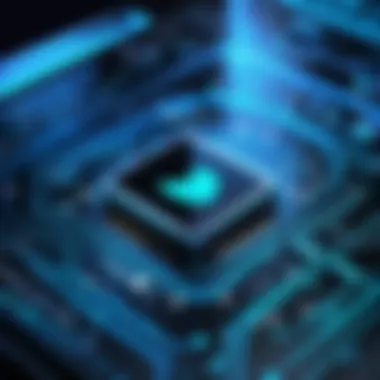

Use Cases and Applications
The ability to control your smartphone from a computer opens a myriad of possibilities across various settings. Understanding these use cases is essential, as they highlight the practical benefits and considerations. This section explores different scenarios where device control enhances productivity, efficiency, and user experience. Below, we delve into specific applications that demonstrate the multifaceted nature of this technology.
Productivity Enhancement
When it comes to getting things done, managing tasks from a desktop can significantly boost productivity. With applications like Microsoft’s Remote Desktop, you can access your phone directly from the larger interface of your computer. This allows for seamless file transfers, checking notifications, or sending texts without switching devices. This eliminates the hassle of constant phone-checking and hello to a more integrated workflow. Imagine drafting an email or document on the computer while referencing information on your phone in real-time.
Moreover, apps such as Pushbullet or AirDroid sync notifications between devices. Users get to view their phone alerts on their computers, reducing distractions by limiting the need to pick up the phone constantly. Instead of switching apps, you maintain focus on the primary task. The proliferation of these technologies underscores a shift towards multi-device productivity.
Remote Control in Professional Settings
In today's fast-paced professional environment, having the ability to control a smartphone remotely from a computer is a game changer. Consider a scenario in an office where presentations are essential. A user can control their phone’s media and access critical files from their work laptop. This not only enhances the efficiency of presenting but also streamlines the process, making it less cumbersome. Call it a synchrony of technology that can make a presentation flow smoothly without missteps.
Furthermore, remote access creates avenues for support in fields like customer service or IT management. An employee can assist a client with troubleshooting their mobile software directly from their computer, guiding them step-by-step while controlling the phone for faster resolution. This application broadens the horizon of service experience, contributing positively to customer relations.
Gaming and Entertainment
Gaming enthusiasts also benefit greatly from controlling their smartphones via PCs. By using tools like Steam Link or other remote play applications, players can enjoy high-performance mobile games on a larger screen. This not only enhances the visual experience but also provides better control with keyboard and mouse as opposed to touch inputs.
The gaming landscape is evolving, where integration between devices leads to thrilling gameplay experiences. Think about it: playing a mobile game with the added perks of using a computer's processing power can bring graphics and performance to a whole new level. Beyond gaming, streaming content from your phone to your computer offers high-quality viewing. A simple connection allows users to share videos or play music through their computer speakers, weaving entertainment throughout their home or office space.
"The ability to control your smartphone from a computer leads to innovations in productivity, professionalism, and entertainment—all unlocking new potentials in everyday functions."
Security Implications
In the realm of technology, the convergence of mobile devices and computers brings forth a plethora of benefits, yet it also introduces a series of security concerns that one cannot afford to overlook. As users gain the ability to control their smartphones from a computer, the potential vulnerabilities increase. Understanding these security implications is paramount for ensuring a user’s data remains safe and secure. Several aspects underlie the importance of evaluating risks and implementing safety practices in device control.
Risks of Device Control
When harnessing the power of device control, risk is part of the package. The mere act of linking your smartphone to a computer opens doors that, while providing convenience, can also invite unwanted intrusions. Here are some notable risks:
- Data Breaches: With sensitive information stored on both devices, a breach could lead to unauthorized access to personal data. Hackers exploit vulnerabilities to gather information ranging from passwords to financial details.
- Malware Attacks: By accepting device control apps or software from untrusted sources, you run the risk of inadvertently downloading malware that can wreak havoc on your personal data.
- Phishing Attempts: Control software may lead you to malicious websites that appear legitimate but are designed to invade your privacy or steal your information.
"Security is not a product, but a process.” — Bruce Schneier
This quote perfectly encapsulates the ongoing nature of security management. Users must proactively maintain their security posture, rather than assuming the act of control itself is safe.
Best Practices for Secure Control
Given the heightened risks associated with device control, adhering to best practices is essential for safeguarding your privacy and data integrity. The following safeguards can enhance your security when managing your mobile device:
- Select Trusted Software: Only use applications and software from reputable vendors. Research and read reviews before downloading any control software. It’s a good habit to check forums or platforms like Reddit for user experiences.
- Regular Updates: Keep both your smartphone and computer updated. Updates often contain patches for security vulnerabilities that could be exploited by potential attackers.
- Strong Passwords: Use complex, unique passwords for both devices and any associated software. Consider using a password manager for added convenience and security.
- Enable Two-Factor Authentication (2FA): Wherever possible, activate 2FA. This extra layer of security requires not only a password but also another verification step, such as a text or an authentication app.
- Monitor Connections: Regularly check for any unauthorized devices or applications connected to your accounts. Use application permission settings to scrutinize access and functionality.
- Use a VPN: A Virtual Private Network can help secure your internet connection and protect against eavesdropping or data interception.
By implementing these strategies, users can gain peace of mind while enjoying the benefits of device control. Staying ahead of the potential threats ensures that proficiency in controlling one’s devices does not come at the expense of security.
Troubleshooting Common Issues
When navigating the waters of controlling a phone via a computer, encountering hiccups is almost par for the course. Troubleshooting common issues becomes crucial as users strive to ensure seamless connectivity and performance. It's often said that in tech, obstacles are just opportunities dressed in confusion. Addressing these problems not only enhances user experience but also deepens understanding of the integration between devices. Such knowledge bridges the gap between maintaining productivity and dealing with disruption.
Connectivity Problems
Connectivity problems can feel like a thorn in one’s side. The efficacy of the entire setup hinges on stable connections, be it wired or wireless. Individuals may find delays or total disconnections when trying to link their computer to their smartphone. Common pitfalls can include:


- Outdated Software: Sometimes, one or both devices are running outdated versions of their respective operating systems or apps. Keeping software current is vital.
- Network Issues: Connectivity can suffer from weak Wi-Fi signals, which may stem from physical obstructions or interference from other devices. Ensuring that the computer and phone share a good signal can significantly improve performance.
- Incorrect Settings: It's not uncommon to overlook specific settings, like enabling USB debugging on Android devices or ensuring the proper permissions for apps.
If experiencing issues, start by testing the physical connection—like swapping cables or restarting Wi-Fi routers. Ensuring software is updated often wipes the slate clean, resolving what might seem like a complex repair.
Software Glitches
Software glitches, the pesky little gremlins of the tech world, can lead to erratic device behavior. These disruptions can manifest as unresponsive applications, delays in processing commands, or even unexpected crashes. Two main factors can contribute to software errors:
- Conflicting Applications: Installing multiple apps with overlapping functionalities can create chaos. For example, having multiple screen-sharing applications could result in a clash, rendering both ineffective.
- Insufficient Resources: Both the computer and phone must have enough active memory and processing power to handle control applications. If either device is running too close to its capacity, it may cause a hiccup.
The silver lining is that many of these glitches can be fixed without diving too deep into tech wizardry. Regularly restarting devices can often clear temporary data that slows down performance. Additionally, uninstalling any redundant applications simplifies the landscape, enabling smoother operation.
"Take your time diagnosing issues, don’t rush, and one step at a time often leads to clearer solutions."
By laying out these considerations, troubleshooting common issues becomes less daunting, transforming potential roadblocks into manageable challenges. With knowledge and a systematic approach, users can significantly bolster their efficiency and enjoyment in navigating this dual-device landscape.
Future Trends in Device Control
As technology marches forward like a relentless tide, the realm of device control is evolving at a breakneck pace. Understanding these trends is vital for anyone looking to streamline their interaction between computers and mobile devices. Insights into future developments can significantly enhance not only efficiency but also user experience. This section sheds light on the upcoming changes and innovations that promise to reshape the landscape of device control.
Emerging Technologies
Emerging technologies are the cornerstone of future device control solutions. Many exciting advancements are making waves, and they can reshape how we interact with our smartphones via computers. Here are a few noteworthy technologies that stand to play a significant role:
- 5G Connectivity: The rollout of 5G networks is set to revolutionize how devices communicate. With ultra-low latency and higher speeds, controlling a smartphone from a computer will become nigh instantaneous. No more frustrating delays—things will just happen, making the entire process feel seamless.
- Cloud Computing: More and more services are shifting to the cloud. Through cloud computing, users can access their smartphones' functionalities and data from anywhere, as long as they have an internet connection. This accessibility can significantly enhance remote device control, providing flexibility like never before.
- Wearable Devices: Gadgets like smartwatches are not just fashion statements. They could serve as intermediaries between your phone and computer, enabling control and notifications without needing to whip out the phone every time. Imagine checking messages or notifications right from your wrist and sending quick replies without even touching your mobile device.
As each of these technologies evolves, expect a more interconnected ecosystem where controlling devices becomes intuitive and fluid.
The Role of Artificial Intelligence
Artificial Intelligence (AI) is more than just a buzzword. It is increasingly becoming integral to the control mechanism between computers and smartphones. Here are a couple of ways AI is shaping the future in this arena:
- Personalization: AI can analyze patterns in user behavior and preferences, allowing for truly customized experiences. For instance, imagine your computer learning that you always respond to certain messages while working—a minor notification could lead to immediate actions without needing to manually check your phone, effectively saving time and boosting productivity.
- Voice Recognition: With the rise of voice-activated systems, one can control smartphones using voice commands from their computer. This opens doors to multitasking opportunities, making it possible to send messages or open apps without lifting a finger—ideal for those deep work sessions where interruptions are a bane.
“The future of device control lies not just in connectivity but in intelligent adaptability.”
These advancements point toward an exciting and highly efficient future. By embracing these emerging technologies alongside AI's capabilities, users stand to gain not just in terms of convenience but also in enhanced productivity and effectiveness in their daily tasks. The dialogue between computers and smartphones is bound to enhance human-computer interaction, fueling a robust interface that caters to modern lifestyle demands.
The End
As we reach the end of this article, it's crucial to grasp the importance of the interconnectedness between computers and smartphones. The ability to control your phone from a computer is not just about convenience; it's about enhancing productivity and streamlining workflows. By integrating these devices, users can access phone functionalities without constantly switching screens, thus improving efficiency in both personal and professional settings.
Summation of Key Points
Throughout this guide, we explored various facets of device control:
- Understanding the Concept helps to lay a strong foundation, explaining how remote access fundamentally alters our interaction with devices.
- Technical Requirements highlight the need for specific hardware and operating system compatibility that ensures smooth communication between devices.
- Under the Software Options, we reviewed a range of tools from remote desktop applications to dedicated mobile device management solutions, each offering unique features tailored for different needs.
- The Connecting Devices section dissected wired and wireless methods, emphasizing both reliability and flexibility in establishing connections.
- Use cases are important. From Productivity Enhancement to gaming, the potential applications are vast. However, they often depend on individual needs and situations.
- Security Implications were discussed to underline the necessary precautions one must take, ensuring that device control remains safe and private.
- Troubleshooting typical issues prepares users for possible hiccups, avoiding frustration during use.
- The Future Trends in Device Control point to ongoing advancements in technology, particularly the role of artificial intelligence, which promises even more seamless interactions.
Gathering all these points together, it's clear that the landscape of device control is constantly evolving and adapting to meet user expectations and technological advancements.
Final Thoughts on Integration
In an age where multitasking has become the norm, the integration of computer and smartphone functionalities cannot be overstated. Control from one device to another not only provides ease of use but can also lead to considerable time savings. It's essential that tech-savvy individuals and early adopters stay informed about available tools and practices.
Looking ahead, understanding the dynamics of how these devices interact gives users a significant edge in making technology work for them effectively. Whether managing notifications, running apps, or even handling calls from the comfort of a desktop setup, the conversation around device integration remains ever-important. Embracing this technology doesn't merely simplify tasks; it empowers users to harness their devices to the fullest, paving the path to a more efficient lifestyle.
"Integrating devices today is not just a trend; it's a necessity in maintaining productivity and balance in our tech-driven lives."
By thoughtfully engaging with the technology at hand, users can transform how they manage their daily routines, ultimately achieving a level of convenience that was once considered a luxury. As we continue to navigate through a fast-paced digital landscape, keeping these insights in mind will certainly prove advantageous.







