Understanding Computer Thermal Monitoring Software


Intro
In an age where technology reigns supreme, understanding the ins and outs of maintaining our devices is crucial for tech enthusiasts and professionals alike. One often overlooked aspect of computer performance is thermal management—the silent guardian that ensures your hardware performs at its peak without melting under pressure. Ever noticed your computer lagging during graphically intense tasks? More often than not, overheating is the culprit. Enter computer thermal monitoring software—the unsung hero that assists in keeping those temperatures in check, prolonging the life of your beloved gadgets.
This article aims to unpack the various layers of thermal monitoring software, illuminating its importance in the technological landscape. From grasping basic concepts to diving into more intricate functionalities, readers will gain a holistic perspective on how heat management can significantly impact system performance.
Overview of the Technology
When we talk about thermal monitoring software, we're delving into tools designed to track temperatures within computer components, from the CPU to the GPU and everything in between. Let's break it down further:
Key Specifications
The functionality of thermal monitoring software hinges on several key specifications:
- Real-Time Monitoring: Providing live data so users can see how temperatures fluctuate during use.
- Alerts and Notifications: Triggering warnings when temperatures exceed safe limits, thereby preventing potential damage.
- Logging Capabilities: Keeping a historical record of temperature changes, allowing users to identify patterns over time.
- User Interface: Offering intuitive dashboards for ease of use, whether you're a novice or a seasoned techie.
Unique Selling Points
- Customizability: Many of these tools allow users to set personalized thresholds for alerts based on their specific setups.
- Compatibility: Supporting a wide array of hardware, making them useful for everyone from gamers to content creators.
- Data Analytics: Some advanced software solutions offer insights into performance trends, empowering users to make informed adjustments.
Importance of Thermal Monitoring Software
As computer components become more powerful, the heat generated also spikes. This creates a necessity for robust thermal management strategies. If left unmonitored, excessive heat can lead to throttle speeds, crashes, and hardware degradation. By employing thermal monitoring software, users fortify their systems against these potential pitfalls.
"Consistent monitoring can be the difference between a smooth experience and a dreaded hardware failure."
Beyond just preventing issues, thermal monitoring can enhance performance. By ensuring optimal operating temperatures, users can squeeze every ounce of capability from their machines, whether it's for gaming, graphic design, or programming.
Design and Build Quality
While we often focus on the software's capabilities, the design and build quality of these tools also play a pivotal role in user experience.
Material Used
Thermal monitoring software doesn't come with a physical build, but many applications optimize how they use system resources. Those that are lightweight and non-intrusive allow users to maintain smooth operations without taxing their already working hardware. This minimalist approach can prevent additional strain on the system.
Ergonomics and Usability
It's not just about how well a program works; it’s also about how easy it is to use. An effective thermal monitoring application should offer:
- User-Friendly Interface: Easy navigation and information display, preventing users from feeling overwhelmed.
- Accessibility: Comprehensive guides and support for troubleshooting, ensuring that even the least tech-savvy individual can find their way around.
- Mobile Compatibility: Ability to manage monitoring on-the-go through mobile applications, offering convenience in a fast-paced world.
By understanding the basic facets of thermal monitoring, users can better appreciate the nuances of how they keep their devices operational. Diving deeper into specific software options, their features, and implementation best practices will further expand your grasp on safeguarding your technology assets.
With this foundation in place, it’s clear that thermal monitoring software does not just play a role; it is indeed a necessity for anyone serious about performance and longevity in their tech equipment.
Prelude to Thermal Management
In the world of computing, where every microsecond counts, the role of thermal management cannot be overstated. Effective thermal management isn’t just about keeping the machines cool; it’s a strategy that extends the lifespan of hardware and ensures that performance remains top-notch. Overheating can lead to catastrophic failures or diminished performance, making understanding thermal management absolutely crucial.
The Importance of Temperature Regulation
Temperature regulation serves as the cornerstone of computer performance. When components like the CPU and GPU operate under high temperatures, efficiency drops—akin to running a marathon in sweltering heat. Energy consumption increases, leading to further heat generation, perpetuating a vicious cycle. Keeping temperatures within optimal ranges enhances not only performance but also the reliability of components. Systems designed with proper temperature regulation are less likely to experience unexpected crashes or hardware malfunctions.
For instance, consider a high-end gaming rig. Without proper thermal monitoring, the system may struggle during graphically intensive tasks, resulting in frame drops and lag. Such dips can ruin the experience, especially for competitive gamers. Conversely, gamers equipped with thermal management tools have a leg up, ensuring their hardware consistently performs at its best.
"A stitch in time saves nine", and with thermal management, that stitch is monitoring temperature before it spirals out of control.
Overview of Computer Components
The hardware landscape is vast and varied, with each component playing a specific role in a computer's overall function. At the heart of any system are the CPU and GPU—the heavy hitters when it comes to processing power. They create heat as they work, and without appropriate thermal management, they can easily overheat.
Other components worth noting include RAM, power supply units, and hard drives. While they may not generate as much heat as the CPU or GPU, they still require adequate cooling to function correctly. For example, SSDs can throttle performance when overheated and become much slower as a result. Therefore, a holistic view of thermal management that considers all components contributes to overall system health.
In summary, the importance of thermal management extends beyond mere prevention of hardware failure. It encapsulates the idea of maintaining performance, longevity, and efficiency across various components.


Understanding how temperature regulation works and the role of software in monitoring it is essential for anyone looking to get the most out of their technology investment.
Functionality of Thermal Monitoring Software
Thermal monitoring software plays a pivotal role in maintaining the health and efficiency of computer systems. With the ever-increasing demand for high-performance components, understanding how these tools function becomes critical. Mismanagement of heat can lead to degradation in hardware performance, causing unexpected downtimes and a short lifespan of components. Therefore, these tools are indispensable, acting as the first line of defense against overheating and performance drops.
Being attentive to the functionality of thermal monitoring software allows tech-savvy individuals and gadget lovers to ensure optimal operation of their systems. This section will unpack how these tools work, explore key features, and delve into real-time monitoring capabilities that significantly enhance system management.
How Thermal Monitoring Works
At the heart of thermal monitoring is the integration of sensors and software that work collaboratively to keep tabs on temperature levels within various components of a computer system. These sensors measure temperature readings, which are then processed by the software, typically in the form of algorithms designed to interpret data accurately.
When you boot up your machine, these thermal monitoring programs start gradually collecting data, like a diligent guard keeping an eye on the castle gates. The software tracks components such as the CPU, GPU, and motherboard, providing detailed information that aids users in making essential decisions about performance optimizations and thermal thresholds. It intelligently analyzes the data, issuing alerts when temperatures reach critical levels.
"Understanding how thermal monitoring works is like learning the language of your machine's heartbeat. Without it, you are left in the dark, hoping nothing goes awry."
Key Features of Monitoring Tools
Choosing the right thermal monitoring software requires an understanding of what features are paramount for efficacy. Here are some of the most critical attributes to look out for:
- Real-time data visualization: A dynamic dashboard that showcases live readings helps users make split-second decisions based on current statistics.
- Customizable alert systems: The ability to set temperature thresholds ensures that users remain informed about their system’s performance, effectively preventing overheating.
- Logging and historical data: Keeping a record of temperature fluctuations and trends allows for analyzing performance over time, paving the way for better troubleshooting and upgrades.
- Integration with other system tools: Proper software should mesh well with other utilities, enabling a holistic approach to system monitoring.
- User-friendly interface: An intuitive design helps users of all tech backgrounds navigate the software effortlessly.
Real-time Monitoring and Alerts
What good is a monitoring system if it doesn't alert users when things are reaching a boiling point? Real-time monitoring is where thermal monitoring software shines most. It continuously tracks temperature changes, updating users quicker than you can say “thermal throttling.” This leads to immediate knowledge about potential issues, allowing quick mitigation actions.
Alerts can be set for various events, whether temperature thresholds are crossed, or fan speeds attempt to keep pace with heat levels. This immediacy is like having a trusty mechanic, ready to sound an alarm whenever your vehicle threatens to overheat.
Categories of Thermal Monitoring Software
The landscape of thermal monitoring software is diverse, comprising multiple categories that cater to different needs and preferences. Understanding these categories not only helps in making an informed decision but also ensures that the chosen solution aligns with your specific requirements—be it for personal use, gaming, or enterprise-level data processing. Each type of software brings unique benefits and limitations, thus creating a complex but crucial area in computer performance management.
Hardware-based Solutions
When it comes to managing heat, hardware-based solutions take center stage. These systems rely on physical components that are integrated into the computer, such as temperature sensors, fans, and heatsinks. For instance, products like the Corsair Hydro Series liquid cooling systems are engineered to effectively dissipate heat from critical components, ensuring optimal performance during resource-intensive applications.
- Benefits of Hardware-based Solutions:
- Provide real-time data through embedded sensors.
- Often more accurate than software counterparts due to direct measurement.
- Can automatically adjust cooling mechanisms based on heat levels.
However, it’s essential to consider that installing these systems often requires an understanding of the internal architecture of the computer, which can deter those less tech-savvy.
Software-based Solutions
On the flip side, software-based thermal monitoring solutions use algorithms to gauge system temperatures based on data collected from various sensors. Common software like HWMonitor or Core Temp can deliver comprehensive insights into temperature fluctuations without needing any additional hardware.
- Advantages of Software-based Solutions:
- User-friendly interfaces that often require no technical expertise.
- Cost-effective since they eliminate the need for additional hardware.
- Can provide historical data analysis, tracking changes over time.
However, they do depend on the accuracy of the sensors present in the system and may not reflect real-time conditions accurately in all cases.
Open-source vs. Proprietary Options
In the world of thermal monitoring software, a debate simmers between open-source and proprietary options. Open-source software like OpenHardwareMonitor has the advantage of community support and flexibility, allowing users to customize features based on their needs. However, the quality can vary, influenced by the contributor expertise.
On the contrary, proprietary solutions like SpeedFan offer dedicated customer support and more streamlined functionalities, though they often come with a price tag.
- Considerations:
- Flexibility vs. Support: Open-source offers customization yet may lag in consistent support, while proprietary solutions provide stability at a cost.
- Cost vs. Functionality: Determine if the investment aligns with your thermal management needs.
Choosing the right category of thermal monitoring software can greatly impact your system's performance and longevity. It all boils down to understanding your requirements and whether you value customization over streamlined solutions.
Evaluating Thermal Monitoring Software
When it comes to maintaining optimal system performance, evaluating thermal monitoring software emerges as a crucial activity for both individual users and organizations alike. With a plethora of options available in the market, pinpointing the right software can serve as a safeguard for your hardware and optimize your computing experience. Making the right choice can mean the difference between seamless operation and potential meltdowns that could cost time and money.


Effective thermal monitoring not only assists in heat regulation but also provides insights into performance bottlenecks that could hinder your system's capacity. Therefore, it is vital to consider specific elements before committing to a particular tool, which can ensure that you select a solution aligned with your needs.
Benefits of Evaluating Thermal Monitoring Software
- Better decision-making in tech investments
- Prolonged lifespan for hardware components
- Boosted system performance and efficiency
- Enhanced troubleshooting capabilities
In the intricate world of technology, making informed choices can fundamentally change the efficacy of thermal monitoring approaches. []
Criteria for Selection
Selecting the right thermal monitoring software involves evaluating numerous criteria, shaping your decision according to needs and preferences. Below are some key factors to consider:
- Compatibility: Ensure the software aligns with your operating system and hardware specifications, preventing incompatibility issues that could derail monitoring efforts.
- User Interface: A user-friendly interface can ease the navigation process, making it simple for even those who aren't particularly tech-savvy to monitor their systems effectively.
- Real-time Reporting: Look for software that provides real-time data analytics. The faster you receive this information, the quicker you can respond to potential overheating issues.
- Customization Options: Everyone’s system is different. The ability to tailor alerts and visuals can make a significant difference in usability.
- Research and Community Support: A solid community or official support channel can ease troubleshooting woes. Ultimately, having reliable help at your fingertips can aid your monitoring effectively.
"Choosing the right thermal monitoring software is like picking the best seat in a theater; it can either enhance your experience or leave you squinting at the screen."
Top Features to Look For
As you sift through options for thermal monitoring software, pay attention to the following features that often make or break the user experience:
- Temperature Thresholds: Alerts that notify when temperatures exceed certain levels can prevent critical hardware failures.
- Performance Tracking: This feature enables users to keep tabs on the system's performance over time, offering insights on how thermal conditions impact efficiency.
- Logging Capabilities: The ability to log historical data allows for pattern analysis, facilitating better preventive measures against overheating.
- Support for Multiple Sensors: Knowing the temperature for various components can provide a broader perspective on the system's health, making it easier to isolate any overheating issues.
- Integrations with Other Tools: Whether it’s hardware diagnostics or system management software, compatibility can make it easier to take a holistic look at system performance.
- Visual Components: Graphs, gauges, and alerts can offer a quick snapshot of the system’s thermal state, making immediate assessments easier and more efficient.
Being thorough in your evaluation will maximize the benefits of incorporating thermal monitoring software into your tech toolkit, paving the way for effective heat management and long-term hardware health.
Impact of Thermal Management on Performance
In the tech world, performance is often equated with speed, reliability, and efficiency. However, lurking beneath the surface, one crucial element often goes unnoticed: thermal management. The impact of maintaining optimal temperatures is profound, influencing not just hardware lifespan but also overall system efficiency. When temperatures rise uncomfortably high, the performance of critical components is jeopardized.
Effective thermal management is not merely about keeping the heat at bay—it's about enhancing the longevity of devices and ensuring smooth operation. For enthusiasts and professionals alike, understanding the subtleties of heat's influence on system performance pays dividends:
- Component Health: Over time, excessive heat can wear down sensitive circuits and degrade materials. This can lead to hardware failure, which nobody likes. By monitoring temperatures actively, users can make timely interventions that prevent costly replacements.
- Performance Metrics: Systems often operate at optimal efficiency within specific temperature ranges. Even minor variations can lead to throttling, where components intentionally slow down to prevent damage—a frustrating scenario for anyone trying to push their machine to its limits.
- Software Efficiency: Many modern applications are sensitive to thermal states. For instance, gaming software or data-intensive tasks can significantly ramp up component heat. Being aware of thermal states can help in optimizing software performance, ensuring that users get the most from their machines.
The implementation of robust thermal management practices not only drives better performance but also cultivates a culture of proactive maintenance among tech users.
How Heat Affects System Efficiency
Heat is a double-edged sword; on one side, it’s a byproduct of electricity doing work, and on the other, it poses a serious risk. When temperatures climb too high, systems can’t perform as intended. Here’s a more granular look at how heat specifically affects efficiency:
- Throttling: As temperatures rise, many systems will throttle performance as a safety measure. This translates into slowed processes and lag—an unwelcome turn of events during a critical task or gaming session.
- Power Consumption: Higher temperatures can also lead to increased power draw. The more energy components require to operate under high heat, the less efficient the system becomes. This can translate to higher electricity bills over time.
- Component Lifespan: Consistent exposure to heat can shorten the life of components like CPUs, GPUs, and SSDs. You wouldn't want to buy a new GPU only to see it lagging due to thermal stress six months later!
Maintaining an eye on thermal metrics isn’t just good practice; it’s essential for preserving both performance and hardware integrity.
Preventing Overheating
Overheating is a tech user's nightmare—it sneaks up on you and can lead to frustrating repercussions. Fortunately, a proactive approach can stave off this villain. Here are some effective strategies to prevent overheating:
- Routine Monitoring: Regularly check your system’s temperatures. Software tools can aid in this effort, providing real-time data about component temps. If things are getting hot under the figurative collar, it’s time to act.
- Cooling Systems: Invest in efficient cooling solutions like high-quality air or liquid cooling systems. Adding fans or upgrading to newer cooler designs can make a world of difference.
- Cable Management: Surprisingly, a tidy setup can enhance airflow within your system. Organize internal cables to prevent airflow blockages and keep temperatures lower.
- Dust Control: Dust builds up over time, acting like a blanket that traps heat. Regularly clean your system to ensure nothing hinders airflow.
- Power Settings: Adjusting your BIOS settings can influence how aggressively your system cools components, balancing performance with thermal output.
By keeping an eye on heat levels and implementing these preventive measures, users can minimize risks and maintain an efficient, long-lasting system.
"An ounce of prevention is worth a pound of cure." Managing temperature wisely is certainly no exception in the world of tech.
Best Practices for Effective Use
In the realm of thermal monitoring, adhering to solid practices can make the difference between a system that chugs along like a well-oiled machine and one that sputters under thermal stress. Knowing how to effectively utilize thermal monitoring software is critical, not just for keeping your hardware in robust condition but also for ensuring optimal performance. Given the rapid pace of technological advancements, incorporating these practices into your routine has become a necessity.
Regular Monitoring Protocols
Engaging in regular monitoring protocols is akin to a physician conducting frequent health check-ups. Regular checks provide an ongoing assessment of system temperature and performance metrics, enabling timely interventions.
- Establish a routine schedule: Ideally, monitoring should occur at consistent intervals. Depending on usage, this could range from daily checks for heavy users to weekly for casual users.
- Utilize automation tools: Many thermal monitoring software solutions offer automated reporting features. Set these to notify you of any significant temperature fluctuations which could indicate potential overheating.
- Stay updated: Keep abreast of updates from your software provider. New patches or versions might introduce improved algorithms for monitoring that enhance accuracy.
Setting Thresholds and Alerts
Configuring thresholds and alerts within your monitoring tool sets the gold standard for proactive temperature management. Think of thresholds as the red flags waving in the breeze, signaling when temperatures have reached critical levels.
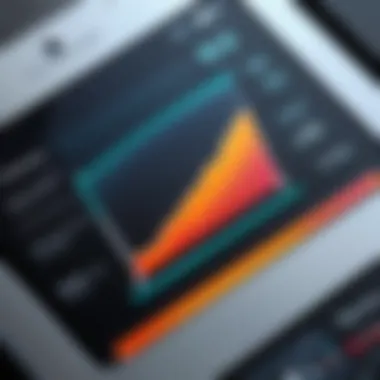

- Define your thresholds: Determine temperature limits appropriate for your hardware. These limits will hinge upon component specifications and manufacturer recommendations.
- Alert customization: Opt for alerts that suit your preference. Some may prefer notifications via email, while others might want on-screen alerts during operation. Having a versatile alert system ensures you act swiftly if temperatures soar.
- Test the system: Don’t simply set it and forget it. Regularly evaluate the effectiveness of your alerts. Is your system alerting you with enough lead time to address potential overheating?
Interpreting and Acting on Data
Thermal monitoring software can churn out heaps of data, but understanding this data is just as crucial as its collection. Interpreting it correctly allows for informed decision-making, preventing overheating incidents before they escalate.
- Know what to look for: Familiarize yourself with metrics such as CPU temperature, GPU temperature, fan speeds, and system load. Understanding typical ranges for your components will help in identifying anomalies.
- Address anomalies promptly: If your monitoring tool indicates a temperature out of the ordinary, take immediate action. This could mean increasing cooling fan speeds, cleaning dust from components, or even shutting down the system if readings exceed safe limits.
- Regularly review logs: Most software will maintain a history of temperature readings. Regular review of these logs can reveal patterns over time that may warrant consideration for upgraded cooling solutions or environment adjustments.
"Inadequate thermal management can turn high-performance hardware into a ticking time bomb, waiting for the right moment to throttle or crash."
In wrapping up this section on best practices, it's worth noting that a proactive approach to thermal management ultimately pays off. By employing regular monitoring, cleverly setting alerts, and thoroughly interpreting data, you can ensure that your tech remains healthy and performs at its best. Keeping an eye on thermals isn’t just about keeping the system cool; it’s about maintaining the intricate dance of performance and reliability in your tech arsenal.
Challenges in Thermal Monitoring
While thermal monitoring software provides invaluable insights into system efficiency, it is not without its challenges. Understanding these challenges is essential for anyone engaging with technology, especially for those who want to maximize the performance and lifespan of their computers. It's not just about having a tool at your disposal; it’s about recognizing the hurdles that can arise in the thermal management process, ensuring that one is prepared to handle them as they come. The importance of this topic lies in its potential to inform users, guiding them through the complex landscape of thermal monitoring and its inherent limitations.
Common Issues with Software
Even the most advanced thermal monitoring software can encounter a few bumps in the road. Users often experience issues that, if not addressed promptly, can undermine the effectiveness of the monitoring solution. Here’s a closer look at some of these common issues:
- Compatibility: Not every software plays well with all hardware. Systems may run an outdated operating system or have unique configurations that hinder the smooth functioning of thermal monitoring tools.
- Data Accuracy: Sometimes, the data presented by software may not accurately reflect the true thermal state of the system. This may arise from sensor malfunctions or inconsistencies in data reading, leading to misleading interpretations.
- User Errors: Operating thermal monitoring software may have a learning curve. Misconfigured settings by users could result in faulty monitoring and incorrect alerts, which can create false security or unnecessary fear.
It’s crucial to keep an ear to the ground. Regular updates and community feedback can help mitigate these problems, but constant vigilance is required.
Hardware Limitations and Solutions
When it comes to thermal monitoring, hardware can often be the Achilles' heel. Here are some limitations that users might face, along with potential solutions:
- Insufficient Sensors: Many systems are not equipped with enough thermal sensors to provide a comprehensive overview of internal temperatures. Upgrading hardware to add more sensors can help bridge this gap.
- Poor Placement of Components: In hardware setups where components are poorly placed, overheating can occur without sufficient warning from monitoring software. Rethinking the arrangement of components during build or maintenance can ensure better airflow and cooling.
- Inflexible Cooling Systems: Some systems rely on passive cooling, which may be inadequate for high-performance tasks. Consider implementing advanced cooling solutions, like liquid cooling or high-efficiency fans, to enhance thermal performance without over-relying on software.
In the realm of thermal management, overcoming these hardware challenges frequently requires a mix of skillful adjustments and informed choices. Taking proactive measures can prevent potential thermal catastrophes, reinforcing the overall performance and reliability of the system.
"A stitch in time saves nine" is particularly true in thermal management; failing to address thermal inefficiencies can lead to much greater problems down the line.
Tackling these challenges head-on not only empowers users to optimize their systems but also helps in creating a more robust understanding of thermal dynamics in computing.
Future Trends in Thermal Monitoring
As technology continues to evolve, the methodologies we employ for monitoring computer thermal health are not left behind. Future trends in thermal monitoring touch on several areas, bringing a wealth of potential advantages. This segment highlights the critical role of emerging technology and integration frameworks, along with the global shift towards smarter computing practices.
Advancements in Technology
With the rapid pace of innovation, thermal monitoring software is becoming increasingly sophisticated. Upcoming advancements include:
- AI and Machine Learning: The incorporation of artificial intelligence can enhance the predictive abilities of monitoring tools. By analyzing historical data, these systems can learn patterns and predict potential overheating incidents, allowing preemptive measures to be taken.
- IoT Integration: The Internet of Things (IoT) is making its mark on thermal management. Smart sensors connected to the cloud can relay real-time data on temperature fluctuations, providing insights that prompt immediate action.
- Improved User Interfaces: Future software will likely feature more intuitive interfaces, enabling users of all technical backgrounds to efficiently navigate and interpret thermal data. Such interface enhancements aim to transform complex data into actionable insights effortlessly.
These advancements not only promise improved performance but also lay a strong foundation for more sustainable technology management practices. Faster responses to thermal issues ultimately lead to longer-lasting hardware components and reduced environmental impact.
Integration with Other Systems
Thermal monitoring does not operate in isolation; rather, its future lies in integration with a series of other systems. As we look ahead, several key integrations stand out:
- Collaboration with Cooling Systems: Thermal monitoring tools will increasingly collaborate with cooling hardware. By coordinating cooling fans and liquid cooling systems in real-time based on temperature metrics, these systems can optimize energy use and minimize noise while enhancing overall cooling efficiency.
- Linking to Performance Management Software: Future thermal monitoring solutions will likely interact with performance management software. This integration will facilitate a holistic view of system performance, identifying correlations between temperature spikes and performance drops. Users can optimize settings more effectively, taking a data-driven approach to performance enhancement.
- Cybersecurity Interfacing: Given the rising concerns regarding cybersecurity, future thermal monitoring software might intertwine with security systems to detect anomalies. A sudden spike in temperature could signify hardware stress due to malicious activity, creating an opportunity for early intervention.
"As we prepare for a future of smarter technologies, the interplay between thermal monitoring and other systems is paramount for efficient, modern computing."
Engaging in these integration trend sets the stage for taking a comprehensive approach to system management, merging multiple data streams to create a cohesive picture of the operational health of computing environments. This convergence not only elevates the functionality of thermal monitoring tools but also enhances the broader landscape of computer reliability and efficiency.
Culmination
In this article, we have walked through the intricate world of computer thermal monitoring software. It has become clear just how pivotal temperature regulation is for maintaining optimal performance and prolonging the lifespan of hardware. The ability to detect and respond to thermal events in real-time not only safeguards components but also enhances overall system functionality.
Summarizing Key Takeaways
- Temperature Management is Crucial: Effective thermal management directly impacts system reliability and efficiency. Ignoring it can lead to severe malfunctions or hardware failures.
- Diverse Software Solutions: From hardware-specific tools to open-source options, the landscape of thermal monitoring software is vast. Choosing the right one is essential, depending on user needs and system configurations.
- Continuous Monitoring is Essential: It’s not just about installing a tool and forgetting it. Regular checks and adjustments are necessary to ensure the software operates optimally and aligns with changing system demands.
- Critical Features Matter: Look for software that provides detailed analytics, customizable alerts, and seamless integration with existing systems. These features can greatly enhance user experience and decision-making.
Considerations for Future Implementations
As technology continues to evolve, staying ahead of thermal management strategies shouldn’t be overlooked. Here are some key points to consider when implementing new thermal monitoring software:
- Integration with Existing Tools: Ensure that any new software can work harmoniously with current systems. Seamless integration can save time and prevent disruptions.
- Scalability: As operations grow, the thermal management system should easily adapt. Whether adding more sensors or expanding monitoring capabilities, scalability is vital.
- User-Friendly Interface: A well-designed interface not only enhances user experience but also allows for quicker responses to alerts or problems.
- Regular Updates and Support: Opt for software that offers ongoing support and regular updates. This ensures the tool remains relevant and effective against the latest technology trends.
In summary, understanding and implementing thermal monitoring software is not just a technical task; it’s a strategic move for anyone keen on maximizing their technology’s potential. Keeping components cool today could save costly repairs tomorrow.







