Transform Your Webpage into an Android App Easily


Intro
In today’s digital landscape, converting a webpage into an Android app presents various advantages. This process enables businesses and developers to reach broader audiences, enhance user experience, and streamline access to content. As mobile internet usage continues to rise, a significant number of users prefer applications over traditional websites. This shift is pivotal for individuals and organizations wanting to optimize their online presence and functionality.
However, the transition from a static webpage to a dynamic mobile application involves multiple steps and considerations. Familiarity with concepts around mobile app development is essential. The goal of this article is to provide a thorough guide that clarifies the methodology, tools, and practices necessary for effective implementation.
Whether you are an ambitious developer or a technology enthusiast eager to explore mobile app creation, this guide will furnish practical insights into the world of web-based app development for Android devices.
Overview of the Technology
Converting webpages into Android applications is fundamentally about leveraging various technologies to provide a seamless user experience. This conversion often employs frameworks and tools that allow data from web sources to present in an app format efficiently.
Key specifications
The core specifications for developing an Android app from a webpage include the following:
- Responsive Design: The app must be designed to fit various screen sizes, ensuring optimal viewing and functionality.
- APIs: APIs facilitate communication between the app and the web server, allowing for real-time data updates.
- Offline Access: Users appreciate the ability to access content even when they lack internet connectivity.
Unique selling points
The unique selling points of creating an Android app from a webpage are noteworthy:
- Improved Speed: Applications often perform better than websites, reducing loading times and boosting user experience.
- Notifications: Apps can send push notifications, keeping users informed about updates, promotions, or new content.
- Seamless Integration: Apps can integrate with device features, enhancing functionality such as GPS, camera, and other utilities.
Design and Build Quality
Design plays a critical role in user engagement and satisfaction. An effective app design guarantees that users have a smooth experience.
Material used
In app development, the choice of materials and frameworks impacts both the final product's functionality and aesthetics:
- WebView: Utilizing the WebView component helps in rendering web content within the app seamlessly.
- Java/Kotlin: These programming languages are essential for crafting robust Android applications.
Ergonomics and usability
User interface (UI) and user experience (UX) design are of utmost importance when converting a webpage into an app. Considerations include:
- Navigation: A convenient and intuitive navigation structure encourages exploration of the app.
- Touch Targets: Ensure clickable elements are easy to press on smartphone screens.
- Accessibility: Implement designs that cater to users with disabilities to enhance inclusiveness.
By understanding and applying these principles, developers can create apps that are not only functional but also engaging for users. The journey from a webpage to a fully functional Android application requires careful planning, execution, and continuous evaluation.
Prelude
Converting a webpage into an Android app is a modern necessity for businesses and developers wanting to capture a mobile audience. As mobile usage increases, the importance of delivering web-based content through dedicated applications cannot be overstated. This process presents several benefits, not just for user engagement but also for functionality and marketing.
One key element is accessibility. An app provides easier access to users. Several platforms are available today, meaning the path for conversion can be variable. This article seeks to explain this conversion process in detail.
Another important consideration is the potential for improved user experience. Native apps typically offer smoother performance and can utilize device capabilities like push notifications and camera integration effectively. By converting a webpage to an app, developers can enhance the overall interaction quality that users experience.
Furthermore, optimizing for the Google Play Store can improve visibility. A well-executed conversion will also ensure compatibility with Android devices, opening the door to a broader user base. This will also highlight the relevance of best practices in mobile development techniques.
"The transition from web to app is more than just a technical shift; it involves rethinking user engagement and functionality."
This article will guide you through the entire process, assessing technical requirements, exploring tools, and understanding the frameworks that make this conversion possible. Whether you are a seasoned developer or an enthusiastic learner, the insights provided will be of great value. Once you grasp the foundational elements, implementing this transformation can be both feasible and rewarding.
Understanding the Conversion Process
The conversion of a webpage into an Android application is a significant theme in the realm of mobile development. People will often access content through mobile devices, emphasizing the need for websites to adapt. Understanding this process is essential for developers and designers, as it opens up avenues for better user engagement and improved performance. A well-executed conversion can drastically enhance user experience by making websites more accessible, faster, and more suited for mobile interactions.
The benefits of grasping the conversion process include:
- Improved Accessibility: Users can access information on-the-go without requiring a browser.
- Performance Optimization: Native apps generally perform better than mobile websites, offering smoother interactions and reduced loading times.
- Enhanced User Experience: Customizable interfaces in apps can significantly improve usability, providing a more tailored experience than a standard webpage can offer.
- Offline Capabilities: Unlike web pages which require an Internet connection, apps can allow limited offline access.
However, it’s essential to consider various factors when approaching the conversion process. Knowing your target audience and understanding their needs shapes how the app should function and appear. Likewise, assessing technical requirements and capabilities is crucial for a successful transition from a web format to an app format.


"Understanding the nuances of both web and mobile platforms is key to a successful conversion strategy."
Definition of Webpage to App Conversion
Webpage to app conversion refers to the process of transforming the content and functionality of a website into a format suitable for Android applications. This typically involves using specialized tools and frameworks to ensure that features like user navigation, resource loading, and data handling are optimized for mobile performance. The scope of this conversion can vary widely, from simple solutions that wrap the website in an app shell to comprehensive rewrites that adapt the content specifically for mobile users.
Technology Overview
A variety of technologies can facilitate the conversion of webpages to apps. The choice of technology directly affects the app's performance, usability, and maintenance. The two main approaches include:
- Native Conversion: This approach involves building the app using platform-specific languages and tools, such as Java or Kotlin for Android. Native apps utilize device features more efficiently and generally offer the best performance.
- Hybrid Conversion: Hybrid apps can be created using web technologies like HTML, CSS, and JavaScript wrapped within a native container. With frameworks like React Native or Ionic, developers can create applications that will perform cross-platform and leverage web content alongside native functionalities.
Understanding these technologies is vital. Developers must choose the right approach based on the app's intended functionality, the target audience's needs, and the resources available for development and maintenance.
Assessment of Requirements
Understanding the requirements for converting a webpage to an Android app is crucial. This stage lays the groundwork for not only the development process but also for the overall success of the application. Without a clear assessment of requirements, developers may face challenges that could have been avoided. Defining the path early reduces ambiguity and guides decision-making throughout the project.
Identifying Target Audience
Determining your target audience is a fundamental step in app development. The needs and preferences of users directly influence the design and functionality of your application. By identifying the audience, developers can tailor features to meet user expectations. Factors to consider include:
- Demographics: Age, gender, location, and occupation can all impact how users interact with the app.
- Interests: What features do they find valuable? Understanding their interests leads to more relevant services.
- Device Usage: Knowing the types of devices your audience commonly uses helps in optimizing the app for performance and accessibility.
Failure to accurately identify the target audience can result in a product that does not resonate with users, decreasing engagement and limiting downloads. Customizing the app for specific users enhances user experience and can significantly improve retention rates.
Defining Functionality Needs
Once the target audience is clear, the next step is to define the functionality requirements. This involves determining what features the app must have to ensure it serves its purpose effectively. Considerations might include:
- Core Features: What are the key functions users expect? This could be anything from basic navigation to more advanced features like push notifications.
- User Interaction: How should users interact with the app? Defining this helps design an intuitive user interface that keeps users engaged.
- Integration Capabilities: What external services or APIs will your app need to integrate? For example, if the app requires social media sharing, knowing how to connect to Facebook's API is vital.
Defining these needs not only streamlines the development process but also assures that the final product aligns with user expectations. Clear documentation of these functionality needs serves as a reference for developers, guiding them as they create the app.
Exploring Tools and Technologies
In the realm of mobile app development, choosing the appropriate tools and technologies is essential. This choice impacts the efficiency, performance, and user experience of the final product. Understanding the available frameworks and environments allows developers to make informed decisions that align with their goals for converting a webpage into an Android app. With various options, each possessing unique benefits, it becomes crucial to evaluate which technologies best support the intended functionality and design.
Frameworks for Conversion
Frameworks serve as the backbone for mobile app development. They provide necessary libraries and structures that streamline the conversion process. Here, we explore three popular frameworks: React Native, Ionic Framework, and Flutter.
React Native
React Native is a prominent framework developed by Facebook. It allows developers to build mobile applications using JavaScript and React. One key characteristic of React Native is its ability to create truly native mobile applications. This means that the apps perform well, offering a smooth and responsive user experience.
A unique feature of React Native is its hot-reloading capability. Developers can instantly see the results of changes in the code without needing to recompile the entire application. This speeds up the development cycle significantly.
However, while React Native enjoys flexibility and performance advantages, it may face limitations in accessing certain native functionalities when compared to fully native applications. This can be a disadvantage if deep integration with device features is required.
Ionic Framework
Ionic Framework is another influential choice, built on top of AngularJS. It focuses on developing hybrid mobile apps using HTML, CSS, and JavaScript. One of its key characteristics is its extensive library of pre-built UI components, which saves time during the design phase. Developers can create visually appealing interfaces with relative ease.
An important unique feature of Ionic is its ability to leverage Cordova, allowing access to native device features. This hybrid approach provides a good balance between performance and ease of use. Still, the performance may not be as optimized as that of a fully native app, especially for graphics-intensive applications.
Flutter
Flutter is a relatively new toolkit created by Google. It enables the development of natively compiled applications for mobile, web, and desktop from a single codebase. One significant characteristic of Flutter is its use of Dart language, which is geared towards improving performance and efficiency.
What sets Flutter apart is its widget-based architecture, which allows developers to create highly customizable UIs through reusable components. This flexibility can result in beautiful designs that are tailored to user experience.
However, since Flutter is newer than other frameworks, there may be fewer libraries and community support available, which could be a disadvantage for developers looking for quick resources or solutions.
Choosing the Right Development Environment
Your development environment greatly influences your workflow and productivity. Selecting tools that best fit your project needs is vital. In this section, we cover Android Studio and WebView Setup.
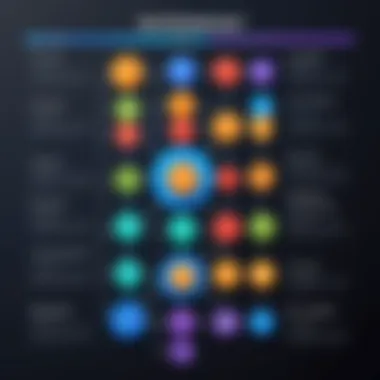

Android Studio
Android Studio is the official integrated development environment (IDE) for Android application development. Its primary advantage is that it comes with a wide array of built-in tools and features, such as code editing, debugging, and performance analysis. This makes it a highly beneficial choice for those looking to convert a webpage into a robust Android app.
A unique feature of Android Studio is its powerful emulator that allows developers to test their applications on various virtual devices without needing an actual device. However, it may require a steep learning curve for beginners due to its extensive functionalities.
WebView Setup
Using WebView involves integrating a simple browser view into your Android app. This is a valuable approach when the goal is to display web content within an application. One key characteristic of WebView is its simplicity and ease of integration, providing developers with a lightweight means to present their webpage as an app.
A unique feature of WebView is its ability to load web content in a native app environment, which allows developers to offer fast access to their existing webpage. However, this method may limit the app's performance compared to fully native applications and could result in a subpar user experience, especially if not tailored well for mobile devices.
"Choosing the right framework and development tools determines the overall quality and user experience of your mobile app."
In building your conversion strategy, understanding these tools and their implications is essential for designing effective applications.
Step-by-Step Conversion Guide
The step-by-step conversion guide is critical in transforming a simple webpage into an Android application. This process offers a structured approach, allowing developers to navigate through each essential stage of development systematically. By breaking down the conversion into manageable tasks, developers can focus on specific components without becoming overwhelmed. This structured method enhances clarity, minimizes errors, and promotes efficiency in development. Each step serves to align technical requirements with the envisioned app functionality, ensuring a thorough and comprehensive process.
Setting Up the Development Environment
Before starting the actual conversion, it’s essential to set up the development environment properly. This setup includes installing necessary software and tools that will be used throughout the development stages. Two prominent tools in this regard are Android Studio and relevant SDKs. Android Studio serves as the official IDE for Android development, allowing for code editing, debugging, and performance monitoring all in one place. It integrates well with various libraries and frameworks that facilitate the conversion process.
The installation of Android Studio involves:
- Downloading from the official site.
- Following the onscreen instructions to complete the installation.
- Setting up a new project with the necessary configurations, such as API level and project type.
This preparation is vital as it ensures the environment is conducive for building a robust application.
Design Considerations
Design plays a pivotal role in how users interact with the app. It is important to consider both aesthetics and functionality while designing the user interface. The app must resonate with the brand of the original website while also adhering to Android design principles. The use of Material Design guidelines can be especially beneficial in crafting a user-friendly interface. This helps in creating visually appealing layouts that enhance user experience. Further, accessibility features should be incorporated, ensuring that the app is usable by a diverse range of users.
Key pointers while designing include:
- Consistency with the original webpage.
- Utilization of native components to retain a familiar feel for Android users.
- Testing design prototypes for usability before full-scale implementation.
Implementing WebView or Hybrid App
When it comes to implementation, developers often face a choice between creating a simple WebView application or a fully hybrid app. WebView allows the inclusion of web content inside an application, effectively bridging web and mobile interfaces. This can be a straightforward solution, allowing developers to convert the webpage into an Android app quickly. However, it comes with limitations concerning performance and functionality.
On the other hand, hybrid applications leverage frameworks like React Native or Flutter. These frameworks provide the flexibility of building apps that can run across platforms without compromising performance. When choosing between WebView and hybrid applications, consider the complexity of the features required and the desired performance.
Testing the Application
Testing is an integral part of the app conversion process. It ensures that the application functions correctly and meets user expectations. This phase should not be overlooked; issues found during testing can lead to significant consequences post-launch. Testing should cover various aspects, including functionality, usability, and compatibility. Tools such as Espresso for UI testing and Firebase Test Lab for device compatibility can be very useful here.
Testing procedures include:
- Functional Tests: Ensure all features operate as expected.
- Usability Tests: Gather feedback on the user experience and interface.
- Performance Tests: Assess responsiveness and stability under various loads.
By following these testing guidelines, developers can identify areas for improvement and ensure a successful app launch.
Publishing Your Android App
Publishing your Android app represents a critical phase in the conversion of a webpage into a fully-functional mobile application. This step is more than just a simple submission; it involves various strategic actions and considerations that can significantly affect your app’s success in the marketplace. Ultimately, a well-published app can lead to higher user engagement, better ratings, and opportunities for generating revenue.
The importance of this section lies in understanding both the procedural aspects and the broader implications of making your app available to users. A successful app release can showcase your ability to deliver a product that meets user expectations while also adhering to platform requirements. Moreover, how you choose to embody your brand, interface, and user experience will be scrutinized in this final step, influencing your app's retention rate.
Preparing for Submission
Before submitting your app to the Google Play Store, you must prepare meticulously. This preparation involves various tasks to ensure the application meets all necessary standards and guidelines. Developers often overlook these steps, leading to delays or rejections.
Key preparation steps include:
- Creating a Google Play Developer Account: This has a one-time registration fee and enables you to upload apps to Google Play.
- Finalizing App Assets: Ensure your app icon, promoted images, and feature graphics embody your application's purpose and aesthetics.
- Compiling Documentation: Relevant descriptions, privacy policies, and terms of service must be readily available for user trust and legality.
- Generating an APK or App Bundle: Optimizing your app for distribution via the right file formats is essential for successful installation on user devices.


Taking time to address these aspects can save you from potential pitfalls, enhancing your app’s market performance and user trust.
Google Play Store Guidelines
Adhering to Google Play Store Guidelines is paramount when publishing your Android app. These guidelines ensure that your app provides a good user experience and maintains the integrity of the platform. Failing to comply can result in a rejection of your application or its removal post-publication.
Important guidelines include:
- Content Guidelines: Your app must not violate copyright laws, contain hate speech, or promote dangerous activities.
- User Data Protection: It is essential to have clear data usage practices and obtain necessary permissions from users.
- Timely Updates: Regular updates and fixes indicate an active maintenance approach, which Google considers positively.
- Security Practices: Must follow best practices in security to ensure users’ data is protected and safe from vulnerabilities.
By following these guidelines, your app will not only enhance its credibility but also provide a smoother, safer experience for users. This ensures that it reaches its full potential in helping you achieve your goals.
"Preparing effectively for app submission leads to a higher chance of approval and success in the competitive marketplace."
In summary, publishing your Android app demands careful preparation and adherence to guidelines. The time invested in this phase makes a substantial difference in how the app is received and can ultimately influence your development journey moving forward.
Maintenance and Updates
Maintaining an Android app that originated from a webpage entails ongoing efforts post-launch to ensure functionality, security, and user satisfaction. These updates are crucial in keeping the app relevant in a rapidly changing technological landscape. Failure to properly maintain an app can lead to performance issues, incompatibilities with new devices, and ultimately a decline in user engagement.
Monitoring App Performance
Performance monitoring is a foundational aspect of app maintenance. By continuously evaluating key metrics such as loading times, crash rates, and user engagement, developers can identify areas needing improvement. Tools like Firebase Performance Monitoring and Google Analytics provide valuable insights into user behavior and app performance.
Key metrics to consider include:
- Load Speed: Slow-loading apps frustrate users, leading to high drop-off rates.
- Crash Analytics: Understanding what causes app crashes enables timely fixes.
- User Engagement: Monitoring session duration and frequency helps identify which features are popular.
Moreover, regular performance reviews can help in troubleshooting conflicts that arise from system updates or changes in the app’s backend. By addressing these issues promptly, developers can maintain a smooth user experience and uphold the app’s reputation.
Regular Updates and Features
Incorporating regular updates is vital for both security and new functionality. Updates serve to patch vulnerabilities, ensuring user protection from potential threats. Furthermore, they provide an opportunity to introduce new features and improvements, making the app more appealing to users.
Considerations for a successful update strategy include:
- User Feedback: Collecting and analyzing user feedback can guide feature enhancements.
- Compatibility Checks: Regularly test the app for compatibility with the newest Android versions.
- Incremental Updates: Release smaller, frequent updates instead of major releases to minimize disruption.
Keeping your app updated not only enhances user experience but also plays a significant role in app store visibility.
Challenges and Limitations
The conversion of a webpage into an Android app presents various challenges and limitations that developers must navigate. Understanding these issues is crucial for creating a functional and user-friendly application. Addressing these challenges helps ensure the project is viable and meets user expectations. Key elements such as technical constraints and user experience considerations play a significant role in this process.
Technical Constraints
One notable challenge is the technical constraints imposed by the Android operating system. When converting a webpage, the compatibility of web technologies with native Android functionalities is a primary concern. For instance, not all JavaScript features will work seamlessly in a WebView environment. This limitation can lead to bugs or suboptimal performance in the app.
Moreover, the reliance on internet connectivity can hinder the app’s usability. If the webpage depends on heavy resources or live data from the internet, any network issues can degrade user experience significantly. This is especially crucial for applications that expect offline capabilities. Consequently, developers need to consider strategies to cache data effectively while maintaining synchronization with the web content.
Another technical challenge is handling different screen sizes and orientations. Android devices come in various shapes and resolutions; therefore, the app must be responsive and adaptable to these variations. Without attention to detail in design, the user interface may become distorted or dysfunctional, affecting overall usability.
User Experience Considerations
User experience considerations are essential when converting a webpage into an Android app. A webpage might be designed with a responsive layout for desktop or mobile browsers, but the same layout may not translate effectively to an app format. Key factors include navigation, performance, and load times.
Users expect apps to provide a seamless experience. If the conversion leads to slower loading times or awkward navigation, users may become frustrated and abandon the app. The app’s design should not only mimic the web experience but also enhance it. Ensuring that the app feels native is critical, especially for features like gestures or notifications that are intrinsic to the mobile experience.
"Understanding the limitations allows developers to create more robust solutions and avoid common pitfalls during app development."
Navigating these intricacies will ultimately lead to the creation of a successful mobile app that is both functional and enjoyable to use.
The End
The conclusion section encapsulates the essential insights and considerations covered in this article about converting a webpage to an Android app. This process is not merely technical; it holds significant implications for how businesses and individual creators engage with mobile users today. By transforming a webpage into an Android app, one can enhance accessibility and user experience, providing content in a format tailored specifically for mobile devices.
The implementation of this conversion brings several advantages. For instance, utilizing an app can lead to improved performance, offline accessibility, and better engagement through push notifications. It also allows developers to take full advantage of device-specific features, such as GPS or camera functionality, further enhancing the app's value to users.
However, considerations must be taken into account. Developers should ensure that the app does not merely replicate the webpage but rather optimizes content and layout for mobile interfaces. Understanding user behavior patterns and preferences in mobile contexts can lead to better app usability and satisfaction.
Additionally, staying informed about the latest Android development guidelines and practices is critical. Continual learning and adaptation to technological advancements will ensure that the app remains relevant and functional in a rapidly evolving digital landscape.
Ultimately, the conclusion ties together the thorough exploration of the conversion process into practical takeaways. Developers are encouraged to think proactively about future updates and user feedback, ensuring their app evolves alongside user needs and technology. As this guide demonstrates, converting a webpage to an Android app is a viable path toward maximizing engagement and enhancing the user experience in the mobile space.





