Converting Video Clips to Stunning Live Wallpapers


Intro
Converting a video clip into a live wallpaper opens up a world of creative opportunities. Not only can it reflect personal taste but also showcase artistic endeavors in a unique way. This guide will walk through the ins and outs of this transformation, tackling everything from the necessary software tools to technical specifications, so even those who may not consider themselves tech-savvy can follow along with ease.
Live wallpapers not only serve aesthetic purposes; they can also be practical. For instance, they can provide quick reminders or are a constant source of inspiration. However, there are technical hurdles to navigate and options to consider. Some devices may not support certain formats, while others might struggle with battery efficiency when using a lively backdrop.
The following sections will delve into the technical aspects and creative processes behind this fascinating pursuit.
Prelude to Live Wallpapers
Live wallpapers serve more than just an aesthetic purpose; they breathe life into our devices. With the right video clip, you can reflect your interests, evoke memories, or simply showcase stunning visuals. Importantly, this functionality has grown in popularity among tech enthusiasts and casual users alike, marking a significant trend in how we interact with our screens.
However, it's not as simple as slapping any video onto your wallpaper. There are considerations to keep in mind regarding file formats, app compatibility, and device performance. Therefore, understanding what live wallpapers entail is crucial. Notably, the benefits include improved personalization, but users should also be wary of potential issues like battery drain or lagging performance.
The following sections will unravel all intricacies involved, enabling readers to take informed steps towards creating their unique digital environments, enhancing both their devices' functionality and aesthetic appeal.
What are Live Wallpapers?
Live wallpapers are animated backgrounds that move or interact with touch gestures, transforming a typically dull static screen into a vibrant canvas. These graphics are not just about a pretty picture; they're dynamic elements that can react based on device usage.
In essence, live wallpapers can be short videos or animated selections that loop seamlessly. Some live wallpapers react to user movements, while others might respond to ambient light or touch. This interactivity adds a layer of sophistication that static images simply can't match, making every glance at your device a delightful experience.
They can encompass anything from nature scenes, thrilling action clips, to art animations, catering to a broad spectrum of tastes. Although they are visually captivating, it's essential to balance beauty with performance, as some formats may impact device speed or battery life negatively.
The Appeal of Dynamic Backgrounds
Dynamic backgrounds resonate particularly well with those who crave constant novelty in their digital environments. The allure lies in their ability to tell a story or convey a feeling at a glance, as they morph and animate with time or interaction. An invigorating live wallpaper, showcasing waves crashing against a sunset beach can transport users to a calm state every time they check their device.
Beyond aesthetic pleasure, live wallpapers can also fuel creativity. Imagine opening your device and encountering a sleek animation that reflects your hobbies, experiences, or favorite landscapes—each time a different interaction brings a fresh aspect to the visual.
Consider how static backgrounds fall flat compared to their animated counterparts. Static images can quickly become tiresome after repeated exposure, while the engaging nature of live wallpapers keeps the experience lively. You could even say they're like the Netflix of phone backgrounds, endlessly reshuffling content to keep things fresh.
"In the digital era, personal expression is just a tap away. Live wallpapers unlock a new realm of customization that static pictures simply cannot offer."
Understanding Video Formats
When considering the transformation of video clips into live wallpapers, delving into the world of video formats is paramount. Choosing the right format can make or break the visual experience, impacting everything from quality to compatibility. Not only does this determine how well a live wallpaper will render on various devices, but it also affects performance and file size, which are vital when customizing your personal screen.
A well-chosen video format can enhance the liveliness of the wallpaper while maintaining device efficiency. With a myriad of formats available, understanding how each performs in different contexts sets the stage for a seamless customization journey.
Common Video Formats for Wallpapers
The landscape of video formats can feel like a maze, given the variety adapted for distinct needs. Here are some common formats that operate well for wallpapers:
- MP4: This is the most universally accepted format. It balances quality and file size effectively, making it a go-to choice for live wallpapers. Most devices support it without hiccups, whether you’re rocking an Android or iOS device.
- MOV: This Apple format excels in visual quality. Great for detailed clips, but it may not be as widely supported outside Apple’s ecosystem. If you’re creating something for an iPhone, MOV often shines brightly.
- AVI: While AVI can yield high-quality visuals, it typically results in larger file sizes. This may not be ideal since most devices have file size limitations.
- GIF: Although not technically a video format, GIFs are sometimes used for animations. However, they tend to suffer from lower quality and lack color depth, which can detract from the intended aesthetic.
These formats are just the tip of the iceberg. It is essential to recognize that specific formats excel in different scenarios. For instance, if you prioritize visual clarity and have ample storage space, MOV could be the path to take. However, for a balance of quality and efficiency, MP4 often does the trick.
Choosing the Right Format for Your Device
Selecting the appropriate video format isn't just a technicality; it's a strategic decision that can enhance or hinder your experience. Here’s how to approach this choice based on the device you’re using:
- Check Device Compatibility: Make sure to confirm the formats supported by your device. While many modern gadgets can handle MP4, older models may have limitations.
- Consider Screen Resolution: High-resolution clips look stunning, but they require more processing power. For devices with lower specs, a lower resolution may sufficently do the job without bogging down performance.
- Evaluate File Size: A bigger file doesn’t always mean a better experience. Such files can consume storage quickly or drain your battery faster. If you’re working with limited space, lean towards formats that maintain quality while ensuring size efficiency, like MP4.
In this way, you can cater your choices to your specific device capabilities. Making an informed decision about video formats empowers you to create a personalized backdrop that doesn’t just look good but also performs well. Indeed, it’s the little details that elevate the entire experience.
Tools for Creating Live Wallpapers
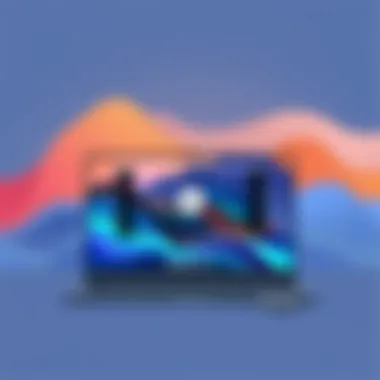

Creating live wallpapers from video clips isn't just a whimsical wish for many users; it’s a tangible way to upgrade the aesthetic of their devices, adding a touch of personality and style. This process particularly appeals to tech enthusiasts aiming for customization that transcends the standard static backgrounds. Understanding the tools available for crafting these dynamic backgrounds is imperative for anyone looking to enhance their user experience.
Software Options for Android Devices
When it comes to Android devices, there’s a plethora of software options that stand out in the marketplace. Tools like WaveWall, Video Live Wallpaper, and KLWP Live Wallpaper Maker provide unique features suited for different levels of proficiency.
- WaveWall: This user-friendly app allows you to convert local videos into live wallpapers effortlessly. You can adjust playback speed and optimize your clips to fit your screen without compromising quality.
- Video Live Wallpaper: This one comes with a straightforward interface enabling you to set any video as your wallpaper quickly. It supports various formats, giving you a wider horizon to work with when selecting your video content.
- KLWP Live Wallpaper Maker: For those who pride themselves on creativity, KLWP opens up an array of customization options. Not only can you use videos, but you can also create animations and designs that are visually captivating. You might find it a bit complex at first, but the reward for your efforts is a unique wallpaper that speaks to your personal style.
These tools make it practical to create vibrant, moving backgrounds that reflect individuality. However, keep in mind that optimizing resolution and battery usage can mean the difference between smooth performance and sluggish operation.
Live Wallpaper Apps for iOS
While iOS offers less flexibility in terms of background customization, there are still commendable apps designed to breathe life into your iPhone's wallpaper. Apps like Vellum, IntoLive, and Live Wallpapers for Me are worth exploring.
- Vellum: This app is known for its extensive library of high-quality wallpapers, both static and live. Though it primarily features artistic designs, it allows users to set their live photos easily as wallpapers, enhancing visual appeal without any hassle.
- IntoLive: This app takes a more direct approach, allowing users to turn their videos or GIFs into live wallpapers. Users simply select a video, make minor edits, and voilà! The lively backgrounds are ready to dazzle.
- Live Wallpapers for Me: An engaging choice for iOS users who crave variety, this app provides a myriad of pre-made live wallpapers. Additionally, you can customize some options, blending their artworks with your creations.
The selection may not match the variety found on Android, but these apps effectively facilitate bringing dynamic content to iOS backgrounds. This ensures your devices remain an extension of your personality while ensuring functionality isn't hindered.
In the world of live wallpapers, creativity and compatibility walk hand in hand. Exploring your options allows for a personalized experience that complements your digital life.
With an understanding of the tools at your disposal, you’re now better equipped to take the plunge and transform your favorite video clips into live wallpapers. Keep in mind the need for optimization regarding quality and performance as you start your creative journey.
Converting Video to Live Wallpaper on Android
The ability to convert video clips into live wallpapers on Android devices not only enhances personalization but also represents a bold stride into the realm of digital creativity. This aspect of customization allows users to breathe life into their screens, making their devices look unique and tailored to their preferences. Many Android users yearn for more than a static image on their background; they want a dynamic theme that reflects their individuality or mood.
Importantly, this shift toward video backgrounds comes with practical advantages. Live wallpapers can evoke different emotional responses based on their content. For instance, an action-packed scene from a favorite movie can ignite excitement, while a serene nature clip can provide a sense of calm. By transforming a simple video into a live wallpaper, you're not just changing your device's appearance; you're setting a scene that can complement your day-to-day activities or even your current mental state.
However, the conversion process isn't solely about aesthetics. It requires careful consideration of file formats, size, and resolution. A large video file might drain battery life or affect device performance, so finding a balance is key. With proper guidance, however, this task can be simple. Let's dive deeper into the process, starting with a clear step-by-step guide for making the switch from video to wallpaper.
Step-by-Step Guide to Conversion
Creating a live wallpaper from a video clip on your Android device involves several manageable steps. Follow this straightforward outline to streamline the process:
- Select Your Video: Start by choosing a video clip that resonates with you. It could be a clip from a vacation or a captivating scene from a movie.
- Check the Format: Ensure your video is in a compatible format, typically MP4 works best on most Android devices.
- Download a Wallpaper App: Look for an app like "Video Live Wallpaper" or "Wallpapers by Google" on the Play Store. These apps facilitate the conversion process.
- Import the Video Clip: Open the app and import the selected video. Each app may have slightly different interfaces, but most are user-friendly.
- Customize Settings: Adjust settings to control playback speed, volume, and looping behavior according to your preference.
- Set as Wallpaper: Once satisfied with the adjustments, select the option to set the video as your wallpaper.
- Preview and Confirm: Take a moment to preview how the live wallpaper looks on your home screen before finalizing the changes.
Following these steps, users can effectively convert their cherished video moments into something visually dynamic that graces their device for regular enjoyment.
App Recommendations for Smooth Execution
To ensure a seamless experience in converting videos to live wallpapers, selecting the right app is as crucial as choosing the video itself. Here are some notable options:
- Video Live Wallpaper: A straightforward app known for its ease of use, offering various customization features to tailor your preferences, including playback controls and quality specifications.
- Wallpapers by Google: This app comes with a variety of live wallpaper options, but also supports video uploads, allowing for versatile personalization.
- KLWP Live Wallpaper Maker: For those who enjoy fine-tuning their designs, KLWP grants a greater level of control. Users can manipulate how their video appears and interacts on the screen.
When testing out these apps, keep in mind that some may offer in-app purchases for premium features. Be sure to explore their capabilities to ensure they meet your needs.
"Transforming a video into a live wallpaper is not just technical; it's creative. Choose wisely, and let your device tell your story."
So, whether you’re pulling your favorite clips from old family gatherings or eye-catching trailers, the transition from video to live wallpaper can enhance your user experience, making every tap a small reminder of what you love.
Implementing Live Wallpapers on iOS Devices
In the world of smartphone customization, implementing live wallpapers on iOS devices has become a game changer. Every swipe and transition with a live wallpaper breathes life into the otherwise static environment of your device. Live wallpapers can push the boundaries of personalization, allowing users to express their creativity and individuality like never before.
The allure here is not just about aesthetics; it also stems from the dynamic interaction that these wallpapers introduce. Each time you unlock your phone or switch between screens, the background moves and responds, almost like a digital pet. This feature can enhance the emotional connection you have with your device, making your daily interactions more engaging.
However, before diving in, there are a handful of factors to keep in mind. Compatibility with your iOS version, battery impact, and necessary app dependencies are all part of the puzzle when implementing these dynamic wallpapers. Additionally, understanding the limitations of the hardware can save a heap of frustration down the line, especially when it comes to larger files that may lead to sluggish performance.
How to Set Up Live Wallpapers on Your iPhone


Setting up a live wallpaper on your iPhone isn’t rocket science, however, it can feel a bit like sorting through a jigsaw puzzle if you're not familiar. Here’s a straightforward guide to get you rolling:
- Select Your Video: Choose a short video clip. Ideally, keep it under 30 seconds for smooth playback.
- Edit the Clip (if necessary): You might want to trim the video or add effects. Use iMovie or a similar app for this.
- Access Settings: Go to Settings > Wallpaper > Choose a New Wallpaper.
- Select Live: Choose Live wallpapers and tap on the video you’ve picked.
- Set as Lock Screen Wallpaper: Tap on Set, and choose Set Lock Screen. Don’t forget that live wallpapers mainly work on the lock screen!
- Try It Out: Press and hold the lock screen to see the magic happen.
Keep in mind that not all iPhones support live wallpapers. This feature generally requires an iPhone 6s or later, as the hardware needs to support 3D Touch or Haptic Touch for the live effect.
Preferred Apps for iOS Live Wallpapers
To broaden your comprehension of enhancing your iOS experience with live wallpapers, there are several apps that stand tall in this arena.
- Zedge: A classic go-to for many, Zedge offers a treasure trove of live wallpapers, along with ringtones and standard wallpapers. Its user-friendly interface makes navigation a breeze.
- IntoLive: This app is perfect to create live wallpapers from your video clips. With IntoLive, you can transform videos from your gallery into stunning live wallpapers, giving a personal touch to your iPhone.
- Live Wallpapers for Me: This app features a vast collection of high-quality live wallpapers and allows users to personalize their choices.
- Wallpapers by Google: Although not specifically for live wallpapers, this app provides templates and allows customization as per your preference.
Utilizing these apps equips you with an arsenal of options tailored to your unique taste in live wallpapers. You're now all set to invigorate your iOS device with life!
Optimizing Video for Background Use
When it comes to making a live wallpaper out of your favorite video clips, simply converting one isn’t enough. Optimizing video for background use is a crucial step to ensure smooth playback and a visually appealing display. Without proper optimization, you might end up with a laggy experience or even a wallpaper that drains your battery faster than you can say "low power mode." Let's explore two key aspects of this optimization: resolution and quality, followed by file size and performance.
Resolution and Quality Considerations
Resolution matters a great deal when you’re choosing a clip for your dynamic background. The wallpaper needs to fit your device’s screen size just right. If the resolution is too low, the image will appear blurry or pixelated; conversely, a resolution that’s too high could lead to unnecessary strain on your device’s processor.
Finding the sweet spot is essential. For most modern smartphones, a resolution around 1080p (1920 x 1080 pixels) works wonders. It offers a crisp visual experience without bogging down your device. If you've got one of those high-end models with a 4K display, you might consider going up to 2160p (3840 x 2160 pixels), but be aware, you need a robust device to manage that without hiccups.
Moreover, don't overlook aspect ratio. A mismatch here can result in cropping or awkwardly stretched images. Stick to standard aspect ratios, such as 16:9 for widescreen devices. This way, you not only keep the video looking its best but also prevent any unsightly glitches.
Remember: Higher quality can lead to more detailed visuals, but it can also take a toll on battery life.
Managing File Size and Performance
When it comes to making your video wallpaper perform like a pro, file size is a significant elephant in the room. Larger file sizes can lead to longer loading times and increased lag. The trick is to compress without sacrificing quality. Tools like HandBrake or Adobe Media Encoder can help shrink those video files down to size. Aim for a balance where you keep good visual quality while reducing the size to around 10MB or less when possible.
Another consideration is frame rate. A standard video runs at 30 frames per second (fps), which is smooth enough for most users. But if you push it to 60 fps, you’re bound to notice increased fluidity in motion. However, this will result in a larger file size. You’ll want to consider your device capabilities and how much juice you want your live wallpaper to consume.
In summary, optimizing your video for wallpaper means fine-tuning resolution, quality, file size, and performance. Paying attention to these details will make your live wallpaper not only look stunning but also perform seamlessly on your device, giving you an experience that’s as enjoyable as it is personalized.
Technical Requirements
Understanding the technical requirements is crucial when converting video clips into live wallpapers. This knowledge not only helps in obtaining optimal visual results but also ensures that the wallpaper functions smoothly without causing unnecessary strain on your device's hardware or software.
Hardware Specifications for Optimal Performance
To create and use live wallpapers efficiently, certain hardware specifications are necessary. Here's a rundown of what to look for:
- Processor Speed: A faster processor can significantly enhance the performance of live wallpapers. A powerful CPU is essential for decoding video files in real-time. Ideally, look for devices with at least a quad-core processor for a seamless experience.
- RAM: More RAM is always better, especially when handling video files. At least 2GB of RAM is recommended for basic tasks, but if you're dealing with high-resolution videos, 4GB or more will help keep everything running smoothly.
- Display Resolution: High-definition screens are great, especially when you want your live wallpapers to shine. A display resolution of at least 1080p ensures that your wallpapers look crisp and vibrant. However, keep in mind that higher resolutions will require more processing power and battery life.
- Graphics Processing Unit (GPU): A robust GPU can help with rendering beautiful live wallpapers that include animations or interactive elements. Devices equipped with dedicated GPUs will perform better in this regard compared to those relying solely on integrated graphics.
"Strong hardware opens doors to creativity, allowing you to explore without limits."
Software Compatibility Checklist
When diving into the world of live wallpapers, ensuring that your software setup is compatible is vital. Here's what you need to check:
- Operating System Version: Most contemporary apps for creating live wallpapers require modern OS versions. For Android, ensure your version is at least 5.0 (Lollipop) or higher. For iOS, anywhere above iOS 9 is usually sufficient. Always check the requirements of your chosen app to avoid issues.
- App Permissions: Live wallpapers need certain permissions to function correctly, such as access to storage for video files. Make sure your app has all necessary permissions granted.
- File Support: Pay attention to the video formats supported by your device and the wallpaper apps. Common formats usually include MP4, GIFs, or WebM. Ensuring your video files are in the correct format will save you a lot of headaches.
- Background Process Management: Some devices have strict management for background processes, which can affect live wallpapers. It's important to ensure your settings allow for smooth operation of the wallpaper app without interruptions.
Familiarizing yourself with these technical specifications and compatibility checks will greatly enhance your experience in creating and enjoying live wallpapers. Stick to these guidelines, and you should have no trouble in transforming your favorite video clips into visually stunning backgrounds.
Troubleshooting Common Issues
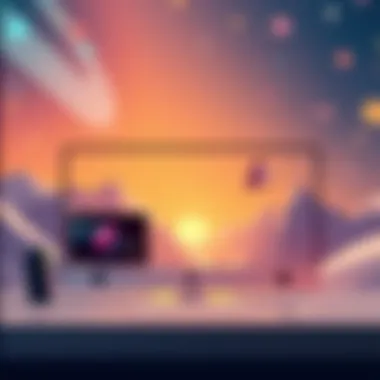

In the realm of personalizing devices, the use of live wallpapers derived from videos offers a distinctive way to express one's style. Yet, with this creative method comes its set of challenges. Addressing these common hurdles is crucial for those looking to enhance their experience. Understanding how to troubleshoot issues not only helps in optimizing performance but also ensures that users can fully appreciate the engaging backdrop that live wallpapers offer. By working through potential problems, users can prevent frustration and enjoy a smoother interaction with their devices.
Video Playback Problems
One of the primary concerns when using video clips as live wallpapers is playback issues. These can manifest in various forms such as stuttering, freezing, or even failure to play entirely. Several factors may contribute to these playback problems,
- File Format Incompatibility: Make sure the video format is supported by your device. Formats like MP4 or MOV are generally safe bets, but anything outside of that may cause conflicts.
- Video Duration: Longer videos might not play seamlessly. Trimming your clips to a more manageable length, ideally around 10-15 seconds, can enhance playback.
- Device Specifications: Older devices or those with lower specifications might struggle to process dynamic content. Check if your device meets the necessary requirements.
- App Performance: Sometimes, the app used to set the live wallpaper can be the culprit. An update or a switch to a more compatible app can solve the issue.
If all else fails, resetting the device's cache can clear minor glitches and restore original functionality.
Performance Lag and Battery Drain
Another common hurdle related to live wallpapers is performance lag and battery drain. This can be particularly troublesome as it affects both the usability of the device and the media experience. Here's what to keep in mind:
- Animation Complexity: Highly detailed or fast-paced videos can be taxing on the device. Opting for subtle animations can ease the load on the processor.
- Frequency of Updates: Live wallpapers often require continuous processing. Reduce update frequency in the settings if possible.
- Background Processes: Applications running in the background can exacerbate performance issues. Consider closing apps that aren't in use to free up resources.
Tips for Managing Battery Life:
- Use static wallpapers during times of low activity.
- Turn off or limit notifications from applications that utilize live wallpapers to preserve battery life.
Emphasizing on the right balance of visual appeal and functional performance is key in achieving seamless live wallpaper experience.
The Future of Live Wallpapers
As we gaze into the not-so-distant horizon, the evolution of live wallpapers appears as a captivating crossroads of technology and aesthetic appeal. The significance of this realm within the world of digital customization cannot be overstated. As smartphones and tablets become more intertwined with our daily lives, our desire for unique and expressive personalization options grows too. Live wallpapers provide just that—an opportunity to showcase personal style, interests, and even moods. The landscape is shifting, and staying abreast of the future trends is essential for tech enthusiasts.
With more devices supporting dynamic backgrounds, the once-niche idea of live wallpapers is finding its way into the mainstream. While many folks still treasure the classic static images, an increasing number are thrilled to have their favorite clips breathe life into their screens. This article’s particular focus will provide insights into the burgeoning trends and innovations that are configuring the future of live wallpapers.
Emerging Trends and Technologies
The realm of live wallpapers is rapidly advancing, bringing forth several emerging trends and technologies that promise to elevate user experience. For instance, 3D and augmented reality (AR) are beginning to break ground in this space. Imagine having a wallpaper that not only moves but interacts with your environment—think of a serene ocean scene that reacts to changes in lighting or a bustling cityscape that adjusts its perspective when you shift your phone.
Consider the rise of AI-generated content as well. We’re already seeing applications that use artificial intelligence to generate custom animations, allowing users to transform their photos into mesmerizing motion graphics. This bespoke feeling is what many look for when personalizing their devices.
Another pivotal trend is the increased focus on performance optimization. Device manufacturers are taking the feedback of users seriously, ensuring that live wallpapers don’t come at the cost of battery life or processing power. The integration of more efficient coding practices and enhanced hardware capabilities means smoother animations with a smaller footprint on system resources. In a world where performance and aesthetics often collide, finding a sweet spot is essential.
"The advance of live wallpapers will change how people interact with their devices, moving beyond mere customization to immersive experiences."
Innovation in Personalization Features
Digging deeper into the fabric of live wallpapers, innovation in personalization features is a crucial aspect to note. The average user wants to do more than merely slap a video clip onto their home screen. Today’s tech-savvy individuals desire context-aware wallpapers that adapt based on their routines or preferences. For example, a live wallpaper could shift from a vibrant sunset to calming night sky as evening approaches, soothing the user as they tap away from their daily grind.
Additionally, social media integration is emerging as a significant player. Custom wallpaper creation interfaces now enable users to pull content from their favorite platforms—be it a memorable moment from their travels captured on Instagram or a video clip from their friends on Facebook. These capabilities can deepen emotional connections and turn devices into personalized experiences.
Moreover, the growing emphasis on sustainability in technology has prompted developers to create live wallpapers that consume less power and resources. This trend not only appeals to a more environmentally-conscious audience but also aligns perfectly with the pursuit of more innovative and interactive designs that do not sacrifice efficiency over beauty.
In summary, as we venture deeper into the future of live wallpapers, it is apparent that this medium will continue to evolve hand in hand with technological advancements. By embracing new trends and pushing the boundaries of creativity, the live wallpaper phenomenon is set to transform user experiences across myriad devices, crafting a more personalized and immersive digital landscape.
The End
One important point to highlight is the broader impact this customization can have on user experience. By allowing individuals to harness their personal video memories, not only do they enhance aesthetic appeal but also enrich the emotional connection to their devices. Users no longer need to settle for static images; they can introduce movement and life, be it a cherished moment from a vacation or a snippet of beloved media.
Moreover, the process requires consideration beyond just aesthetic choices. For instance, understanding file formats, ensuring hardware compatibility, and being mindful of battery life and performance play a crucial role in the practical application of live wallpapers. Users must balance creativity and functionality.
"The perfect wallpaper is not just about looks; it’s about how it resonates with your daily life and usage patterns."
As we conclude, it’s evident that while the technical aspects of converting video clips into live wallpapers might seem daunting to some, the payoff is worthwhile. With the right tools and a bit of patience, anyone can dive into this engaging world of animated backgrounds. Making a phone feel uniquely one’s own is an empowering experience that taps deeply into personal expression.
Final Thoughts on Personalizing Your Device
Personalizing your device goes beyond selecting a wallpaper. It’s about creating an environment that reflects one’s unique preferences and lifestyle. From playful animations to calming landscapes, the ability to transform video clips into live wallpapers speaks to a desire for individualism in a digital age.
- Customization for Expression: Your live wallpaper can express a myriad of emotions or memories. Whether it’s an energetic clip that gets you pumped up or a tranquil scene that brings calm, it serves as a reflection of your personality.
- Enhanced Interactivity: The dynamic nature of live wallpapers introduces an interactive element, engaging your senses and making ordinary phone use feel much more immersive.
- Continuous Innovation: Given the rapid evolution of mobile tech, expect better tools, higher resolutions, and smarter formats in the near future. Keeping pace with these advancements can elevate your user experience.
Ultimately, personalizing your device through live wallpapers not only beautifies it but also transfigures your interaction with it into something meaningful. Embrace the creativity that technology affords and transform your device into a canvas that you control.







