Crafting a Personalized Birthday Filter on Snapchat


Intro
Creating a personalized birthday filter on Snapchat opens up a world of fun and creativity. Instead of using the standard options available, why not express yourself in a way that's all your own? Whether it's for a gathering with friends, a surprise party, or even a virtual event, having your custom filter can add that extra special touch to your celebration. This guide will walk you through every necessary step, from understanding the technical aspects of Snapchat’s Geofilter policies to actual design and submission of your masterpiece.
By harnessing the tools available, designing your own filter becomes not only feasible but also a delightfully engaging process. So, let's delve into the nitty-gritty of creating a unique birthday filter that will impress your friends and make lasting memories.
Overview of the Technology
Snapchat has provided users with a powerful platform for creativity through its Geofilter application. With this feature, users can design filters that overlay their snaps within certain geographic locations. Integrating artistic vision with technology requires not just creativity but also a solid understanding of how the platform operates.
Key Specifications
- Geofencing: Geographic boundaries define where the filter can be used. Understand the area where you want the filter to work.
- Time Constraints: Filters can be set to be active for a limited time. Choosing the right timing is key to ensuring that your birthday filter is available when your celebration takes place.
- Design Requirements: Snapchat stipulates technical details about size and format. Your design should adhere to 1080 x 1920 pixels in a PNG format with a max file size of 300 KB.
Unique Selling Points
- Personalization: Every user can create a filter reflective of their style and event, making any occasion feel more unique.
- Fun Engagement: Friends attending the event can use the filter, which promotes interaction and shared memories through social media.
- Accessibility: The creation process has become user-friendly, allowing creative individuals of all skill levels to get involved.
Design Elements
Creating a filter that stands out requires careful consideration of design elements. The aesthetic appeal can make or break your filter, and being mindful of Snapchat’s guidelines is essential. To ensure you comply, think about the following:
- Color Schemes: Bright and vibrant colors typically align with celebratory themes. Utilize palettes that enhance the joyful vibe of a birthday celebration.
- Graphics: Incorporate elements such as balloons, cake, and confetti that instantly relay the nature of a birthday.
- Fonts: Choose readable fonts and creative styles that match the overall theme of your filter.
Submission Guidelines
Once you've created your filter, it’s time to submit it. This is where the technical side comes into play. Here are some key points to consider:
- Log into the Snapchat website: Use your account to access the Geofilter submission section.
- Upload Your Design: Follow prompts to upload your filter.
- Set Geofencing Options: Specify the location and duration of your filter’s use.
- Pay Attention to Policies: Ensure that your design adheres to Snapchat’s guidelines to avoid rejection.
"Creativity is intelligence having fun." - Albert Einstein
Arming yourself with this knowledge, you can create a birthday filter that’s not just visually appealing but also a perfect addition to your celebration. This journey serves as an exciting blend of technology and artistry, making the act of celebrating all the more delightful.
Prologue to Snapchat Filters
Snapchat filters have become a significant part of social media culture, especially when one considers how they enhance user experiences. The basic idea is simple: they give a unique flair to personal photographs, creating a memorable touch. It's not just a pretty picture, though. Filters can help convey emotions, celebrate occasions, or even just show off individual personality.
For those looking to create their own birthday filter, understanding the broader landscape of Snapchat filters is crucial. This foundational knowledge can guide users through the journey of crafting something distinctly personal. Being familiar with existing features and functionalities provides insight into what will likely resonate with friends and followers.
In this article, we’ll uncover not just the how-to's but also the underlying principles of Snapchat filters. There’s a value in understanding the purpose behind them—it’s not merely about aesthetics. Users can tap into trends, ensuring that their filter feels fresh and relevant. Imagine having a filter that not only recalls cherished memories but also draws on current design trends, ensuring it stands out.
Notably, a well-designed filter can also facilitate community engagement. Filters spread like wildfire when they strike a chord, leading to increased usage during celebrations.
Here are a few points about Snapchat filters that set the stage for our deeper dive:
- Creativity is Key: Filters allow for personal expression.
- User Engagement: A unique filter encourages sharing and interaction.
- Cultural Relevance: Filters reflect current trends, which increases their appeal.
As we journey into the process of creating a birthday filter, remember that knowledge isn’t just power; it’s also a foundation. Without a solid understanding of Snapchat’s filtering options, users might find themselves lost in the sea of creativity. Let the adventure begin!
Understanding Birthday Filters
When it comes to Snapchat, filters have transcended basic functionality to become a crucial part of how users express themselves. Understanding birthday filters is like opening a treasure chest of creativity, allowing you to add a personal touch to an already special occasion. These digital enhancements turn ordinary snaps into something more celebratory and memorable, elevating the overall birthday experience not just for you, but for everyone involved.
The significance of birthday filters lies in their ability to create a unique atmosphere, making the event feel more exclusive and personalized. By having a dedicated birthday filter, the memories captured in photos resonate with the celebratory spirit of that day. Users can easily identify which moments were significant and transform simple snapshots into cherished keepsakes. Not to mention, when everyone starts using the same filter at an event, it creates a sense of community among attendees, enhancing the social nature of Snapchat itself.
Considerations when crafting a birthday filter are multifaceted. You'll want to think about the theme of your celebration first. Is it a vibrant party with balloons and confetti or a more subdued gathering? Every design element in your filter should reflect this overall vibe. Keeping it simple yet effective ensures that it doesn’t overwhelm the viewer while encouraging everyone to join in the fun.
"Filters can transform the ordinary into the extraordinary, particularly on special days like birthdays. Think creatively and have fun with it!"
In summary, birthday filters elevate the experience of a birthday celebration on Snapchat, providing a visual representation of joy and festivity. Understanding this aspect helps you harness the platform's capabilities to enhance your own celebrations. Whether for your birthday or a friend's, this guide will delve deeper into how you can create that perfect, customized birthday filter.
Snapchat's Geofilter Policies
Understanding Snapchat's Geofilter policies is crucial for anyone looking to design a personalized birthday filter. These policies not only guide the creativity of users, but also ensure compliance with Snapchat's standards. This makes for a smoother approval process and a more enjoyable user experience.
Snapchat's Geofilters are essentially custom graphics that can be overlaid on Snaps when users are in specific geographic locations. It allows for a personal touch, adding flair and fun to celebrations. However, each filter must adhere to several guidelines that help to maintain the integrity of the platform. Learning these policies early on can save time and frustration down the line.
Eligibility Criteria
To successfully submit a Geofilter on Snapchat, certain eligibility criteria need to be met. First, you must possess an active Snapchat account. Without that, the fun stops right there. Moreover, you need to be mindful of specific geographical limitations, as Snapchat will only approve filters applied in areas where they can add value to the event.
Here’s what typically qualifies you as eligible:
- Age Requirement: You should be at least 13 years old. If you're below that age, you’ll need parental permission.
- Location Control: Make sure your filter is available in specific regions. Snapchat might require a minimum size for the area where your filter will be active.
- Respect for the Community: Filters must not violate any guidelines outlined in Snapchat’s terms of service.
Having these criteria in check means that your spark of creativity has a fighting chance of making it onto the platform.
Content Restrictions


When designing your birthday filter, it’s also vital to keep content restrictions in mind. Snapchat has specific rules about what you can and cannot include in your filter design. Ignoring these can result in swift rejections.
Here are some key content restrictions to remember:
- No Hate Speech or Bullying: Filters must not promote hate speech, discrimination, or any kind of bullying.
- Intellectual Property: You can't use logos or copyrighted materials belonging to others unless you have explicit permission. This includes any trademarks that might find their way into your design.
- No Non-Appropriate Content: Any content deemed inappropriate, sexually explicit, or violent can lead to an immediate rejection as well.
- Advertising and Promotions: Filters that serve promotional purposes could be subject to different guidelines, so be cautious if your filter is designed to market a product or service.
It’s always better to play it safe. Designing your filter while keeping these restrictions in mind ensures you won’t need to scrap your hard work post-submission.
By understanding and adhering to Snapchat's Geofilter policies, you'll be well-prepared to create a killer birthday filter while showcasing your creativity. This foundation not only makes for a fun design process but sets you on the right path toward approval.
Designing Your Birthday Filter
Designing a birthday filter on Snapchat is not just a fun activity; it's a chance to stamp your personality on the day you celebrate your life. This process brings a unique touch to your special occasion, allowing you to share your memories with friends in a personalized way. When you design your filter, you're not just crafting a visual; you’re making a statement about who you are and how you want to be celebrated. Additionally, creating something from scratch adds a layer of joy and ownership to the festivities.
The key to an effective birthday filter lies in thoughtful planning and imagination. It’s not just about slapping on some confetti graphics. You have to consider colors that reflect your personality, text that conveys your birthday message clearly, and overall design elements that cohesively tie everything together. Each decision makes a difference, and understanding their impact will endear your filter not only to you but to everyone who uses it.
Gathering Inspiration
Before diving into creating your filter, it can be incredibly helpful to look around for inspiration. Ideas can be found in so many places. Pinterest is a treasure trove of unique designs that can spark your creativity. You could also browse Instagram or even take a peek at Snapchat itself to see trending filters.
Don't forget to think about themes! Is it a big milestone birthday, or just another year? Picking a theme related to your interests, like a favorite movie or hobby, can guide your design choices. Gathering different styles can help you visualize your ideal birthday filter and can help lock in your design choices.
Choosing Design Tools
Once you have a vision in mind, the next step is selecting the tools you’ll use to bring that vision to life.
Adobe Spark
Adobe Spark is a powerful platform that allows users to create stunning graphics with minimal design experience. One of the standout features of Adobe Spark is its vast library of templates. You can start with a base design and customize it to your liking. This tool is beneficial for those who want high-quality visuals without getting lost in complex design software.
However, Adobe Spark does have a learning curve and might feel overwhelming at first for new users. But once you familiarize yourself, the customization options are nearly limitless.
Canva
Canva is another fantastic choice for designing filters. It's user-friendly and offers a myriad of design elements, including fonts, illustrations, and shapes. The drag-and-drop interface is especially appealing for those who might not have a background in graphic design. You can pick from numerous templates or start with a blank canvas.
One unique feature of Canva is its vast stock photo library, which can really help in setting the mood for your filter. However, some advanced features may be behind a paywall, which could deter some users looking for a completely free experience.
Photoshop
For those who are already familiar with graphic design, Photoshop can be the tool of choice. Its extensive capabilities provide unmatched customization, perfect for detailed work like layered graphics and advanced effects. The flexibility allows for an incredibly sophisticated design process.
Nonetheless, Photoshop requires a solid understanding of design principles, and newbies might find it somewhat daunting. It’s great for those who have the skill set but can be overkill for simple projects, making it less accessible for casual users.
Essential Design Elements
Crafting a successful filter requires attention to key design elements. These foundational components will define your filter and make it resonate with users.
Color Palette
The color palette is crucial in setting the tone for your filter. Colors evoke emotions and can transform the entire feel of the design. A vibrant palette might communicate fun and celebration, while softer tones may convey elegance or nostalgia. Choosing a color scheme that's visually appealing will ensure users are drawn to your filter.
However, be mindful not to overload your design with clashing colors, as this can detract from the overall impact. Keep your audience in mind, as they will experience the filter you create.
Text and Fonts
Text and fonts serve a dual purpose: conveying your message and enhancing the design. Clear, bold text can be beneficial for visibility, especially in a fast-paced social media environment. Play around with different font styles to find one that aligns with your theme.
However, avoid using too many different fonts; sticking to a couple can maintain a clean, professional appearance. Font choices should reflect your personality while keeping readability in mind to ensure your message hits home.
Graphics and Images
Graphics and images are the icing on the cake for your filter design. They add personality and flair. Whether you opt for balloons, cake images, or confetti graphics, ensure they align with your theme and enhance the overall design. The quality of graphics matters too; high-resolution images prevent pixelation on users' screens.
Remember that simplicity often yields the best results. Overly complicated designs can be detracting, and a crowded filter may confuse users. Choosing a few standout images works far better than overwhelming the viewer with too many elements.
"Creativity is just connecting things." - Steve Jobs. This applies to filter design too; sometimes combining simple elements leads to the most profound creations.
Technical Specifications for Filters
When crafting a birthday filter on Snapchat, understanding the technical specifications is not just a box to tick—it's essential for ensuring your filter will be usable and effective. Whether it's for personal joy or a larger celebration, attention to technical details directly impacts the reach and engagement your filter receives.
Considerations such as file size and dimensions might seem trivial at first glance, but failing to adhere to these specifications can lead to a filter that never sees the light of day. Think about it this way: you’ve put in all that time designing something that reflects your personality or your celebration. It would be a shame if a simple technicality held it back.
Max File Size and Dimensions
Snapchat imposes specific limitations on file size and dimensions for filters. The standard maximum file size is typically around 300 KB. While this might sound adequate, it challenges creativity and urges you to be efficient. Each pixel matters, and the size you choose can impact the clarity of your images.
In terms of dimensions, filters usually adhere to a 1080 x 1920 resolution. This is the go-to because it optimally fits the screen of most smartphones. However, you should keep in mind that an oversized image won’t work well on the app, resulting in blurriness or potential cropping that can diminish its visual impact.


Remember that a neatly packed filter will outperform a cumbersome design—less can often be more.
File Formats Supported
File formats are another aspect you can't overlook. Snapchat is quite particular about the types of formats it accepts for filters. The most common and recommended file format is PNG. The reason behind this preference relates to how PNG files maintain transparency. Using a PNG lets your filter blend seamlessly with the user's video or photo, which engages them much more effectively.
However, PNG isn’t the only option. You might also encounter cases for JPEG files, but keep in mind that JPEGs do not support transparency, which can limit your design options.
In the context of color profiles, it's essential to stick with RGB format since Snapchat processes images typically in this space. Notably, using other formats, such as CMYK, might lead to unexpected color shifts—you sure don’t want your birthday banner looking like a carnival threw up on it, do you?
Ultimately, keeping these technical specifications in mind will set the foundation for your creative endeavor and ensure that your birthday filter is not only fun but also functional.
Submitting Your Filter
When it comes to making your birthday filter dreams a reality on Snapchat, the submission process holds the key. It's like sending your carefully crafted piece of art into the world, where it will either shine or get lost in the shuffle. Understanding the ins and outs of how to submit will not only ensure that your creativity sees the light of day, but also align it perfectly with Snapchat's policies and technical specifications.
One of the crucial elements to consider during submission is the adherence to Snapchat's technical requirements. Are your designs within the right dimensions? Have you selected the correct file format? These details may seem like mere checkboxes, but they directly impact whether your filter gets approved.
The benefits of a successful submission are plenty. A well-executed filter can draw your friends into celebrating your special day, increase your presence on the platform, and elevate your party’s vibe. Plus, engaging filters often encourage others to explore their creative potential, too. Many users may just whip out their phones to take selfies against your imaginative backdrop. With that, your filter turns not just into a design project, but also a catalyst for memories.
Creating a Snapchat Account
If you’re stepping into the Snapchat realm to create a birthday filter, you first need a Snapchat account. The sign-up process is straightforward. Open the app, tap on „Sign Up“, and follow the prompts. You’ll provide your name, date of birth (ideally not contradicting your filter’s theme), and email address. Once done, confirm your email by clicking on the link Snapchat sends over—you can’t skip this!
Once registered, you can explore the app to see popular filters, which may help in getting inspiration for designs. Additionally, an account will be essential for tracking the status of your filter submission
Choosing the Right Date and Time
It's not just about designing a captivating filter; timing plays a crucial role too. When it comes to your birthday filter, choosing the right date and time ensures that your hard work is utilized at peak moments. Planning your event can help, but there's more to it than just selecting a random day.
Snapchat allows you to set the operational hours for your filter. You’ll want to make sure that the filter is live and accessible both during and after your birthday bash. This way, friends not present can still join virtually by using your filter. Consider local festivities or weekends when setting the active date; it ensures more people will engage, making your moment even more memorable.
Geolocation Requirements
Another aspect that begs attention is geolocation. Snapchat filters work through specific GPS coordinates, and understanding these is fundamental. Filtering your event effectively narrows down the vicinity where your design can be used.
Initially, you'll identify the area where your birthday will be celebrated. Remember, your filter will become accessible only within that designated radius. If you're hosting at home, perhaps expand the radius slightly to include parks or streets nearby so that friends can still find your filter while roaming about.
Snapchat’s guidelines state that you can adjust this radius from 20,000 square feet to a smaller limit, depending on the clarity and focus you aim for in your invitation. Such levels of customization can again broaden the reach of your design, encouraging a communal feel even if some guests can't be physically present.
According to Snapchat, dimension and geolocation settings are critical; filters must meet specific design parameters and operate seamlessly in your chosen area.
In summary, the filters might be digitally created, but the way you submit them—the timing, location, and operational details—will significantly impact how they resonate with your audience. By paying attention to these subtleties, you’re setting the stage for not just one day, but an enduring celebration.
Approval Process and Timeline
What to Expect After Submission
During the review period, Snapchat will look out for several factors, including:
- Compliance with guidelines: Your filter must stick to Snapchat’s Geofilter policies.
- Design quality: They will assess if your design works well in various settings and devices.
- Copyright issues: Ensuring there are no infringements with graphics and text in your filter.
Be prepared for the possibility of revisions. Sometimes, a minor tweak might be all that's needed to align your filter with Snapchat's standards. If changes are required, you’ll receive feedback, and it’s best to act quickly to avoid delays.
Understanding Rejections
Rejections can be disheartening, but understanding why this may happen can equip you better for future attempts. Snapchat may deny your filter for several reasons:
- Non-compliance with policies: If your design does not fit their content restrictions, it won't make the cut.
- Design quality concerns: Filters that appear cluttered or incongruous might get a thumbs down.
- Intellectual property violations: Using someone else's work without permission can certainly lead to a rejection.
When faced with a denial, don’t take it to heart. Instead, use the feedback provided. Analyze what went wrong and refine your design. Having a backup plan, especially as your celebration date approaches, might also be prudent to mitigate feelings of frustration. After making necessary changes, you can re-submit with the hopes of approval. Each experience is an opportunity to learn and grow, keeping your creativity vivid and engaged.
"Creativity is intelligence having fun." - Albert Einstein
Understanding the approval process and being aware of what to expect helps set realistic goals for your birthday filter creation. This proactive approach can save you from birthday blues and set you on the path to a successful Snapchat celebration.
Tips for Effective Filters
When it comes to designing a birthday filter that stands out on Snapchat, the approach shouldn’t just focus on aesthetics. It’s crucial to weave together elements that encourage user interaction and amplify the experience of celebrating. Creating an effective filter can, ultimately, lead to unforgettable moments shared across social platforms, fostering both personal connections and brand visibility.
Encouraging User Engagement
User engagement forms the nucleus of any filter's success. A filter should serve not just as an overlay; it needs to engage users actively in a seamless manner, amplifying their social presence. Here are some strategies that can help foster this engagement:
- Interactive Elements: Incorporating interactive motifs or questions invites users to participate. Think along the lines of a thematic touch like, "What's your birthday wish?" with space for them to type their answers or choose stickers relevant to their celebration.
- Personal Touches: Encourage users to customize elements. Allow them to add their names or a date, fostering ownership over the filter and making it increasingly likely they’ll share it.
- Shareability: Create features that prompt users to share their experiences. A unique hashtag or a quirky frame might get users tagging friends, helping rip the filter’s visibility wide open.
The key here is to craft something so engaging that individuals feel compelled to share their experiences, fostering a sense of community.
Monitoring Usage Metrics
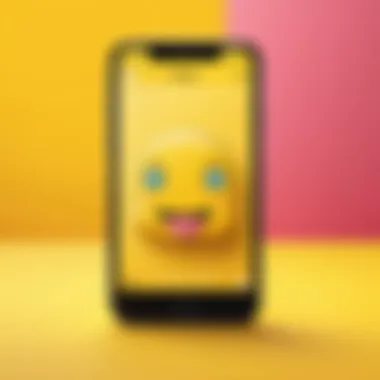

It's not enough to simply create a filter and hope for the best. One of the most insightful components of this process lies in monitoring how users interact with your filter. This can provide invaluable input for future designs and adjustments. To effectively track usage metrics:
- Analyze Engagement Rates: Keep an eye on how often your filter is used. Snapchat provides analytics tools to track the number of times your filter is accessed, giving you a clearer picture of its reach.
- Feedback Loops: Consider setting up links within the filter for users to provide feedback. Short surveys can facilitate this and offer you insights into what resonates or what doesn't.
- Trend Watching: Monitor when your filter gets the most use. Understanding day/time patterns can help cater to future filters tailored for high-demand periods, be it weekends or during festive seasons.
Ultimately, the information harvested through these metrics can guide adaptations. If certain features aren’t getting traction, it opens a door for recalibration.
In essence, an effective filter is a blend of creativity and responsiveness to user behavior. Engaging users and keeping an eye on their interactions leads to a more dynamic experience.
Common Challenges and Solutions
Importance of Common Challenges and Solutions
Identifying common challenges allows you to navigate the complex process with a bit more ease. It’s like preparing for a road trip—you wouldn't drive off without checking your tires and fuel, would you? Addressing these obstacles upfront will save you time and frustration in the long run.
Awareness of these challenges helps you cultivate a creative approach, ensuring that you’re not just reacting to issues as they arise. Instead, you can be proactive, turning obstacles into learning opportunities. Solving these challenges also boosts your confidence, transforming your vision into a vibrant reality.
Technical Errors
Technical errors can range from minor snags to major roadblocks, so it’s crucial to check your work. Nothing's worse than submitting a filter only to realize it won't be approved due to technical flaws. One common pitfall is exceeding file size limitations. Snapchat imposes strict size caps for filter submissions—if you inadvertently exceed that, your project may be tossed back to you like a hot potato.
Make sure you’re familiar with the maximum file dimensions and formats supported by Snapchat. Typically, filters must align with these specific values; otherwise, they will not display properly. Double-checking everything before submission is key.
Here are some common types of technical errors:
- Mismatch in dimensions: Ensure your filter matches the size specifications.
- Unsupported file formats: Stick to common formats like PNG or JPG. Avoid oddball types that Snapchat might not recognize.
- Connectivity issues: Sometimes upload issues occur due to slow internet; ensure your connection is stable.
"Prevention is better than cure." Having an eye for detail can save a considerable amount of hassle later.
Design Limitations
Design limitations can be an artist's worst nightmare. Think of it like painting on a canvas that’s smaller than your creative vision—frustrating, isn’t it? Snapchat has guidelines that dictate allowable content types, colors, and design elements, which could feel constricting.
Sometimes, these limitations spark creativity; constraints push you to think outside the box. However, it’s essential to stay within the guidelines—otherwise, your artwork may not pass the approval stage. Elements such as text size, color contrast, and maximum layers need to be carefully balanced.
Here are some common design challenges:
- Color palette restrictions: Be mindful of your color choices; some hues might not render well on Snapchat.
- Overcrowding: Avoid cluttering your design. Less is often more, and a clean look resonates more with users.
- Text visibility: Ensure that any text is readable against your background. Snap filters are often viewed on small screens, so clarity is paramount.
In summary, tackling common challenges head-on is vital for crafting an effective birthday filter on Snapchat. Embracing both technical and design limitations can transform your challenges into stepping stones toward success.
Best Practices for Future Filters
Creating a personalized birthday filter on Snapchat is just the beginning. To truly make the most of your creative venture, it's essential to keep future filters in mind. Establishing best practices can be a game changer, ensuring not only the success of your current design but also laying the groundwork for future projects.
Learning from Feedback
Feedback is a vital part of the creative process. Once your filter is live, gather reactions from close friends and family. Were they able to find and use it easily? Did they enjoy the visual elements? Even negative feedback can be a goldmine for future creations, as it often shines a light on areas that need improvement. Here's how you can harness feedback effectively:
- Implement Surveys: Create short surveys for your users. Ask specific questions about their experiences with the filter.
- Monitor Social Media Responses: Keep an eye on how people are engaging with your filter once shared on social platforms. Capture those cute snaps or fun stories featuring your work.
- Iterate and Experiment: Use the feedback to tweak existing filters or brainstorm the next ones. Trying new ideas without the safety net of prior success can lead to brilliant outcomes. This iterative process not only hones your skills but also assures your audience that you value their opinions.
"Feedback is not just an end goal; it's a stepping stone for innovation."
Staying Updated with Trends
The world of social media filters is ever-changing. Styles, themes, and design elements can go from hot to not in the blink of an eye. Staying ahead of the curve is crucial for creating filters that resonate with users. Here’s how to keep yourself updated:
- Follow Design Influencers: Platforms like Instagram and Pinterest are brimming with design inspirations. Keep a pulse on what industry leaders are doing.
- Engage with the Snapchat Community: Joining discussions on platforms like Reddit can expose you to trending topics and emerging trends. The community often shares what’s working and what’s not.
- Experiment with New Features: Snapchat frequently rolls out updates. Familiarize yourself with new tools, effects, and functionalities to engender innovation.
By integrating new trends and promoting your work with contemporary aesthetics, you engage a broader audience, keeping your creations relevant and exciting.
In essence, when crafting filters, don’t just think about the here and now. Always keep an eye on the future. Learning from feedback and staying updated with trends will set you apart, allowing you to design filters that captivate and resonate with users long after their initial release.
The End and Reflections
Creating a personalized birthday filter on Snapchat is not just about adding a splash of color to your celebration; it embodies a unique blend of technology and creativity. This article has walked you through several steps, from the nitty-gritty of design to understanding the platform’s policies, ensuring you have the tools at your disposal for a successful filter.
When you reflect on this process, it’s vital to recognize the importance of both creativity and functionality. A stunning design is crucial, but the filter must also comply with Snapchat's guidelines to avoid rejection during the submission phase. Engaging with your audience through custom filters adds depth to your celebration, allowing friends and family to share in your joy while contributing to a memorable experience.
Furthermore, the significance of continuous improvement through feedback cannot be overstated. Each birthday filter serves as a learning opportunity. By analyzing user interactions and the reach of your designs, you can tweak future filters to better resonate with your audience, thus keeping your creative juices flowing.
"Creativity is intelligence having fun." – Albert Einstein
Celebrating Creativity
Crafting your own birthday filter is an exercise in creativity that transcends standard celebrations. This process is akin to painting on a digital canvas, where every choice, from colors to graphics, reflects your personality and the essence of your birthday bash. Celebrating creativity means not only harnessing your artistic skills but also encouraging others to express themselves through personalized designs.
For instance, picturing a backdrop with your favorite city skyline or imbuing the design with motifs from cherished hobbies can transform an ordinary birthday into a personal narrative. This is where the magic happens – when a filter tells a story, when it embodies who you are. Check out communities on platforms like reddit.com where users share their own creative filters and experiences; you might find some inspiration to spark your imagination.
Moreover, creativity is not limited to visual design. Think about the texts you use, the emojis that accompany your design, and how they can evoke feelings and memories from those who see them. Entrenching a sense of playfulness in your design can unify your digital space, creating a joyful atmosphere for your guests.
Looking Ahead
As we venture into the future of birthday celebrations and digital sharing, the role of personalized filters will likely evolve alongside technological advancements. Staying attuned to trends – be it AR enhancements, interactive elements, or integrating advanced graphics – will ensure your filters remain on the cutting edge. The digital landscape is constantly shifting; therefore, flexibility and readiness to adopt new trends is key for continuous engagement.
Looking ahead, consider how upcoming updates on platforms like Snapchat could enhance your designs. Regularly checking en.wikipedia.org for updates on Snapchat’s features can provide insight into what new possibilities lie ahead. Furthermore, planning ahead for larger celebrations like milestone birthdays or anniversaries can give you the chance to test and refine your concepts.
In essence, each birthday filter created is an invitation to extend the celebration beyond the physical space. Leveraging these digital tools not only personalizes the experience but also assures that the memories crafted endure well beyond one day. As technology progresses, what was once a simple birthday wish might just evolve into a touchpoint for community engagement and collective joy.







