Creating an Interactive Voice Bot for Discord
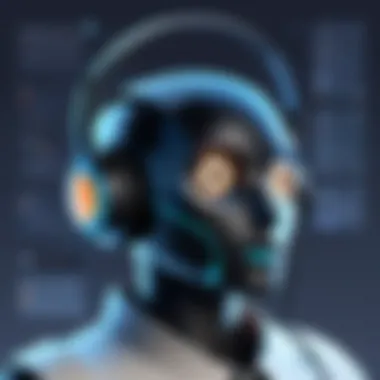

Intro
Creating a talking bot in Discord is not just a tech challenge; it's also an experience that enhances community interaction. Discord's vast ecosystem provides the workspace for developers to explore various possibilities of voice integration. This process extends the functionalities of bots beyond text commands. In this guide, we'll explore technical frameworks, tools, and programming languages that will allow you to craft a bot capable of conversing in real-time.
A talking bot can serve purposes ranging from entertainment to assistance, impacting server engagement significantly. Whether you're an experienced coder or new to programming, this article will draw a clear path on how to develop a voice-enabled bot. Through comprehensive insights, step-by-step guidance, and explanations of different methodologies, you will gain the knowledge necessary to build your own fascinating talking bot.
Overview of the Technology
Understanding the technology landscape is the first step to creating a talking bot. The main components include various programming languages, voice synthesis APIs, and Discord’s own API. This section outlines the key specifications and unique selling points crucial for developing your bot.
Key specifications
- Discord API: This is the foundation for any bot development in the Discord platform. It handles user commands and interactions.
- Voice Synthesis API: Tools like Google Text-to-Speech or IBM Watson Speech to Text can be utilized for the talking feature.
- Programming Languages: Languages such as JavaScript, Python, or C# can be leveraged to code the bot functionality.
Unique selling points
- Real-Time Interaction: Users can engage in vocal conversations, making communication seamless.
- Personalization: Bots can be tailored to fit specific needs of the server, whether it’s game-related prompts or providing info on various topics.
- Automation: Continuous improvement can be achieved with regular updates and new features added over time.
"Technology enhances communication, making it more engaging and accessible for everyone."
Developing an interactive bot requires insight into how Discord operates and how various technologies come together. By leveraging the right tools and strategies, the potential for user engagement multiplies.
As we move on to the next sections, we will dissect the design and functionalities that make a talking bot effective in a Discord environment.
Understanding Discord Bots
Understanding Discord bots is essential for anyone looking to create a talking bot on this platform. Bots are not just tools; they are integral to enhancing user experience and interaction within a Discord server. They serve various purposes, from moderating discussions to providing real-time information. Whenever users engage with a bot, they expect a smooth interaction. Thus, knowing the fundamentals of how these bots operate can significantly improve the effectiveness of your communication strategies in Discord.
Benefits of Understanding Discord Bots
A solid grasp of Discord bots enables developers to leverage their features fully. Here are some key points to consider:
- Enhanced Interactivity: Bots can respond to user commands, offer suggestions, and maintain engaging conversations. Understanding this dynamic allows developers to create a more interactive platform.
- Automation of Tasks: Discord bots can handle repetitive tasks like welcoming new members, moderating chat rooms, or sending updates. Knowing how to implement these functionalities can save time and boost server efficiency.
- Customization Opportunities: Bots can be tailored to fit the unique needs of a community. From modifying responses to creating specialized commands, understanding how to program bots leads to richer user experiences.
When developing a talking bot, recognizing these benefits prepares the ground for deeper explorations into its design and functionality.
What is a Discord Bot?
A Discord bot is a software application that runs on Discord's API. These programs can automate tasks, execute commands, or facilitate communication between users. Bots operate via tokens issued by Discord, which provide security and identity for the bot. Without a bot, many server functionalities would rely heavily on the administrators, leading to inefficient communication and management.
Developers can create bots for multiple purposes. Some bots specialize in moderation, while others focus on games or utility features. Understanding the flexibility and range of applications is crucial for anyone wishing to develop their custom bot.
The Role of Bots in Discord
Bots play a multifaceted role within Discord's ecosystem. They enhance user experience by providing various services that elevate the quality of interactions on a server. Here are some pivotal roles that Discord bots fulfill:
- Moderation: Many bots can manage user permissions, ban disruptive members, or filter inappropriate content. This feature is crucial for maintaining a healthy and welcoming environment for all users.
- Engagement: Bots can engage users with automatic responses, fun games, or music playback. This engaging aspect can significantly increase member participation and enthusiasm in a server.
- Information Sharing: Bots can provide real-time updates, automatically post news articles, or share relevant resources. This capability keeps all community members informed without putting an excessive burden on the moderators.
In summary, understanding Discord bots is the cornerstone of developing a talking bot. Their versatile roles contribute to a dynamic server environment, inviting more engagement and interaction.
Prerequisites for Bot Development
In the realm of Discord bot creation, understanding the prerequisites for bot development is crucial. These elements not only shape the development process but also ensure that the bot operates effectively with all desired features. Having a clear grasp of the fundamental requirements will streamline development which will help achieve specific goals.
Basic Programming Knowledge
Before diving headlong into bot development, a solid foundation in programming is vital. Discord bots can be created using various programming languages, but familiarity with at least one language is essential. Languages like JavaScript and Python are popular for this purpose, yet the core principles remain largely the same across different languages.
Knowing how to write functions, handle data structures, and manage control flow are foundational skills necessary for creating a bot. Furthermore, being able to read documentation and understand error messages can make the development process less daunting.
Developers with a background in programming will find it easier to troubleshoot issues and implement features. If you have not yet grasped these concepts, consider taking a few introductory coding courses or practicing through coding platforms such as Codecademy or Coursera.
Creating a Discord Application
After establishing programming knowledge, the next step is creating a Discord application. This process is essential since every bot is essentially a part of an application in Discord's ecosystem. To create an application, head over to the Discord Developer Portal.
- Log in with your Discord account.
- Click on the "New Application" button.
- Give your application a unique name.
This application will house your bot’s functionalities, including settings for permissions and integrations. After creating the application, you can proceed to generate a bot token which grants your bot the authority to operate within the Discord platform.
Important: Keep your bot token secret. Sharing it can give others access to your bot, leading to unauthorized activity.
Setting Up Your Development Environment
Creating a conducive development environment is another crucial step in the process. Your work setup should allow for easy writing, testing, and debugging of your code. The tools you choose can depend on your preferred programming language.
For instance, if you choose JavaScript, you might consider using Visual Studio Code, which offers excellent extensions for JavaScript development.
Here are some general steps to set up your environment:
- Install Node.js if you're using JavaScript, or Python for Python-based bots.
- Set up an Integrated Development Environment (IDE).
- Familiarize yourself with version control systems like Git to manage code efficiently.
- Test your code using a local server before deploying it.


Ensuring your development environment is ready will greatly enhance your productivity and efficiency throughout the development journey.
By laying this groundwork, you not only equip yourself with the necessary tools but also ensure a smoother development experience in bringing your Discord bot to life.
Choosing the Right Programming Language
Selecting a programming language for your Discord bot is a fundamental step that influences your bot's functionality and performance. Different languages offer distinct advantages, suited to varied needs and skill levels. The choice you make will shape how easily you can implement features, manage libraries, and troubleshoot issues down the line.
When considering which language to choose, think about the community support, documentation availability, and compatibility with Discord’s API. A strong community means more resources like tutorials and libraries. Languages like Node.js and Python are quite popular for bot development, providing rich ecosystems to build from. However, make sure to assess your personal familiarity and project requirements before making a decision.
Determining the right programming language can significantly affect the ease and efficiency of your development process.
Node.js for Bot Development
Node.js stands out as one of the most popular choices for Discord bot development. Its non-blocking architecture allows developers to handle multiple connections simultaneously, which is critical for real-time applications like Discord bots. Node.js uses JavaScript, a language that web developers are often already familiar with. This makes it a good option for those who have a background in front-end development.
Node.js has numerous libraries available for handling Discord’s API, with discord.js being the most notable. This library simplifies tasks, like responding to events and creating commands, enabling developers to build bots quickly with minimal setup.
If you are interested in creating a robust, high-performance bot, Node.js may be an ideal candidate.
Python as an Alternative
Python is frequently favored for its simplicity and readability, making it accessible even for those who are just starting with programming. The language’s syntax is clear, which allows for quicker onboarding and easy code maintenance. For Discord bot development, the discord.py library is widely used. This library provides a comprehensive set of tools for interfacing with Discord and is well-documented.
Python shines in data manipulation, which can be beneficial if you plan to integrate more complex computational features or reports in your bot. If your project leans towards machine learning or data analysis, Python provides a sorted ecosystem of libraries like NumPy and TensorFlow.
When robustness is not your only goal, but you also value clarity, consider using Python for your Discord bot.
Other Languages to Consider
While Node.js and Python cover most use cases, other programming languages can also be effective for Discord bot development. Some of them include:
- Java: Known for its portability and reliability, it can be a good fit for larger applications needing stability.
- C#: Perfect for those who are ingrained in the Microsoft ecosystem, particularly if you are using the .NET framework.
- Go: Known for its efficiency and performance, it is being adopted by developers looking for speed and lower latency.
- Ruby: With its elegant syntax, it’s another good choice, especially for web-focused bots, thanks to libraries like discordrb.
Ultimately, your final decision should combine your personal preference, existing skill set, and the specific needs of your Discord bot project. As you evaluate your options, keep in mind the community support for each language, as this could influence your development experience.
Integrating Voice Capabilities
Integrating voice capabilities into your Discord bot is a crucial step for enhancing user experience within your server. Voice interaction enables a more dynamic and engaging form of communication. Users can interact with your bot through audio commands, making the interaction feel more natural. This capability also opens the door to various applications, such as music playback, information retrieval, and serving as a voice companion in gaming environments.
To realize this integration, it is essential to understand the tools and processes involved. Voice capabilities require careful consideration of the libraries you choose, how you set up the voice connection, and the methods employed for transmitting audio streams. Each of these elements contributes significantly to the overall functionality and efficiency of your bot.
Libraries for Voice Integration
When it comes to adding voice capabilities, choosing the right libraries is vital. Popular libraries that support voice integration include Discord.js for Node.js and discord.py for Python. These libraries provide a robust framework for audio processing and handling voice connections. They offer built-in functions that simplify the setup process, saving considerable development time.
Some key libraries to consider are:
- Discord.js: This library allows you to control voice connections and stream audio easily.
- discord.py: Offers voice capabilities with a user-friendly interface in Python.
- Voice.js: A more specialized library that focuses on audio streaming and processing.
- FFmpeg: While not specifically a Discord library, FFmpeg plays a crucial role in audio encoding and decoding for voice streams.
Using these libraries, you can harness their power to create seamless voice interactions.
Setting Up a Voice Connection
Creating a stable voice connection requires a few careful steps. First, you must ensure that your bot has permission to connect to the voice channel. This involves granting the correct Voice permissions in the Discord Developer Portal. Once permissions are set correctly, you can proceed with the following:
- Join the Voice Channel: Utilize the appropriate function from the chosen library to initiate the connection. For instance, using Discord.js, you can use to enter a voice channel.
- Handle Events: Listen for events that indicate whether the bot successfully connected or if an error occurred. Proper event handling can help you debug issues more effectively.
- Maintain Connection: Once connected, continuously monitor the state of the voice connection. Implement functions to handle disconnections gracefully and attempt reconnection if necessary.
Establishing a reliable voice connection lays the foundation for further audio interactions.
Transmitting Audio Streams
Transmitting audio streams is an integral part of providing a fully functional voice bot. After your bot is connected to a voice channel, you need to ensure that audio data is transmitted effectively. Here are some critical aspects to consider:
- Encoding Audio: Use libraries like FFmpeg to encode audio in a format suitable for streaming. Discord typically uses Opus audio codec for its voice streams.
- Streaming Audio: Implement the necessary functions to continuously send audio packets to Discord. This may involve reading audio from a source (like a file or generating it) and streaming it using the bot's voice connection.
- Synchronization: Maintain synchronization between audio playback and voice commands to ensure that everything operates smoothly. Any lag can result in interruptions and a poor user experience.
In summary, successfully integrating voice capabilities into a Discord bot encompasses the selection of the right libraries, establishing a solid voice connection, and efficiently managing audio transmission. These steps are essential for turning technical concepts into an engaging bot that users will find valuable.
Creating Interactive Commands
Creating interactive commands is a foundational aspect of bot development in Discord. Commands are how users initiate interaction with the bot. A well-structured command system allows users to engage with the bot in a meaningful way, thereby enhancing their experience on the server. The importance of creating interactive commands lies in the ability to tailor responses to specific user inputs, allowing for a more dynamic and responsive interaction.
In this section, we will cover the essential components of defining commands, creating effective responses, and managing user input. Understanding these elements will significantly improve the bot's functionality and usability.
Defining Bot Commands
Defining bot commands involves outlining what actions the bot will perform based on user input. It is important to choose concise and intuitive names for commands, which users can easily remember and use. Each command should be associated with a specific function or a set of instructions.
When creating commands, consider the following:


- Clear Naming: Use logical and descriptive names to represent the functionality of the command.
- Command Structure: Set a consistent structure for commands to help users understand how to use them. For example, make sure that all commands start with a prefix, such as or .
- Parameter Handling: Determine if your command will accept parameters, and how to handle them.
For instance, a command to get the weather could be defined as , where the user inputs their desired location.
Response Mechanisms
The response mechanisms of your bot dictate how it communicates back to users. These responses should take into account the context of the command and provide useful feedback or information. A bot should not only reply with the result but also guide the user when needed.
Consider the following when designing response mechanisms:
- Contextual Relevance: Ensure the response directly relates to the user's command input.
- Tone and Clarity: Use a clear tone that aligns with the purpose of your bot. Responses should be straightforward and easy to understand.
- Error Handling: Prepare responses for incorrect commands or unexpected inputs. Inform the user of the mistake and guide them on how to proceed.
Example of a simple response structure:
Managing User Input
Managing user input effectively is crucial for the seamless operation of your interactive bot. This involves parsing the user’s input to extract necessary information and organizing the input so that commands can be executed correctly.
Here are several points to keep in mind:
- Input Validation: Always validate the user input. This ensures only appropriate data is processed, which can prevent errors and enhance security.
- Parameter Parsing: Break down the command and its parameters to extract the required information adequately. Using libraries like Discord.js or Discord.py can streamline this process.
- User Feedback: Continuously provide feedback to users regarding their input. Acknowledge when a command is successfully executed or inform them about any mistakes made.
By focusing on these aspects of interactive command creation and management, you create a more engaging and user-friendly environment in your Discord bot. This enhances the overall experience for the users and can significantly increase the usage and popularity of your bot across the server.
Testing Your Bot
Testing your Discord bot is an essential step in the development process. It helps ensure that your bot functions as intended and delivers a smooth user experience. By testing, developers can uncover bugs and performance issues early, which saves time and effort in the later stages of deployment. Additionally, testing allows you to confirm that voice capabilities are operating correctly and that the bot interacts effectively with users. The benefits of thorough testing cannot be overstated.
Debugging Techniques
When it comes to debugging your bot, there are several techniques you can employ. Log statements are often beneficial. By inserting logs throughout your code, you can track its execution and identify where things might be going wrong. For example, using in JavaScript or the function in Python can help clarify the flow of your program.
Another useful technique is utilizing an interactive debugger. Most development environments come with built-in debugging tools that allow you to step through your code line by line. This feature can reveal logic errors that might not be immediately obvious. Moreover, be proactive in unit testing your code. Writing tests for key functions before they are fully implemented can provide early insights into potential problems.
Debugging is not just about fixing errors but improving your understanding of your code’s structure and logic.
Testing in a Local Environment
Testing your bot in a local environment is a practical approach before going live. You can create a controlled setting where the bot's functionality can be evaluated without the influence of external factors. Start by running your bot locally on your machine. Set up a private Discord server where you can invite the bot and test its features safely.
You'll want to simulate various user interactions to see how your bot responds. This can include activating different commands and evaluating the audio responses. Ensure you also check how it behaves with different roles and permissions set within Discord. Regular testing in this way can help catch any unexpected issues early on.
Feedback and Iteration
Feedback is a critical part of the testing process. After testing in your local environment, reach out to a small group of users to interact with your bot. Their input can reveal issues you may have missed. Ask them to report any bugs, unexpected behavior, or areas for improvement. Use surveys or feedback forms for structured input, which can provide valuable insights into user experience.
Based on the feedback, make necessary updates to your bot. Iteration is key in developing a successful Discord bot. Identify recurring issues and prioritize fixing them before your official launch. The goal is to create a bot that meets user expectations and operates smoothly in real-world conditions.
Deploying Your Discord Bot
Deploying your Discord bot is a crucial step in the bot development process. This phase involves making your bot accessible to users in a live environment. Proper deployment allows your bot to function efficiently without interruptions. By deploying your bot correctly, you improve its performance and ensure that users have a seamless experience. Furthermore, the way you host and monitor the bot impacts its capabilities.
Choosing a Hosting Service
Selecting a suitable hosting service is fundamental for effective bot deployment. Hosting services provide the infrastructure required to run your bot continuously. One option is digitalocean.com, known for its user-friendly interface and scalability options. Another option is heroku.com, which offers straightforward deployment with a pay-as-you-go model.
Factors to consider when choosing a hosting service include:
- Performance: The host should provide swift response times.
- Uptime: Look for services that ensure high uptime percentages.
- Scalability: Choose a host that can grow with your bot's needs.
- Support: Good customer service can solve many potential issues quickly.
Careful evaluation of your hosting options will streamline your bot's performance and availability.
Continuous Integration and Deployment
Continuous integration and deployment (CI/CD) is an essential methodology in modern software development. For your Discord bot, this process enables you to make small updates and improvements without downtime. CI/CD practices automate the testing and deployment of your bot after each code change.
Using tools like GitHub Actions or GitLab CI/CD allows for:
- Automated Testing: Ensures new features do not break existing functionalities.
- Deployment Automation: Pushes updates automatically to your hosting service.
This reduces the risk of human error and allows for a more streamlined workflow. Implementing CI/CD is especially important for larger projects, where maintaining a stable version of the bot is crucial.
Monitoring Bot Performance
Monitoring your bot's performance post-deployment is vital. You need to track how well your bot is functioning to ensure it meets user needs. Monitoring can be done using logs and analytics. Popular tools like Grafana or Prometheus can give you insights into usage patterns and potential issues.
Key performance metrics to watch include:
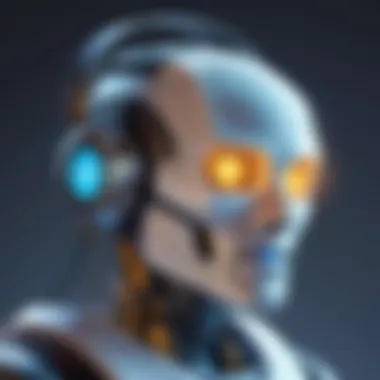

- Response Times: Check if your bot's responses are timely.
- Error Rates: Monitor the frequency of any issues that occur.
- User Engagement: Analyze how users interact with your bot.
Regular monitoring helps you identify bottlenecks and optimize user experience. By addressing issues promptly, you maintain a robust and reliable bot that fulfills its intended role.
Common Challenges and Solutions
Building a talking bot for Discord comes with its own set of challenges. When developers embark on this journey, they need to be prepared for various obstacles that could impede the process. This section outlines common challenges and possible solutions that can help ensure a smoother development experience.
Addressing these issues is crucial, not just for the initial deployment but also for the bot's long-term functionality and user satisfaction. Troubleshooting effectively, managing limitations imposed by Discord, and ensuring proper security measures are foundational to maintaining a productive and engaging bot.
Troubleshooting Audio Issues
Audio quality can be a significant concern when integrating voice features in a Discord bot. If users encounter issues such as choppy audio or dropped connections, they may lose interest in the bot's functionalities.
Common issues include:
- Encoding problems: Ensure that the audio format being processed is compatible with Discord’s requirements. Using common codecs like Opus might help in achieving better results.
- Network instability: A stable internet connection is critical. Lag or fluctuation in bandwidth can severely impact audio transmission. Consider using a dedicated server for hosting your bot to mitigate this issue.
- Incorrect channel permissions: Make sure the bot has the necessary permissions to connect and speak in the voice channels.
By systematically diagnosing these audio problems, you can maintain a high-quality experience for users, ultimately leading to better engagement.
Handling Rate Limits
Discord implements rate limiting to ensure that its API remains responsive and fair for all users. This means that your bot can only send a certain number of requests within a defined time period. Navigating this technical barrier is paramount for effective bot operation.
Tips to manage rate limits include:
- Throttling your requests: Implement a delay between API calls to avoid hitting the limit.
- Batch processing: If possible, streamline multiple requests into a single one, reducing the total number of calls.
- Error handling: Make sure your code accounts for rate limit errors. If the bot receives an error response due to rate limiting, implementing a backoff strategy can help recover gracefully.
Understanding and addressing rate limits can significantly improve the bot's reliability and performance.
Ensuring Security and Permissions
Security cannot be overlooked in bot development. As a bot will typically have access to various server permissions, failing to implement the best practices can expose servers to unnecessary risks.
Key considerations include:
- Least privilege principle: Assign only the permissions that are necessary for your bot. This reduces the risk of misuse.
- Validating user input: Implement input validation to mitigate risks like command injection that could lead to unauthorized actions.
- Regularly reviewing permissions: Make it a habit to audit the permissions assigned to your bot and adjust them if necessary based on its functionality.
A proactive approach to security will not only protect your bot but also the servers it inhabits, fostering trust among users.
Effective troubleshooting, careful management of rate limits, and stringent security measures are key to sustaining a successful Discord bot.
Exploring Advanced Features
Exploring advanced features in a Discord bot is essential for enhancing its functionality and user experience. Understanding these features not only adds depth to your bot but also makes it engaging and responsive. As bots become more integrated into online communities, the need for sophisticated capabilities grows. This section will cover crucial elements such as Natural Language Processing (NLP), API integration, and how to customize response personalities. Each of these aspects significantly contributes to making your bot not just a tool, but an interactive participant in discourse.
Using Natural Language Processing
Natural Language Processing plays a vital role in making your Discord bot more intuitive and user-friendly. By employing NLP, your bot can understand and respond accurately to user queries, mimicking human conversation patterns. This technology enables the bot to comprehend not just keywords but also the context behind user input.
Implementing NLP can involve using libraries such as NLTK or spaCy, which provide tools to analyze language data. These tools allow your bot to process text and respond contextually. For instance, rather than responding with generic answers, a well-implemented NLP feature allows your bot to determine the user's intent.
"The key to creating a successful interactive bot lies in its ability to understand what users really mean, rather than what they merely say."
Integrating APIs for Enhanced Functions
Integrating APIs significantly broadens the capabilities of your Discord bot. APIs allow the bot to fetch real-time data from external sources, enabling functionalities beyond its native programming. For example, a weather bot can use the OpenWeatherMap API to provide live weather updates based on user requests.
Using RESTful APIs is a common approach. Your bot sends an HTTP request to the API endpoint, and the API responds with data in a manageable format. This can enhance user interaction by providing relevant information dynamically. Creating endpoints that allow your bot to communicate with these APIs is essential for retrieval and display of this data.
Customizing Response Personalities
Customizing response personalities adds a unique flair to your bot that can resonate with users, making interactions feel less mechanical and more personal. This can encapsulate tone, language style, and even humor that matches the intended user experience. For instance, a bot designed for a gaming community might use a more casual tone, while one meant for customer support would adopt a more formal voice.
To create a distinct voice, consider how your bot will respond to various scenarios. It can involve defining response templates or utilizing machine learning models to generate replies. By doing so, you imbue your bot with a personality that reflects the community's culture and vibe.
Engaging users through personality may increase their willingness to interact with the bot, deepening the overall community engagement on your Discord server.
Maintaining Your Bot Post-Deployment
Maintaining your bot after deployment is crucial for its longevity and effectiveness. A talking bot needs consistent updates and improvements to cater to user needs and stay relevant in the evolving Discord ecosystem. This process, while often overlooked, ensures that your bot adapts to changing user expectations and technological advancements. The benefits of regular maintenance include enhanced performance, improved user satisfaction, and a more engaging experience for the community. Moreover, an actively maintained bot can help you build a loyal user base who appreciates the effort and care put into the bot's development.
Routine Updates and Enhancements
Routine updates should be part of your bot's lifecycle. These updates can address software bugs, improve the user interface, or add new features based on user need. Keeping your bot up-to-date prevents obsolescence and security vulnerabilities in the code. Incorporate version control using platforms like GitHub for tracking changes. It is also wise to monitor the Discord API for any changes, as this can affect how your bot interacts with the platform. Regular enhancements not only keep your bot functional but also align it with community expectations, thus increasing its usage and popularity.
Engaging with Your User Community
User engagement is vital in bot maintenance. This involves interacting with users to gather insights into their needs and experiences. Join Discord servers related to your bot for real-time feedback. You might also consider creating dedicated channels where users can report issues or suggest features. Engaging with your community fosters a sense of ownership among users, encouraging them to advocate for your bot within their networks. Active engagement can create robust bonds that contribute to your bot's success, transforming users into loyal supporters and testers.
Gathering User Feedback
Feedback is the bedrock of continuous improvement. Users are your best source of knowledge about what works and what does not. Solicit feedback through surveys, polls, or direct messages. Implement platforms like Google Forms or Typeform to gather structured feedback easily. Analyze this feedback methodically to identify trends and areas requiring attention. This practice ensures you remain adaptable to user desires and keeps the bot aligned with community interests. The users' voices are essential in guiding your bot's journey and making informed decisions about its future development.
Maintaining your bot is as important as its initial creation. Engage your community for feedback and make necessary updates to ensure its ongoing relevance.







