How to Create a Free Minecraft Server: Step-by-Step Guide
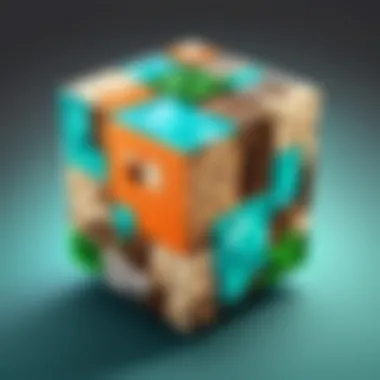

Intro
In the landscape of gaming, Minecraft stands out as a versatile platform for creativity and exploration. The potential to create a free server allows players to personalize their gaming experience, play with friends, and experiment with unique modifications. This guide unfolds the journey of establishing a free Minecraft server, aiming to equip tech-savvy individuals with the knowledge and tools required for success. It will cover technological specifications, essential software, and common hurdles faced in this process.
Overview of the Technology
Establishing a server in Minecraft is a technical endeavor that requires understanding the underlying technology. A server acts as a hub for players, allowing them to connect and interact in the same world.
Key specifications
- Software: The primary software options include Spigot, Bukkit, and PaperMC. Each has its own features and optimizations to enhance performance and support plugins.
- Hardware Requirements: Depending on player count, the hardware needs may vary. A basic server might require at least 1 GB RAM for fewer players, while larger servers will need substantial RAM and CPU power.
- Internet Connection: A stable and fast internet connection is crucial. The server will connect players, and any lag can affect gameplay severely.
Unique selling points
- Customization: The ability to tailor gameplay experiences makes private servers appealing to many players. Unique mods and plugins can create different gaming environments that cater to specific interests.
- Community Interaction: Hosting a server can foster a community around shared interests. Players can collaborate, create, and experiment together, enriching the Minecraft experience.
Setting Up Your Free Minecraft Server
The process of setting up a Minecraft server can be broken down into clear steps to ensure an efficient approach.
Step 1: Select Hosting Method
You can either host the server locally or use online services. Each method has its pros and cons. For local hosting, you need considerable hardware resources. Online services often have free options, but they may limit functionality or player count.
Step 2: Download Server Software
Choose server software that best fits your goals. Popular choices include:
- Spigot: A high-performance fork of Bukkit.
- PaperMC: Provides even greater performance enhancements.
- Vanilla: The standard server provided by Mojang, suitable for a pure experience.
Step 3: Configure Server Settings
Configuring your server settings is crucial. Important parameters include:
- World settings: Decide on what type of world to generate.
- Player permissions: Set rules and roles for players to maintain order.
- Game mode: Choose between survival, creative, and others as default settings.
Step 4: Launch the Server
Once everything is prepared, start your server. Make sure to share your local IP address with friends if hosting locally.
"Creating a server is not just about technology; it’s about building a community and fostering creativity."
Epilogue
Establishing a free Minecraft server is an exciting venture that combines technical know-how with creative expression. From selecting the right hosting method to fine-tuning server settings, each step is important. By navigating the challenges and embracing the unique opportunities this process offers, a fulfilling gaming environment can be curated for an engaged audience.
Preface to Minecraft Servers
The realm of Minecraft extends beyond simple gameplay; it encompasses a vibrant community where people engage, innovate, and collaborate. Hosting a Minecraft server is central to this experience. This article delves into the intricacies of establishing a free Minecraft server, which can substantially enhance the gaming experience for both you and your friends. Understanding how servers operate is crucial not only for personal enjoyment but also for fostering a sense of community and collaboration within the Minecraft ecosystem.
Understanding Minecraft and Its Community
Minecraft is not just a game; it is a platform for creativity and expression. The player base varies widely, ranging from casual gamers to dedicated enthusiasts who invest countless hours into building and exploring virtual worlds. The community thrives on shared experiences, whether through cooperative building or competitive play. Understanding this community's dynamics is essential when creating a server, as it impacts how players interact and engage with one another. By customizing a server to align with the interests and preferences of its intended audience, you can enhance player retention and satisfaction. Player engagement often hinges on fostering a welcoming environment where individuals feel they can contribute and collaborate, thus enriching the overall gameplay experience.
The Concept of Game Servers
Game servers, in the context of Minecraft, serve as virtual domains where players connect and interact. They enable the hosting of multiplayer experiences, allowing individuals to join together in a shared digital space. The significance of game servers lies in their capability to provide a controlled gameplay environment tailored to specific preferences. Different server types—such as survival, creative, and mini-games—cater to varied play styles and goals.
A clear understanding of these concepts will aid in the effective management and structuring of your server. Factors to consider include server performance, player capacity, and the rules governing player interactions. These elements will directly influence the overall gameplay experience and help establish the intended atmosphere of your server. With this foundation laid out, you are better equipped to explore the benefits and technical requirements for creating your own server.
The Benefits of a Personal Server
Establishing a personal Minecraft server presents several distinct advantages that enhance the overall gaming experience. For many players, these benefits extend beyond mere entertainment, creating avenues for creativity, collaboration, and community. Understanding the benefits can guide players toward making informed decisions about how they engage with Minecraft and its vast player-driven world.
Customization Possibilities
One of the most significant benefits of hosting a personal Minecraft server is the degree of customization available. When players run their own server, they have the freedom to adjust almost every aspect of the game. This includes modifying game rules, environment properties, and even aesthetic elements like server skins and themes.
Customization possibilities can dictate the feel of the gameplay. For instance, players may want to enable or disable specific features, such as PvP (player versus player) combat, which completely alters how the game is played. Additionally, using plugins from platforms like Spigot or Bukkit can introduce new gameplay mechanics, ranging from unique weapons to entire new game modes. This level of control allows players to tailor the experience to their preferences, often resulting in a more engaging and satisfying environment.
Control Over Gameplay Experience


Control is another critical factor when discussing the benefits of a personal server. Players have ultimate authority over gameplay dynamics. This extends beyond simple customization; it includes managing player interactions, creating safe zones, and even moderating game behavior. The ability to set player permissions ensures that each server owner can establish rules and guidelines that align with their vision.
Being in control also means that server owners can address issues immediately. In situations where conflicts arise between players, administrators have the power to enforce rules, ban disruptive users, or rectify grievances. This not only enhances the gaming experience but also fosters a sense of community. Players are more likely to stick around if they feel their concerns and input are valued and managed appropriately.
Community Building Opportunities
A personal Minecraft server naturally promotes community building. It becomes a hub where players gather, collaborate, and create. The nature of multiplayer gaming is social; hosting a server allows for the development of friendships, teamwork, and shared experiences.
Engaging your community can lead to greater involvement and investment in the server. Players often return to servers where they feel they belong and can contribute. Organizing events, competitions, or collaborative building projects can further strengthen ties and encourage more immersive gameplay.
"A personal server is not just about gaming; it's about creating an experience that captures the unique aspects of the player community."
Ultimately, the advantages of a personal server make it an appealing option for avid Minecraft players seeking more than the standard gameplay experience.
Prerequisites for Hosting a Free Server
Hosting a free Minecraft server involves several key considerations that go beyond merely downloading and launching the necessary software. Understanding the prerequisites is vital; it sets the foundation for a smooth experience that allows for both enjoyment and stability during gameplay. Without the right setup, even the most well-intentioned server can succumb to performance issues, crashes, or connectivity problems. Here, we will break down the essential elements you need to establish your own server.
Technical Requirements
When considering the technical aspects of hosting a server, several hardware specifications come into play. First, your computer or host device needs sufficient processing power. Minecraft servers can be demanding, especially with multiple players. Ideally, a CPU with at least four cores is recommended to handle the demands smoothly.
Next is RAM. A minimum of 2 GB of RAM is necessary for a basic server, but if you want to accommodate more players, 4 GB or more is advisable. This ensures that the server retains performance under load.
Additionally, you should consider your internet connection. Ideal upload speeds should exceed 5 Mbps to support several players without lag. A wired connection is preferable, as it reduces latency compared to a wireless connection. Lastly, ensure you have a stable power supply to prevent disruptions during gameplay.
Software and Tools Needed
Selecting the right software is crucial for the functionality of your Minecraft server. The primary software you will need is the Minecraft Server application, which can be downloaded from the official Minecraft website. Opt for the Java Edition for more accessible customization and modding capabilities.
Beyond the server software, you will likely need a text editor for configuration files, such as Notepad++ or Visual Studio Code. These tools make it easier to adjust server settings and personalize your gameplay experience.
Moreover, consider using a software like Hamachi for network management, especially if you are self-hosting and want to avoid complex network configurations. With Hamachi, creating a virtual network is straightforward and allows friends to connect easily.
"The key to a successful Minecraft server is not just the setup, but also the environment created for players."
Choosing the Right Hosting Option
Selecting the appropriate hosting option is a crucial step in establishing your Minecraft server. The right choice will significantly impact performance, reliability, and the overall experience for players. Aspects such as server control, accessibility, and the ability to tailor settings to suit specific gameplay scenarios must be considered. Moreover, evaluating both self-hosted and third-party hosting allows for flexibility in your server deployment. This choice not only dictates the technical details of how you manage your server but also influences its potential growth and community interaction.
Self-Hosted Servers
Self-hosting is a well-known approach among experienced Minecraft server operators. It allows you complete control over the server environment. You can configure settings to fit your vision, whether it's unique game rules or customized gameplay mechanics. Setting up a self-hosted server requires a computer with adequate specifications and a stable internet connection. Generally, this type of hosting is advantageous for those who prioritize customization.
- Benefits of self-hosting:
- Full control over server settings.
- Ability to install mods and plugins without restrictions.
- Personal insights into server performance and traffic management.
However, managing a self-hosted server also comes with responsibilities. You need to ensure that your hardware remains up to the task of supporting the player base. Monitoring for issues, like lag or unexpected downtime, can be time-consuming. In essence, self-hosting suits individuals willing to invest time and effort into maintenance for a fully personalized experience.
Third-Party Hosting Services
For those who may not have the capacity to run a server from home, third-party hosting services present a practical alternative. These providers specialize in offering the needed infrastructure for hosting Minecraft servers. In many cases, they can handle aspects like server updates and maintenance, allowing you to focus on gameplay. This can be a strong route for beginners or those looking for a less hands-on approach to server management.
Popular Free Hosting Providers
Numerous popular free hosting providers offer varying features that cater to different needs. Providers like Aternos and Minehut allow users to create Minecraft servers without upfront costs. The simplicity of setting up a server on these platforms is one of their appealing factors.
- Key characteristics:
- User-friendly interfaces leading to easy setup.
- Community support and resources available for troubleshooting.
These providers usually include unique features like one-click mod installation, which simplifies customization. However, they often come with limitations in terms of server performance or maximum player capacity, so not everyone may find them suitable for extensive operations.
Limitations of Free Hosting
While free hosting comes with the advantage of no financial investment, there are notable limitations. One major drawback is the constrained server resources, which can lead to performance issues during heavy traffic.
- Key characteristics:
- Limited customization options compared to self-hosting.
- Potential for downtimes or imposed restrictions on uptime.
Many free services may also impose waiting times for server restarts or emergencies, which could affect player experience. This is something to consider if you're planning to host a larger community. In summary, while third-party hosting services can be beneficial for quick setups and ease of use, they do typically require some compromises regarding customization and performance.


Step-by-Step Guide to Creating a Minecraft Server
In this section, we will delve into the crucial steps to establish a Minecraft server. This step-by-step guide is essential to help those interested in creating their own space in the vast Minecraft universe. Following these specific elements allows users to tailor their gaming environment and ensures a smooth experience from the start.
Downloading Minecraft Server Software
The first step in setting up your server is downloading the necessary Minecraft server software. Officially, Mojang provides the server file that is crucial for initialization. You can find it on the official Minecraft website under the server downloads section.
Obtaining this software is vital as it allows you to create and run your server. Make sure to download the version that matches your Minecraft client version.
Once downloaded, ensure that the file is saved in a dedicated folder. This helps keep your workspace organized and allows easier access to related files.
Configuring Server Settings
Configuring server settings is a technical yet fundamental step. The default settings may not fit everyone's needs. By adjusting these settings, players can change how the game behaves and engages users effectively.
Adjusting Game Rules
Adjusting game rules is one of the most significant aspects of configuration. This feature allows you to dictate how players interact with the game. Options include setting whether players can keep their items after death or if mobs can spawn.
This level of customization is beneficial because it caters to different playstyles. Some players prefer a relaxed environment, while others enjoy the challenge of a hardcore setting. By setting these rules, you can create a game atmosphere tailored to your community's preferences. However, it’s essential to strike a balance; over-customization can confuse new players.
Setting Up Player Permissions
Setting up player permissions becomes one of the most important tasks in managing a Minecraft server. This characteristic allows the admin to control what players can and cannot do. You can assign certain Permissions to different roles, such as operators who can manage server commands and regular players who have limited access.
This setup enhances your server's security and preserves its environment. A significant advantage is the ability to facilitate and foster community engagement, as players feel more secure in their roles within the game. However, mismanagement of permissions can lead to issues, such as unwanted chaos, where players misuse their powers.
Launching the Server
After these configurations, launching the server is the next step. This process typically involves running the file, located in your server folder. Once you execute the command, the server will initialize, and players can connect to it through their Minecraft clients. Make sure to share your IP address for others to join your server.
Launching your server marks the culmination of all preceding efforts. It allows you to invite players into the world you've created, providing opportunities for exploration and enjoyment.
Enhancing Server Performance
Enhancing server performance is pivotal for a seamless gaming experience on your Minecraft server. Players expect efficient game play, and any delay or lag can diminish their enjoyment. Understanding the elements that contribute to a server's performance is crucial. By focusing on optimizing server settings and managing player traffic, you create an environment that encourages engagement and satisfaction.
Optimizing Server Settings
Optimizing server settings involves adjusting configurations to maximize the server's efficiency. This can lead to better performance and a smoother experience for players. Here are some key elements to consider:
- RAM Allocation: One of the most vital metrics in server performance is RAM. Allocate enough memory to the server to prevent lag during peak usage times. This is typically around 1GB for smaller servers but can increase based on player count.
- Tick Rate Manipulation: Minecraft operates on a world tick rate of 20 ticks per second. Adjusting this can help in enhancing server responsiveness. However, cautiously modify this setting, as it could lead to inconsistent gameplay if set improperly.
- View Distance: The view distance determines how far a player can see. Lowering this setting can significantly reduce server load, especially with many players online.
Regularly reviewing and tuning these settings can create noticeable improvements in server usability. Evaluate player feedback to understand performance issues and make necessary adjustments over time.
Managing Player Traffic
Managing player traffic is essential to prevent server congestion. When many players connect at once, the server can struggle to accommodate everyone, leading to significant lags. Here are strategies to manage this:
- Whitelist Feature: Enable the whitelist feature to control who can join your server. This helps manage player numbers and maintain a friendly environment.
- Traffic Limitations: Set a specific player limit. While it may seem restrictive, this approach ensures that your server's performance isn't hindered by too many users.
- Scheduled Events: Plan events during off-peak hours. Encourage players to participate in activities when the server is less taxed. This spreads user activity more evenly throughout the day.
By taking steps to manage player traffic effectively, your server can maintain optimal performance, leading to a more enjoyable and engaging gaming environment for all participants.
Consider that a well-optimized server enhances not only game play quality but also community growth.
Common Issues and Troubleshooting
Understanding common issues that may arise while hosting a free Minecraft server is vital for any administrator. Such challenges can affect the gaming experience and deter players from returning to your server. Identifying problems early can help maintain a stable environment for users. In this section, two major concerns are addressed: connection problems and crashes or lag, both of which require specific troubleshooting techniques.
Connection Problems
Connection issues are one of the most prevalent challenges server owners might encounter. Players may complain about being unable to join the server or experience frequent disconnections. This can stem from various sources, including server configuration, network stability, and firewall settings. Here are some essential considerations:
- Server IP Address: Ensure the correct IP address is shared with players. If you use a dynamic IP address, it may change over time, leading to connection failures.
- Port Forwarding: Ensure that the server's port is open and properly forwarded on your router. The default port for Minecraft is 25565. If players cannot connect, check the port settings on the router and adjust them as necessary.
- Firewall Settings: Your firewall might block connections to the server. Configuring the firewall to allow traffic through the designated Minecraft port is crucial for accessibility.
- Network Stability: A poor internet connection can lead to disconnection issues. Evaluating the network's speed and stability can help determine if this is a root cause.
Crashes and Lag
Crashes and lag are detrimental to the overall gaming experience. They can frustrate players and decrease server engagement. Several factors can contribute to these issues:
- Hardware Limitations: If the server is hosted on a less powerful machine, it might not cope well with multiple players. Upgrading hardware or optimizing the server can significantly improve performance.
- Memory Allocation: Minecraft servers require a specific amount of RAM to run smoothly. Ensuring the server has sufficient memory can help reduce lag, especially during peak usage times.
- Plugins and Mods: While mods and plugins can enhance gameplay, poorly optimized additions can lead to performance drops. It's important to monitor the server's performance when installing new features and remove any that may cause issues.
- Player Count: An increasing number of players can strain server resources. Keeping track of the server's player limit and adjusting it when necessary can prevent crashes.
"Proper troubleshooting requires patience and a methodical approach. Each problem can reveal insights into how your server operates."


By addressing these common issues, server owners can enhance the experience for all players, fostering a more engaging and stable gaming environment.
Maintaining Your Minecraft Server
Maintaining your Minecraft server is an essential task that ensures a smooth and enjoyable gaming experience for everyone involved. As the server owner or administrator, you have the responsibility to manage technical aspects, player interactions, and overall game performance. A well-maintained server not only promotes a positive atmosphere but also encourages players to return, thus fostering a thriving community.
Regular maintenance involves a number of specific elements that directly impact the server's health. These include performing backups, updating software and plugins, and managing server performance. The benefits of diligent maintenance are clear: reduce downtime, prevent data loss, and enhance player engagement.
Regular Backups
Regular backups are crucial in safeguarding your progress and ensuring your Minecraft world remains intact. A backup acts as an insurance policy against unexpected events such as server crashes, corrupted files, or hardware failures. When you lose data, recovering it can be a time-consuming and emotionally draining process. Thus, implementing a systematic backup routine should be your first priority.
Here are some key considerations regarding backups:
- Frequency: Determine how often you should back up your server data. Regular intervals, such as daily or weekly backups, can help keep your data safe without overwhelming storage capacity.
- Storage Locations: Store backups in multiple locations. You may save them on an external hard drive, cloud storage, or dedicated data centers. This redundancy ensures your backups are safe from localized incidents.
- Automation: Utilize automation tools or scripts to create backups. This minimizes the risk of human error and ensures the consistency of backup routines.
By prioritizing regular backups, you can effectively protect your Minecraft server against data loss and ensure a seamless experience for your players.
Updating Software and Plugins
Maintaining the latest versions of software and plugins is equally important for server health. Outdated software can lead to performance issues, security vulnerabilities, and incompatibility problems. By updating regularly, you can optimize your server's performance and take advantage of new features and improvements.
When considering updates, keep the following in mind:
- Check Compatibility: Before updating, verify that new versions of plugins are compatible with your server version. This prevents potential conflicts that could disrupt gameplay.
- Review Change Logs: Before applying updates, read the change logs provided by the developers. This helps you understand what has changed and how it affects your server.
- Test Updates First: Run updates on a local or staging server first, especially for significant changes. This testing phase allows you to ensure stability before affecting your live environment.
Failing to update software and plugins can lead to disappointment among players due to lag, crashes, or missing features. Consistent updates maintain engagement and show your commitment to providing a high-quality gaming experience.
"A well maintained Minecraft server is not only pleasing to play on but also builds a stronger community around it."
Exploring Advanced Features
Advanced features in Minecraft server hosting enable users to enrich their gaming experience, making it more unique and enjoyable. The exploration of these features falls under several domains—most notably, the ability to install mods and plugins or customize gameplay mechanics. Mastering these aspects is vital for creating a distinct server experience that keeps players engaged over time.
Installing Mods and Plugins
The installation of mods and plugins offers players substantial flexibility and opportunities for innovation. Mods alter or extend the gameplay itself, introducing new content such as items, creatures, or entire game mechanics. Operating a server with mods can lead to a highly differentiated experience that appeals to specific player preferences.
On the other hand, plugins are extensions that add functionality to the server environment without changing the base game. They can improve server management, enhance performance, and streamline player interactions. Popular plugins such as EssentialsX and WorldEdit can transform standard Server into something more productive and enjoyable.
When considering installation, pay attention to compatibility between the mods or plugins and the Minecraft server version.
- Always backup your server before installing new mods or plugins. This ensures you can restore previous settings if something goes wrong.
- Check the mod/plugin documentation for requirements.
- Install one at a time to easily identify potential issues.
For example:
Using the above command line for a plugin installation path helps maintain organization within your server's directory structure.
Furthermore, a resource such as Reddit's Minecraft Community is invaluable for gathering feedback on mod and plugin choices from seasoned players.
Customizing Gameplay Mechanics
Customizing gameplay mechanics allows server operators nearly limitless creativity in altering player experience. This can involve adjusting game rules, difficulty levels, or user permissions. Offering unique experiences like ‘hard mode’ survival challenges or creating special events can enrich the gameplay significantly.
You can set game rules using the command console or through configuration files. Some common adjustments include:
- Changing day/night cycles
- Altering torch behavior
- Tweaking spawn rates for animals and creatures
Customization ensures your server remains interesting and relevant to the player base. Players appreciate unique experiences that showcase thoughtfulness and attention to their preferences. Similar to installing mods, ensure that custom mechanics are documented for easy reference and updates.
In summary, exploring advanced features, while requiring some technical knowledge, is essential in transforming your Minecraft server into a personalized and thriving community. This approach not only enhances player engagement but also builds a unique identity within the expansive Minecraft universe.
Epilogue and Future Considerations
In the realm of virtual environments, concluding and planning for the future is crucial. Establishing a free Minecraft server involves more than just the setup. It is about ensuring a continuous and engaging experience for players. As the community evolves, understanding the dynamics of player engagement can significantly impact the longevity of the server.
Sustaining Player Engagement
Sustaining player engagement requires a proactive approach. Regularly updating content is essential to keep players interested. Consider introducing seasonal events, challenges, or new gameplay modes. Communication with your community can provide insights into what players want or need. Engaging players in community decisions can increase their sense of ownership and responsibility, fostering loyalty.
Additionally, using social media platforms can help disseminate updates and gather feedback. Streamlining communication through Discord or forums can create a vibrant community atmosphere. Incentives like in-game rewards for active participation can also enhance engagement. Players often appreciate recognizing their contributions, which can be done through shout-outs or unique roles.
Evaluating Server Growth and Success
Evaluation is a key element in assessing the health of your server. Regularly monitor player metrics such as active count and retention rates. Utilizing tools and plugins for tracking player engagement can provide valuable data. Are new players joining while existing players remain? If the numbers fluctuate, it may signal needed changes or improvements.
Consider conducting surveys to gather direct feedback from players about their experiences. This can provide qualitative data that quantitative metrics do not reveal. Implementing changes based on feedback not only improves the server but also shows players that their opinions matter.







