Creating Your Own Discord Bot: A Comprehensive Guide


Intro
In the ever-evolving world of technology, Discord has emerged as a major player, especially among gaming communities and content creators. But beneath its interfaces and user-friendly design lies the intricate, yet approachable world of Discord bots. For those looking to enhance their Discord experience, or perhaps automate tasks within a server, creating your own bot can be both fulfilling and advantageous. This guide serves to peel back the layers of bot creation, providing not just the nuts and bolts, but also insights that allow for a deeper understanding of the underlying technology.
Overview of the Technology
Creating a bot for Discord means understanding what makes Discord function in the first place. At its core, Discord is built on a series of APIs that facilitate communication between users and servers, allowing for seamless integration of various features. These APIs lay the groundwork for bots, enabling them to interact with the server's functionalities.
- Key specifications: Bots utilize Discord's REST API and WebSocket API. This means they can send and receive real-time updates, making them responsive and efficient. The typical Discord bot will rely on libraries like Discord.js for JavaScript or Discord.py for Python, which abstract much of the complexity involved in directly working with the APIs.
Design and Functionality
Designing a Discord bot isn’t merely about writing code; it encompasses an understanding of user needs and implications.
- User Interface: While bots may not have a traditional user interface, how they engage with users through text commands and interactions matters. A well-thought-out command structure leads to a smoother user experience. Knowing how your audience prefers interacting with the bot can enhance overall satisfaction.
- Usability: It’s essential that the bot is not just functional but user-friendly. Introducing commands that are intuitive makes a big difference. Consider employing a help command that lists all available functionalities, guiding users towards realizing the bot’s potential.
"A bot that understands its users and meets their needs is a valuable asset to any community."
Setting Up Your Bot
Now that the technology is laid out, setting up your bot begins with the Discord Developer Portal. To start:
- Create an Application: This is where you’ll need to set up a new application within the portal, which acts as the container for your bot.
- Generate a Bot Token: Just like a physical key, this token serves as your bot’s identity and allows it to access your server's functionalities.
- Permissions: Set the appropriate permissions. These dictate what your bot can or cannot do within the server, such as sending messages or managing roles.
As you embark on this journey of creating your Discord bot, keep your audience in mind. The objective is not only to build a functioning bot but also to craft an experience that resonates with users. Understanding the backend technology, coupled with mindful design, is the recipe for a successful Discord bot.
Preface to Discord Bots
Developing your own Discord bot can seem like a daunting task, but it opens up a wealth of possibilities in the digital communication landscape. Discord has transitioned from a mere chat platform into a robust ecosystem, allowing users to interact not only through messages but also via customized bots that can handle a myriad of functions. Understanding the role and potential of these bots is essential to grasping the full scope of Discord’s capabilities.
Understanding Discord and Its Ecosystem
Discord is more than just a place for gamers to gather; it has evolved into a multi-faceted platform attracting every kind of community imaginable. From gamers and artists to tech enthusiasts and educators, Discord has carved out its niche. This lively environment provides a degree of interactivity that is uncommon in traditional communication tools.
Essentially, Discord operates through servers, which host channels where users can chat, share files, and engage in voice or video calls. Here, bots come into play as automated agents that can perform specific tasks. They can moderate chat, play music, fetch information, or even facilitate games. The integration of bots enriches user experience by delivering tailored interactions and enhancing engagement. For anyone looking to extend their abilities on this platform, understanding how Discord works is a seedbed for innovation.
Why Create Your Own Bot?
Building a bot on Discord comes with a unique set of advantages:
- Customization: You can create a bot tailored to your community's specific needs. Whether it’s moderating discussions, sending welcome messages, or conducting polls, your bot can embody the personality and requirements of your server.
- Learning Opportunity: The process of creating a bot serves as an excellent introduction to programming. You'll gain insight into APIs, coding logic, and even some aspects of machine learning, depending on how advanced you want to get.
- Automation: Free up your time by automating tasks that would otherwise consume a lot of manual effort. Bots can operate 24/7, ensuring community engagement and management do not stop, even when you’re away.
- Fun and Games: Want to spice up your server with interactive features? Bots can facilitate games, quizzes, and playful interactions that keep members engaged.
In summary, the journey of creating a Discord bot is not just about programming; it’s about engaging dynamically with a community and crafting unique experiences. By understanding the significance of the Discord ecosystem and the potential benefits of your own bot, you're setting the groundwork for an enriching development venture.
"A bot is not merely a set of programmed responses; it's your digital voice in a vibrant community."
Engaging with this topic opens doors to not just coding, but to fostering richer community interactions on Discord. With the right knowledge and approach, anyone can step into the world of Discord bots, creating something that adds real value to their surroundings.
Now, let’s dive deeper into the prerequisites you need to get started in building your very own Discord bot.
Prerequisites for Development
Before you jump into creating your own Discord bot, it's crucial to understand the prerequisites for development. These foundational elements will streamline the process and equip you with the knowledge you need to create a functional and engaging bot. A solid understanding of these prerequisites not only enhances your coding experience but also minimizes frustration down the road.
Basic Programming Knowledge
Having a grasp of basic programming concepts is vital for anyone entering the world of bot development. It’s like trying to bake a cake without knowing what flour is—difficult and likely messy.
At the very least, you should be familiar with:
- Variables: Storing information like numbers or text.
- Control Structures: Using if-else statements and loops to control the flow of your program.
- Functions: Reusable chunks of code that can perform specific tasks.
Programming languages such as JavaScript and Python are commonly used for Discord bots. Familiarizing yourself with their syntax and fundamental constructs will allow you to write cleaner, more efficient code. Dive into resources like Codecademy or freeCodeCamp, where you can get hands-on experience with the basics. The return on investment in acquiring these skills will be significant when you start coding your bot.
Account Setup on Discord
Creating a bot isn't possible without a Discord account. If you don’t already have one, setting it up is straightforward and only takes a few minutes. Simply head over to discord.com, click on the 'Sign Up' button, and fill in the necessary details.
Once you have your account, you’ll need to navigate to the Discord Developer Portal. Here’s a concise checklist for the account setup:
- Create a Discord account if you don’t have one.
- Verify your email address to gain full access to features.
- Set up two-factor authentication. This will add a layer of security, which is always a good practice when working on projects that could be accessed externally.
The importance of a secure account cannot be overstated. If your bot gets hacked or misused, it reflects poorly on you and your development skills. Besides, it’s easy to get wrapped up in bot creation and neglect these safety measures, so setting them up early can save you a lot of headaches.
Understanding Discord's API
The Discord API (Application Programming Interface) is a powerful tool that allows your bot to interact with Discord itself. Without understanding how this API works, your bot will be like a car without gas—it might look great, but it won’t get you anywhere.
Here are key aspects to cover when diving into Discord's API:
- Endpoints: Learn what available endpoints your bot can interact with and how they function.
- Rate Limits: Understand the limitations imposed to prevent abuse of the API. This will help avoid getting your bot temporarily banned for sending too many requests in a short period.
- WebSockets: Familiarize yourself with how real-time communications are managed between your bot and Discord servers.
Having a solid understanding of the Discord API opens doors for creativity and functionality in your bot development. As a resource, consider visiting the Discord API documentation for in-depth guidance.
Remember, knowledge is power—especially in coding. Having these prerequisites in place will not only make your journey smoother but also produce better results as you bring your ideas to life.
Setting Up the Development Environment
Setting up the development environment is crucial for anyone wanting to create a Discord bot. It acts as the backbone of your programming journey, allowing you to write, test, and ultimately deploy your bot efficiently. You'll want to ensure everything is in the right place before diving into the code. Not only does a well-set environment streamline your workflow, but it also minimizes errors and complications that can arise from misconfigurations. This section will walk you through the essential choices and setups to get you started on the right foot.
Choosing a Programming Language
When it comes to programming languages, the choice often boils down to personal preference and specific project requirements. Each language has its strengths and weaknesses; understanding those can help you decide on the best fit for your Discord bot.
JavaScript
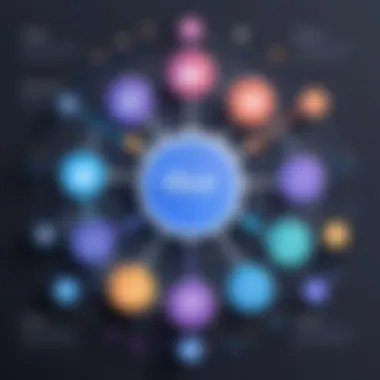

JavaScript shines when it comes to web technologies and is one of the most popular choices for building Discord bots. The main characteristic of JavaScript is its ability to run on various platforms thanks to Node.js, which is a server-side runtime environment. As a result, a lot of community resources are available, making it easier for beginners and experts alike to learn and find help.
One unique feature is its event-driven nature. This allows developers to handle asynchronous operations with ease, a common requirement when responding to user actions in real-time. However, while JavaScript is accessible, it might lead to more complexity as your bot grows, especially if you're not careful with managing asynchronous code.
Python
Python is another strong contender, known for its readability and efficiency. Its syntax is often described as being almost like plain English, which makes it friendly for beginners. One of its important traits is the extensive range of libraries available, such as discord.py, which simplifies interactions with the Discord API.
Python's unique feature lies in its vast community support and documentation. This can be invaluable when you're troubleshooting issues or trying to implement advanced features. On the downside, while Python is great for quick prototyping, it may not perform as well in situations where high concurrency is needed compared to JavaScript.
Java
Java, while perhaps less popular for Discord bots than JavaScript or Python, offers its own set of advantages. A significant aspect of Java is its strong object-oriented nature, which promotes good programming practices and keeps code maintainable. It is also platform-independent, thanks to the Java Virtual Machine.
Java's unique feature is its robustness; it's built to handle larger projects that require more structure. This can be beneficial as your bot evolves. However, the learning curve can be steep for newcomers and the verbose syntax might be off-putting. When starting out, it's essential to weigh these aspects based on your project's requirements.
Installing Required Software
Software installation lays the groundwork for coding your bot. You’ll need specific tools that will help you write and execute the code in the chosen programming language.
Node.js
For those leaning towards JavaScript, installing Node.js is a must. This software allows you to run JavaScript server-side. One key characteristic is that it's efficient in handling multiple connections simultaneously; making it ideal for applications like Discord bots that need to respond to various events. Its package manager, npm, also offers an extensive library of modules that can speed up development.
The unique feature of Node.js is its non-blocking I/O model, allowing for responsive and scalable applications. Some disadvantages may include its relatively immature ecosystem compared to other languages, but the community support is rapidly growing.
Discord.js
Next up is Discord.js, a powerful library that simplifies the creation of Discord bots using JavaScript. Its defining aspect is the straightforward way it abstracts away complexities when dealing with the Discord API. It provides an easy-to-use interface, making it more manageable to implement features and commands.
A standout feature of Discord.js is its event-driven architecture, which marries perfectly with JavaScript’s asynchronous capabilities. On the flip side, it may take some time to fully grasp all its functionalities, especially for first-time users.
Python Libraries
If you opted for Python, several libraries facilitate working with the Discord API, with discord.py being the most notable. Its primary characteristic is simplicity, allowing developers to focus on building functionalities rather than wrestling with the API intricacies. You'll find support for many features right out of the box.
A significant advantage of Python libraries is the ease of getting started; they often come with thorough documentation and examples. However, the performance could pale when compared to Java or JavaScript in highly concurrent applications, which is a point to consider depending on your needs.
In summary, the choice of programming language and the installation of necessary software play a paramount role in your bot development journey. By understanding each part of the setup process, you'll be equipped to build and manage your unique Discord bot with more confidence.
Creating Your Bot on Discord
Creating your own bot on Discord is a jump-off point into the vast waters of automation and interactivity on one of the web's most popular communication platforms. This section acts as a roadmap guiding you through the initial steps needed to set up your bot effectively. Not just a simple chat companion, your bot can interact with users, manage channels, and even integrate various applications right inside your server. Getting this part right is crucial because it lays the groundwork for all the powerful capabilities your bot can have.
Navigating the Discord Developer Portal
The Discord Developer Portal is more than a mere interface; it's the gateway to all bot-related functionalities. When you first step in, it can feel a bit like navigating a labyrinth. The portal is divided into several sections where you can find tools that help you manage and set up your bot. Understanding how to maneuver through it is essential.
- Sign In: Use your Discord account to log in. If you don’t have one, now's your chance to create it.
- Dashboard Overview: The dashboard will display all your applications. Here, you have options to create new applications or manage existing ones.
- Tools & Documentation: Familiarize yourself with Discord's documentation available within the portal; this can be handy when troubleshooting or looking for how to implement specific features.
This initial navigation sets the stage for creating a unique bot tailored to your specific needs.
Registering Your Bot Application
Once you've found your way around the portal, the next step is to register your bot application, which takes just a few minutes. This registration is like putting your bot on the map, making it recognizable and allowing it to interact within the Discord ecosystem.
To register your bot, follow these steps:
- Create a New Application: Select ‘New Application’ on your dashboard. Here, you’ll name your application — pick something that represents your bot’s purpose.
- Application Settings: After creating it, you'll find a settings menu where you can configure options like the bot's icon and description. This is also where you give your bot a unique identity.
- Add a Bot: Within this new application, there is an option to create a bot. This generates a new bot instance that acts as a user in Discord.
This registration is critical, as it provides your bot with a distinct identity and sandbox environment to operate.
Generating Authentication Tokens
Finally, every bot needs an authentication token, which serves as the key to its functionality. Think of it as a password that grants access to Discord's infrastructure. Treat it like a secret — don’t share it with anyone.
Here's how you generate your token:
- Bot Settings: Within your bot application settings, navigate to the 'Bot' section, which you’ll find listed on the left side menu.
- Copy the Token: Here, you’ll see a button labeled ‘Copy’ next to your token. Click it to save it securely, but avoid displaying it in public code repositories.
- Token Use: This token is used to authenticate requests from your bot to the Discord API. Make sure to incorporate it carefully into your bot’s code.
Remember, your bot won’t work without this token. Treat it like your secret sauce — protect it well!
Coding Your Bot
Coding your Discord bot is that exhilarating moment when everything you’ve worked on starts to take shape. In this phase, you breathe life into your project. Moreover, it’s where the creativity meets logic. Your bot's behavior and personality will depend on the decisions you make during coding. This section breaks down the core elements of coding, emphasizing why it’s key to creating a bot that users will find engaging and useful.
Initial Setup of Bot Code
Before delving into the intricate details, an initial setup is crucial. Kick things off by ensuring you have the development environment ready. This means defining your file structure and setting up your coding environment. For instance, since many developers lean towards JavaScript for this purpose, you might create a file named in your project folder. Start modestly—laying out your configuration variables, like and , gives you a handy reference as you code.
Proper organization can save a boatload of time later on. When building commands and handling events, having well-commented code and a logical folder structure makes it easier to maintain and upgrade your bot over time.
Implementing Basic Commands
Implementing commands is, without a doubt, one of the most rewarding parts of coding your bot. This is where users will interact with your creation, making it essential to deliver a smooth and efficient experience.
Text Responses
Text responses are the backbone of initial interactions. When a user sends a command, your bot should react accordingly with a relevant text-based answer. This simplicity is its major strength; users expect quick replies without much fuss. A text response, like a friendly greeting or an even an error message when something goes awry, plays well into user expectations.
The beauty of text responses lies in their versatility. They can be tailored to fit your bot's personality, making the interaction feel personal and relatable.
A disadvantage here can often be the limitations in interaction depth. If mishandled, responses might feel robotic or fail to meet varied user needs. Thus, crafting responses that are concise yet adaptive can elevate the overall bot experience.
Command Parameters
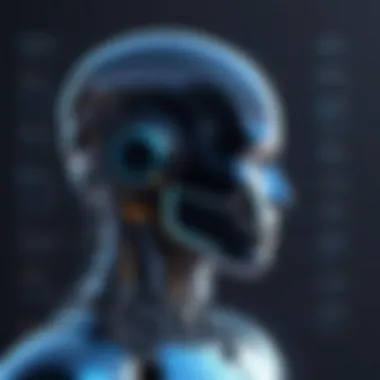

Diving deeper, command parameters add a layer of sophistication to your bot. These parameters allow users to give specific instructions, thus generating more customized responses. For example, consider a user giving a command to get weather info with parameters such as . This kind of command not only meets user needs but also enhances the bot's functionality.
Command parameters shine due to their ability to foster dynamic exchanges. They allow the bot to deliver tailored content, making it feel more interactive. However, there’s complexity involved. Developers must ensure valid parameters to avoid confusion or errors. Failure to handle user input properly can lead to frustrating experiences.
Handling Events
Handling events is where you’ll find your bot coming alive with interactions. This stage is pivotal in creating responsiveness and engagement, as it transforms passive commands into proactive engagements.
Message Events
In the realm of message events, your bot is always on its toes, waiting to respond to interactions. Every time someone sends a message, the bot can check for specific commands or keywords and initiate responses. It’s like having a virtual assistant that doesn’t miss a beat. These events are crucial for a reactive experience, which keeps users engaged in a conversation.
The key characteristic here is immediacy. Users appreciate quick feedback. However, there is a fine line—bombarding users with constant responses can push them away. Striking the right balance is essential.
User Events
Then there are user events, which allow your bot to respond to actions like joining or leaving a server. This adds a community feel, welcoming new members and acknowledging departures. User events invite personalization into the mix, enhancing user satisfaction and community interaction.
The uniqueness of user events lies in their ability to nurture community bonds. However, reliance on these may turn repetitive if not handled with care. It’s vital to craft these responses with varying degrees of creativity to foster a lively atmosphere.
In coding your bot, maintaining the balance between functionality and user experience is essential. The right engagement tools turn a good bot into a great one.
Testing Your Bot
Testing your bot might seem like an afterthought, but it's one of the most critical phases in the bot development process. A bot's functionality directly affects user experience, so ensuring that it runs smoothly can make or break its success. If you skip over this step, you might end up with a bot that's more glitchy than a cat meme on a bad day. The good news is that with a structured testing approach, you can identify issues before they become problematic for users.
Running tests helps verify that the commands you've implemented work as intended. It also ensures that any interactions between different functionalities do not lead to unexpected behavior. Furthermore, identifying bugs early will save you time and resources in the long run, not to mention the headaches that come with addressing problems after deployment.
In this section, we will delve into the mechanics of setting up a test server and dive into common issues you might face.
Setting Up a Test Server
Setting up a test server is crucial. You want a sandbox environment where you can break things without any consequences. By having a dedicated space, you’ll prevent any chaos in your main server and maintain a sense of order.
- Create a New Server: Launch Discord and create a new server specifically for testing purposes. This allows you to experiment freely without affecting real users.
- Invite Your Bot: Once your server is up, invite your test bot. Make sure you grant it the necessary permissions it requires to function. If it needs to respond to messages, ensure it can read them.
- Simulate User Interactions: Add a few test accounts or ask some friends to join in to give you feedback. This can help replicate how your bot might behave when faced with various user inputs.
- Test Different Scenarios: Check all commands and interactions; don't shy away from pushing buttons you didn’t think were important at the beginning. It's better to find a flaw now than later when users are relying on your bot.
By rigorously testing in this isolated environment, you’ll gain insights that can lead to an improved user experience down the road.
Debugging Common Issues
After setting up your test server, it’s time to roll up your sleeves and dive into debugging. Bugs are an inevitable part of software development, kind of like traffic on a Monday morning; they always show up when you least expect them. Being prepared to handle them will make your bot stronger and more reliable.
- Check Logs: Most programming languages provide logging capabilities. Keep tabs on logs to see what happens during execution. This can be like having X-ray vision into your bot’s behaviour—most times, it exposes faults right away.
- Input Validation: Ensure your code properly handles unexpected user inputs. For instance, if a user triggers a command that requires a number, and they input letters instead, how does your bot respond? Elegant failure is better than crashing.
- Divide and Conquer: When debugging, isolate the functionality that's causing issues. If a command isn't working, comment it out and see if the rest of the bot functions properly. This might help narrow down the source of the problem.
- Seek Help and Collaborate: Don’t hesitate to reach out to the community. Reddit and specialized forums can be invaluable resources for troubleshooting. Other developers may have encountered similar challenges and can offer advice on how to resolve them.
"Testing is not just a phase; it's a practice that ensures reliability and enhances user satisfaction."
Deploying Your Bot
Deploying your Discord bot is a crucial step in the development journey. This phase not only brings your creation to life but also determines how well it will perform in the wild. It's about taking the code you meticulously crafted and making it accessible to real users. One of the primary considerations here is ensuring that your bot can handle multiple connections without hiccups and that it remains online, responding to user commands in real-time. The reliability and availability of your bot affect user engagement and satisfaction.
Choosing a Hosting Solution
When it comes to bringing your bot online, one of the significant decisions you'll need to make is choosing a suitable hosting solution. Whether you opt for cloud services or self-hosting, each choice comes with its own set of advantages and considerations.
Cloud Services
Cloud services like Heroku or AWS have gained immense popularity among developers. Their key characteristic lies in scalability; they can easily adjust resources according to your bot’s demand. This means when you experience a surge in users, the cloud service can seamlessly accommodate the extra traffic. The unique feature of cloud services is that they manage server maintenance for you, allowing you to focus on improving your bot's functionality.
However, there can be drawbacks. Depending on your bot's usage, costs can scale up quickly, especially if you're not keeping a sharp eye on your resource consumption. Despite this, cloud solutions are considered a beneficial choice, especially for those who want to avoid the complexities of managing physical hardware.
Self-hosting Options
On the other hand, self-hosting opens up a world of customization possibilities. Here, you can host your bot on your own server or a dedicated machine, giving you complete control over the environment. The key characteristic of self-hosting is that it often comes with a lower ongoing cost, particularly for bots with consistent, lesser traffic.
Yet, this route isn’t without challenges. Managing hardware and software can be a headache for those not inclined toward technical maintenance. If something crashes, it’s on you to sort it out. A notable advantage of self-hosting is the ability to run advanced configurations tailored to your specific needs. If you fancy experimenting with unique setups, self-hosting might be your cup of tea.
"The choice between cloud services and self-hosting ultimately comes down to what level of control you want and how hands-on you are willing to be."
Running Your Bot /
One of the major discussions around deploying your bot centers on keeping it operational round the clock. Users expect immediate responses; hence, ensuring that your bot is persistent is critical. Using cloud hosting can simplify this task, as they often provide tools to keep your bot running without interruptions. Implementing automatic restarts upon failure or predictable scheduling for maintenance can minimize downtimes. In a broader sense, setting up a bot that’s always awake means you extend the reach and utility of your application, which can lead to enhanced engagement and overall user satisfaction.
Maintaining Your Bot
Maintaining your bot is not just a chore; it's a vital component that ensures its longevity and effectiveness in a bustling environment like Discord. If you’ve put in the effort to code and deploy a bot, keeping it running smoothly can prevent many headaches down the line. This section explores the critical elements of maintaining your bot, including implementation of updates and monitoring performance.
Implementing Updates
Updates are the lifeblood of any piece of software, including bots on Discord. As Discord evolves, its API changes too. This means your bot might encounter bugs or behaviors that weren’t an issue before. Think of it like a car; without regular oil changes and tune-ups, it won’t perform well and might break down unexpectedly.
In the context of Discord bots, updating might involve:
- Library Updates: Ensure you’re using the latest version of libraries like Discord.js or Discord.py. New releases can improve functionality and fix known issues.
- Feature Enhancements: As you gather feedback from users, consider updating your bot to include new features or refine existing ones.
- Bug Fixes: Monitor crashes or errors and patch them promptly. The speed at which you'll fix issues can make or break user trust.
Implementing updates can sometimes feel tedious, but it’s crucial for maintaining a good user experience. Consider setting up a version control system, like Git, to keep track of changes. This way, it becomes easier to roll back to previous versions if something doesn’t go as planned.
Monitoring Performance
Keeping an eye on your bot's performance might not sound glamorous, but it's absolutely necessary. After all, if your fancy new wheels are out there rolling, you wouldn’t want to find out that they were wobbling. Monitoring performance can help you catch any issues before they escalate.
Key aspects to monitor include:
- Response Times: How quickly does your bot respond to commands? High latency could signal a problem.
- Error Rates: Frequent errors? Those need addressing without delay. Keeping an error log can help you spot patterns that need resolution.
- User Engagement: Gauge how users interact with your bot. If you see a drop-off in usage, that may mean something is amiss.
While monitoring can seem like a daunting task, automating the process with tools that provide analytics can make life a lot easier. Consider setting up alerts for performance dips or issues so you don’t always have to be the first to notice when something goes wrong.
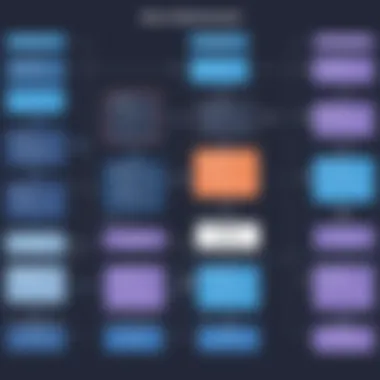

"An ounce of prevention is worth a pound of cure." – Benjamin Franklin
By ensuring that your Discord bot is regularly updated and continuously monitored, you pave the way for an enjoyable and seamless experience for all users involved. This not only reinforces reliability but also nurtures a community around your bot, ultimately leading to a thriving digital ecosystem.
Exploring Advanced Features
As you dive deeper into the world of Discord bot development, the importance of exploring advanced features becomes markedly clear. This stage is where you take the basics you've mastered and enhance your bot's functionality significantly. Advanced features not only add layers of depth to your bot's performance, but they can also provide engaging experiences for users, ultimately creating a sense of community and interaction that is vital for user retention on the platform.
There are specific elements to consider when navigating through these advanced capabilities. Integrations with external APIs can elevate your bot from simple commands to a dynamic tool that interacts with users in complex ways. Likewise, creating interactive features can transform the user experience, making it more appealing and enjoyable.
Integrating APIs for Enhanced Functionality
Integrating APIs allows your bot to access external services, which can greatly enrich its capabilities. For instance, you might draw in data from popular services like weather APIs or gaming statistics, enabling your bot to provide real-time updates or information that users find valuable. Using APIs, your Discord bot can become a go-to resource for all sorts of information, making it truly multifunctional.
Key Considerations:
- Compatibility: Always ensure that the API you wish to integrate works harmoniously with the Discord API.
- Rate Limits: Be aware of any limits imposed by the APIs you are utilizing, as exceeding these can lead to your bot being temporarily blocked from accessing the service.
- Authentication: Many APIs require an authentication token. Handling this securely is paramount to protect access to your bot.
Creating Interactive Features
Interactive features can tremendously boost user engagement. Two popular types include games and polls, each bringing a unique aspect to the Discord bot experience.
Games
Games on Discord can do wonders for community engagement. Adding a game feature might mean anything from a trivia quiz to an interactive role-playing game. What sets games apart is their ability to foster connection among users. They allow people to compete or collaborate, transforming ordinary chats into vibrant interactions.
Imagine a trivia game where users can answer questions real-time, earning points or badges along the way. This isn't just about scoring high; it encourages discussions, allows users to learn from each other, and keeps the atmosphere lively.
Key Characteristic: The addictive nature of games keeps people coming back for more, elevating your bot’s popularity potential.
Advantages:
- Encourages camaraderie among users.
- Presents a fun, enjoyable way to engage with the bot.
- Opens up avenues for users to build community.
Disadvantages:
- Requires continuous updates to keep users interested.
- May need extensive testing to ensure fair play and enjoyment for all.
Polls
Polls can be an invaluable addition to your bot, especially if you want to gauge opinions or make decisions as a community. Poll features enable users to vote on various topics, helping to create a culture of participation and collaboration within your Discord server.
A well-designed poll can inform decisions about group activities, game nights, or even community project ideas, making everyone feel invested in the server's direction.
Key Characteristic: Instant feedback collection fosters inclusivity and gives users a voice.
Advantages:
- Quick and easy way to gather opinions and make community decisions.
- Can be used to engage users in a conversation, sparking further interactions.
Disadvantages:
- Results could sometimes lead to divisive opinions, which may need careful moderation.
- Designing effective polls that truly reflect users' opinions can be challenging, requiring thoughtfulness.
"The beauty of a well-functioning Discord bot lies not just in its commands, but in how it can transform engagement within a community."
Embrace the advanced features, and watch your Discord bot soar!
Community and Resources
When diving into the world of Discord bot development, the significance of community and resources cannot be overstated. Engaging with fellow developers and leveraging a plethora of resources can be the secret sauce to not just surviving but thriving in this vibrant ecosystem. Communities provide a fertile ground for learning, sharing ideas, and troubleshooting issues, while resources offer structured knowledge that one can rely on throughout the bot development journey.
Joining Developer Communities
Finding your place among developers is akin to having your own crew on a ship sailing through uncharted waters. Joining developer communities allows you to tap into the collective wisdom of those who’ve already navigated the tricky waters of Discord bot creation. One popular choice is Reddit, where subreddits like r/discordbots and r/DiscordApp foster discussion and knowledge exchange.
Within these communities, members often post questions, share their projects, and offer solutions to problems. It’s a goldmine for any aspiring developer. Additionally, platforms like Discord itself are filled with communities dedicated to coding and bot development. Here, you find not only support but also potential collaborators.
Benefits of joining communities:
- Networking opportunities: Connect with like-minded individuals who share a passion for programmming.
- Feedback and inspiration: Share your work and get constructive criticism that can lead to improvement.
- Learning opportunities: Absorb knowledge from the experiences of others, which can quicken your own learning process.
Utilizing Online Resources for Learning
The internet is a treasure trove of learning materials, catering to all levels of experience from novice to expert. Let's dig into two major components of these resources: tutorials and documentation.
Tutorials
Tutorials serve as step-by-step guides, taking you from the basics to the more intricate aspects of bot development. They cover a variety of topics, ranging from initial setup to advanced features. A significant aspect of tutorials is their hands-on approach, often providing examples and exercises that solidify your understanding.
- Key characteristic: They are usually user-friendly, which makes them accessible to beginners.
- Why they are beneficial: They encapsulate concepts in digestible formats, allowing for progressive learning.
- Unique feature: Many tutorials include video content, catering to those who prefer visual learning.
- Advantages/disadvantages: While they are a great starting point, tutorials might lack depth on certain advanced topics.
Documentation
Documentation is the backbone of any development endeavor, providing comprehensive and authoritative resources about frameworks, methodologies, and specific functions within the Discord API. It’s not just a stop for additional information but a reference point for troubleshooting and advanced learning.
- Key characteristic: Official documentation is precise and detail-oriented, often featuring syntax highlighting and code examples.
- Why it is beneficial: It comes straight from the source, ensuring that you have the most up-to-date and reliable information.
- Unique feature: Good documentation typically includes FAQs and troubleshooting sections.
- Advantages/disadvantages: Although it provides in-depth knowledge, some may find it dense and overwhelming, particularly if they are new to coding.
In summary, immersing yourself in communities and leaning on online resources can accelerate your bot development journey and turn hurdles into stepping stones.
End
The journey of creating your own Discord bot is one fraught with learning and discovery. The importance of this journey cannot be overstated. While the technical skills and programming knowledge you acquire along the way are invaluable, the deeper benefits lie in the understanding of community building and user engagement that Discord offers.
Reflecting on the bot development process, you realize it's not just about writing lines of code. It's about enhancing communication, providing customized experiences, and ultimately adding value to a community. Each step you take, from initial setup to deployment and maintenance, contributes to a greater understanding of how technology can be wielded for connection and creativity.
When you build a bot that can respond intelligently to users, conduct polls, or even play games, you're doing more than just solving a problem; you're creating a platform that fosters interaction and engagement. Here are a few considerations:
- Community Impact: A well-functioning bot can significantly improve the user experience on your server. Think about the interactions that users are enjoying or the ease of managing tasks and responsibilities.
- Challenge and Growth: As the tech landscape transitions daily, so do the demands of your projects. Learning to adapt your bot makes you a better developer and enhances your problem-solving prowess.
- Future Steps: The realm of development extends far beyond the completion of your first bot. You'll find opportunities to integrate different APIs and features as you expand your skills further.
"The journey of a thousand lines of code begins with a single function."
Ultimately, the impact your bot has on its users can be profound. Whether it’s catering to their needs or elevating the interaction level on your server, these factors underscore the essence of your bot development journey. As we wrap up, keep in mind that the potential of what you can achieve with your bot is just limited by your creativity and willingness to explore. This journey is truly just the beginning.







