Creating a Minecraft Server: A Comprehensive Guide


Intro
Creating a Minecraft server allows players to tailor their gaming experience and connect with friends in a shared world. This guide aims to provide a clear and thorough understanding of establishing a server, specifically focusing on the Java Edition of Minecraft. With Minecraft gaining immense popularity, understanding how to create a server becomes essential for many gamers. This guide includes the necessary prerequisites, detailed setup instructions, and essential configurations to ensure a seamless operation.
Overview of the Technology
Minecraft servers utilize the Java programming language, which allows for extensive customization and modding capabilities. This flexibility makes the Java Edition distinct from other versions of Minecraft, attracting a tech-savvy audience.
Key Specifications
- Server Hosting: Players can choose between self-hosting on their local computers or utilizing third-party services. Self-hosting gives full control over configurations, while external services simplify installation and maintenance.
- System Requirements: Running a Minecraft server requires certain specifications. A minimum of 4GB RAM is advisable for a small group, whereas larger servers with more players demand significantly higher RAM.
Unique Selling Points
- Modding Capabilities: The Java Edition supports a plethora of mods and plugins, enhancing gameplay and introducing unique features. Players can modify game mechanics, add new content, or even alter the server environment completely.
- Community Support: An extensive developer community surrounds the Java Edition. This community contribution leads to a wealth of resources, guides, and shared experiences, making troubleshooting and enhancements easier.
Server Setup Process
Success in setting up a Minecraft server hinges on clear steps. Each phase from installation to configuration requires attention to detail. Here’s a breakdown of the primary steps involved:
- Download the Server Software: Head over to the official Minecraft website and download the server jar file. Make sure to select the Java Edition.
- Install Java: Ensure that the latest version of Java is installed on your machine. Visit java.com for updates.
- Create Server Directory: Choose a location to store your server files. It is often best to create a new folder specifically for this purpose.
- Run the Server: Execute the jar file you downloaded. A command window will open, and the server should start. It may take time to generate files for your server.
- Accept the EULA: To continue, you must modify the file in your server's directory to accept the End User License Agreement.
- Configure Server Settings: Edit the file to customize server details, including game mode, max players, and difficulty level. Furthermore, consider the following configurations:
- Port Forwarding: For players wishing to host externally, port forwarding on your router enables others to join your server. Refer to your router's documentation for precise instructions on port forwarding.
- Connecting to Your Server: Launch Minecraft, select Multiplayer, and then add your server using its IP address. If running locally, use . If hosted online, use the external IP.
- Difficulty
- Max Player Limit
- World Name
Important: Regularly back up your server data to avoid potential losses during updates or crashes.
Maintenance Practices
Proper maintenance is crucial after establishing your server. Here are some strategies:
- Regular Updates: Keep the server and mods up to date for security and performance.
- Monitor Player Activity: Track who joins your server and their activity. This helps identify any issues or unwanted behavior.
By following these guidelines, users can create a stable and enjoyable Minecraft server experience, unlocking a world of creativity and adventure.
Prologue to Minecraft Server Creation
Creating a Minecraft server is an essential skill for those wanting to expand their gaming experience beyond the single-player mode. By establishing a server, players are not only able to host their games but also create a community where interactions and collaboration flourish. The significance of this topic lies in the ability to control the environment and settings of the game, allowing for customization that enhances gameplay.
For anyone serious about gaming in the Minecraft universe, understanding how to create a server opens a door to numerous benefits. One can customize the gameplay to suit personal preferences, which is particularly valuable when playing with friends. By setting up a server, joystick in hand, players can modify game rules, manage resource availability, and dictate the overall atmosphere of the gaming session.
However, it’s not just about the fun aspect; there are important considerations to keep in mind. The technical knowledge required for setup can seem daunting for beginners, yet the process can become straightforward with the right guidance. Knowing how to manage server hardware capabilities and online configurations is crucial to ensure a smooth gaming experience. Moreover, topics such as network settings, safety, and potential issues like lag or downtime are also vital aspects of server management.
Establishing a server entails responsibility. When creating a community, understanding the dynamics of player interactions, permissions, and conflicts becomes vital. This process requires a blend of creativity and technical acumen. A well-organized server can lead to a thriving online community, while a poor setup might push players away.
In summary, the topic of Minecraft server creation encompasses far more than merely running a game. It invites players into a realm where they can express creativity, foster relationships, and explore technology. By diving deeper into server setups, configurations, and ongoing maintenance, readers will gain valuable insights that could transform their gaming experience into something more enriching and engaging than standard gameplay.
Understanding Minecraft Java Edition
To create a Minecraft server successfully, gaining a solid understanding of Minecraft Java Edition is crucial. This knowledge aids in making informed decisions when configuring the server, customizing gameplay, and managing player interactions. Java Edition differs in significant ways from other versions, which will directly influence how you set up your server.
Overview of Java Edition
Minecraft Java Edition stands out as the original version of the game, utilizing the Java programming language and offering extensive customization options. The platform is favored by many enthusiasts for its versatility and wide array of community-created content. One notable feature of Java Edition is its seamless updates, allowing players immediate access to new gameplay elements and functionalities. Furthermore, players can tailor the game experience using various mods and server plugins, enhancing the overall immersion and engagement.
Java Edition permits cross-platform play exclusively with other Java users. This ensures a larger pool of players, fostering dynamic communities and rich interactions. Unlike other editions, Java permits players to download customized worlds, resource packs, and skins, greatly enriching the gaming experience. Leveraging these features allows server operators to create unique environments tailored to player preferences, ensuring lively and diverse gameplay.
Differences Between Java and Bedrock Editions
When considering which version to use for your Minecraft server, understanding the differences between Java and Bedrock editions is paramount.
- Platform Availability: Java Edition is available solely on PC, while Bedrock can be found on consoles, mobile devices, and PC. This distinction alters the player community and experience greatly.
- Cross-Play Capabilities: Java Edition only supports cross-play among PC users, while Bedrock allows players from different platforms to interact. This aspect can influence the server's design depending on the desired player demographic.
- Modding Support: One of the most significant differences lies in the modding capabilities. Java Edition supports a broader range of mods and plugins, which are essential for custom game mechanics, adding depth to gameplay that isn't as accessible in Bedrock.
- Updates and Features: Updates between the two versions often differ, with Java sometimes receiving exclusive features first. For example, certain biomes or mobs might appear temporarily on Java before being introduced in Bedrock.
Prerequisites for Setting Up a Server
Establishing a Minecraft server, especially in Java Edition, demands careful planning and understanding of several key prerequisites. This phase is essential because it lays the groundwork for a smooth and efficient setup process. Addressing the prerequisites ensures that users are well-equipped to handle their server once it is operating. Ignoring these aspects can lead to performance issues or frustrating downtime, which ultimately detracts from the gaming experience.
System Requirements
Before diving into server setup, users must recognize the hardware and software demands associated with running a Minecraft server. The specific system requirements depend on the anticipated number of players and the type of gameplay envisioned. The minimum requirements often serve as a starting point but fail to deliver optimal performance. Generally, it is advisable to consider:
- Processor: A multi-core CPU is recommended, ideally with a clock speed exceeding 2.5GHz.
- RAM: Start with at least 4GB, but plan for 8GB or more for larger servers.
- Storage: SSDs provide faster loading times compared to traditional hard drives. Aim for at least 10GB of available space.
- Operating System: Linux distributions often perform better than Windows for server environments, but Windows can be used effectively too.
Meeting these system requirements helps prevent lag and delays, ensuring a more enjoyable gaming experience for all users.
Understanding Network Configuration
Network configuration plays a pivotal role when setting up a Minecraft server. Users need to navigate their router’s settings to allow other players to connect. Proper configuration will prevent issues such as failure to connect or lagging performance.
Key considerations include:
- Port Forwarding: Typically, Minecraft operates on port 25565. Users must configure their router to allow traffic through this port. This step involves accessing the router’s settings and inputting the server’s local IP address for traffic redirection.
- Static IP Address: Assigning a static IP to the server ensures that the local IP address does not change, which simplifies the port forwarding process.
- Firewall Settings: Users must verify that their firewall is not blocking the necessary ports. Adjustments may be required on the operating system’s firewall settings.
Inadequate network configuration can lead to players experiencing connectivity issues, which can be both frustrating and detrimental to player retention.
Choosing a Hosting Option: Local vs. Online
When configuring a Minecraft server, the choice between hosting it locally or opting for an online server extends a considerable impact on the overall experience.
- Local Hosting: This option allows users to self-host their server directly from their computer. Local hosting is cost-effective, as it does not incur monthly fees. However, it requires a robust hardware setup, a strong internet connection, and continuous uptime from the host machine.
- Online Hosting: Utilizing services like Aternos or Apex Hosting provides an easy pathway to setup and maintenance. These services offer various plans based on performance needs and player slots available. The downside is ongoing costs can add up over time.
Both options have merits, and the choice ultimately revolves around personal preference, budget constraints, and technical acumen.


Important: Select the hosting method that aligns with your specific needs. A balance between performance and cost will help in maximizing the enjoyment of your Minecraft server.
Understanding these prerequisites leads to informed decisions and a stronger foundation for the future Minecraft server. Proper consideration of system requirements, network configuration, and hosting options can significantly affect the overall gaming experience.
Downloading the Minecraft Server Software
Downloading the Minecraft server software is a crucial step in the server creation process. This software allows users to host their own Minecraft world and enables others to join and play together. Choosing the right version is necessary, because it directly influences the capabilities and functionalities of the server. In this section, we will cover where to obtain the server files, along with best practices for managing those files.
Where to Obtain Server Files
The official Mojang website is the primary source for downloading the Minecraft server software. The URL is straightforward: Minecraft.net. Within this page, users can find the server .jar file, which is vital for installation.
Before downloading, users should verify that they are getting the latest version of the software. Outdated versions might not support all the features or fixes from recent updates. Each release comes with notes that clarify changes made since the last version, thus improving decision-making for users.
It is also wise to check third-party sites, however, caution is advised. Some sites may host modified or infected files, jeopardizing the integrity of the server. To keep your server secure, always prioritize files from reputable sources.
File Management Best Practices
Effective file management helps in simplifying server administration. Here are some practices to keep in mind:
- Organize Files: Create a dedicated folder for the Minecraft server files. This should include the downloaded .jar file and other configurations, helping you easily track what you need.
- Version Control: Sometimes older versions are useful. Keep backup copies of previous versions of the .jar file in a separate folder. This practice can save you from potential issues when a newer version introduces instability.
- Resource Allocation: Ensure adequate disk space is available. Server performance is influenced by available memory. Insufficient storage can lead to crashes and slow gameplay.
- Regular Backups: Periodically back up your server data. This should include player worlds and configuration files. If something goes wrong, you can restore from a backup rather than starting over.
Important: Backup files should be stored in a separate location from the current files. This prevents data loss in case of hardware failures or accidental deletions.
By following these guidelines, users can streamline their experience when setting up and maintaining their Minecraft server. This attention to detail will pay off in smoother operation and enhanced gaming experiences for all players.
Installation Process of the Minecraft Server
The installation process of a Minecraft server represents a critical phase in the server creation journey. It is not just about getting the server up and running; it involves understanding the intricacies of software selection, file management, and configuration settings. A well-executed installation ensures a robust platform for gameplay and allows for future enhancements. Moreover, any errors during this stage can lead to complications down the road, impacting server stability and user experience. Therefore, careful attention should be paid to each step in this process.
Step-by-Step Installation Guide
The installation process can be broken down into several clear steps. Firstly, you must have the correct server version that aligns with your Java Edition of Minecraft. This is fundamental for compatibility. You can find the necessary files on the official Minecraft website. After this initial download, extract the server files into a dedicated folder on your computer.
Once the files are in place, the next phase is launching the server for the first time. Use the command prompt or terminal and navigate to the directory where the server files are located. Enter the command:
Adjust the and values based on your system's available memory. This command starts the server but may fail at first because of the EULA requirement. Find the file, open it, and change to . Save the file. Now, re-run the command to start the server once again.
The initial startup will generate several configuration files and folders necessary for the server's operation. At this point, you can halt the server again to make further adjustments without disrupting your gaming experience.
Initial Configuration Settings
After the successful installation of the server, initial configuration is a vital next step. The configuration settings within the file dictate how the server will function. Here, you can customize various parameters such as:
- Server Name: Assign a unique name for your server visible to players.
- Game Mode: Choose between survival, creative, adventure, or spectator mode.
- Max Players: Define the maximum number of players that can join simultaneously.
- Online Mode: This setting determines whether to allow only authenticated players to join.
Additionally, consider adjusting settings like difficulty level and spawn protection. For example, if you're operating a community server, setting the difficulty to peaceful can lower barriers for new players.
After modifying these settings, save your changes and restart the server for them to take effect. Always remember to back up your configuration files to avoid potential data loss.
“Careful configuration at this stage lays the groundwork for an enjoyable gaming experience.”
By meticulously following these steps, you can ensure a seamless installation process that adequately prepares your Minecraft server for players.
Configuring Server Properties
Configuring server properties is a crucial step in establishing a Minecraft server. This process ensures that your server aligns with your gameplay preferences and provides an enjoyable experience for players. The configuration can define the environment, rules, and overall nature of your server. As you dive into this section, understanding the specific elements and considerations related to the server properties file will position you for success in your server administration.
Understanding Server Properties File
The server properties file is a text file that lies at the core of your server configuration. This file is generated automatically when you set up your server for the first time. It contains various settings that dictate how your server operates. Key parameters include the game mode, the maximum number of players allowed, as well as settings for difficulty and spawn settings.
A fundamental understanding of this file can tremendously aid you in customizing your server to meet both your own preferences and those of your players. For instance, you can switch between creative and survival modes to cater to different play styles. Beyond the basic settings, advanced configurations can tweak the server's performance and gameplay elements.
Here’s a simplified list of some common properties you might encounter in this file:
- : Defines the total number of players that can join your server at one time.
- : This parameter allows you to set a message that displays on the server list for potential players to see.
- : This setting indicates the type of world your server will create (e.g., Default, Flat, or Large Biomes).
- : Manages the difficulty level of the game, ranging from peaceful to hard.
These elements provide not just functionality, but a way to foster a specific atmosphere and gameplay experience for users.
Adjusting Game Settings
Adjusting game settings can have a profound impact on how your server interacts with its players. These settings let you tailor various gameplay mechanics, affecting everything from combat to resource availability. Controls allow you to establish the unique character of your server, making it stand out among others.
To access and modify these settings, you will need to edit the server properties file mentioned earlier. Here are some important adjustments you might consider:
- Game Mode: You can transition between survival, creative, adventure, and spectator modes depending on the experience you want to offer. Each mode has differing levels of resource availability and player abilities, creating varied challenges.
- Spawn Settings: Configuring spawn points can ensure players start in desired locations. A well-planned spawn area can lead to a better first impression and improve user retention.
- PVP Settings: You can enable or disable player versus player combat to create a cooperative environment or one where players must compete against each other.
Setting Up Player Permissions
Setting up player permissions is a crucial part of managing a Minecraft server. It involves defining what each player can do within the server. This not only promotes a structured gameplay environment but also helps in maintaining order and security. Without proper permissions, chaos can arise. Players might have access to features or commands that could disrupt the gameplay or lead to unwanted outcomes.
As a server operator, you want to cultivate an enjoyable experience for all players. By configuring permissions, you can reward players with certain privileges based on their roles. This can encourage positive behavior and foster community engagement. For instance, trusted players can be given moderator abilities, while newcomers might only have basic access until they are familiar with the server rules.
In summary, setting up player permissions is not just an administrative task. It is key to building a healthy gaming community, where players can engage in a safe, structured, and enjoyable manner.
Roles and Permissions Overview
In the context of Minecraft servers, roles define the responsibilities and capabilities assigned to players. Each role can be associated with a specific set of permissions, which dictate what actions users can undertake. The main roles typically include:
- Owner: This role has complete control over the server settings and permissions.
- Admin: Administrators can moderate gameplay and resolve issues, which keeps the server running smoothly.
- Moderator: Moderators are tasked with managing player behavior and ensuring that the server rules are followed.
- Member: Standard players with basic privileges, such as building and chatting.
- Guest: New players with limited permissions; often restricted from certain commands or actions until they gain trust.

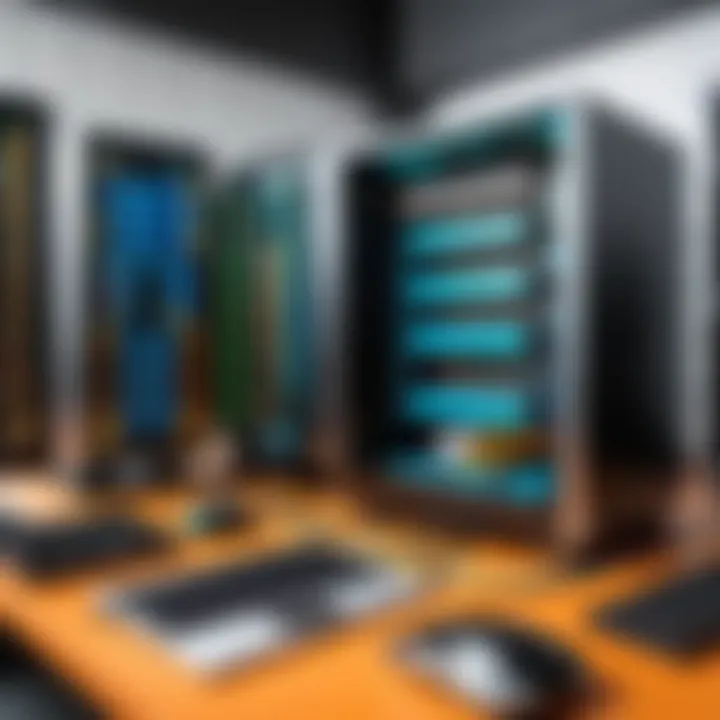
By defining these roles effectively, server operators can assign and control permissions easily. This system not only adds an organized structure but also helps in delegating responsibilities among trusted individuals.
Configuring Permissions Plugins
Configuring permissions plugins can significantly enhance the flexibility of your server's access control. Many Minecraft server administrators utilize popular plugins like PermissionsEx, LuckPerms, or GroupManager to manage player permissions more efficiently. These plugins allow for granular control over permissions and roles within the game.
To configure these plugins:
- Install the Plugin: Download the chosen permissions plugin and place it in the ‘plugins’ folder of your server directory.
- Restart the Server: This ensures the plugin loads correctly and all changes are taken into account.
- Setup Permissions: Access the configuration files provided by the plugin. Define groups and assign permissions accordingly. For example, you might want to allow moderators to mute players or ban them if necessary.
- Test Your Configuration: After making changes, have players with different roles test their permissions to ensure everything works as intended.
By implementing a permissions plugin, server operators can automate and simplify the management of player roles and permissions. This ultimately provides a better experience for all users, allowing them to interact without confusion regarding what is permissible.
Launching Your Minecraft Server
Launching your Minecraft server is a critical step that signifies the culmination of all preparatory efforts from previous sections. At this stage, configurations made, software installed, and network setups established are put to the test. The significance of this process cannot be emphasized enough; it not only impacts the immediate gaming experience but also sets the tone for ongoing server performance and user engagement.
Effective server launch involves ensuring that all settings are appropriately configured. This includes confirming that the chosen game mode operates correctly, player limits are set according to capacity, and essential plugins are correctly integrated. Furthermore, being mindful of the server’s targeted audience can enhance overall satisfaction, as is often reflected in community feedback and user retention.
Starting the Server Correctly
Starting the server correctly requires attention to detail. Begin by navigating to the directory where the server setup files are located. Most users will initiate the server using a command line or terminal window.
To start the server on a Windows system, you can simply execute the following command in Command Prompt:
Here, defines the maximum memory allocation the server can use, while sets the initial memory allocation.
For users on MacOS or Linux, the command will look similar, just ensure your terminal points to the correct location of your server jar file. Typing the command accurately and double-checking the case of file names and extensions is crucial.
Troubleshooting Common Start-Up Issues
Even the best-prepared server may face unexpected challenges upon launch. Identifying and resolving common start-up issues can simplify the process significantly.
- Error Messages: Look at any output messages in the terminal. These will usually indicate what went wrong. Each error message can typically direct you to the precise issue, such as missing files or incorrect configurations.
- Port Forwarding: If players cannot connect to the server, verify that your router's settings allow access through the designated port (default is 25565).
- Firewall Settings: Ensure that your firewall isn’t blocking the server application. You may need to add an exception to allow the server to communicate through your network.
- Insufficient Resources: If the server crashes after launch, your system may lack necessary resources. Monitor system performance, particularly RAM and CPU usage, and adjust memory allocations as needed.
By systematically addressing these potential pitfalls, you can foster a smoother launch experience, paving the way for a successful Minecraft server operation.
Server Maintenance and Updates
Server maintenance and updates are crucial for ensuring the continuous performance and security of your Minecraft server. Having a properly maintained server enhances user experience and minimizes potential issues arising from outdated configurations or software vulnerabilities. Regular maintenance contributes to reliable gameplay, reducing lag and downtime, which can significantly affect player satisfaction and retention.
In addition, keeping your server updated is essential not only for performance improvements but also for security patches. Minecraft, like any software, is susceptible to bugs and exploits. An updated server reduces your chances of encountering security threats. Additionally, it positions your server to incorporate new features and enhancements introduced by Mojang, fostering a more engaging gaming environment. Overall, establishing a routine for server maintenance can save you time and trouble down the line.
Regular Maintenance Tasks
Implementing a regular maintenance schedule involves several specific tasks that should be routinely addressed. These tasks include:
- Backup Server Data: Regular backups safeguard your server data against loss due to corruption, hardware failure, or security breaches. Consider utilizing automated backup solutions for efficiency.
- Monitor Server Performance: Keeping an eye on server performance metrics allows for timely intervention if issues arise. Tools for monitoring CPU usage, memory consumption, and player load can be invaluable.
- Review Server Logs: Analyzing server logs can provide insights into player activity and potential issues. Look for any error messages or warnings that could indicate deeper problems needing attention.
- Check Plugins and Mods: Ensure that any plugins or mods are updated regularly. Incompatibilities can arise from outdated versions, which may lead to server crashes or undesirable behavior.
Regular maintenance can drastically reduce unexpected downtime and ensure smoother gameplay for all users.
Updating Server Software
Keeping your server software up-to-date is essential for optimal performance and security. Updates from Mojang or third-party developers can bring various improvements, such as bug fixes, performance enhancements, and new features. To effectively manage this process, consider the following:
- Stay Informed: Subscribe to relevant forums and follow announcements from Minecraft's official site. Being aware of any updates allows for timely action.
- Test Updates in a Staging Environment: Before applying updates to your live server, test them in a separate staging environment. This practice prevents issues that could disrupt gameplay on your main server.
- Document Changes: Keep track of all updates and changes made to your server. Detailed documentation simplifies troubleshooting should problems arise after an update.
By following a structured approach to server maintenance and updates, you ensure a stable and enjoyable gaming experience for all players.
Monetizing Your Minecraft Server
Monetizing a Minecraft server might appear as a secondary consideration for many, yet it stands as a vital part of server management. By implementing effective monetization strategies, server owners can sustain ongoing project operations and enhance the user experience. This section explores how to leverage your Minecraft server not merely as a place for gameplay but also as a potential source of income.
Establishing a revenue stream alleviates the financial burden associated with hosting fees and server maintenance. With an enlarged budget, server owners can invest in better resources, enhance their offerings, and recruit skilled administrators. This dynamic encourages a healthier gaming environment and increases player retention since it leads to continuous improvements.
Exploring Monetization Options
There are various ways to monetize a Minecraft server, each with its unique advantages and challenges. Here are some common strategies:
- Donation Models: One straightforward approach is soliciting donations from players who enjoy the server. Platforms like PayPal and Patreon are popular choices. Donors often appreciate getting rewards like special in-game items or recognition on leaderboards.
- In-Game Purchases: Implementing a shop where players can buy cosmetic items or special privileges, such as better access or unique skins, is a common strategy. These purchases do not impact gameplay balance but enhance aesthetics.
- Subscriptions: Monthly subscription models can be used to provide exclusive content or perks to paying members. This can create a steady revenue flow and foster a sense of belonging among contributors.
- Advertising: Partnering with Minecraft-related brands can yield ad revenue, although integrating ads should be done carefully to avoid disrupting user experience.
Legal and Ethical Considerations
While monetizing a Minecraft server proves promising, owners must navigate legal and ethical boundaries attentively. Many players expect a fair environment in which all users enjoy equal opportunities. Charging for advantages that significantly alter gameplay may lead to dissatisfaction and conflict within the community.
- Terms of Service Compliance: Be aware of Mojang's (the company behind Minecraft) guidelines regarding monetization. Violating their terms can result in server closure. For instance, while in-game purchases for cosmetic items are generally acceptable, selling essential game functionalities may not be allowed.
- Fairness and Transparency: It is crucial to maintain transparency with players about how funds are used. Establish clear communication on the purpose of fees or donations to build trust within the community. If players see their contributions creating positive changes, they are more likely to support monetization efforts.
In summary, while monetizing your Minecraft server holds significant potential for profit, it is essential to approach it thoughtfully. Effective strategies not only pave the way for continued server enhancements but also foster a vibrant community, provided legal and ethical standards are maintained.
"Monetization can be a double-edged sword; wield it wisely for the best outcomes."
For more resources on server management and monetization, consider visiting Wikipedia for general guidelines or check communities on Reddit for shared experiences and advice.
Community Engagement on Your Server
Engaging the community on your Minecraft server is crucial. A well-engaged community can foster a vibrant atmosphere that enhances the gaming experience for all players. When players feel connected, they are likely to stay longer, return more often, and spread the word about your server. Understanding the importance of community engagement can lead to better player retention and satisfaction.
A strong community can help create a culture where players feel welcome and valued. Tenets of such communities often include communication, collaboration, and mutual respect. There are numerous benefits to consider. First, it builds a player base that is loyal and enthusiastic. Second, player input can drive server improvements. Lastly, a strong community can also make your server more appealing to new players looking for an engaging environment.
Building an Online Community


Building an online community requires methodical effort and planning. It starts with clear communication channels. Using platforms like Discord or dedicated forums can facilitate real-time interactions. Creating a welcome channel allows new players to introduce themselves and interact with others easily. Consistent communication fosters a sense of belonging and keeps players informed about server updates or changes.
Beyond that, establishing a set of community guidelines can clarify expected behaviors. This sets a standard for interaction, helping to maintain respect among players. Regular engagement through polls or feedback forms also encourages players to share their thoughts. This involvement can lead to ideas for new features or adjustments that resonate well with the community.
Consider hosting informal gatherings where players can socialize outside of regular gameplay. This can be a virtual hangout or a game night with mini tournaments. Initiating these gatherings can strengthen bonds and paint a community-focused landscape.
Hosting Events and Contests
Hosting events and contests can dramatically boost community engagement. These events create excitement among players and invite participation. They can vary from simple build competitions to more complex gameplay tournaments that test skills. Clearly announcing these events well in advance builds anticipation and allows players to prepare.
When conducting contests, ensure clear rules and guidelines. Transparency fosters trust and encourages participation. Rewards can also be enticing; consider in-game items, exclusive ranks, or even tangible prizes.
Furthermore, events can also serve different purposes. For instance, seasonal events like holiday-themed build contests engage the community in a fun and creative way. On the other hand, charity events can unify players for a good cause, showcasing the community’s ability to contribute beyond gaming.
By carefully planning and executing these gatherings, a server can cultivate an engaged player base that transforms a simple game into an interactive community.
"A strong community is the backbone of any successful Minecraft server. It reflects shared values and a commitment to collective enjoyment."
Advanced Server Customizations
Advanced server customizations are integral to creating a Minecraft server that offers a unique experience. They enable server administrators to tailor their environments to specific user needs and preferences. By implementing such customizations, you not only enhance gameplay but also potentially foster a dedicated player base. These adjustments can elevate a simple server into a distinct community, catering to varied play styles and enhancing overall enjoyment.
Utilizing Mods and Plugins
Mods and plugins play a crucial role in the customization of Minecraft servers. Mods generally alter the gameplay significantly, introducing new mechanics, items, or even entirely new game modes. On the other hand, plugins, particularly for those using Bukkit or Spigot servers, offer server management options and additional features without altering the core gameplay.
Some benefits of using plugins include:
- Enhanced Functionality: Plugins allow for alterations to server behavior, from basic admin commands to complex game mechanics.
- Improved User Experience: You can add features like teleportation, economy systems, or mini-games, which can make your server more appealing to players.
- Community Engagement: With mods and plugins that support events, competitions, and new content, players may stay engaged longer.
However, consider compatibility and stability when choosing mods or plugins. Not all mods work together seamlessly. Testing is necessary to ensure the server runs efficiently and does not crash due to conflicts.
Enhancing Server Performance
Server performance is another key aspect of advanced customization. A well-optimized server provides a smoother experience for all players. Here are several considerations for enhancing performance:
- Optimize Server Settings: Tuning settings in the server.properties file can lead to performance improvements. For example, reducing the view distance can decrease lag for players.
- Use Performance Enhancing Plugins: Consider plugins like ClearLag or Paper, which are designed to optimize server performance by removing unnecessary entities and managing resources better.
- Allocate Adequate Resources: Ensure your server has enough RAM and processing power. Too little can cause lag and disconnects.
Additionally, proper network configuration, such as utilizing a good host and ensuring a stable internet connection, is vital for performance.
Remember: A well-maintained server not only meets player's expectations but also retains them, leading to a thriving community.
Security Considerations for Minecraft Servers
When creating a Minecraft server, security is a paramount concern. Unsecured servers can become targets for malicious activities, leading to data loss, unauthorized access, and a disrupted gaming experience. Understanding security considerations not only helps protect the server but also ensures the integrity and trust of the community that engages within it. This section highlights essential security measures, common threats, and how to mitigate them effectively.
Implementing Basic Security Measures
Implementing basic security measures is the first step in safeguarding your Minecraft server. These measures lay the groundwork for a stronger defense against potential threats. Here are some fundamental strategies:
- Use Strong Passwords: Ensure that server administrator accounts have strong, unique passwords. Weak passwords can easily be guessed or cracked.
- Whitelist Players: Enabling a whitelist restricts access to the server to only those who you have approved. This can significantly reduce unwanted interactions.
- Regular Backups: Frequent backups are crucial. If a security breach or server failure occurs, having recent backups ensures that you can restore data and minimize downtime.
- Firewall Configuration: A properly configured firewall can block unwanted traffic to your server. Set rules that only allow specific IP addresses or designated ports.
- Update Server Software Regularly: Keeping your server software up to date ensures you have the latest security patches. Updates often address vulnerabilities that can be exploited by attackers.
By following these basic measures, you can create a more secure environment for your server, enhancing overall user experience.
Understanding DDoS Attacks
DDoS, or Distributed Denial of Service attacks, represent a serious threat to Minecraft servers. These attacks flood the server with excessive traffic, making it inaccessible to legitimate players. Understanding DDoS attacks is essential to protecting your server effectively.
Some key points to grasp about DDoS attacks are:
- Nature of DDoS Attacks: These attacks originate from multiple sources, often leveraging a network of compromised devices (or bots) to overwhelm server resources.
- Potential Impacts: The consequences of such attacks can be severe. They may result in server downtime, disruption of gameplay, and damage to your server's reputation.
- Preventive Measures: To defend against DDoS attacks, consider employing the following techniques:
- Utilize DDoS protection services. Many hosting providers offer services specifically designed to mitigate these threats.
- Ensure that your hosting provider has robust security measures in place. This can include traffic filtering and rate limiting to manage excessive connections.
- Monitor your traffic. Recognizing unusual spikes can help identify and address potential attacks before they become substantial issues.
"Understanding the landscape of security threats is essential for any server administrator in the gaming community."
In summary, maintaining security for your Minecraft server involves a proactive approach to manage vulnerabilities. Implementing basic security measures and understanding the risks associated with DDoS attacks can preserve the integrity and availability of your gaming environment.
Resources for Further Learning
The world of Minecraft server creation is complex and ever-evolving. As such, having reliable resources at your fingertips is crucial. Resources for further learning serve multiple purposes. They not only deepen your understanding of server concepts but also keep you updated on the latest trends, common pitfalls, and advanced techniques in server management. This section aims to provide users with an array of texts, tutorials, and community support that facilitate ongoing learning.
Recommended Reading and Tutorials
An excellent way to expand your knowledge about Minecraft server management is through recommended reading materials. A few notable texts to consider include:
- "Minecraft Server Essentials" by David Smith. This book provides a comprehensive look into server administration, from installation to troubleshooting.
- "The Complete Guide to Minecraft Server" by Jordan Dorr. This guide covers both basic and advanced topics, making it suitable for all levels of expertise.
- Minecraft Official Documentation. The official Minecraft website offers a detailed FAQ and guides that cover everything from server creation to plugin management.
In addition to books, online tutorials are valuable tools. Platforms like YouTube host countless servers set-up videos. Channels like The Breakdown and Tech Java provide step-by-step video guides that can simplify complex concepts visually. Check out links to these resources for deeper dives into specific topics related to server management.
Community Forums and Support Groups
Community forums and support groups present an invaluable resource for anyone looking to create or maintain a Minecraft server. Engaging with other users can provide quick solutions to problems you may encounter. Popular online communities include:
- Reddit: Subreddits such as r/Minecraft and r/admincraft serve as strong platforms for queries and advice. Members share valuable insights based on their experiences.
- Minecraft Forum: This is one of the largest communities providing discussions on nearly every aspect of Minecraft, including server-related issues.
- Discord Servers: Many Minecraft enthusiasts and developers maintain Discord channels where instant communication can lead to immediate problem-solving and troubleshooting.
Epilogue
The conclusion serves as a crucial component of this guide on creating a Minecraft server using the Java Edition. It provides an opportunity to reiterate the key elements discussed throughout the article, synthesizing the wealth of information presented. Here, we emphasize the importance of understanding both the technical and community aspects of running a server.
Creating a Minecraft server is not merely about setting up software. It involves a comprehensive consideration of system requirements, network configurations, and player engagement strategies. Each of these elements plays a pivotal role in ensuring a robust gaming environment. For individuals who are passionate about gaming culture and community, successful server management can lead to significant rewards, both personally and commercially.
The benefits of running a server extend beyond mere technical satisfaction. It fosters a sense of community among players, encourages creativity, and allows for personalized gameplay experiences. By implementing best practices for maintenance and updates, server owners can provide a stable environment, attracting and retaining players.
Remember: A well-maintained server not only enhances the player experience but also builds reputation within the Minecraft community.
Moreover, the considerations regarding security and monetization highlight the responsibilities that come with being a server admin. Recognizing the potential risks, such as DDoS attacks, and preparing adequately for them is essential.
In summary, the conclusion reinforces that the journey of creating and maintaining a Minecraft server is multifaceted. It requires ongoing effort and dedication, but the rewards—an engaging gaming community and a personalized gaming experience—are well worth the investment.







