Creating Custom Fonts: A Comprehensive Guide


Intro
Creating custom fonts is a remarkable journey that combines technical skill and creative vision. In the age of technology, typography has transformed into a pivotal element of digital communication. The aesthetic appeal and usability of custom fonts can significantly impact a brand’s identity. Understanding how to create such fonts can open new doors for designers and enthusiasts alike.
The process of font creation involves careful consideration of various elements. This guide aims to walk through those processes in detail, catering to individuals ranging from newcomers to experienced designers.
As one navigates through this guide, the following topics will be discussed: the technology behind custom fonts, the foundational design principles, and an overview of available software options. Each element is crucial for enhancing one's skills in typography and understanding the nuances involved in creating unique typefaces.
Overview of the Technology
Key specifications
The technology behind custom font creation includes several important aspects. Understanding these specifications is essential. The outline of a font typically consists of various components such as glyphs, kerning, leading, and weight. Each of these features contributes to the overall appearance and functionality of the typeface.
In addition to traditional outlines, numerous technologies like OpenType and TrueType formats provide enhanced capabilities. OpenType fonts can support extensive character sets and advanced typographic features, while TrueType fonts are widely recognized for their portability across different platforms.
Unique selling points
Custom fonts serve to elevate a visual identity. By creating one, designers can:
- Craft a distinct brand image that aligns with their vision.
- Ensure consistency in text presentation across various media.
- Gain a creative edge in crowded markets through unique typographic expressions.
In essence, the technology affords designers the flexibility to innovate while expressing their ideas succinctly.
Design Considerations
While technology lays the groundwork, the actual design is where creativity meets structure. Considerations in this domain include:
- Aesthetic Form: The style and shape of characters must resonate with the audience.
- Legibility and Readability: Text should be easy to read at various sizes and in different mediums.
- Cohesion: A typeface should maintain a cohesive appearance across all characters, ensuring that each letter forms part of a visual language.
Understanding these design principles leads to more effective font creation.
Tools for Font Creation
Navigating the landscape of font creation is made simpler with the right software tools. Options such as Adobe Illustrator, Glyphs, and FontForge empower users to bring their creative concepts to life. Each tool varies in complexity and features, catering to different skill levels.
Recommended software:
- FontForge: A free and open-source solution.
- Glyphs: Popular among professional designers.
- FontLab: Offers advanced features for extensive customization.
With proficiency in these software tools, designers can streamline the process of creating, editing, and refining fonts.
Culmination
Creating custom fonts presents a unique set of challenges and opportunities. By understanding the technology, employing sound design principles, and leveraging the right software, anyone can create typography that stands out. This guide serves as a foundation for those looking to delve into the world of font creation, promoting an appreciation for the craft of typography.
Prelims to Font Creation
The act of font creation is a meticulous and rewarding endeavor. It merges creativity with technical skill. This section serves as a prelude to understanding elements necessary for successful font design. Custom fonts can reflect an individual's or a brand's identity. They can convey specific messages or emotions effectively. The creation process involves various stages that require consideration of both aesthetic and functional elements.
Understanding Typography
Definition of typography
Typography can be defined as the art and technique of arranging type. It involves selecting typefaces, point sizes, line lengths, and line spacing to enhance readability. This definition is foundational for anyone exploring font creation. Typography matters because it influences how content is perceived and consumed. A well-chosen typeface can attract attention or invoke a feeling. This is crucial information for designers looking to craft unique fonts. Typography sets the stage for all subsequent design decisions.
Importance in design
In design, the importance of typography cannot be overstated. It transforms written content into visual communication. The way text looks often impacts user experience. Good typography maintains consistency and harmony across a project. When fonts support design elements, they enhance the overall message. This importance makes it a beneficial focal point in this article. A thoughtful approach to typography leads to better designs, impacting audience engagement.
Elements of typeface
Each typeface consists of several key elements. These include ascenders, descenders, x-height, and serifs. Understanding these components is essential for font creation. They provide structure and personality to letters. The unique features of typefaces can distinguish brands and messages. The characteristics of a typeface can evoke different responses from the audience. This knowledge enriches the design process, ensuring that creators make informed decisions.
Why Create Your Own Font
Personal branding
Creating a custom font can significantly bolster personal branding. A unique typeface allows for expressing individuality. This aspect of font design enhances recognition and recall for brands or designers. Personal branding can flourish when a visual identity is coherent. This helps capture the essence of who one is or what a business represents. Thus, personal branding through custom fonts is an essential strategy in today's visual culture.
Unique design elements
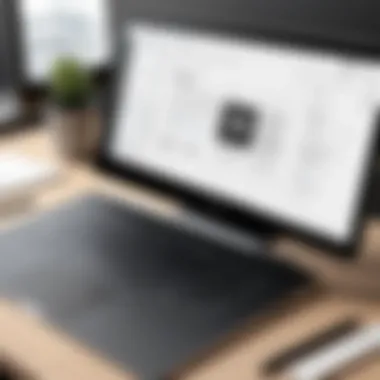

Designing a font offers the ability to include unique elements that reflect a style or philosophy. Unique design aspects differentiate a font from others in the market. Such distinctions can cater to specific audiences or industries effectively. Custom fonts can incorporate cultural or thematic influences, enriching visual storytelling. However, the challenge lies in balancing creativity with functionality. Therefore, a careful approach must be taken while designing.
Practical applications
Custom fonts find their practical applications across various platforms. From brand logos to packaging and marketing materials, unique fonts enhance communication. Their versatility extends to digital platforms such as websites and apps, improving user engagement. Nevertheless, practicality must be justified by functionality. Designers should consider how the font will perform in different contexts. This ensures usability along with aesthetic appeal.
"Design is the silent ambassador of your brand."
By considering the various aspects of why one would want to create a font, designers can set clear objectives for their projects. Understanding this assists in navigating the complexities of font creation.
Planning Your Font Design
Planning your font design is a crucial step in the process of creating a custom typeface. It sets the foundation for the entire project and determines the direction of your design. A well-thought-out plan can streamline the development process and lead to a more cohesive and effective end product. This section delves into the essential aspects of planning, including concept development and sketching techniques.
Concept Development
Defining Purpose
Defining the purpose of your font is vital for aligning your design choices with specific goals. Whether your intention is to convey seriousness, playfulness, or modernity, understanding the intended use informs your design. This aspect provides a clear focus, making it easier to select styles, shapes, and nuances that will resonate with the intended audience.
A key characteristic of defining purpose is its role in guiding the design process. This step ensures that every choice made in later stages serves to reinforce the overall intent, facilitating a smoother creative flow. However, a constrained purpose can also limit creativity. It's essential to balance specific goals with the flexibility to explore varied ideas.
Identifying Target Audience
Identifying your target audience is another important aspect of concept development. Knowing who will ultimately use the font influences design decisions, making them more relevant and appealing. This process entails researching demographic details and preferences, which can significantly enhance the chances of acceptance and usage of the font.
The key characteristic here is understanding user needs. When the font connects with its audience, it becomes more than just a set of letters—it transforms into a tool for communication. However, a narrow focus on a specific audience can alienate potential users who might not fit that profile. Keeping broader usability in mind can significantly expand the font's appeal.
Researching Existing Fonts
Researching existing fonts plays a vital role in avoiding redundancies and understanding market trends. This analysis helps you identify what makes certain fonts successful or unpopular, guiding your design choices effectively.
A key characteristic of this research is its ability to inspire. Observing what others have done can spark new ideas and lead to unique interpretations. However, reliance on existing fonts can sometimes hinder originality. Strive to glean valuable insights while maintaining a distinct creative vision.
Sketching Your Ideas
Sketching ideas is essential in the early stages of font creation. It allows designers to translate concepts into visual representations, serving as a bridge between imagination and digital execution.
Using Traditional Tools
Using traditional tools such as paper and pen for sketching remains popular among many designers. This method encourages free-flowing creativity without the constraints of digital interfaces. It’s a tactile experience that provides immediate feedback as you visualize your concepts.
A key characteristic of this approach is its inherent simplicity. You need just basic materials to begin, making it accessible. However, the challenge comes when transferring these sketches to digital formats, which can introduce discrepancies in style and proportion.
Digital Sketching Techniques
Digital sketching techniques are prevalent in modern type design. Software like Adobe Illustrator or Procreate allows for precision and flexibility in altering designs quickly. The ability to zoom in and out assists in refining details that traditional methods might overlook.
The key characteristic here is the combination of efficiency and control. Digital tools can also streamline the transition from sketches to finalized designs. However, it can lead to a reliance on software, sometimes affecting the organic feel of the design. Balancing both methods may yield the best results.
Iterative Design Processes
An iterative design process involves continuous refinement and feedback loops that help shape the development of font ideas into completed characters. This method embraces experimentation, encouraging revisions based on critique to achieve optimal design outcomes.
The key characteristic of iterative processes is their adaptability. You can continually fine-tune your designs based on real user interactions and opinions. However, it requires a time commitment and can sometimes prolong the development cycle. Embracing feedback while managing time efficiently is crucial to a successful iterative process.
Choosing the Right Font Design Software
Selecting the appropriate software for creating custom fonts is crucial for achieving the desired results. The right tools can significantly affect both the design process and the final quality of the font. As the landscape of font design software continues to evolve, understanding the strengths of each option is essential. This section will cover various software choices, evaluating their benefits, features, and how they cater to different needs of font creators.
Overview of Available Software
FontForge
FontForge is an open-source font editor that supports a wide range of font formats. One key characteristic of FontForge is its versatility; it can be used on multiple operating systems including Windows, macOS, and Linux. This accessibility makes it a beneficial choice for diverse user bases. A unique feature of FontForge is its scripting capability, allowing automation of repetitive tasks, which can enhance workflow efficiency. However, its user interface may seem outdated for some, which could pose a learning curve for new users.
Glyphs
Glyphs is a professional font design tool exclusive for macOS. Its intuitive interface stands out as a key strength, which allows users, regardless of their experience level, to dive into font creation without being overwhelmed. The support for variable fonts is another unique feature, catering to modern typography needs. While Glyphs is popular, it requires a one-time purchase, which may deter some users, especially beginners.
Adobe Illustrator
Adobe Illustrator is widely recognized for its vector editing capabilities. Its role in font design typically focuses on creating and refining letterforms. The strong aspect of Illustrator is its vast array of design tools, which can be utilized to achieve intricate details in font creation. One unique feature is the seamless integration with other Adobe Creative Cloud applications, allowing for a smooth workflow. On the downside, it may not be specifically tailored for font creation, requiring additional steps compared to dedicated font software.


Evaluating Software Features
User Interface Considerations
The user interface can make or break the font design experience. A well-designed interface is often characterized by ease of navigation and clear visual hierarchy. A good user interface minimizes distractions and enhances productivity, making it a popular aspect among designers. Software like Glyphs shines in this area, encouraging users to focus on their creative process without unnecessary complications. However, some robust features in tools like FontForge could be harder to access due to less intuitive designs.
Compatibility with Operating Systems
Compatibility with operating systems is another essential factor in choosing font design software. The best options are those that operate seamlessly across multiple systems, catering to a broader audience. For instance, FontForge runs on Windows, macOS, and Linux, giving it a significant advantage. In contrast, Glyphs is limited to macOS, which could restrict users who prefer Windows or Linux. This limitation may not be an issue for macOS users, but cross-platform capabilities often open more opportunities for collaboration and sharing.
Pricing Models
Understanding pricing models is key in making an informed choice. Some software like FontForge is available for free, making it accessible to beginners and professionals alike. Meanwhile, Glyphs requires a purchase, which may be an investment for serious designers but could be seen as a barrier for casual users. Adobe Illustrator follows a subscription model, which brings ongoing costs but also constant updates. Each model has its benefits; free tools are ideal for exploration, while paid options typically offer more features and support.
Choosing the right software involves balancing costs with functionality.
The Technical Process of Font Creation
The technical process of font creation is a critical component in the custom font design journey. It involves transforming initial sketches into digital formats suitable for usage across various platforms. Mastery in this area ensures that the final product is not only aesthetically pleasing but also functional. The importance lies in how these technical decisions impact readability, usability, and overall design integrity.
Digitizing Your Sketches
Digitizing sketches is where the tangible meets the digital. This stage requires precision and attention to detail. Each stroke must be captured accurately to reflect the designer's intent.
Using vector paths
Using vector paths stands out for its scalability and precision, making it a fundamental choice in the digitization process. Vector graphics are defined by mathematical expressions which lets in creating clear outlines for each character at any size. This feature allows designers to maintain quality across various applications, unlike raster images which tend to blur when resized. However, the learning curve can be steep for novice designers who may be accustomed to bitmap graphics.
Refining letterforms
Refining letterforms is crucial in achieving the desired aesthetic and functionality of the font. This step involves adjusting the curves and angles of each character to ensure visual harmony. A key characteristic of this phase is its ability to enhance legibility, making the text more accessible. One unique feature is the potential to create custom shapes and details that add character to the font. Yet, excessive refinement may lead to inconsistencies, so it's essential to find a balance.
Adding spacing and kerning
Adding spacing and kerning drastically influences the overall appearance of the typeface. Proper kerning ensures that the letters fit together appropriately without awkward gaps or overlaps, enhancing readability. This step is beneficial as it offers a polished look to the typography. However, it can be tricky; poor kerning can lead to misunderstandings in presentation, so adjustments should be approached with caution.
Font File Formats
Font file formats are essential to understand in the technical process. They define how fonts are utilized on different systems and platforms. Selecting the appropriate format can affect performance, compatibility, and overall user experience.
TrueType vs OpenType
TrueType and OpenType are two primary font formats, each with distinct characteristics. TrueType was developed by Apple and Microsoft and offers precise control over font display across different operating systems. This makes it a favorable option for many designers. OpenType, on the other hand, supports advanced typographic features such as ligatures and multiple language support, making it increasingly popular in professional settings. Understanding which format to use depends on the project's needs.
Web font formats
Web font formats, such as WOFF and WOFF2, are optimized for web use, balancing quality and loading speed. These formats allow fonts to be delivered efficiently over the internet, providing a better user experience. This characteristic has made them crucial in web design, as faster loading times result in improved site performance. However, not all browsers support every format, so designers should ensure compatibility.
Exporting options
Exporting options play a significant role in finalizing the font. They determine how the font will be distributed and used. Various software offer multiple exporting choices which can affect file sizes and compatibility. A key characteristic of good exporting options is the ability to create multiple variations of the same font in different formats simultaneously. Nevertheless, careful consideration is needed to avoid exporting inappropriate files, which can lead to issues during implementation.
Understanding the nuances of the technical process in font creation not only enhances the design quality but also prepares the font for diverse applications.
Testing and Refining Your Font
The process of testing and refining a font design is critical. It ensures that the font not only looks good but functions effectively in various scenarios. Proper testing can reveal issues such as unreadability, inconsistent weight, or spacing problems that may not be apparent in the initial design phase. This section highlights the importance of this stage in developing a font that meets the intended purpose and user expectations.
Typesetting and Viewing
Selecting sample texts
Selecting sample texts is a key aspect when testing your font. This involves choosing various types of content, such as quotes, paragraphs, and headlines, to see how the font performs across different contexts. A diverse selection will help to showcase the versatility and readability of your design.
Key characteristics are crucial here. For instance, an effective sample should represent different styles and settings. Selecting sample texts contributes significantly to understanding how the font interacts with different typographical scenarios. It also highlights any legibility issues that may arise.
One unique feature of careful sample selection is its ability to illustrate strength or weakness. For example, a font may look appealing in a large size but falter in smaller display settings. This aspect can help pinpoint where additional adjustments are needed.
Adjusting metrics and proportions
Adjusting metrics and proportions is another vital part of font refinement. This comprises tweaking the space between letters, line height, and the overall balance of the font. Correct adjustments lead to better readability, making the text flow seamlessly for the reader.
The significance of this aspect lies in its direct impact on user experience. A well-spaced font can enhance clarity, while poor metrics can lead to confusion. It's also beneficial to ensure that the visual weight of the font is consistent across various sizes and applications.


Unique features in adjusting metrics could include automatic kerning tools in software that assist in spacing adjustments. However, relying only on automatic tools might overlook specific design nuances that need manual intervention. The particular advantage of manual adjustments is the ability to focus on how every letter interacts with its neighbors.
Collecting feedback from users
Collecting feedback from users serves as a crucial process in refining your font. Feedback helps identify areas for improvement from the perspective of real users. Whether it’s legibility issues or aesthetic preferences, users can offer insights unavailable to the original designer.
A critical characteristic of collecting feedback is its ability to engage potential users early in the process. Involving the audience creates a sense of anticipation and fosters connections. Unique features of this process include facilitating surveys or beta testing, which can yield valuable data about user experiences.
One notable downside may be conflicting opinions. This could lead to a challenge in decision-making, especially if feedback varies widely. Nonetheless, well-structured feedback collection leads to better-informed design choices.
Making Final Adjustments
Common pitfalls to avoid
In the realm of font creation, being aware of common pitfalls is essential for success. Pitfalls may include overlooking details like character sizes or failing to test in all intended media types. Identifying these issues upfront avoids problematic designs that can hinder usability.
A key characteristic of recognizing common pitfalls is the proactive approach it encourages. By learning from the mistakes of others, designers can navigate potential obstacles early. This awareness can create a stronger final product.
The unique feature of addressing these common issues lies in education. Resources such as case studies or guides can inform the design process, helping creators avoid redundant mistakes.
Finalizing design choices
Finalizing design choices requires carefully evaluating every aspect of the font design. This includes confirming that all metrics are set appropriately and visual harmony is achieved. Taking the time to finalize these choices ensures that the product is ready for user engagement.
A beneficial aspect of this final step is that it allows designers to imbue their unique style into the font. It offers a chance to reflect on how well the font serves its intended purpose. Unique features might involve simplifying more complex designs into more accessible variations, allowing for broader usage.
Preparing for distribution
Preparing for distribution is where the font enters the world. This is the step that turns a design concept into a practical tool for users. Developers must consider various distribution methods, from marketplace platforms to direct sales.
The key characteristic of this phase involves understanding the specific formats available. Familiarity with TrueType and OpenType formats becomes important during this stage. Unique features of preparing for distribution can include marketing strategies that align with the font's aesthetic.
This preparatory stage is vital. It ensures that the font reaches its intended audience and can be used as envisioned. The advantages of thorough preparation can lead to successful launches and a keen interest in the font's applications.
Publishing and Licensing Your Font
Publishing and licensing your custom font is a crucial part of the font creation process. This step not only determines how your font is distributed but also impacts the potential revenue it can generate. Understanding various distribution channels and licensing options can help ensure that your font reaches the audience it deserves while protecting your intellectual property.
Choosing Distribution Platforms
Font marketplaces
Font marketplaces are platforms that allow designers to showcase and sell their fonts. These platforms, such as MyFonts and Creative Market, offer excellent reach by connecting designers with a large audience. One of the key characteristics of these marketplaces is that they handle the sales process, including payment and delivery, which saves time for font creators.
The unique feature of font marketplaces is their marketing capabilities. Established marketplaces often have a loyal customer base, increasing the likelihood of sales. However, one disadvantage is that these platforms usually take a percentage of sales, which can vary widely, impacting revenue.
Creating a personal website
Creating a personal website allows designers to have full control over their brand and font sales. It serves as a portfolio to showcase designs as well as provide a platform for direct font sales. The key characteristic of a personal website is the ability to customize the user experience and display fonts as envisioned.
A personal website also offers the unique feature of flexibility in pricing and licensing terms. This approach provides designers the freedom to experiment with various pricing strategies. However, the disadvantage lies in the need for marketing skills to drive traffic to the site. This requires time and resources which may be challenging for some.
Social media promotion
Social media promotion involves using platforms like Facebook and Instagram to showcase fonts and engage with potential buyers. This method is particularly powerful because it allows designers to connect directly with their audience, showcasing the unique aspects of their fonts. The key characteristic here is the ability to create visual content that can attract users.
A unique feature of social media promotion is the ability to share behind-the-scenes processes, building a narrative around a font's creation. While social media offers great potential for exposure, there are disadvantages. The fast pace of social media can make it hard for messages to be seen, and not all platforms have the same effectiveness for font promotion.
Understanding Licensing Options
Appropriate licensing is vital for protecting your work and ensuring that you are compensated fairly. Each licensing option has its own merits and drawbacks.
Free vs paid licenses
Free and paid licenses serve different purposes and attract different audiences. Free licenses often help build a user base and promote brand awareness. Users can try the font without cost, making it a beneficial option for budding designers. However, the trade-off may involve a lack of revenue.
Paid licenses, on the other hand, offer more control and a direct revenue stream. The key characteristic is the potential for more robust income from each sale. However, there is a risk that fewer users may be willing to pay, limiting exposure.
Attribution requirements
Attribution requirements are important for acknowledging font creators in various projects. These requirements often come with free fonts, where users must credit the designer. The key characteristic here is that they establish a standard of respect within the design community.
A unique feature of these requirements is fostering connections among designers and users. However, disadvantages may arise if users forget or neglect to provide credit, leading to disputes.
Restrictions on use
Restrictions on use define how users can implement a font. For instance, some licenses prohibit commercial use, while others may restrict modification. Understanding these restrictions ensures that your font is not used in ways you do not permit. The main advantage is protecting your intellectual property and maintaining control over your design’s use.
On the downside, excessive restrictions can deter potential users who might seek more flexible options for their projects.





